Starting in Android 4.3, Google added some code to AOSP that tagged your internet traffic when you were running a mobile hotspot, which made it incredibly easy for carriers to block tethering if you didn't have it included in your plan. But as of Android 6.0, this "tether_dun_required" tag has been removed, which means you no longer have to edit a database file to get tethering up and running.
Instead, all you need to do now is add a single line to your build.prop file, and tethering will be unlocked on Android 6.0 Marshmallow. Of course, your monthly data limits and standard overage charges will still apply, so you'll still need to keep an eye out on your data usage. Nonetheless, it's now incredibly easy to unlock Wi-Fi tethering for free on Sprint, T-Mobile, AT&T, or Verizon Wireless, and I'll show you how to do it below.
- Don't Miss: Conserve Data with a Detailed Report of Your Data Usage
- Don't Miss: 10 Ways to Trick Your Android Phone into Using Less Data
Requirements
- Rooted Android device
- Vanilla Android/AOSP-based firmware or custom ROM
- Android 6.0 or higher
Step 1: Install a Root-Enabled File Browser or build.prop Editor
To get this one going, you'll just need either a root-enabled file browser or a dedicated build.prop editor app to add a single line to your build.prop file. If you don't already have one of these already, here are a pair of free options:
- Install FX File Explorer for free from the Google Play Store
- Install Build.prop Editor for free from the Google Play Store
I'll be demonstrating using a root file browser, but the basic premise should be just about the same regardless of which method you use.
Step 2: Edit Your build.prop File
The build.prop file is located in the system folder on the root partition of your device, so navigate to this directory with your root file browser to begin. From here, make sure the folder is mounted as "read/write," then long-press the build.prop file and choose "Open with," then "Text editor."
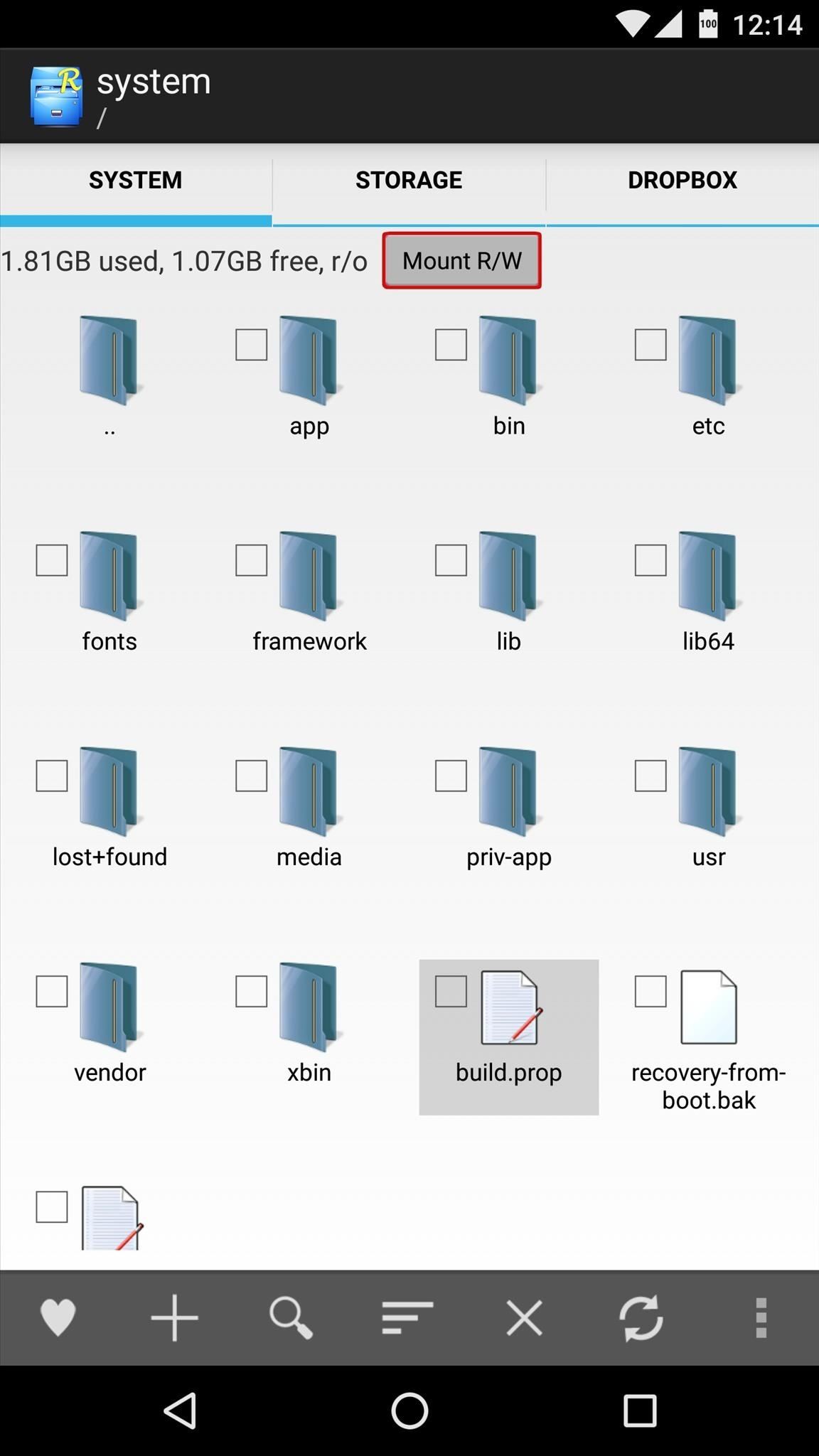
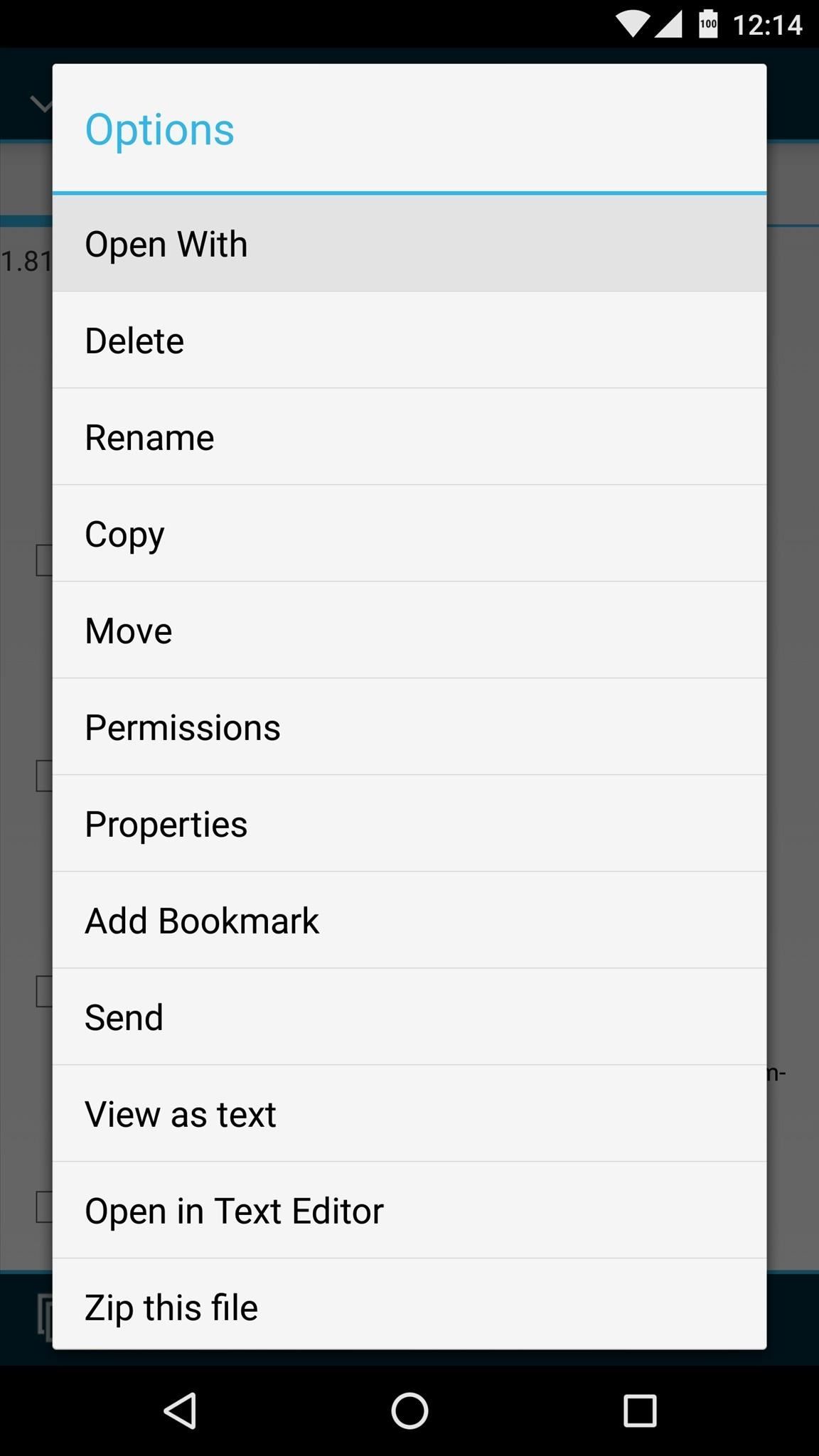
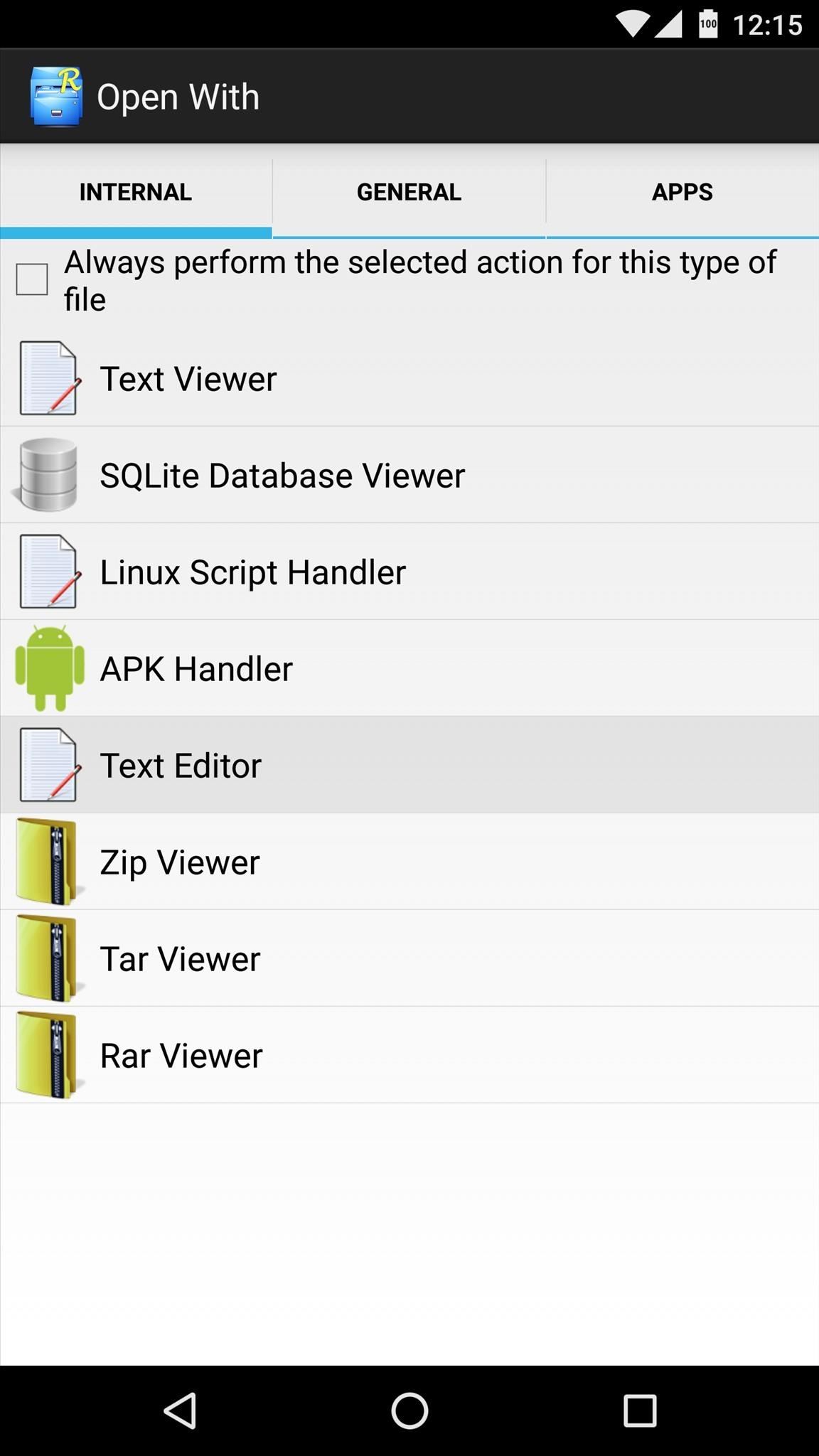
Next, scroll down to the bottom of your build.prop file and press the enter button on your keyboard to add a new line. From here, regardless of if you're using a file browser or a dedicated build.prop editor, the process will be the same. Simply add the following line, then make sure to save your changes before exiting:
net.tethering.noprovisioning=true
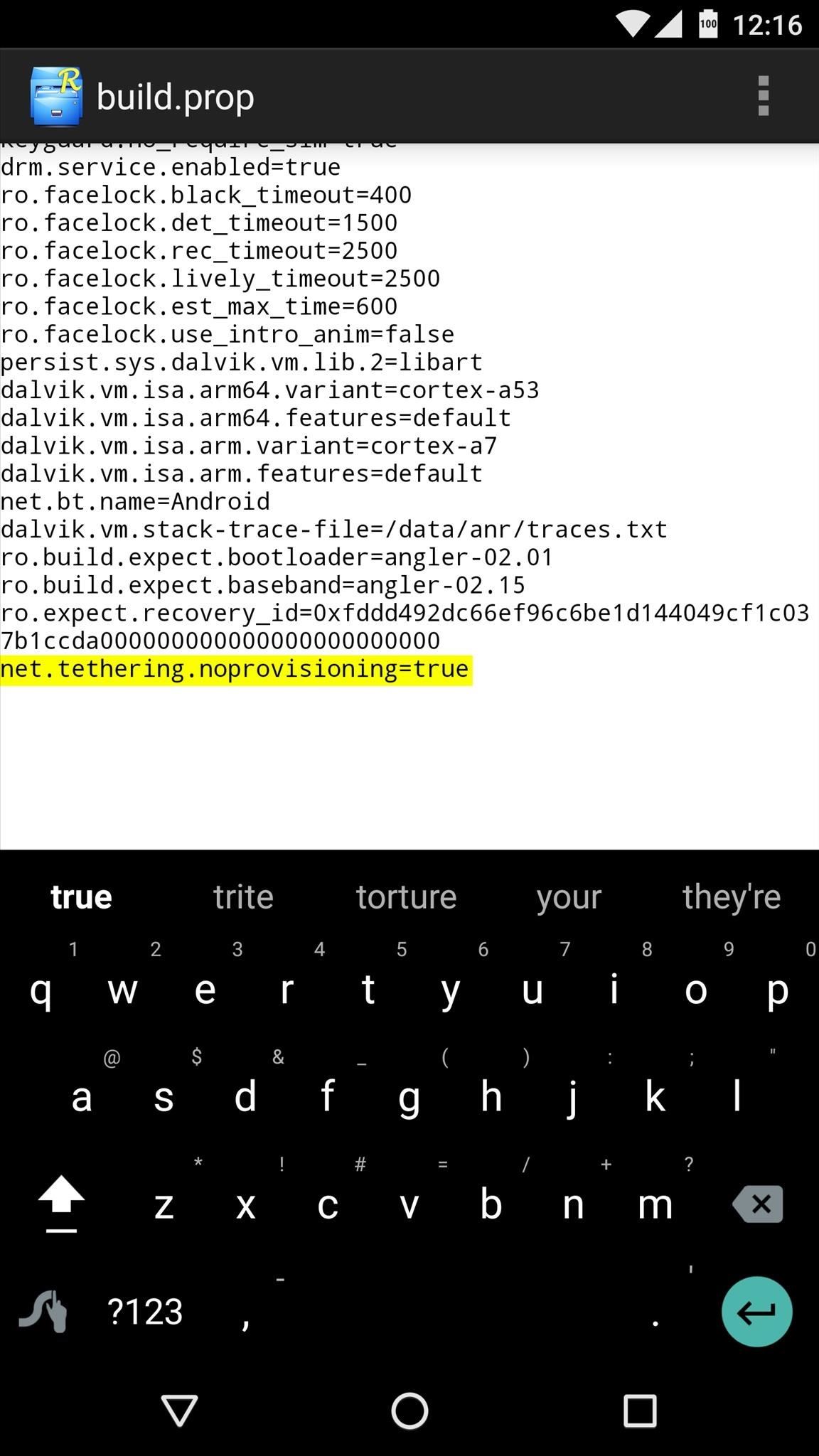
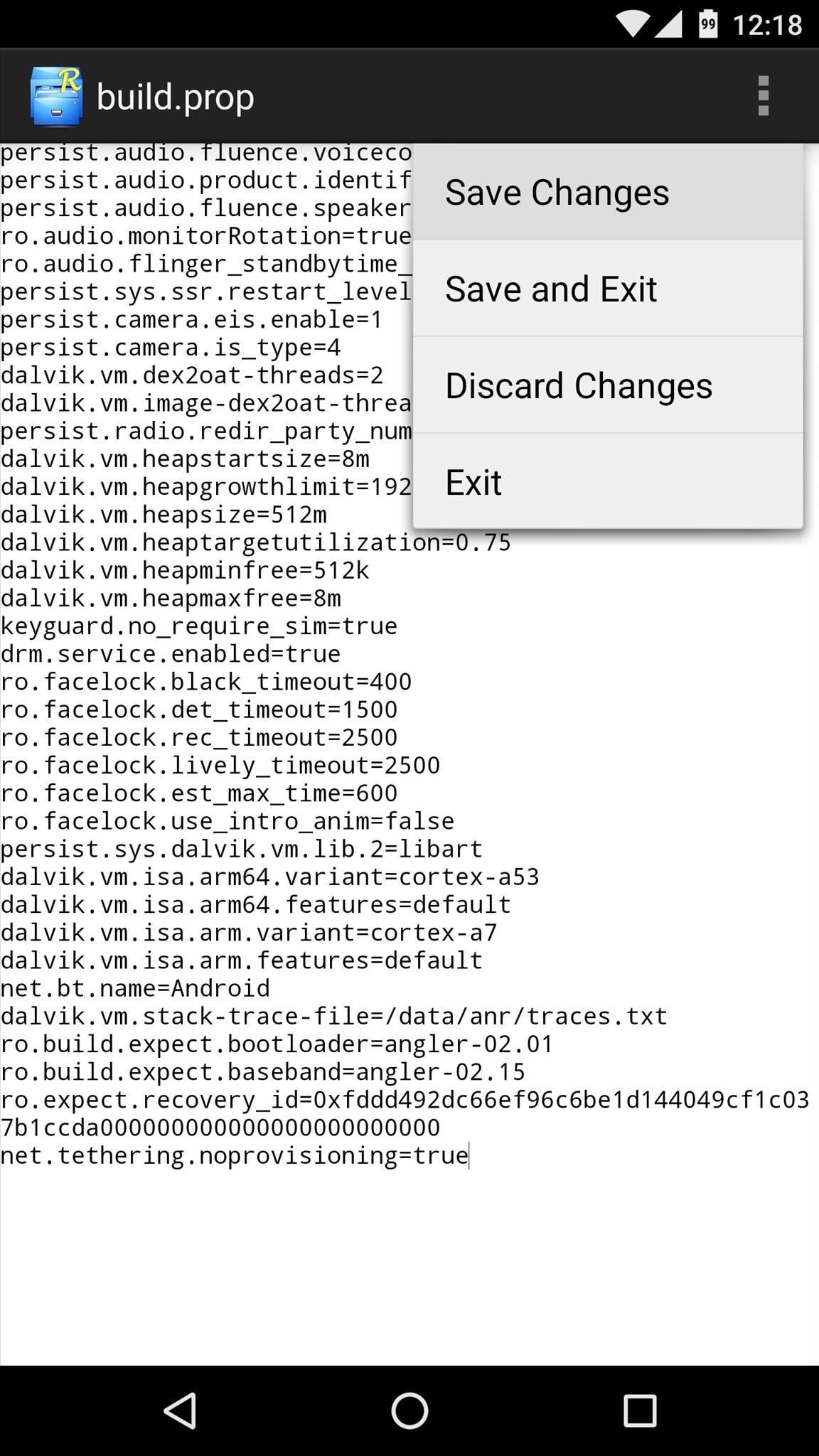
Step 3: Reboot & Enjoy Free Tethering
Once you've added the line to your build.prop file, all that's left to do is to reboot your phone. When that's taken care of, head to the "More..." entry in Android's main Settings menu, then select "Tethering & portable hotspot." From here, simply turn on the "Portable Wi-Fi hotspot" option and connect your secondary device to begin tethering, and all the while, your carrier will be none the wiser.
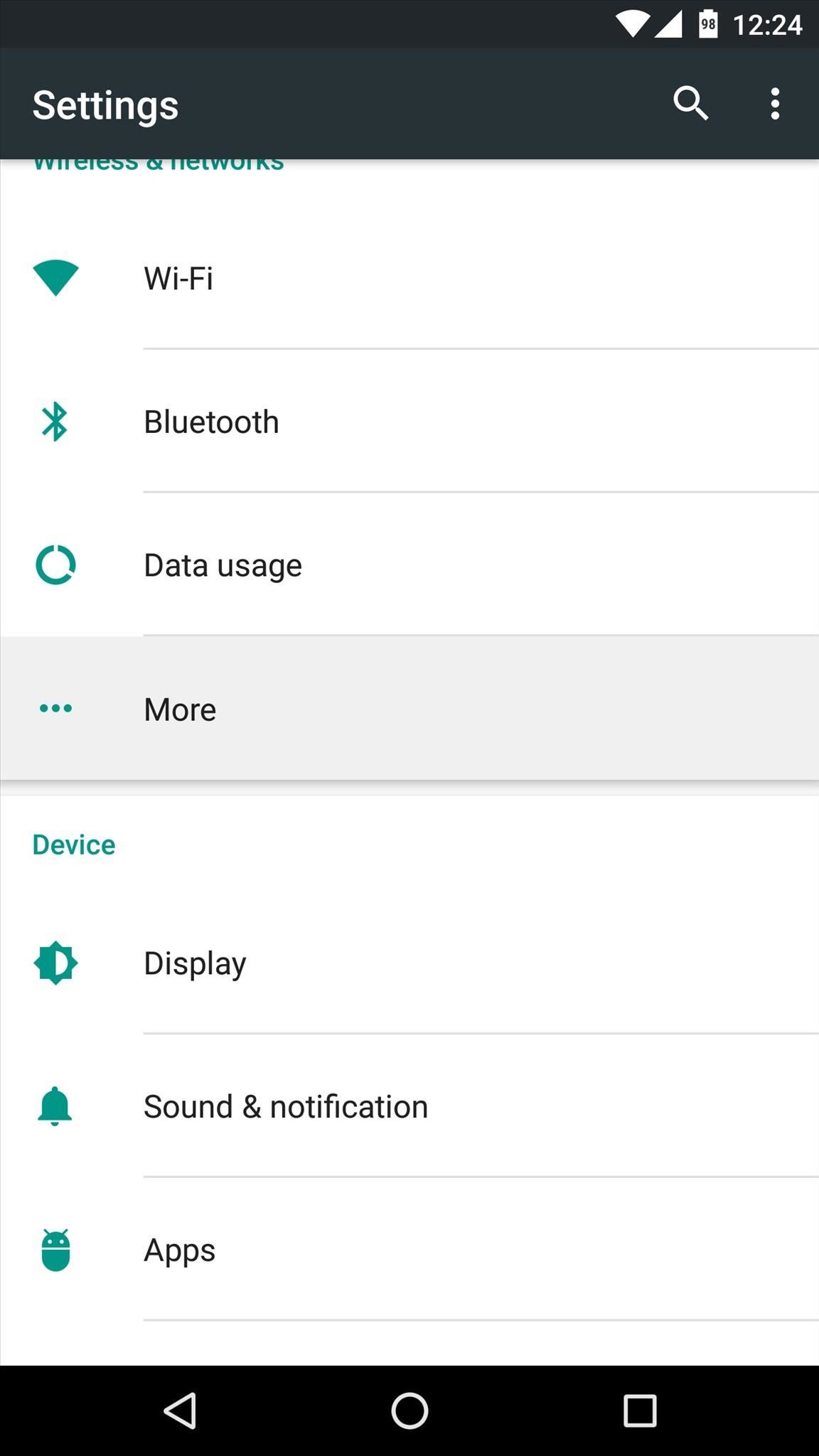
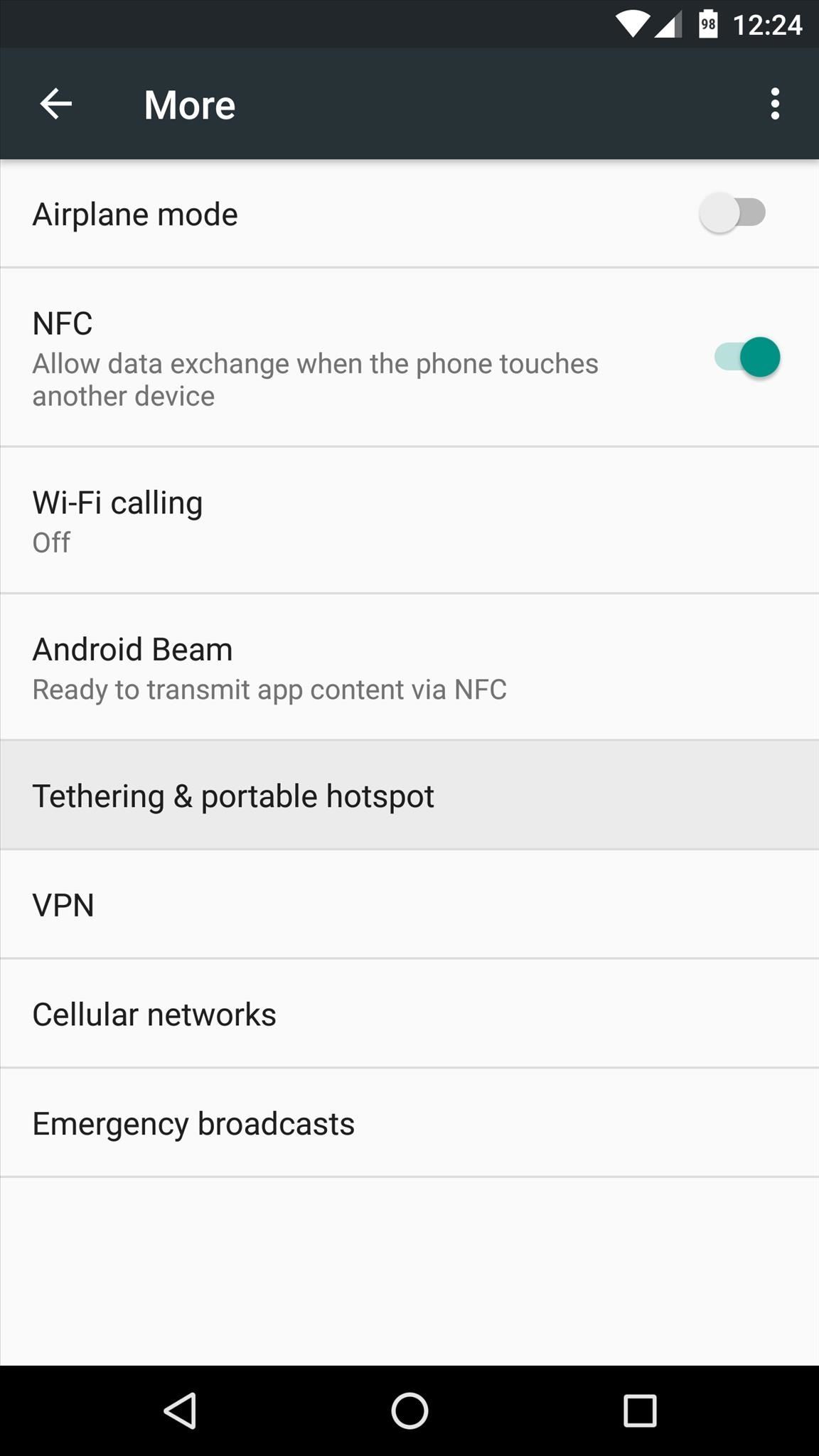

Make sure to follow Android Hacks' Facebook or Twitter account, or Gadget Hacks' Facebook, Google+, or Twitter, for more Android hacks.
Who needs a wand? Unlock your magical powers and transform yourself from a Muggle into a Wizard or Witch just by using your Android phone. See how:






















14 Comments
Hello. Saw your article and tried unsuccessfully. Sprint Galaxy S6 with Marshmallow. Rooted with chainfire. After adding your command, nothing changed on the phone - when attempting to open hotspot I just get the same hotspot error message. Any suggestions?
Thanks
Yeah - this is a pretty rough post if you are on a Samsung device with a major carrier (root and Marshmallow <>).
how to open system folder in rad write option
Nice article Dallas. Very easy fix on Moto G (4th Gen) 2016. Works Great!
Hi,
I updated to the latest version of android 6.0.1 (MOB30W) via your awesome tutorial! Thank you for that.
For some weird reason when I go to edit the build.prop and restart my phone, I get stuck in a boot loop with the "Google" logo showing. I've tried editing it twice after going back and flashing a nandroid backup and still run into the same issue.
I'm not sure what's going on. This method has worked for me in the past, but I'm not sure why I'm having issues now.
Any idea how I can edit the build.prop and not get stuck in a boot loop? Thanks in advance for your help!
Fantastic! its amazing!! work fine in my moto g 4!!!
Tried this on my Note 5 and was unsuccessful. Installed both apps and tried so many different ways. Can't seem to get it to read write. Got tired of it so I just Uninstalled it.
without root build.prop editor worked on Note5 on Sprint, latest patches/profiles/'shmallow build
I have a galaxy J7 and used build prop from play store and it worked right away . The next day however it is givin me the connectivity error message on my ps4 .. Thats all I use it for is a ps4.. Also I am rooted with stock rom
Tim,
Did you over get this to work on your J7?
how do i mount my system folder "read/write".?
Can you Please help me?? Somebody?? I just got an at&t unlocked lg v20 on cricket service with the unlimited plan and CAN NOT get my hotspot working... I had the G4 before this and changed the APN and it worked flawlessly, but not with the v20 and I've tried the APN, tried foxfi and a few other apps and can't get it working and can't find anything on it to help so I hope you can help me, be Greatly Appreciated... Thank You!!
What about galaxy c9 pro. I can't see mount R/W option in my device. How to mount?
OMG, it worked. I tried so hard to get Wifi Tether Router to work on Android 9.
But this worked perfect. THANK YOU.
Share Your Thoughts