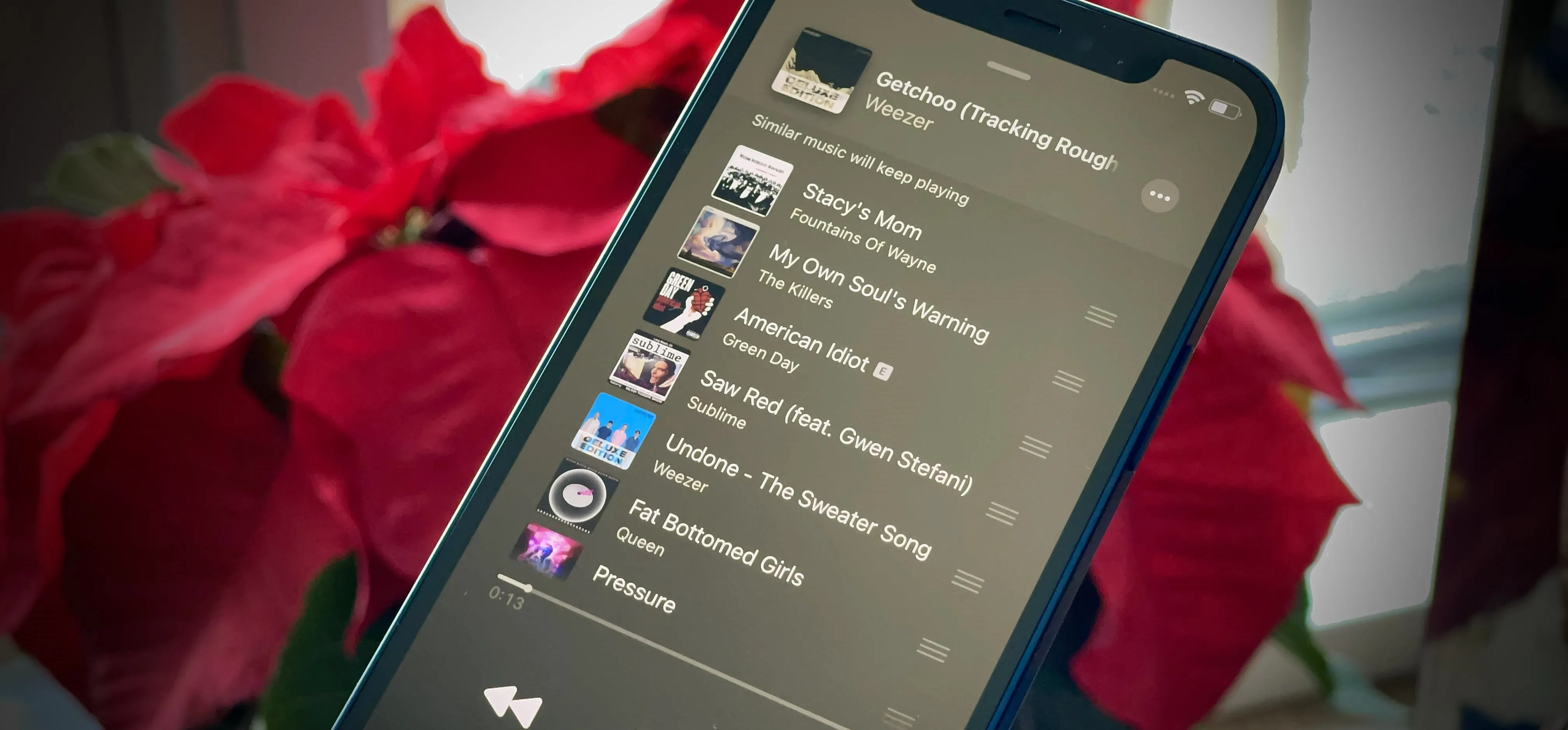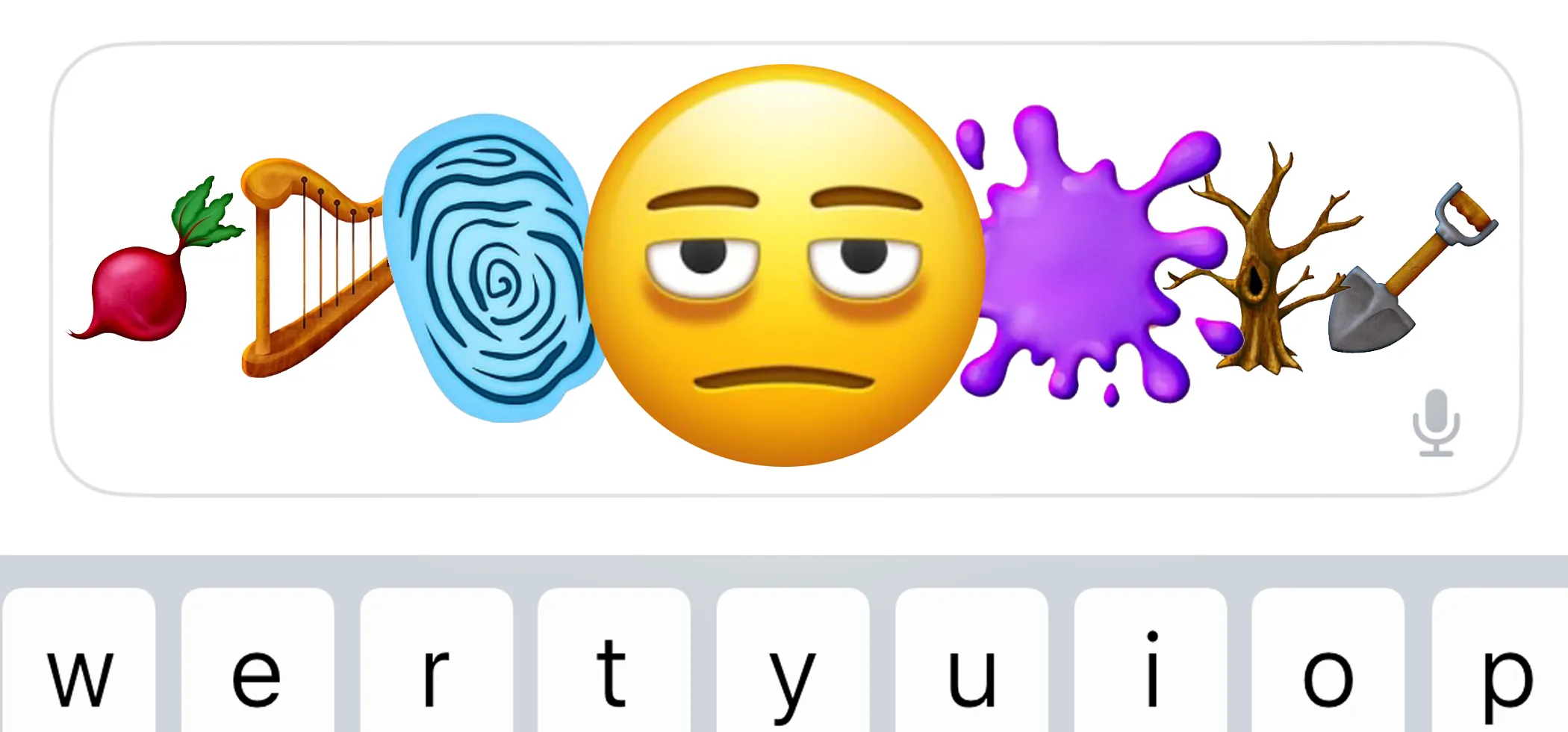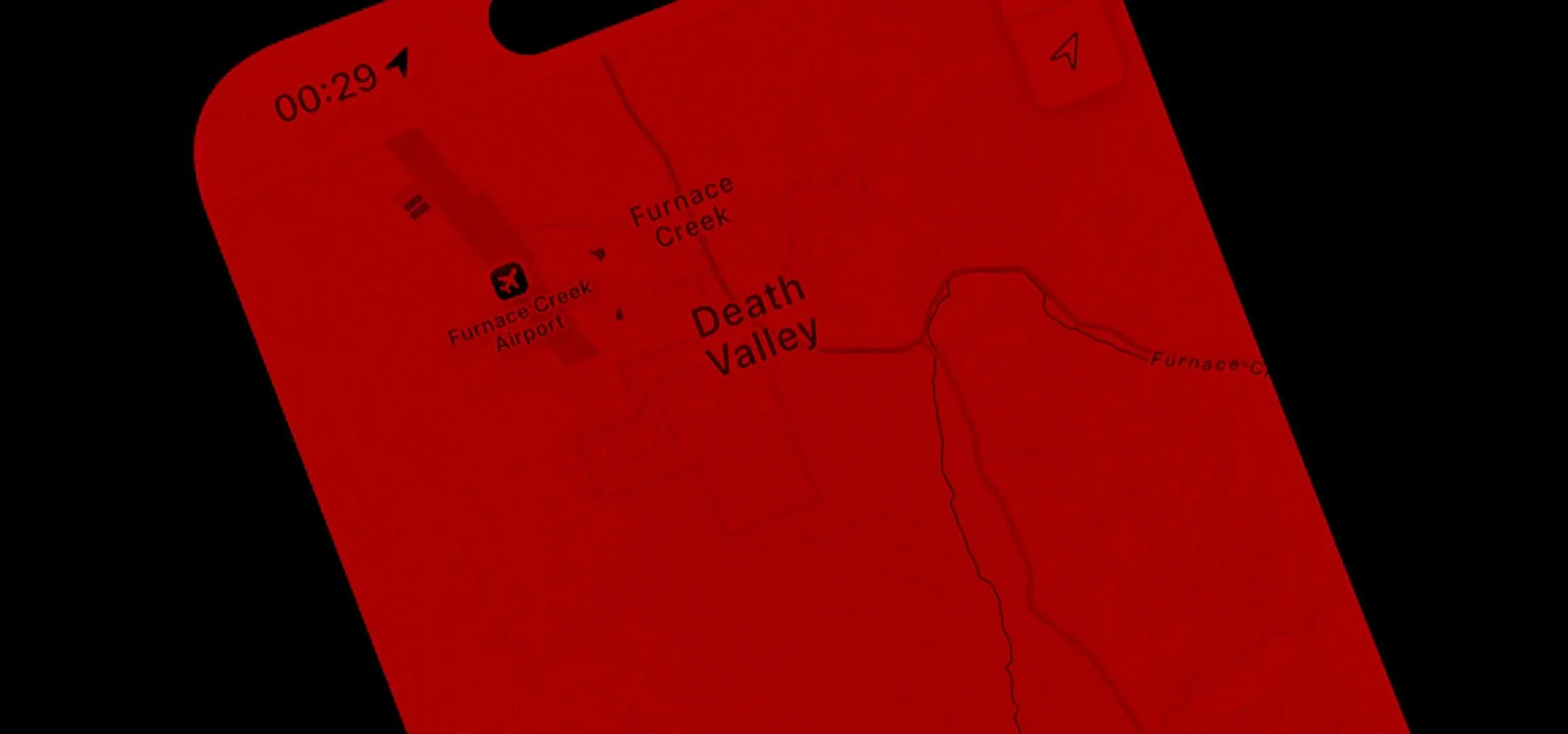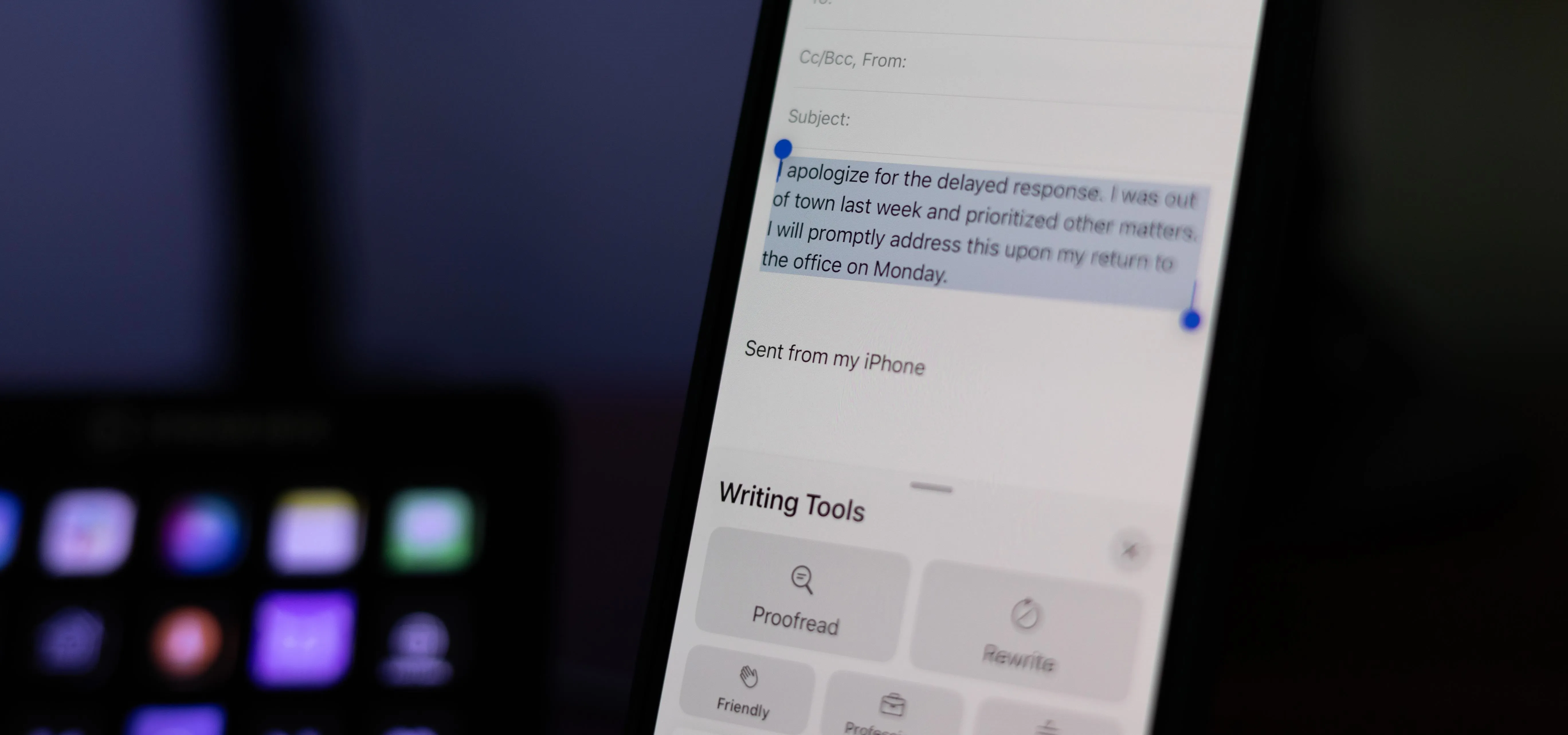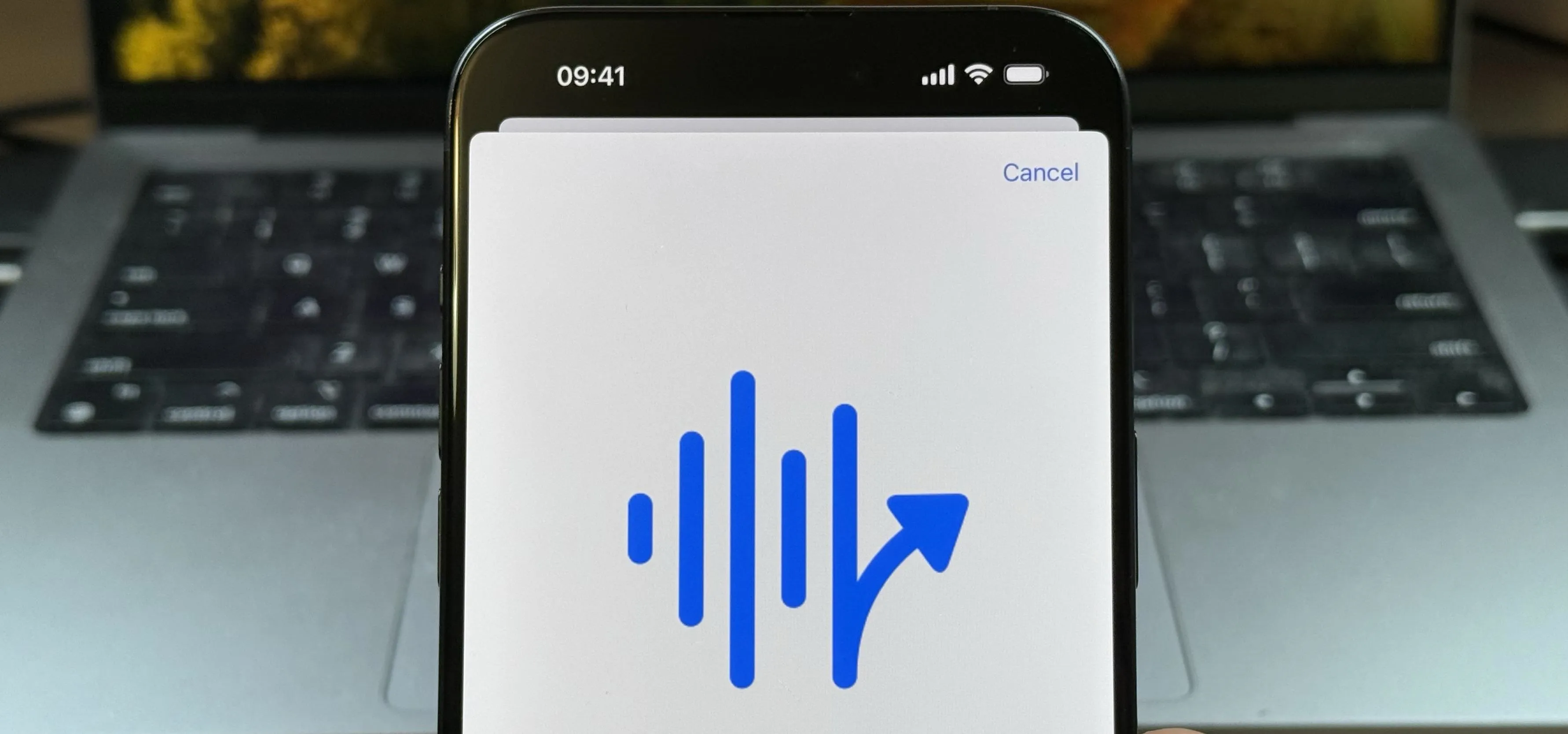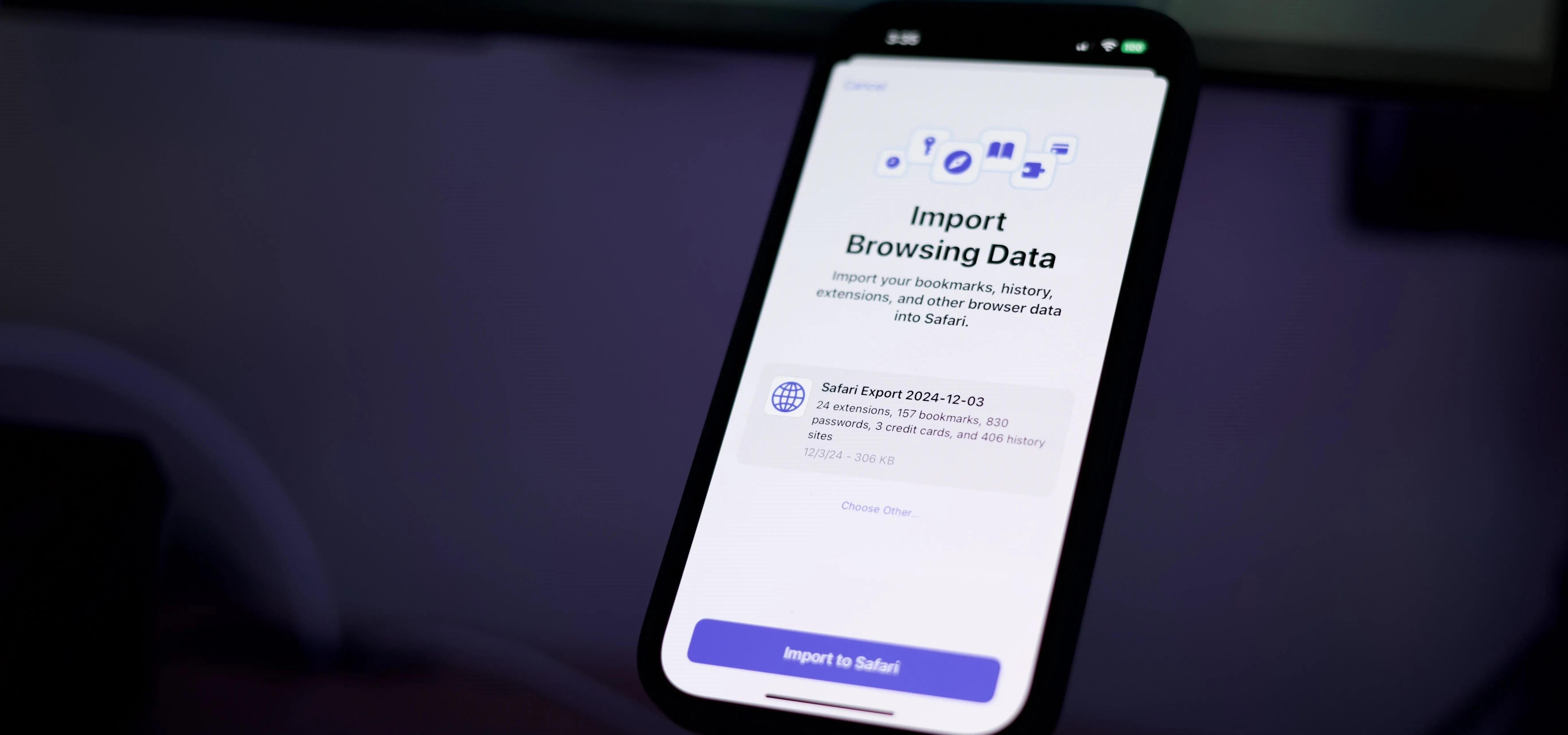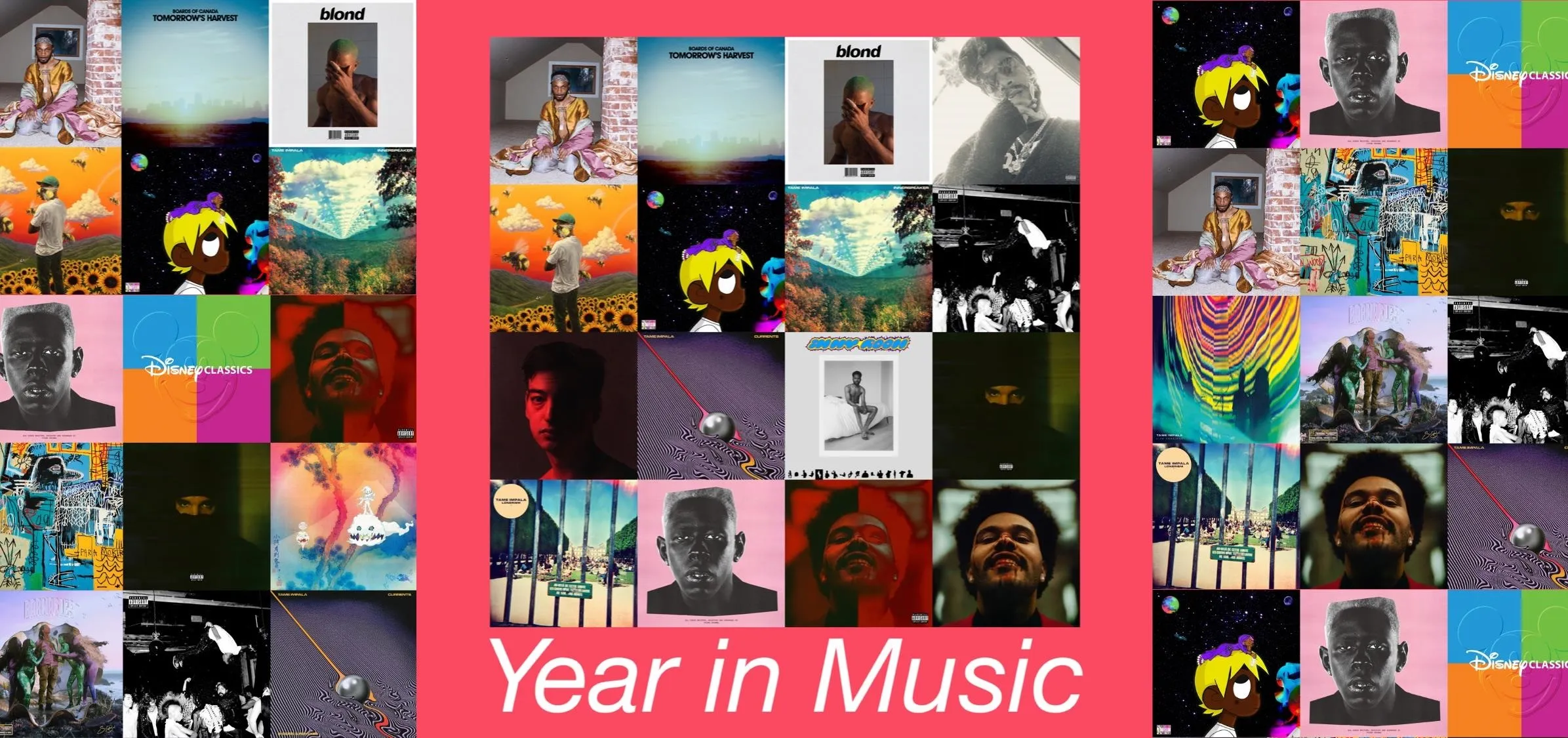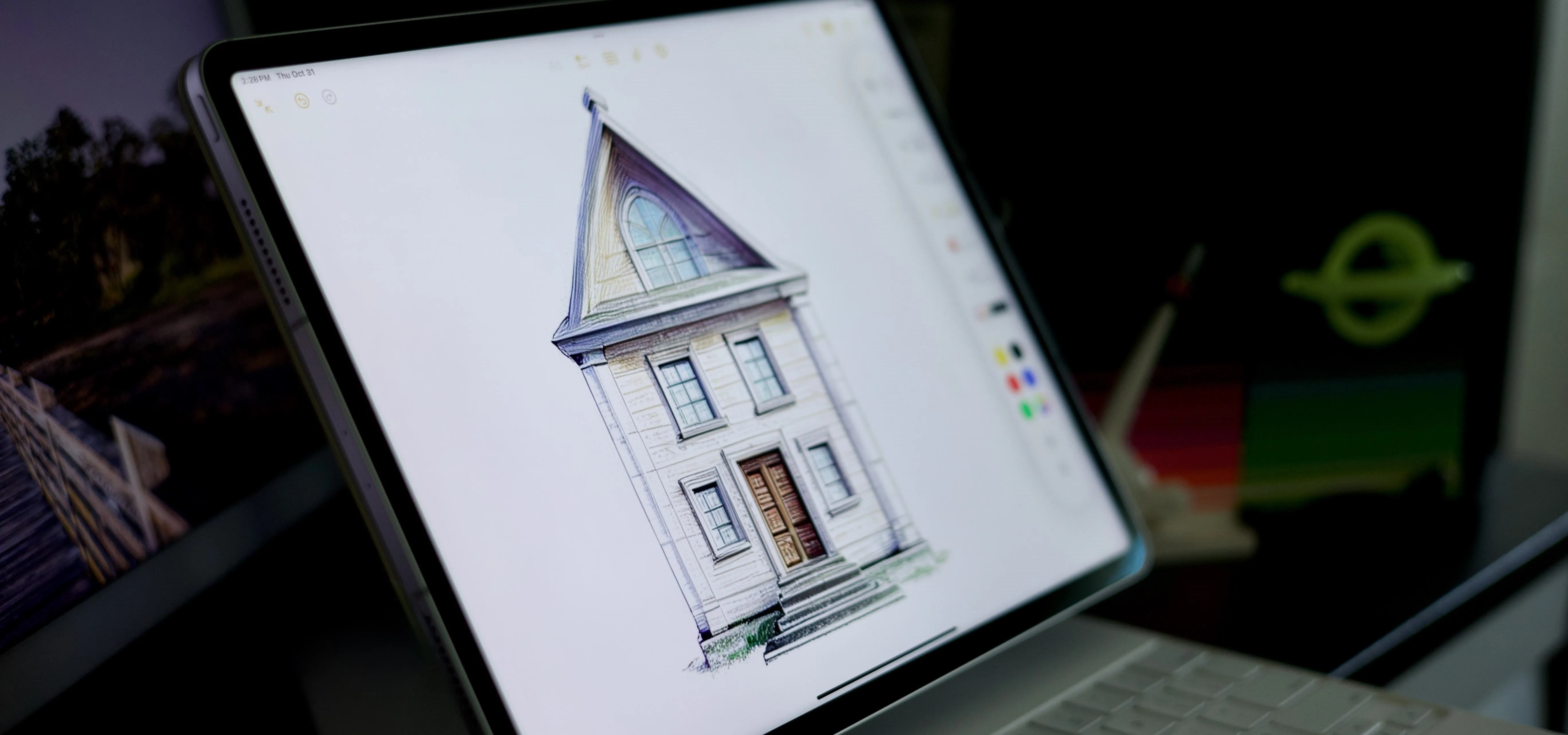Music & Audio

how to
Apple Just Made Voice Memos Better with Layered Recording

how to
How to Prevent Loud Audio Mishaps from Your iPhone or iPad's Speakers

how to
Apple Music's 17 Hidden Features and Changes You Might've Missed on iOS 18 and iPadOS 18











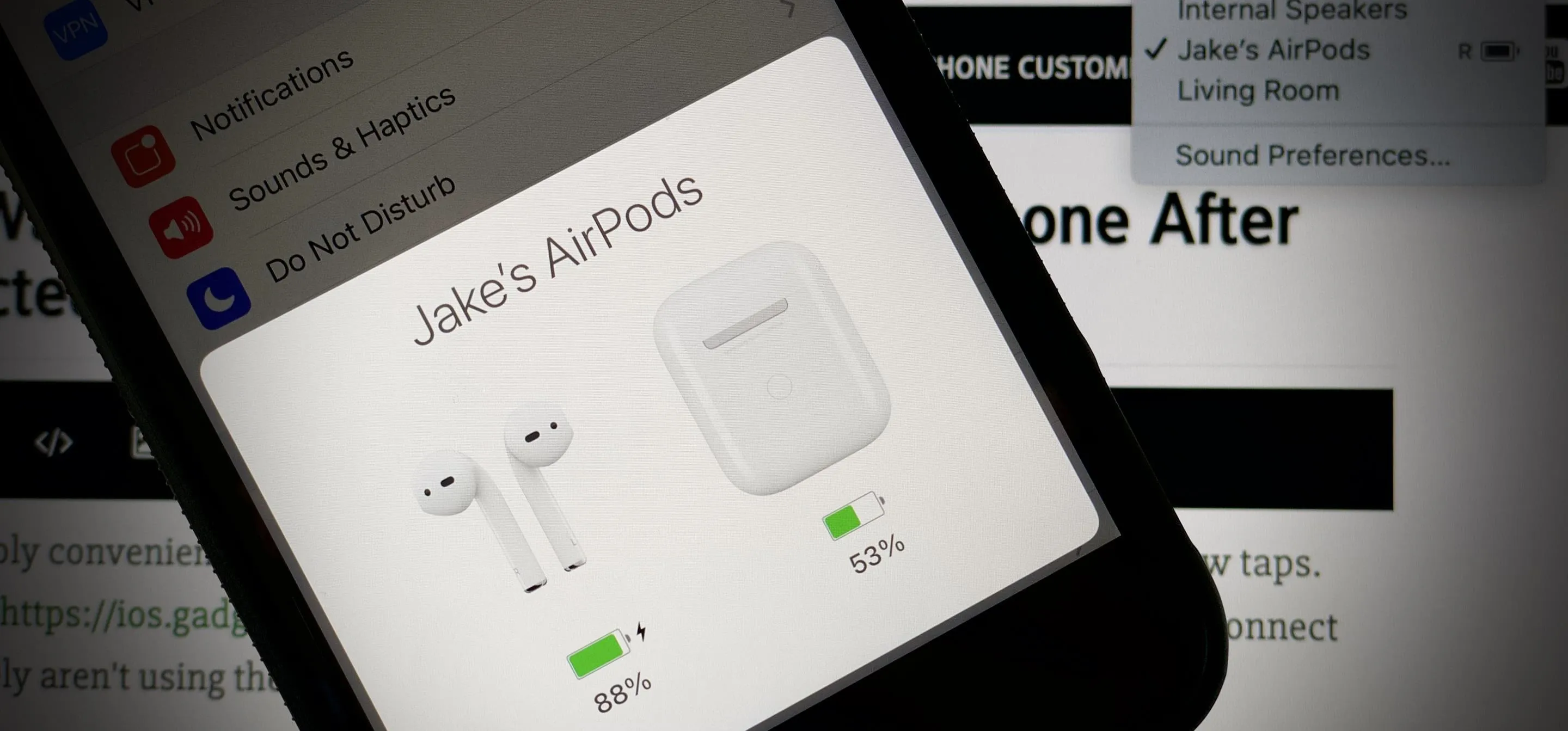



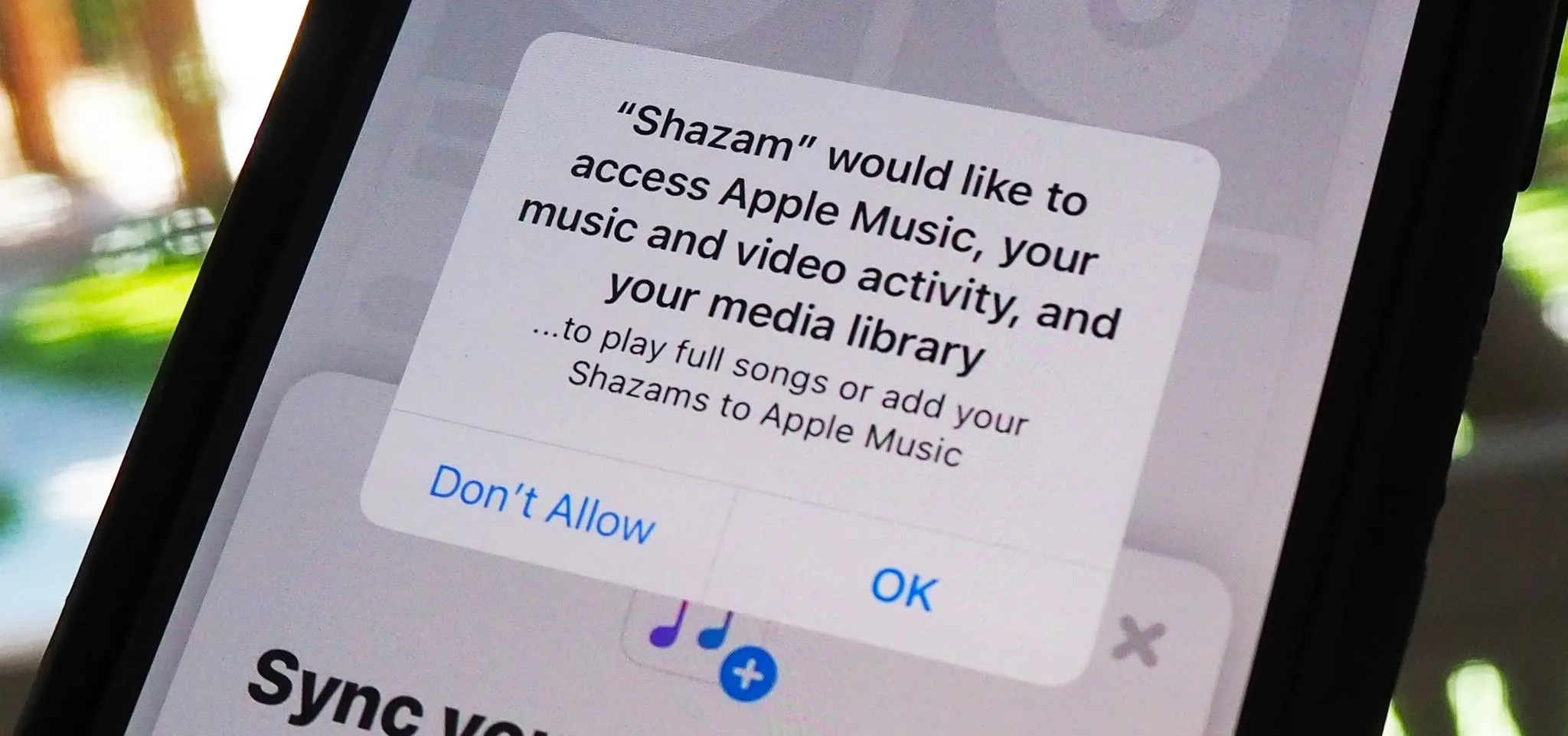












![How to Use Siri to Play Spotify Music & Start Playlists in iOS 12 [Shortcut] cover](https://assets.content.technologyadvice.com/636803937431466294_0bd9f8bc5f.webp)