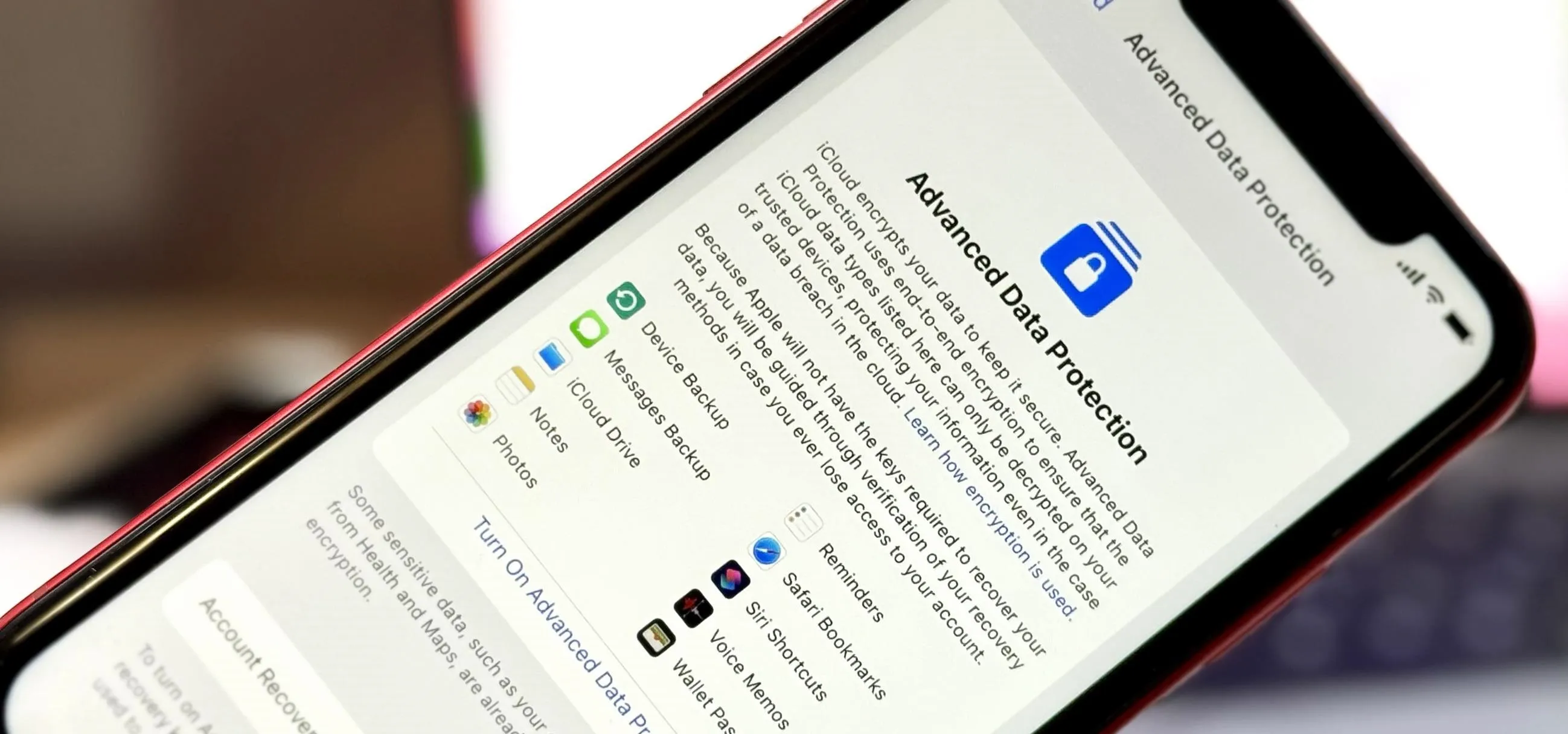Privacy & Security

how to
How to Share Your Lost AirTag or Find My Tracker's Location with Contacts or Airlines for Easier Recovery

how to
Record Phone Calls and FaceTime Audio Calls on Your iPhone with iOS 18.1

how to
The Easiest Way to Find, Share, and Manage Wi-Fi Passwords Your iPhone and Other Apple Devices Auto-Saved for You