
Your iPhone's new home screen widgets are awesome — until they're not. Photos, in particular, is a big disappointment. It gives you a taste of having your favorite photos appear alongside your apps bu ...

You can't beat Samsung's hardware, but their software still isn't for everyone. That's the thing, though — software can be replaced. So if you're more a fan of Google's vision for Android, but you can ...

Yes, that's right: Instagram has a sneaky, inconspicuous, cryptic, hush-hush way to change its iconic, colorful icon on your Android's or iPhone's home screen and anywhere else it shows up throughout ...

It's incredible what technology can do these days, but sometimes, it gets a little scary. For instance, FaceTime's "Eye Contact" feature, which Apple beta-tested in iOS 13 but released with iOS 14, ma ...

Android 11 has plenty of new features as you'd expect, including a fancy new embedded media player. Rather than a constant notification, your audio controls now get pushed up into the Quick Settings p ...
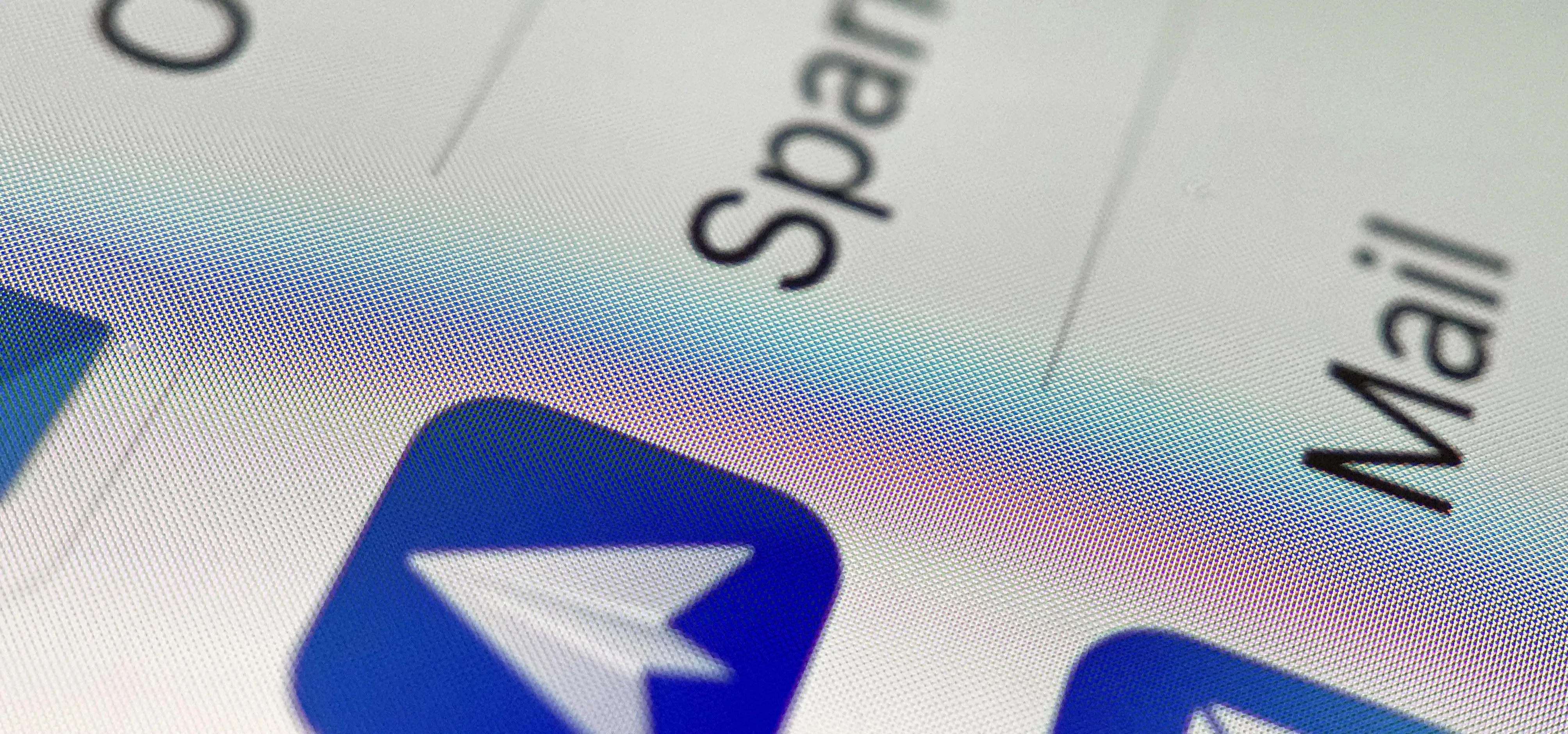
One of the most significant changes in iOS 14 is something we've wanted for a very long time, and it will change the way you use your iPhone. Since the very first iPhone OS 1 (yes, before it was even ...

The Snapdragon version of the Galaxy Note 20 and 20 Ultra — the one sold in the US — can't be rooted. Without root, the level of customization is limited. Such a large group of Android users shouldn't ...

As cool as iOS 14 is, it isn't without bugs. One of those bugs in iOS 14.0 just happens to affect one of its coolest features — choosing default browser and mail apps. When you reboot your iPhone, iOS ...

If you're asking yourself where your newly installed iPhone apps are, you aren't alone. Upgrading to iOS 14 offers many beneficial features, but it also can stop new apps from appearing on your home s ...

