Hot Gadget Hacks Posts


How To: All the New Features & Changes in iOS 13.5 for iPhone
Since Apple launched iOS 13, we've seen four major updates for iPhone, each of which added some cool new features. Between iOS 13.1, 13.2, 13.3, 13.4, and all the minor updates in between, there's never been a better time to be on iOS. And now, we've got even more positive changes with the iOS 13.5 update.

How To: Stop Group FaceTime Tiles from Auto-Resizing & Moving When People Speak
When using Group FaceTime with more than a handful of people, all of those participants in one chat can be difficult to follow. That's why Apple automatically enlarges the tiles for people who are currently speaking, bringing them into the forefront. However, all of that zooming in and out can get pretty distracting, and now there's a way to disable it whenever you need to.

Deal Alert: Grab This Microsoft Office Beginner's Guide for Only $35
Since its release back in 1988, Microsoft Office has been the top client and server software suite for businesses around the world. Office's domination is thanks to both Microsoft's extraordinary foresight and their continual updates and innovations to ensure that companies always get what they need.

How To: Use Samsung's New Quick Share Feature to 'AirDrop' Large Files
Despite Samsung's long running support for Wi-Fi Direct, most users still struggle to transfer files between their devices. Whereas Apple has AirDrop, Samsung's previous solution wasn't so obvious. With the Galaxy S20 and Galaxy Z Flip, Samsung hopes to correct this with "Quick Share," a file transfer system that still uses Wi-Fi Direct but makes it easier to use.
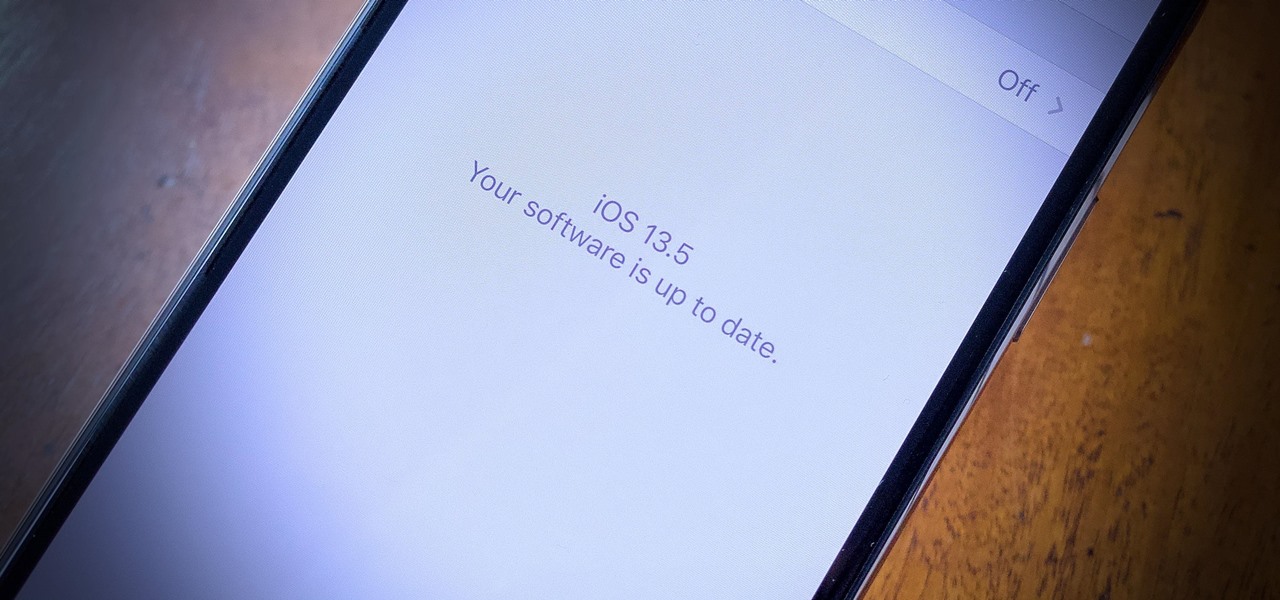
News: Apple Just Released iOS 13.5 Public Beta 2 for iPhone, Includes COVID-19 Exposure Notification API
If you're a public beta tester, you woke up this morning with your iPhone running iOS 13.4.5. Today, Apple released the second beta for iOS 13.5. No, Apple didn't skip a version — 13.5 public beta 2 is essentially 13.4.5 public beta 2. So why the name change? Apple included the first API for its joint COVID-19 contact-tracing and exposure notification program with Google.
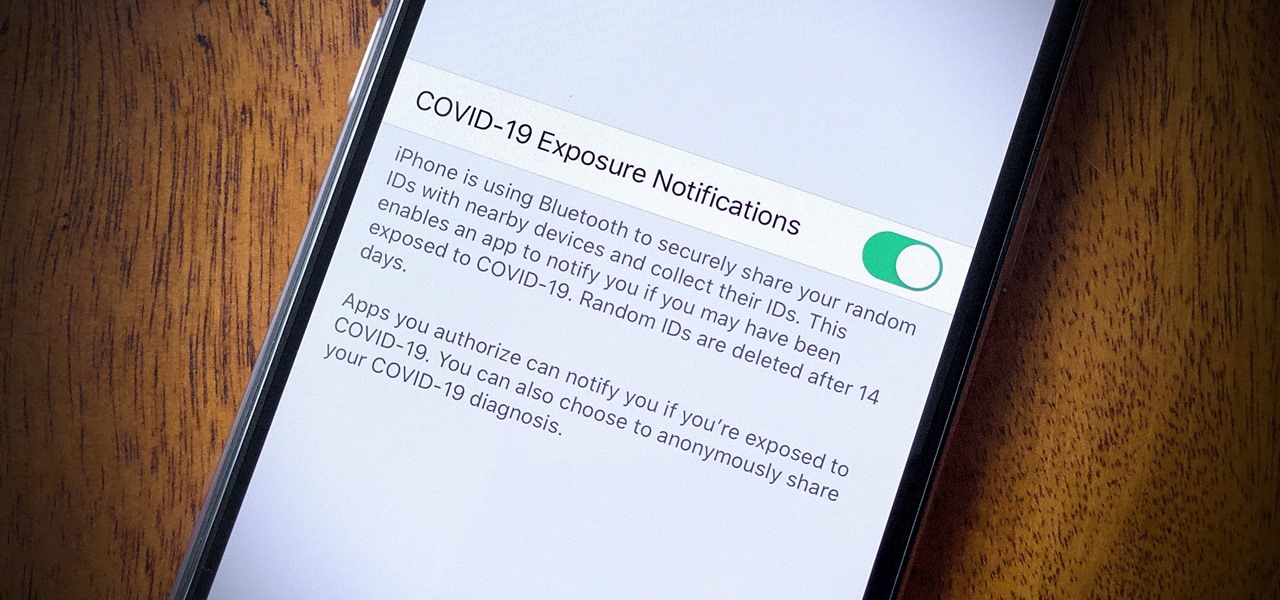
How To: Disable COVID-19 Exposure Notifications on Your iPhone
In iOS 13.5 and later, developers can create and release contact tracing apps for iPhone, which could help slow the spread of the novel coronavirus in the U.S. With these apps comes COVID-19 exposure notifications, which you may or may not want to receive. If you don't want to get these alerts, you can disable them.

News: Apple's iOS 13.5 Developer Beta 3 Update Includes COVID-19 Exposure Notifications & Face ID Improvements
Apple released the third developer beta for iOS 13.5 today, Wednesday, April 29. If you're confused where 13.5 betas 1 and 2 are, join the club. This appears to be, for all intents and purposes, iOS 13.4.5 developer beta 3, following 13.4.5 developer betas 1 and 2. The biggest change? The addition of Apple's joint COVID contact-tracing program with Google, which likely inspired the name change.

How To: Become a Productivity Master with Google Apps Script
Since its launch in 2009, Google Apps Script has given creative thinkers the ability to perform light-weight application development within GSuite. Based on JavaScript, you can build your own simple tools that will increase your efficiency and productivity.

How To: Hide Any Album on Your iPhone for a Cleaner, More Private Photos App
The "Albums" tab in Photos is great for sorting through the images and videos on your iPhone since you can narrow things down by your recent pics and recordings, apps used, media types, people, places, and so on. If you never look at all of those folders, however, it could feel like an overwhelming cluttered mess. Plus, there may be some collections you don't want others to see.

How To: Open Your iPhone Camera to Portrait Mode Every Time
Every iPhone Apple currently sells, including the brand new iPhone SE, ships with Portrait mode, injecting DSLR-like depth effects into your Camera app. If that's the shooting mode you use more than any other, it may feel tedious having to switch to "Portrait" from "Photo" every time you open the app. But you can fix that, and there are a few different ways to go about it.

How To: Make Your Galaxy S20's Photos Instagram-Ready in Seconds
To stand out on Instagram, you need more than just the great camera on the Galaxy S20. You have to think like a professional photographer, which means two things: using manual mode and editing your photos. It is only with the latter that what you imagine becomes a reality.
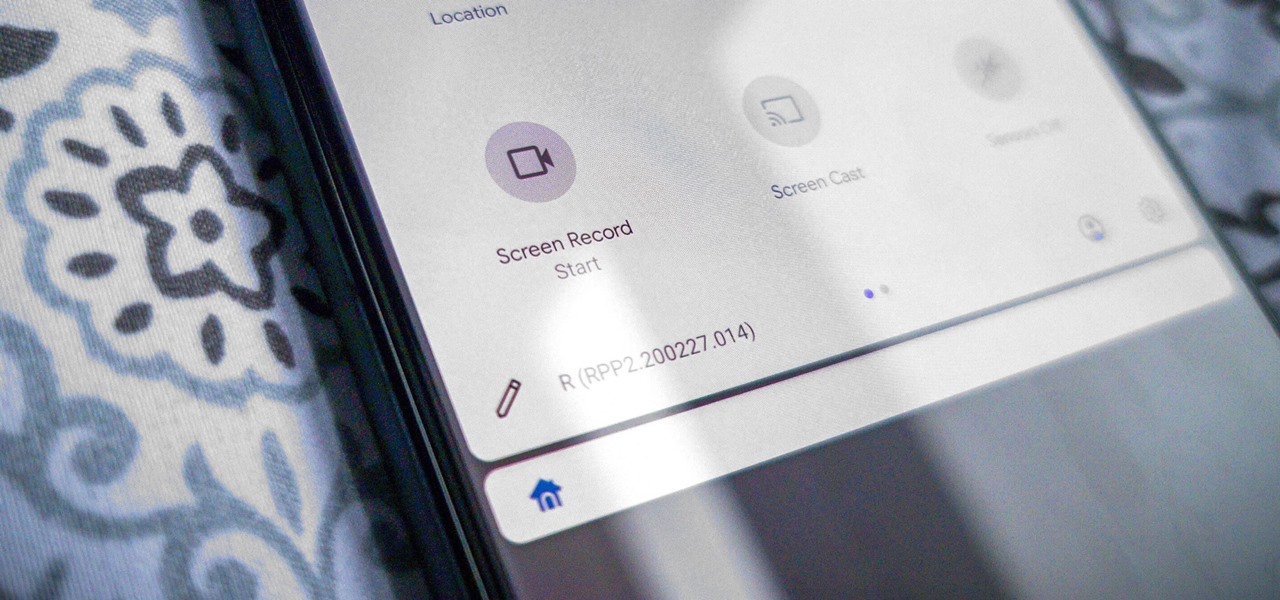
How To: Use the Built-in Screen Recorder in Android 11
After adding and removing a screen recorder feature in Android 10, Google finally adopted a proper version in Android 11. Unlike the buggy and incomplete function last year, this one looks like a final product. And best of all, it is no longer hidden.

How To: Become a Master Problem Solver by Learning Data Analytics at Home
There is so much information in the world that trying to make sense of it all can be daunting. That's where data analytics comes in. By learning how to inspect and model data, you can take large data sets and transform them into highly valuable information that can take any business further.

How To: Make Sure Your Galaxy S20 Doesn't Drain Itself Too Much When Charging Other Devices
The Galaxy S20's Wireless PowerShare is a must-use feature. With even the base model packing a 4,000 mAh battery, you have more than enough juice for all your Qi-enabled devices. The default settings make it so that in certain situations, you may have to choose between your phone or wireless earbuds, but you can change that.

How To: See Which Apps Run at a Higher Refresh Rate with Android 11
For Android smartphones, the latest craze is high refresh rate displays, and many popular flagships have them. But until now, there has been no way to confirm it is, in fact, running at higher hertz besides a menu option. Android 11 changes this.
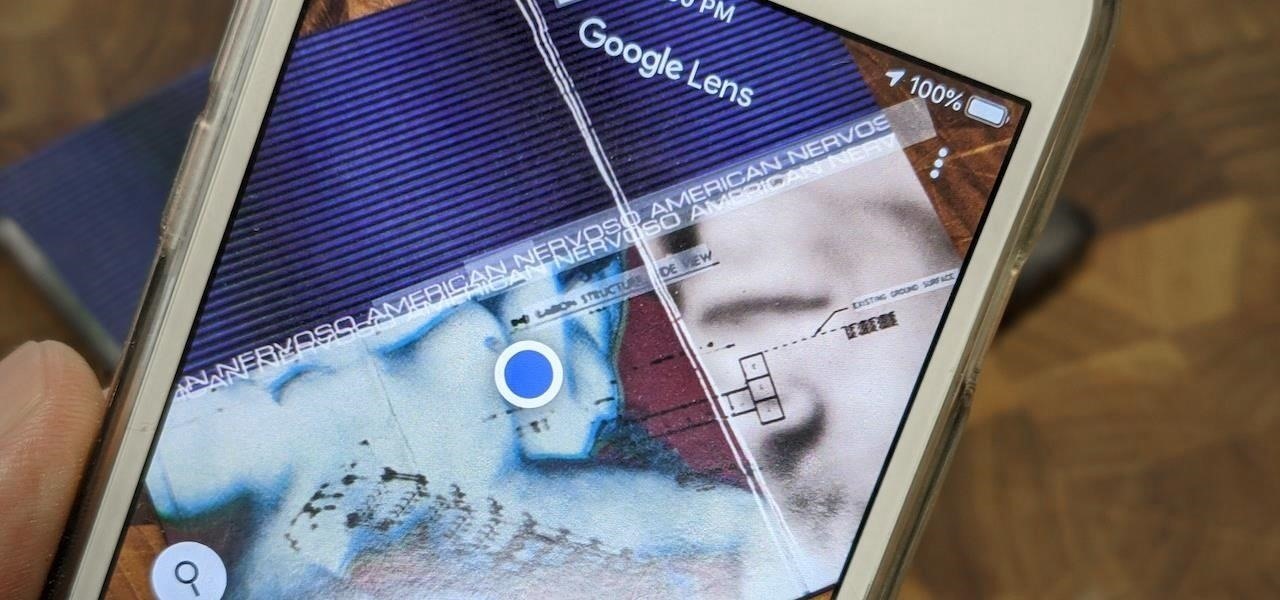
How To: 8 Ways Google Lens Can Help You Be More Productive
I've covered augmented reality apps for about three years now and the most useful mobile app I've encountered over that time is Google Lens.

Deal Alert: VPN Unlimited Is Only $39 Right Now for a Lifetime License
Working from home is already challenging. Add the threat of a cyberattack into the mix, and the situation gets even hairier.

How To: Here's Your Guide to Launching a Podcast from Home
Over half of all Americans have listened to at least one podcast, and that number is growing every year. With over one million podcasts and 30 million episodes in existence, there's no end to discovering new voices expounding on a range of topics.

How To: Boost Your Brain Power by Learning a New Language
The cognitive benefits of learning a new language are many: it helps your memory, sharpens your mind, makes you a better problem-solver, aids in your understanding of your first language, and even helps you become a better multitasker. Your appreciation for the culture you're studying also expands.

News: Android Will Finally Let You Dismiss ALL Notifications Later This Year
The shift to remote working in response to the COVID-19 pandemic has not slowed Google's efforts to fulfill its annual Android update cycle, as the third developer preview of Android 11 dropped on Thursday.
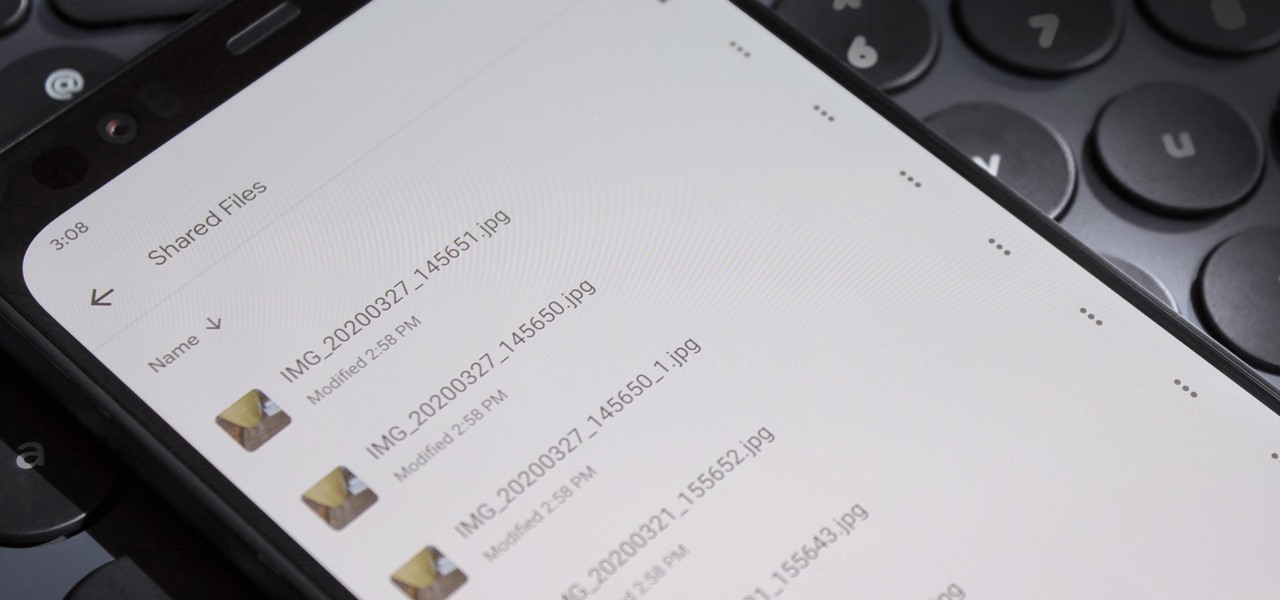
How To: 3 Easy Ways to Transfer Large Files Between Your Chromebook & Android Device
I recently picked up a Pixel Slate when Google had a deal going on. I'd been in the market for an Android tablet since the Nexus 7, and this was the closest thing to it. Unfortunately, I soon learned Chrome OS and Android aren't as integrated as I had hoped.

How To: Jobs Are Out There — Here's How to Create the Ideal Résumé
There's a lot of résumé writing happening right now. While it's a confusing and frustrating time, you don't have to wait to search for new opportunities. Maintaining a clear head and being proactive in your next career steps are two qualities that are necessary at this moment.
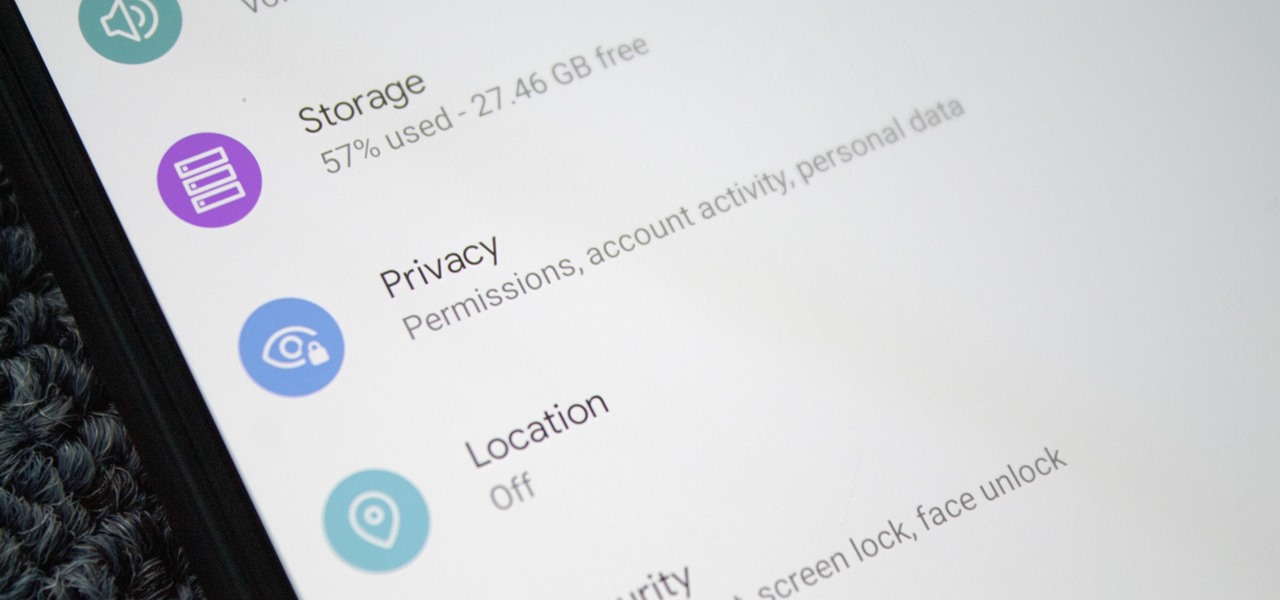
How To: 10 Major Security Enhancements Coming in Android 11
Starting with Android 9 and 10, Google made privacy and security the main priorities for Android updates. Both versions brought numerous changes to help erase the notion that Android isn't safe, but Android 11 might even have them beat.

News: 2020 iPhone SE vs. iPhone XR — How Apple's Cheapest Smartphones Stack Up Against Each Other
Up until April 2020, the iPhone XR was, for many new users, the first entrance into the world of Apple because it was the cheapest iPhone model since the original iPhone SE. Now, the second-generation iPhone SE has shown up at the same initial starting price as its predecessor, giving budget-friendly buyers another choice.

How To: Need a New Computer? Upgrade on the Cheap with These Refurbished Microsoft Surface Products
If you're one of the many professionals transitioning to working from home amidst the current pandemic, there's a good chance you're now realizing how far behind your at-home setup is compared to what you had at the office.
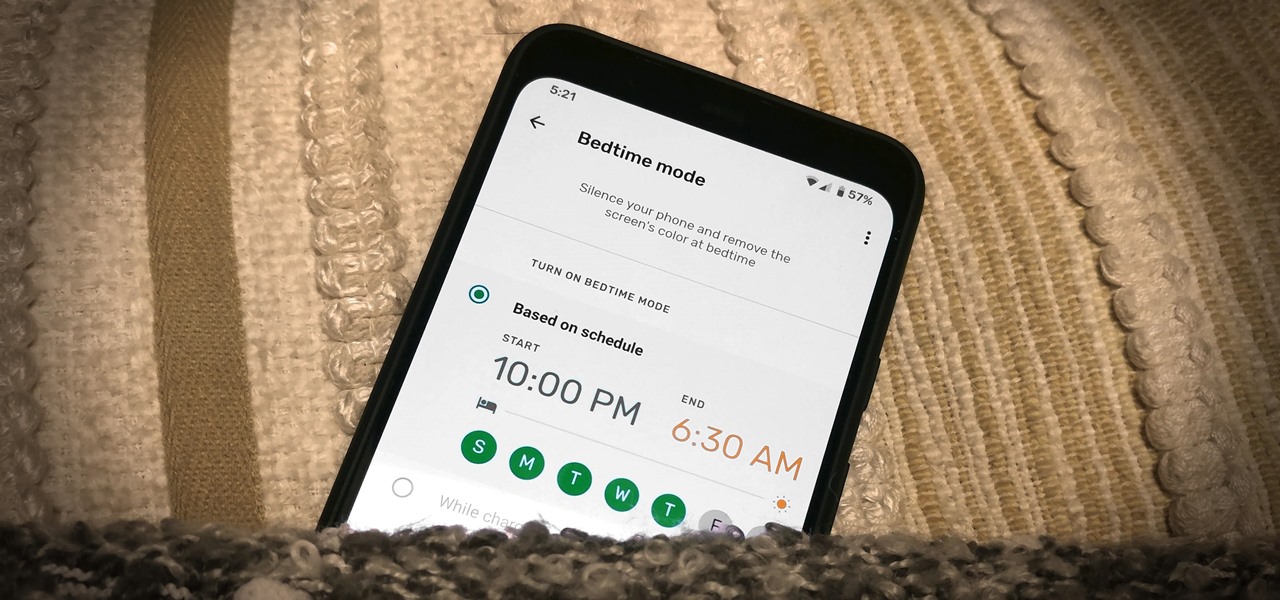
How To: Enable Bedtime Mode on Your Android Device
Apple added a Bedtime Mode to its Screen Time tool for curbing smartphone distractions. Google's version of Screen Time, called Digital Wellbeing, actually predates Apple's, but a recent update is finally bringing in Bedtime Mode.

How To: Change Your AirPods' Name to Something More Unique — Right from Your iPhone or Android Phone
AirPods are starting to show up everywhere, and with more and more people owning them, it can be fun to make yours a little more personalized. One way you can do that is by giving your AirPods a unique name, something a bit more fun than "John's" or "Jane's AirPods." With just a few taps, you can change your AirPod's name right from your iPhone or Android phone.

How To: Make Your Next Career Move with These Online Courses
You never want to stop learning. Whether you're facing a career pivot or want to better understand the vocation you've chosen, there's always room for growth. The most successful workers are those who make education a lifelong pursuit.

News: What the IP67 Dust & Water Resistance Rating Means for the iPhone SE (2nd Generation)
If you're considering purchasing Apple's new 2020 iPhone SE, which brings many modern components into the compact body of an iPhone 8, you should know what its dust and water resistance rating means. Just how dirty and wet can the iPhone SE get without breaking any functionality?
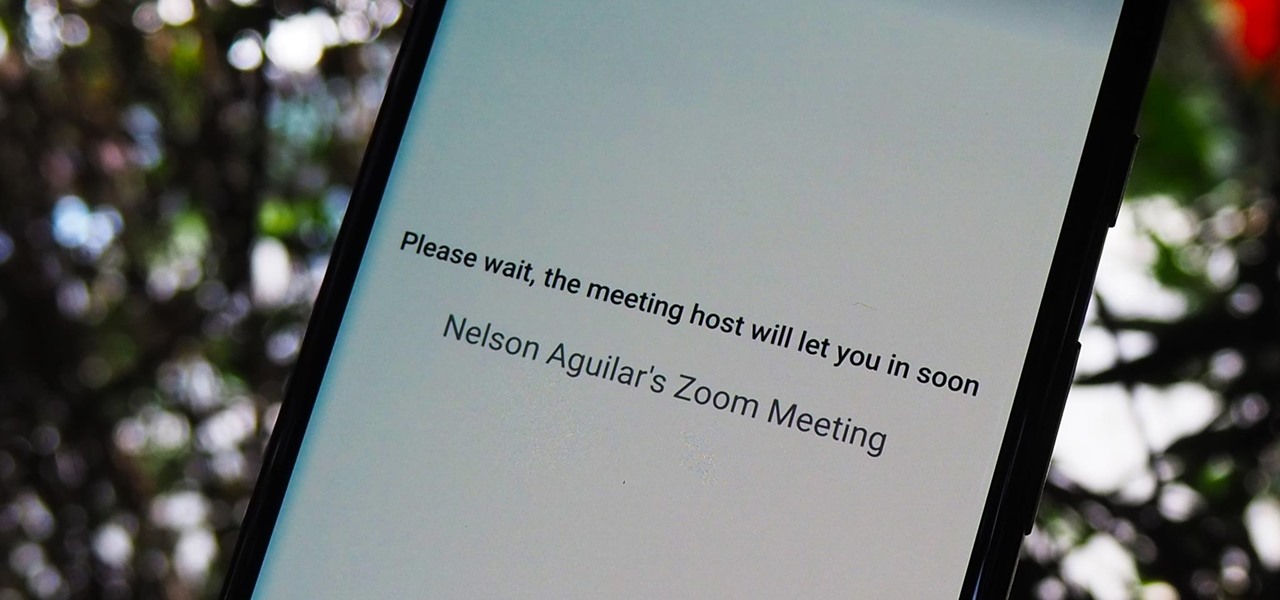
How To: Change These 30 Settings to Stop Zoombombing & Other Interruptions in Your Zoom Meetings
The "Zoombombing" trend is still strong on the Zoom video meetings service, despite security measures Zoom put in place to stop it. That's why it's up to you, as either a host or co-host, to be proactive about preventing Zoombomber harassment, as well as stopping it whenever it slips through the cracks.
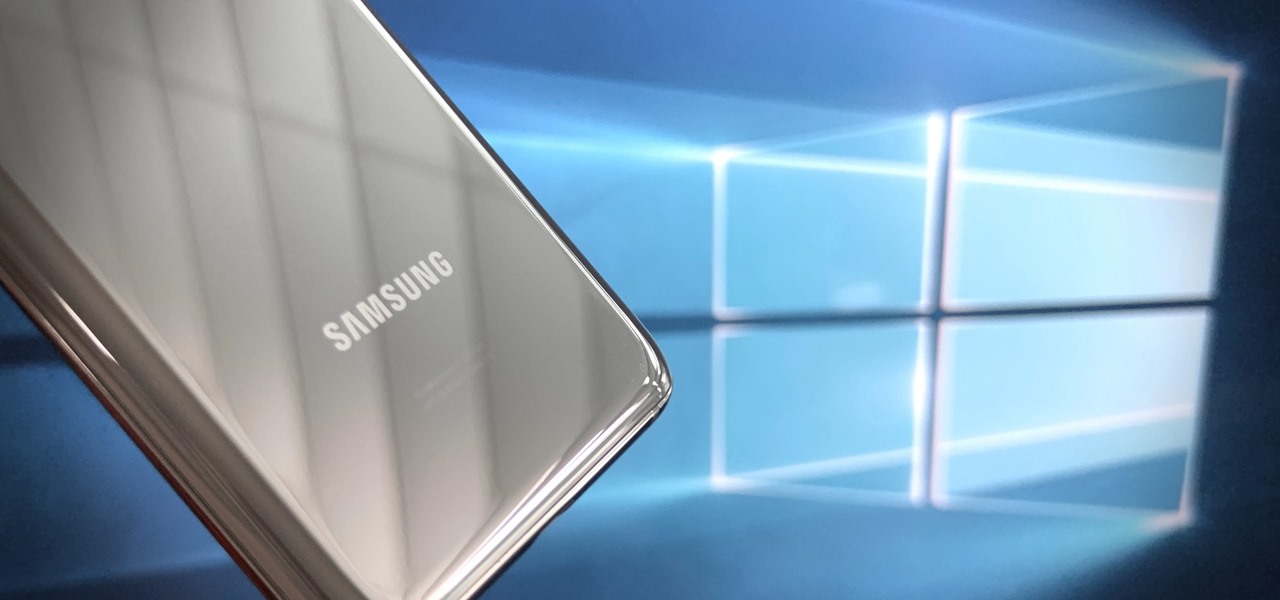
How To: Enable the Built-in Windows Integration on Your Galaxy S20 to Text from Your PC & More
Ever since Microsoft sunset Windows Phone, they've been working with Android to tap into the growing mobile device market. The tech giant has uploaded over 80 apps to the Play Store for any Android user to download, but some features Samsung has hoarded for themselves.

How To: Play Classic Nintendo, Sega, PlayStation & Atari Games on Your iPhone
A modern iPhone is capable of running sophisticated, exquisitely-rendered games that rival titles on current-generation consoles. However, there is some value in classic video game titles, whether you grew up playing games on the Atari 2600, Nintendo Entertainment System, and Sega Genesis or not.

How To: Get Project Manager Certifications with Help from Scrum, Agile & PMP
Communication is an essential skill for successfully launching products. Whether you're developing the latest and greatest app or trying to get ahead of a large data science project, effective communicators are always in high demand.

Deal Alert: Learn the Basics of C++, Node.js, Adobe Mixamo & Unity for the Price of a Chromecast
You've spent untold hours playing your favorite games. You know what you love. More importantly, you know what can be improved upon. The distance between vision and reality is not as far as you think. You just need a bit of training.
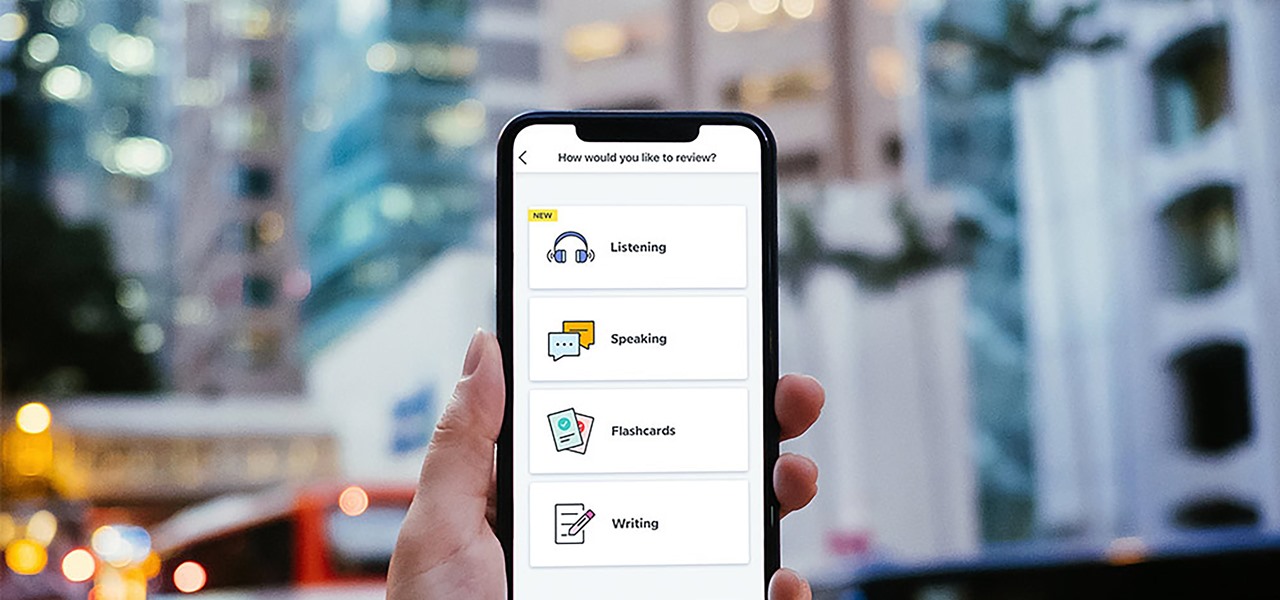
How To: Learn a New Language on Your Phone with Help from Language Experts & Linguists
While sheltering at home has its downsides, one lesson we're all learning is how interconnected the world is. In that sense, it's a wonderful time to satisfy your curiosity about other cultures. There are many means of education like exploring music, cuisine, and fashion, but few things are as effective and beneficial as learning the native language.

How To: Record Video with Full 100x Zoom on Your Galaxy S20 Ultra
The Galaxy S20 Ultra can take pictures at 100x zoom. The regular S20 and S20+ can both do 30x for photos. But when you're shooting video, these same models are limited to 20x zoom for some reason — that is, unless you know where to look.

How To: Enable System-Wide Subtitles & Get Closed Captions for Any App on Your Galaxy S20
When it's hard to hear what's being said, subtitles give you clarity where audio falls short. Thanks to Android 10, your Galaxy S20 now lets you enable a live transcription of your phone's internal audio stream, meaning you can get closed captions in virtually any app — even if the app doesn't otherwise support them.
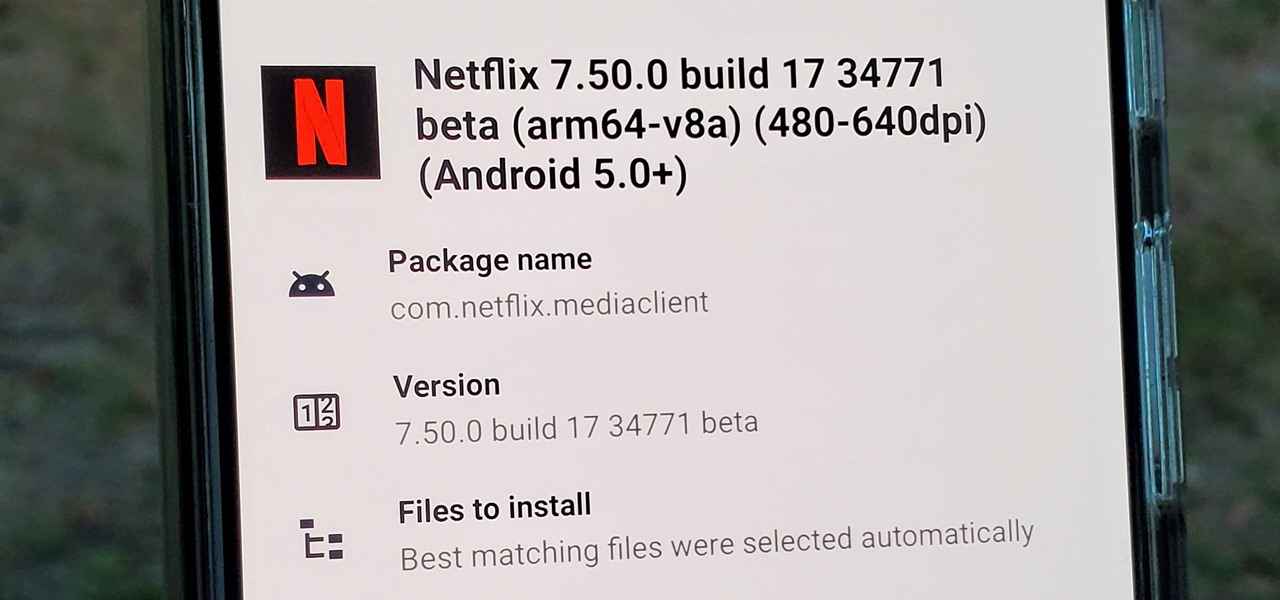
How To: Get Netflix Beta on Android — Even When the Beta Program Is Full
Netflix has offered its beta program officially through the Play Store for some time now. Still, the issue most of us face — the beta availability is always scarce. Without getting lucky and landing a beta spot early on when the gates were open, there wasn't much you could do about it. However, there's now a brand new method you can use to sideload the Netflix beta app and join in on the fun.

How To: Install Sileo on iOS 13 After Jailbreaking with Checkra1n
Checkra1n is by far the best way to jailbreak A7- through A11-powered iPhones on iOS 13 and later, but it's not without its downsides. Besides the lack of Windows support, the tool limits your choices to Cydia alone. With a little elbow grease, however, you can easily replace the app with Sileo for a more streamlined jailbreak experience.
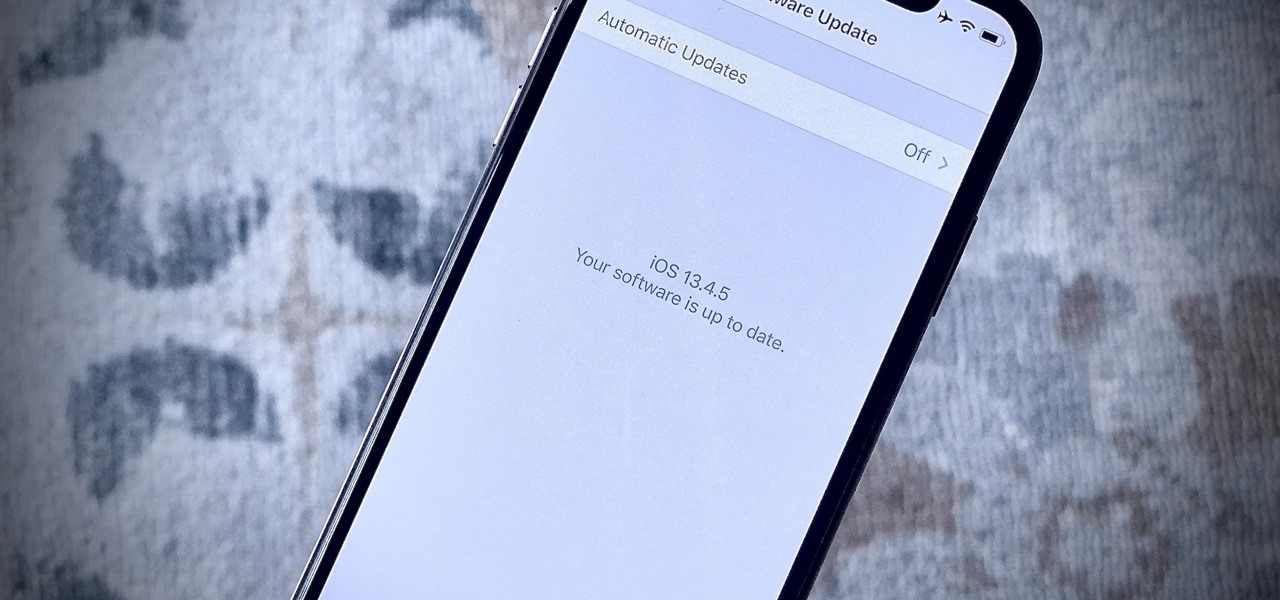
News: Apple Releases First iOS 13.4.5 Public Beta for iPhone Today
Apple just released the first public beta for iOS 13.4.5 today, Thursday, April 16. This update comes one day after Apple released 13.4.5 developer beta 2, which itself arrived just over two weeks after 13.4.5 dev beta 1.







