Hot Gadget Hacks Posts


News: Snapchat & Facebook Messenger Deliver Augmented Reality Camera Effects for Mother's Day
If you need some help expressing how you feel to your mom for Mother's Day, Snapchat and Facebook are here with some augmented reality help.

News: Google's ARCore Updates Bring Scene Viewer for AR on Web & Search, Improvements to Image Recognition & Ambient Lighting
After announcing at Google I/O 2019 that augmented reality content would come to Search, Google revealed how it would make that happen with the latest round of updates to ARCore.

Hands-On: Epson Joins the Move to Android Smartphones with Moverio BT-30C Smart Glasses
In recent weeks we've talked about the growing trend of smartglasses makers moving the brains of their devices to smartphones, and now a veteran of the space has joined that movement.

How To: Add More Context to Quote Retweets on Twitter by Attaching Images, Videos & GIFs
On Twitter, quote retweets are a great way to share someone else's tweet with your view of their message. Twitter has expanded on this idea by giving us the ability to attach images, video, and GIFs to quote retweets. With these extra options, you should have no problem adding your own unique perspective on that funny, serious, or professional tweet.
News: Google Expands Preview of Maps AR Navigation to Pixel Phones
Alongside its official unveiling of the lower-cost Pixel 3a smartphone at Google I/O, Google took the opportunity to extend its early preview of AR walking navigation in Google Maps to all Pixel devices.
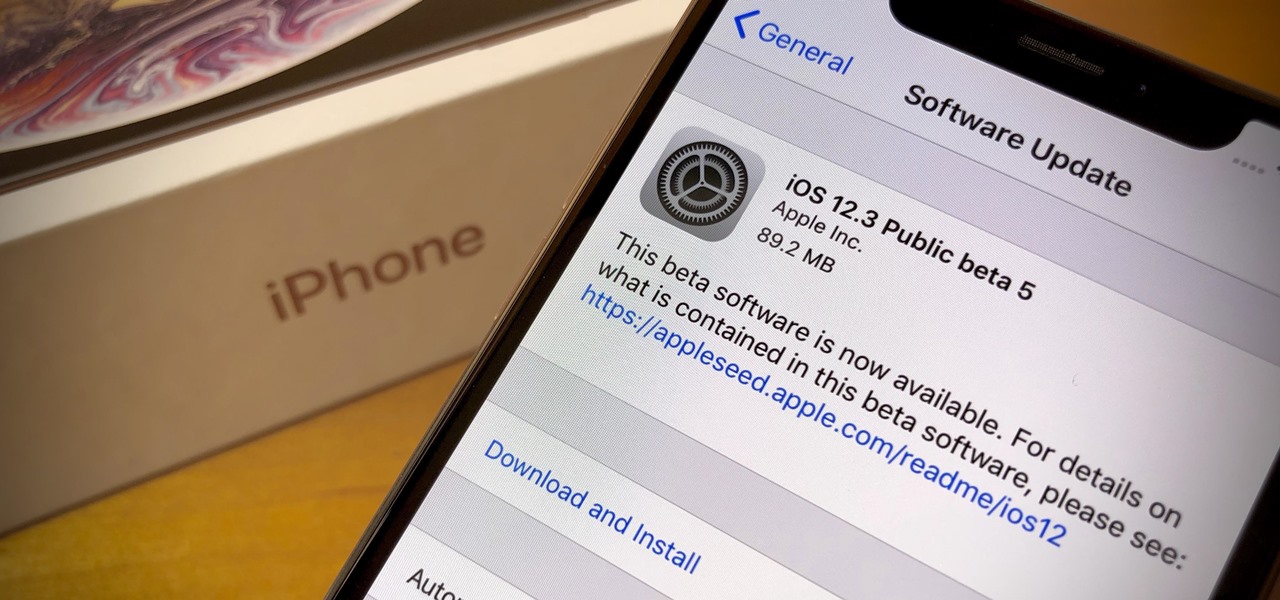
News: Apple's iOS 12.3 Public Beta 5 for iPhone Now Available
Eight days ago, Apple pushed out iOS 12.3 public beta 4 for anyone who wants to try it out. Now, there's a new version, iOS 12.3 public beta 5, released May 7, less than an hour after the developer software update. Just like it's developer version, the fifth iOS 12.3 beta for the public is a simple update with seemingly under-the-hood changes only.

News: Google Brings Augmented Reality to the Mainstream by Adding AR Content to Search
If Google hasn't already demonstrated that it is serious about augmented reality, then it made it abundantly clear at the Google I/O keynote on Tuesday.
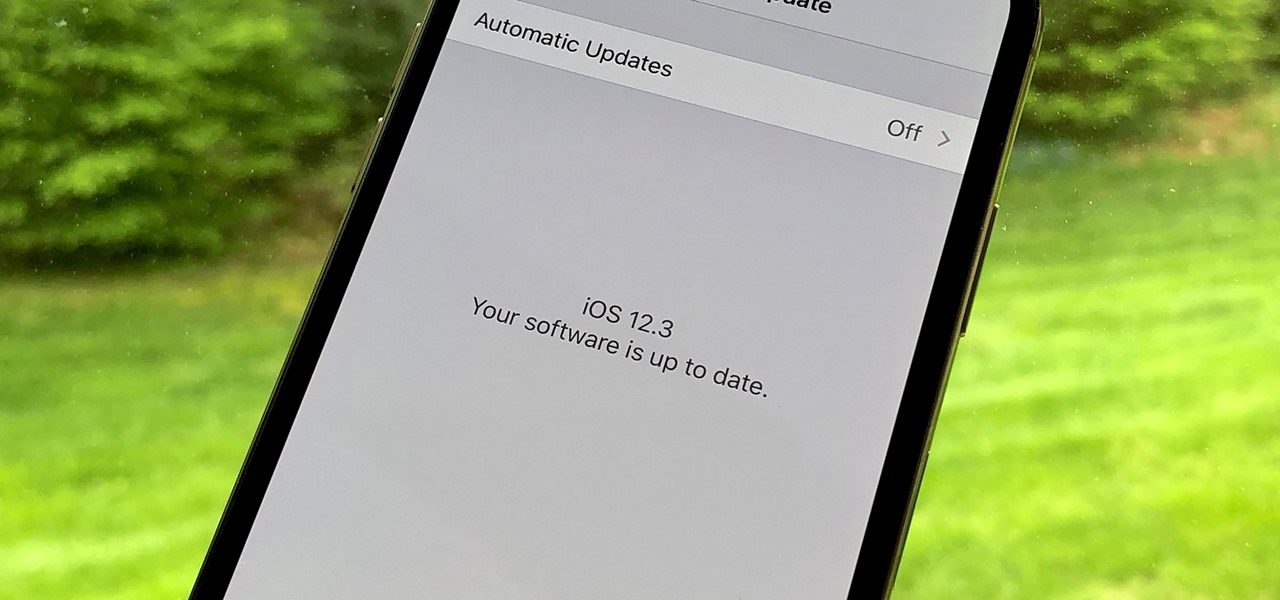
News: Apple Releases iOS 12.3 Beta 5 for iPhone to Developers
Apple just released iOS 12.3 developer beta 5 today, Tuesday, May 7. The release coincides directly with Google I/O, Google's big hardware and software presentation, and comes eight days after the release of 12.3 dev beta 4.

News: Pikachu Celebrates New Movie by Photobombing the AR Camera in Pokémon GO
The perfect promotion for Pokémon: Detective Pikachu has finally come to fruition as Niantic has added some movie-related perks to Pokémon GO.

News: Microsoft Teases Minecraft Augmented Reality Game for Mobile at Build 2019
It looks like Microsoft will finally make good on its promise to bring Minecraft to augmented reality, as foreshadowed via a HoloLens demo in 2015.

News: Microsoft's Live HoloLens 2 Apollo 11 Demo Didn't Take Flight, but You Can See It Thanks to Unreal Engine's Video
On Monday, the Microsoft Build conference kicked off, showcasing a series of demos that went off without a hitch — except for one big one.

News: Microsoft Adds Spatial App Functionality to Office 365's Teams App, Android & Web Interaction Demoed
Months ago, we showed you some of the powers of Spatial, the HoloLens app that allows groups of workers to collaborate in augmented reality using 3D avatars.

How To: Get a Real System-Wide Dark Mode on Your iPhone for Less Battery Drain & More Night-Friendly Views
A universal dark theme has long been one of the most sought-after features we've been urging Apple to introduce for iOS. While this wish went unfulfilled with iOS 12, there's renewed hope that it'll finally touch down with iOS 13's arrival. The jailbreak community, however, has had this functionality available for quite some time, and you can too if you're running the right iOS version.

News: Why EIS Is Actually Better Than OIS for Videos
If cameras are a priority, one of the first specs to check on a new phone is the image stabilization. You've probably been told optical image stabilization (OIS) reigns supreme, but this isn't the case if you're taking a lot of videos. Instead, we would argue, electronic image stabilization (EIS) actually works better for video.

Market Reality: Game of Thrones in AR, Microsoft Preps HoloLens 2 for Devs, & Epic Gives Out Magic Leap Headsets
Developers in the augmented reality industry got a lot of love this week.

News: North Adds Sports Updates, Language Flashcards, & Trivia Games to Focals Smartglasses
While North has yet to add third-party app support to its Focals smartglasses, the company has been diligent as of late in its efforts to add more functionality to the bare-bones AR device.

News: Snapchat Gives John Wick Fans the Tools to Build Their Own AR Effects via Lens Studio
For the release of John Wick: Chapter 3 - Parabellum, Snapchat and Lionsgate aren't just creating AR experiences to promote the movie, they are giving fans the opportunity to create and share their own AR experiences.

How To: Save Custom Shooting Presets in Filmic Pro So You Don't Have to Adjust Settings Later for Similar Shots
Filmic Pro has a superb suite of professional settings — bit rate, frame rate, and mic choice, to name a few — which can enable you to capture the best footage possible. But different shots require different setups, and it can be frustrating to change settings on the fly. Filmic Pro lets you skip that whole process by saving your favorite settings as presets for quick and easy access.

How To: Everything You Need to Know About Adding & Editing Audio for Videos in Enlight Videoleap for iPhone
The music and sound effects that play in the background of any videos you edit helps set the tone, so it's essential to get it right. Enlight Videoleap, an extremely powerful and popular mobile video editing tool for iOS, lets you quickly and easily add audio from your iPhone and the cloud, but things can still get a little confusing when you have a timeline full of clips.

How To: The Best Video Recording Apps for Your iPhone
If you have a modern iPhone, you have an excellent video recorder at your disposal. Every iPhone since the 6S has the ability to shoot in 4K resolution, and each new iteration has brought new capabilities to the table. But even the best mobile shooter can use a little extra help. That's where these video recording apps come into play, to ensure the footage you capture is as good as can be.

News: Microsoft Launches HoloLens 2 Development Edition, Offers Free Unity Pro & PiXYZ Plugin Trial Package
Much of the excitement around the HoloLens 2 has moved on to many wondering when we'll finally be able to get our hands on what is now the best augmented reality device on the market.

How To: Automate Focus, Zoom & Exposure Changes in Filmic Pro for Smoother Pull Operations
There are many reasons to use Filmic Pro if you're a mobile videographer. Chief among them is its automated controls, called "pull-to-point" sliders. These pull-to-point controls not only allow you to manually adjust focus, zoom, exposure, ISO, and shutter speed before and during the action, they also let you set start and end points to automate each function, leaving you free to focus on filming.
News: 'Detective Pikachu' Pokémon Pop Up in Augmented Reality via Google's Playground App for Pixel Devices
The Avengers aren't the only shiny new toys available to Pixel handset owners, as the animated stars of the upcoming Pokémon Detective Pikachu movie have arrived in the Google Playground app.

News: Zappar Expands Its ZapWorks Platform with ARKit & ARCore Compatibility
Augmented reality platform maker Zappar and its marker-based augmented reality technology have been around well before Apple and Google brought markerless AR to mobile apps.

How To: Add Dissolves, Wipes, Fades & Other Video Transitions in Enlight Videoleap for iPhone
An edited video with lots of different clips needs great transitions to be successful. Transitions support your story and message, and without any, there's always a chance that your audience might lose track of what's going on and when. When editing in Enlight Videoleap for iOS, you can easily add cut, dissolve, iris, wipe, slide, and fade transitions to your video clips with just a few taps.

News: Niantic Launches Harry Potter Wizards Unite as Beta in Australia & New Zealand
The long-awaited augmented reality game based on the Harry Potter franchise from Pokémon GO masterminds Niantic is closer to release, as the developer has begun public beta testing of the app.

How To: Use Biometrics to Change Your LastPass Master Password from Your Phone
With any password manager, the only password you need to remember is the master password that locks the vault from both hackers and the company. This makes the master password very important. But what happens if you forget this password? Well, LastPass has you covered.
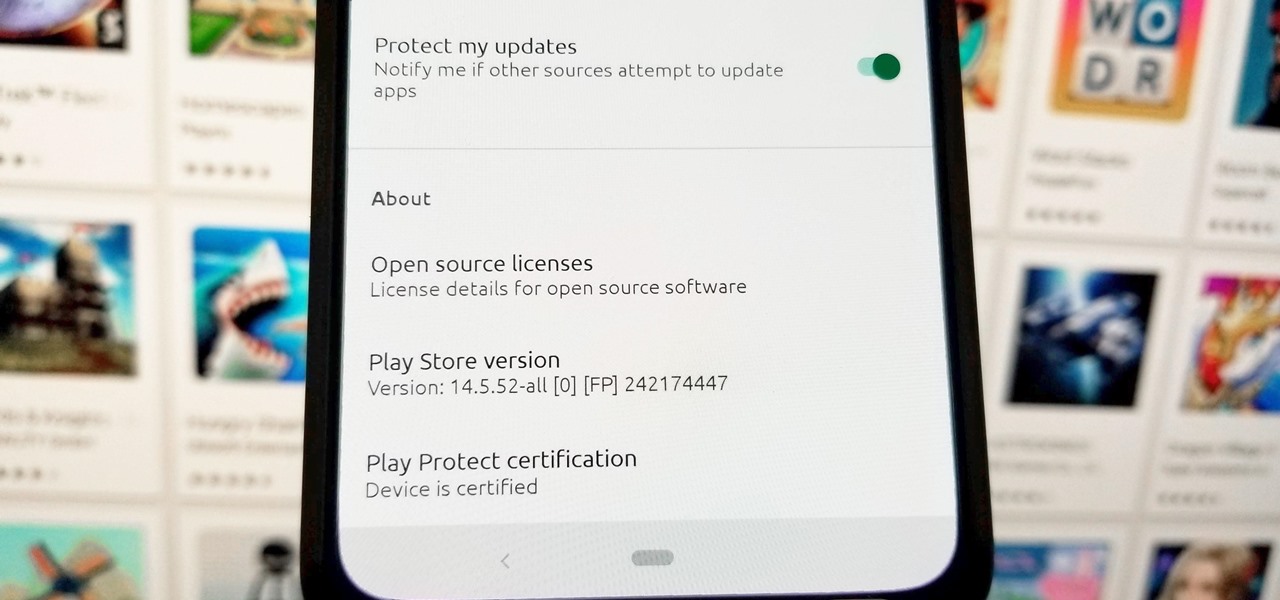
How To: Fix Play Store Uncertified Errors When You Forget to Flash Magisk
When it comes to customizing Android, there's no better way to make it your own than by installing a custom ROM. You gain new features that were not accessible on the stock firmware that came with the phone, and you get complete control over how your system looks and feels. But there's definitely a learning curve.
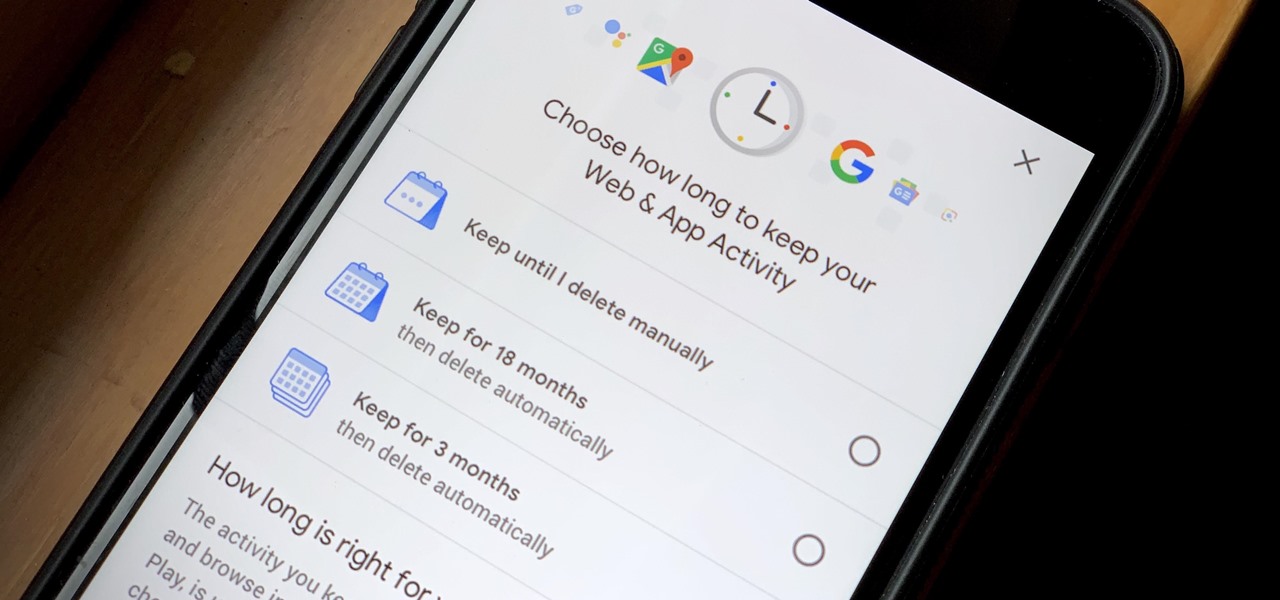
How To: Automatically Delete Your Google History on a Schedule
Your Google history is mostly a binary choice — either you enable it fully, taking advantage of all its features while letting Google record your activity, or you disable it, staying incognito but also missing out on some fun stuff. But now, Google will let you auto-delete your history, allowing you to utilize all the perks that come with recording your history while maintaining some level of privacy.

News: Vuzix Blade Adds Google Assistant Beta to Extend Its Voice Assistant Capabilities
Smartglasses maker Vuzix made a big splash at CES 2018 with the inclusion of Amazon's Alexa voice assistant among the AR superpowers of its consumer-centric Blade smartglasses.

News: Facebook Updates Spark AR with Windows Support & New Features, Instagram AR Arriving This Summer
Two years ago, Facebook founder and CEO Mark Zuckerberg kicked off the F8 Developers Conference keynote with augmented reality and the introduction of Facebook's AR camera platform, now known as Spark AR.

How To: The 5 Best Phones for Recording & Editing Video in 2019
While photography usually gets all the love, our phones have gotten really good at capturing video. Think about it — when was the last time you needed a camcorder for a vacation? With mobile cameras getting better each year, we're now at a point where smartphones can be used for pro-level videography.
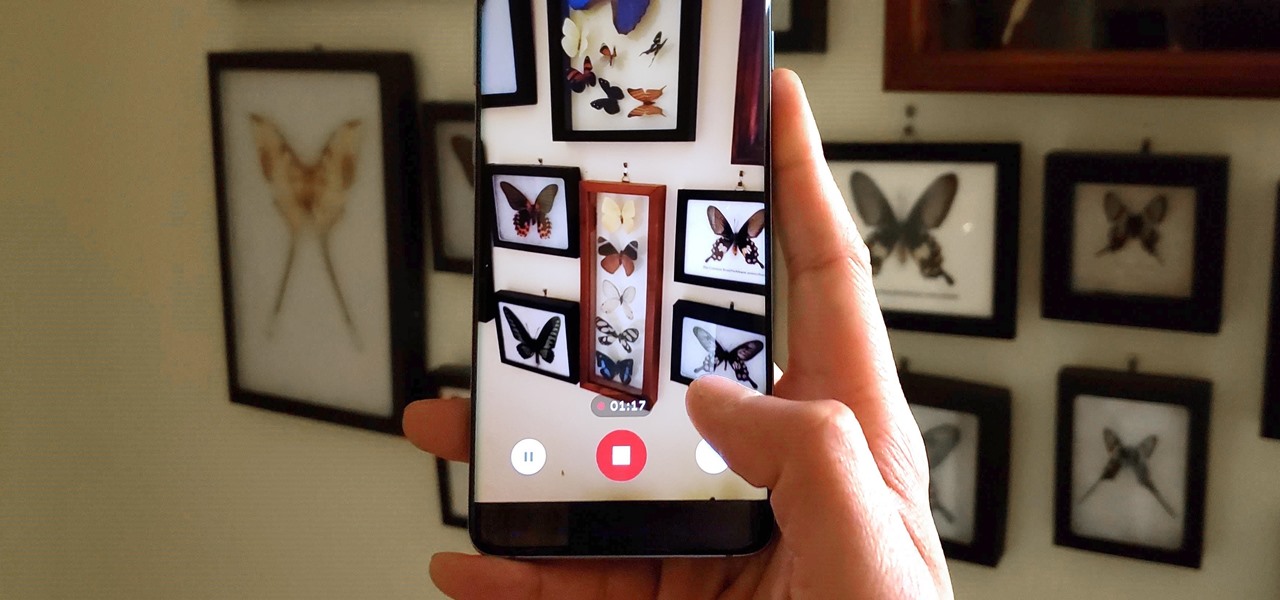
How To: Take a Photo While Recording Video with Google Camera
Though primarily a Pixel exclusive, Google Camera has become the go-to camera app for many Android users. Not only does come with a standout features like Night Sight and capture better photos than most stock camera apps, but it's also packed with functionality that makes it a one-stop-shop for all your photo and video needs.

How To: Record Multiple Clips in 1 Video with Google Camera
There are plenty of reasons the Pixel's Google Camera has become a must-have app for Android users. Google Playground AR stickers and Night Sight for low light photography are just the tip of the iceberg. Beyond those, the app comes with other, less-publicized options that add tremendously to its overall usefulness.

How To: Enable Dark Mode on Overcast for iPhone
We all listen to podcasts differently — on the way to work, at the gym, when drifting off to sleep. If you're in the latter group and rely on Overcast to help you with your nightly routine, you're probably sick of its blinding light theme keeping you up. That's why the app features a dark mode, to keep things easy on the eyes while picking out or playing an episode.

News: Apple Augmented Reality Smartglasses Concept Tests Futuristic Fashion Approach
Whenever a new, category-defining Apple product is in the works, we usually get a series of creative concept designs to accompany the rumors swirling around the prospective launch.

How To: Share Audio & Video Clips in Overcast to Show Off Your Favorite Podcasts
In a world of seemingly endless streaming services, podcasts continue to offer free, unlimited entertainment for all. When you find a podcast that's just too good to keep to yourself, sharing it with family and friends is inevitable, but how you share may determine whether or not they listen to it or not. Links alone aren't enough. Audio and video clips are how you get them sucked in.

News: Magic Leap Releases Game of Thrones Experience for All Magic Leap One Users
It turns out that the video Magic Leap released earlier today was indeed a teaser for the public release of the Game of Thrones experience for meant for all Magic Leap One users.
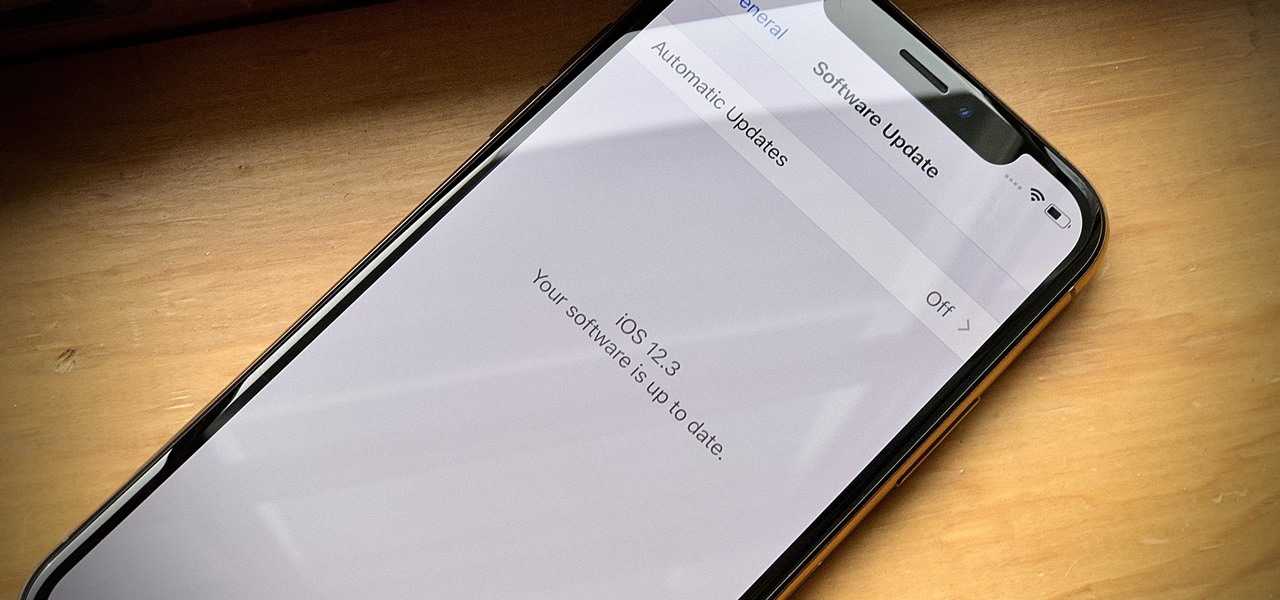
News: Apple Releases iOS 12.3 Public Beta 4 for iPhone to Software Testers
So far, the iOS 12.3 public betas have been on the heels of the developer betas by just over a day each time, but not anymore. Apple just pushed out iOS 12.3 public beta 4 today, April 29, just hours after the same dev version came out, meaning it's only been six days since iOS 12.3 public beta 3 was released.
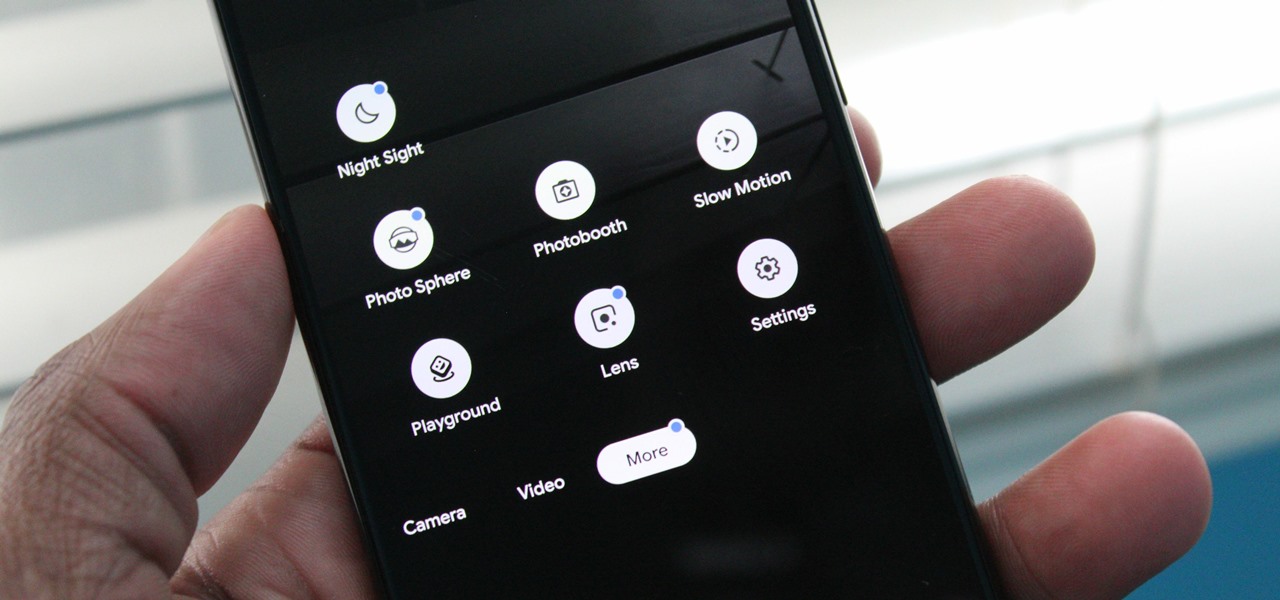
How To: These Are the Slow-Mo Specs You Should Look for in Your Next Phone
Nowadays, our phones are capable of just more than 30 fps video. Phones like the Galaxy S10 can shoot 4K at 60 fps, even on the front camera. Slow motion functionality has recently started to appear on more and more devices — but as you may have noticed, the quality of the feature differs from phone to phone.







