Hot Gadget Hacks Posts


Market Reality: Facebook Seeks AR Talent, Snapchat Diversifies Its AR Content, & Magic Leap Scores More Telecom Funding
As much funding as Magic Leap has secured, another round of funding will still catch headlines. However, the latest funding solidifies the company's strategy for succeeding in the consumer segment of AR.

How To: Shoot Videos in Slow Motion with Google Camera
Slow motion recording is an incredibly handy feature that works by capturing moments at a higher frame rate than they're played back at. Timing is everything when recording in this setting, so if you want a user-friendly app that keeps device interactions to a minimum and leaves you to focus on capturing your subject, Google Camera will surely fit the bill.

How To: Replace Video Backgrounds with the Green Screen Chroma Key Tool in Enlight Videoleap for iPhone
Using a green screen is an affordable and easy way to transport your video to anywhere imaginable, even to places that don't exist. You can use it to sit behind a desk in a busy newsroom or dance on the moon, but first, you have to know how to properly perform chroma key compositing two videos together. Fortunately, Enlight Videoleap on iOS makes it easy.

How To: Add, Customize & Animate Text Layers in Your Videos with Enlight Videoleap for iPhone
Typography is an important aspect of the video editing process. You deal with it when adding captions to news clips, giving on-screen recipes in food videos, creating burned-in subtitles for short films, making no-sound-needed videos for social media, and so much more. Enlight Videoleap for iOS makes this all easy.

How To: Use Keyframes to Animate Effects & Create Custom Transitions in Enlight Videoleap for iPhone
One of the most powerful features when editing videos with Enlight Videoleap is the keyframe tool, which allows you to add custom transitions, animate text, granularly adjust audio, move video clips across the frame, supplement effects, and more. If you want your video to change color over time or for captions to move across the screen, use keyframes in combination with Videoleap's other tools.

News: Magic Leap Deepens Funding from Telecom Industry with $280 Million from Japan's NTT Docomo
Magic Leap's business strategy for bringing augmented reality to the mainstream has become even clearer via its latest funding round.

How To: Choose Which Microphone Your Phone Uses When Recording Video in Fimic Pro (To Capture Clearer Audio)
When shooting video on your phone, you have two cameras at your disposal, the rear camera and the selfie camera, and you can switch freely between the two. As for microphones, you may have more than one but, unlike with the cameras, it's not easy to switch between them. Filmic Pro solves this problem by isolating the mics so you can choose the best option for the audio track.

How To: Enable Dark Mode in Chrome for Android & iOS
Dark themes are all the rage these days, and both Android and iOS have system-wide versions. Many big-name apps and device manufacturers have already jumped on board the night train, and Google Chrome is no different. But the Chrome mobile browser offers various ways to enable its dark theme.

News: Shutterstock Gives Customers the Ability to Preview Photos in Augmented Reality
Don't look now, but stock photo mega-site Shutterstock may have the most extensive library of augmented reality content available.

How To: Share a Netflix Video You're About to Watch to Your Instagram Story So Friends Can Watch with You
For me, there's nothing better than popping on a favorite show or new movie after a long day at the office — except when there's a friend or two I can talk to about that crazy ending. Netflix doesn't double as a social media app, so you can't chat about what you're watching there. What you can do is share your latest obsession to your Instagram story, to get the discussion going with all your followers.
News: Google & Childish Gambino Follow Up Pixel Playground Hit with Pharos AR App
Google is going all in with Childish Gambino as its musical champion for augmented reality, as the duo has now dropped its second AR collaboration of the year.
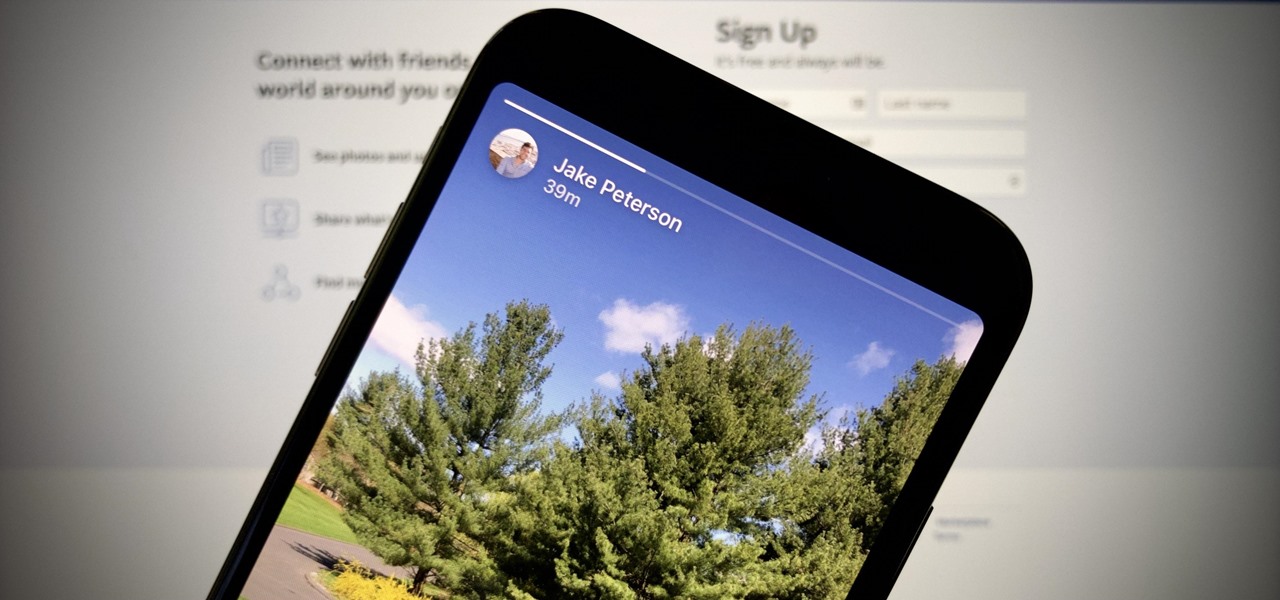
How To: View Facebook Stories Inside Messenger Chat Threads for Instant Feedback
You can't use social media these days without running into stories. They're simply everywhere. If you're an avid Facebook Messenger user, you know that you can view your friend's Facebook and Messenger stories at the top of your Chats list. However, a new Messenger feature puts yours and other people's stories inline for chats.
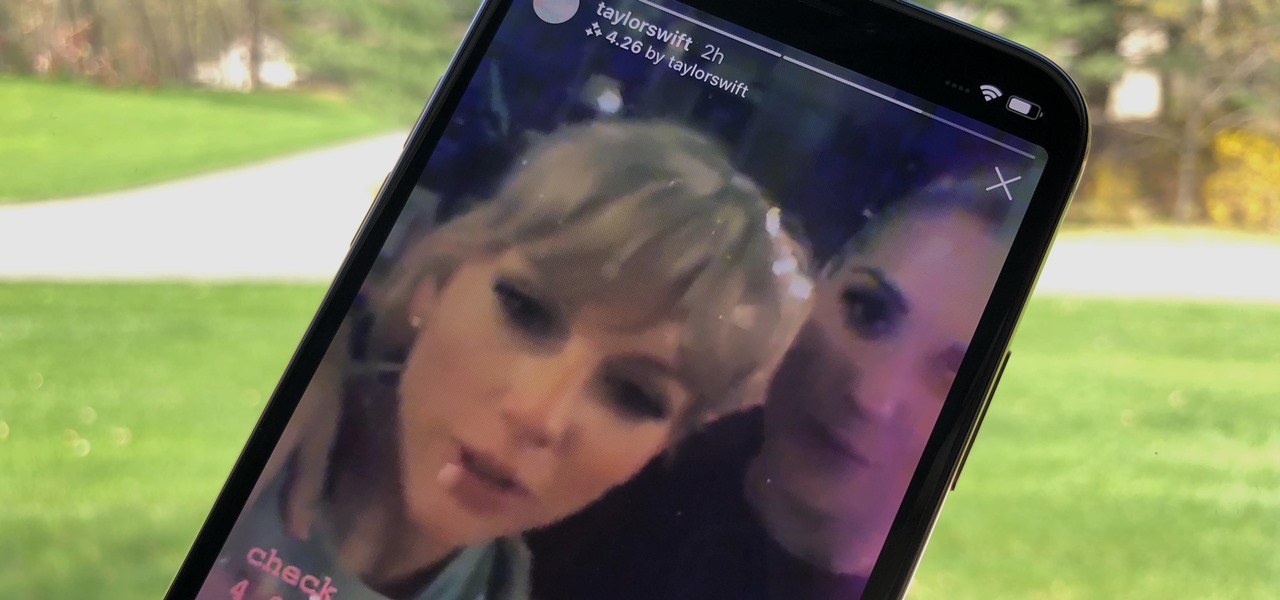
How To: Get Taylor Swift's 4.26 Instagram Filter Right Now
Is there a bigger name in pop music than Taylor Swift right now? Her 116 million followers on Instagram would probably argue, "No." As such, if you're one of these many followers, you might have seen Taylor advertising a new "4.26" filter on her story. Problem is, there's no clear instruction for actually using the filter. That's where we come in.

Hands-On: Angry Birds AR: Isle of Pigs Reinvents the Franchise for Mobile, but Smartglasses Are Its Destiny
Finland-based Rovio, one of the pioneers of mobile gaming, is now ready to break new ground in augmented reality with its Angry Birds franchise.

News: Galaxy Note 10+ Hands-on Review & Spec Sheet Overview
The hugely successful S10 series of flagships may be a tough act to follow, but Samsung has proven that it's up to the task with the Galaxy Note 10. The latest phablet bearing the Note name is the first of its line to come with an even larger variant, and boasts an eye-pleasing design with impressive performance to boot.
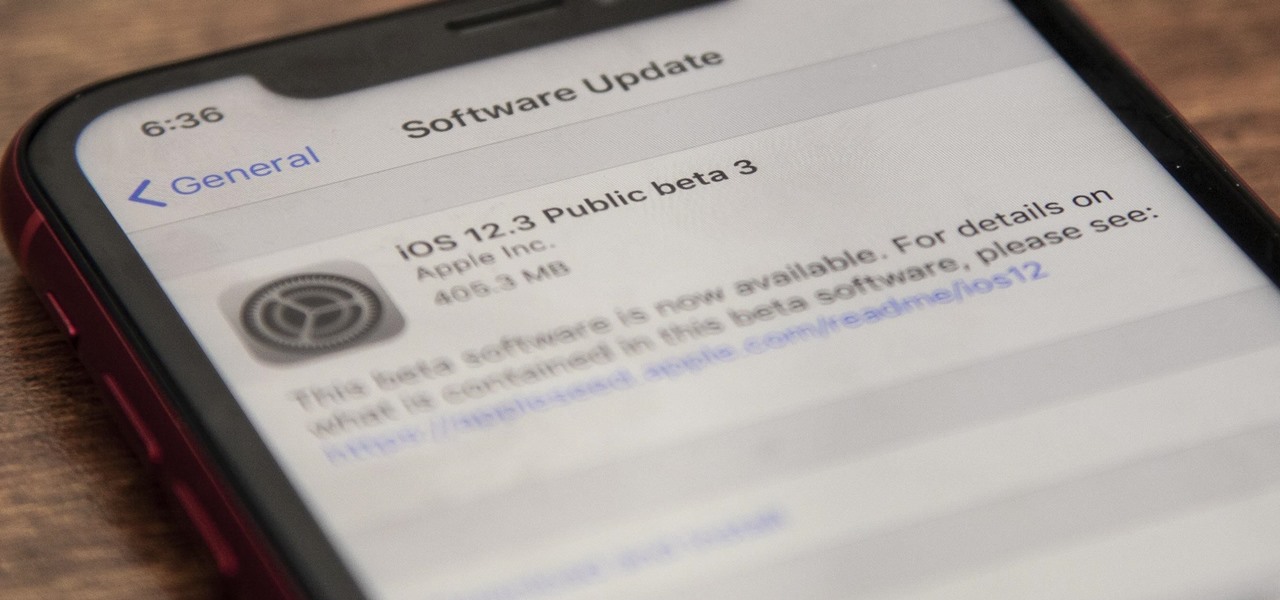
News: Apple Pushed Out iOS 12.3 Public Beta 3 for iPhone with Updates for Accessibility & Time Issues
Apple quietly pushed out iOS 12.3 public beta 3 on Tuesday, April 23, just over a day after developer beta 3 was released. Just like with the developer version, there aren't any major features or changes to get excited about, but if you were experiencing any minor bugs with the previous betas on your iPhone, this update could squash some of them.

News: Apple to Unveil Stereo AR Headset Support, New ARKit Capabilities, & More at WWDC, Report Says
Over the past two years, Apple's Worldwide Developers Conference (WWDC) has become a showcase for new ARKit capabilities. This year, it could offer more information related to Apple's long rumored augmented reality wearable.

News: Home Decor App Houzz Expands Augmented Reality Catalog to Include Virtual Floor Tile
Apps that can display virtual furniture in the home are one of the most popular applications of mobile AR today, but Houzz has decided to raise the stakes with its latest update.

How To: Share What You're Watching on Netflix to Your Snapchat Story So Your Friends Can Watch Too
Over the years, TV has become more of a solo activity than ever before. It is exponentially more difficult to discuss the latest shows with friends since platforms like Netflix just release all episodes at once. Luckily, Snapchat makes it easy to keep your pals in the loop on what you're watching, so they can pick up the remote and do the same.

How To: Change Resolution & Bit Rate in Filmic Pro for High-Quality Video Up to 4K at 100 Mbps
Filmic Pro harnesses the full native power of your iPhone or Android phone — and then some. If your smartphone shoots in 4K resolution, Filmic Pro will let you choose that resolution. However, it's not all about the pixels — bit rate is an essential factor in determining the overall quality of your 720p, 1080p, or 4K video, something Filmic Pro gives you full control over.

News: Snapchat Celebrates Earth Day with Sobering Augmented Reality Look at Rising Sea Levels
In an effort to raise awareness regarding the impact of emissions on the environment, Snap has partnered with the United Nations Environment Programme to use augmented reality to show how much ocean levels will rise over the next 80 years.

News: Apple Releases iOS 12.3 Developer Beta 3 for iPhone
Developers, get excited. The new iOS 12.3 dev beta 3 just dropped. While this beta doesn't introduce any major features or changes, it means Apple is continuing to address unseen bugs and potential vulnerabilities from the previous versions.

Market Reality: Future of AR Series: 5G, AR Cloud, Blockchain, & Apple Glasses, Plus Marvel & HBO Franchise Hits Go AR
Over the past two years, the tech industry has formed a series of symbiotic relationships that are now converging in the augmented reality space. This week, we took a look at these interrelated technologies and how they are shaping the future of AR.

News: Facebook Searching for More Troops to Work at Oculus on AR Product Design & Marketing
At its F8 developer's conference in 2016, Facebook went on record with a roadmap that called for augmented reality integration into Oculus within 10 years. Now, it appears as though Facebook is accelerating those plans.

News: USA Today Enhances Notre Dame Fire Coverage with Augmented Reality Experience
On Monday, the world watched in horror as the historic Notre Dame Cathedral went up in flames in Paris.

News: The Future of Augmented Reality Mainstream Adoption
What does mainstream augmented reality look like? I'm not talking about the stuff you see in concept videos and science fiction films. No. What does it really look like?

News: The Future of Apple Augmented Reality Smartglasses & the Android Copies to Follow
You can almost detect the collective breath-holding of the augmented reality industry as it waits for Apple's inevitable entry. A new Apple wearable built with augmented reality technology is likely the device that will finally make the smartphone take a backseat.

News: The Future of Augmented Reality & Blockchain Technology
If there is a major blind spot in the AR space in 2019, it's the impact that blockchain technology will eventually have on the software distributed in AR clouds.

News: The Future of Augmented Reality & 5G — Wireless Marketing for AR Is Right Message Aimed at Wrong Audience
Anyone who has been within a block of any wireless brick and mortar store or tech conference in the last couple of years has no doubt seen banners, posters, and videos promoting 5G high-speed wireless services on the way.

News: The Future of the AR Cloud — a Thousand Walled Gardens Bloom
By far the most significant development for AR in the coming months and years — the development that will drive AR adoption — will be our reliance upon the AR cloud.

News: The Future of Augmented Reality — What to Expect This Year & in 2020
The year in augmented reality 2019 started with the kind of doom and gloom that usually signals the end of something. Driven in large part by the story we broke in January about the fall of Meta, along with similar flameouts by ODG and Blippar, the virtual shrapnel of AR ventures that took a wrong turn has already marred the landscape of 2019.

News: 8th Wall Brings Image Targets to Its Web-Based Augmented Reality Platform
When it comes to web-based augmented reality, 8th Wall has emerged as one of the leading platform providers, and the company just cranked up its capabilities another notch for AR marketers.

News: New iPhone App Fills Your Living Room with a Virtual Orchestra
It may take practice to get to Carnegie Hall, but a new mobile app gives the average iPhone or iPad owner the experience of walking on stage with a live orchestra.

News: Unity Inches Forward with AR Development Tools in Latest Release
As one of the leading 3D engines for augmented reality development, a new release of Unity is a significant event that carries the potential to facilitate huge leaps forward in AR content creation.

News: Jack Daniel's Joins the Augmented Reality Marketing Fray with Interactive Label & App
While Jack Daniel's is one of the most iconic brands in the liquor business, when it comes to augmented reality marketing, it's joining a long list of others telling a very familiar story in the growing marketing medium.
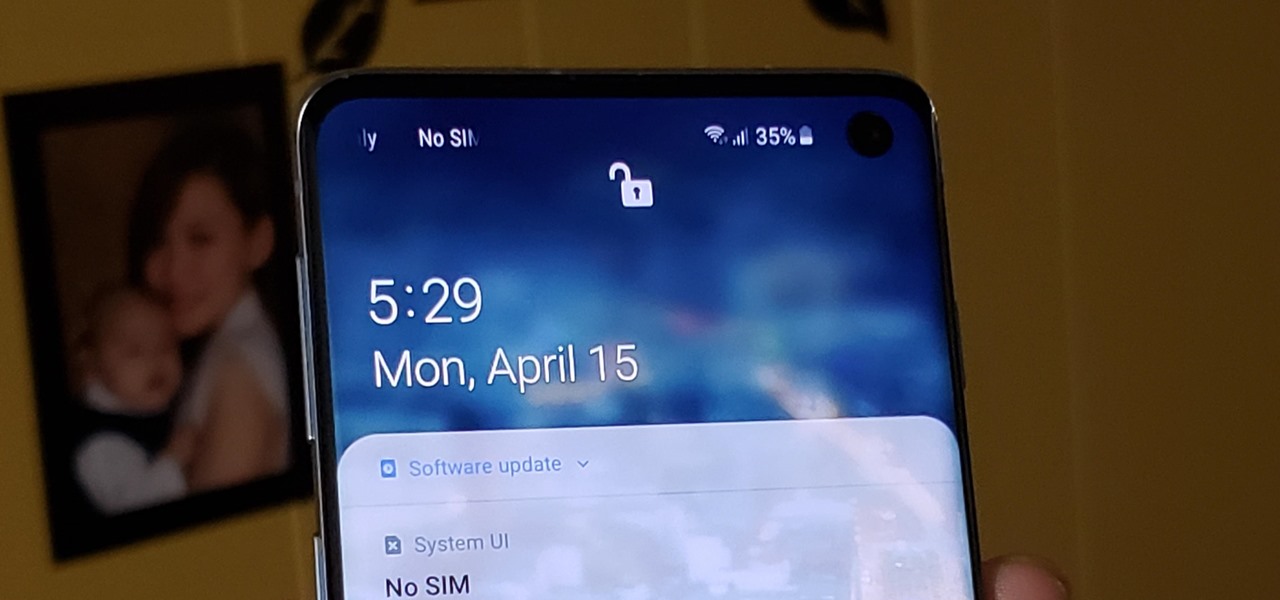
How To: Galaxy S10 Fingerprint Sensor Slow? Enable This Setting Instead
One of the biggest advantages of the front-mounted ultrasonic fingerprint sensor found on the Galaxy S10 and S10+ is that you no longer have to physically pick up your device and reach around the back to unlock it. Instead, you simply place your finger on the screen for easier access and added convenience — at least on paper.
News: Marvel Expands Roster of Avengers Playmoji for Pixel Playground Ahead of 'Avengers: Endgame'
The marketing team for Marvel Studios is doing "whatever it takes" to make sure you see Avengers: Endgame when it hits theaters in a couple of weeks, including offering an updated set of augmented reality Playmoji for the Playground app on Google Pixel.

How To: Transfer Your Stardew Valley Saves from Your Computer to Android
When Stardew Valley launched back in 2016 on Steam for PC, it was instantly deemed a success for steering the RPG farming simulator genre back on the right track. Before its release, we hadn't seen too much in this particular field of games that caught the eye of the general public. Since then, the mega-hit Stardew Valley has made its way to the mobile world of Android and iOS.

How To: Play Pokémon GO in Fullscreen on Your OnePlus 6T
Phone displays have gotten taller in the past few years, and it seems the OnePlus 6T might not make use of the entire screen by default for a few games. Most games play nicely with the large display on the 6T and its teardrop camera notch, but Pokémon GO is one that doesn't scale correctly. Until an official fix happens, there's a quick workaround you can use to make things a bit better.

Market Reality: Magic Leap & AT&T Surge Forward with Consumers, Apple Staffs Up for AR, & Microsoft Hits the Battlefield
Just when we thought the AT&T partnership with Magic Leap wouldn't really take off until the latter launched a true consumer edition of the Magic Leap One, the dynamic duo jumped into action this week to offer the current generation headset to customers.







