Hot Gadget Hacks Posts

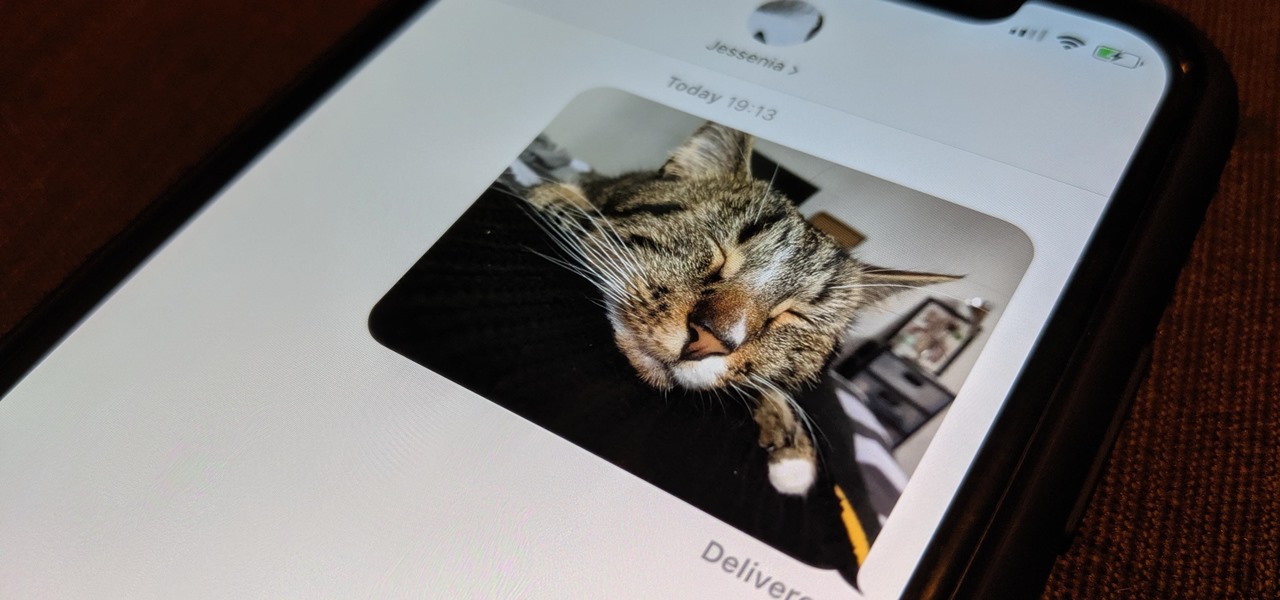
How To: Automatically Send 'Low-Quality' Photos in Messages to Use Up Less Data on Your iPhone
Every model iPhone since the 6s has boasted a 12-megapixel rear camera. You can take some pretty spectacular, professional-looking photos with it, especially on devices that have more than one rear lens. But the file size of each photo can become a problem when sending as an iMessage, which can eat up data.

Market Reality: Mimesys Joins Magic Leap, Samsung Funds DigiLens & Lenovo Moves in on Microsoft's AR Territory
Magic Leap and Samsung are putting their money where their augmented reality plans are, with the former acquiring an AR collaboration technology and the latter funding a waveguide display maker.

News: Now You Can Visit the Statue of Liberty in NYC from Anywhere in Augmented Reality via iOS App
Many native New Yorkers, like myself, get a chance to visit the famed Statue of Liberty during school trips when they're a child in grade school. And if you're not lucky enough to be born in the city, you have to make a special trip to the monument as a tourist.

News: Microsoft Turns Real World into Multiplayer Playground with Minecraft Earth Mobile AR Game
As promised with its teaser from Build 2019, Microsoft has unveiled the details for its augmented reality version of Minecraft for smartphones.

News: Next Reality Is Giving Away Free Tickets to AWE
You already know that the best place to learn about the cutting edge of augmented reality is Next Reality, but the best event to meet the people and companies pushing the space forward is the annual Augmented Reality Expo (AWE), and we're giving away free tickets!

News: Magic Leap Acquires Augmented Reality Telepresence Startup Mimesys
Just months after we previewed the augmented reality, volumetric video conferencing powers of Mimesys, the company has undergone a major change — it's now a part of Magic Leap.

News: Jeri Ellsworth's Tilt Five Teases Forthcoming Augmented Reality Twist on Board Gaming
While augmented reality industry continues to grow, analog board games are also making a comeback. So, why not join the two together?

How To: 'Rick & Morty' Returns This November — Here's How to Catch Up or Rewatch Your Favorites
The last third season episode of Rick and Morty aired Oct. 1, 2017. Over a year and a half later, we finally have confirmation that everyone's favorite morally ambiguous, universe-traveling duo will make their return in November. While six months is still quite a wait, you can make it go faster by catching up on some classic episodes.

News: Apple Releases First iOS 12.4 Beta to Developers, Includes Support for Apple Card
If you're an iOS developer, welcome back to beta testing. Apple just released the first iOS 12.4 developer beta today, Wednesday, May 15, just two days after the public release of iOS 12.3. While Apple has not shared any release notes, we know this latest version of iOS will support Apple Card, Apple's upcoming credit card.

News: Samsung Joins Niantic in Backing DigiLens with $50 Million Funding Round
Smartglasses are the future of augmented reality, and Samsung is betting on waveguide maker DigiLens to emerge as a leader in the growing AR wearable industry.

News: Google & Magic Leap Developer Create Augmented Reality Mobile Apps for Warping Real World into Art
Because of its ability to place digital content into the real world, augmented reality lends itself well to artists and creatives.

News: The OnePlus 7 Pro's GPS Is So Much Better Than Other Phones Thanks to This Unique Feature
We've all been there — using Google Maps for navigation and waiting for the app to find our location. As we drive around, we keep hoping it will get a lock in time to make the next turn. Well in the US, we finally have a solution to this problem, and it's the OnePlus 7 Pro.
News: Unity Beta 2019.2 Adds Face, 2D & 3D Image Tracking to AR Foundation
Fresh off of shipping version 2019.1 in April, Unity has already dropped the beta of 2019.2, and it has a bunch of new AR Foundation toys to test.

News: You Can Get a OnePlus 7 Pro with INSANE Specs for the Price of the XR or S10e
OnePlus unveiled its latest device — the OnePlus 7 Pro — Tuesday, May 14. Usually, the company touts a device with impressive specs, build quality, and price, all without sacrificing too much. This time around, however, OnePlus decided to include a Pro device without compromise, while retaining those core values, making the 7 Pro highly competitive against the "low end" phones of their competitors (the iPhone XR and Samsung S10e).

News: Lenovo's New Android-Based AR Headset Hits the HoloLens Where It Hurts — Enterprise Applications
Now that Microsoft has squarely focused on the enterprise market with the HoloLens 2, it appears Lenovo is content to play follow-the-leader with its new augmented reality headset.

How To: Install Android Q Beta on Any Project Treble Phone
For many, the stock version of Android is often considered the epitome of what the operating system should look and feel like by default. It's clean and clear of unwanted extra apps that come pre-installed with the system, provides a fluid and fast user experience, and runs on just about any device that has an unlocked bootloader to install a custom ROM with the stock version ready to go.

News: iOS 12.3 Features You Don't Want to Miss, Including Apple TV Channels, AirPlay 2-Enabled TVs & Apple Pay in Apple Apps
Apple released iOS 12.3, the latest version iOS 12 for iPhone, on May 13. Great features to know about include Apple TV Channels such as HBO and Showtime that you can subscribe to in the TV app, support for audio, image, and video streaming to AirPlay 2-enabled TVs, and the ability to use Apple Pay to pay for content and subscriptions inside Apple's own apps.
How To: Install Android Q Beta on Any Google Pixel Phone
During the Google I/O 2019 keynote, the latest Android Q Beta was released to the public for Pixel smartphones along with 15 other non-Pixel devices. It's the third Developer Preview for Android 10, but it's the first official public beta outside of Google's Pixel smartphones. A new public beta means good things are on the way as the future of Android continues to evolve.

Market Reality: Google Adds AR to Search, AWE Turns 10, & Nike Makes AR Part of Its Sales Strategy
As the Augmented World Expo (AWE) prepares to open its doors to AR developers and enthusiasts, we sat down with founder Ori Inbar to talk about AR's growth over the past decade, and what the future may hold.
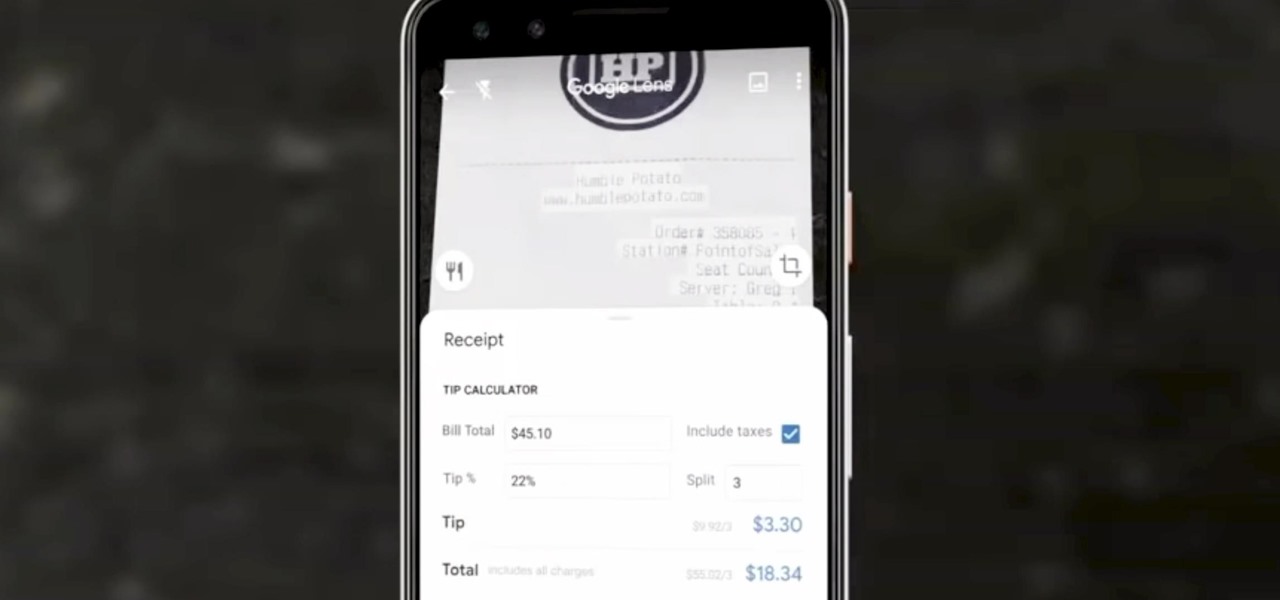
Coming Soon: Use Google Lens to Calculate Tips & Split Bills for a Group
Google Lens can perform many different tasks with your smartphone's camera thanks to advanced machine learning, such as foreign text translations, landmark identification, and business cards to contacts conversion, to name a few. With this year's Google I/O conference, we have another cool Lens feature to look forward to — receipt calculations.

News: After Nearly a Decade of AWE, Founder Ori Inbar Unpacks the Past, Present, & Future of Augmented Reality
In just a few weeks, on May 29, the annual AWE (Augmented World Expo) conference will take place once again in Silicon Valley (Santa Clara, California, to be exact).
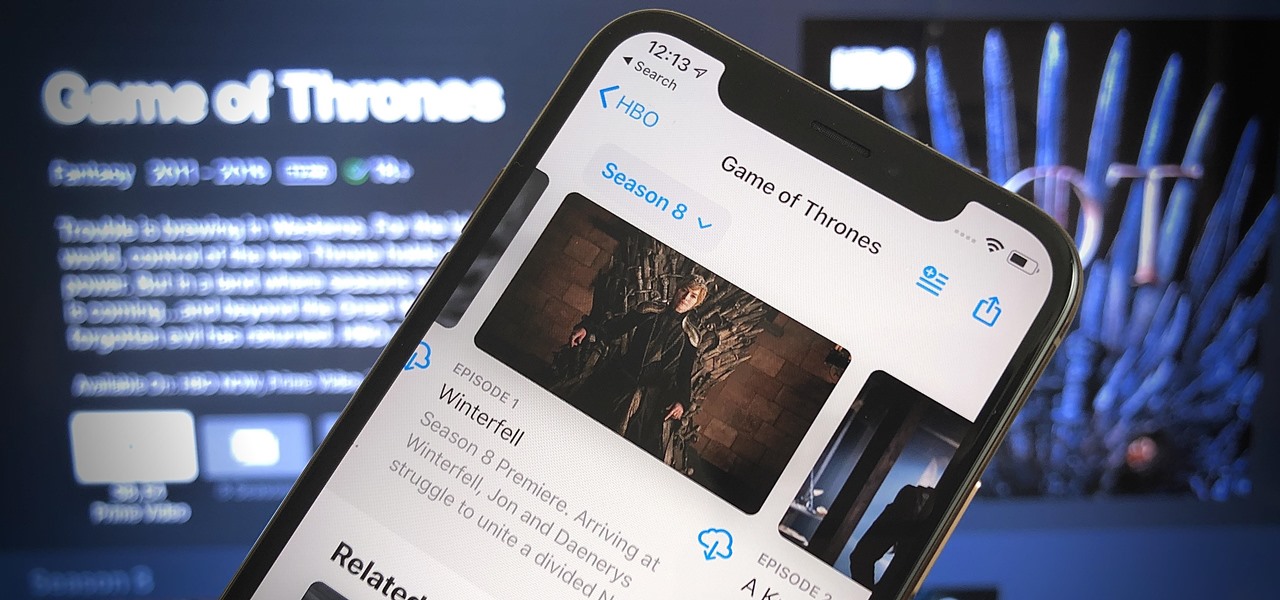
How To: Watch HBO Offline on Your iPhone for 'Game of Thrones' Anytime
If you're a Game of Thrones fan and would like to watch the latest season offline on your iPhone, or if you need to catch up on previous seasons, there is no current support on HBO Go or HBO Now to download episodes for offline viewing. But that's only halfway true because there is a legal, official way to download HBO content on your iPhone, it's just not obvious at all.
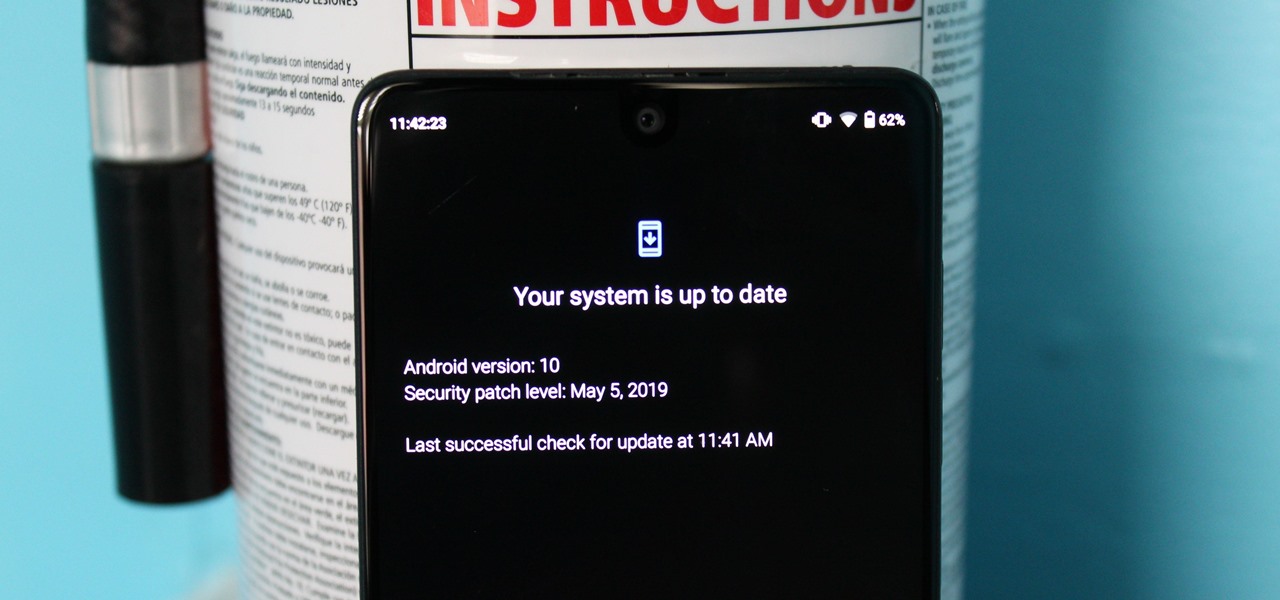
How To: Install Android Q Beta on Your Essential Phone
Like last year's beta release of Android Pie, Google has allowed the Android Q Developer Previews to support some non-Pixel devices. Announced at Google I/O 2019, there are 15 non-Pixel smartphones eligible for the Android 10 Beta, including 2017's Essential PH-1.

News: Why Facebook Co-Founder's Call for a Breakup Is Focused on the Wrong Target — AR Is Zuckerberg's Next Big Data Bonanza
Next to Apple, Snap is currently one of the most important companies on the planet in terms of delivering products that are moving augmented reality into the mainstream. That's why it's no surprise that Facebook, which is also focused on AR and tried to acquire the company for $3 billion several years ago, duplicates many of the smaller company's features.

News: Snapchat & Facebook Messenger Deliver Augmented Reality Camera Effects for Mother's Day
If you need some help expressing how you feel to your mom for Mother's Day, Snapchat and Facebook are here with some augmented reality help.

How To: Install Android Q Beta on Your OnePlus 6, 6T, or 7 Pro
Hot on the heels of all the talk about Google's newest Android Q update, known as Android 10, there's a new beta to check out. OnePlus is one of the many partners that can now offer its users a chance to test the latest version early. That means you can install the newest Android Q beta right this second on your OnePlus 6, 6T, or 7 Pro just like Google's Pixel smartphones.

News: Google's ARCore Updates Bring Scene Viewer for AR on Web & Search, Improvements to Image Recognition & Ambient Lighting
After announcing at Google I/O 2019 that augmented reality content would come to Search, Google revealed how it would make that happen with the latest round of updates to ARCore.

Hands-On: Epson Joins the Move to Android Smartphones with Moverio BT-30C Smart Glasses
In recent weeks we've talked about the growing trend of smartglasses makers moving the brains of their devices to smartphones, and now a veteran of the space has joined that movement.

How To: Add More Context to Quote Retweets on Twitter by Attaching Images, Videos & GIFs
On Twitter, quote retweets are a great way to share someone else's tweet with your view of their message. Twitter has expanded on this idea by giving us the ability to attach images, video, and GIFs to quote retweets. With these extra options, you should have no problem adding your own unique perspective on that funny, serious, or professional tweet.
News: Google Expands Preview of Maps AR Navigation to Pixel Phones
Alongside its official unveiling of the lower-cost Pixel 3a smartphone at Google I/O, Google took the opportunity to extend its early preview of AR walking navigation in Google Maps to all Pixel devices.
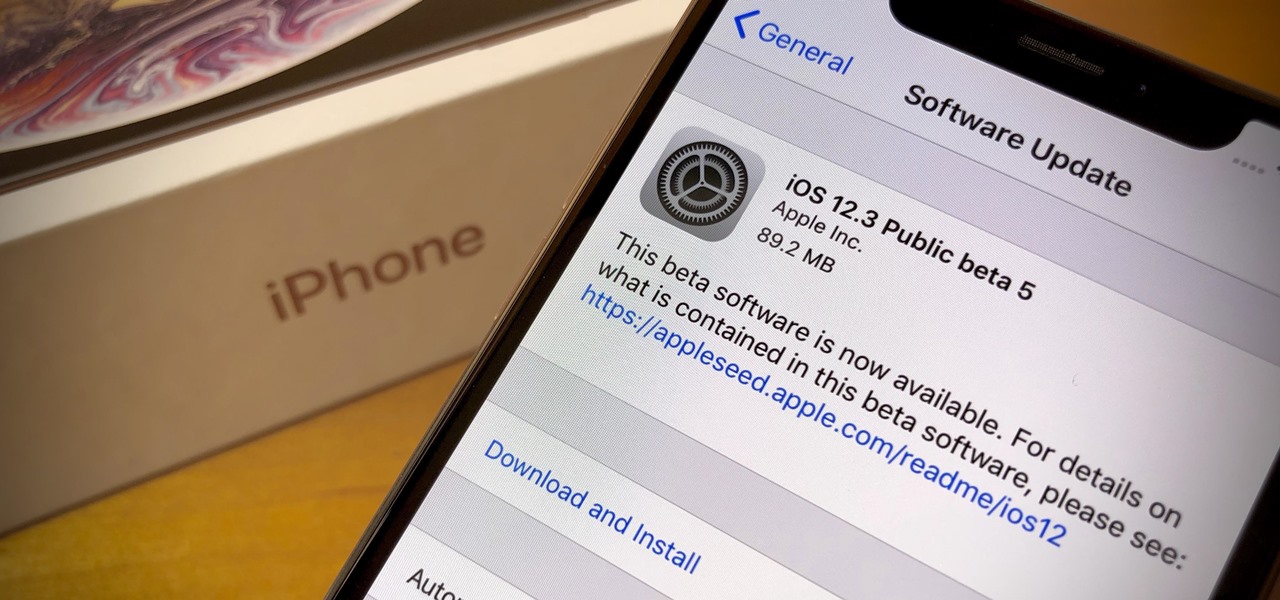
News: Apple's iOS 12.3 Public Beta 5 for iPhone Now Available
Eight days ago, Apple pushed out iOS 12.3 public beta 4 for anyone who wants to try it out. Now, there's a new version, iOS 12.3 public beta 5, released May 7, less than an hour after the developer software update. Just like it's developer version, the fifth iOS 12.3 beta for the public is a simple update with seemingly under-the-hood changes only.

News: Google Brings Augmented Reality to the Mainstream by Adding AR Content to Search
If Google hasn't already demonstrated that it is serious about augmented reality, then it made it abundantly clear at the Google I/O keynote on Tuesday.
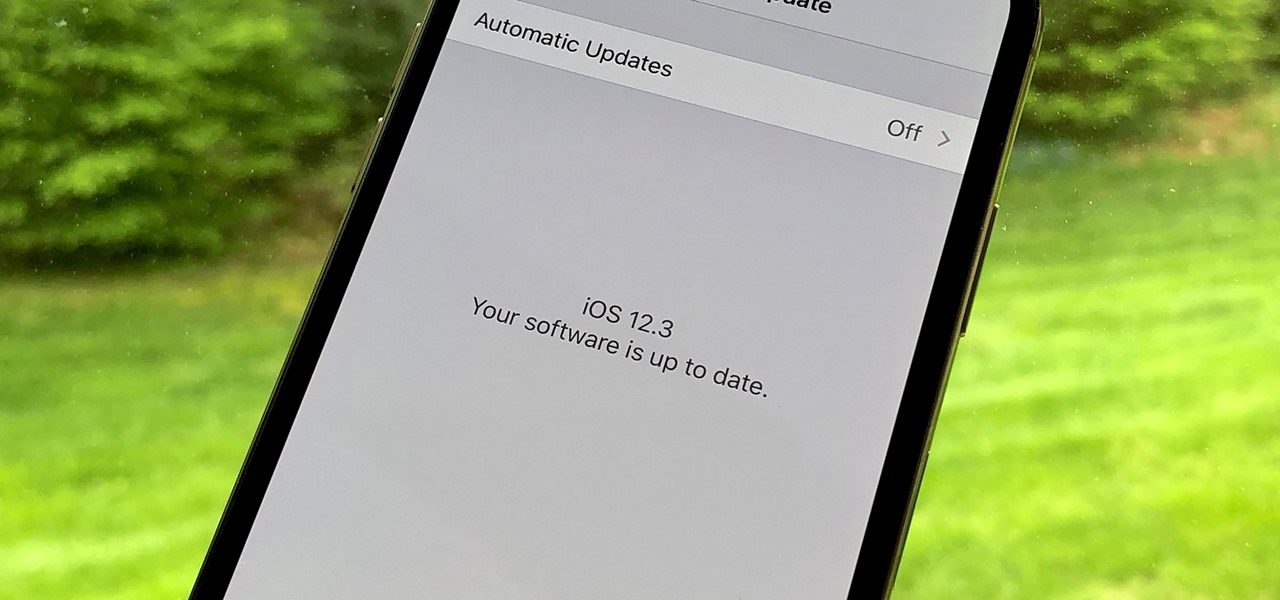
News: Apple Releases iOS 12.3 Beta 5 for iPhone to Developers
Apple just released iOS 12.3 developer beta 5 today, Tuesday, May 7. The release coincides directly with Google I/O, Google's big hardware and software presentation, and comes eight days after the release of 12.3 dev beta 4.

News: Pikachu Celebrates New Movie by Photobombing the AR Camera in Pokémon GO
The perfect promotion for Pokémon: Detective Pikachu has finally come to fruition as Niantic has added some movie-related perks to Pokémon GO.

News: Microsoft Teases Minecraft Augmented Reality Game for Mobile at Build 2019
It looks like Microsoft will finally make good on its promise to bring Minecraft to augmented reality, as foreshadowed via a HoloLens demo in 2015.

News: Microsoft's Live HoloLens 2 Apollo 11 Demo Didn't Take Flight, but You Can See It Thanks to Unreal Engine's Video
On Monday, the Microsoft Build conference kicked off, showcasing a series of demos that went off without a hitch — except for one big one.

News: Microsoft Adds Spatial App Functionality to Office 365's Teams App, Android & Web Interaction Demoed
Months ago, we showed you some of the powers of Spatial, the HoloLens app that allows groups of workers to collaborate in augmented reality using 3D avatars.

How To: Get a Real System-Wide Dark Mode on Your iPhone for Less Battery Drain & More Night-Friendly Views
A universal dark theme has long been one of the most sought-after features we've been urging Apple to introduce for iOS. While this wish went unfulfilled with iOS 12, there's renewed hope that it'll finally touch down with iOS 13's arrival. The jailbreak community, however, has had this functionality available for quite some time, and you can too if you're running the right iOS version.

News: Why EIS Is Actually Better Than OIS for Videos
If cameras are a priority, one of the first specs to check on a new phone is the image stabilization. You've probably been told optical image stabilization (OIS) reigns supreme, but this isn't the case if you're taking a lot of videos. Instead, we would argue, electronic image stabilization (EIS) actually works better for video.

Market Reality: Game of Thrones in AR, Microsoft Preps HoloLens 2 for Devs, & Epic Gives Out Magic Leap Headsets
Developers in the augmented reality industry got a lot of love this week.







