Hot Gadget Hacks Posts


How To: All the Apps You Need to Make That Perfect Story
Stories are everywhere in social media today, but that wasn't always the case. In 2013, Snapchat introduced the world to these temporary windows into our daily lives. Since then, stories have infiltrated other popular apps. However, to stand out, you can't solely rely on the app where the story will be posted. Instead, you need a suite of apps that can turn your story into something special.

Market Reality: AR Goes to Court as Meta Infringement Case Unfolds & Epic Games Takes on Nreal for Trademark
Reading the augmented reality news lately has felt a bit like reading a John Grisham novel, as the business side of things has dripped with legal drama.

Exclusive: Meta Patent Infringement Case Moves Step Closer to Resolution, New Asset Owner Revealed
The story of Meta and its Meta 2 augmented reality headset isn't over, there's a new development that could impact its ultimate fate.

News: Augmented Reality App Maker Houzz Reveals Major Data Breach
In the realm of internet security, it's becoming clear that augmented reality is not immune to the increasing wave data breaches plaguing users.

How To: Save Your UltraViolet Movies Before They Shut Down in July
At one point, UltraViolet was the go-to way to maintain a collection of digital movies. Fast-forward to 2019, and things are different. The service is shutting down on July 31, largely due to the massive competition in the digital movie marketplace. If you're an UltraViolet user, don't worry too much, because you can save your movie library — as long as you act before UltraViolet closes its doors.

News: Apple Rumor Mill Cranks Back Up with Reports of Next iPhones Using New Camera Sensors for AR
While the betting lines on iPhones with depth-sensing, rear-facing cameras in 2019 have already been established, a new report adds some certainty to the notion that the iPhone will get new AR superpowers later this year.

News: Samsung, Not Apple, Makes the Best Social Media Phones (& We Can Prove It)
We recently set out to find the best phones for people whose primary usage revolves around social media apps like Facebook and Instagram. Samsung, Apple, and Google were the three brands that made our top five, and while the latter only had one finalist, the two bigger OEMs had a pair of phones each. What struck us, however, was that Samsung's phones edged out Apple's not once, but twice.

How To: 15 Hidden Instagram Features You Don't Want to Miss
On the surface, Instagram is pretty intuitive, so you might think that you already know everything there is to know about using it on your iPhone or Android phone. But this photo and video-sharing app is constantly adding new features, some of which don't make the press releases. Even if you're an Instagram guru, chances are you've missed one of these hidden goodies.
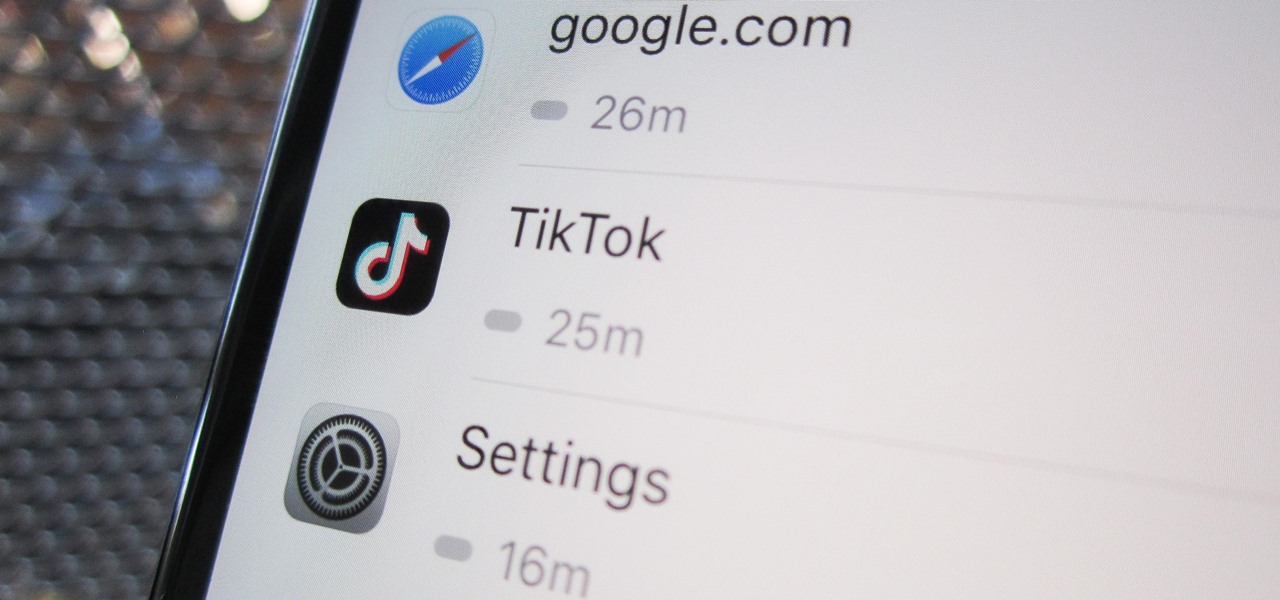
How To: Limit Your Kid's TikTok Usage on Their iPhone
Open TikTok, and you might find yourself spending hours watching video after video. While each video is usually pretty short, it's highly possible to binge-watch hundreds at a time. It's even more fun to create your own. But as a parent, you may not want your children falling into this same trap, and it's easy to limit how much time they spend watching TikTok videos on their iPhone.

News: Epic Games Files Legal Action to Stop Augmented Reality Startup Nreal from Using Name in the US
Augmented reality startup Nreal was a hit at this month's CES event, with some even calling the device a worthy challenger to the Magic Leap One.
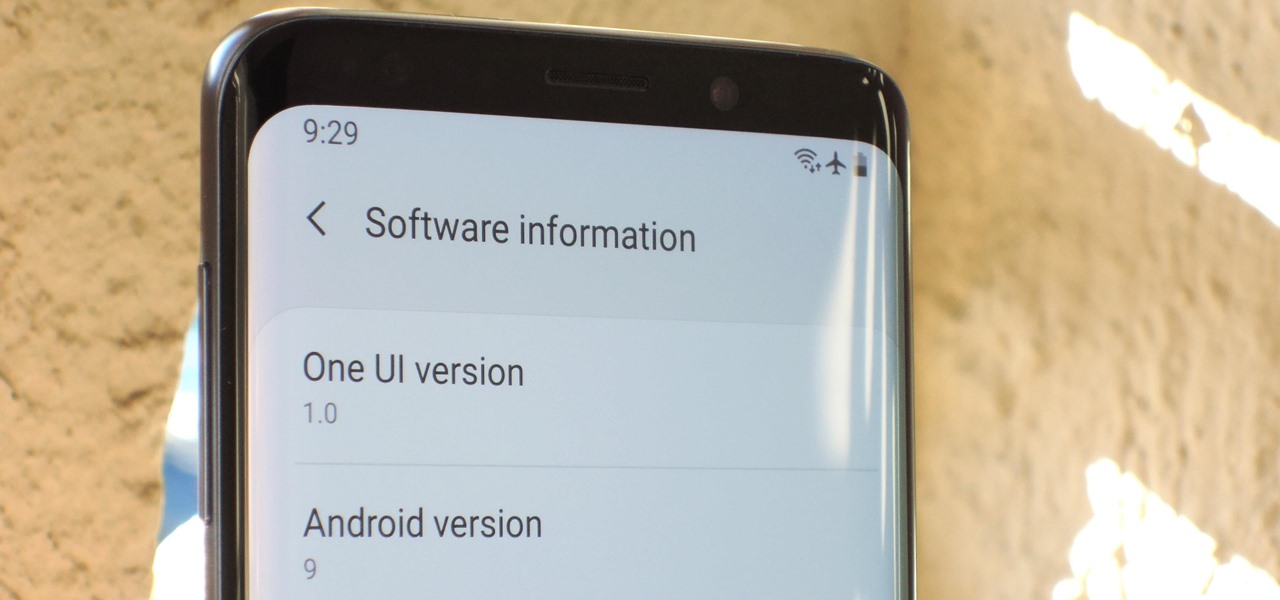
News: Galaxy S9 One UI Update Is Now Available for AT&T, Sprint & Verizon Customers
We've been expecting the latest Android Pie update for current Samsung flagships like the Galaxy S9 and Note 9 for some time now, but Samsung's running behind schedule in the United States. Thankfully, it appears that One UI has finally started rolling out for some lucky S9 owners.
News: Bluetooth 5.1 Adds Precision Location, Offers Beacons for Indoor Navigation & More Augmented Reality Experiences
The ability for apps and devices to determine the precise location of physical and virtual objects in space is a key component of augmented reality experiences, and the latest advancements in Bluetooth technology may have a hand in facilitating such location services in the near future.

News: Snapchat Turns Sunset Strip Billboard into AR Video Ad, Releases Lens Challenge to Promote Music Project
I was today years old when I first heard of Bhad Bhabie, but I'm told she is apparently a rapper with a rags-to-riches story.

Market Reality: North Plans Smartglasses Pop-Up Stores, Adobe Buys Allegorithmic, & Candy Ventures Snags Blippar Assets
The era of smartglasses designed for consumers has officially begun, as shipments of North Focals began arriving at its stores this week. And the company now has plans to expand its retail footprint.

News: USA Today Scores Points with NHL Fans via Augmented Reality Profile of Capitals Star
If you've blocked out your calendar to watch the NHL All-Star Game this weekend, then you might be excited to know that USA Today has given its readers the opportunity to meet Washington Capital's John Carlson in augmented reality.

News: Apple Just Released the First Public Beta for iOS 12.2
Public beta testers are no longer stuck on iOS 12.1.3. Apple just released the first public beta for iOS 12.2 today, Jan. 28. The company released the first developer beta for the software Thursday, Jan. 24, which includes new features for HealthKit and News, as well as a slew of hints for upcoming developments.

News: Adobe Boosts Its 3D Content Creation Capabilities with Allegorithmic Acquisition
Already a powerhouse for its graphic design tools, Adobe is making a run at the 3D content creation realm dominated by Unity and Epic Games by acquiring software maker Allegorithmic.

News: Apple Just Released the First iOS 12.2 Beta for iPhone to Developers
One day after the official release of iOS 12.1.3, Apple released the first beta for iOS 12.2 to developers. The software appears to be the first in some time to be a major update. Apple's last beta cycles included 12.1.2 and 12.1.3, incremental updates to iOS 12.1. Now, we've entered a new version of iOS 12 entirely, hopeful for new features.
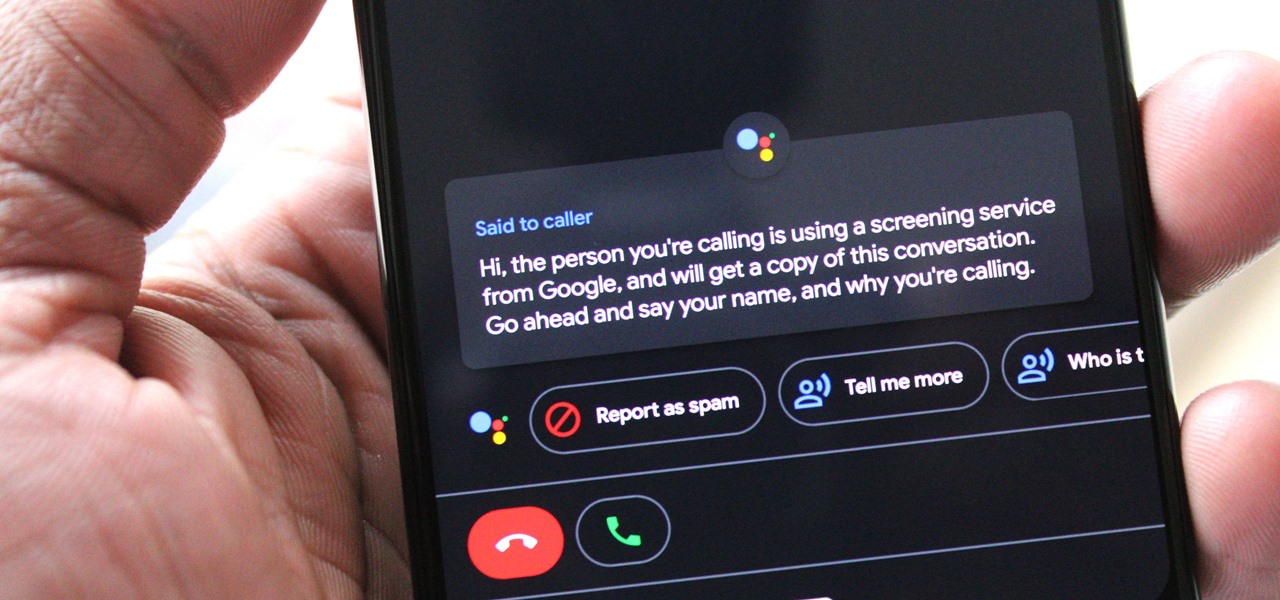
How To: Use This Trick to Eavesdrop on Callers with Google's Call Screen Feature
One of the best features on Pixel phones is the new call screening. Any call received on your Pixel device can now be answered by your Google Assistant, allowing you avoid spam calls, wrong numbers, or even exes. But what many don't know is that you can listen to the caller during the screening process.

News: Smartglasses Startup North Begins Delivering First Focals Shipments, Announces Series of New Pop-Up Stores
Just over two months ago, smartglasses startup North opened the doors at its two brick-and-mortar retail locations in Toronto and New York and began accepting orders for Focals. On Thursday, the company announced that those initial customers can get ready to pick up their wearables, as the first shipments have now arrived in stores.
News: New Intel RealSense Camera Adds Inside-Out Tracking to AR/VR Headsets, Robots, & Drones
Intel's RealSense family of depth tracking cameras has a new addition with a different set of sensory capabilities.

News: Atheer's Enterprise AR Platform Goes to Work on iPhones & iPads as Remote Support Tool
Not all enterprise augmented reality tools require a high-end headset and heavy computing power. Sometimes, a smartphone can do the job just as well. Along those lines, software maker Atheer is now bringing its workforce AR platform to iPhones and iPads via a native app.

News: All There Is to Know About the Moto G7 Play
The newly-announced Moto G7 Play offers some of the same upgrades as its sibling, the Moto G7, but at a much lower price. The upgrades are pretty significant when compared to last year's Moto G6 Play, taking this phone from the "only if you're on a strict budget" category into a great value option.

News: Apple Just Released iOS 12.1.3 for iPhones, Fixes Messages Bug, CarPlay Connectivity & More
Just after a month of testing, iOS 12.1.3 has been released for iPhones. Like the previous iOS 12.1.2 update, there's not much to get excited about. There are no new features discovered yet, but there are a few fixes for issues with photos in Messages, imperfect pics when using the share sheet, and disconnecting CarPlay.

News: ISS Astronauts Use Magic Leap One to Prepare for Next Mission
The tradition of using cutting edge technology to prepare for missions in space, in this case, augmented reality, continues with a new team of international astronauts slated to board the International Space Station (ISS) later this year.

How To: Get the Google Phone App with Spam Blocking & Business Search on Any Android Phone
The Google Phone app is one of the best dialers for Android today, especially with all of the unique and exciting features it brings to the table. Unfortunately, without owning a Pixel phone, you are unable to officially download the app, making a modified version your only option. However, this version of Google Phone is missing a few key features, such as spam protection and business search.

Market Reality: Meta Comes Clean on Crash, Microsoft Prepares HoloLens 2, & Niantic Captures Another Funding Round
Despite its status as a hot commodity amongst emerging technologies, the augmented reality industry is not immune to the ebbs and flows that occur in every industry.

News: Lyft Looks to Augmented Reality to Improve the Passenger Pickup Process with New Patent Application
An augmented reality system developed by Lyft might make it less awkward for drivers to figure out who they are supposed to pick up.
News: Don't Get Your Hopes Up for a Notchless Pixel 4
Recently, buzz for the Google Pixel 4 has been rising thanks to a patent discovered by 91mobiles. This patent appears to show an almost bezel-less phone with a screen-to-body ratio we have only dreamt of, and no notch in sight. The problem is this isn't the Google Pixel 4. It's actually the Pixel 2 XL.

Exclusive: The Rise & Fall of Meta — Founder of AR Pioneer Reveals Inside Story That Led to Its Sale to New Owners
The rise and fall of Meta, the Silicon Valley-based augmented reality startup that looked to challenge the likes of Microsoft's HoloLens, and others, took just six years.
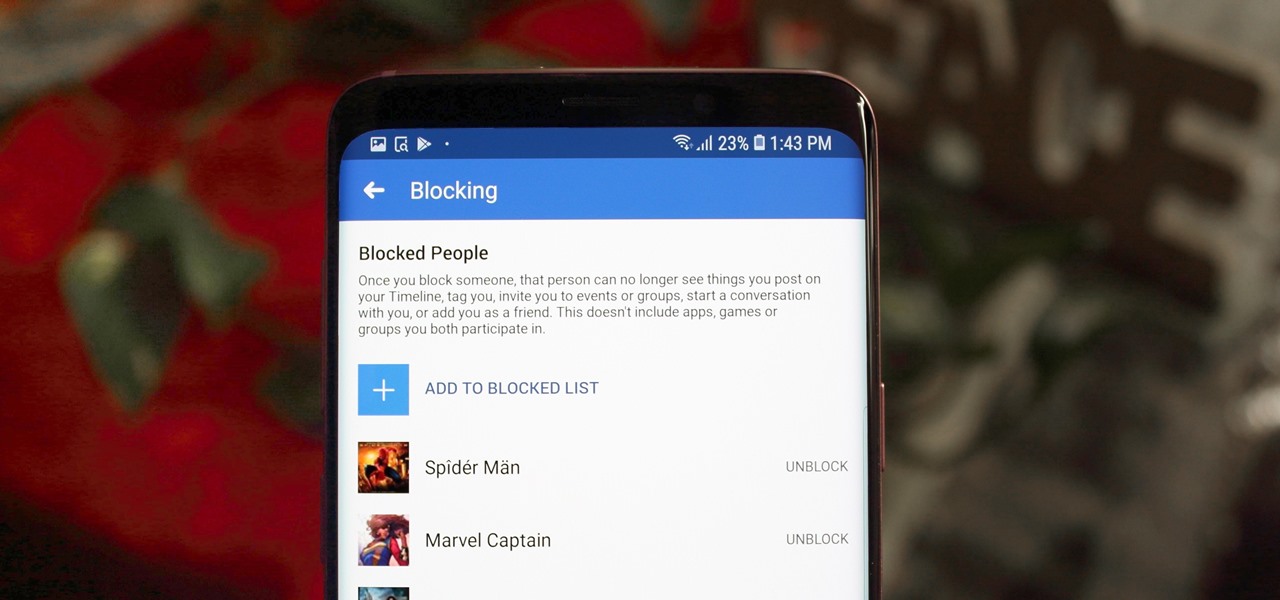
How To: Block Haters & Prevent Stalkers from Seeing Your Facebook Profile Straight from the Mobile App
Whether it's an ex you can't stand, that annoyingly political friend of a friend, or good old fashioned trolls, the block feature on Facebook can be a great way to de-stress your feed. It will keep people from contacting you, and it will also prevent them from viewing your profile altogether. It's not just a tool for the full desktop website — in fact, the blocked list is easy to manage right from your phone.
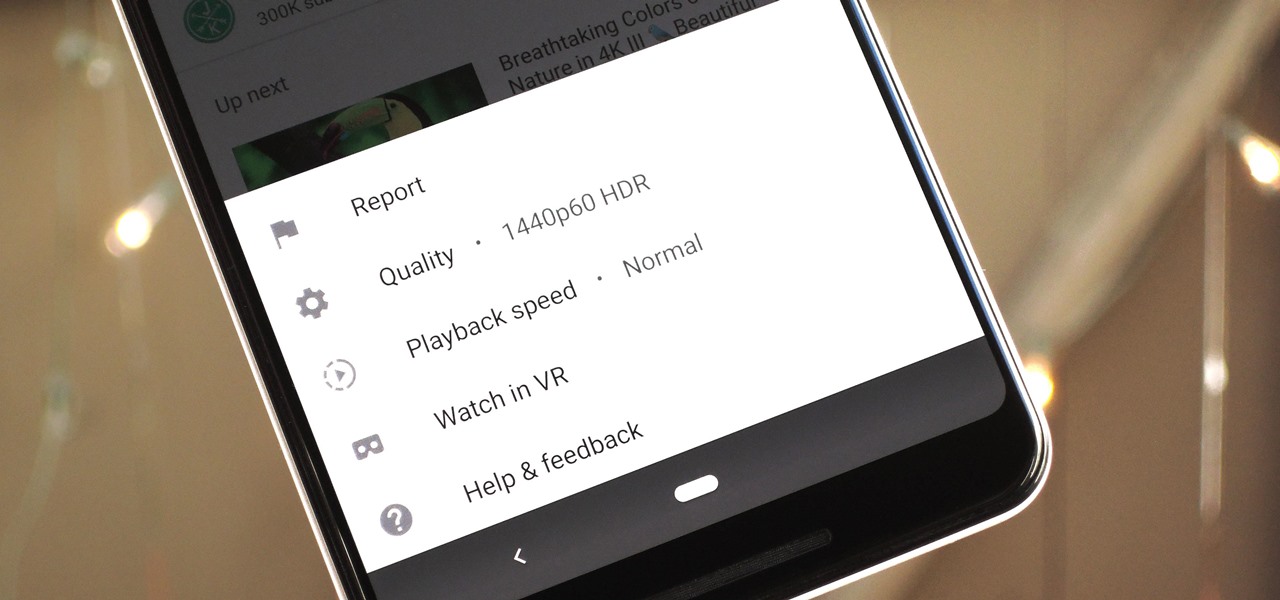
How To: Change YouTube's Default Quality to Get High-Resolution Videos Every Time
The YouTube app will default to 480p playback when you first open a video. It's supposed to switch to your screen resolution a few seconds in, but this isn't always the case. The regular YouTube app doesn't let you change this behavior, but like most things with Android, there is still a way.

News: AR Cloud Startup Ubiquity6 Turns Up Volume on Audio AR Through Acquisition of Wavy
Among a crowded field of AR cloud companies aiming to power the future of augmented reality by creating a world of persistent holographic content that lives in a cloud, accessible across devices and accounts, Ubiquity6 is hoping it has found a way to differentiate its platform.

News: Microsoft Mobile World Congress Invite Hints at HoloLens 2 Release
The mystery surrounding the release of the next version of the HoloLens has been swirling for months, but at least some of that mystery may removed in the coming weeks.

News: Pokémon GO Developer Niantic Scores $245 Million in Funding to Fast-Track Real World Platform
With Pokémon GO as its cash cow and the forthcoming Harry Potter: Wizards Unite and Niantic Real World Platform promising future revenue streams, Niantic has convinced investors to bet on its flavor of augmented reality

News: Snap CFO Resigns After Just Seven Months on the Job
In the business world, it's sometimes said that "where there's smoke, there's fire." At Snapchat parent company Snap, Inc., it appears the equivalent of smoke is executive turnover.

News: Instagram Goes Retro with Augmented Reality Tribute to Classic Windows Desktop
Just because augmented reality is the technology of the future doesn't mean it can't reach into the past of computing.

News: Arvizio Cross-Platform AR Tool Lets HoloLens & Magic Leap One Users View 3D Models Together
We are in the midst of a mini-boom for communications tools designed for augmented reality headsets, with the introduction of Avatar Chat and Mimesys for Magic Leap One and Spatial for the HoloLens within the last few months.
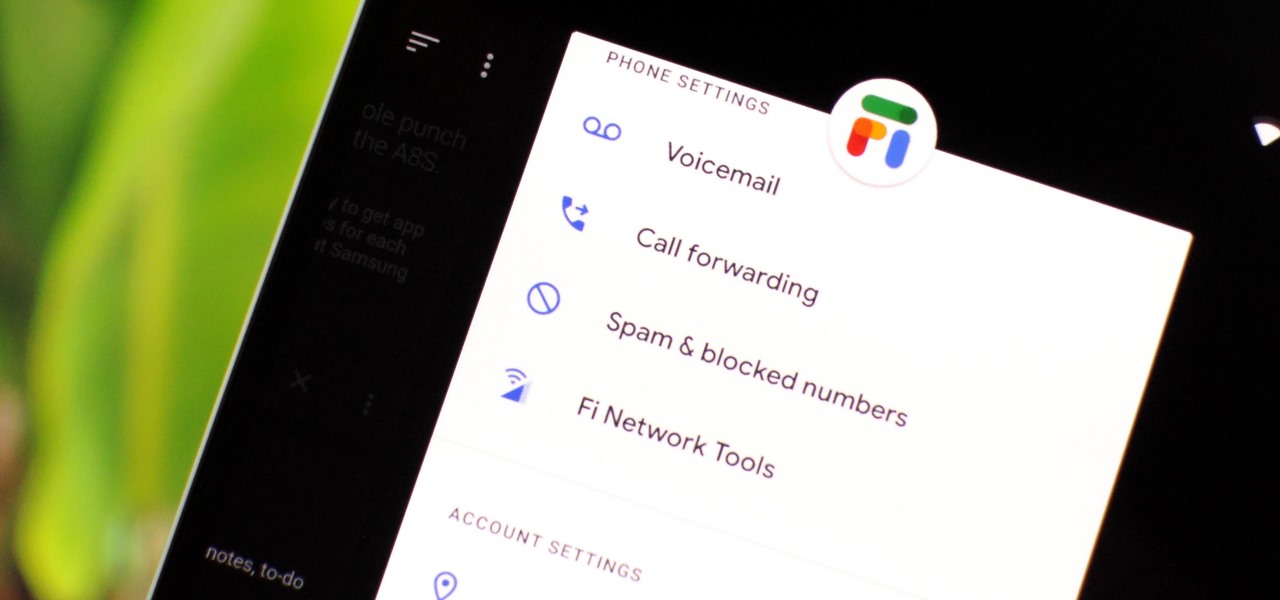
News: Google Fi Finally Added Support for RCS Messaging
Despite being at the helms of the RCS push, Google Fi has yet to support the new messaging protocol. It would've made too much sense if the Google-created MVNO was one of the first to support the feature Google's been pushing on other OEMs and carriers for years, but alas, they haven't. Well, better late than never — Google has finally announced support for RCS Universal Profile on Fi.

News: Apple's iOS 12.1.3 Public Beta 4 Available for iPhone
Public software testers can now run the fourth iOS 12.1.3 beta. Apple seeded this update to testers on Thursday, Jan. 10. Just like with beta 3, public beta 4 includes two resolved issues — a VoiceOver fix for ECG and Irregular Heart Rate notifications, as well as audio improvements for iPad Pros.







