Hot Gadget Hacks Posts


News: Sony Brings Xperia Stateside; Schedules February Release for the Z5 & Z5 Compact
Sony announced that it is releasing its flagship Xperia Z5 and Z5 Compact handsets to the United States on February 7th, a first for these flagship devices.
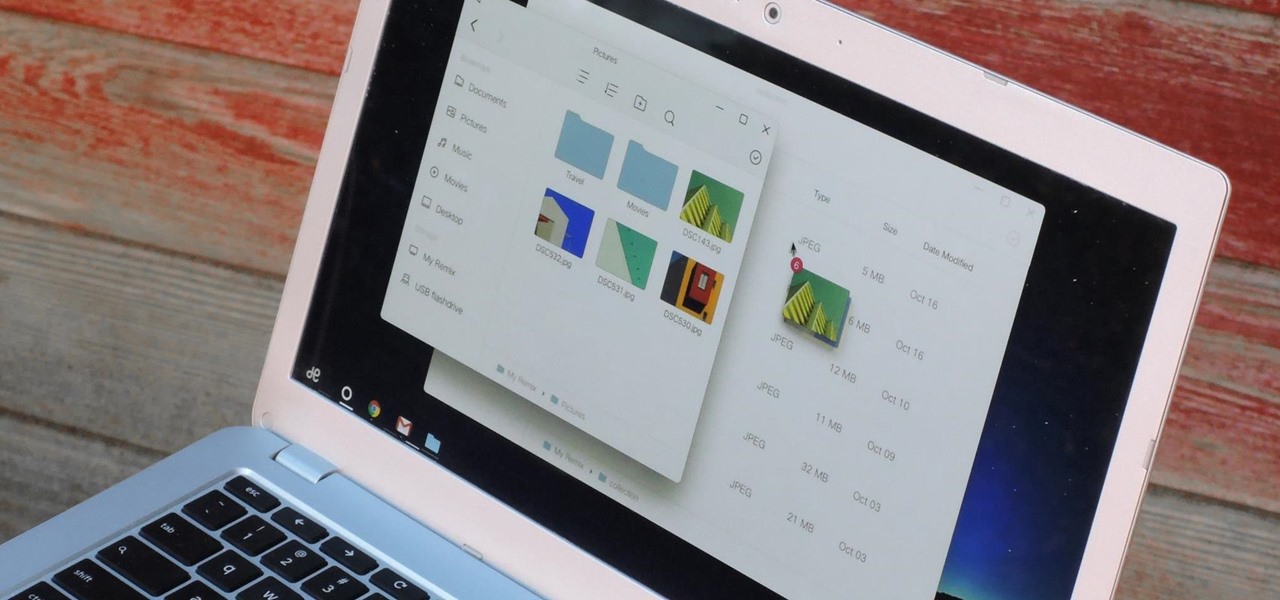
How to Install Remix OS: Android on Your Computer
If you read the reviews on Google's Pixel C, you'll notice one big complaint about the tablet/laptop—most reviewers feel that Android simply isn't ready to be used as a desktop OS. The developers at Jide felt the same way, so they set out to make a custom version of Android with proper multitasking support and a UI optimized for the mouse and keyboard.
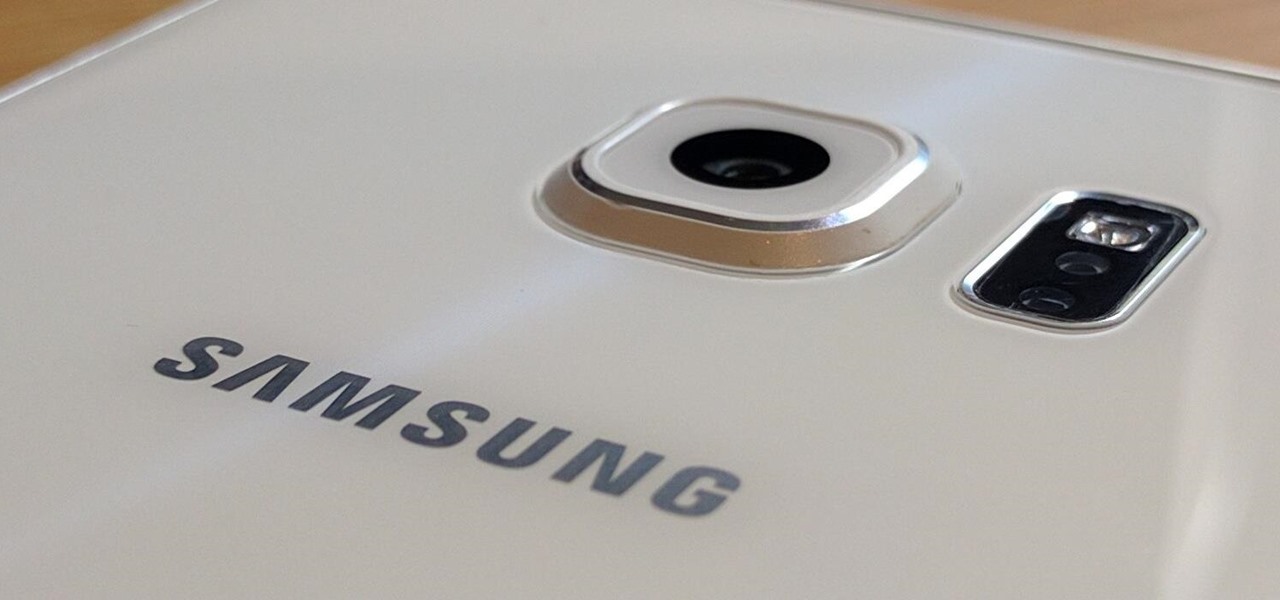
How To: Samsung Galaxy Camera Tips & Tricks for Getting the Best Shots
The software released in the 2015 iterations of the Samsung Galaxy line of devices—the S6, S6 Active, S6 Edge, S6 Edge+, and Note 5—have some pretty neat camera features that give these devices arguably the best smartphone camera on the market today.
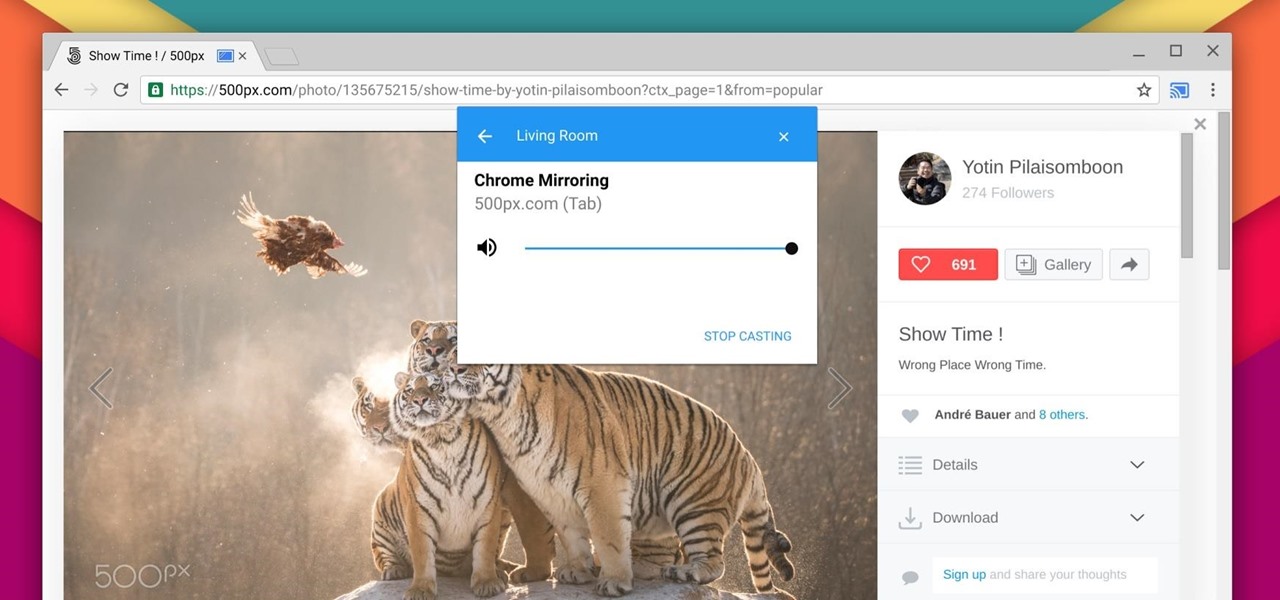
How To: The Easiest Way to Cast from Chrome
Previously, you'd need to install the Google Cast extension to cast webpages from your Chrome web browser to your Chromecast-connected TV, but as of March 24th, you don't need it anymore. Casting now works natively in Google Chrome (which had been available in the Beta version for a few months), and you can activate the hidden feature right now.
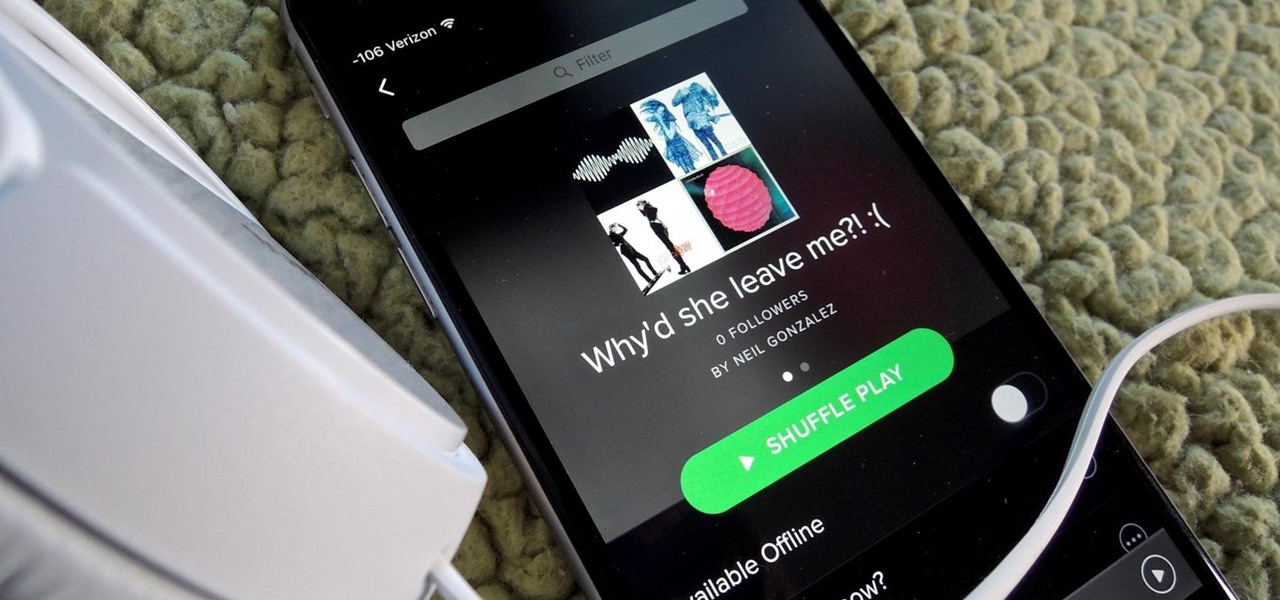
How To: Recover Deleted Spotify Playlists
Playlists are more than just a list of songs that you enjoy listening to while in traffic or hosting a party—they're stories that illustrate who you are or your frame of mind at a certain point in your life.

News: Our Favorite WTF Gadgets from CES 2016
There was lots of new tech to check out at CES 2016, but you could argue that the majority of the big-ticket items weren't the most unique things in the world. Thankfully, there were a few innovative, unconventional ideas on display, and here are some of our favorites.

How To: Record Phone Calls on Any Android Device
There are plenty of legitimate reasons that you might want to record a phone conversation. Let's say you operate a business and take orders over the phone, and you don't want to miss an item. Or perhaps you need to jot down some notes from a recent conference call, and things were just happening too quickly in real time.

News: The Coolest Tech to Come Out of CES 2016
There's been a whole lot going on at this year's Consumer Electronics Show, from the latest in virtual reality gear to televisions that continue to slim down while producing higher quality images.

How To: The Absolute Easiest Way to Hide Any App on Your iPhone
Because of Apple's iron grip over iOS, hiding stock applications is a topic we frequently like to cover. While not everyone may think that Apple's preinstalled iOS apps are bloatware, that's exactly what some of them are. For instance, the Apple Watch app; it's basically just an advertisement on your home screen unless you actually have an Apple Watch.

CES 2016: New Gadgets from Samsung's Creative Lab
The Creative Lab at Samsung, also known as their C Lab, is trying to make wearable fitness devices more inconspicuous with its wearable smart belt, the WELT, but that might not be all.

CES 2016: How You'll Get Drunk at Home in the Future
Three smart devices shown at CES 2016 are making it easier for you to make stupid decisions. PicoBrew, Somabar, and 10-Vins demonstrated their systems for beer, mixed cocktails, and wine, respectively, and each one is attempting to change the way we enjoy our favorite potent potables at home.

More Proof Emerges: iPhone 7 Will Not Have a Headphone Jack
It's looking more and more likely that rumors stating that the iPhone 7 will not include a 3.5 mm headphone jack are true. Chinese websites Wei Feng and Anzhuo.cn reported that anonymous sources on the supply chain confirmed that the controversial design choice is a reality.

CES 2016: LG Shows Off Its Newspaper-Like Flexible Screen
LG literally rolled out a prototype of its cutting-edge flexible display at CES 2016 in Las Vegas. The company showed off an 18-inch screen with 1,200 x 800 pixel resolution that you can roll up like a magazine or newspaper and take with you. And while an 18-inch HD screen that rolls up is already pretty impressive, LG plans to build them up to 55 inches and beyond, with 4K resolution.

News: Ford Is Adding Android Auto, Apple CarPlay, & More with New Sync System
You've probably heard the old joke about how Ford is an acronym for "Found on Road Dead." Well, the Detroit automaker on Monday announced a new and much better way to help you find your parked vehicle, as well as a whole host of other features—just use your smartphone.

News: Oculus Rift Preorders Finally Begin on January 6th
Virtual reality technology company Oculus VR announced that it will begin accepting preorders for its long-awaited Oculus Rift headset beginning Wednesday, January 6th, at 8 a.m. Pacific time.
How To: Buy a USB Type-C Cable That Won't Fry the Battery on Your Nexus, MacBook, or Pixel
Ready or not, the USB-C cable is about to take over your electronics. The new industry standard is fully reversible and packed with enough power to serve as a laptop charger or an HDMI cable, so it actually has the potential to replace every cord, wire, and connector in your house. In fact, the conversion has already started: The latest MacBook, Chromebook Pixel, and Nexus phones are sporting USB-C connectors out of the box.

News: Images Surface of the New Google Glass
A new model of Google Glass has appeared on the FCC website, along with a handful of high-res pictures.

News: Gadget Hacks' Favorite Must-Have Android Apps of 2015
Considering that nearly half a million brand new apps were published to the Google Play Store in 2015, you can definitely call it a banner year for Android development. In fact, it's getting to the point where we're a bit spoiled as end users, since we've grown to expect something new and exciting practically every week.

How To: Turn Off Find My iPhone Remotely
Before you sell or give away an old iPhone, Find My iPhone, which works in conjunction with Activation Lock (Apple's anti-theft system) needs to be deactivated from your iCloud account. This also applies if you've lost your passcode and are locked out of the device, if you're restoring to a previous iTunes backup, or just want to remove it from your list of iCloud devices.
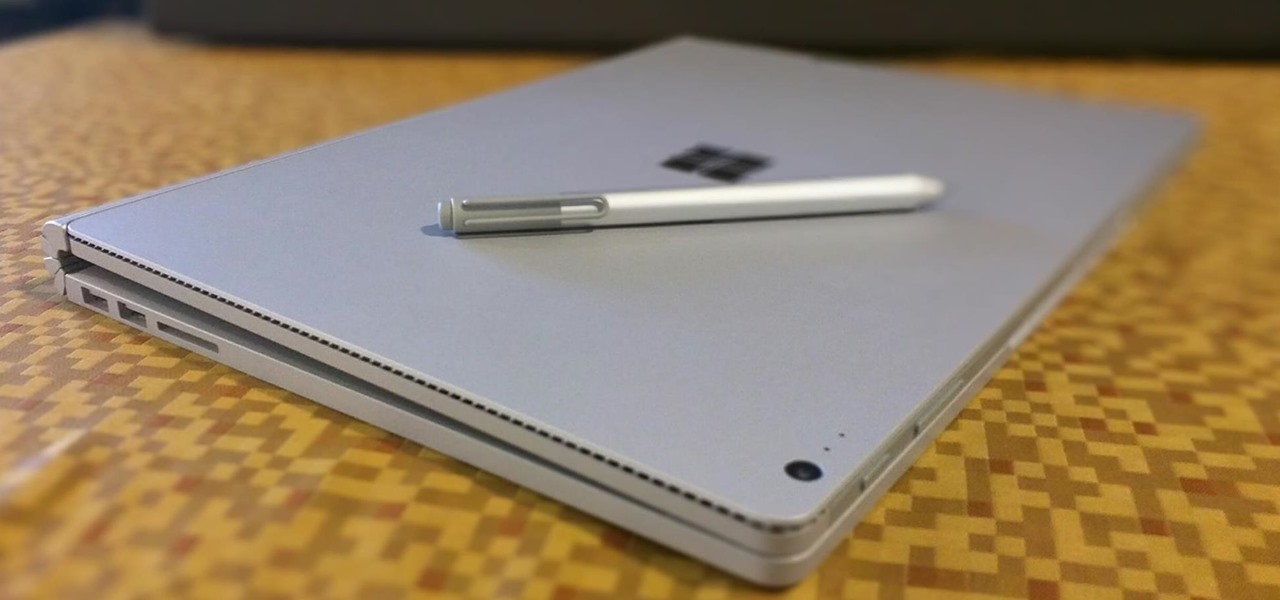
How To: Top 7 Surface Book Hacks for Artists
The Microsoft Surface has been the go-to device for many professional artists since its initial release back in 2012. Since then, the Surface line has continued to offer customers a portable, high-powered machine that's a near perfect value for both casual and professional artists. And the Surface Book is its best model yet—a full laptop convertible with a detachable screen and a dedicated GPU.
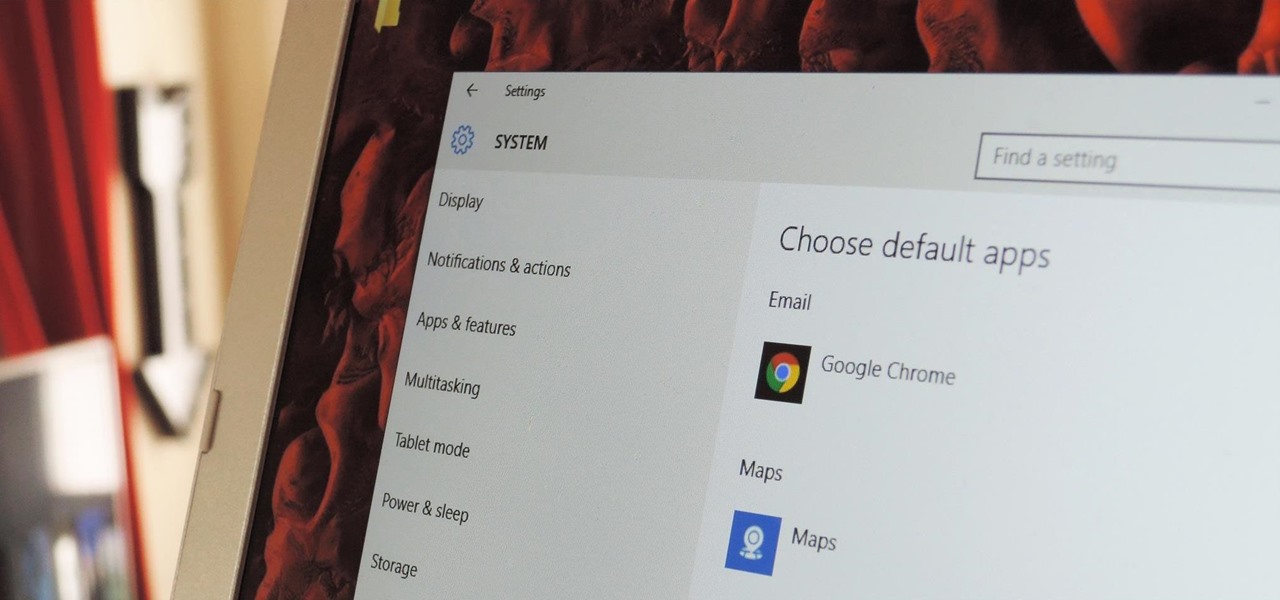
How To: Change the Default Apps Windows 10 Uses by Default
The first time you launch any type of file, Windows 10 will usually prompt you to select an app to open it with. Occasionally, though, this "Open with..." screen doesn't show up, and instead Windows will use a pre-installed system app to launch the file without ever giving you a choice in the matter.

How To: Share Albums in Google Photos
There's a feature in Google's Photos app for Android, iOS, and the web that lets you create shared albums with your friends and family. It's really a useful feature that makes it fun and easy to collaborate on an album with a person or persons of your choosing.
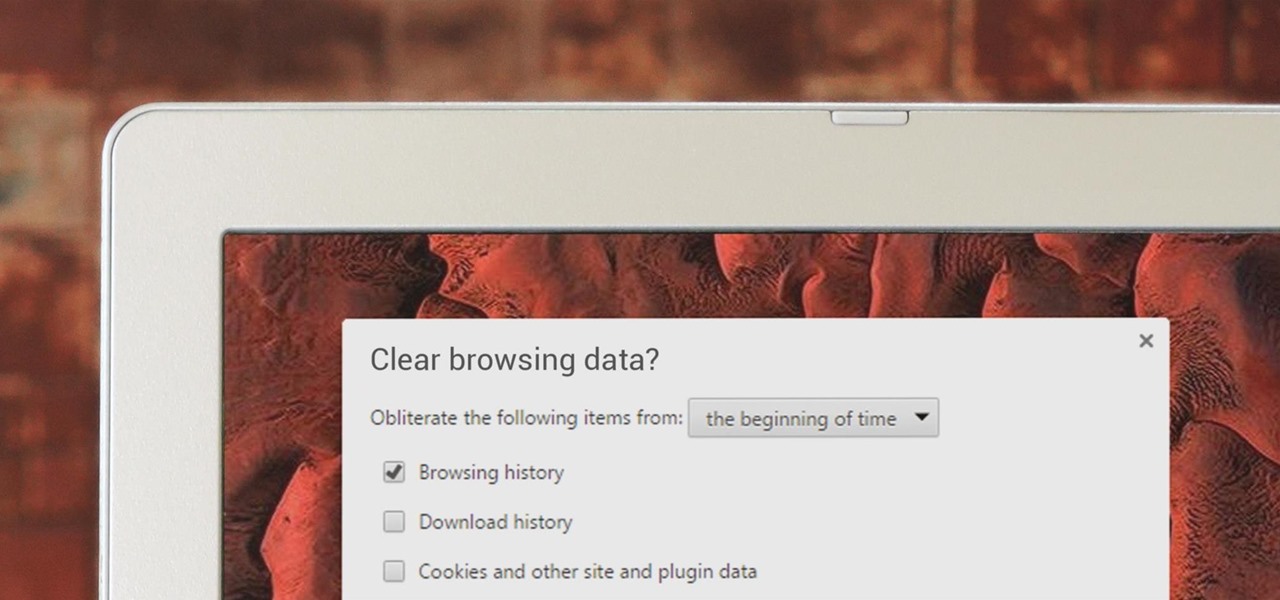
How To: Clear Your Web Browsing History in a Hurry
If you've been visiting websites of ill repute, or if you've been Christmas shopping and don't want to spoil the surprise, it would be a disastrous situation if anyone were to come across your browsing history. Visited sites, cookies, and cache can paint a very clear picture of your recent internet activity, and depending on the situation, you may only have a few seconds to delete your history before someone else barges in.

How To: Save Snapchats on Android Undetected (No Root Needed)
Some of the best images I've seen were shared via Snapchat, but once they're expired, they're gone forever, with no way to view them again unless I want to take a screenshot. But that will, of course, alert the sender.
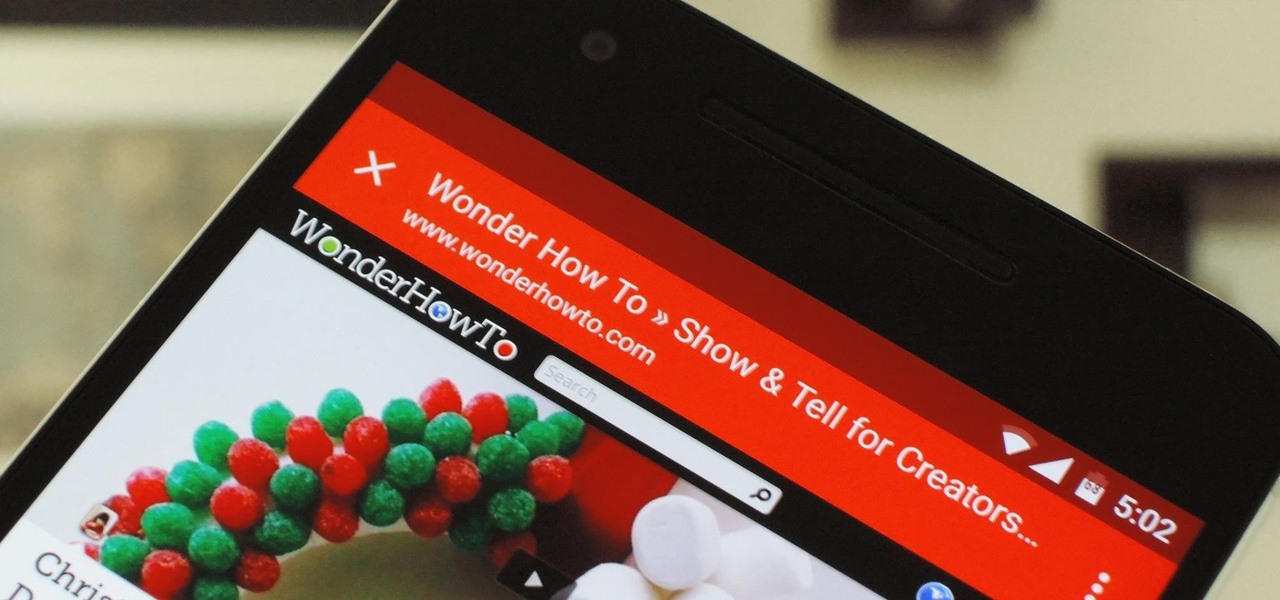
How To: Add Chrome Custom Tabs to Every App on Android
Android has a built-in browser called WebView that any app can use, which makes it easy for developers to display webpages without actually having to build an internet browser into their apps. But WebView is a stripped-down, bare bones browser with no ties to Android's default browser, Chrome, so none of your synced data like bookmarks, passwords, and history is available when an app is using WebView to display a page.
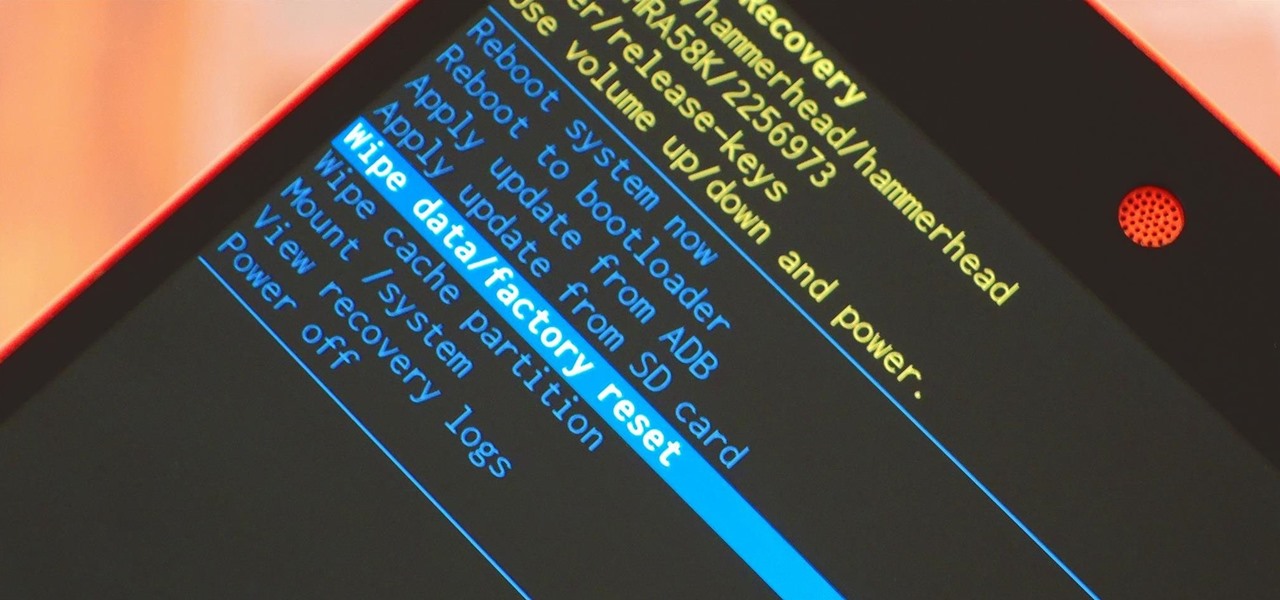
How To: Completely Erase Your Smartphone of All Personal Data
When it comes time to sell your smartphone or trade it in for your annual upgrade, you'll have to make sure that all of the sensitive data the device accumulated while you owned it is properly erased so that no one else can access it. This process is referred to as a "Factory Reset," and regardless of if you own an iPhone or Android device, like a Samsung Galaxy model, HTC One, or Nexus, I'll show you how to do it below.

News: 7 New Games Just Released for Chromecast
Now that Chromecast has taken the title of top-selling media streaming device and held onto it for well over a year, game developers absolutely have to take Google's $35 streaming stick seriously. As a result, we're starting to see big-time media and game companies throw their hats into the proverbial Chromecast ring, with new interactive offerings that pair your smartphone and your big screen in spectacular fashion.

News: iPhone 7 Prototype Video Leaks from Factory
A video showing what is alleged to be the new Apple iPhone 7 has appeared online. The uploader of the video claims that it was shot on one of Foxconn's assembly lines.
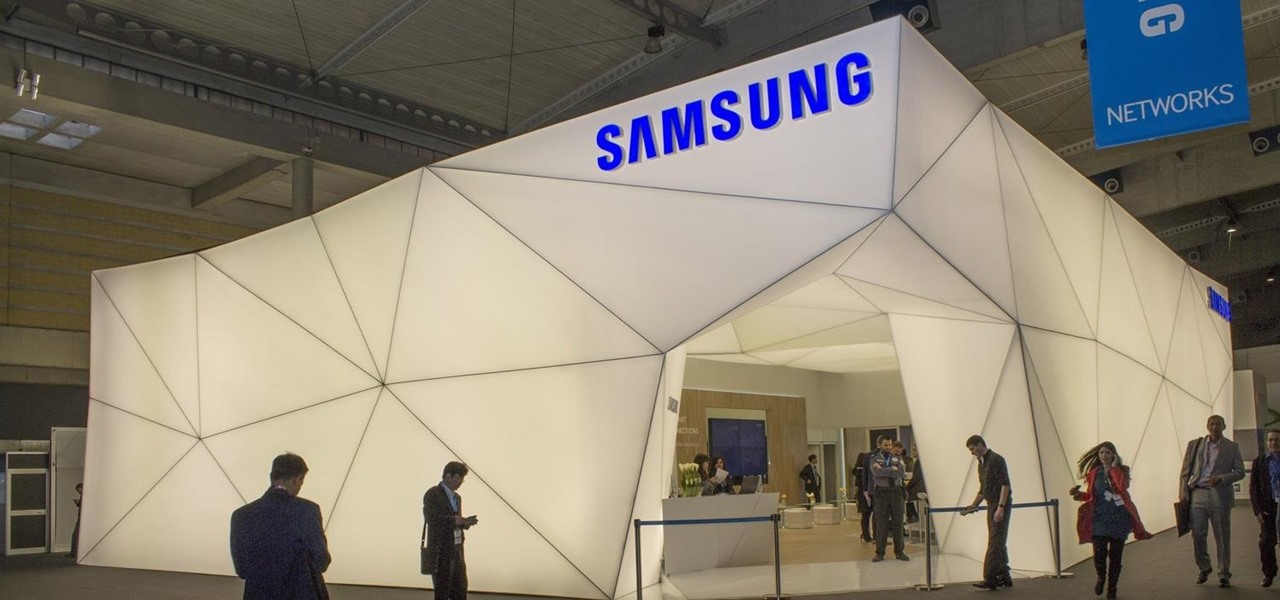
News: Samsung to Debut Galaxy S7 & Others in March 2016
A slide shown during a China Mobile conference indicates that Samsung's Galaxy S7 handsets should be hitting the market next March. If this chart is to be believed, it strongly suggests that Samsung will unveil its flagships at Mobile World Congress in Barcelona (Feb. 22-25, 2016). For reference, the public got its first look at the Galaxy S6 and S6 Edge on March 1st at last year's MWC; the handsets were released a little over a month later on April 10th.

How To: Unlock the Electronic Image Stabilization Feature on Your Nexus 5X
The Nexus 5X and Nexus 6P have identical camera hardware—in fact, both use one of the highest-end camera sensors ever put into a smartphone. The only real difference between the cameras on Google's latest flagship devices is that the 6P natively supports electronic image stabilization (EIS) whereas the 5X does not.

How To: 11 Android Apps You Should Be Using for Better Grades in School
Smartphones have been a hot button issue around school campuses for several years now—some schools allow them, others confiscate them on sight. But the fact of the matter is, when used correctly, a smartphone can be just as much of a learning tool as a textbook or school-issued laptop.

News: You Can Already Preorder 'Star Wars: The Force Awakens'
Have you already lost the thrilling feeling of waiting for Star Wars: Episode VII - The Force Awakens to come out? Now you can do it all over again, as Google Play, the iTunes Store, the Windows Store, and Best Buy are already accepting pre-orders for the digital and Blu-ray release.

News: Sony Developing Longer-Lasting Smartphone Battery
Sony Corp. is working on new battery technology that the company says would have a 40% longer life than a lithium-ion battery of the same size. Sony is planning to have the higher-capacity batteries on the market around 2020.

How To: Get the Moto X Camera App on Your Android Phone
When they were purchased by Google back in 2011, Motorola underwent a sweeping change in software philosophy. All throughout the UI on their flagship devices, edgy design patterns were replaced by clean, minimalist interfaces akin to vanilla Android. This philosophy has continued on as Motorola's signature, even though they have since been sold to Lenovo.

News: Android 6.1 Rumored to Include Native Split Screen Support
Google seems to be following Apple's and Microsoft's lead, as the "point" update to Android 6.0 Marshmallow (6.0 -> 6.1) will reportedly allow multi-screen support. Android 6.1 is expected to debut in June 2016.

How To: Turn Off Your iPhone with a Broken Power Button
As one of only three hardware buttons on an iPhone, the Sleep/Wake button gets a lot of use day in and day out. If you've had your iPhone for a considerable length of time, this button—which is also used to power down the device, as well as turn it on—may begin to malfunction or stop working completely, leaving you confused on how to now turn on/off your iPhone.

How To: Build a Netflix IR Sock (That Pauses Netflix When You Fall Asleep)
To help keep sleepy binge-watchers from sleep-"watching," Netflix asks if you're still watching after a semi-short period of time. This means that it could be anywhere from 1 to 5 episodes that you slept through, which is better than 2 seasons, I guess—but it doesn't make it any easier to find out where you left off.

How To: Make Your Volume Buttons Control Media Volume by Default, Not Ringtones
The volume buttons on the side of most Android devices—also known as the volume rocker—make it easy to adjust sound output without having to dig around in any settings menus. But the trouble is, they control notification and ringtone volume by default, and will only adjust media volume after a song or video has started playing.

How To: 8 Free Must-Have Photo Apps for iPhone
The stock Camera and Photos apps are great for taking basic pictures and doing some quick edits, but if you're serious about making your iPhone photos the best they can be, you can't stop there.

How To: Turn Your Phone into a Lightsaber & Fight Stormtroopers
Star Wars season is definitely upon us. No matter where you turn, you can't go a day without being bombarded by merchandising and co-branding advertisements that attempt to draw a parallel between some character from a galaxy far, far away and a galactic cruiser like the Dodge Viper, or a midichlorian-laden power source like Duracell. Yep, it's kind of annoying, but at least we can get some fun out of it here and there.







