Hot Gadget Hacks Posts


How To: Create Shareable Puzzles on Your iPhone & Challenge Your Friends to Solve Them
There is no shortage of games for your iPhone, and I'm sure you and your friends are probably sick to death of playing Candy Crush Saga by now. To spice things up, instead of waiting for cool new addicting games to come out, take control and make your own, then share them with your friends.

How To: Play Netflix Roulette to Determine What You Watch Next on Your Galaxy S4
Netflix has received a lot of publicity lately, and not because of its impressive worldwide library. From blog wars with Comcast to streaming deals with Verizon, it's easy to forget that the company exists for our entertainment, but sometimes that entertainment has drawbacks.

Daily News Without Reading: Listen to Articles Narrated by Real Humans on Your Galaxy S3
Keeping up with current events is a good step towards becoming a well-informed person, but sometimes it's a chore. In-between work, school, commuting, social lives, and hobbies, it can be extremely hard to find time to pick up a newspaper or browse CNN to find out what's going on in the world.

News: Jury Awards $120 Million to Apple, Far Less Than the $2 Billion It Wanted from Samsung
The second patent trial between Apple, Inc. and Samsung Electronics has effectively ended, with a jury ruling that Samsung did in fact infringe on two of Apple's patents. The reward of $119.6 billion is far lower than the $2.2 billion in damages that Apple seeked.

How To: Play YouTube Videos Locally to Save Bandwidth, Skip Ads, & Always Watch in HD
Real suffering is sitting through a thirty-second ad to watch a fifteen-second video, or watching your favorite music video in three-second fragments. Real suffering is this: “An error occurred, please try again later.” If you’re a modern human and multitask with multiple tabs while you're on YouTube, you don’t have to sacrifice your bandwidth and sanity. There's a simple way to watch YouTube ad-free and lag-free.
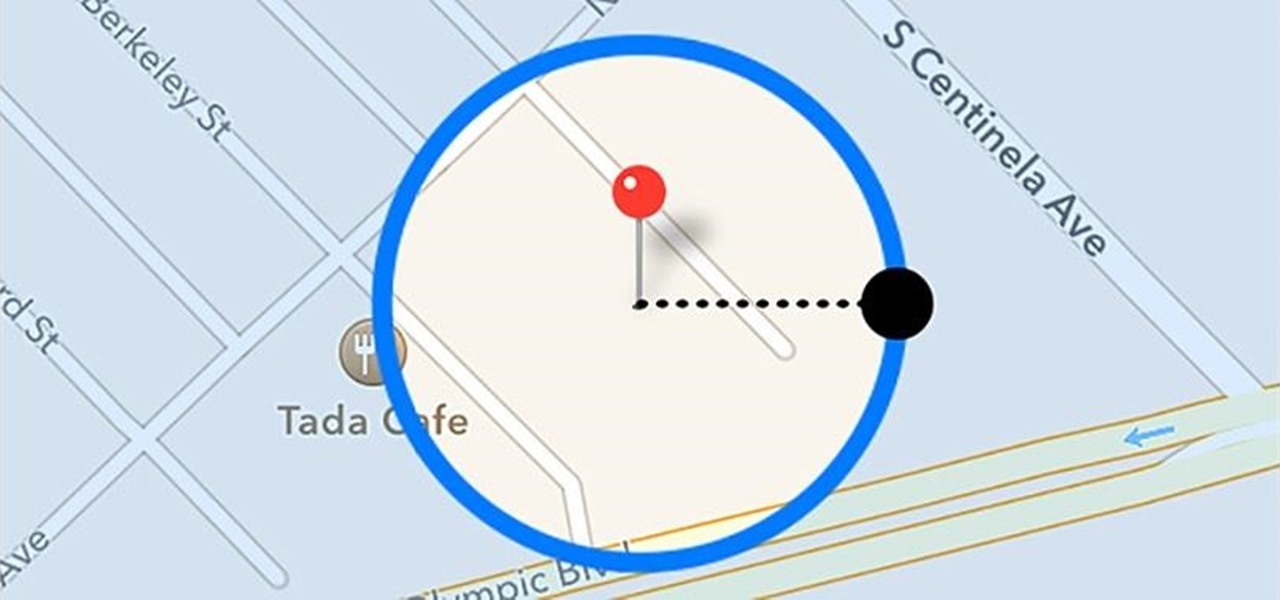
How To: Set & Trigger Location-Based Reminders on Your iPhone
I'll be the first to admit how horrible my memory is, whether it's remembering to take out the garbage or paying a bill on time. That's why I regularly utilize the stock Reminders app on my iPhone; it's definitely compensated for my memory deficiencies.
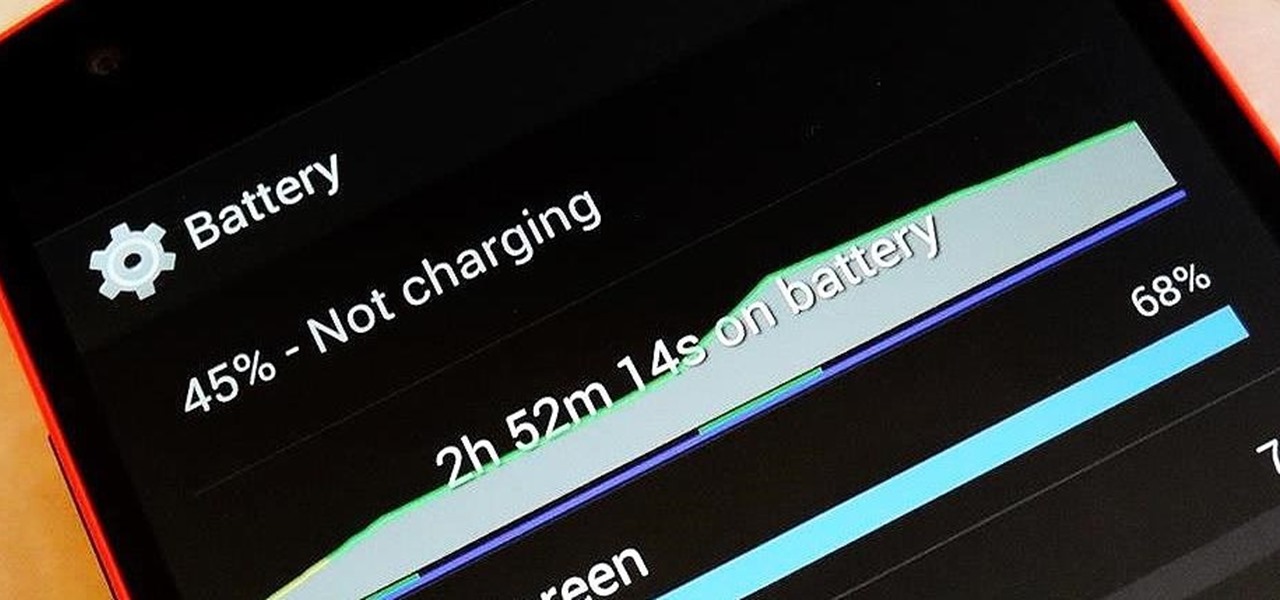
How To: Increase Battery Life on Your Nexus 5 Without Installing Any Apps
There are so many things to love about the Nexus 5, from timely updates to newer versions of Android to a terrific blend of price and specs. But while mobile phone tech keeps churning along, battery technology isn't quite up to snuff yet, and I find myself wishing that my phone's battery lasted longer on a single charge.
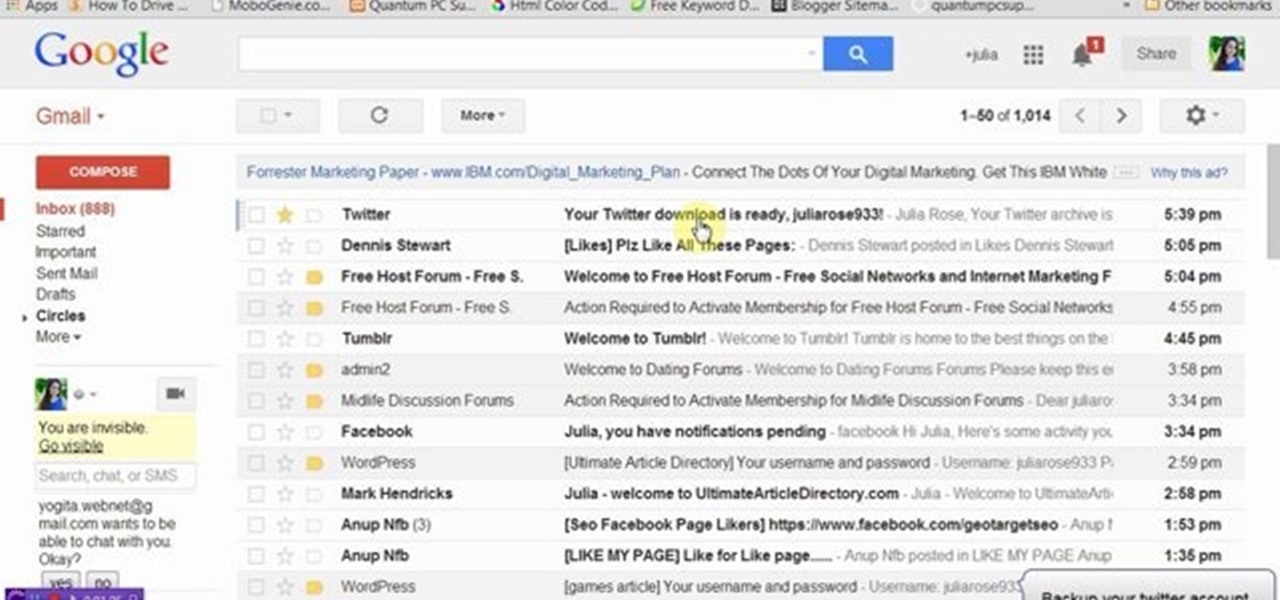
How To: Back Up Your Tweets Through Official Twitter Archive
This video will guide you how to backup your tweets with your official twitter archive. From this archive you could easily reach or find you twits of different months or years. Watch the video and employ the technique in your twitter account.
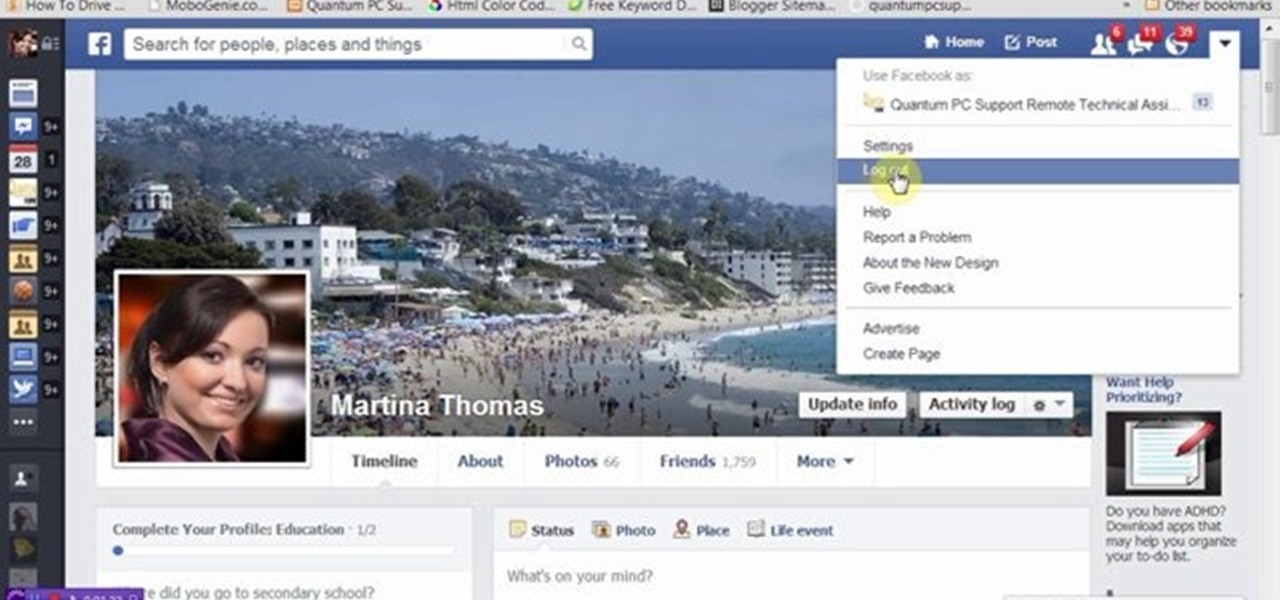
How To: Hide Facebook Friends Information and List from Others
This video will provide an idea how you could hide your friend related information on Facebook and list from the public or your friends also. Especially the list is hidden from those who are not your friends in Facebook.

How To: Download Video and Extract Audio from YouTube
This video will guide you how to extract audio and download video from YouTube. You could also download the video file in your preferred format. Watch the tutorial video and employ it yourself.

News: Leaked Image Suggests the Sony Xperia Z2 May Be Headed to Verizon
The international hit Xperia Z2 may be headed to Verizon if a posted, and quickly erased, image is any indication. Take this information with a grain of salt—I certainly am—but this could be Sony's entrance into the non-GSM realm. The image above was posted to Sony's Xperia Google+ page, and very quickly removed. Compared to the Z2 that's currently on the international market (below), we can see that not only has the Sony logo shifted to the bottom, but a Verizon logo rests squarely along the...

News: Amazon’s First Smartphone Will Have 6 Cameras, 3D Controls, & Free Prime Data
It's been rumored ever since the 2012 release of the Kindle Fire, and now Amazon's first smartphone is set to debut a little later this year.

News: Snapchat Sees Major Update with Temporary Chat Messages & Live Video Chatting
Popular photo-sharing service Snapchat has released a major update to both its Android and iOS applications today, bringing secretive chat messaging and live video chatting.

How To: Set Separate Sleep/Wake Volumes on Your Samsung Galaxy S4
When I'm not actively using my Samsung Galaxy S4, I typically crank the volume up all the way so I can hear it in my pocket or if I'm in another room. But when it's in my hands and I'm using it, I don't want the ringer to blast at full volume, or any volume at all. Either I'll see a notification come in, or a quick vibrate will call my attention to any pertinent alerts.
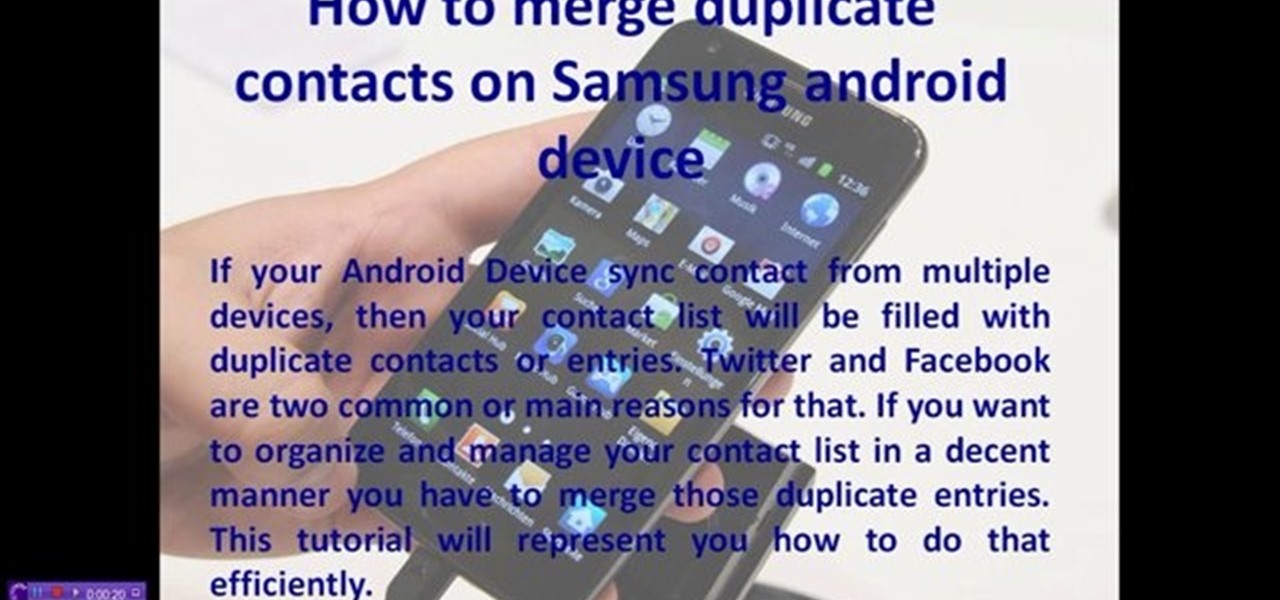
How To: Merge Duplicate Contacts on Samsung Android Device
This video will provide an idea how to merge duplicate contacts on Samsung android device. This tutorial would help you in merging duplicate contacts for a Samsung Android device. Watch the video and employ it yourself.
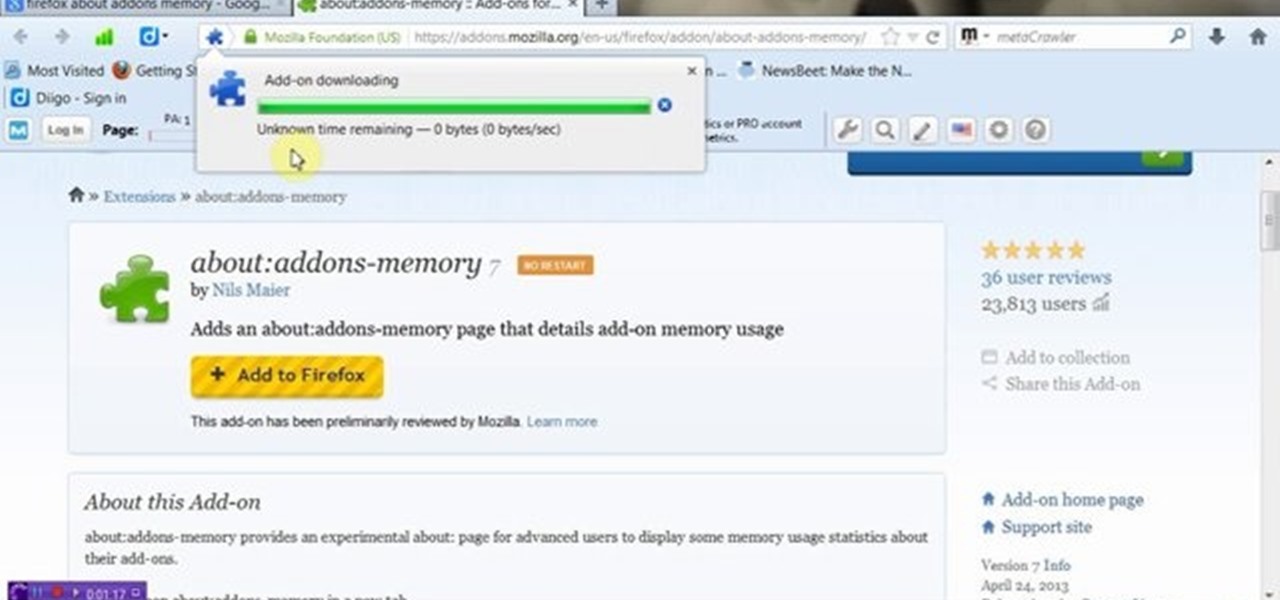
How To: Identify Addons Slowing Down Browser Speed
This video will show you how to identify addons slowing down browser speed. If you have enabled a huge number of addons all of which is not necessary and consumes huge memory will slow down speed. Now you could identify which add-ons consume how much memory and are they necessary. According to this you can disable few of them to speed up your browser.

How To: Increase Battery Life on Your Samsung Galaxy S5 for More Power Every Day
There's a 2800mAh battery powering the Samsung Galaxy S5, but even it's no match for the constant day-to-day torture you put it through. Taking photos, watching videos, and playing games can make your fully charged S5 powerless in no time.

How To: Use TWRP Without Booting into Recovery Mode First on Your HTC One
Team Win Recovery Project (TWRP) is a custom recovery for Android devices and the one used by most softModders, mainly because it has touch-based actions, as compared to the more time-consuming button-based approach that ClockworkMod (CWM) uses.
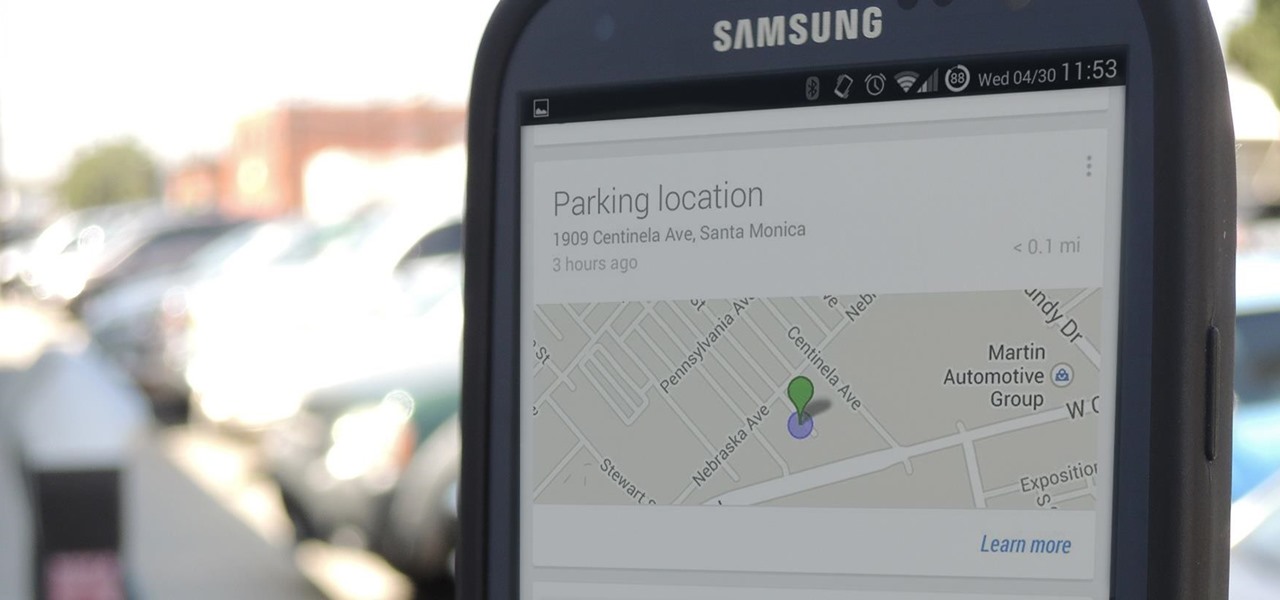
News: Google Now Will Automatically Remember Where You Parked
The latest update to Google Search, which is rolling out right now, brings automatic parking spot pinning through its Google Now platform.

News: Samsung Galaxy S3 Getting Android 4.4 KitKat on Sprint Right Now
It's here... Update: May 1, 2014
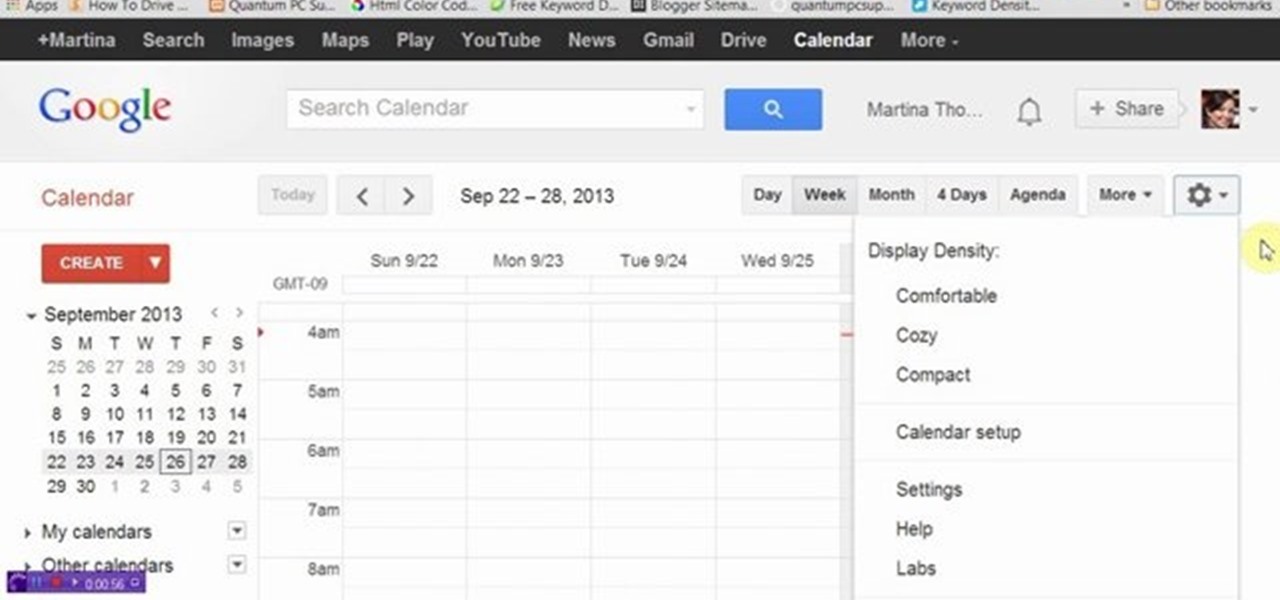
How To: Display Weather Information in Google Calendar
This video will provide an idea how to display weather information of a particular place in Google calendar. You could see the present date weather and coming 3 days forecasting. Watch the video carefully and employ the technique.
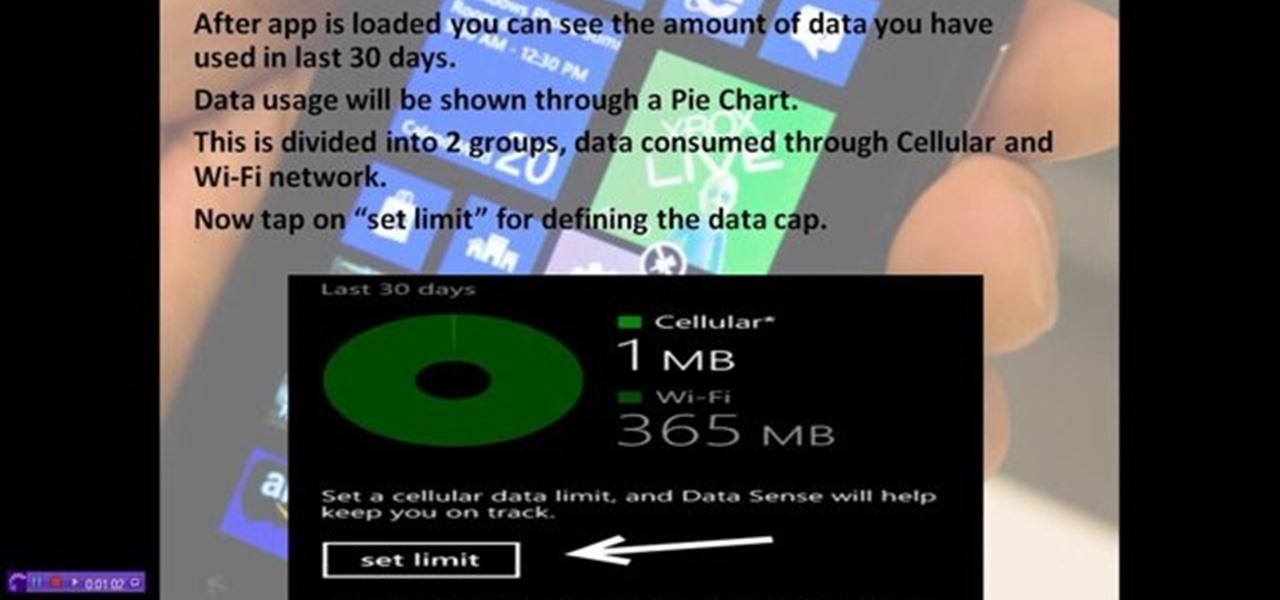
How To: Control and Limit Your Internet Data Usage in Windows 8 Phone
How to control and limit your internet usage in your windows 8 phone? You may want to restrict your internet usage and want to set limit for apps also. If you set your usage limit internet will stop automatically after reaching the limit. Follow the video to employ in your own phone.
How To: Theme the Pattern Unlock Screen on Your Nexus 7 with Custom Icons
There are a lot of mods for your Nexus 7 when it comes to improving and streamlining its overall functionality. You could add custom swipe gestures, conserve battery power, and even run multiple apps at the same time.
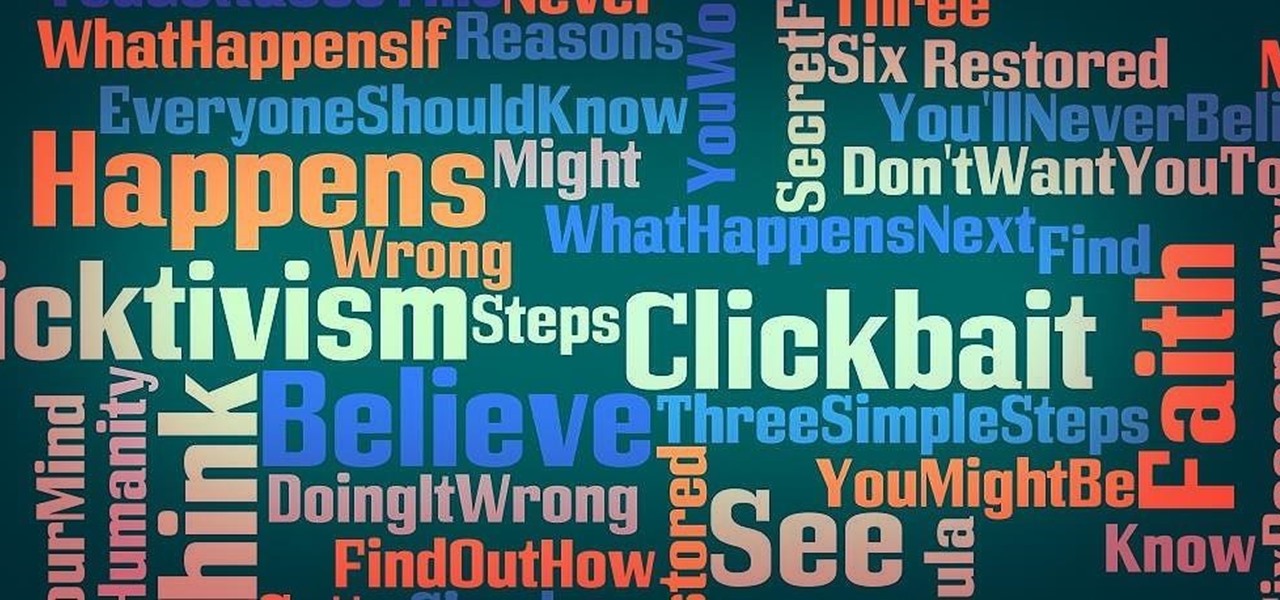
How To: Stop Being Duped by BuzzFeed, Upworthy, & Other Headline Clickbaiters
You've got to be sick of it by now. Those meaningless and unsatisfying articles, lists, and videos you were duped into clicking on because their headline made them impossible to resist.
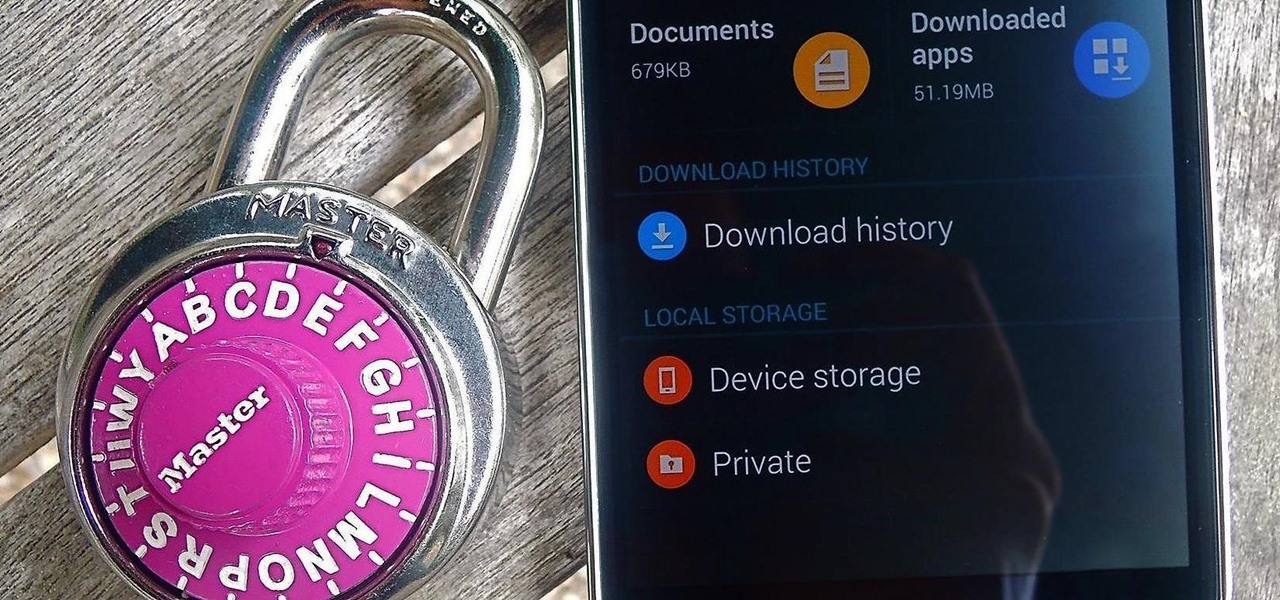
How To: Hide Secret Files on Your Galaxy S5 Using Samsung's Built-In Private Mode
Whether it's embarrassing pictures and videos on your smartphone, or files you just don't want anyone reading, there are plenty of ways to hide them. For most devices, that means installing third-party apps like Gallery Plus - Hide Pictures, Sectos - Photo & Video Vault, TimeLock, or Hi App Lock.

News: How to Get Apple to Fix Your iPhone's Broken Power Button for Free
Apple has acknowledged a problem with the sleep/wake key, better known as the power button, on a certain number of iPhone 5's manufactured through March 2013. As a result, the company has announced the iPhone 5 Sleep/Wake Button Replacement Program, which will replace the power button mechanism, free of charge, for certain iPhone 5 models.
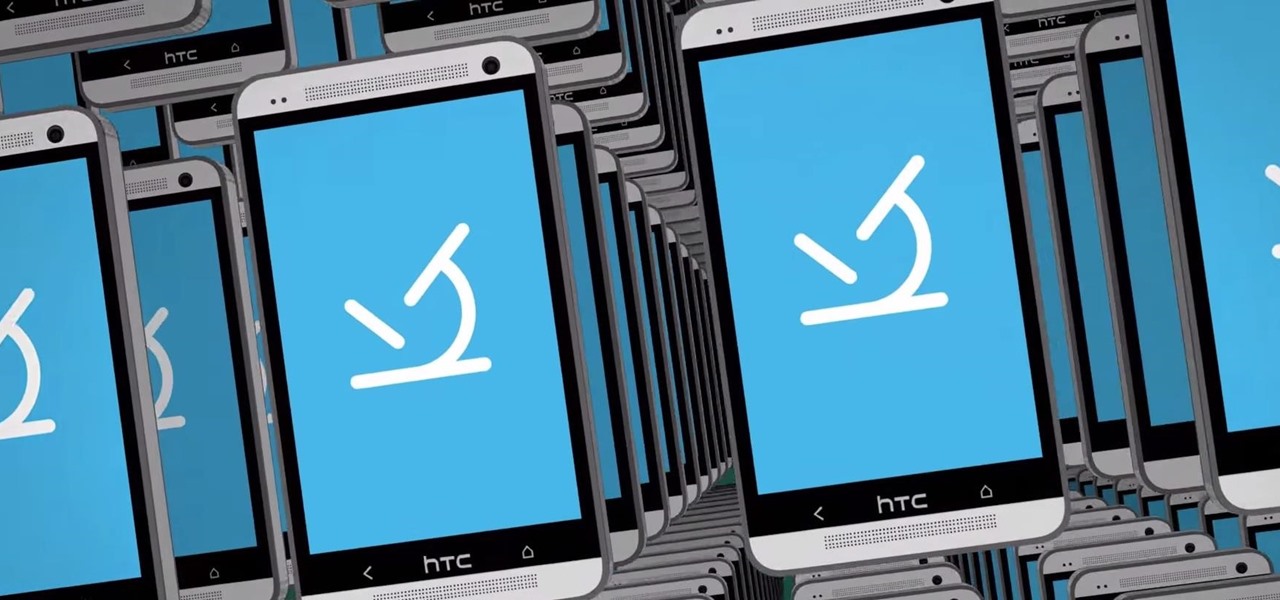
How To: Your Android Device Can Help Save Lives While You Sleep: Here's How to Help Out
"Millions of us have smartphones with the power to speed up research that will benefit billions of people around the world." - Professor Francois Grey
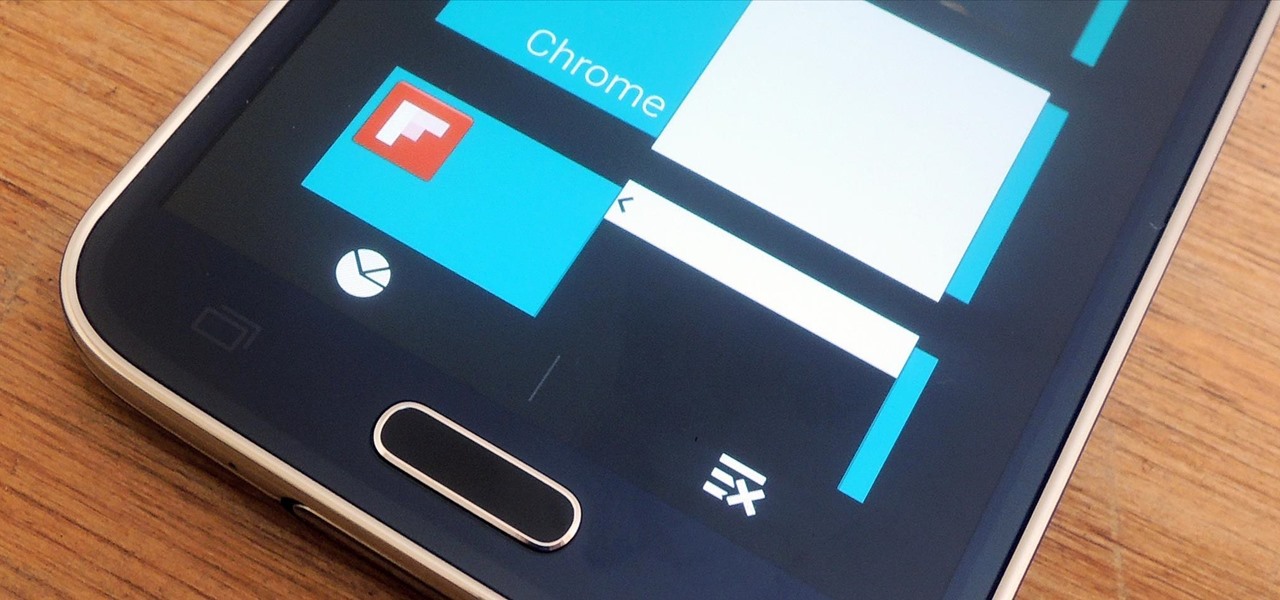
How To: Close All Running Apps on Your Samsung Galaxy S5 in Two Easy Taps
One subtle change that Samsung made with the Galaxy S5 is their replacement of the Menu softkey with one for recent applications. Instead of holding down on the Home button, we now have the Recents button, which is used for easy access to multitasking.
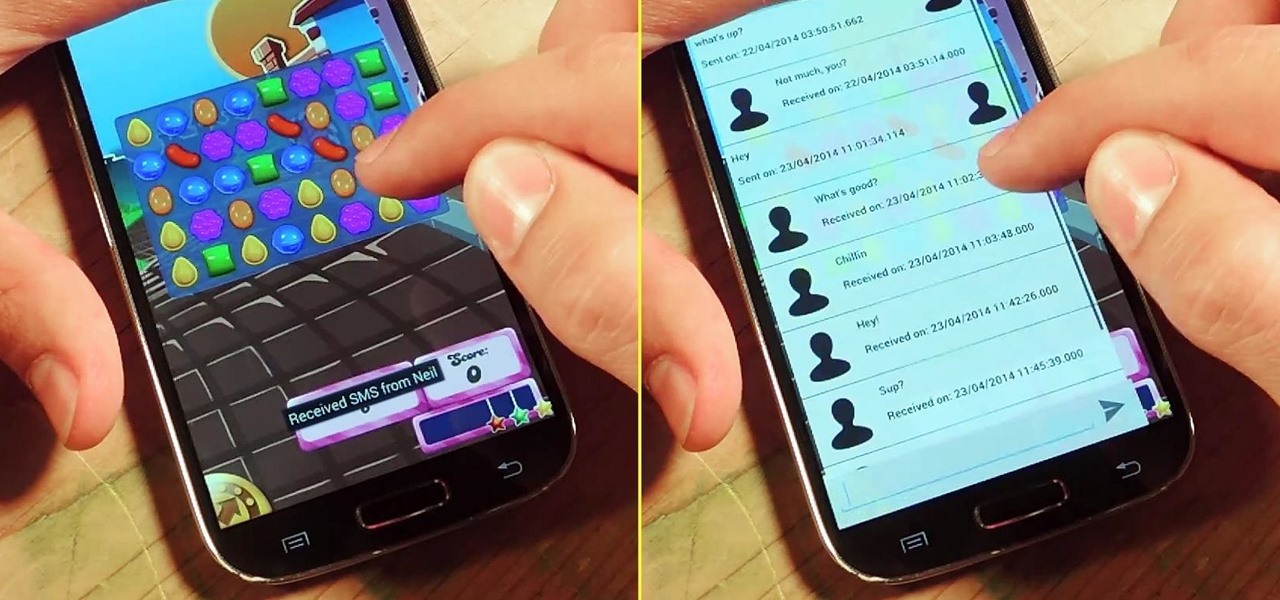
How To: Text & Call Favorite Contacts from Within Any App on Your Samsung Galaxy S4
I'm a textaholic, as I've said many times before, but even textaholics forget to respond sometimes. When I'm watching a YouTube clip or devouring delicious snacks in Candy Crush Saga, I'll often ignore incoming texts and forget to respond later.
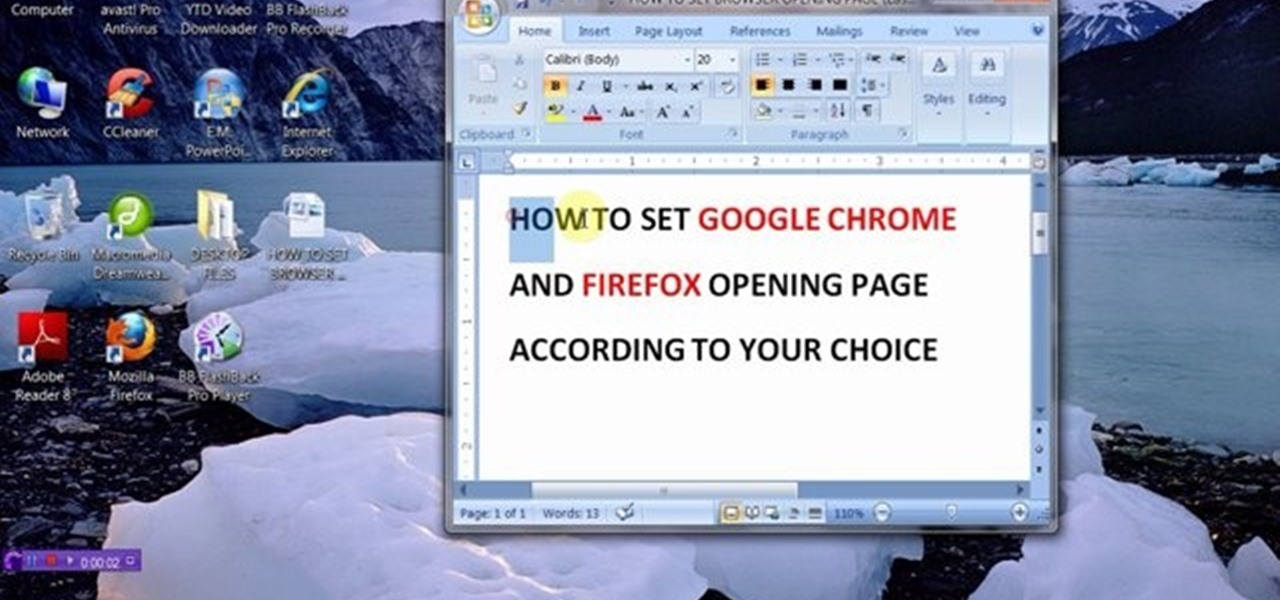
How To: Set Chrome and Firefox Home Page
This video will show you how to set Google chrome and Mozilla Firefox browsers home page. With this pc tutorial video you could set browser home page in your PC.
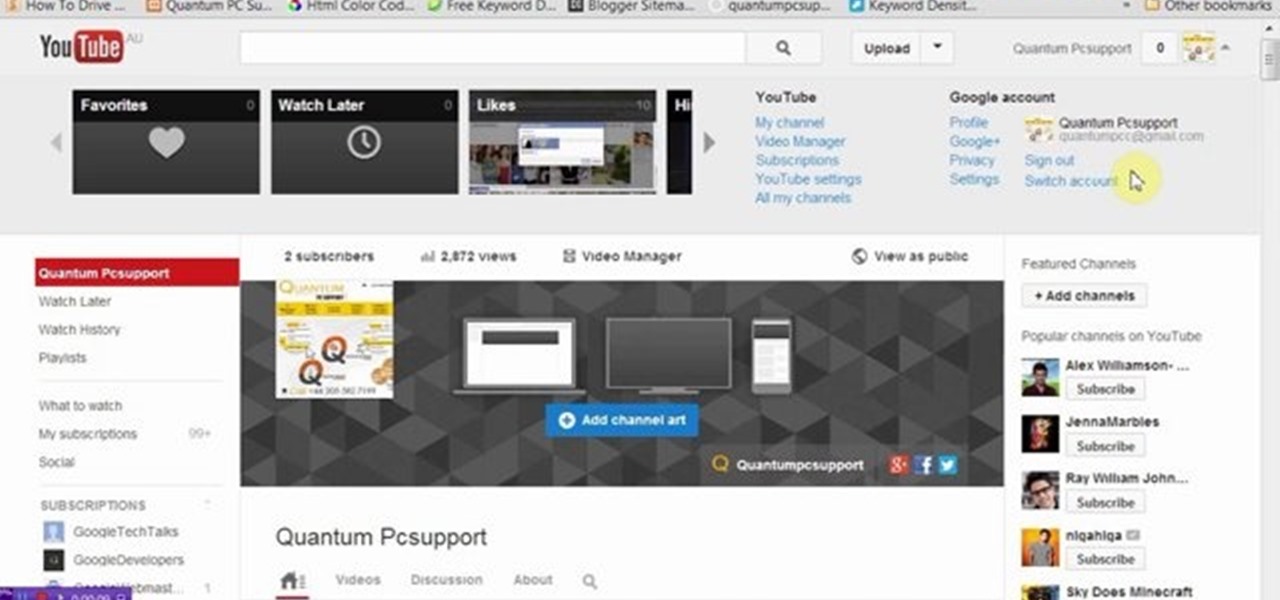
How To: Blur Faces in YouTube Video
This video will guide you how to blur faces in YouTube video. Many times it’s needed to blur the faces of people in videos. In many sensitive cases faces are blur due to security or confidentiality reasons.

How To: Take Selective Focus Pics & Shoot 4K Videos on Your Galaxy S5
Smartphone manufacturers strive to craft the most powerful cameras they can, but are limited to using hardware that will conform to small form factors. In most cases, the cameras end up fairly underwhelming, unless we're talking about the 41-megapixel shooter in the Nokia Lumia.

How To: Add Custom Swipe Gestures to Your Nexus 7 for Better Control & Easier Navigation
You can do many things on your Nexus 7 to make life easier, like auto-categorize photos and perform on-the-fly calculations, but one thing that you should really have is more swipe gestures. By adding custom swipe gestures, you'll be able to navigate your device better, skip music tracks, and get instant access to designated apps, all with the flick of a few fingers.
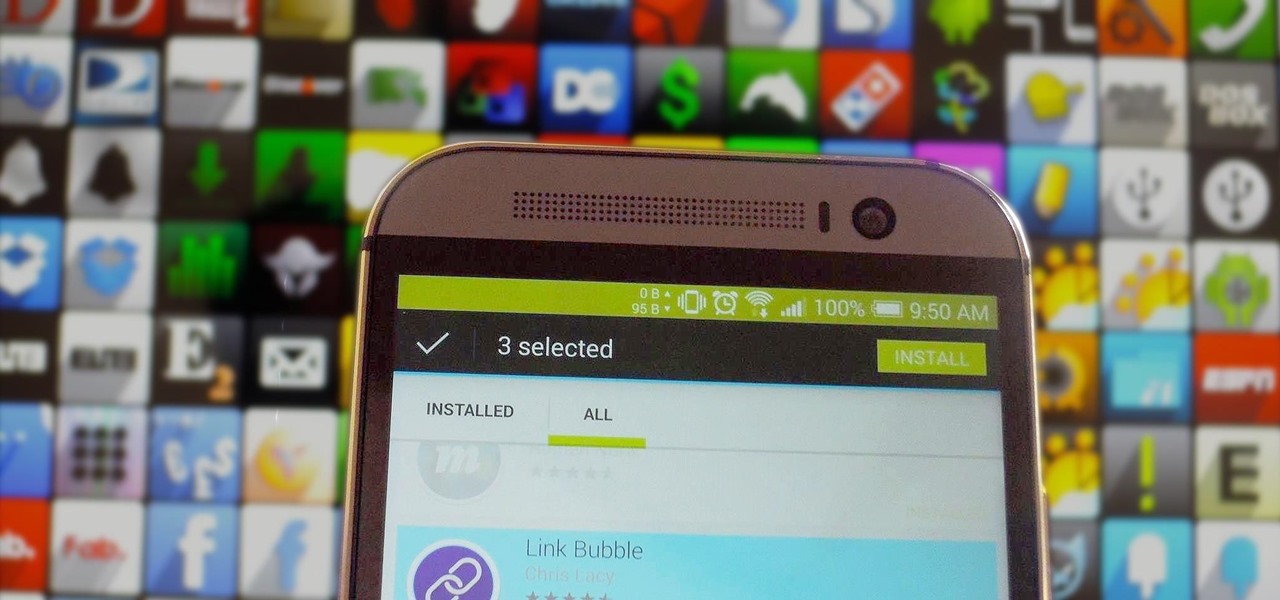
How To: Bulk Install Apps on a New HTC One or Other Android Device
Like many of you softModders out there, I'm always on the lookout for the newest ROMs, and that usually requires multiple ROM installs every week. While Google is pretty good about restoring apps, sometimes it misses some and it can be a hassle to get them all installed again.

How To: Get the Galaxy S5's New S Voice App on Your Samsung Galaxy S4
There are many mods and tweaks you can do on your Samsung Galaxy S4 to make it feel more fresh, like using a more customizable keyboard and a better PIN unlock, but if you want to make your Galaxy S4 feel even fresher, add a little Galaxy S5 touch to it.

News: Verizon's KitKat Update for the Galaxy S4 Is Available Now (A Week Earlier Than Expected)
A few days ago, we got word that Verizon's KitKat update to the Samsung Galaxy S4 was scheduled for release on May 2nd, 2014. However, this morning the OTA update was popping up on devices all over the states, ready for download and installation. Galaxy S4 owners on various other carriers have reported a myriad of problems with the new update, such as increased battery drain, missing apps, and the inability to write to their SD cards—most of which we've been able to find workarounds for. Pres...
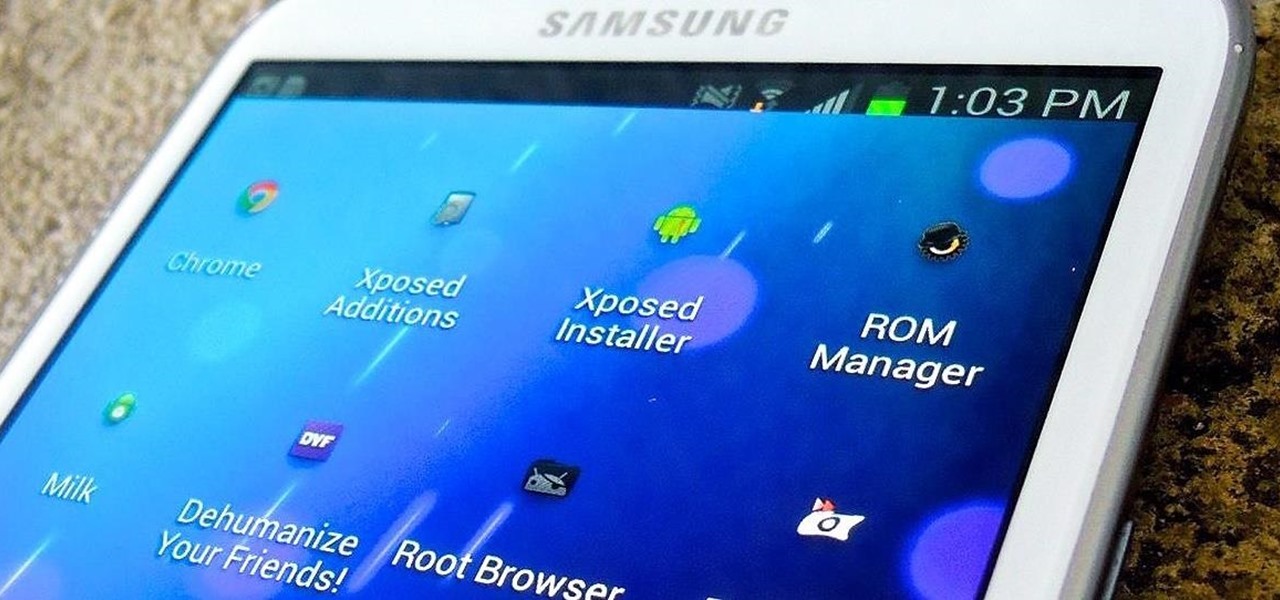
How To: Customize Your Android System's UI Elements on the Samsung Galaxy Note 2
Out of the box, your Android device can be customized in many different ways, and a ton more with root access, but adjusting the actual interface of the system is a little bit more challenging. Changing the status bar size, icon width/length, and positioning of toast notifications are things that require a little bit more know-how—until now.

News: Android 4.4.2 KitKat Is Finally Here for the Samsung Galaxy Note 2
The Android 4.4.2 KitKat update is available via firmware upgrade for the international GT-N7100 variant of the Samsung Galaxy Note 2, about a month after we saw its first leak. The update is available via Kies in France, with and OTA update soon to follow. Details courtesy of SamMobile are as follows:

How To: Make the Volume Slider Less Annoying When Playing Videos on a Nexus 5
Let's say you're watching a video and everything's going great, but you feel the need to raise the volume a tiny bit. You hit the volume button on your Nexus 5, and all of a sudden, a giant volume slider appears that obscures half of your video for 3 seconds.
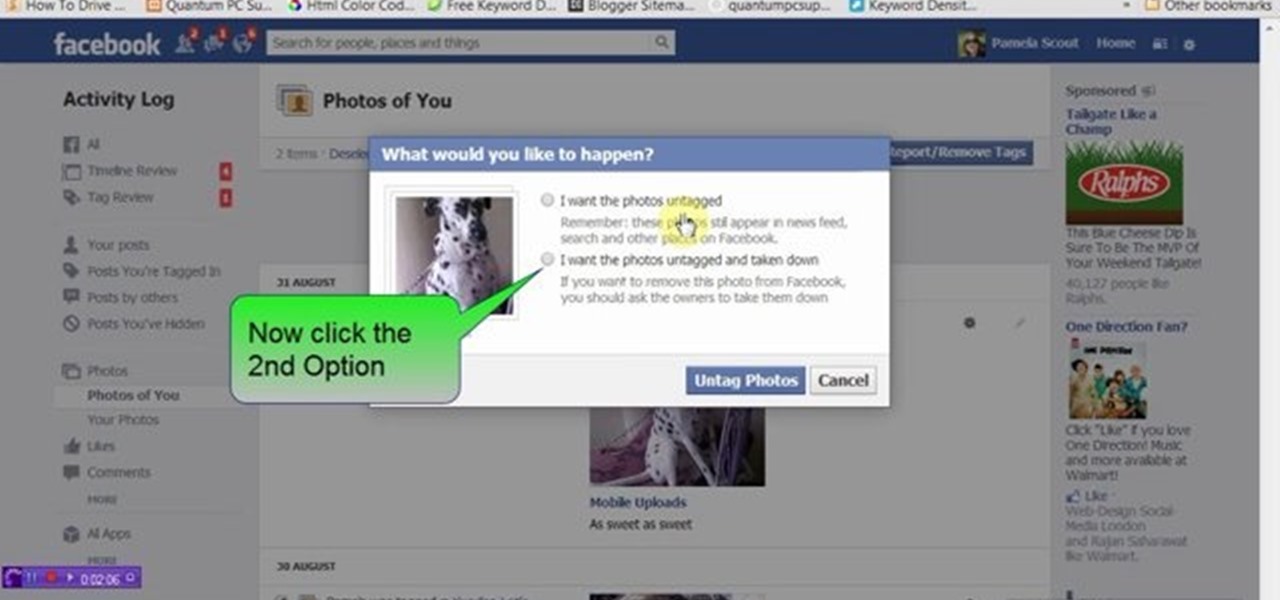
How To: Untag Yourself from Multiple Photos in Facebook
This video will provide an idea how to untag yourself from unrelated or inappropriate images in Facebook. From this video you will learn to untag yourself from multiple images at once.







