Hot Gadget Hacks Posts


News: Insanely Epic Resident Evil Biohazard Case Mod
If you dig case mods and Resident Evil, it's fair to say you'll find Ron L. Christainson’s nothing short of epic. Inspired by the renown video game and movie, Ron—an artist and PC tech from Seattle—has already spent a year constructing the mod from scratch, and still has a couple months of work ahead of him.

How To: Change the back cover on your iPhone 4
iPhones and the entire Apple i-line are incredibly gorgeous. Streamlined, minimalist, and futuristic, they're the epitome of both form and function. But we've always had a bit of a problem with the fact that it seems like every other person walking down the street has the SAME EXACT model as us. Doesn't exactly make us feel unique, you know?

How To: Take off and replace the backplate of your iPhone 4 (at&t / verizon)
Apple doesn't want you to know how to do this - at least not by yourself - because they can't earn any moolah off of it. But with just a few basic tools you probably already have lying around the house you can remove the back cover of your iPhone 4 easily and then replace the cover with another one of your choosing.
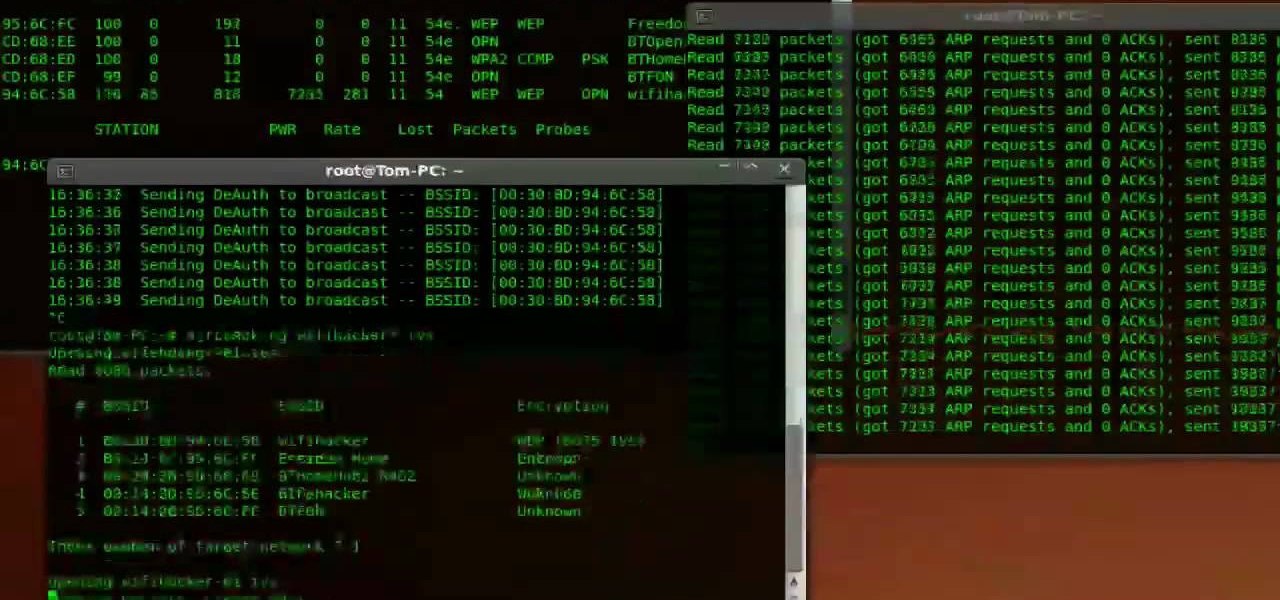
How To: Hack a 64 bit WiFi wireless network using Ubuntu v. 9.04
Oh how we love open source software. If it wasn't for Open Office, we never would have been able to write that seven-page English paper while on our friend's Microsoft Office-lacking laptop during an impromptu road trip to Mexico. And Ubuntu, an open source secure operating system, offers you similar convenience. A much more intuitive computer operating software than your standard Windows or Mac OS, Ubuntu is great if you know what you're doing.

Strengthen Your Password: Watch an 8-Bit Striptease
About two months ago, the massive Gawker Media hack was a wake up call for many web denizens on the importance of proper password security. Data analyzed by the Wall Street Journal revealed the three most popular passwords recovered from the hack were downright idiotic—123456, password, and 12345678. If past events weren't motivation enough for crafting a strong password, then maybe a racy 8-bit stripper is. Naked Password is a jQuery plugin by Platform45 that rewards you with an accelerating...

How To: Upgrade Your Motorola XOOM 3G to Verizon's 4G LTE
The Motorola XOOM was just released last week to Android-hungry fans waiting the next best thing to Apple's iPad. But should it have been released, considering Verizon's switching to the 4G LTE network soon?

How To: Master the Motorola XOOM Android Tablet (10 Video Tips)
Some of you may stick with your iPads, but for those looking for a similar Android version, you finally have a winner.
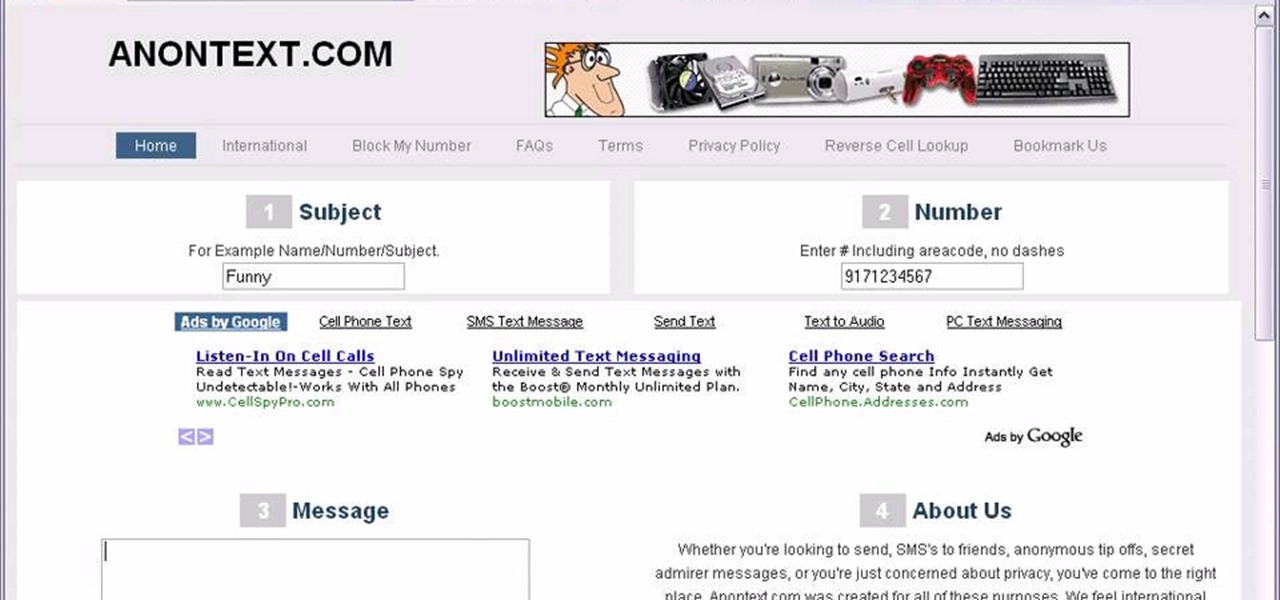
How To: Sen an anonymous text message
Want to send text messages, but don't want your recipient to know they're from you? You can use a website called AnonText.com, which lets you send anonymized text messages to any cell phone number. Use your computer, or, if you have a smartphone (like an iPhone, Droid HTC Evo), then you can navigate to the website using your phone's browser capabilities.

News: Google's New Pimped Out Profile Page Heavily Inspired by Facebook
Err, I'd say "inspired" is putting it lightly. A recent Google Profiles redesign reveals a new profile page that looks nearly identical to the current Facebook profile page.

News: Smuggle Immigrants Across the US Mexican Border (Via Your iPhone)
Immigration is a serious political issue in the United States, and those who oppose or support stricter immigration laws are often outspoken and candid about their beliefs, imposing their will on future legislation to not only politicians, but the general public—the voters. And what's the best way to reach the public? Entertainment.

How To: Easily Download Online Videos with Savevid
Want to download your favorite online video from YouTube? I'm going to show you how to download your favorites videos very easily from YouTube, along with other media streaming websites using Savevid. It also supports the downloading of videos from Dailymotion, Metacafe, Break, Veoh, MySpace, Revver, Blip.tv, WeGame, Tangle, 5min, Game Trailers, LiveVideo.com, RuTube, FaceBook, Vimeo, current, Funny Or Die, eHow, and Megavideo.

News: The Coolest iPad Cover EVER (Oh... And the New iPad 2)
If you tried visiting the Apple Store online this morning, you were probably prompted with the same notice as the one below, which lasted a good portion of the a.m. What could Apple have been doing to shut down their online store for so long?

News: Hacked Wristwatch Connects to Facebook
Too lazy to take your phone out of your pocket? If so, then here's a must-have: a customizable inPulse wristwatch that can check into Facebook Places. Created by inPulse designer Eric Migicovsky, the hacked watch uses Bluetooth to pull Facebook Places from a connected Android smartphone. The app sends real time latitude and longitude stats from the smartphone's GPS to Facebook, which then transmits nearby places to the watch, navigable by a one button interface.

How To: Back Up Your Gmail Account (5 Ways of Archiving Gmail Data)
Last weekend, some unlucky Gmail users inadvertently had their email accounts wiped out. Actually, it was 0.02 percent of all Gmail users—or roughly 40,000 of the 200 million who use the email service, due to an "unexpected bug" which affected copies of the data. Gmail does make backup files of everything, so eventually everyone will reclaim their email history. In fact, as of yesterday, Google has successfully restored all information from their backup tapes and has started returning everyon...

How To: Safeguard Your Facebook User Information from Third-Party Apps and Websites
Facebook is at it again. First they invaded your privacy with Instant Personalization, now they plan to take it a step further with their controversial plans to share users' home addresses and mobile phone numbers with third-party developers and websites.

News: Play Google Streetview Zombie Apocalypse!
You never know when the zombie apocalypse may hit your hood, and now, thanks to writer and designer Mike Lacher‘s new Google streetview mashup, you can test run your evacuation plan. Just enter your location and dodge those little red markers (re: zombies) on the map. As you move with the arrows, zombies come at you from all directions (choose your level: Easy, Normal, Hard, I Am Death Incarnate) and try to eat your brain. The game is in beta, and you can currently play it on Google Chrome. H...

News: Control a Video Game by Swapping Spit
Once there was Spin the Bottle. Then there was the embarrassing adult version of Spin the Bottle—on Wii. And then there was artist Hye Yeon Nam, who decided to skip all pretenses and go straight for the spit-swapping, no foreplay necessary. Hye Yeon Nam devised a method for controlling a bowling video game by French kissing. It works like this: "One person has a magnet on his/her tongue and the other person wears the headset. While they kiss, the person who has the magnet on his/her tongue, c...

How To: Add Flash Capability to an iOS Device
We all remember that feeling, when we first held our very own iPad—there was an excitement running through your body, and a smile on your face. And you say to yourself, "It’s true the iPad can do just about everything." But as you’re surfing the internet, you get a constant screen that says, “!!!Flash not supported!!!”. Then, there you are moping and downloading app after app just to get the iPad to do what Safari should do in the first place. Getting Flash on your iPad or other Apple devices...

News: Become an Angry Bird
The Clock Bloggers love Angry Birds so much, they decided to transform into... Angry Birds. With a little advice from our jolly bloggers, you too can jump into the video game fantasy vortex.

News: Google Bets $20K You Can't Hack Chrome
Since its inception in 2007, the Pwn2Own computer hacking contest has been challenging the vulnerability of mobile phones and web-related software. In 2010, the fruit of two full days of hacking came down to the exploitation of the following web browsers: Safari 4 on Mac OS X, Internet Explorer 8 on Windows 7, and Firefox 3.6 on Windows 7. The winners walked away with the successfully hacked computer, plus a cash prize, but they left one Godly browser intact: Google Chrome. Even the savviest ...

How To: Make Your Oscar Night Interactive with 2 Apps for Your iPhone
Movie fans—it's that time again—the Oscars. You can finally see who wins for Best Actress, Best Director or Best Screenplay tomorrow night during the 83rd Academy Awards at 8 p.m. (EST) on ABC. For those of you on the west coast, that would be 5 p.m. (PST).

How To: Hack a Bluetooth device using Linux BackTrack
If you're new to the Bluetooth hacking world, here's a little background on using Linux BackTrack to hack a Bluetooh device: Linux Backtrack is a Live DVD device that offers security tools - like password crackers - that allow you penetrate networks.

How To: Make Your Own Mobile Apps for the Android Market
The Android App Market is flooded with tons of new mobile applications each day. But there can't be that many developers out there familiar with the Android OS, so where are all of these apps coming from?

How To: Fix 'no service' issue on iphone after unlocking it
Hey iPhone jailbreakers! Did you jailbreak your 2G/3G iPhone and then update to firmware 4.1? Yeaah. Now you've got a shiny little brick, don't you. Well, this video will help you get free (again) from the clutches of those clever guys in Cupertino. Apple doesn't like people messing with "their" phones, but come one, didn't YOU buy it? So hack it, crack it, load it up with 3rd party apps and when you get 'no service' check out this how to and bring your phone back to life.
How To: Stop Advertising Companies from Tracking Your Online Activity for Targeted Web Ads
Back in the eighties, I used to hate television commercials, but I eventually got used to them. Had to, in order to enjoy my favorite shows. Then, the increasing number of billboard ads annoyed me in the nineties. They followed me everywhere I went—no escape—persuading me to buy the newest whatever. It seemed like Big Brotherism—like They Live. But, I got used to it. When I finally entered the digital age and became a web addict, I was peeved at the constant sight of online ads everywhere I v...

News: Hack Lets Kindle Owners Jailbreak New 3.1 Firmware
This past Tuesday, Amazon pushed a big software update to Kindle users the world over. While the update introduces a host of great new features—secondary page numbers that allow readers to reference real-world editions, for example—, it also takes something away. What?
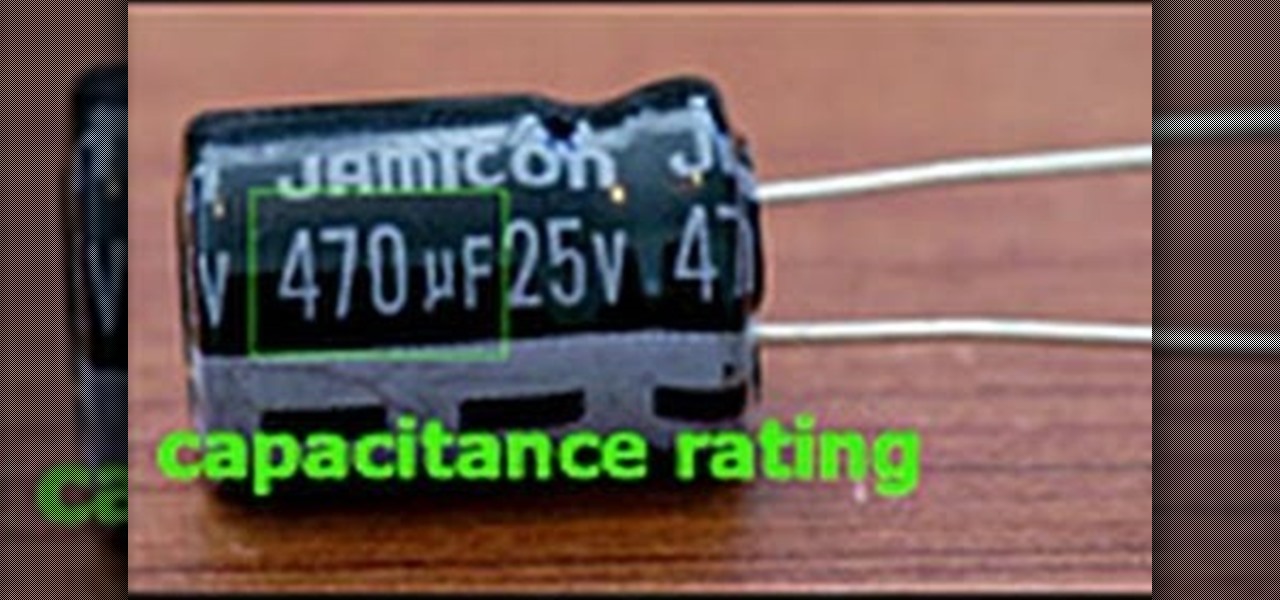
How To: Understand capacitors and replace broken ones on circuit boards
The capacitor is one of the most recognizable and important electronic components, and a part of nearly every electronic device. This video will teach you the basics of capacitor theory and then teach you how to replace a faulty or broken on on a circuit board. This skill will help you fix all sorts of devices you thought were dead forever; try it out!

How To: Use a transistor or N channel MOSFET to turn any device on or off
The transistor is the most basic and important part of electronics, allowing small changes in voltage to turn things on and off. On, off. 0, 1. There's electronics. The grandaddy of them all is the N channel MOSFET, the most important transistor. This video will teach you how the MOSFET works and how to build some example circuits. This video is an absolute must-watch if you are interested in electronics at all.

How To: Use a function generator to make waveforms for electronics projects
A function or signal generator is an electronic device that can create different types of waves and send them through a circuit without building oscillators. This video will teach you how they work and how to build a basic LED dimmer that uses one as an example.
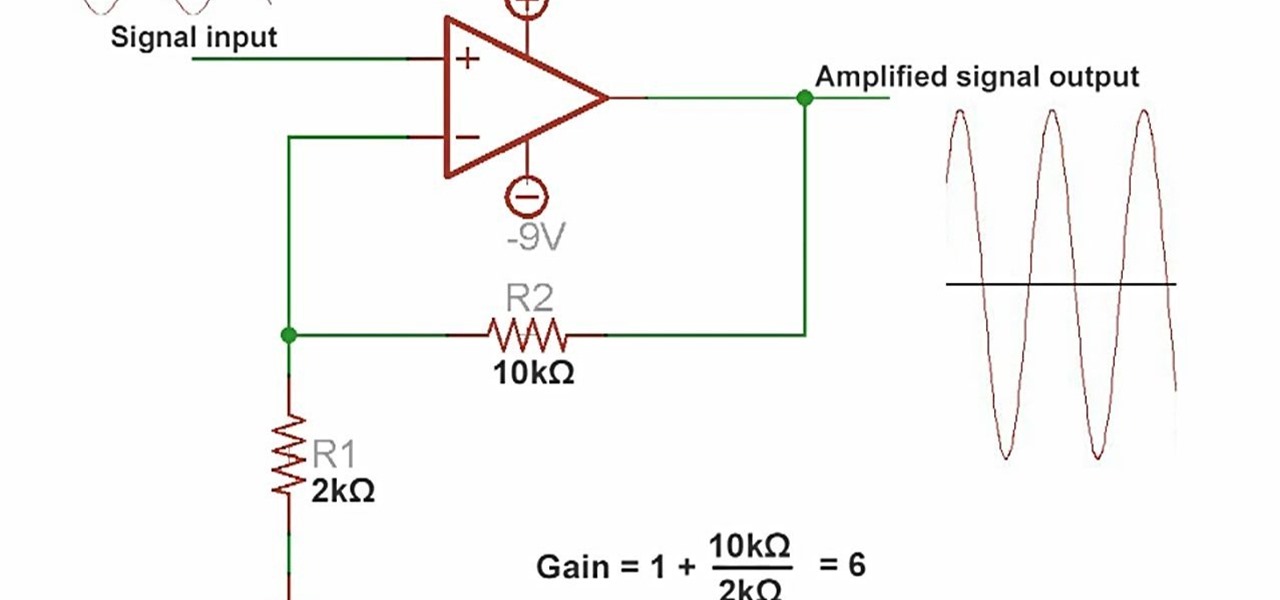
How To: Use an operational amplifier to amplify voltage and build a microphone circuit
An amplifier is something that amplified the voltage on a circuit. The most basic kind is an operational amplifier, and this video will show you how these work and how to use them in your electronics. As an example you'll learn how to make a microphone circuit for spying on people or listening to your heartbeat.

How To: Build a PWN circuit to control power that can dim an LED, control a motor etc.
Many types of circuits are useless and less useful if you cannot control the amount of power going through them. For that, you need a PWN (pulse with modulation) switch. This electronic component will let your control the power going through the circuit, enabling you to dim LED lights, control the speed of a motor, and other useful tasks. This video will teach you all PWN switches and how tom make your own.

News: Make a Playable Angry Birds Birthday Cake
On Monday, ElectricPig's Mark Cooper became something of an Internet sensation when he posted a video of playable Angry Birds birthday cake he made for his son Ben's 6th birthday. Now, with a little help from this step-by-step guide by Mark himself, you can make an Angry Birds cake to call your own! It's said that the original took 10 hours to build and 2 minutes to destroy. With the benefit of Mark's experience, however, you should be able to peel some time off of both those numbers.

How To: Hack and control anyone's webcam using Google
Consider this reason 1,001 why we love the internet: Using Google, you can hack into almost any webcam or security cam, in any part of the world and even control the webcam to move around so you can get your full panoramic shot. Don't believe us? Then check out this video tutorial to learn the steps you need to take.

How To: Use UberCurrent (formerly UberSocial) to use Twitter from your iOS device
UberCurrent is a great new Twitter App for iOS that allows you to follow and tweet with greater ease and elegance than any other App. This video will walk you through the App, showing you how and why to use it.
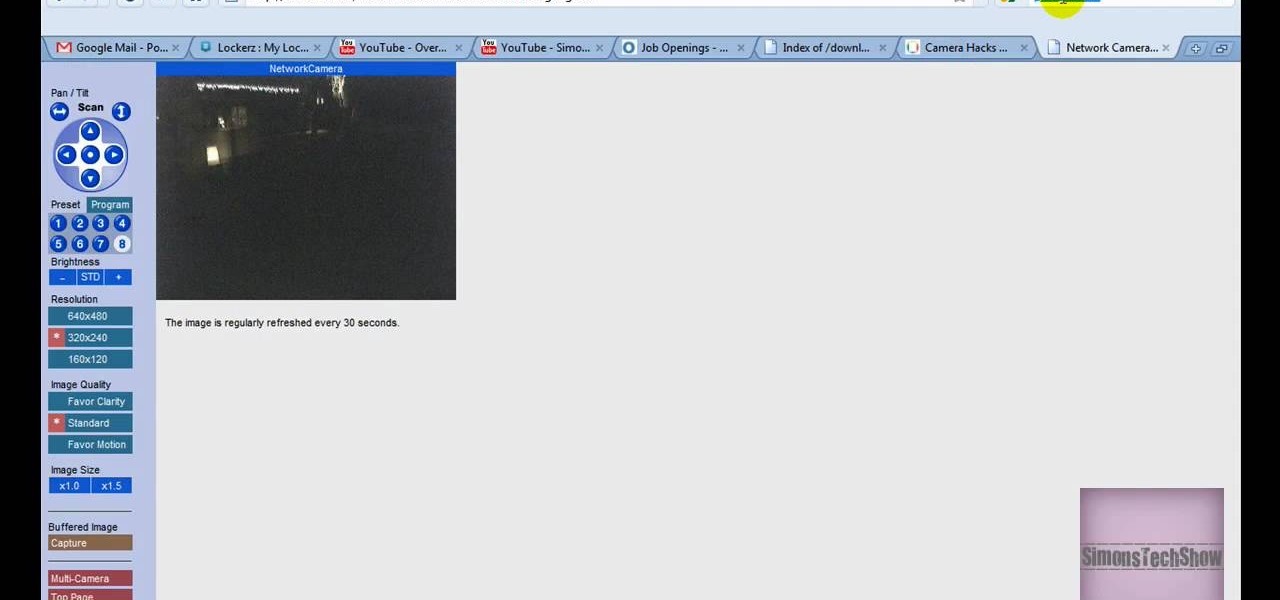
How To: Hack any webcam easily using Google
Given that megastar internet search engine Google became its own verb a few years ago, we've all come to acknowledge that the wide and ever-expanding engine is becoming more powerful than ever before. You can take a look at your own house from outer space via Google Earth, you can look at famous paintings - down to the very last grizzly brushstroke - via Google Art Project, and you can look at what's hot and what's not in Spain - or anywhere in the world - with Google Trends.

How to Spy on Tweeters: Viewing Someone Else's Twitter Timeline with TwtRoulette
In today's world of social media, there's really only two powerhouses—Facebook and Twitter. And those of you with Twitter accounts know the power of a Tweet. Getting more followers means reaching more people, but the vast majority of Tweeters are following only a handful of Twitterers themselves. Do you ever wonder why them? What's so special about these selected followed users? Is it worth it to follow them, too? That's up to you, but if you're searching for more people to follow, then it's ...

News: Android App Saves Driver from Speeding Ticket
Owning a smartphone can be costly. But, then again, not owning a smartphone can be costly too! Take, for example, the tale of Sahas Katta, a driver ticketed by police for exceeding the posted speed limit by 15 miles per hour.

How To: Use your iPad, iPhone, or iPod touch as an external display
Are you looking to connect your iPhone, iPad or iPod touch to use as a second monitor? If so, you've come to the right place. With a app called ScreenRecycler, available here you can do just that. You'll need a Mac or a PC and you'l need an iPad, iPod or an iPhone and you'll need the ScreenRecycler app as well. You can never have enough screen real estate so check this out and get yourself a little more!

How To: Use your iPhone/iPod Touch/iPad as a 2nd monitor on OS X
Looking for a bigger monitor? How about a smaller monitor? With a little app called Screen Recycler, you can hook up your Apple iPhone/iPod Touch/iPad and use it as a second monitor. The app is available in the Apple App store and will let you view things on your hand held Apple device. No need to always think bigger, or rush out to the store to buy more hardware. You may already have what you need at home!

How To: Use your iPhone or iPod touch as a 2nd monitor
If you're looking to expand your viewing space, and haven an iPhone, iPad, or iPod touch, you can follow this how-to and learn how to do it. You'll need to get an app from the Apple App Store called SideMonitor. With this little app, you'll be able to connect your Mac or PC to your hand held device to get a bit more viewing room. It seems like you can never have enough viewing space, so don't poo poo the idea of hooking up some smaller devices.







