Hot Gadget Hacks Posts


How To: Set up and get started using a T-Mobile myTouch 4G mobile phone
Learn everything you need to know about using a T-Mobile myTouch 4G Google Android smartphone. This video guide presents a general overview of the phone's hardware and software. For all of the details, and to get started using your own myTouch 4G, watch this video guide.

How To: Set up and get started using a T-Mobile HTC HD7 Windows Phone 7 smartphone
Learn everything you need to know about using a T-Mobile HTC HD7 high-definition Windows Phone 7 (WP7) smartphone. This video guide presents a general overview of the phone's hardware and software. For all of the details, and to get started using your own HTC HD7, watch this video guide.

How To: Activate flight mode on the Samsung Galaxy Tab
Taking a trip soon? Well, make sure you can still enjoy your Samsung Galaxy Tab up in the air. Turning on the Airplane Mode allows you to use your device safely mid-flight. This video shows you exactly how to active it on your Android tablet. Hit MENU < SETTINGS < WIRELESS & NETWORKS and then select FLIGHT MODE at the top. This will activate it. You can press it again to deactivate it. You can also turn on or off FLIGHT MODE by pressing the power button on the side.
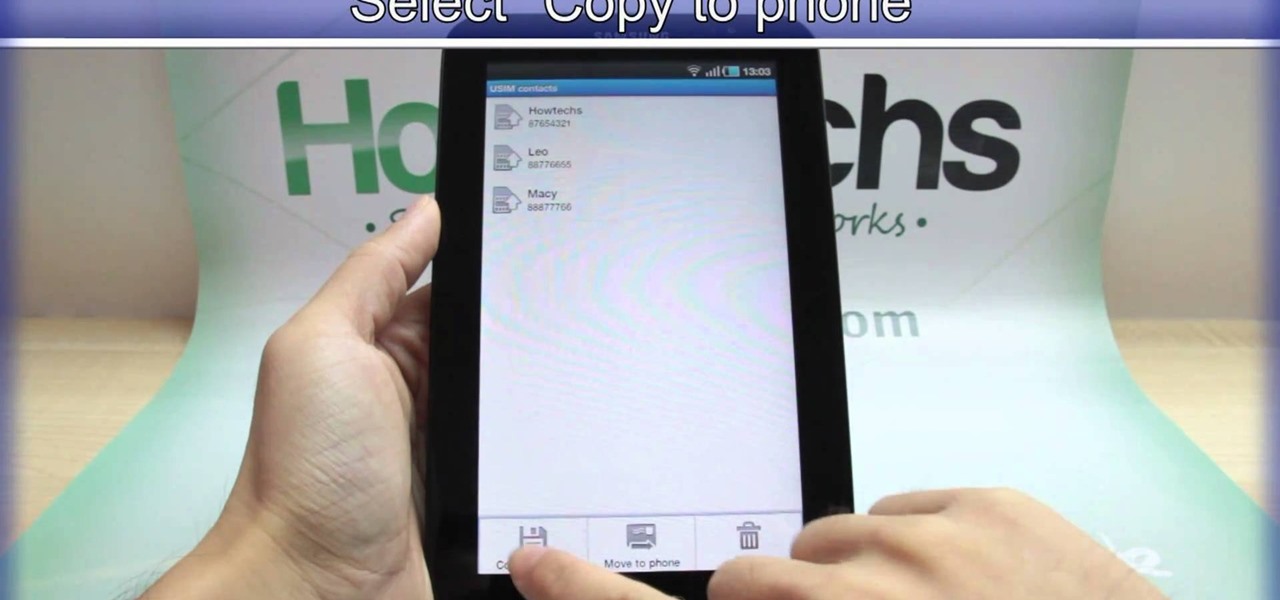
How To: Import contacts from your SIM card onto the Samsung Galaxy Tab
Re-entering contact information every time you upgrade to a newer mobile device is pain, but the Android software on the Samsung Galaxy Tab allows you to copy over your existing contact information from a SIM card. This video will show you the steps to importing that data. Go to APPLICATIONS < CONTACTS < MENU < IMPORT/EXPORT < IMPORT FROM SIM CARD < MENU < COPY TO PHONE. Choose SELECT ALL to copy all of you contacts and then DONE.

How To: Export contacts to your SIM card on the Samsung Galaxy Tab
If you want to know how to get all of your contacts from your Samsung Galaxy Tab to your SIM card, this video will show you just how easy it is. Just break out your Android tablet and go to APPLICATIONS < CONTACTS < MENU < IMPORT/EXPORT < EXPORT TO SIM CARD. Select the contacts you want to copy over and select COPY, then YES. Done!

How To: Add a new contact on the Samsung Galaxy Tab
You've got yourself a new Samsung Galaxy Tab and you want to start filling up your contact book, but you don't know how— This video will breakdown the easy steps to adding those new contacts in the Android OS. Simply hit APPLICATIONS, then CONTACTS and select the ADD NEW CONTACT icon (looks like a +) in the bottom left. Fill in all the relevant information and click DONE to save the contact.

How To: Delete an unwanted contact on the Samsung Galaxy Tab
We've all deleted a contact on our mobile devices, whether we needed to or not, but Android makes it easy to delete those contacts you feel could be dumped in the new Samsung Galaxy Tab. Go to APPLICATIONS < CONTACTS and select the contact you want to junk. Select DELETE in the bottom right, then press OK to delete. That't it!
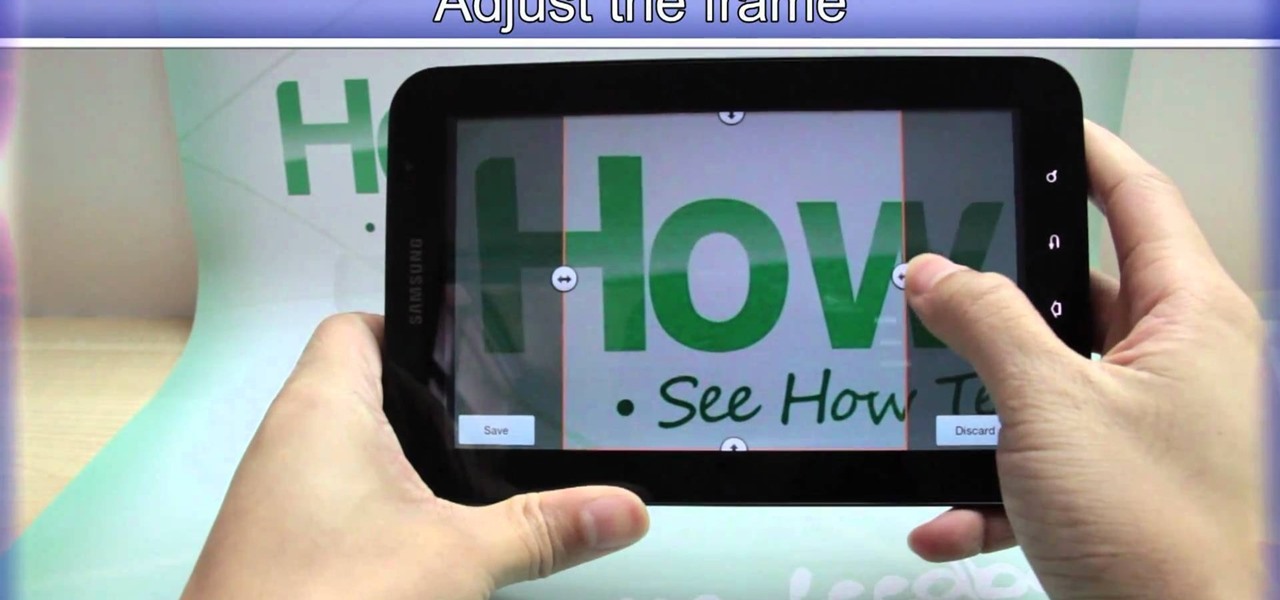
How To: Add a photo to individual contacts on the Samsung Galaxy Tab
When you're searching for a contact to message, sometimes it's a little better to see a face than a name. But it's even better to have both! With the Android OS on the new Samsung Galaxy Tab, adding photos to your contacts is a breeze. Select APPLICATIONS < CONTACTS and select your preferred contact. Choose EDIT and tap the blank photo space in the upper left corner. Press TAKE PHOTO or ALBUM to add the picture. See how in this video.

How To: Take photos using the Samsung Galaxy Tab's built-in camera
This video shows you how to use the camera on Samsung GALAXY Tab.
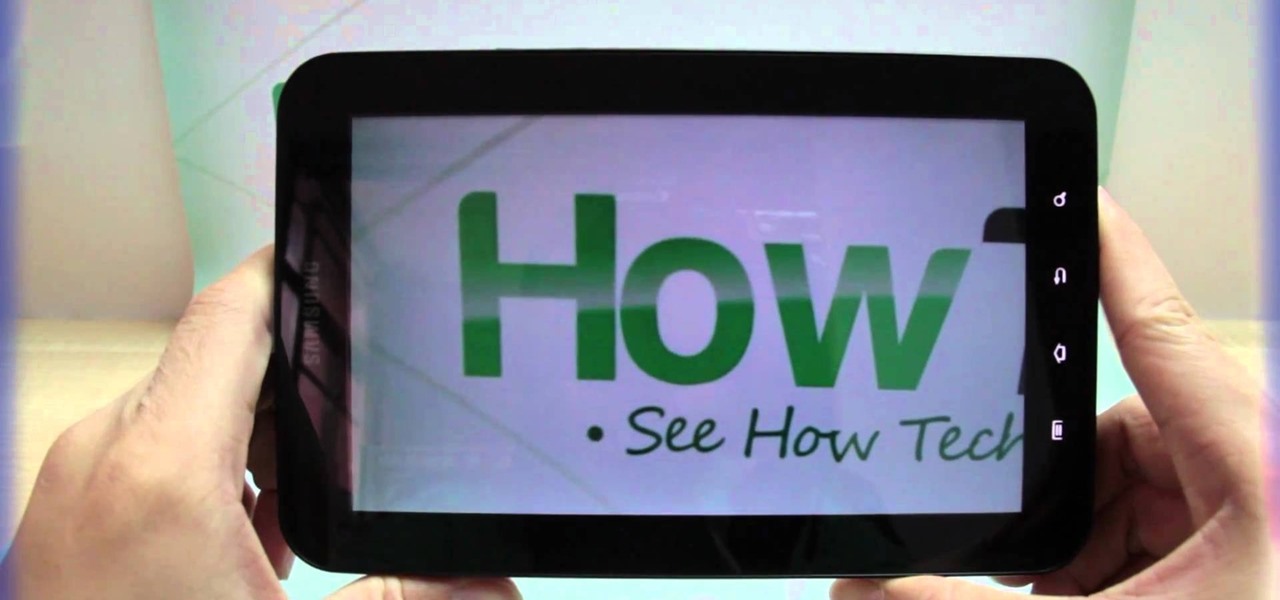
How To: Record videos using the Samsung Galaxy Tab's built-in camera
All mobile devices these days come equipped with a handy camera for picture and videos, and the Samsung Galaxy Tab is no different. This video will guide you through the process of making a video recording on the Android tablet. To make a video, go to APPLICATIONS < CAMERA and watch this video to see how to adjust the video mode and record.

How To: Reset the Samsung Galaxy Tab to its factory Android settings
Sometimes it's necessary to do a complete restore of a device, even an Android one like the Samsung Galaxy Tab. To reset the Galaxy Tab to its factory settings, hit MENU < SETTINGS < PRIVACY and click on FACTORY DATA RESET. Lastly, click on RESET PHONE (it's okay that it's not a phone) and then ERASE EVERYTHING.

How To: Use the Maps and Places apps on the Samsung Galaxy Tab
Google Maps never looked better on the Android mobile OS than on the new Samsung Galaxy Tab. Watch this video to see how to use the Maps application, including how to use Google Street View. Also, check out how to use the Places app for finding your way to nearby points of interest.
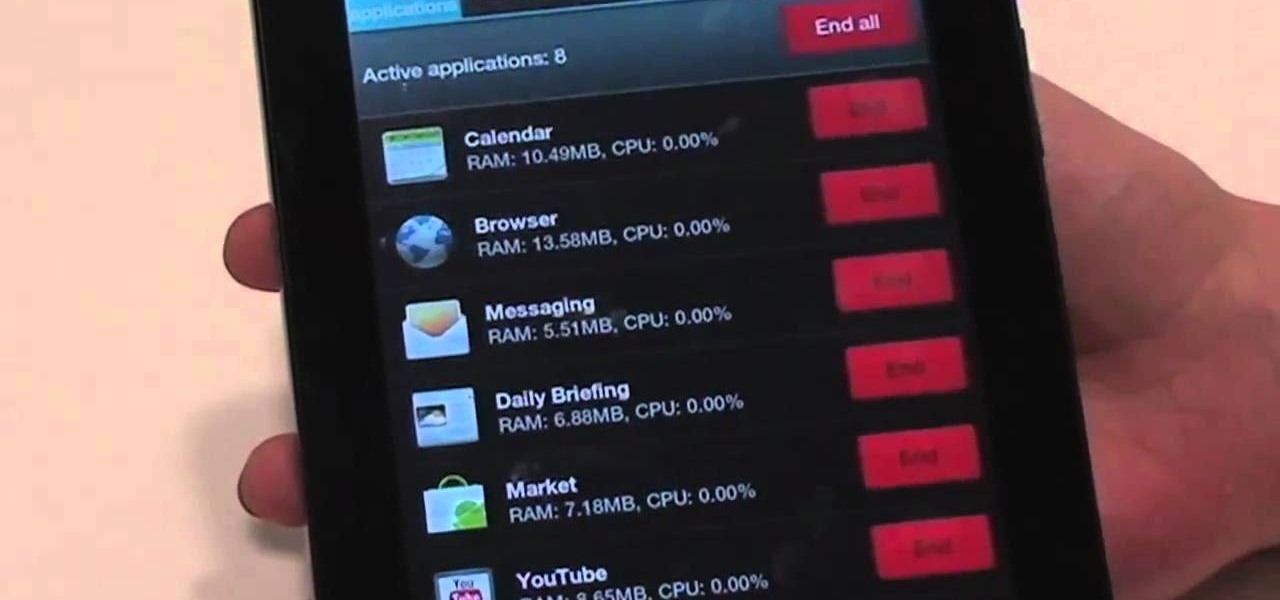
How To: Close programs with the Task Manager on the Samsung Galaxy Tab
Nobody likes a wasted battery. That's why it's important to make sure you close all of the running Android apps that you don't need. On the new Samsung Galaxy Tab, it's easy to eliminate those battery-draining apps via the Task Manager. See how to access it and how to clean up the mess!
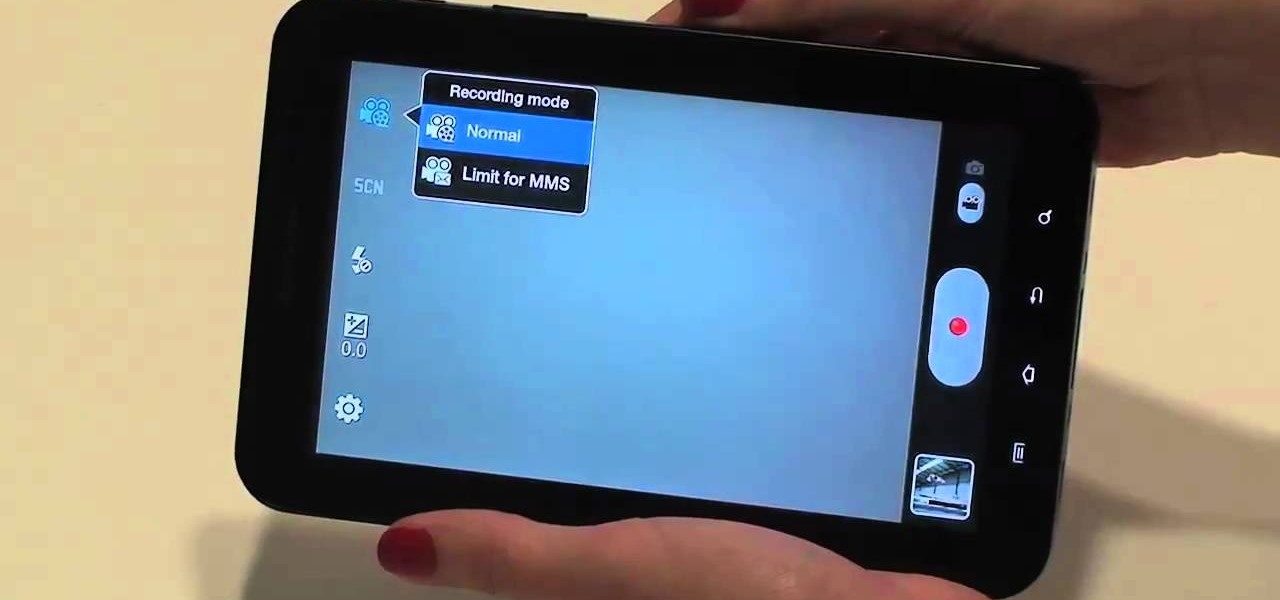
How To: Take photos and videos using the camera on the Samsung Galaxy Tab
The built-in 3MP camera on the Samsung Galaxy Tab is perfect for taking pictures or recording videos. To see how to start using the camera on this Android tablet, watch this video! Get the full scoop on the tablet's camera, including how to share photos and videos with friends.

How To: Browse the web on the Samsung Galaxy Tab
Browsing the web just got easier in Android 2.2 (Froyo), thanks to the wonderful new Samsung Galaxy Tab. It's the perfect Android tablet for those device-hungry techies. This video gives you some quick information on using the built-in web browser on the Galaxy Tab, including how to play back video.
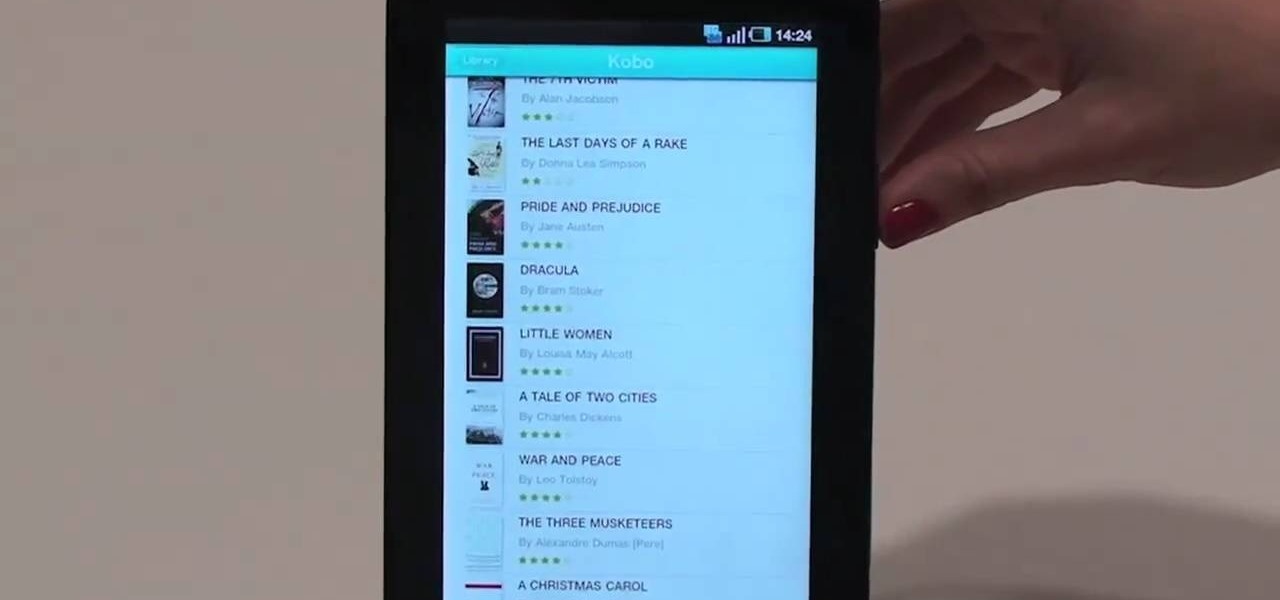
How To: Use the Readers Hub the Samsung Galaxy Tab
One of the coolest features on the Samsung Galaxy Tab is the in-built Readers Hub. It's ideal for reading all of the newspaper, books and magazines within the Android tablet. All you need to do is go to the Reader Hub and start reading! Watch and see how easy it is!

How To: Navigate and customize the Samsung Galaxy Tab
First comes navigation, then comes customization. That's how it always works. You need to familiarize yourself with the workings of the new Samsung Galaxy Tab first, then learn to customize the Samsung Galaxy Tab operating system to your liking. See how to customize your five homescreens!

How To: Getting started with the Samsung Galaxy Tab
For all of you who've snagged the brand new Samsung Galaxy Tab, this video will help you get started enjoying the full benefits of the Android tablet. See how to get started with the Galaxy Tab by inserting your SIM card and get a feel for the new features it comes equipped with.

News: Touchscreen Made With Blocks of Ice
Far away in Finland, where the ice is plentiful and the temperature is bitter cold, the Finnish Nokia team have created the world's first touchscreen display made entirely of ice. Constructed with massive slabs of river ice, the display was first shaped into neat square slabs with a chainsaw, and then smoothed into a watchable surface with a powerful heat gun.

How To: Use the newly free Find My iPhone, iPad or iPod Touch service with iOS 4.2
In these days of mobile technology, losing your iPhone or iPod Touch is almost worse than losing your car keys. It becomes one of the most frantic searches you've ever had to endure. But you can relax now, because you can use Apple's Find My iPhone, iPad or iPod Touch service to locate your lost device.

News: Why Pay for WiFi When You Can Get it for Free?
If you're a couch potato, this doesn't apply to you. But if you're willing to get off your butt to save a few bucks a month, here are 12 places where you can get WiFi for free.

How To: Start using your new Samsung Galaxy Tab with these 10 tips
The iPad's got some stiff competition these days, especially from Android, who plans to invade the tablet market with their high-end mobile operating system. And they're off to a good start with the Samsung Galaxy Tab, available from AT&T, T-Mobile, Vodafone and Verizon Wireless, along with other carriers.

News: Touchpad Made with Paper and Pencil Scribbles
Who says nothing productive ever came out of doodling? Certainly not the hacker responsible for this fun (and at least somewhat functional) paper-and-pencil touchpad, which takes advantage of the natural conductivity of graphite: There isn’t much to explain here. It just uses pencil graphite on paper as a kind of two dimensional potentiometer. Four voltage dividers between 5v, 2M ohm resistors, the paper, and my grounded finger feeds signals from each corner into an Arduino. The Arduino does ...

How To: Use the software and apps on an HTC Desire HD Google Android smartphone
Get the most out of your HTC Desire HD! This guide offers a software tour of the Desire HD Google Android smartphone, which features a 4.3" display. Android novice? Not a problem. This exhaustive, eleven-minute guide will teach you everything you need to know. Become an Android pro with this video guide.

How To: Get three stars on level 1-22 of Cut the Rope HD for the Apple iPad
Pulling out your hair trying to beat Theme 1, Level 22 of Rovio's Cut the Rope HD with three stars? See how it's done with this gamer's guide, which presents a complete walkthrough of the stage. With the right strategy and technique, you'll find it quite easy to beat. For more information, and to get started beating level 1-22 of this whimsical puzzle game on your own iPad, watch this helpful video guide.

How To: Beat level 1-18 in Cut the Rope HD for the Apple iPad
Need help figuring out how to beat Theme 1, Level 18 of Rovio's Cut the Rope HD with three stars? See how it's done with this gamer's guide, which presents a complete walkthrough of the process. With the right technique, you'll find it quite easy to beat. For more information, and to get started beating level 1-18 of this whimsical puzzle game won your own iPad, this helpful video guide.

How To: Install Preware on a Palm Pre smartphone
Want to install Preware on your Palm smartphone? It's easy! So easy, in fact, that this mobile phone hacker's guide can present a complete overview of the process in about five minutes. For more information, including detailed, step-by-step instructions, take a look!

How To: Create a custom splash screen on a 320x480 Google Android smartphone
Interested in creating and using a custom splash graphic on your Google Android smartphone? It's easy! So easy, in fact, that this mobile phone hacker's guide can present a complete overview of the process in about eight minutes. For more information, including detailed, step-by-step instructions, take a look!

How To: Convert a standard SIM card into a MicroSIM card
Interested in converting your mobile phone's SIM card into a MicroSIM card? It's easy! So easy, in fact, that this mobile phone hacker's guide can present a complete overview of the process in about eight minutes. For more information, including detailed, step-by-step instructions, take a look!

How To: Overclock a T-Mobile G2 Google Android smartphone
Get more power out of your T-Mobile G2 Google Android cell phone by overclocking it's CPU! It's easy! So easy, in fact, that this mobile phone hacker's guide can present a complete overview of the process in about four minutes. For more information, including detailed, step-by-step instructions, take a look!

How To: Run Android OS 2.2 (Froyo) on a Motorola Droid smartphone
Want to install Froyo on your Moto Droid Google Android smartphone? It's easy! So easy, in fact, that this mobile phone hacker's guide can present a complete overview of the process in about eight minutes. For more information, including detailed, step-by-step instructions, take a look!

How To: Set up and use free WiFi tethering on a T-Mobile G1 Google Android smartphone
Want to turn your G1 into a 3G wireless modem? This clip will teach you everything you need to know. It's easy! So easy, in fact, that this mobile phone hacker's guide can present a complete overview of the process in about three minutes. For more information, including detailed, step-by-step instructions, take a look!

How To: Activate a T-Mobile G1 Google Android smartphone without a data plan
Want to activate your G1 but don't have a data plan? It's easy! So easy, in fact, that this mobile phone hacker's guide can present a complete overview of the process in about six minutes. For more information, including detailed, step-by-step instructions, take a look!

How To: Back up the contents of your Google Android smartphone
Avoid unnecessary heartache by backing up the contents of your Google Android smartphone! This clip will show you how. It's easy! So easy, in fact, that this mobile phone hacker's guide can present a complete overview of the process in about two minutes. For more information, including detailed, step-by-step instructions, take a look!
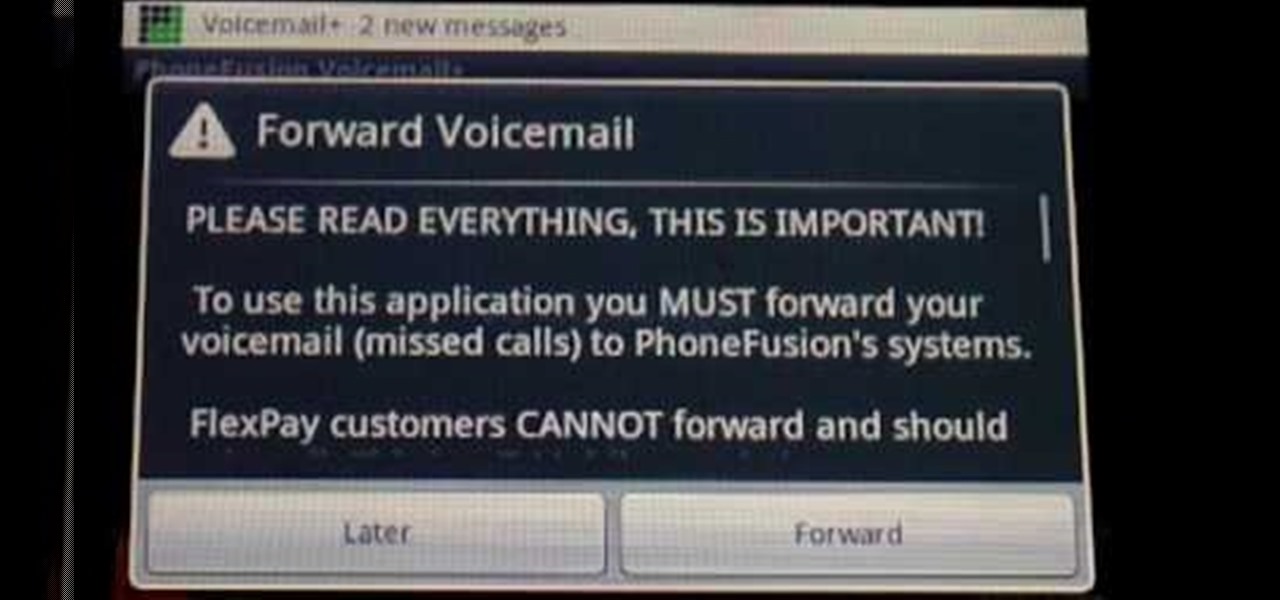
How To: Set up visual voicemail on a Google Android smartphone
Interested in setting up visual voicemail on your Google Android smartphone? This clip will teach you everything you need to know. It's easy! So easy, in fact, that this mobile phone hacker's guide can present a complete overview of the process in about four minutes. For more information, including detailed, step-by-step instructions, take a look!

How To: Install a Nokia N900 emulator on a Microsoft Windows PC
Want to try the Nokia N900 smartphone from the comfort of your Windows PC? This clip will teach you everything you need to know. It's easy! So easy, in fact, that this mobile phone hacker's guide can present a complete overview of the process in about five minutes. For more information, including detailed, step-by-step instructions, take a look!

How To: Install a custom ROM on a Windows Mobile device
Interested in loading a custom ROM onto a Windows Mobile Device running Windows Mobile 6? This clip will teach you everything you need to know. It's easy! So easy, in fact, that this mobile phone hacker's guide can present a complete overview of the process in about seven minutes. For more information, including detailed, step-by-step instructions, take a look!

How To: Use the apps on an HTC Surround Windows Phone 7 (WP7) smartphone
From the 3.8-inch display, to the 1GHz Snapdragon CPU, to, of course, the slide-out stereo speakers, this guide from IntoMobile presents a whirligig hardware tour of the AT&T HTC Surround Windows Phone 7 (WP7) smartphone. Take a look and learn how to get the most of your own HTC Surround.

How To: Navigate & use the hardware features on a Samsung Focus Windows Phone 7
Get the most out of your Samsung Focus! This guide offers a software tour of the Samsung Focus Windows Phone 7 smartphone, which features a 4" Super AMOLED display. Windows Phone 7 novice? Not a problem. This exhaustive, eleven-minute guide will teach you everything you need to know. Become a WP7 pro with this video guide.

How To: Use the apps and software on an HTC HD7 Windows Phone 7 smartphone
Get the most out of your HTC HD7! This guide offers a software tour of the HTC HD7 Windows Phone 7 smartphone. Windows Phone 7 novice? Not a problem. This exhaustive, eleven-minute guide will teach you everything you need to know. Become a WP7 pro with this video guide.







