Hot Gadget Hacks Posts


How To: Create a TV ad with the Google TV Ads SpotMixer tool
Interested in using the Google TV Ads SpotMixer tool to produce your television commercial? It's easy. And this official video guide from the folks at Google AdWords presents a complete guide. For all of the relevant details, and to get started using SpotMixer to create your own custom TV spots, watch this clip.

How To: Create a targeted national cable television ad campaign with Google TV Ads
Interested to know how to start a new cable television ad campaign with Google AdWords TV Ads? This official video from Google will teach you how to use the new interface to determine just that. For all of the relevant details, and to get started creating your own televised advertising campaigns, watch this clip.

How To: Estimate TV impressions over the next week with Google TV Ads
Interested to know how many TV impressions you'll receive over the next seven days? This official video from Google will teach you how to use the new interface to determine just that. For all of the relevant details, and to get started estimating the impressions of your Google AdWords TV Ads campaigns, watch this clip.

How To: Make sure that a Google TV Ads campaign is going well
Want to see how a Google TV Ads national cable television advertising campaign is doing? This official video from Google will teach you how to use the new interface to determine just that. For all of the relevant details, and to get started gauging the effectiveness of your own Google AdWords TV Ads campaigns, watch this clip.

How To: Hide a secret message in an image file with Mozaiq
Want to make sure a message doesn't fall into the wrong hands? Try embedding it in a web image. With the Mozaic Encrypt web app, it's both quick and simple. For all of the relevant details, and to get started adding secret messages to image files yourself, watch this home-computing how-to from Tekzilla.

How To: Add a search engine to the Google Chrome context menu
Ever wish you could search the web from the comfort of the Google Chrome context menu? With an app appropriately called Context Menu Search, it's not only possible, it's easy! For all of the relevant details, and to get started using this handy extension yourself, take a look.

How To: Remove items from the context menu in Mozilla Firefox
Wish there were a way to remove less-frequently-used items from the Firefox right click menu? Well, there is! And, with FfChrome, it's easy! For all of the details, and to get started deleting things from your own Firefox context menu, take a look.

Live-Action Minecraft: Working Telegraph Built Using Foraged Materials
Would it have been possible to build a rudimentary telegraph network in the stone age? Not too long ago, Jamie O'Sheathe of the Office for the Development of Substitute Materials set out to discover just that, venturing into the wilderness to determine whether a working telegraph might be built without the use of modern tools. Inspiring? Certainly. Green? Don't be fooled:

HowTo: Insanely Creepy Mini Electric Chair Tortures Chucky
Not for the faint of heart (in terms of both the concept AND difficulty level), Jon Williams has posted full build details for a mini electric chair fully equipped with a gnarly Chucky doll, in celebration of Halloween.

How To: Block Personal Facebook Data from Third-Party Websites with "Facebook Disconnect"
"Connect via Facebook" — these words are coated on over a million websites nowadays, but Facebook Connect poses a risk of leaking personally identifiable information to those third parties. If you're not convinced Facebook Connect is safe, then turn off the flow of personal data to those websites!
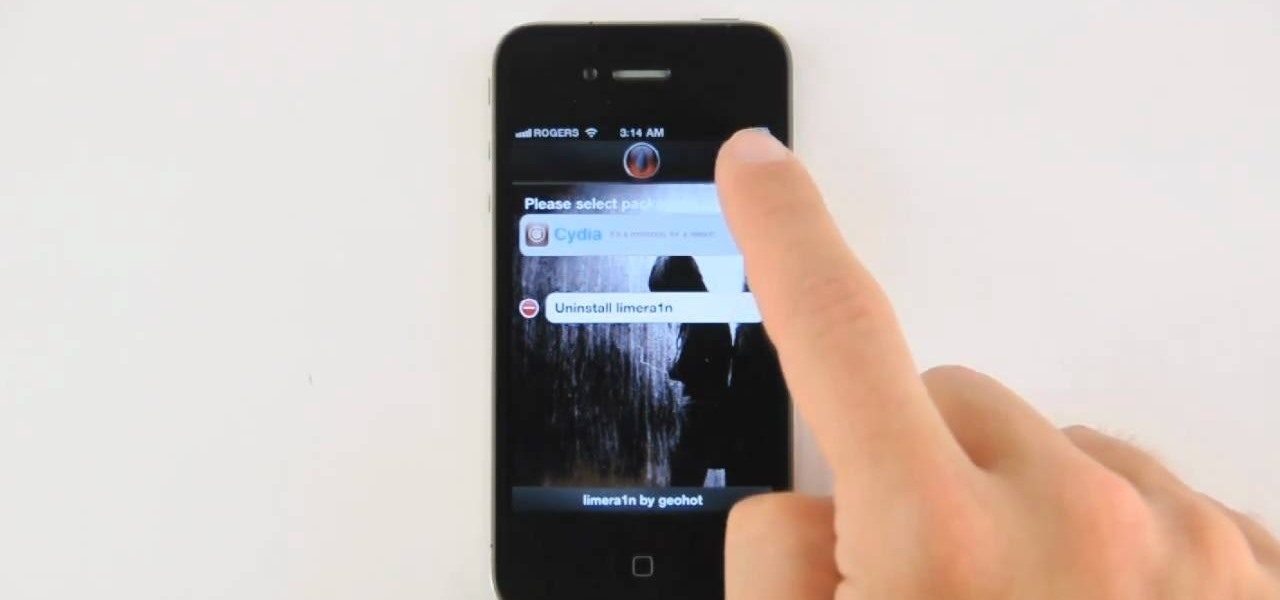
How To: Jailbreak an iPhone 3GS or iPhone 4 from a Windows PC with limera1n
Jailbreak your iPhone 3GS or iPhone 4! With limera1n, it's a cinch! It's so easy, in fact, that this hacker's how-to can present a complete overview of the process in just three minutes. For all of the details, and to get started jailbreaking your own iPhone, iPod Touch or iPad, take a look.

How To: Pin things to the Start screen on a Windows Phone 7 smartphone
In this clip, we learn how to pin things to the Start screen on a Windows Phone 7 smartphone as well as how to change the theme color. Whether you're the proud owner of a Microsoft Windows Phone 7 smartphone or are merely considering picking one up, you're sure to be well served by this video tutorial. For more information, including detailed instructions, take a look!

How To: Find people, places and websites with the Windows Phone 7 search app
In this clip, we learn how to use the Windows Phone 7 search app. Whether you're the proud owner of a Microsoft Windows Phone 7 smartphone or are merely considering picking one up, you're sure to be well served by this video tutorial. For more information, including detailed instructions, take a look!

How To: Use voice commands on a Windows Phone 7 smartphone
In this clip, we learn how to use voice commands to make calls, search the web and open apps on a Windows Phone 7. Whether you're the proud owner of a Microsoft Windows Phone 7 smartphone or are merely considering picking one up, you're sure to be well served by this video tutorial. For more information, including detailed instructions, take a look!

How To: Use the Twitter app on a Windows Phone 7 smartphone
In this clip, we learn how to use the official Twitter app on a Windows Phone 7. Whether you're the proud owner of a Microsoft Windows Phone 7 smartphone or are merely considering picking one up, you're sure to be well served by this video tutorial. For more information, including detailed instructions, take a look!

How To: Send SMS text messages on a Windows Phone 7 smartphone
In this clip, we learn how to send and receive text messages on a Windows Phone 7. Whether you're the proud owner of a Microsoft Windows Phone 7 smartphone or are merely considering picking one up, you're sure to be well served by this video tutorial. For more information, including detailed instructions, and to get started using the messaging app on the Windows Phone 7 yourself, take a look!

How To: Use a proxy to get on MySpace when at school
Circumvent your school's Internet filter with a proxy. This hacker's how-to will show you how it's done. For all of the details, and to get started learning how to acess MySpace and other blocked sites like YouTube and Facebook when on a computer at your own school, take a look.

How To: Use a proxy to get on YouTube when at school
Circumvent your school's Internet filter with a proxy. This hacker's how-to will show you how it's done. For all of the details, and to get started learning how to acess YouTube and other blocked sites like Facebook when on a computer at your own school, take a look.

How To: Check the status of your state tax refund online
Want to see how your state tax refund is coming along? More often than not, it's very easy to check online. For details, including step-by-step instructions on how to check the status of your own state taxes, watch this handy view tutorial.

How To: Jailbreak an Apple iPhone 4 or other iOS 4.1 device with limera1n
In this clip, we learn how to jailbreak an Apple moble device running iOS 4.1. This, of course, includes the iPhone 4, iPod Touch and iPad. Learn how to download an run the limera1n jailbreak tool with this hacker's how-to.

How To: Use greenpois0n to jailbreak an iPhone 4, iPod Touch or iPad on a Windows PC
In this video tutorial, we learn how to use the greenpois0n jailbreak tool to jailbreak an Apple mobile device running iOS 4.1 from a Microsoft Windows (or GNU/Linux) PC. For detailed, step-by-step instructions, and to get started jailbreaking your own iOS 4.1 iPhone, iPod Touch or iPad, watch this hacker's how-to.

How To: Jailbreak an iOS 4.1 iPhone 4, iPod Touch or iPad with limera1n
In this video tutorial, we learn how to use the limera1n jailbreak tool to jailbreak an Apple mobile device running iOS 4.1. For detailed, step-by-step instructions, and to get started jailbreaking your own iOS 4.1 iPhone, iPod Touch or iPad, watch this hacker's how-to.

How To: Download your personal information from Facebook
In this video tutorial, we learn how to use the newly-implemented "download your information" feature on Facebook, the popular social networking website. For more information, including detailed, step-by-step instructions, and to get started downloading your own personal information from Facebook, take a look.

How To: Schedule & automatically submit tweets to Twitter with Tweet Auto Post
In this video tutorial, we learn how to use Tweet Auto Post, an application which permits its users to schedule and, later, automatically post tweets to the Twitter microblogging service. For all of the detailsm and to get started using Tweet Auto Post yourself, take a look.

How To: Reset forgotten passwords when using Joomla! 1.5
In this video tutorial, we learn how to reset lost passwords when using Joomla 1.5. Whether you're new to Joomla's popular content management system or are a seasoned pro merely looking to brush up on Joomla! 1.5, you're sure to be well served by this clip. For more information, and to get started employing the lessons imparted by this free video tutorial yourself, take a look.

How To: Set up user permissions in Joomla! 1.5
In this video tutorial, we learn how to set up user permissions when using Joomla 1.5. Whether you're new to Joomla's popular content management system or are a seasoned pro merely looking to brush up on Joomla! 1.5, you're sure to be well served by this clip. For more information, and to get started employing the lessons imparted by this free video tutorial yourself, take a look.

How To: Create a new super administrator in Joomla! 1.5
In this video tutorial, we learn how to create super administrators in Joomla 1.5. Whether you're new to Joomla's popular content management system or are a seasoned pro merely looking to brush up on Joomla! 1.5, you're sure to be well served by this clip. For more information, and to get started employing the lessons imparted by this free video tutorial yourself, take a look.

How To: Delete a Yahoo account permanently
If you ever want to delete your Yahoo Account for any reason, the option to do so is not easily available on the site.In fact, many people do not even know that such a feature exists. However, this video shows the necessary steps required to do so. Of course, you need to know your login ID and password. The process starts with signing into your Yahoo account using your login information. The second step consists of clicking a link as shown in the video. this opens the account termination page...

How To: Test Adobe Flash, Shockwave, Acrobat & Java
In this video, we learn how to test Adobe Flash, Shockwave, Acrobat & Java. First, see if you have Acrobat Reader installed and working properly by reading this PDF. If you have it installed properly, you will see a PDF with a configuration guide. To see if Shockwave works, go to: Shockwave. If working properly, you will see a "create, see, about" link, not one asking you to install it. Last, to test Java you will go to: Java Test. If you have installed this properly, you will see an animatio...

How To: Get around Internet filters and access Facebook at shool
Looking for an easy way to check Facebook when at school? In this quick and to-the-point hacker's how-to, you'll learn a method for circumventing your school's Internet filtering software. For more information, including detailed, step-by-step instructions, watch this video guide.

News: 'Diminished Reality' App Does Augmented Reality in Reverse
Coming soon to an Android device near you: Diminished Reality! What's Diminished Reality? A lot like Augmented Reality, really, but with one big difference: Where AR giveth, insinuating virtual elements into a live representation of the real world, Diminished Reality taketh away, hiding actually-existing objects within a live feed.

How To: Find and identify referring sites with Google Analytics
In this video tutorial, we learn how to use the Referring Sites pane in the Google Analytics web tracking service. Whether you're new to Google's popular web analytics platform or a seasoned pro merely looking to pick up a few new tips and tricks, you're sure to be well served by this free video tutorial from Lynda.

How To: Use the Map Overlay analysis tool in Google Analytics
In this video tutorial, we learn how to use the Map Overlay feature when using the Google Analytics web tracking service. Whether you're new to Google's popular web analytics platform or a seasoned pro merely looking to pick up a few new tips and tricks, you're sure to be well served by this free video tutorial from Lynda.

How To: Tether an iPhone 3G or 3GS
In this tutorial, we learn how to tether an iPhone 3G or 3GS. First, go to Cydia, then manage, then sources, and add "sinful iphone repo" to your phone. Now, click into the source and find the text that says "enable tethering" and choose which phone you have. After this, you will see that the tethering is installed, then continue and confirm. Then, go to settings, general, network, and it should say "internet tethering" towards the bottom of the screen. From here, you can restart your phone a...

How To: Quickly change your user name in Facebook
This is a video tutorial in the Computers & Programming category where you are going to learn how to quickly change your user name in Facebook. Click on start and then click on all programs. Go to accessories and click on system tools. Now select character map. Write whatever you want in the character map window and minimize the window. You must write two words with a space in between. Go to your Facebook account and move your mouse over settings, but don't click. Click on account settings. N...

How To: Find your IP address with the Command prompt
In this video we learn how to find your IP address with the Command prompt. First, go to the start menu on your desktop. Then, find the run box and type in "cmd". After this, hit "enter" and then a black command prompt will show up on your screen. Next, type in "ip config" and then hit the enter button again. Now, a list of information will appear on the black screen. Look down the list to find the IP address listed on the page. Once you have this, you should write down your IP address and th...

How To: Tag friends and fan pages in Facebook
In this tutorial, we learn how to tag friends and fan pages on Facebook. First, open up your Facebook account and go to your main profile page. After this, you can start to type in your status update that you want all of your friends to see. When you are ready to tag in your friend or fan page, type in "@" and then type in the first letter of the name. From here, their name will show up and you can click on their name to tag them. Now, your update will show up on their page as well as yours, ...

How To: Increase & decrease the size of web page content
In this video we learn how to increase & decrease the size of web page content. First, click and hold down the control key and move the mouse wheel up and down. After you do this, you will start to see your web page content get larger and smaller right before your eyes. You can also use the plus and minus keys on the keyboard to get the same effect. Keep in mind you will need to do this for each of the different pages as you access them. For a more permanent fix, you will need to go to the to...

How To: Disable and uninstall extensions in the Safari web browser
If you're wanting to turn off an extension in Safari, this short video will show you what needs to be done. You'll see how to disable and uninstall single extensions, as well as how to turn off all extensions, in the Safari web browser. It's a simple process— you just need to know where to go— preferences. Disable and uninstall extensions in the Safari web browser.

How To: Find & ping your IP address
This is a video tutorial in the Computers & Programming category where you are going to learn how to find and ping your IP address. Go to start > run and type in "cmd" to get the DOS window. Here type in "ipconfig" and hit enter. If you are online, your IP address will be displayed. If you are offline, go online and try again. Then in DOS type in "ping yahoo.com". This is to see if you can connect to Yahoo. If you are online, the site will reply 4 times. If you type in "netstat", it shows yo...







