Hot Gadget Hacks Posts


How To: Remove a saved website password in Mozilla Firefox
We've all seen this warning message at one time or another while playing around on the internet in the Mozilla Firefox web browser:

How To: Download and use an Indian language font for the rupee currency symbol
If you're constantly writing money amounts using rupees, which is the basic monetary unit India, Pakistan, Nepal, Seychelles, and other South Asian and East African countries, then you'll be relieve to know that there is a font you can use to create the rupee symbol in any word processor on your computer.

How To: Prevent Cydia crashes on your iPhone or iPod Touch
In order to stop Cydia from crashing on your iPhone or iPod Touch, you'll need an iPhone or iPod with firmware 3.1.1, 3.1, 3.0.1, or 3.0, SSH installed both in your computer and in your device. Now first SSH your device into your computer and navigate to /var/lib/dpkg/updates. Delete the files named as 0000, 0001, 0002 and so on. Now your Cydia should work fine. If that doesn't work, try reinstalling Cydia on your iPhone or iPod Touch, as it could be a different problem.

How To: Get Internet tethering and MMS on your iPhone working
First go to "help.benm.at/" in safari and click on mobileconfigs, choose your country, choose your carrier and click on install. Now after that you have to reboot your iPhone. Now go to your settings, general, network and click on Internet tethering and turn it on. Now it will ask you to connect via USB or via Bluetooth, choose whatever you want. Now turn the airport option off in your mac and go to preferences, networks and now there you can see the connection between your iPhone and the com...

How To: Program Geolocation on the iPhone
In this video, we learn how to program Geolocation on the iPhone. First, start up Xcode and start a new project. Name this "where am I" and then expand out your groups. Now, type in "corelocation/corelocation.h" and "mapkit/mapkit.h" in the view controller and space file. Type in the rest of the code to the program, then open up the program on your computer. Drag and drop the tabs into the viewing window, then grab buttons and other tabs to go onto the screen for the phone. Once finished, sav...

How To: Make drop-down navigation in WordPress Thesis
You can change the drop down navigation menu in thesis Wordpress theme. So to do this first go to word press admin and click add new to add a new page after that create some more pages. You have to select your page in parent menu

How To: Improve the quaity of your YouTube video playback
You can improve the quality of the video you watch on YouTube. Sometimes when you watch the video in YouTube, probably you will have notice that the video is little blurry or text which is being shown in that video is blurry like low quality video. So you can improve it by just adding a little code in the url of that video. So put that code "&fmt=18" in the end of the url of that video and press the enter key and that's it. Now you can see the difference between before and now. The video qual...

How To: Understand circuit bending
In this video, we learn how to understand circuit bending. Circuit bending is noodling around with circuitry to see how it sounds and get different noises out of it. When you go into a motherboard and see the circuits that are inside of it, these can make noise if you re-circuit them. This can help you be creative and turn the electronic circuit board into a canvas. This can let someone immediately create something out of this and use it as an art form. It takes trial and error to find someth...

How To: Shoot macro photography on a budget
Create your own macro lens using the standard 50 mm lens that is shipped with your Digital SLR camera.
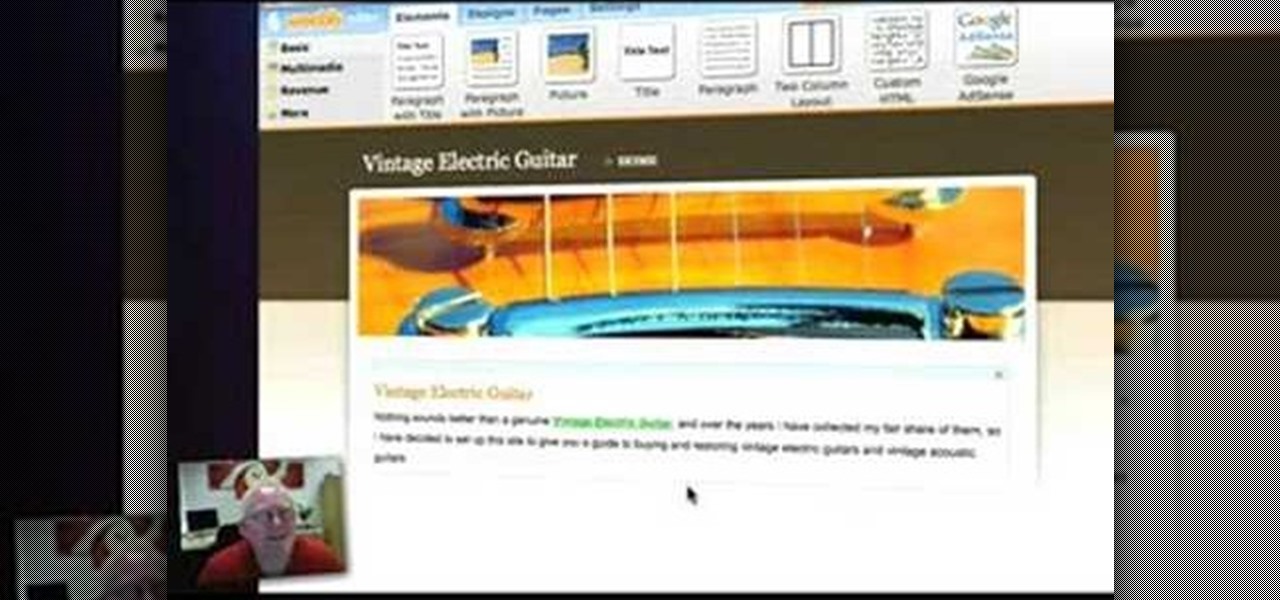
How To: Set up a Weebly website
In this video, we learn how to set up a Weebly website. This can be used to build a complete site with multiple pages. First, go to Weebly and enter in your information under the sign up now text. Next, click the sign up button and enter in the Captcha phrase. After this, title your new site and continue on until you see the tabs at the top of the screen. Elements, designs, pages, and settings will all be listed. Go through the designs until you find one you like, then settle on that. Once yo...

How To: Make and manage a YouTube group
You can make and manage a YouTube group. So first thing you need to do that is to open up your web browser and go to YouTube. Now sign in and go to your account, choose groups in more section. Now to make a group you have to click on create a group. Now fill up the fields like group name, tags etc. and click on create group. Now click on groups under your modules tab and click save changes. Now you need to click on group in your channel to manage it. Now there you can manage your group like a...

How To: Upload and install a Thesis theme for WordPress
First go to your word press admin and click add new themes in appearance options. Now click on upload and then click browse. Now you have to locate your theme in .zip format and then click install now. If you have successfully uploaded that then you will get a message "theme installed successfully". Now you can click on preview to preview your theme, if you think it's fine then you can click on activate to activate your theme. If you want to change the font color, layout etc. then click on de...

How To: Put a search box in Thesis theme navigation bar
First go to your word press admin and click on "custom file editor" in thesis options. Select custom_function.php in file selected menu and click on "edit selected file". Because of warning, we need to do it via ftp. So go to that ftp path which is showing in the video and open up the launch.php. Now copy that code which is showing in the video and past it in there, close and save the file. Now to change the style of your search box, go to your custom file editor, select the custom.css and cl...

How To: Set up an HF portable radio while hiking
We will be setting up a portable radio in the mountains. It will be established in a clearing with available rocks for setup. The equipment we will be using is a Yaso radio with microphone and headphone, coaxial cable, slight line and weight, 13.5 battery pack, 2o and 40 meter antenna, pen and paper to record contacts.

How To: Make an infrared heart sensor
This video shows how to create an infrared heart sensor using an Arduino controller, a couple of resistors, and an infrared light emitter and detector. This device will be used on the subject's finger, detecting the amount of blood which is flowing through the subject's finger. The amount of oxygenation of the blood is shown in the finger, which will cause the infrared light to reflect off the skin and to the transmitter which is close by. The fluctuations of oxygenation are picked up by the ...
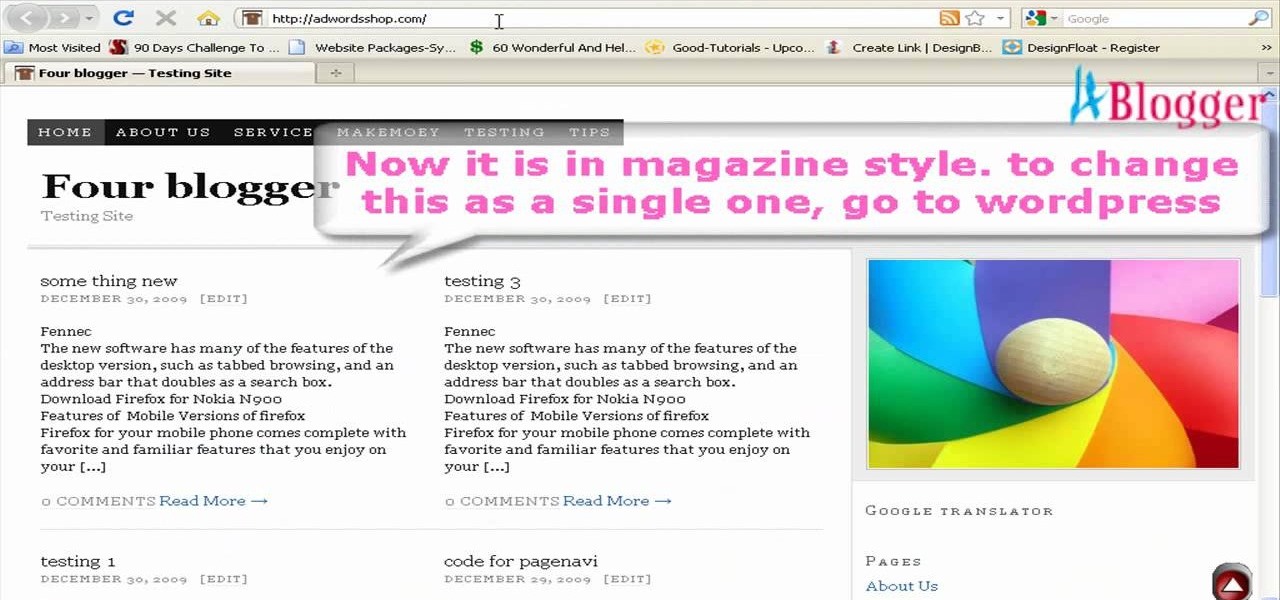
How To: Customize a teaser box in a WordPress Thesis theme
First go to your Wordpress admin and click the "custom file editor" in thesis options. Now copy that code which is showing in the video and paste it in the custom.css file and click on the big green save button. Now select

How To: Enable and use sticky posts to highlight content on a WordPress blog
Looking for a quick guide on how to create "stickies" on your WordPress blog? Look no further. Every version of WordPress brings with it new features, new functions and new ways of doing things. Fortunately, the very same technology that allows an open-source blog publishing application like WordPress to exist in the first place also makes it easy for its users to share information about the abovesaid things through videos like this one. Take a look.

How To: Pre or postdate a post on a WordPress blog
In this clip, you'll learn how to pre date or post-date content posted to your WordPress blog. Every version of WordPress brings with it new features, new functions and new ways of doing things. Fortunately, the very same technology that allows an open-source blog publishing application like WordPress to exist in the first place also makes it easy for its users to share information about the abovesaid things through videos like this one. Take a look.

How To: Turn a standard web cam into a security camera
Wish there were a way to turn your webcam into a bonafide security camera? Well, there is! And it's easy! So easy, in fact, that this home-computing how-to from the folks at TekZilla can present a complete overview of the process in just over two minutes. For more information, including step-by-step instructions, take a look.

How To: Create shortcuts for your favorite Google services in Mozilla Firefox
Interested in better integrating Mozilla Firefox with your favorite Google Services (like Gmail, Reader and Maps)? It's easy! So easy, in fact, that this home-computing how-to from the folks at TekZilla can present a complete overview of the process in just over two minutes. For more information, including step-by-step instructions, take a look.

How To: Change the layout of a Google Sites website
Want to alter the look and feel of your Google Sites website? It's easy. And this brief video tutorial from the folks at Butterscotch will teach you everything you need to know. For more information, including detailed, step-by-step instructions, and to get started managing your own web pages with Google Sites, take a look.

How To: Edit or clear your Amazon browsing history
Protect your privacy by editing or completely erasing your Amazon search history. It's easy. And this brief video tutorial from the folks at Butterscotch will teach you everything you need to know. For more information, including detailed, step-by-step instructions, and to get started managing your own web pages with Google Sites, take a look.

How To: Edit and add content to a Google Site webpage
Interested in editing your Google Site webpage? It's easy. And this brief video tutorial from the folks at Butterscotch will teach you everything you need to know. For more information, including detailed, step-by-step instructions, and to get started managing your own web pages with Google Sites, take a look.

How To: Direct a custom domain to your Google Sites website
Want to direct your personal domain to your Google Sites page? It's easy. And this brief video tutorial from the folks at Butterscotch will teach you everything you need to know. For more information, including detailed, step-by-step instructions, and to get started managing your own web pages with Google Sites, take a look.

How To: Add and follow friends on Tumblr
Can't quite figure out how to add a new friend on Tumblr? It's easy. And this brief video tutorial from the folks at Butterscotch will teach you everything you need to know. For more information, including detailed, step-by-step instructions, and to get keep track of your own friends' Tumblr blogs, take a look.

How To: Set up and use a Samsung Intensity II cell phone
Need a quick primer on how to get started using a Samsung Intensity II cell phone? Whether you're a proud owner of the Samsung Fascinate Google Android smartphone or are merely considering picking one up, you're sure to benefit from this video tutorial. For more information, including detailed, step-by-step instructions, take a look.

How To: Set up and use a Samsung Haven u320 cell phone
This clip presents anWhether you're a proud owner of the Samsung Haven u320 phone or are merely considering picking one up, you're sure to benefit from this video tutorial. For more information, including detailed, step-by-step instructions, take a look.

How To: Use the Easy Set Up feature on a Samsung Intensity II phone
Learn how to use the Easy Set Up tool on a Samsung Intensity II phone. Whether you're a proud owner of the Samsung Intensity II phone or are merely considering picking one up, you're sure to benefit from this video tutorial. For more information, including detailed, step-by-step instructions, take a look.

How To: Add speech-to-text on an HTC Droid Eris smartphone
In this clip, you'll learn how to install and use text-to-speech on an HTC Droid Eris phone. Whether you're a proud owner of the Verizon Droid Eris Google Android smartphone or are merely considering picking one up, you're sure to benefit from this video tutorial. For more information, including detailed, step-by-step instructions, take a look.

How To: Set a custom ringtone or alert sound on a Samsung Fascinate smartphone
This clip presents a general overview of the ringtone and alert settings available on the Samsung Fascinate. Whether you're a proud owner of the Samsung Fascinate Google Android smartphone or are merely considering picking one up, you're sure to benefit from this video tutorial. For more information, including detailed, step-by-step instructions, take a look.

How To: Use the Samsung Fascinate's built-in camera to take pictures and shoot video
In this clip, you'll learn how to use the Fascinate's built-in camera to take pictures and video. Whether you're a proud owner of the Samsung Fascinate Google Android smartphone or are merely considering picking one up, you're sure to benefit from this video tutorial. For more information, including detailed, step-by-step instructions, take a look.

How To: Send and receive messages on a Samsung Fascinate smartphone
Whether you're a proud owner of the Samsung Fascinate Google Android smartphone or are merely considering picking one up, you're sure to benefit from this video tutorial, which presents a brief overview of the device's myriad messaging features. For more information, including detailed, step-by-step instructions on how to send and receive SMS, MMS and email messages, take a look.

How To: Navigate and use the features of the Samsung Fascinate Android smartphone
Whether you're a proud owner of the Samsung Fascinate Google Android smartphone or are merely considering picking one up, you're sure to benefit from this video tutorial, which presents a reasonably thorough overview of the device's various features and functions. For more information, including detailed, step-by-step instructions on how to perform a number of basic tasks, take a look.

How To: Create a custom wish list or wedding registry on Amazon
Need some help figuring out how to set up a wish list (wishlist) or wedding registry on Amazon? This brief video tutorial from the folks at Butterscotch will teach you everything you need to know. For more information, including detailed, step-by-step instructions, and to get started creating your own wish lists, take a look.
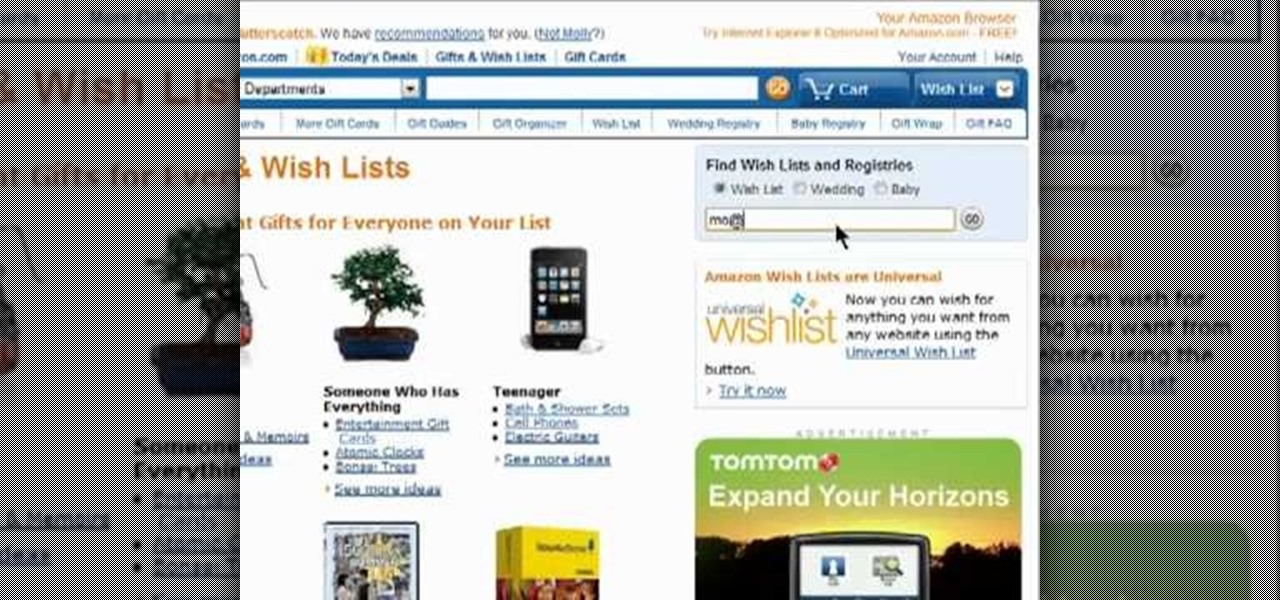
How To: Search Amazon to find wish lists and wedding registries
Someone you know have a birthday or wedding coming up? Search Amazon to see if they've set up a wish list (wishlist) or registry! It's easy. And this brief video tutorial from the folks at Butterscotch will teach you everything you need to know. For more information, including detailed, step-by-step instructions, and to get started finding wish lists on Amazon yourself, take a look.

How To: Add a new page to a Google Sites website
Need some help figuring out how to add a new page to your Google Sites website? This brief video tutorial from the folks at Butterscotch will teach you everything you need to know. For more information, including detailed, step-by-step instructions, and to get started adding new content to your own Google Sites webpage, take a look.

How To: Create and submit new post on a Tumblr blog
Need a quick primer on how to add a new post to a Tumblr website? It's easy! And this brief video tutorial from the folks at Butterscotch will teach you everything you need to know. For more information, including detailed, step-by-step instructions, and to get started adding content to your own Tumblr blog, take a look.

How To: Customize the theme and appearance of a Tumblr blog
Looking for a way to add a bit of personality to your Tumblr page? This brief video tutorial from the folks at Butterscotch will teach you everything you need to know. For more information, including detailed, step-by-step instructions, and to get started customizing the look and feel of your own Tumblr site, take a look.

How To: Use Google's Instant Search tool in Chrome or Mozilla Firefox
Need some help making sense of Google's new "Instant" search feature? You're in luck: This brief video tutorial from the folks at Butterscotch will teach you everything you need to know. For more information, including detailed, step-by-step instructions, and to get started using Google's new Instant Search feature yourself, take a look.

How To: Display a YouTube, Twitter, or Blogger feed on a Tumblr blog
Interested in importing and displaying an external feed on your Tumblr page? This brief video tutorial from the folks at Butterscotch will teach you everything you need to know. For more information, including detailed, step-by-step instructions, and to get started embedding feeds on your own Tumblr blog, take a look.







