Hot Gadget Hacks Posts

How To: Quickly Pixelate Faces in Photos on Your iPhone, iPad, or Mac to Blur Out People's Identities
With Apple's Photos app, you no longer need a third-party tool on your iPhone, iPad, or Mac to blur or pixelate faces in your photos, helping you safeguard identities when sharing online.

How To: 13 Ways iOS 18 Improves Your iPhone's Camera App for Even Better Photos and Videos
Apple's iOS 18 update brings powerful new features to your iPhone's Camera app, but some tools are easy to overlook yet incredibly useful once you find them. From new shooting modes to expanded preserve settings, iOS 18 adds more ways to capture and manage your shots exactly how you want.

How To: Use Apple Intelligence's Image Playground to Craft Custom Drawings and Animations for Almost Anything You Can Think Of
Growing up, I was told that hard work could get me anything I wanted. But with Apple's Image Playground, I can create almost any illustration or drawing imaginable just by typing or selecting a suggestion. This groundbreaking feature in Apple Intelligence lets you generate images from simple prompts, opening up exciting possibilities for creativity.

How To: Prevent People Who Have Your Contact Information from Finding Your Instagram Account
Sharing your personal information can come up for any number of reasons: you may want to get in touch with a colleague after work or you've been involved in a car accident and need to stay in contact with the other driver. Unfortunately, giving out information can be the key for others to find your social media accounts, such as Instagram, whether you want it to happen or not.

How To: Lock and Hide Apps on Your iPhone or iPad — The Official Way
You can lock practically any app on your iPhone or iPad behind biometric or passcode protection. And we're not talking about using any funky workarounds, either. There's now an official Apple way to protect sensitive apps and their data. It even safeguards your personal information, keeping it out of sight across the system. You can even hide apps, making it harder for others to know they're there.

How To: This Hack Turns Any Phone into a Black Light
Black lights come in all shapes and sizes, and they're useful in a variety of ways. They can help you spot fake currency, urine stains, interesting rocks, and deadly scorpions, and they can even help you view cool fluorescent artwork.

How To: Use Genmoji to Create Custom Emoji That Work Just Like Regular Emoji in Messages, Notes, and More
There are thousands of emoji characters, but finding the right one can feel like a wild goose chase. Want a red panda? You can have a black-and-white one. Need a crying heart? You're out of luck. With Apple Intelligence, finding the right emoji for any occasion is now a reality.

How To: Disable the iMessage Typing Bubble Indicator So Others Don't Know You're Currently Active in the Chat
Apple's iMessage is one of the main reasons to use an iPhone, and there's a lot you can do in chats without being overly complicated. But there's one issue that continues to drive people nuts, and that's the blue typing bubble indicator with the moving ellipsis (•••). Can you stop it? Not officially, but there are workarounds.

How To: The Easiest Way to Secretly Record Someone's Conversation with Your iPhone
Your iPhone's built-in Voice Memos app is a great way to record the audio around you, whether it be conversations, lectures, meetings, interviews, discussions, chitchat, gossip, or other kinds of talks. But if your goal is to record audio on the down-low without being noticed, you'll need to know the hidden shortcut.
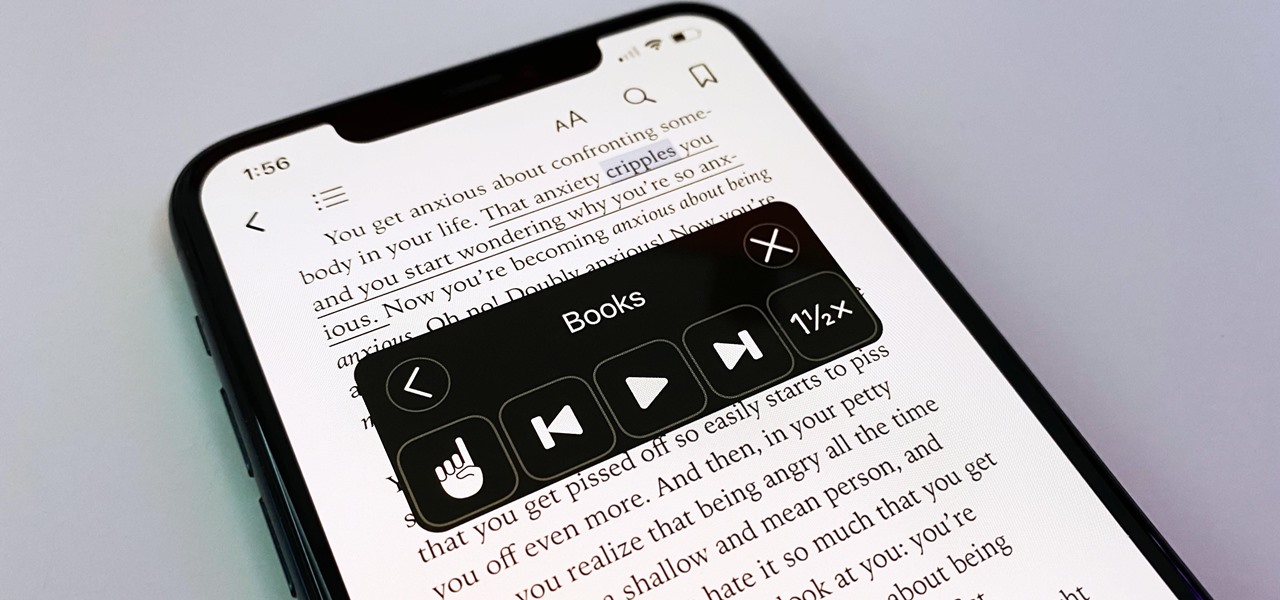
How To: Your iPhone Has a Hidden Text-to-Speech Tool That'll Read Articles, Books, News, and Other Text Out Loud to You
You may prefer reading news stories, web articles, and books on your iPhone over listening to them in spoken form. Still, sometimes it's necessary when driving, walking, cycling, cleaning, working, or performing other activities requiring a little multitasking. To help you out, Apple has a text-to-speech service on your iPhone — you just need to know how to find and set it up.

How To: Boot Your Galaxy S10 into Recovery Mode & Download Mode
You don't need to be a hardcore modder to know the importance of booting your S10 into either recovery mode or download mode. In fact, these pre-boot menus are something everyone should be familiar with. The former can help you get out of soft bricks, while the latter lets you use utilities like Odin and Smart Switch to flash firmware files and fix your phone when all other solutions fail.

How To: Apple Just Added Sudoku to Apple News — Here's How to Play It on iPhone, iPad, and Mac
Apple has yet another new game for Apple News+ subscribers on iPhone, iPad, and Mac. With the latest software updates, Sudoku officially joins Crossword, Crossword Mini, and Quartiles in the News app's Puzzles section.

How To: Find Out Whether Your Phone Has an LCD or AMOLED Display (& Why It Matters)
When it comes to smartphone screens, there are two predominant technologies—the traditional LCD panel, and the newer AMOLED display. Most phones still use LCD screens, as the tech is more cost-effective due to its longstanding reign as the primary display type in TVs, smartphones, and tablets.
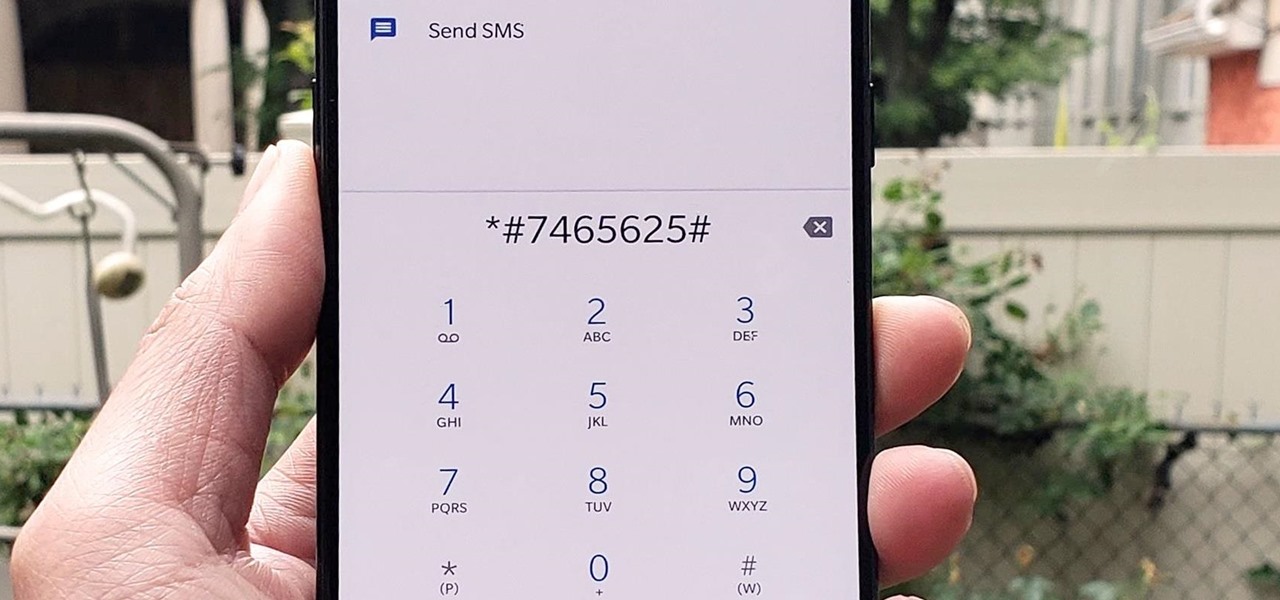
How To: 100+ Secret Dialer Codes for OnePlus Phones
There's actually more to the dialer screen on your OnePlus than meets the eye. Besides its obvious purpose of calling people, there's a vast array of secret codes that you can input to troubleshoot your device, in addition to revealing important information, making anonymous phone calls, and so much more.
How To: Unlock the Secret Emoticon Keyboard on Your iPhone
Emoji have taken over the world, so there's a good chance you regularly use (or overuse) emoji on your iPhone's keyboard just like everyone else. But before emoji were popular, there were emoticons, short for "emotion icons" — and iOS has a secret emoticon keyboard just waiting for you to unlock.

How To: Make Your Home Screen's Photo Widget Show Only One Image or Specific Albums in iOS 14 Instead of Random Pics Every Hour
Your iPhone's new home screen widgets are awesome — until they're not. Photos, in particular, is a big disappointment. It gives you a taste of having your favorite photos appear alongside your apps but ruins it by changing the photo randomly every hour without your input. While nothing can be done with the Photos widget, there is a way to get the pictures you want to see on your home screen.

How To: 23 Things Your iPhone's Volume Buttons Can Do Besides Volume Adjustments
The volume buttons on the side of your iPhone can do more than just adjust the volume levels for media, ringers, alerts, Siri, and other sounds and voices. You can use them to perform different actions in certain apps and even create custom actions using the Shortcuts app. It's not exactly button mapping, but it's as close as you'll get without jailbreaking iOS.

How To: Access All Your Mac's Files Right on Your iPhone or iPad — No Third-Party Software Needed
When you need a file on your Mac as soon as possible, you usually have to get your MacBook or hop on your iMac, Mac mini, Mac Pro, or Mac Studio. But that's too much work if you're in bed, lying on the couch, or outside in the fresh air. Why even bother when you can access that file directly on your iPhone or iPad — without moving an inch?
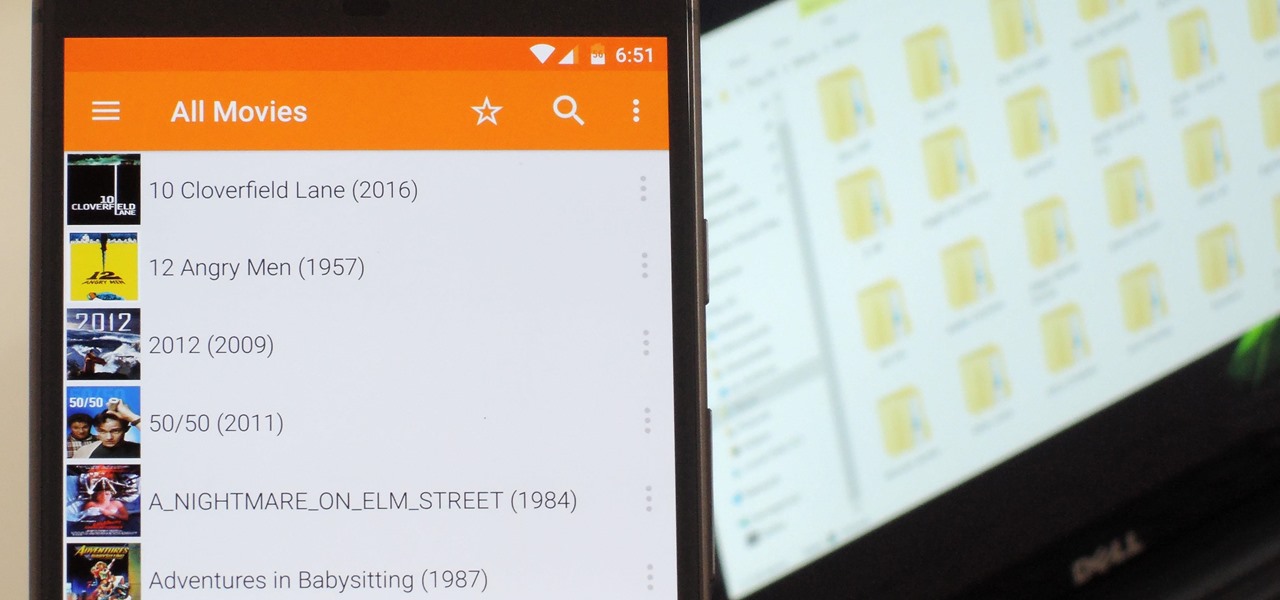
VLC 101: How to Stream Movies from Your Computer to Your Android Phone
Even though your phone has a built-in media player, it's got nothing on VLC. The popular third-party video player supports virtually every codec and file format, and even better, you can use it to stream movies, shows, and other video files from your computer to your phone.

How To: Easily Change Your Play Store Country to Download Region-Locked Apps & Games
What you see when you open the Play Store is completely dependent on your country settings. Search results and top charts are specific to each region and there are lots of popular apps and games that simply won't show up unless your Play Store country matches up.

How To: See Who's Viewed Your TikTok Profile (And How to Stop Them from Knowing You Visited Theirs)
Most of you have probably wondered at least once who has been checking out your social media profiles. While most platforms prohibit you from seeing who's viewed your profile, such as Facebook, Instagram, and Twitter, TikTok is one of the few places that lets you track profile visitors. And unlike with LinkedIn, you don't have to pay for the privilege.
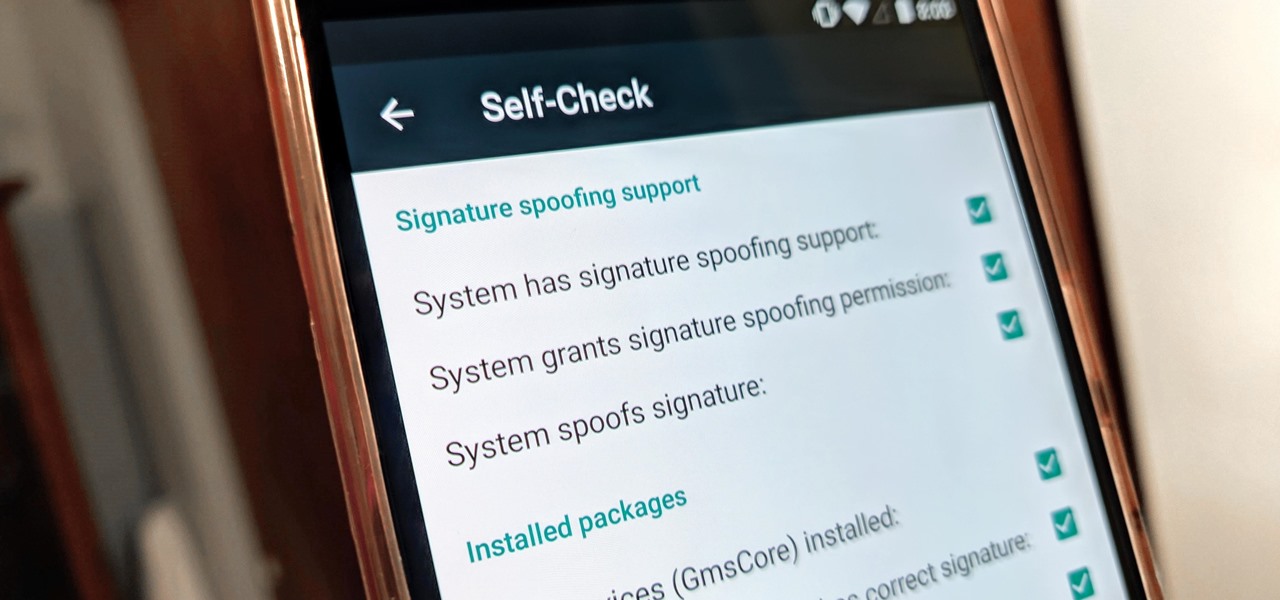
How To: Install MicroG to Replace Google Play Services & Prevent Data Mining
With all the talk about privacy concerns recently, Google's name keeps coming up because they are a very data-driven company. As an Android user, they know basically everything about you based on your device usage. That can easily scare some people off who are worried about their privacy and security. You do have some say in what personal data Google controls, but what if you want total control?
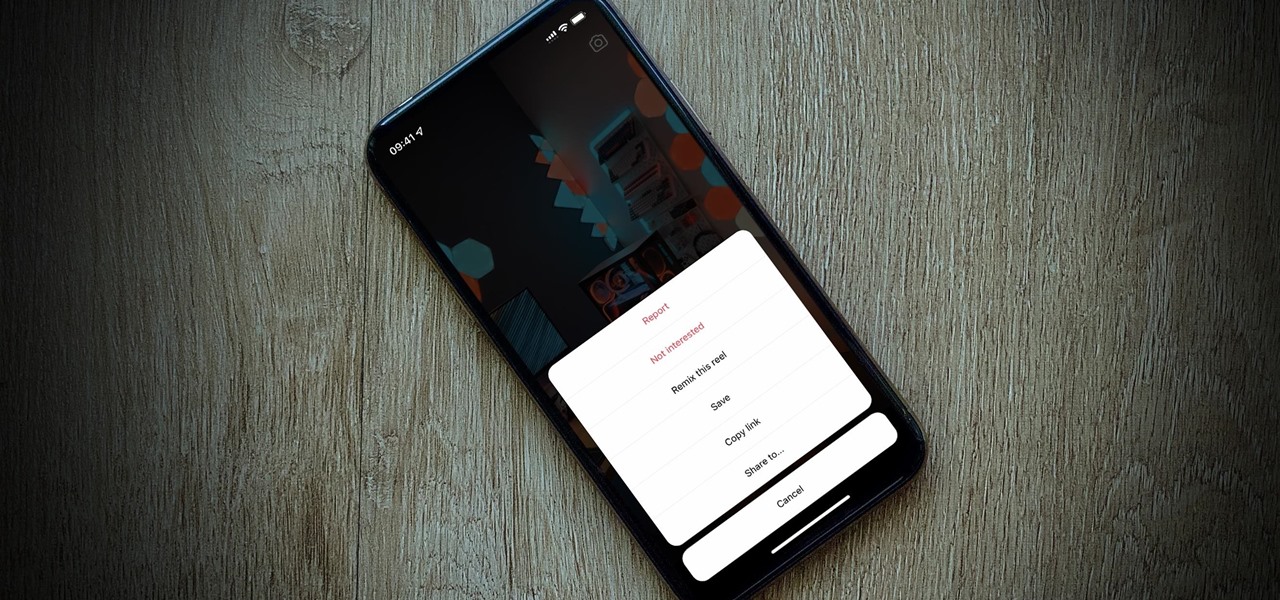
How To: Find All the Reels You Liked & Saved on Instagram
So, you're trying to show a friend or two a hilarious Reel you liked or saved on Instagram, but where is it? Unlike TikTok, Instagram doesn't make it clear where you're supposed to find your liked and saved Reels. Luckily, we can help.

How To: Apple's Massive Control Center Update Gives You 11 New Must-Try Features on iPhone and iPad
Apple has finally given Control Center the love that it needs with an updated interface design and more customizations than ever before. Taking the more customizable overhaul one step further, iOS 18 and iPadOS 18 have elevated controls beyond Control Center, so you can use controls from other places on your iPhone or iPad for even faster access to your most-used shortcuts.

How To: Change Text Color and Background Highlights in Apple Notes on iPhone, iPad, and Mac — The Official Way
Apple Notes may not have all the bells and whistles that a more powerful word processor like Apple Pages has, but this simple text editor continues to gain helpful new features that make it more than just a basic note-taking app. One of these updates finally gives you the ability to highlight text and change font colors, adding yet another way to make important details stand out.

How To: 12 New Home Screen Features iOS 18 and iPadOS 18 Has for Your iPhone or iPad
There are more than a few exciting new Home Screen customization options available in the iOS 18 and iPadOS 18 software updates, including some we've been waiting years for. Apple never mentioned a few of these new features and changes in the release notes, but you can see them all right here.

How To: Install Facebook Lite on Your iPhone
In an ongoing effort to improve its services and become more accessible to users from all regions, Facebook has released a streamlined version of its social media app. Though the leaner Facebook Lite is only officially available in Turkey for now, there's a simple workaround you can use to get the app in any country.
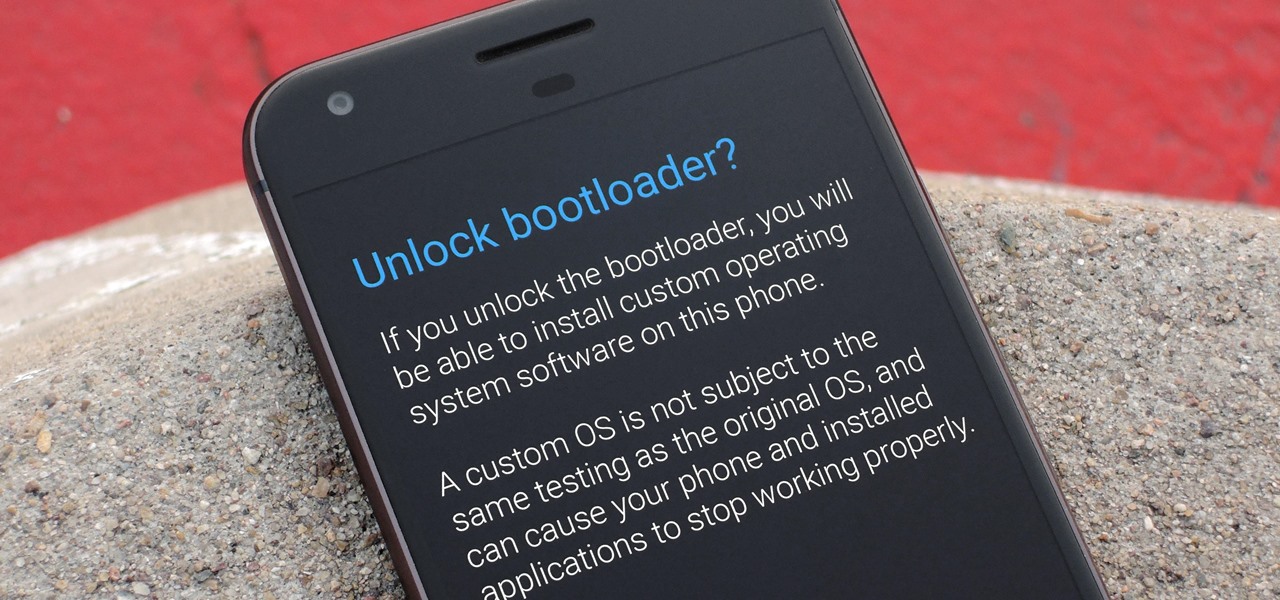
How To: List of Phones with Unlockable Bootloaders
If you want to root your phone, it's a huge plus. If you want to install a custom ROM like LineageOS, it's an absolute must-have. Custom kernels like ElementalX, custom recoveries like TWRP — none of this happens unless you buy a phone with an unlockable bootloader.

How To: The Best Way to Send High-Quality Videos from Android to iPhone
Being an Android user and having friends who are in the Apple ecosystem does not need to be a pain. You can easily send high-quality videos to iPhone users, so don't feel handicapped without access to iMessage. Sending high-resolution videos to iOS users is easy with this fast video-sharing method.
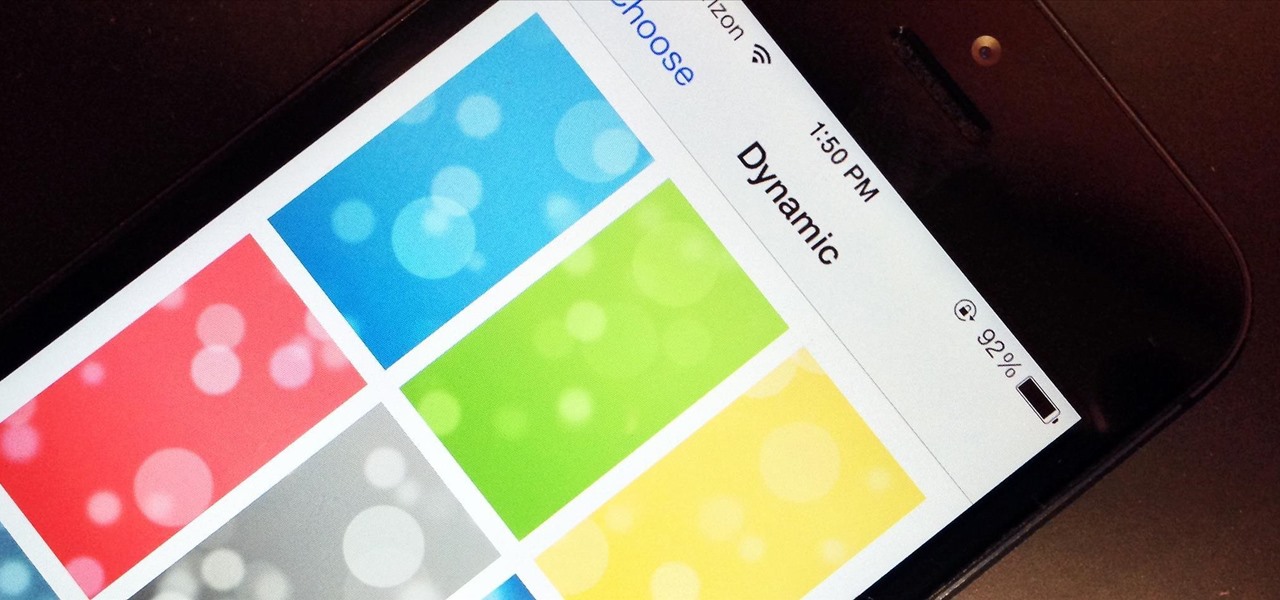
First Look: The New Ringtones & Dynamic Wallpapers in iOS 7 for Your iPhone 5
During today's press event at the company's headquarters in Cupertino, California, Apple announced that iOS 7 will come bundled with several new ringtones—something that has stayed relatively static the past few years.

How To: Are Your Devices Compatible with iOS 18, iPadOS 18, and macOS 15? Here's the Complete List
Apple has released and continues to test 2024's major software updates for iPhone, iPad, Mac, Apple Watch, Apple TV, and Apple Vision. But are your devices compatible? Will you need to upgrade a device or two to get all the latest features? Find out here.
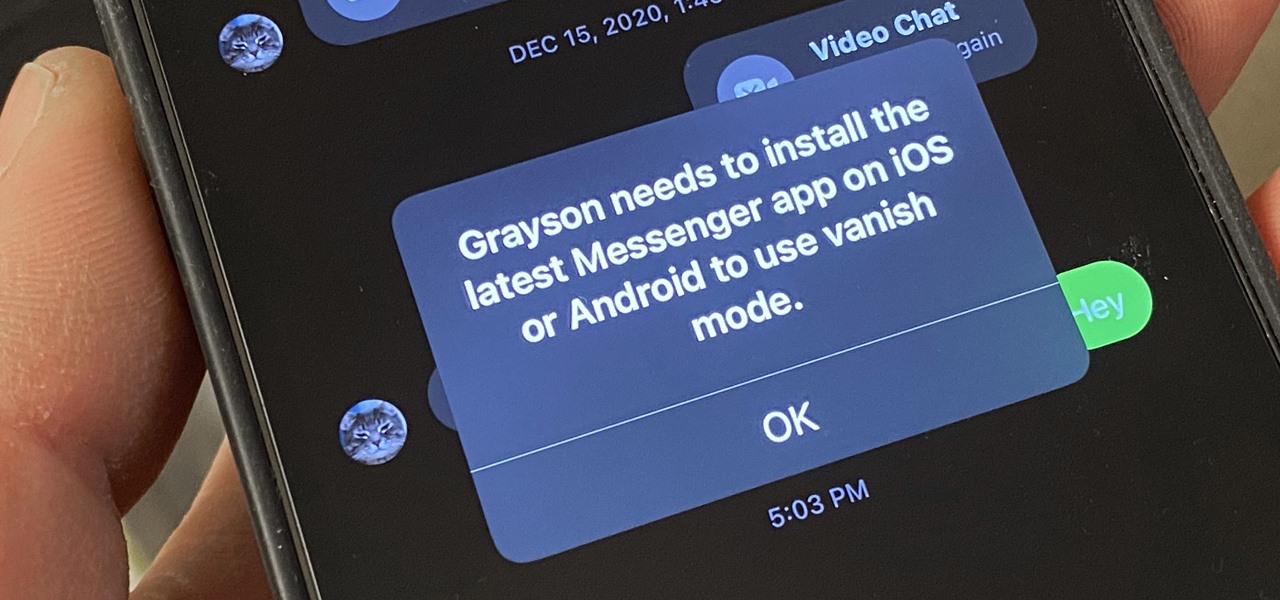
How To: Disable Vanish Mode in Facebook Messenger & Instagram
Facebook recently implemented "Vanish Mode" into Messenger and Instagram, which lets you have an end-to-end encrypted conversation in a chat that will disappear as soon as you leave the thread. As cool as it sounds, it's easy to enable accidentally, and a friend could force you into using it. In some cases, that may not be ideal since everything you or the recipient said will disappear.
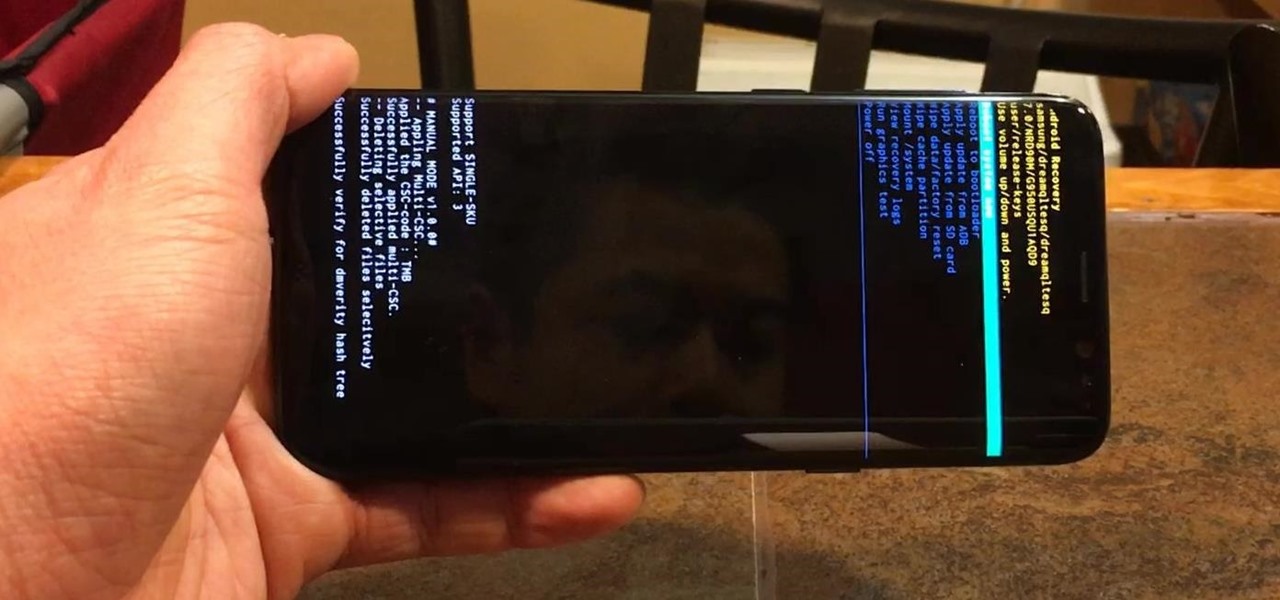
How To: Boot Your Galaxy S8 or S8+ into Recovery Mode or Download Mode
Samsung devices have two pre-boot menus that every Galaxy owner should know about: recovery mode and download mode. The recovery screen allows users to wipe cache files or perform a factory reset, which can help save the phone from a soft brick. Download mode, on the other hand, allows you to flash firmware files using utilities like Odin and Smart Switch, which can truly be a lifesaver.
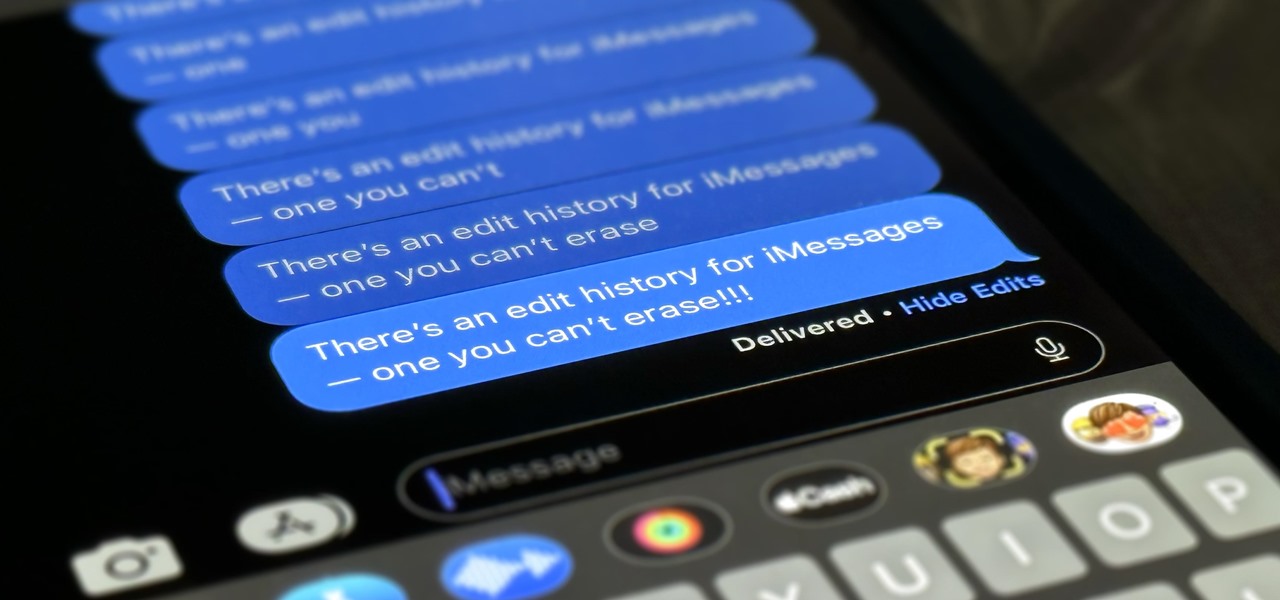
How To: Edit iMessages So Nobody Can See the Edit History
Apple lets you edit iMessages in the Messages app on iOS 16 and later, but everyone in the chat can see all the edits between the final and original text. Thankfully, there's an easy workaround to stop that from happening when you only want them to see the last message and nothing else.
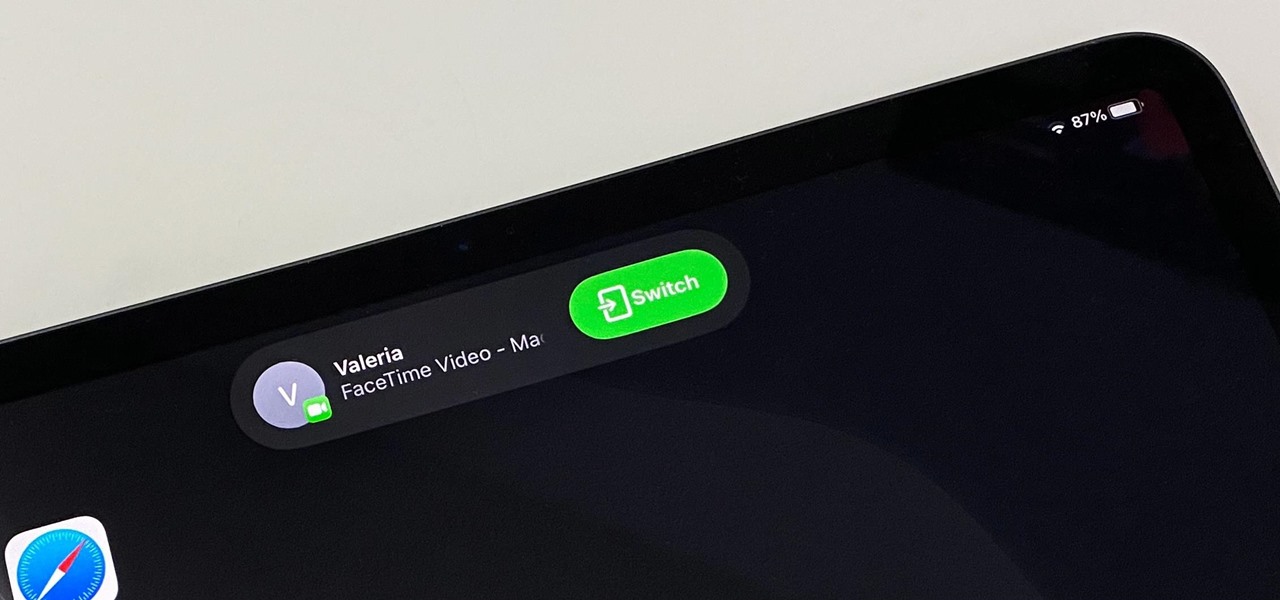
How To: Seamlessly Transfer a FaceTime Call to Your iPhone, iPad, or Mac Without Disconnecting It
One advantage to using Apple's ecosystem is Continuity, which allows you to move files, media, and tasks seamlessly between all your Apple devices. It even lets you use one device to help with actions on another, like unlocking your Mac with your Apple Watch or using your iPad as a second display. Now, things are even better with Continuity with Handoff's new FaceTime functionality.

How To: The Secret to Laying Down on Your Side with Headphones On
It's nearly impossible to comfortably lay down on your bed or couch with headphones on. Sure, you can position yourself so that your headphones don't touch anything, but that usually means facing up at the ceiling, which is a huge no if you're watching something on Netflix or listening to music on your side.

Exclusive: Dual-Boot iOS 8 on Your Android Phone (4.0+)
Thanks to the strenuous efforts of our Gadget Hacks development team here at WonderHowTo, the fortified barrier segregating Android from iOS has finally fallen down.

How To: Quickly Extract the Audio Track from Any Video on Your iPhone — Right from the Share Sheet
You can easily remove audio from videos in the Photos app on your iPhone, but the same cannot be said about removing video and just keeping the audio track. However, another stock Apple app can help extract the sound clip, and it barely takes any work to set it up.
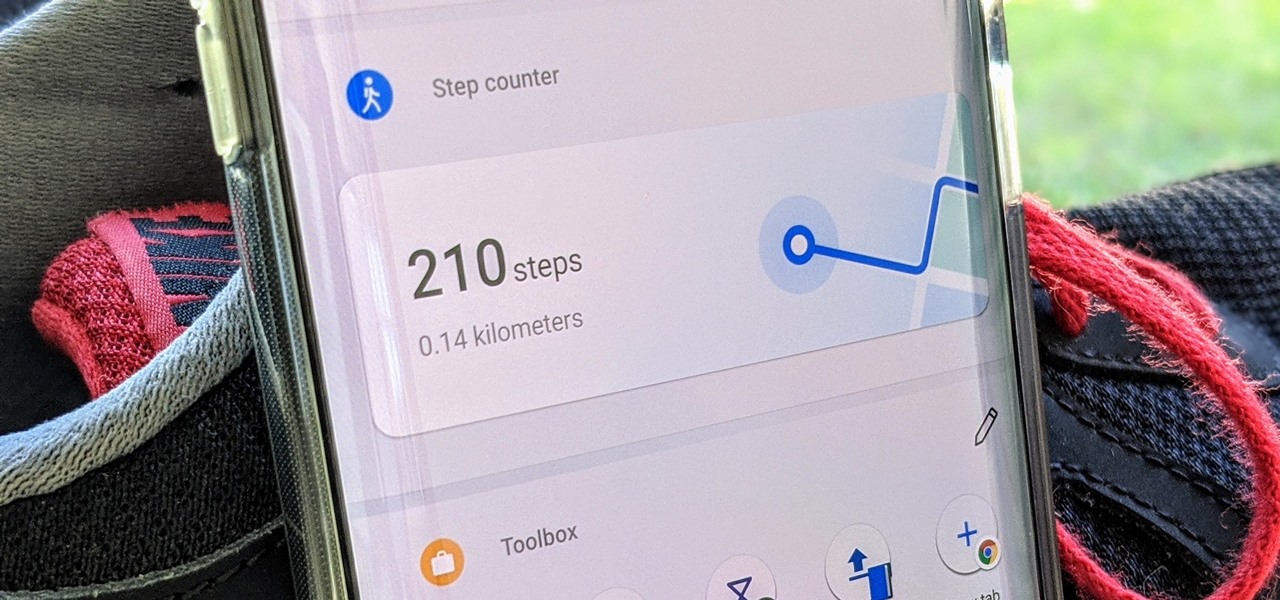
How To: Your OnePlus Home Screen Has a Built-in Step Counter
A great way to incorporate a healthy exercise routine is by taking lots of steps throughout the day. While most smartphones can track and report your steps via a third-party app, you can check them right from your home screen if you have a OnePlus phone.
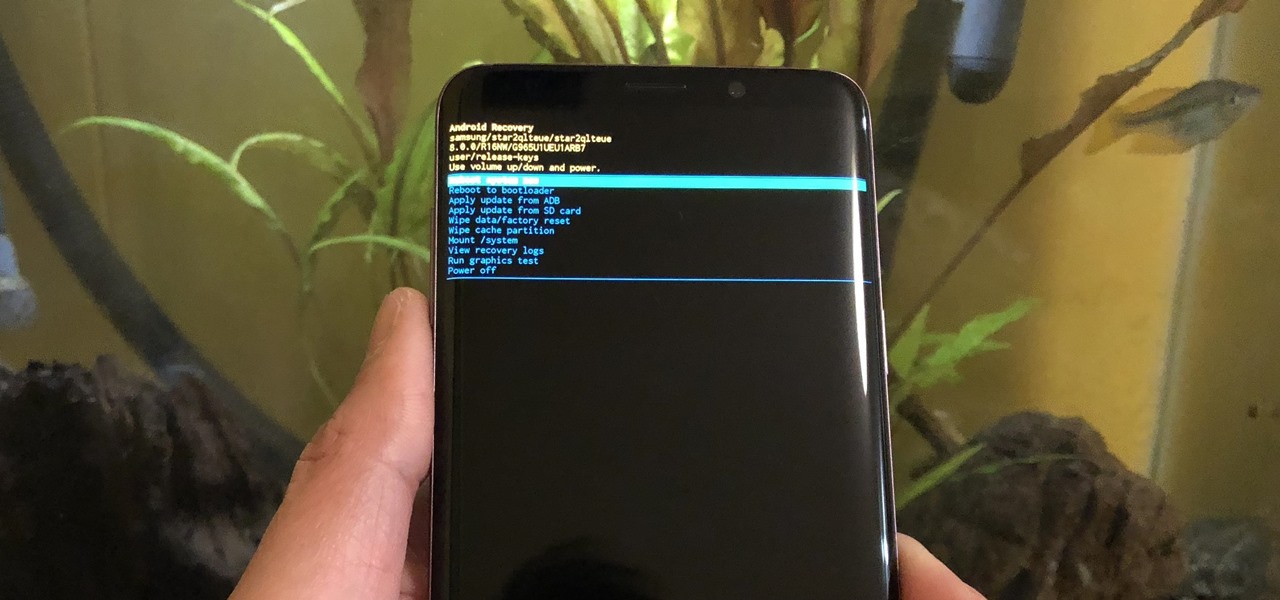
How To: Boot Your Galaxy S9 or S9+ into Recovery Mode or Download Mode
From veteran modders to casual tinkerers, booting into either recovery mode or download mode is something every Galaxy S9 owner should know about. These two pre-boot menus serve a very important purpose — recovery mode is the go-to solution for soft bricks, while download mode allows you to flash firmware files using utilities like Odin and Smart Switch, which can truly be a lifesaver.







