Hot Gadget Hacks Posts


How To: Use the Safari web browser on the Apple iPad
Let's go surfing now, everybody's learning how, come on & Safari with ... this consumer electronics how-to from Apple. By watching it, you'll learn how to use the Safari web browser to get around the Internet on your iPad as well as how to add and manage bookmarks.

How To: Create a Facebook page
Facebook is one of the most popular Social Networking Sites around. Watch as this video shows you how to make your very own Facebook page so you will be included in one of the biggest things around! First, you want to sign up for an account. "Its free and anyone can join" is their slogan! Go to www.Facebook.com and get to signing up! After that simply login into the site using your user name and password. After that your profile is set up you must simply just personalize it. Fill our your inf...

How To: View, display and share photos on an Apple iPad
With its beautiful and bright high-resolution display, the iPad is a wonderful platform from which to manipulate your digital photos. This official video guide from Apple will teach you everything you'll need to know to browse, view and share your own digital images.

How To: Read and send mail on an Apple iPad
As with any other Internet-enabled mobile device, the Apple iPad can be used to send, receive and manage email. This official video guide from Apple presents an overview of the Mail app and will teach you everything you'll need to know to use read and compose email messages on your own iPad.

How To: Remove Facebook friends in a few steps
To do that just follow these simple and quick steps: Open your browser and go to Facebook. Now login with your details and click the Friends tab located on the top of the page. Now select All Friends and a list with all of your friends will appear. Now go to the person that you want to remove from the list and click on the X button located in the right of his name. Now just click Yes to the question that will pop-up and you're done.

How To: Watch YouTube videos on an Apple iPad
Because of its large, high-resolution screen, the iPad is well suited for watching web video (provided said video is delivered by an HTML5 player). With this official video guide, you'll learn how to use the free YouTube app to watch clips from the popular video sharing site on your Apple iPad.

How To: Use the iTunes app on an Apple iPad
As on an iPhone, iPod touch or desktop computer, you can use Apple's iTunes store on your iPad via the free iTunes application. Learn how to wirelessly download movies, television shows and songs to your iPad with this official video guide.

How To: Use the iPod app on an Apple iPad
Looking very much like an outsized iPod Touch, it's only natural that the Apple iPad be a great device for music. With this official video guide from Apple, you'll learn how to use Apple's free iPod app to browse, manage and listen to your digital music library.

How To: Use the iBooks app on the Apple iPad
Want to read books on your iPad? Given its formfactor, it should come no surprise that the mobile device is particularly well suited for that purpose. And with Apple's free iBooks app, the process of acquiring new books is simple. Learn how to use it with this official guide from Apple.

How To: Use the Keynote presentation app on an Apple iPad
Built from the ground up just for the Apple mobile device, the iPad Keynote app makes it easy to create beautiful and dynamic slide presentations—provided, that is, that you know how to use it. Learn how to use Keynote iPad application to create your own presentations with this helpful video guide from Apple.

How To: Use the Pages word processing app on an Apple iPad
Want to run Apple's popular word-processing application, Pages, on an iPad? It's easy. That didn't stop Apple from producing this clean video overview, however. Get started creating, editing and sharing your own newsletters, reports, flyers & other documents with this how-to.

How To: Get free ringtones to your cell phone
Follow along as we learn how to get free ringbones for your cell phone. -To begin you are going to go to myxtertones.com/make. This site will be used to email your ringbones to your cell phone.

How To: Scan for & remove spyware with AOL Spyware Protection
Spyware can cause all sorts of problems for your computer. It sneaks its way onto your computer and then does its damage. You can remove spyware from AOL 9 by double clicking AOL spyware protection on your desktop. If you don't have that, you can search for spyware. Once you open the spyware protection, it will allow you to scan for spyware and display it on the screen so you can choose which software you want to block. This video will benefit those viewers who use AOL and would like to learn...

How To: Enable the Battery Percentage on iPhone 3GS
The video below describes how to enable the battery percentage on iPhone 3GS, which will show up right next to the battery icon in the status bar up top.

How To: Jailbreak & unlock 3.1 iPhone 3G & iPhone 2G
In this video from sjsharksipodtouch, he teaches us how to jailbreak and unlock your iPhone 3G and iPhone 2G. First make sure you are on firmware 3.0 or 3.0.1. Also make sure you are using iTunes 9 or higher. Then download a custom restore file from the video description, put iPhone into recovery mode, click shift on restore, and select the custom firmware. This will take 10 minutes until it's done restoring. Now the iPhone should be jailbroken and unlocked with Cydia installed. Then he insta...

How To: Follow people in TweetDeck
For anyone new to Twitter, this video tutorial shows how to utilize TweetDeck. Following a lot of people and having a lot of people follow you is the whole point of Twitter. On the top tool bar of TweetDeck, there is a magnifying glass tool, you can run a search of someone and the search will bring up multiple listings of various avatars. If you keep the cursor over the avatar, select on the user prompt and then add the avatar to your group. Following these steps allows you to follow someone ...

How To: See your internet speed
In this video you will learn how to see how much your internet speed is. In order to do that just follow these quick and simple steps and instructions: The first thing that you need to do is to go to www.Bandwithplace.com. The next step is to click on the Speed Tests button. Now you will need to complete a test for the speed test. You will need to type your internet settings and the place where you live. After that just click the Start button and the speed test will begin. You will have no pr...

How To: Add a Facebook fan box to your website or blog
Rich Brooks of the web design and internet marketing company Flyte New Media shows you how to add a Facebook Fan Box to your website or blog. This video briefly explains the importance of using Facebook Fan Box as a social networking tool to help build your business and increase your fanbase. Adding a Facebook Fan Box is as simple as following a few simple steps. You'll begin by clicking on the Fan Box button your Facebook page which will allow you to choose where to add this widget. You'll b...

How To: Use the Numbers spreadsheet app on an Apple iPad
One of the advantages of an iPad over, say, an iPhone is that you've ample space with which to display and manipulate complex documents. As such, it's a natural fit for Apple's popular spreadsheet application, Numbers. In this video guide from Apple, you'll learn how work with tables, charts, formulas, photos and graphics using the Numbers app on your own iPad.

How To: Get battery status on your iPhone & iPod Touch
Want to get more information about the battery status of your iPhone and iPod Touch? Ever wanted a nifty little percentage display to show you exactly how much battery juice you have left? iPhone 3GS owners have this installed by default, but Apple seems to have forgotten about the rest of us. That is no reason for the rest of us to be left out though. This quick video shows you how to get that. Find out where to download this useful app, install it, and then have the battery information disp...

How To: Send and email using Gmail
Gmail is a powerful and universal way to send emails. This video will explain how to set up an account, check your mail and compose an email. Gmail is a great way to stay connected and communicate with people.

How To: Never accept cookies in Safari
Safari v1.0 is a web browser for Mac OS X. This simple video explains how to disable accepting cookies in the Safari web browser. There are only 4 very easy steps to follow. Open your Safari web browser window. On the your Safari browser left menu tab click on Safari, a drop down will appear once you click it.

How To: Center, bold, italicize, or underline text on Myspace
This video explains how to bold, italicize, underline or center text in a MySpace bulletin to those of us who are used to simply pressing a button in Microsoft Word. The instructor explained and demonstrated how to post in each of these styles in a clear and concise manner. In order to include one of these styles in your post, you must bookend the text your want formatted with codes to start and end the formatting. For example, to bold the phrase "I'm done!" you would enter the following text...
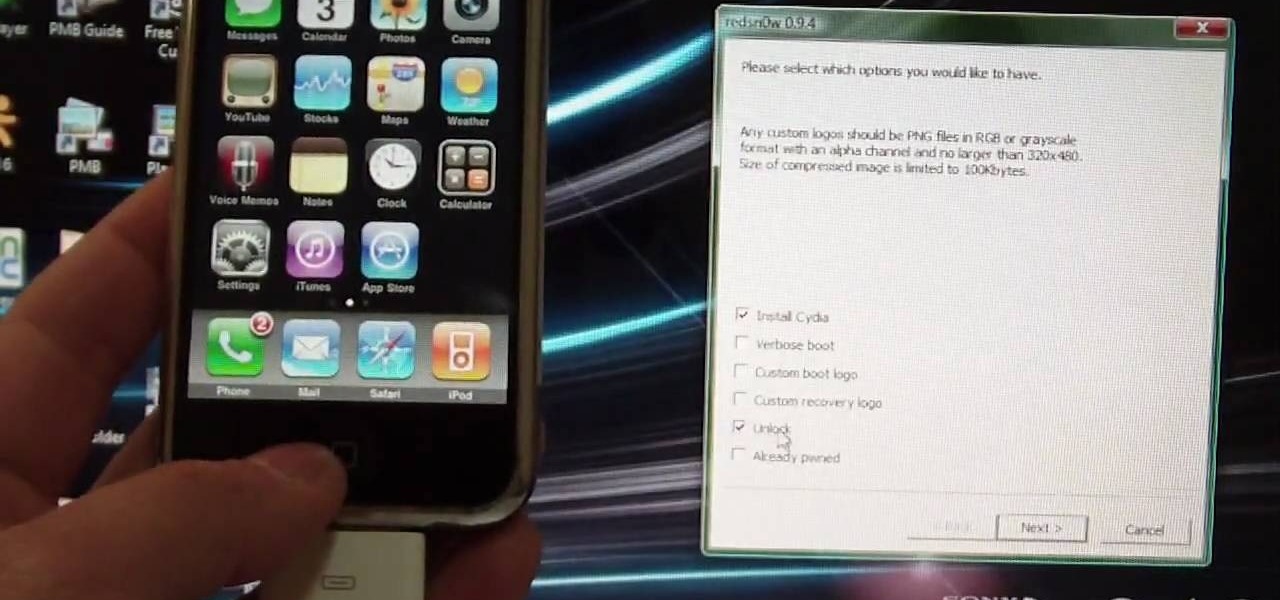
How To: Jailbreak and unlock the iPhone 2g and 3g
This video shows you how to jailbreak and unlock the iPhone 2G as well as jailbreaking the iPod 1st and 2nd generation with the 3.1.3 firmware.

How To: Conduct a covert mobile surveillance
When conducting mobile convert surveillance, you will be following someone and it is important to dress appropriately for the environment and carry your surveillance equipment in a bag that will fit into the scene.

How To: Conduct a covert surveillance with audio
When you need to gather information without anyone knowing you will need to utilize covert audio surveillance. There are a variety of ways and technique to most effectively get the information you need.

How To: Block and remove friends in Facebook
This is a tutorial segment on how to remove or block friends in Facebook. It's easy and simple. Follow these simple steps. Firstly, open the homepage of Facebook. Then go to the settings on the upper right side. Then click on “Privacy Settings.” Then type the names of your friends to be blocked in the “person” field or type the email in the “email” field and click “block.” A list of your friends will be displayed then. Choose the names of your friends to be blocked or removed from the list an...

How To: Create a custom HTML Facebook fan page tab
This video is from AskNarek] and in the video he describes how to create a custom HTML Facebook Fan Page Tab. To start the process, Narek gives a web address to create the page. From your home page, you will click on Edit Page and then select the "Static FBML" application. After the application is installed you can search your apps for it. Now Narek shows us how to edit the page into anything you like. You can change the title of the Tab, include a video or picture an...

How To: Clear histroy & delete temporary files in AOL 5
Follow these step by step instructions and learn to clear your history and delete temporary files in AOL 5.

How To: Delete a friend on Facebook
First add a person as a friend by sending him a request. 1. Open your Facebook account, select friends. Now in the option search for people, give my name and press enter. Now a list is displayed, select add as friend and send a request.

How To: Get passed blocked sites using proxy servers
This video shows the method of getting past blocked sites and opening them using proxy servers. The method shown is useful when the sites are blocked using another site. In this case it is 'www.lightspeedsystems.com'. It can be done using proxy servers. In the case shown it is 'treesniff.com'. The URL is typed and we choose the option of 'Continue to this website'. Press 'No' for the security information. After this the page of the proxy server is displayed. Type the name of the website you w...

How To: Check your internet speed using Cnet
The following are the steps to be followed to know the internet speed using CNET. 1. Go to google.com

How To: Get free Verizon ringtones
Magicmattman1 teaches you how to get free Verizon ringtones. You will need a Verizon phone and iTunes. Start iTunes and go to Preferences. Then go to Import settings and set it to MP3 Encoder. Click Custom, set it to 96 kbps and click Ok. Right click on a song, click Get Info, then Options. Here you have to uncheck Start time and click Ok. Start the song and see which 30 seconds you want as your ringtone. Now go back and enter the values you want for start and stop time. Right click and selec...

How To: Gauge your internet speed
In this video, you will learn how to test your internet speed. In order to do that just follow this easy and quick steps and instructions. The first thing that you need to do is to go to this site:2Wire. Now click the Speed Meter located on the top of the page. A test will start and it will show you how fast your internet speed is. If you have followed this quick and simple steps and instructions correctly, you will not have any problems in testing you internet speed with the tool from 2Wire....

How To: Create a Facebook fan page for your business
This tutorial is in response to mail to Facebook. Scott Wilde leads you through the process. You can start by creating a brand new profile page. In this case, Mr. Wilde created a profile page for his dog Java Wilde so he could have a fresh new page without having to alter his initial profile page. Fan pages are different than your base profile. Your base profile is not indexed, it is not public, it is private and limited to 5000 friends. A fan page is unlimited up to millions of fans and it c...

How To: Restore your iPhone or iPod to factory settings
This video tutorial shows you how to restore your iPhone or iPod to factory settings or to restore it to a specified firmware update. First you are shown how to enter the DFU mode or device firmware update mode on your device. Download the specific firmware you wish to restore to and make sure you already have iTunes installed as well. Open iTunes and connect your device to the computer via USB by putting it off and holding the home button while plugging it in. Click OK on the dialog that pop...

How To: Make Google your homepage
In this video you will learn how to make Google your homepage. This is a very simple tutorial and it will show you what the instructions are. The first thing that you need to do is to open your browser. Now go to 'Tools' and select 'Options'. The next step that you need to do is to click on the 'Main tab'. From there go to the Homepage writing section and just enter the Google address. Another way to make Google your homepage is to go to the Google homepage and click on the "Select Google as ...

How To: Retweet a tweet on Twitter.com
Its a bit of a manual process but Neal walks us through it pretty well. First copy the tweet you want tweeted, than click the reply button, than before the @ symbol type "RT " for Retweet, and than leave a space after the user name and then paste the tweet after the user name. After this all you have to do is update in order to send the Retweet out into your feed. You have to make sure not to go over the amount of characters allowed in the Retweet.

How To: Jailbreak the iPhone 3GS on Windows!
This video walks you through how to jailbreak an iPhone 3GS using a Windows operating system. Warning: This tutorial only covers the 3.0 iPhone firmware on the iPhone 3GS. If you are using a different version of the iPhone or a different firmware version, this video is not for you. The author also states he does not know if this process works on Vista, as he's tried it on Vista and has had problems. He demonstrates using Windows XP.

How To: Clear histroy & delete temporary files in AOL 6 & 7
If you do not want others to view your recently visited website list you need to clear the history of the browser. This video shows how to clear history and delete temporary internet files. Go to the keyword button which is present on the top right cornet and click it. Now a keyword window prompts you to type an AOL keyword in the input box. Type the word 'Preferences' into it and click go. Now the preferences window opens up. In the first column select the Internet Properties (WWW) link whic...







