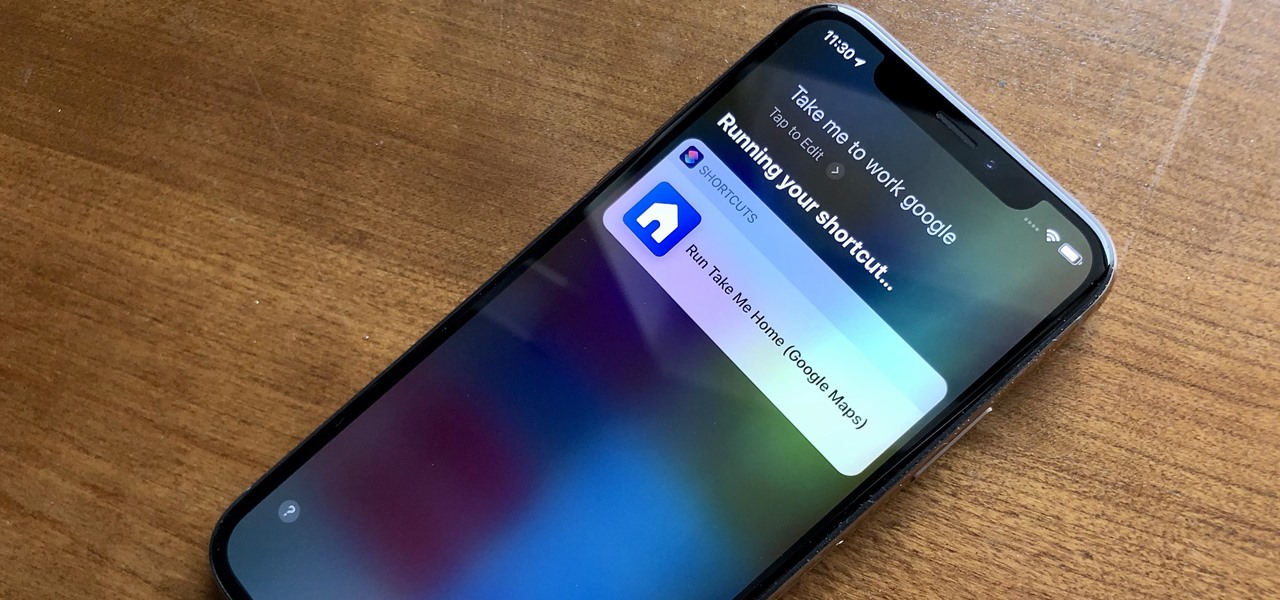Gadget Hacks How-Tos

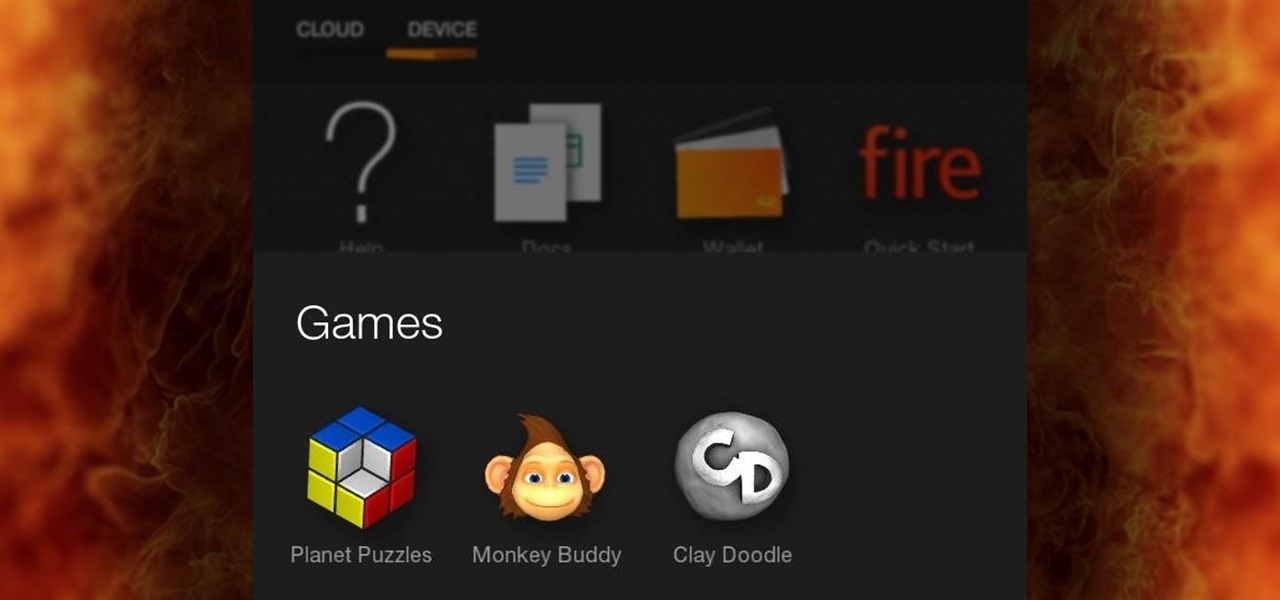
How To: Create App Folders on the Amazon Fire Phone
The first thing we usually do with a new smartphone is download apps, and lots of them. There are your must-have games, utility apps, and of course—the free daily "app of the day" from Amazon. If you're like me, you'll install every single one of these free apps, and whether they get used or not, they'll be waiting in the app drawer.

How To: Theme the Navigation & Status Bars on Your Nexus 5
Over the course of covering the Nexus 5 for the last 6 months, I've come to realize that almost every hack out there will work for this device. I also cover the Galaxy S5, and let me tell you—hardly any of the cool mods I come across work for that phone. In this regard, we are downright spoiled as Nexus owners.
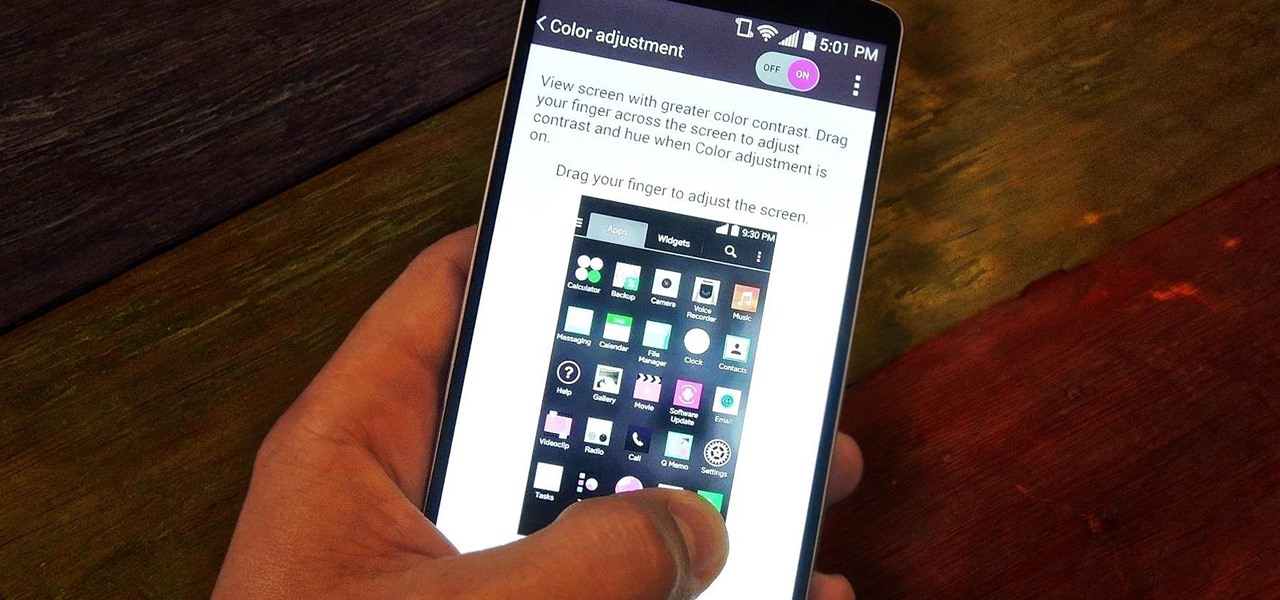
How To: Adjust Contrast & Hue Levels on Your LG G3 for a More Vivid Display
The first thing you probably noticed after turning on your LG G3 for the first time was its gorgeous Quad HD display. The G3 is the first device to offer the soon-to-be standard QHD screen, and it's a beauty. That being said, the colors can look flat and dull, especially when compared to my previous device, the Galaxy S4.
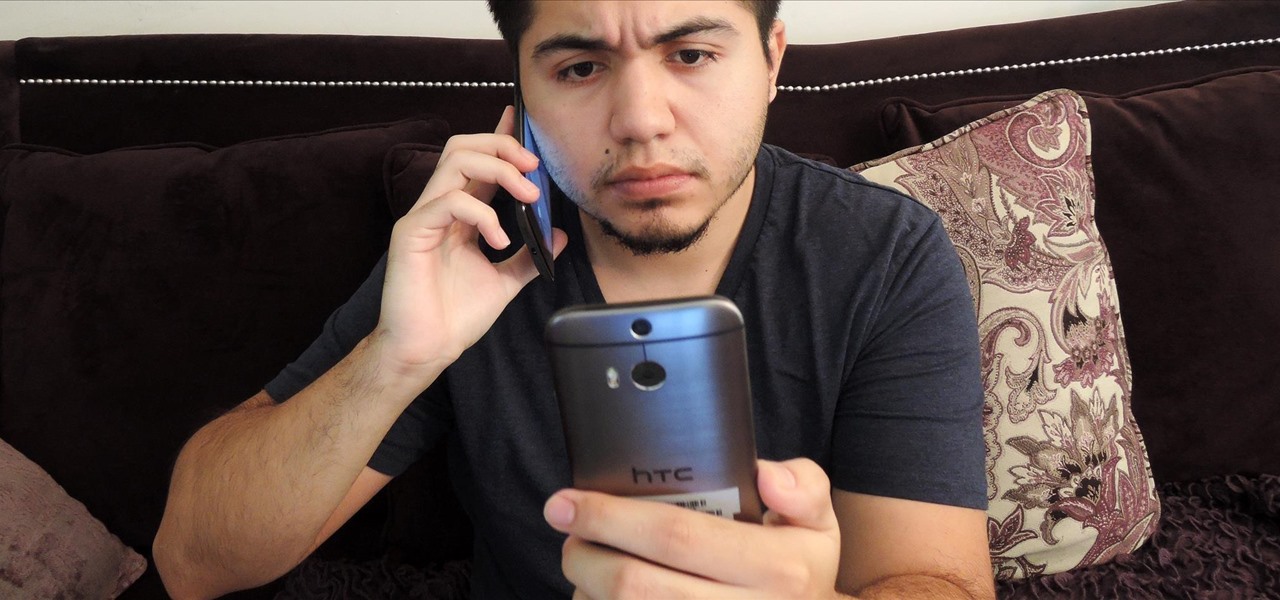
How To: Answer, Mute, & Reject Calls Without Ever Leaving the Current App You're In
These days, phones are more like portable entertainment systems. It's a hybrid mobile device for gaming, texting, watching movies, and listening to music more than it is an actual "phone" that you talk on.

How To: Increase Headphones & Speaker Volumes on Your Samsung Galaxy S5
These days, most of the hardware components in smartphones evolve at a breakneck pace. Batteries gain capacity while decreasing in size, displays continue to get sharper as graphics rendering steadily improves, and processors clock higher speeds at every generation.
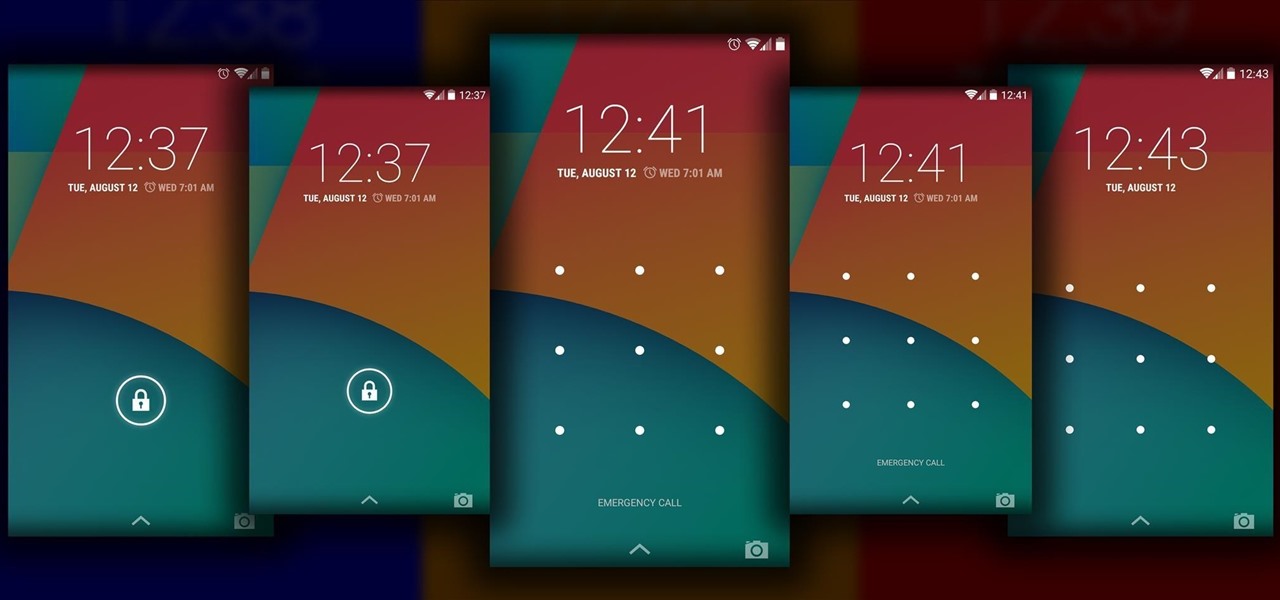
How To: Add Functionality & Declutter the Android Lock Screen on Your Nexus 5
The Android lock screen interface is an integral part of our everyday use. For those of us who use lock screen security, it functions as a barrier between the sensitive data contained within our smartphones and potential outside access. Even if you don't use a pattern or PIN to secure your phone, you still interact with the lock screen every time you go to use it.

How To: Pin Apps to the Carousel on the Amazon Fire Phone
The latest software update to the Amazon Fire Phone packed a lot of new and enhanced features, one of which makes the Carousel (a favorite feature of mine) much more useful.

How To: Take a Screenshot on Your Amazon Fire Phone
Screenshots are all the rage. From sharing high game scores with friends to placing conversation threads online for the world to see to secretly capturing Snapchats, this function of smartphones is prevalent through modern society.

How To: Unlock the Hidden Menu & Run a Diagnostic Test on Your LG G3
If you notice any issues with your LG G3, pinpointing the culprit can be an arduous task. It could be a hardware issue, a resource-heavy app, or a bloatware-infested operating system.
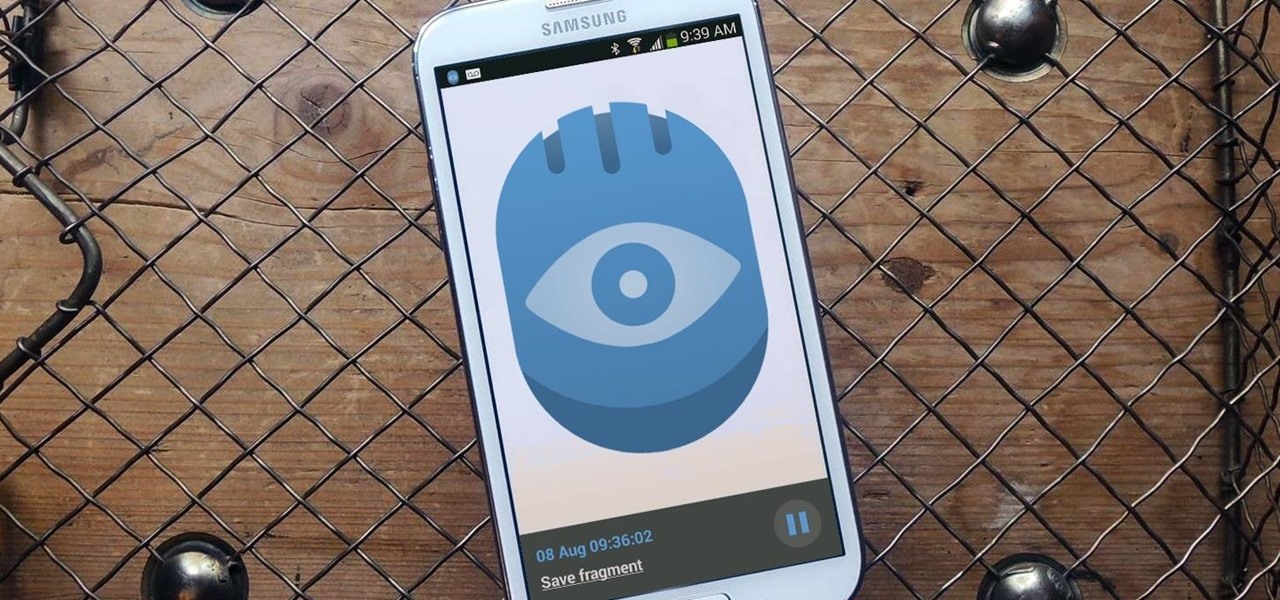
How To: Turn Your Samsung or Other Android Phone into a Personal “Black Box” Audio Recorder
Whenever you need to record a quick message to yourself or someone else, the stock Voice Recorder app on the Galaxy Note 2 does a fine job. However, the situations when you need it the most are when you forget or don't care to actually use it, like during a heated argument or a random police stop where your words can be misconstrued or altogether unheard.

How To: Keep Your Inbox Tidy with Quick-Action Popups for Emails on Your Galaxy S4
Believe it or not, but people are actually texting less than they did before, and that's all thanks to Facebook Messenger, Snapchat, WhatsApp, and other split-second communication services. However, one communication method that is still going strong—and dominating—is email.

How To: Get the OnePlus One Lock Screen on Your Nexus 5 or Other Android Phone
Depending on who you ask, the OnePlus One smartphone has so far been either a bit of a letdown or a rousing success.

How To: Turn Your Computer into an Android Tablet
There are tons of good reasons that you might want to use Android on your desktop. Perhaps your favorite game is only available on Android, or maybe you use a messaging service that doesn't have a Windows companion app.
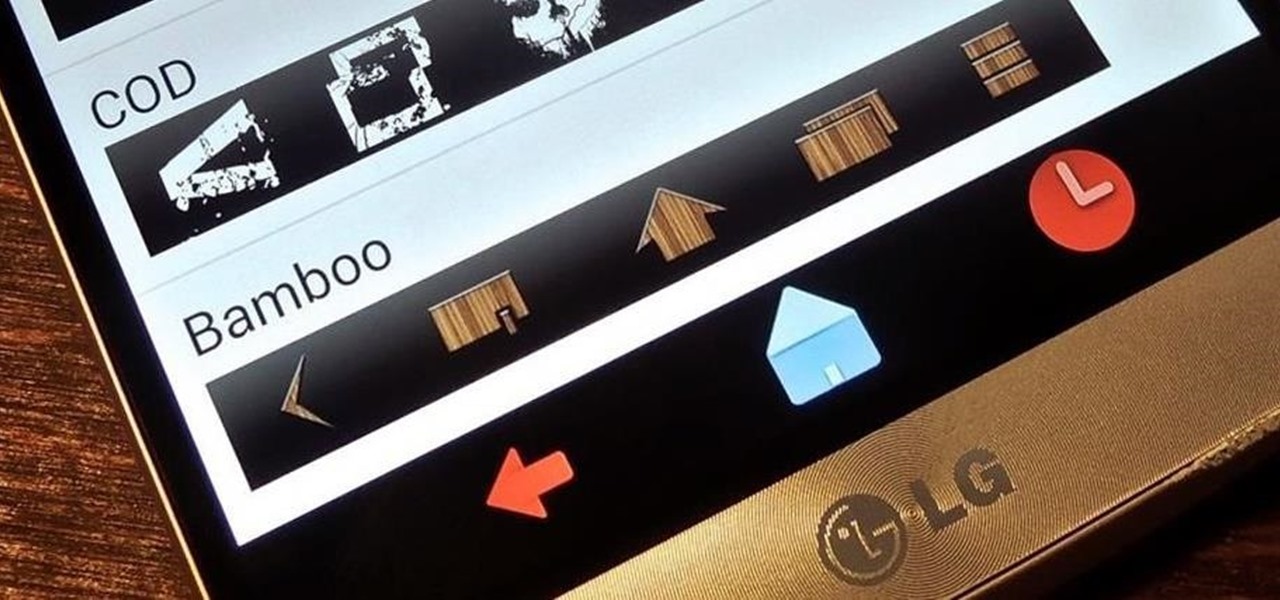
How To: Add More Soft Key Styles to Your LG G3 (No Root Required)
Unlike other Android devices with soft keys, the LG G3 actually comes stocked with a few different styles, as well as the ability to adjust the button layout and combination. But while the customization options are great, the styles you can switch between don't add much flair or personality to your device.

How To: Change the Action Bar of Google Keep on Android for Easier Deleting & Sharing
Jotting down notes is something we all do, and with the convenience of Google Keep, it is easier than ever to have them synced across all your devices.

How To: Turn Your Wrist into a Remote Control for the Music on Your Nexus 5 or Other Android Phone
It seems like gesture controls are all the craze these days. From camera-opening gestures to "Air Gestures", it's getting to the point where we hardly need to touch the screens on our phones to control them.
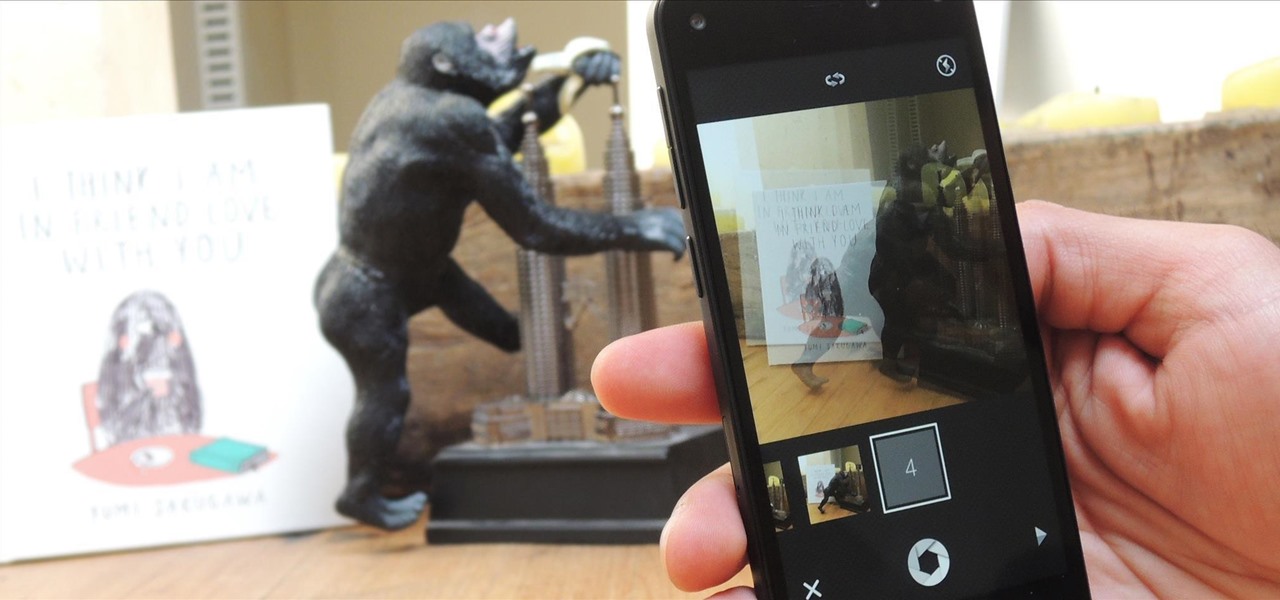
How To: Shoot & Share Animated GIFs on Your Amazon Fire Phone
The camera on the Amazon Fire Phone is simple and easy-to-use, with a 13-megapixel rear shooter with optical image stabilization, but there are a couple of features that makes this camera stand out from others.
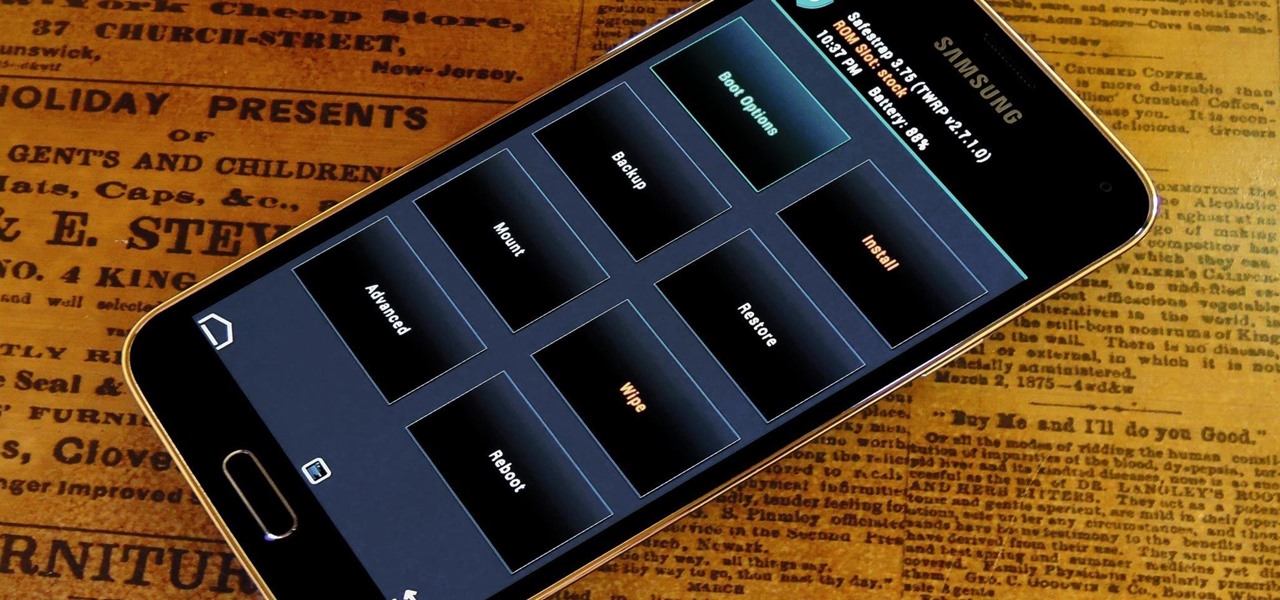
How To: Install a Custom Recovery on Your Bootloader-Locked Galaxy S5 (AT&T or Verizon)
As the largest wireless service providers in the United States, AT&T and Verizon Wireless carry some serious clout. Sadly, they use some of this power to heavily modify the Android phones that they offer.
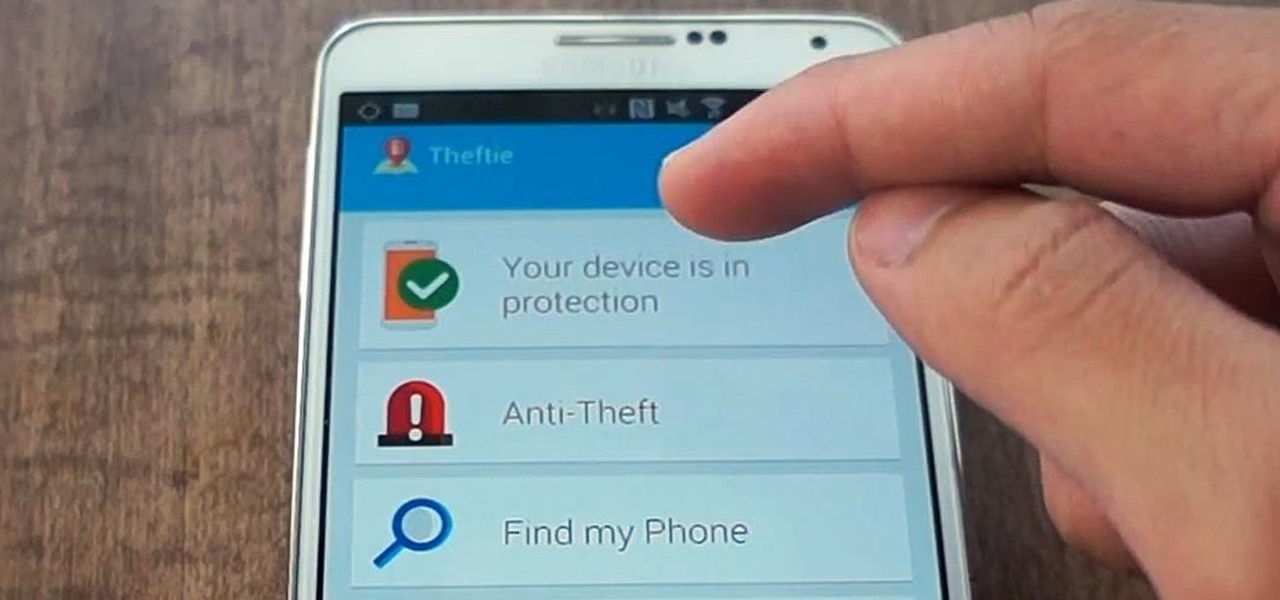
How To: Find Your Missing Android Phone, Wipe It Clean, Disable USB, Capture Thief Selfies, & More
When you misplace your Android device, finding it with the Android Device Manager, or even better, Whistle Me, can help you find it no problem. But what about when your phone is not just hiding under the couch cushions? Your worst nightmare just came true. It's officially gone.
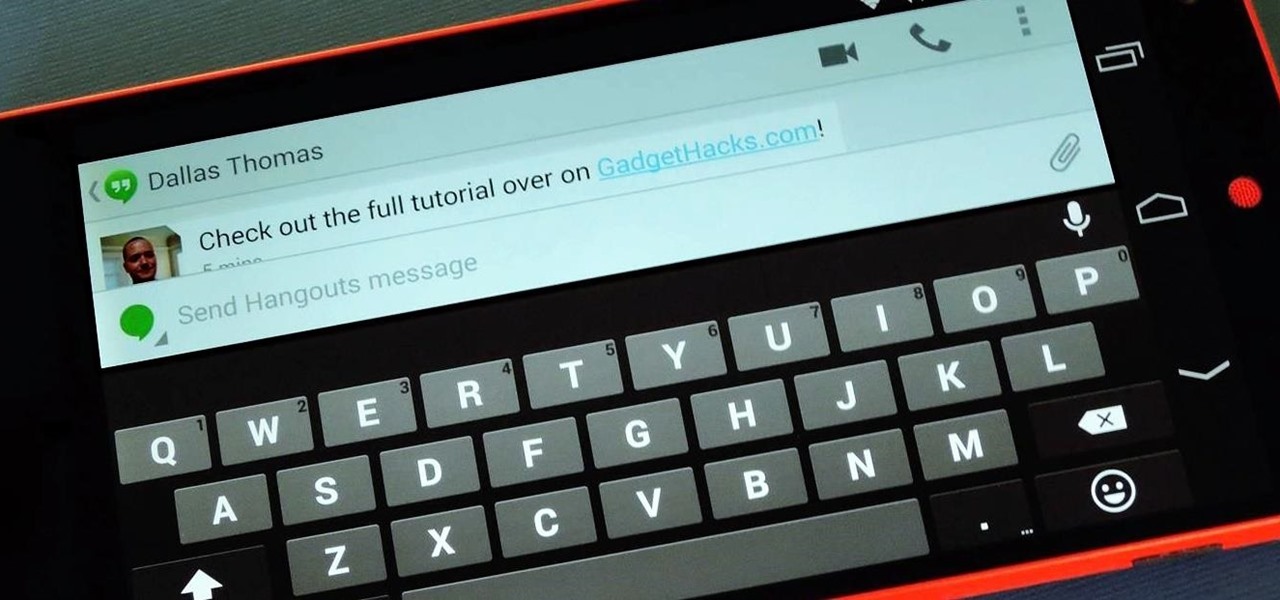
How To: Increase Visible Screen Space When Using a Landscape Keyboard on Android
For some reason, when you're typing in landscape mode, Android extends the text input field to cover every bit of the screen that the keyboard's not occupying. This gets pretty annoying sometimes, especially with messaging apps where you might need to reference what the other person just said in order to properly form your response.

How To: Get Dolby Digital Plus Sound on Your Nexus 4
You don't need to be a hardcore audiophile to know that Dolby is pretty much synonymous with rich and immersive sound. While we often associate them with home theater systems, Dolby has brought their surround sound processing to the mobile phone arena with Dolby Digital Plus being offered on several Android devices.

How To: Create Your Own Abstract, Polygon-Shaped Wallpapers for Your iPad or iPhone
Finding a unique wallpaper can be extremely difficult, and even the most dynamic wallpapers become exhausted and boring to look at after a while. Searching for new, interesting wallpapers can become a tedious task, so instead, let's just make our own instead.
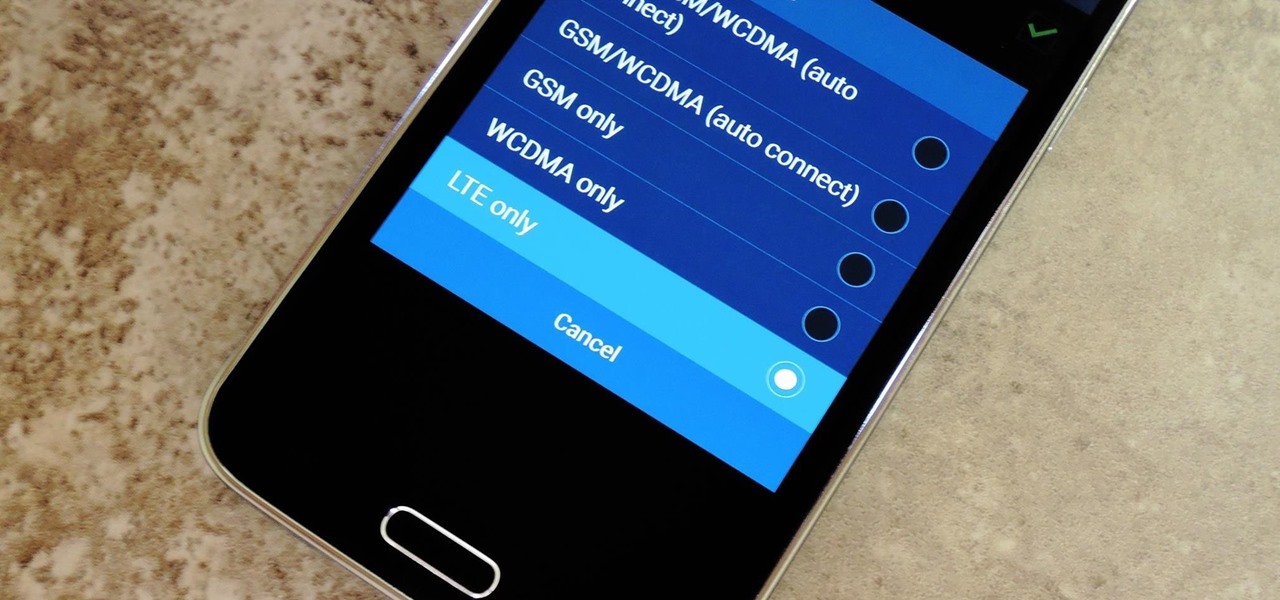
How To: Force an LTE-Only Connection on Your Samsung Galaxy S5
Even with the highest-tiered data plan available, there are times that your phone or your carrier might downgrade your connection to 3G or even lower. This usually occurs when you've made a phone call, or you've switched cell towers while traveling.
How To: Upgrade Your Nexus 5's Alarm Clock Status Bar Icon to Include the Next Alarm Time
Honestly, Android's stock alarm icon is completely useless. It doesn't relay any information other than the fact that, at some point in the future, you have an alarm coming up. Considering how pointless it is, I normally install GravityBox or other similar mods just to get rid of it.

How To: Truth or Dare + Spin the Bottle: Play These Classic Party Games Right on Your Android Phone
Classic party games like Spin the Bottle and Truth or Dare, immensely popular in the '80s and '90s, seem to have been long forgotten and abandoned by today's youth. Today, new forms of party games are all the rage, a prime example being Cards Against Humanity. Yes, CAH is hilarious and fun, but the classics can still be appreciated, as long as we catch them up to the times.
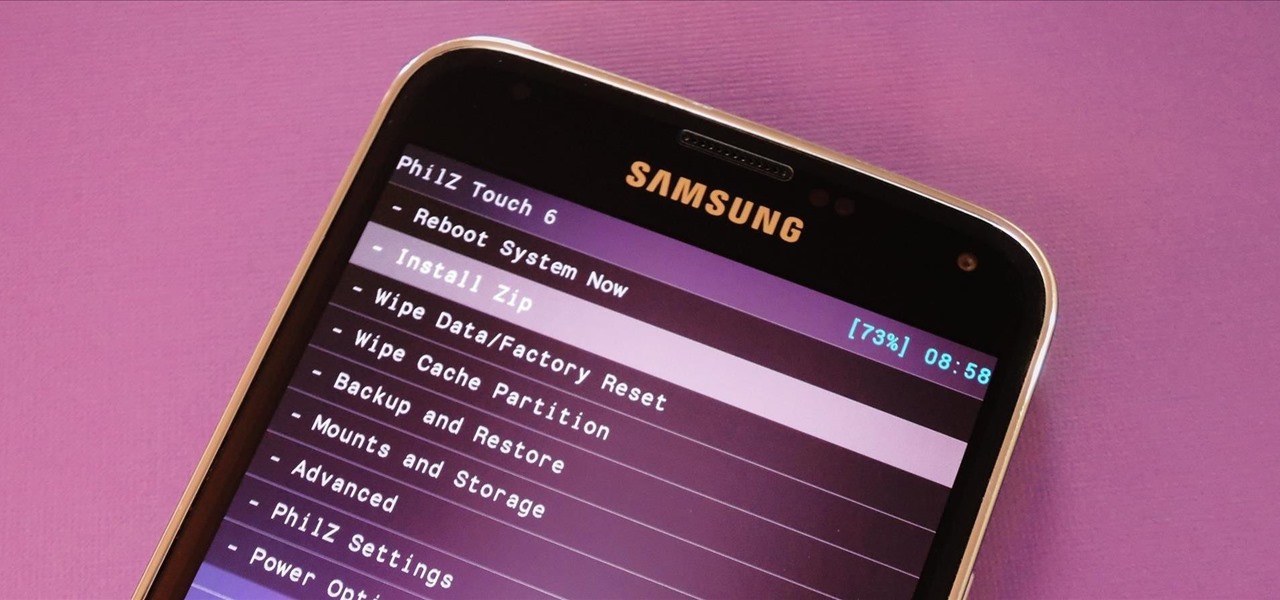
How To: Install a Custom Recovery on the Galaxy S5 (International, Sprint, & T-Mobile)
With Safestrap bringing custom recovery functionality to the AT&T and Verizon Wireless variants of the Samsung Galaxy S5, it's high time we covered this process for all other versions of the GS5.
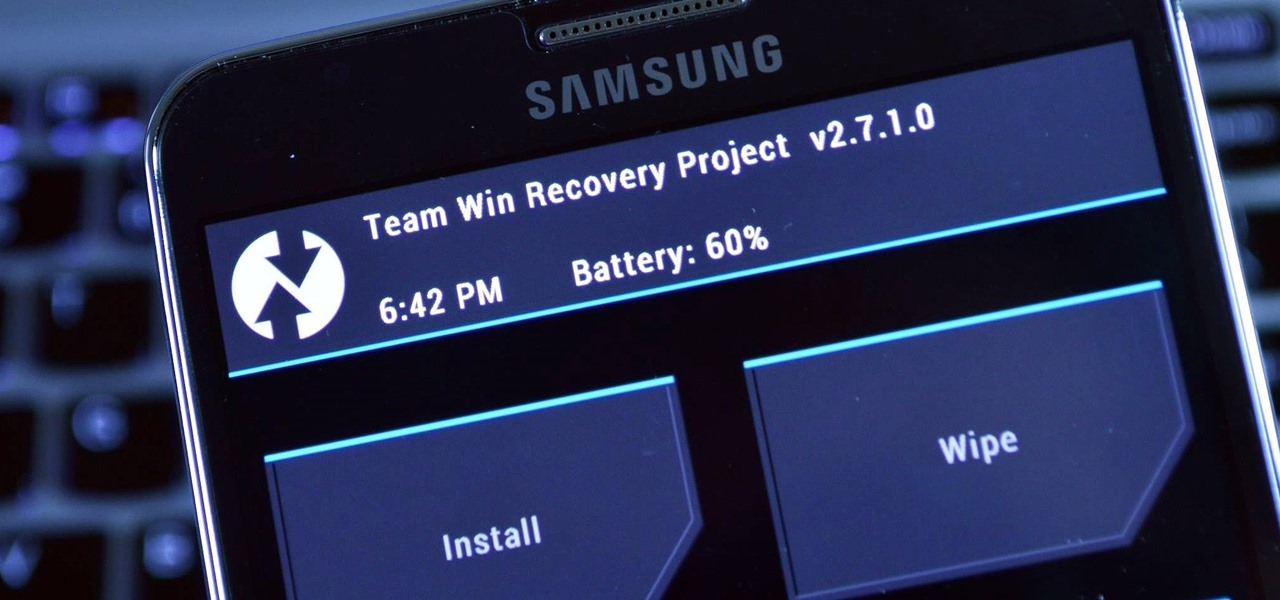
How To: Install TWRP Recovery on Your Samsung Galaxy Note 3 (Sprint or T-Mobile)
As we near the one-year anniversary of its release (and the inevitable unveiling of its successor), the Samsung Galaxy Note 3 remains a device that packs quite a punch when it comes to hardware. It boasts a 2.3Ghz CPU and was the first mobile phone ever to house 3GBs of RAM. Suffice it to say, it can handle any software you throw at it with no discernible lag. Even Samsung's notoriously bloated TouchWiz ROM seems lightning fast.

How To: Forget Siri—Get Your Questions Answered by Real People on Your iPhone
Apple has Siri, Google has its Now service, and Microsoft has Cortana. All of these voice-activated services can bring you information quickly and easily without having to type anything into your smartphone. Speak and within seconds you're provided with either an answer or somewhere you can find it.
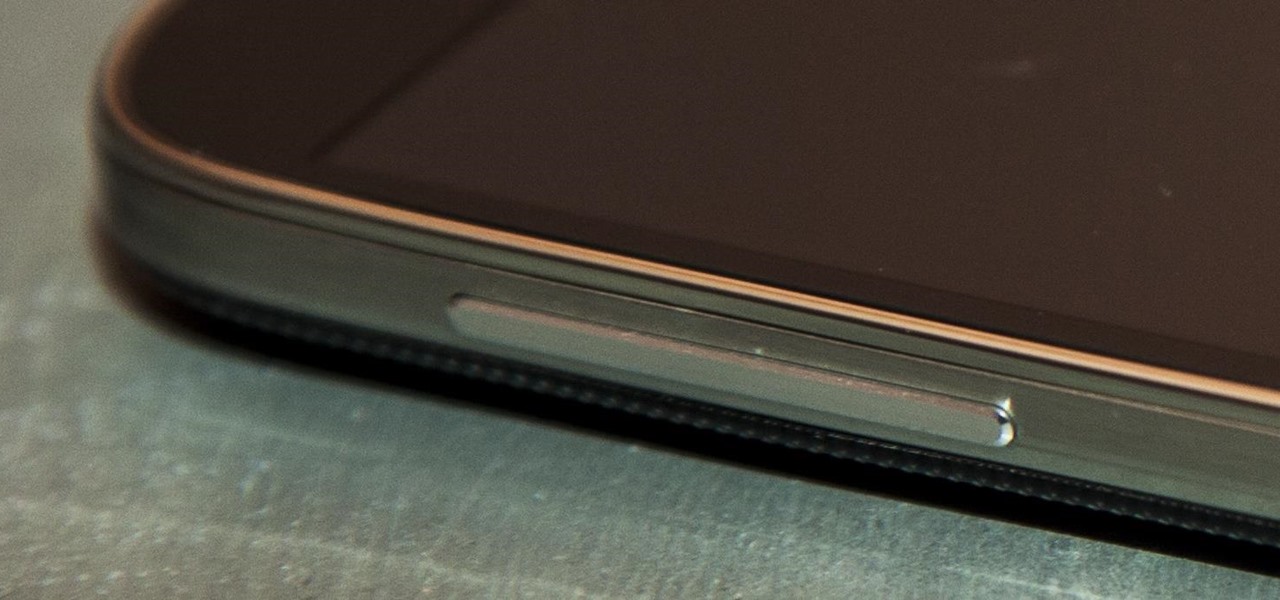
How To: Secretly Record Videos Using the Volume Keys on Your Galaxy S4 or Other Android Phone
Unlike the suave 007 that Daniel Craig portrayed, I am not a spy, nor am I that charming, but I do occasionally enjoy taking a stealthy video. Maybe I'm a jerk, but I often catch people doing ridiculous things and just think, "Aren't you embarrassed?"
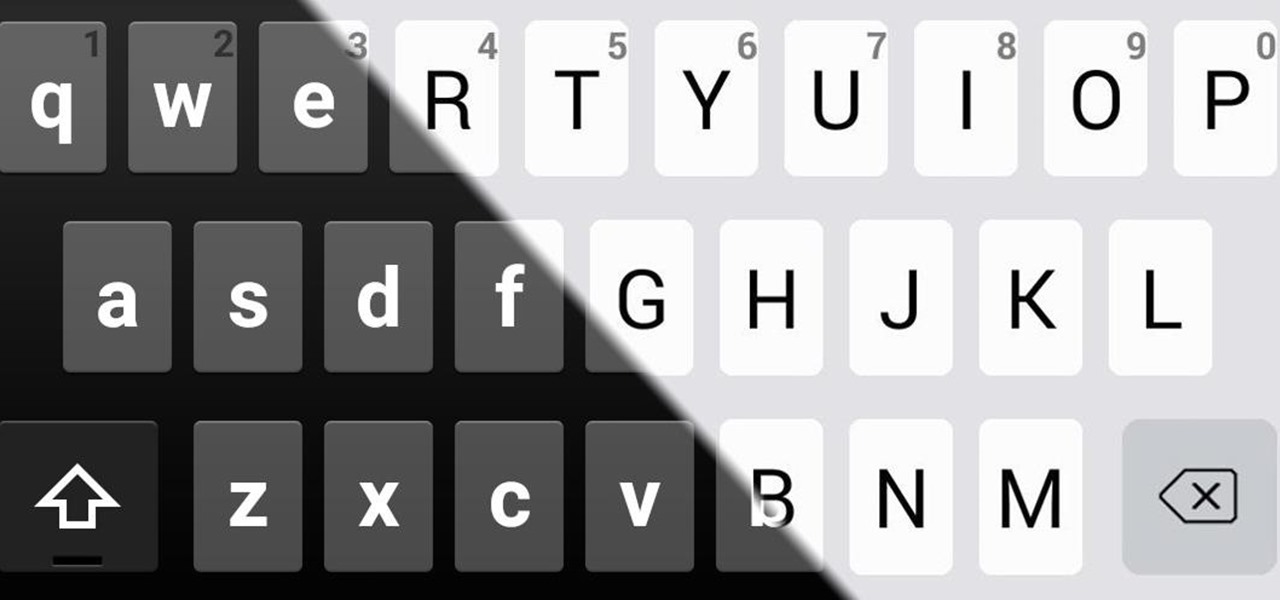
How To: Theme the Google Keyboard on Your Galaxy S4 to Look Like an iPhone
In previous guides, we showed you how to easily tweak your Google Keyboard by using various colors and shapes, installing an Android L theme, or adding a convenient number row to its main display. And now, you can add another Google Keyboard theme to your arsenal by making it look like your iOS friend's iPad or iPhone keyboard.

How To: Enable the Hidden Call Recording Feature on Your Samsung Galaxy S5
Before your carrier got its grubby little hands on your Galaxy S5, there was less bloatware installed and more functionality offered by the Samsung flagship device. Case in point: the GS5 that Samsung designed was capable of recording phone calls, yet the one that you own probably isn't.
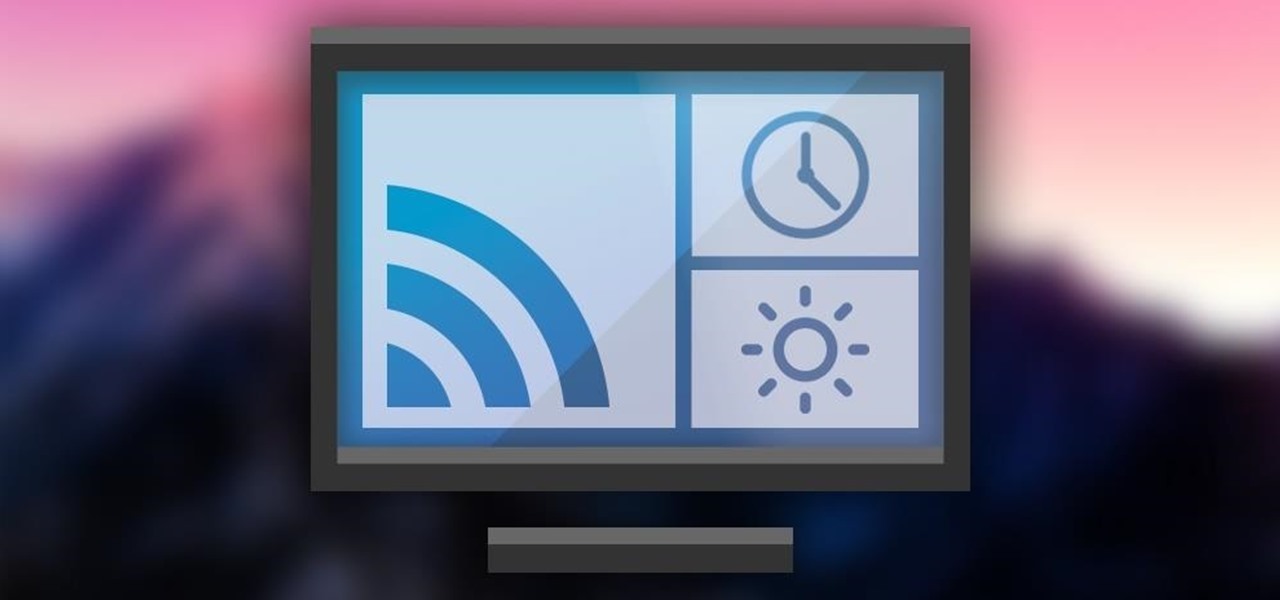
How To: Add Widgets to Your Chromecast's Home Screen
The idle screen for the Chromecast is certainly beautiful. Full of many high-definition pictures taken of various parts of the world, it's almost a shame that we have to dismiss this screen in order to cast content.
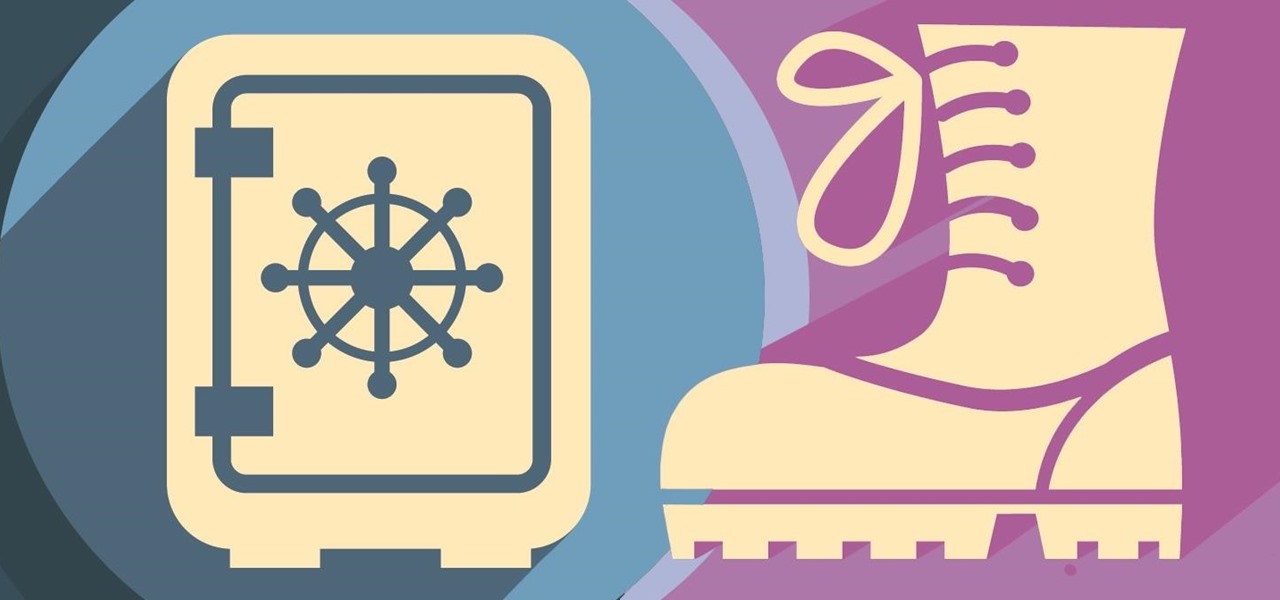
How To: Boot Your Nexus 7 into Safe Mode to Disable All Third-Party Apps at Once
Battery drain. App crashes. Random reboots. All of these issues can be attributed to an uncooperative third-party app on your Nexus device. To be sure that's the problem, rebooting into "Safe Mode" is the way to go.

One-Tap, Hassle-Free Logins: Automate the Sign-In Process for Your Favorite Websites on Android
Apps that save your passwords have been around for quite a long while. But apps that complete the entire login process automatically? Now that's a different story.
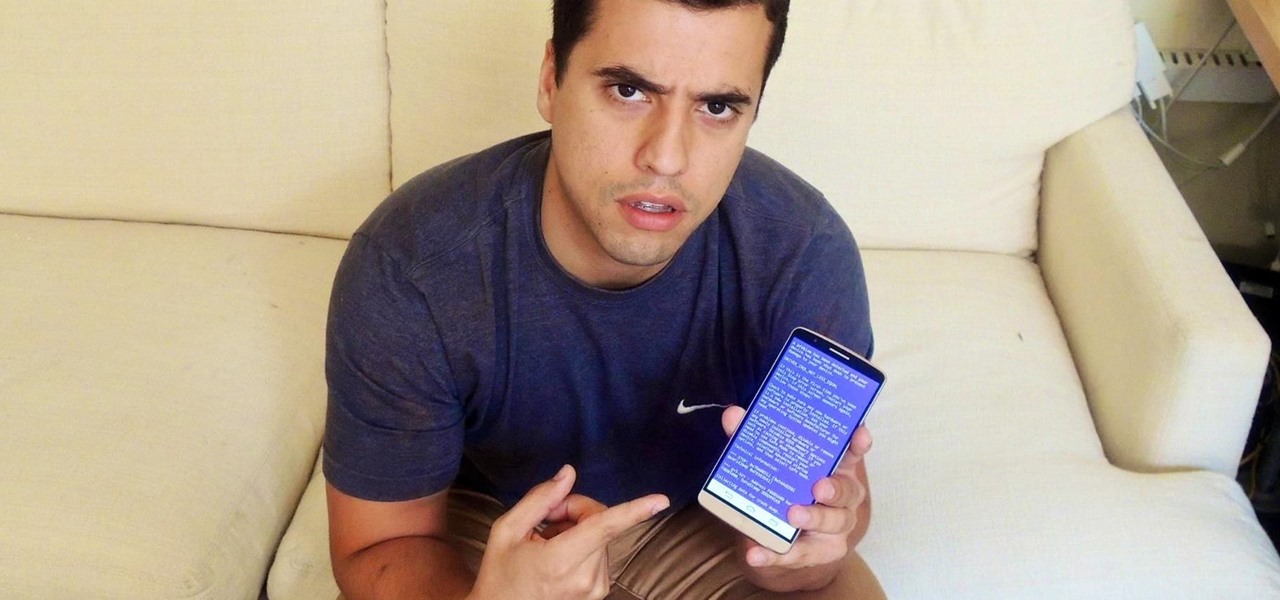
Blue Screen of Death: Prank Your Friend's Precious Android Phone with Fake Viruses
It's time for another mobile prank. The classic pranks and practical jokes are always great, but let's hit your friends where it really hurts—their precious (and expensive) smartphones. And what better way to scare the shit out of them than making them believe their phone's been infected by malware?

How To: Temporarily Share Your Current Location with Friends Until You Meet Up
With GPS chips and Wi-Fi positioning systems, a modern smartphone is capable of tracking its user's location with pinpoint accuracy. This being the case, it's strange that the most common text message sent today is still "Where are you?"

How To: The Best Way to Share Your Favorite iOS Apps with Friends
With over a million apps and counting, it's not exactly easy to browse the iOS App Store to find fresh and interesting new apps for your iPad or iPhone. Even rummaging through the featured apps and games isn't easy.

How To: 3 Ways to Get More Out of Your OnePlus One's Camera
The OnePlus One definitely fits the phrase "more bang for your buck," and despite the absence of something like the HTC One M8's Duo Cam or the LG G3's Laser Auto Focus, it still takes a great photo. For normal, everyday pictures, the 13-megapixel camera sensor is great, even if night shots can be a little grainy.

How To: Check Wi-Fi Reliability & Speed at Hotels Before Booking a Room
If you're anything like me, every time you travel you end up in a desperate panic for a decent W-Fi connection. Whether you want to post your photos, research the best beaches, or kill time during an overnight layover, a hotel's Wi-Fi quality is of paramount significance in making a reservation.
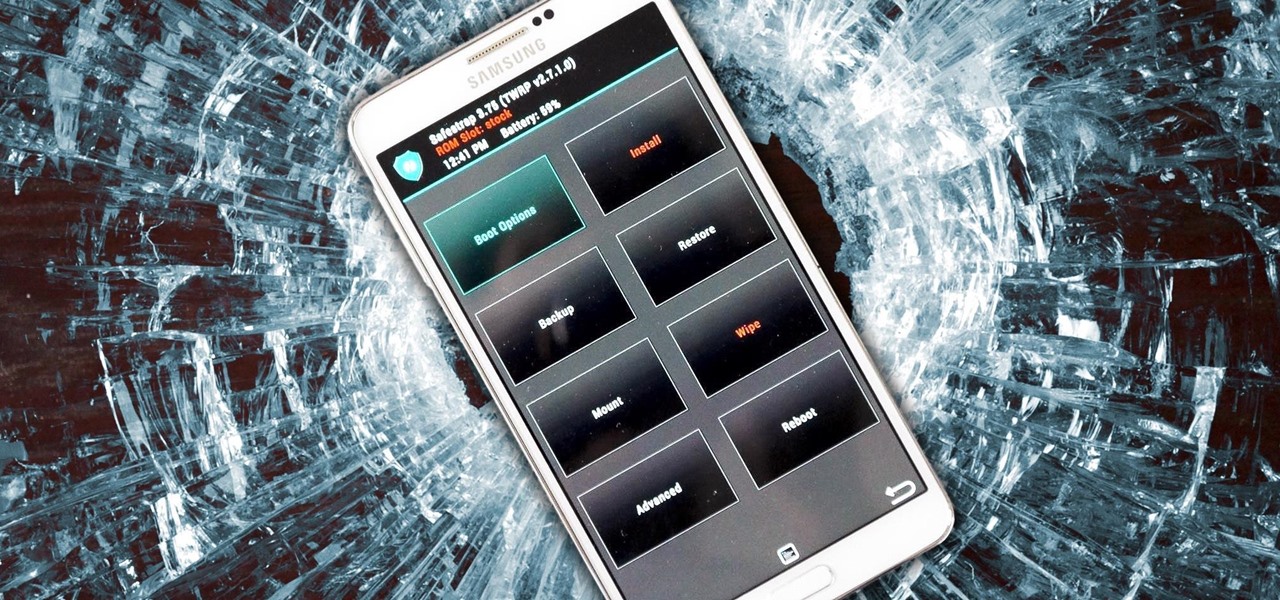
How To: Install a Custom Recovery on Your Bootloader-Locked Galaxy Note 3 (AT&T or Verizon)
The bootloaders on the AT&T and Verizon Wireless variants of the Samsung Galaxy Note 3 still cannot be unlocked, despite the $1,400+ bounty that arose late last year. Nine months later and still nothing. But just because we can't "unlock" the bootloader doesn't mean we can't get around it.