Gadget Hacks How-Tos

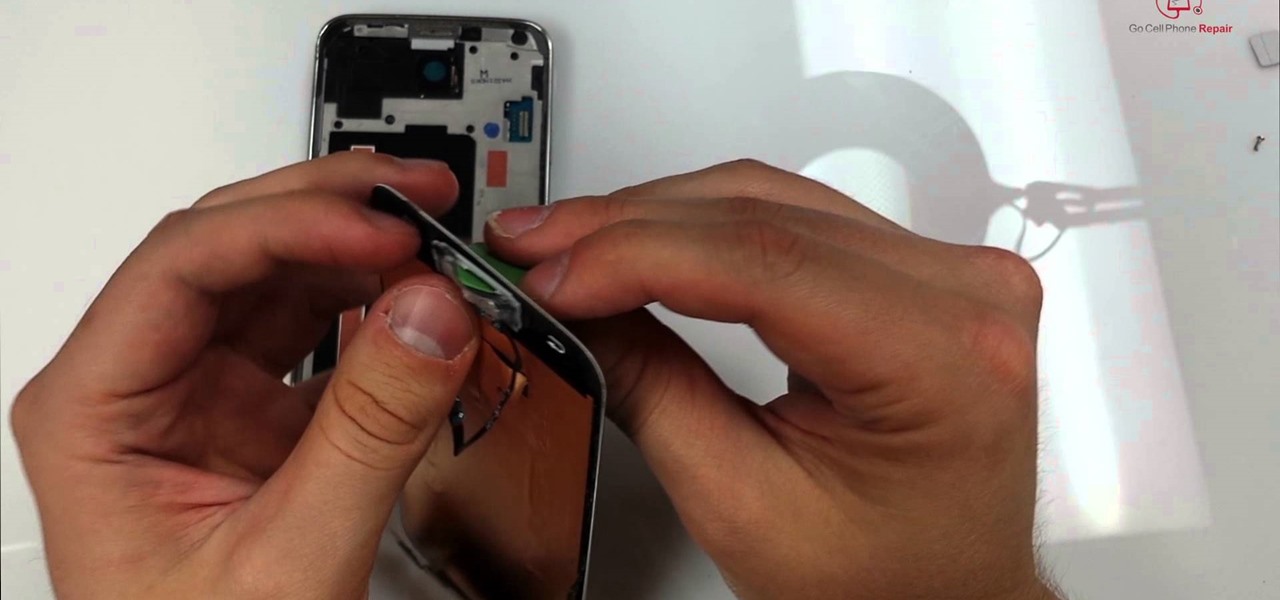
How To: Replace Your Galaxy S5 Screen
The Samsung Galaxy S5 display can be replaced by most do-it-yourselfers with some basic mechanical skills and a few inexpensive tools. The good news is that once you replace your display assembly your screen will be good as new with no bubbles or dust on the inside. The replacement part is a bit pricey but that is a good percentage of the cost involved with manufacturing this device. Below is a video showing the entire process from start to finish. It's best to turn on your volume for the nar...

How To: Take Amazing Long-Exposure Photos of Fireworks with Your Android Phone
Long-exposure photography gives us the ability the capture some pretty amazing shots by delicately capturing moving elements in an image while keeping the shutter open at a slow speed. While that's great for things like traffic, scenery, and carnival rides, it can come in especially handy for 4th of July fireworks.

How To: Get the LG G3's Exclusive "Home" Launcher on Your HTC One or Other Android Device
LG has really made their new G3 handset something to drool over. The hardware and software behind it can be considered as good, or even better than most flagships out there, and it has left me second guessing my decision to stick with the M8.

Grayscale Mode in iOS 8: Proof That the Next iPhone Will Sport an AMOLED Display?
Battery life is and most likely always will be an issue with iPhones and other smartphones and tablets, but Apple is making it easier for us to save juice when we need to. To help monitor per-app battery usage, iOS 8 now lets us view battery usage stats for individual apps.
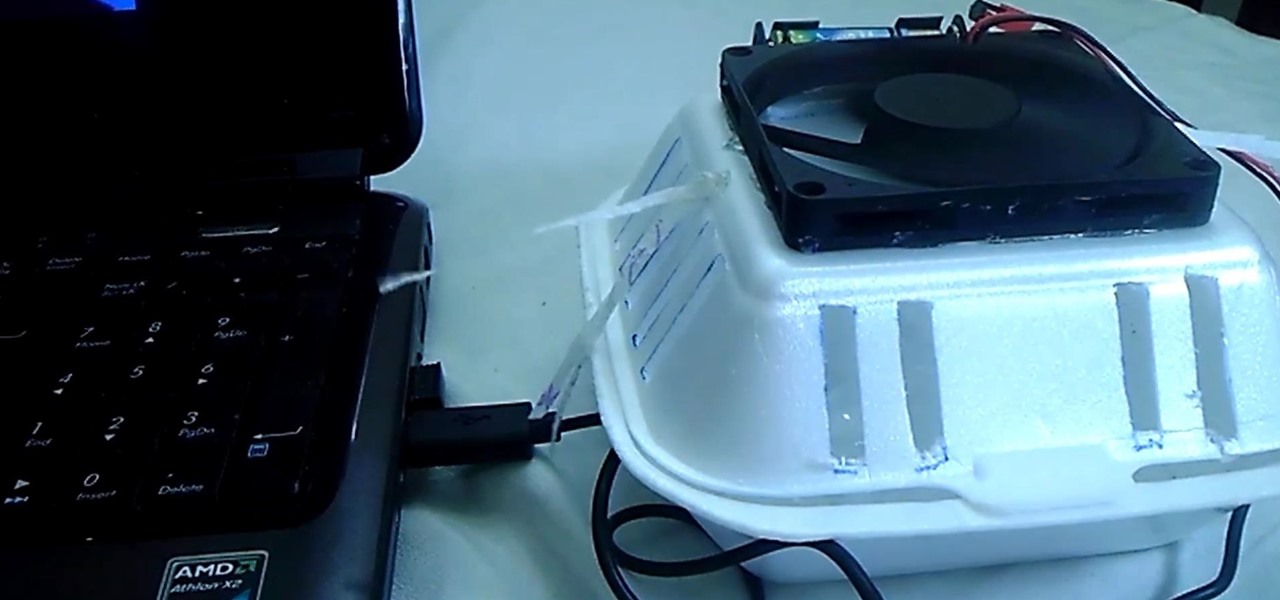
How To: Make a Homemade Air Conditioner That Runs on Batteries or USB Power
Hand made air conditioner made of a foam lunch box, 5 volt DC fan, 4 AAA rechargeable batteries, and some ice. This homemade AC can run on batteries and you can plug directly into any USB port.

How To: Add To-Do Lists & Reminders Directly to Your Android Notification Tray
To-do list and reminder apps are a dime a dozen on Google Play, so trying to find the right one for you could take hours as you sift through hundreds of similar apps and widgets. Well, search no more, as we've found one of the most well-designed and easy-to-use reminder apps out there.

How To: How an External Hard Drive Can Help Make Your Mac Fast Again
I dabble in video editing, and when working on even the shortest of motion graphics clips, the exported files take up quite a bit of space. For all of you heavy Mac users out there, I'm sure you know my pain.

How To: Send Audio, Picture, & Video Messages Faster on Your iPhone in iOS 8
Texting just got a whole lot better for your iPhone. In iOS 8, you can send an in-the-moment picture or video without exiting the conversation you're in, and you can also send voice messages! Plus, they'll self-destruct, similar to Snapchat.
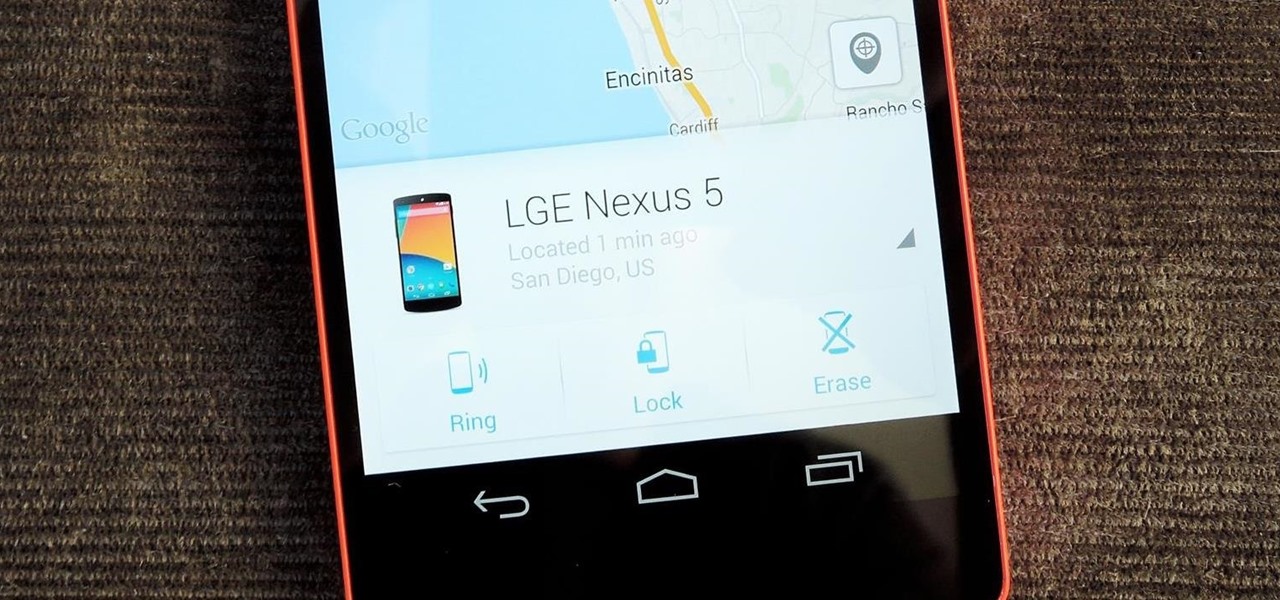
How To: Prevent Thieves from Turning Off Your Stolen Nexus So You Can Locate It
Back in August, Google introduced Android Device Manager. This new service allowed you to locate, lock, or wipe a lost or stolen Android device from either a companion app or a web interface. Effectively, this is the "kill switch" that legislators are clamoring for.

How To: How One Man's Python Script Got Him Over 20,000 Karma on Reddit—Without Cheating
A friend of mine has a crazy amount of Reddit karma and gold, and yesterday he let me in on his secret. This person, who will remain unnamed for obvious reasons, created a Python script called Reddit Karma Crawler that finds rising posts before they get too popular.

How To: Mod Google Glass to Work with Your Prescription Frames
A creative Google Glass Explorer has solved a problem for prescription glasses wearers, as he modded his pair to work with his actual prescription set of glasses.

How To: Create a Surround Sound System Using Multiple iOS Devices
Audibly, from iOS developer Nick Frey, allows you create playlists and sync your music across other iOS devices. Like the Samsung-exclusive Group Play or the older Seedio app, you can connect a slew of compatible devices to create a surround-sound stereo of sorts when playing your music.

How To: Make Calls & Texts from Your Mac Without OS X Yosemite
When OS X Yosemite was first announced, there were a number of features that struck my attention, but one in particular that stood out above them all was the ability to make and receive texts and phone calls from your Mac, which Apple calls Continuity.

How To: Replace All Remaining Holo Blue Elements on Your Nexus 5 with KitKat White
Android has come a long way in a very short period of time. One of its largest leaps, at least in terms of aesthetic value, was a design pattern called Holo UI. Originally debuting in Android 4.0, many of these design elements are still in place today.
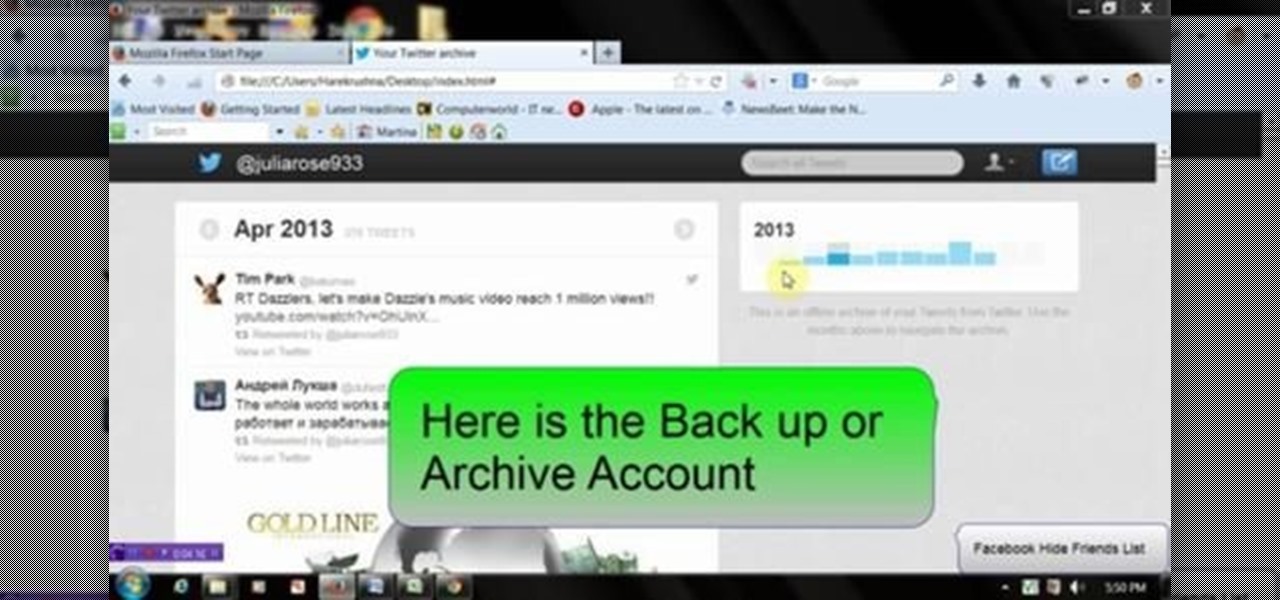
How To: Backup Your Tweets with Your Official Twitter Archive
This tutorial video will help you how to backup your tweets with your official twitter archive. From this archive you could easily reach or find your tweet of different months or years. Watch the video and follow the steps to do it yourself.
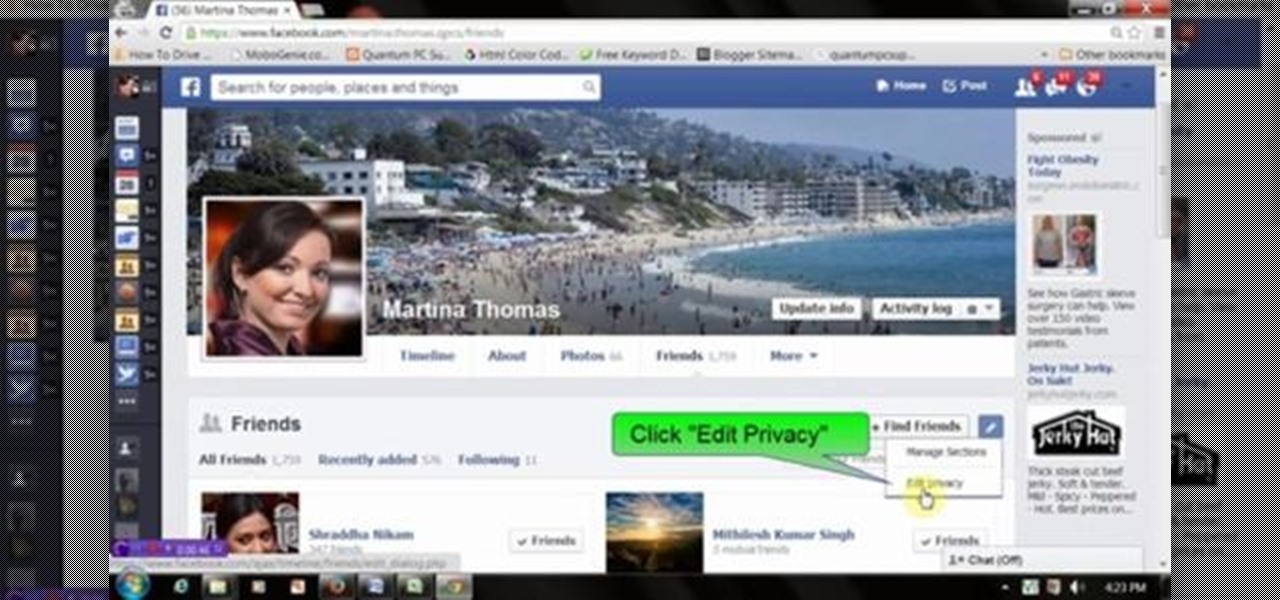
How To: Hide Friend and Follower List on Facebook
This video will show you how to hide friend and follower list on Facebook. If you set "Friends" your friend information will be invisible to those who are not your friends. Watch the video and follow all the steps. Employ the technique in your Facebook account.

How To: Breathe New Life into an Older Nexus Device (Without Rooting)
Remember the feeling you had the moment you removed your shiny new Nexus device from its packaging and booted it up for the first time? You swiped through the app drawer at lightning speed and thought to yourself, "This is the last Android phone I will ever need, they just aren't going to get any better than this."
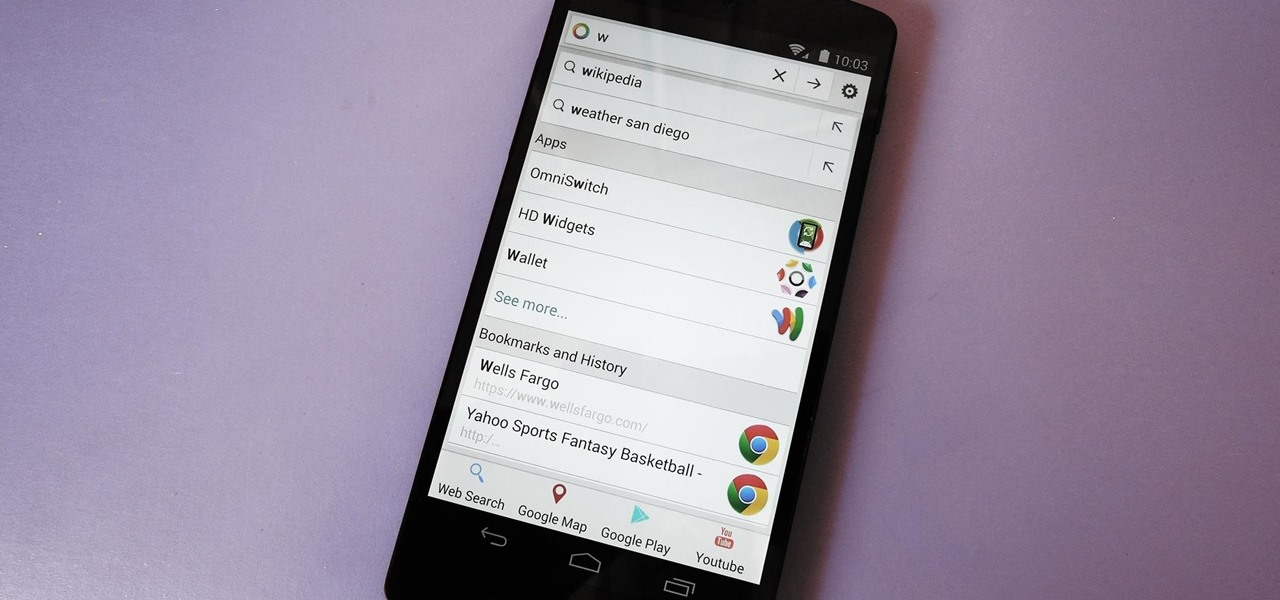
How To: Quickly Search the Web & Your Nexus from Within Any App or Screen
Prior to the release of Android 4.0, most devices had a dedicated search button. This functionality allowed you to search Google from your home screen and app-specific content from within any app. Eventually, though, this dedicated search button was ditched in favor of an icon in the action bar of apps, and a search bar on the home screen.

How To: Post Tweets & Facebook Status Updates with a Voicemail
Facebook will let you do pretty much anything via a text message, but unless you still have a flip phone, it's more of a novelty than actually useful.
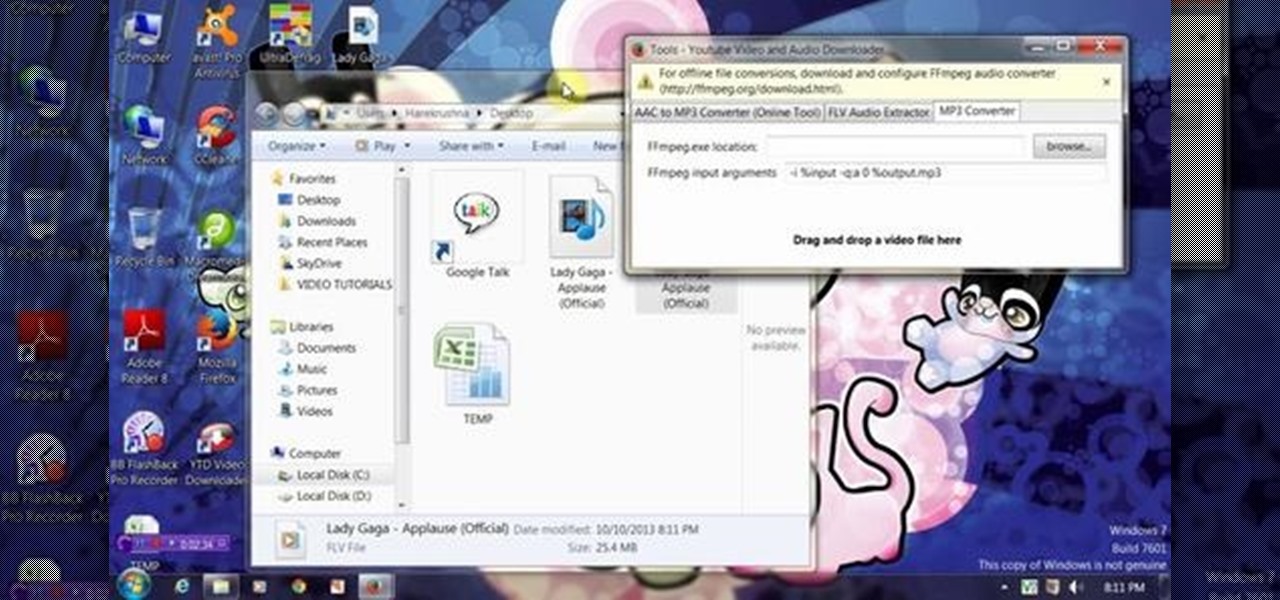
How To: Extract Audio from a YouTube Video
This video will provide an idea how to extract the audio from a YouTube video. This video will also show you to download the video in your preferred format. So please watch the video and follow all the steps to do it yourself.
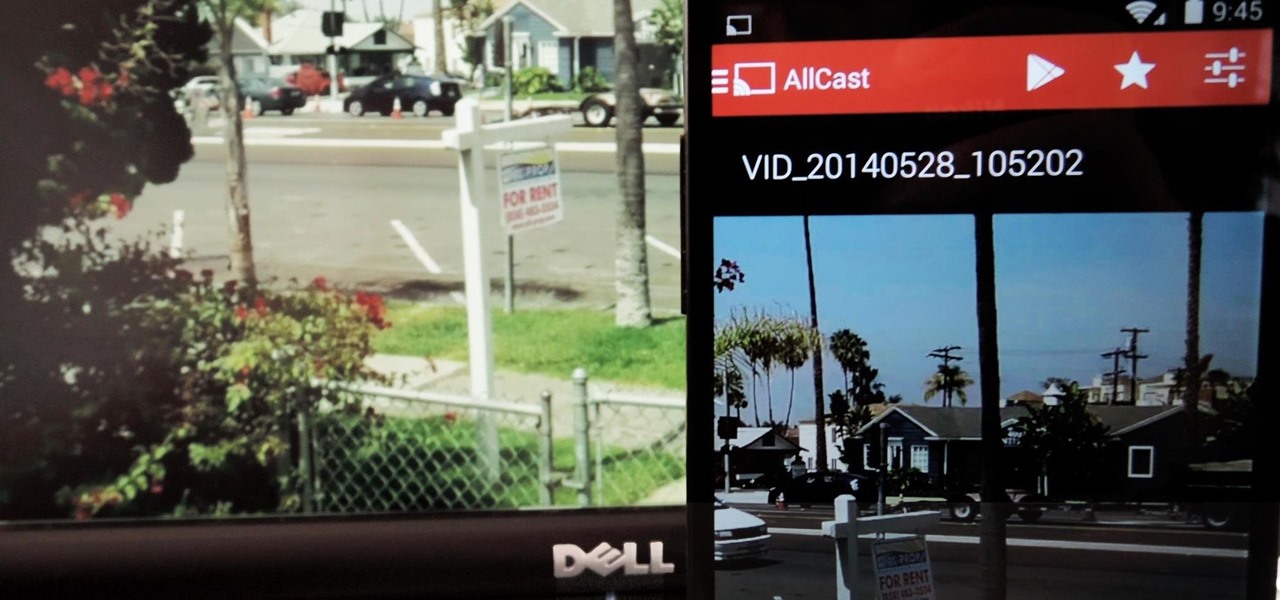
How To: Stream Movies, Music, & Pictures from Your Nexus 5 to Your Computer
Koushik Dutta, the developer behind the Android app AllCast, has made the leap over to the realm of personal computers with his latest offering.
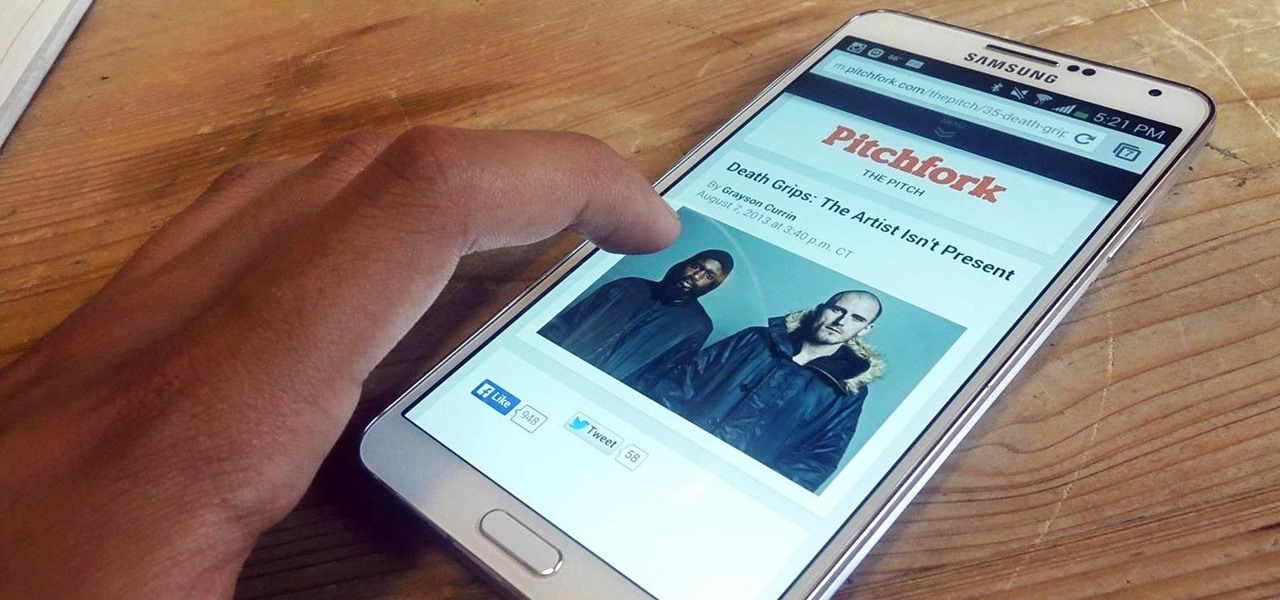
How To: Keep Your Screen Awake for Specific Apps on Your Galaxy Note 3
Screen timeouts serve mostly as security measures and energy savers, but they can also interrupt you when you're reading a book or editing a document. There is no built-in way to manage screen timeouts on a per-app basis, but if you've got root access, you can do just that using Never Sleep from Android dev Hamzah Malik.
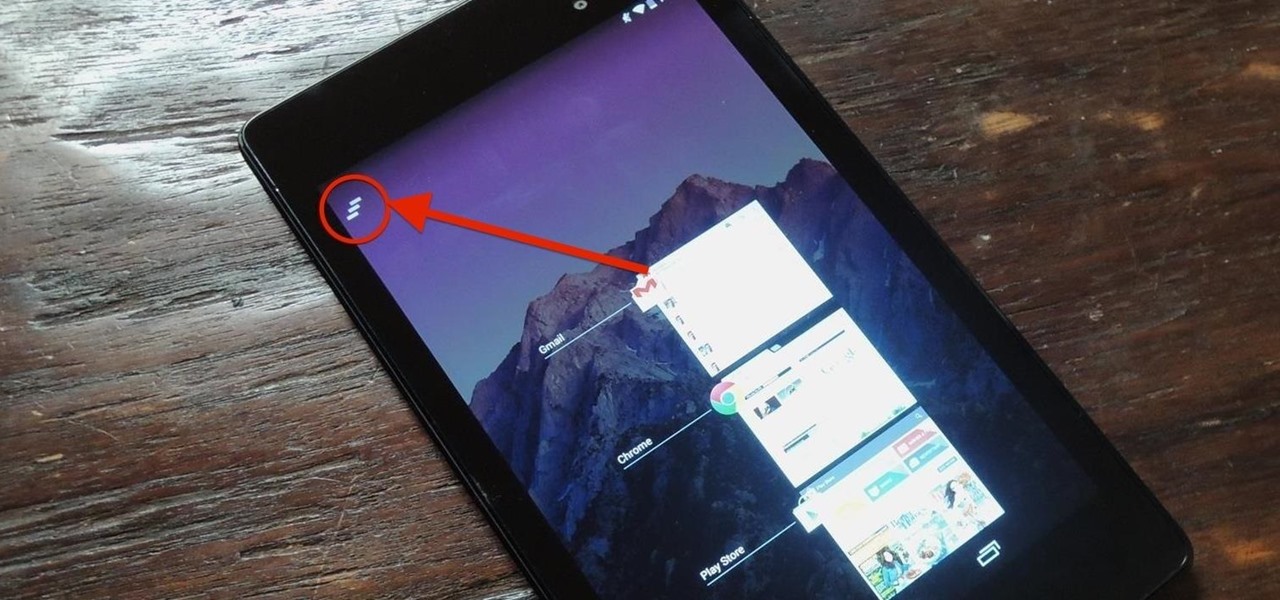
How To: 3 Quick & Easy Ways to Close All Recent Apps at Once on Your Nexus 7
Unlike the Galaxy S4 and other Samsung devices, the Nexus 7 doesn't have a Clear All option in the recent apps menu. It's a highly requested feature, as it cuts down the time required to go one-by-one swiping each individual app (you can't swipe away multiple ones at the same time).
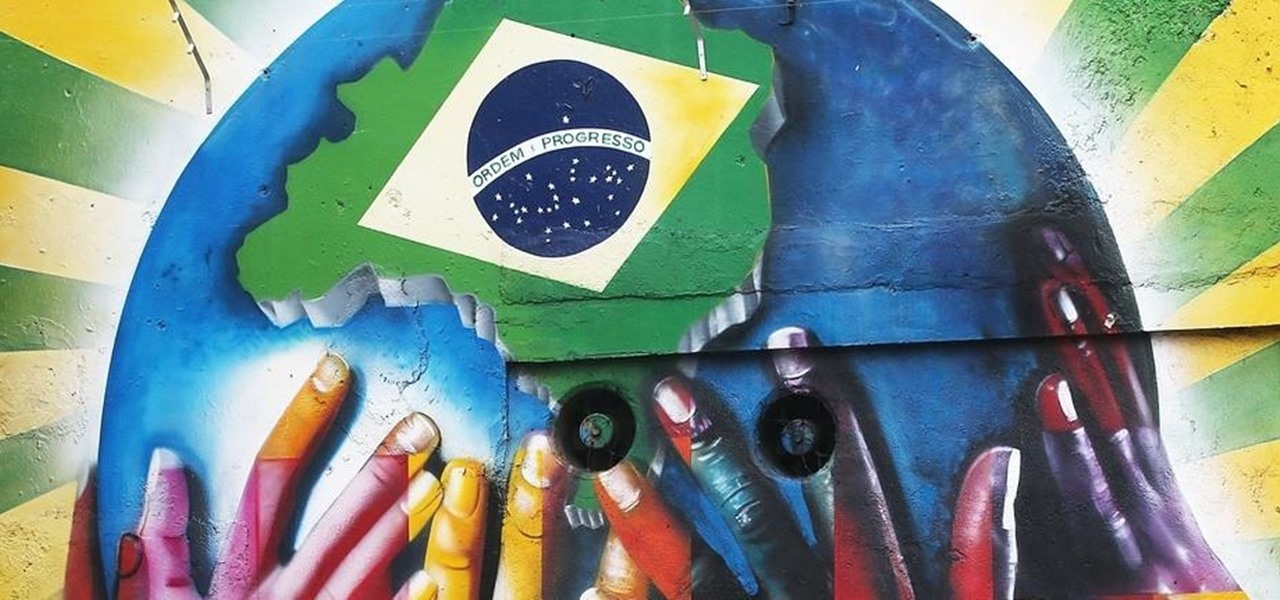
How To: Watch the 2014 World Cup Online & on Your Phone—Every Match Streamed Live
While FIFA may be one of the most corrupt organizations in the world (depending on who you talk to), that won't stop millions of us from tuning in this Thursday, June 12th, to watch the first game of what's going to be a month-long World Cup affair.

How To: Display Weather Information in Google Calendar
This video will show you how to display weather information about a particular place in Google calendar. You could see the present date weather and coming 3 day forecasting. So enjoy your Google calendar.
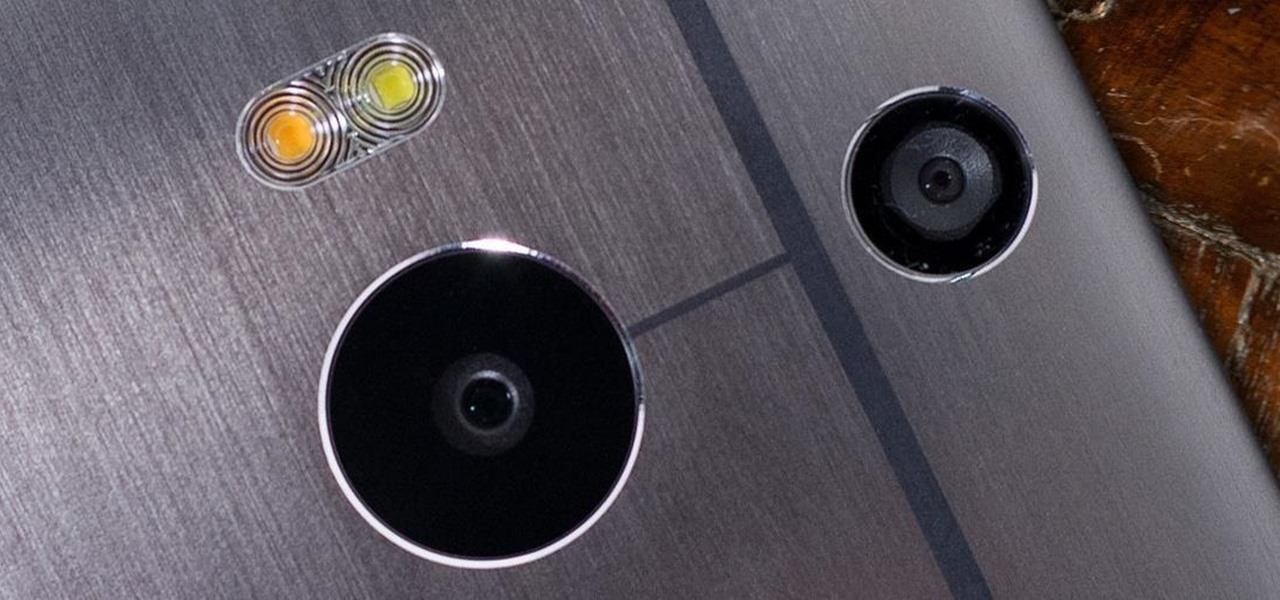
How To: The Ultimate Guide to Using the Duo Camera on Your HTC One M8
The camera situation on the all new HTC One is a little daunting. The M8 has not one, not two, but three camera lenses built in. First, there's the 5 megapixel selfie machine up front, then around back, there's the new Duo Camera with a refined UltraPixel sensor. HTC has done things differently here, and the UltraPixels and dual lenses means that the M8 doesn't necessarily take pictures like you'd expect—and that's not a bad thing. With a little guidance and some easy tricks, you can use all ...

How To: New Android Logo? Install the LG G Watch Boot Animation on Your Nexus 5 & See for Yourself
When we look back on it, 2014 may be remembered as the Summer of Android Wear. With two new flagship smartwatches due out soon, Google's been readying its mobile OS for the wearables sector.
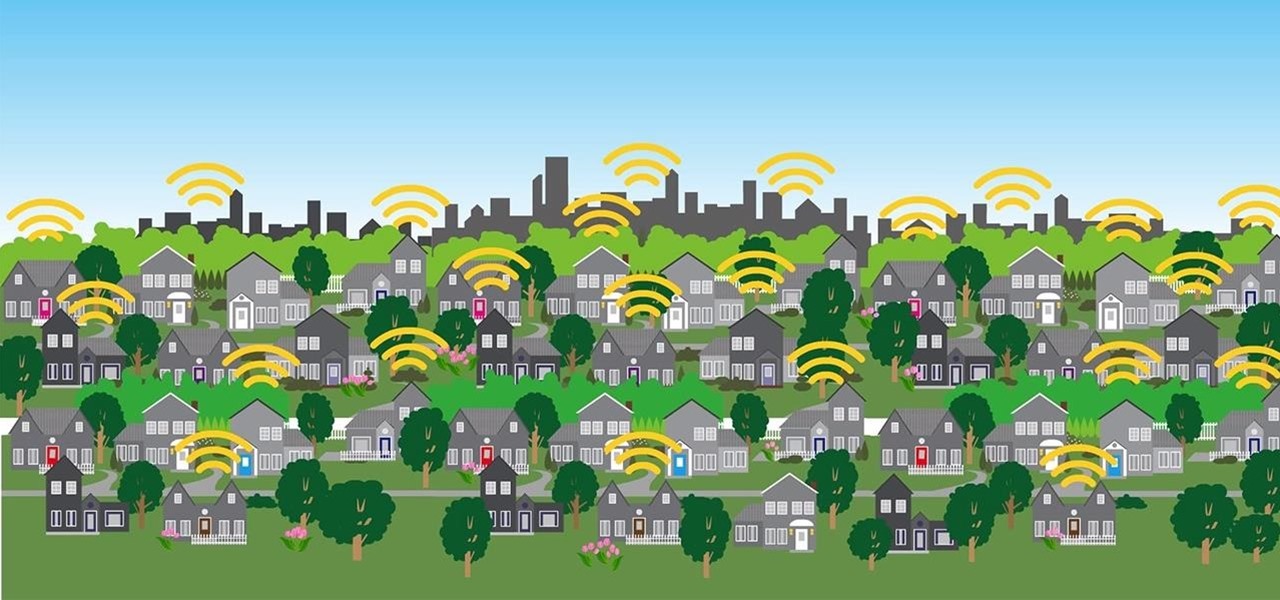
How To: Keep Comcast from Using Your Router as a Wi-Fi Hotspot
In a era where cyber security is becoming increasingly important, Comcast has decided to use its customers' routers to provide hotspot access to the public. A new program, outlined by Dwight Silverman over on the Houston Chronicle website, seeks to provide Xfinity customers with city-wide Wi-Fi hotspots by using, well...other customers' wireless routers.

How To: Monitor Your Stress Levels Using Your Samsung Galaxy S5
While it can't do anything to alleviate stress, a recent update to S Health will let you monitor your stress levels using nothing but your Samsung Galaxy S5. If you're feeling stressed, just place your fingertip on the heart-rate sensor and S Health will tell you roughly how stressed out you are (or aren't).
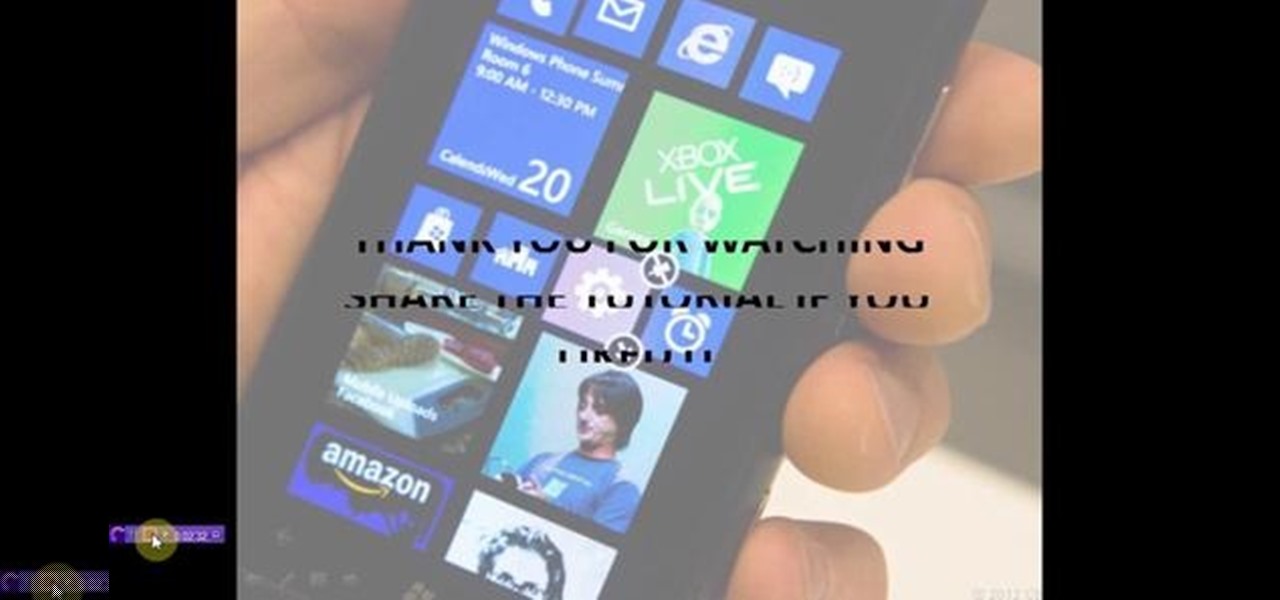
How To: Control and Limit Data Usage in Your Windows 8 Phone
This video will show you how to control and limit data usage in your windows 8 phone. You may want to restrict your data usage and want to set limits for apps also. If you set your usage limit internet will stop automatically after reaching the limit.
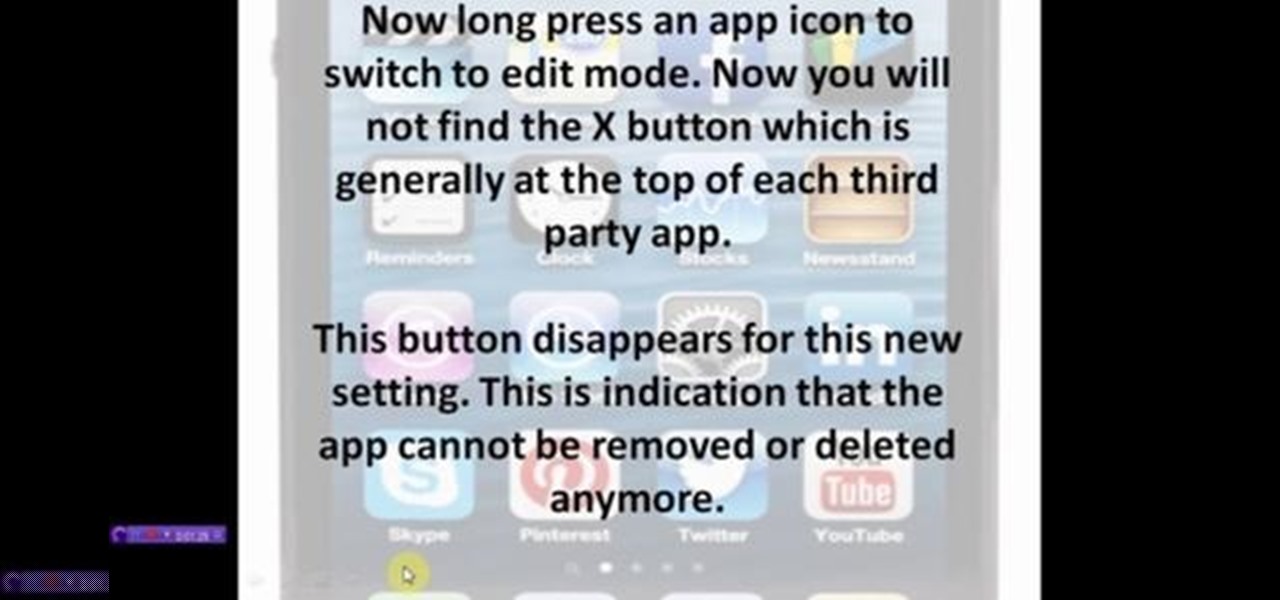
How To: Prevent Uninstalling Apps and Games in iPhone or iPad
If your phone is accessible to children or others, there is a chance of deletion of important Apps or Games. This video will show you how to prevent your apps and games in iPhone or iPad from being accidental Uninstalling or deletion. Watch the video and employ the technique in your iOS phone.

How To: Update Your Rooted Google Play Edition HTC One to 4.4.3 Without Losing Any Data
The beauty of having a Google Play Edition HTC One is the ability to get as close to stock Android as possible while still getting some extra non-Google, proprietary HTC features. The newest version of Android, 4.4.3, has just hit the Nexus and Google Play Edition line of phones, but if you are rooted with a custom recovery, you will not be able to apply the OTA.

How To: Get Samsung's Multi-Window Mode on Your Nexus 5
Multitasking has traditionally been one of Android's strengths. As the first mobile operating system to introduce true multi-process management, it even took things a step further after version 4.0 by dedicating a button to your recently-used apps.
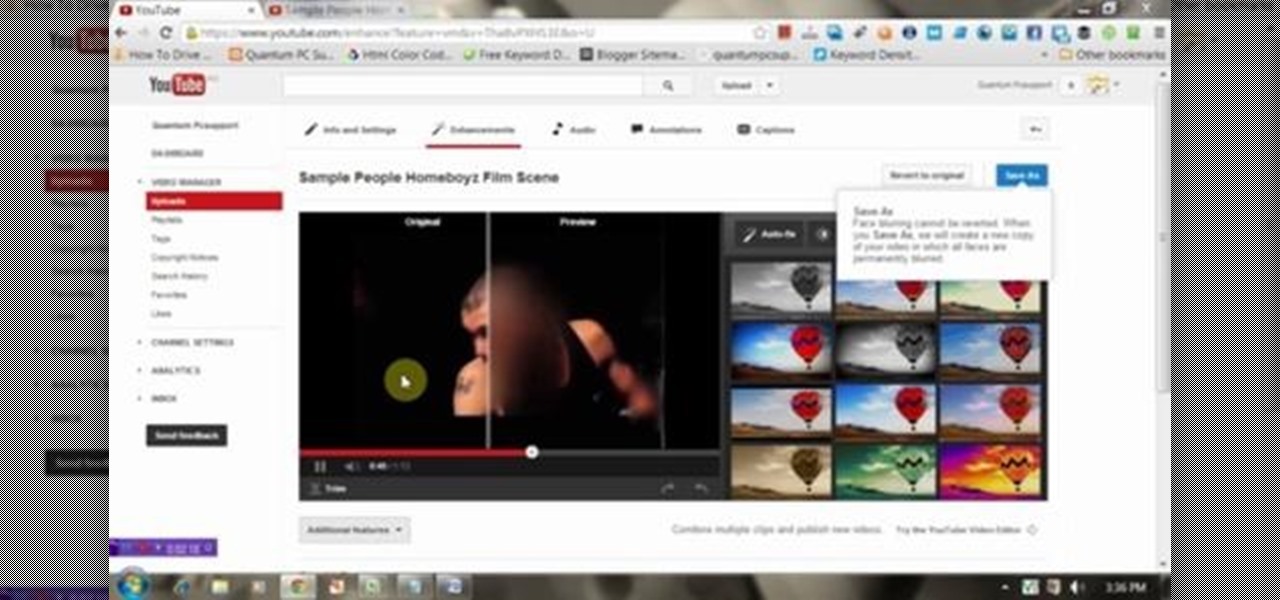
How To: Blur Faces in YouTube Video
We know that YouTube is the most popular online video sites. But this video will provide an idea how to blur faces in YouTube video. So please watch the video and follow all the steps to do it yourself.
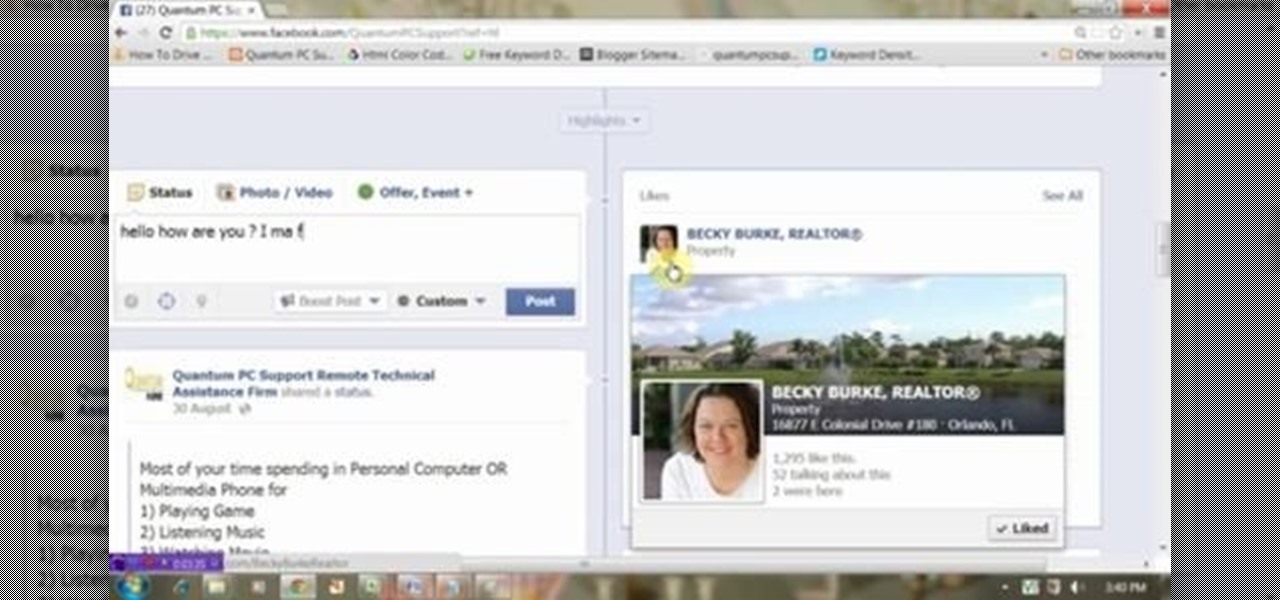
How To: Target Your Audience for Facebook Post
This video will show you how to target your audience for Facebook post. You could set country, language, age group, qualification, etc. for watching your post. Watch the video and follow all the steps. Employ the technique in your Facebook account.

How To: Dual Boot Mac OS X Mavericks 10.9 & Yosemite 10.10
For those of you who've already gotten Beta Preview or Developer Preview access to Mac OS X 10.10 Yosemite, I highly recommend installing it on a separate partition on your hard drive.
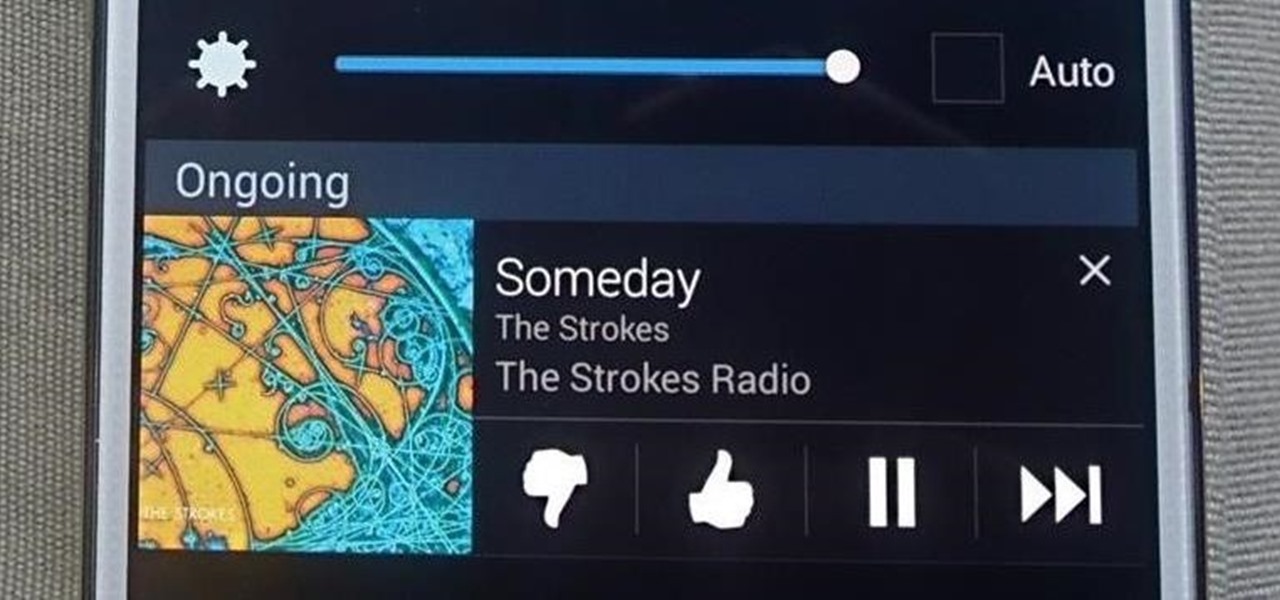
How To: Get Quick-Access Pandora Controls in the Notification Tray of Your Galaxy Note 3
According to a recent survey conducted by Edison Research and Statista, Pandora still has a firm grasp as the most popular music streaming service in the United States. With iHeartRadio, iTunes Radio, and even Spotify trailing behind by a large margin, it doesn't look like Pandora will lose their footing in the near future.
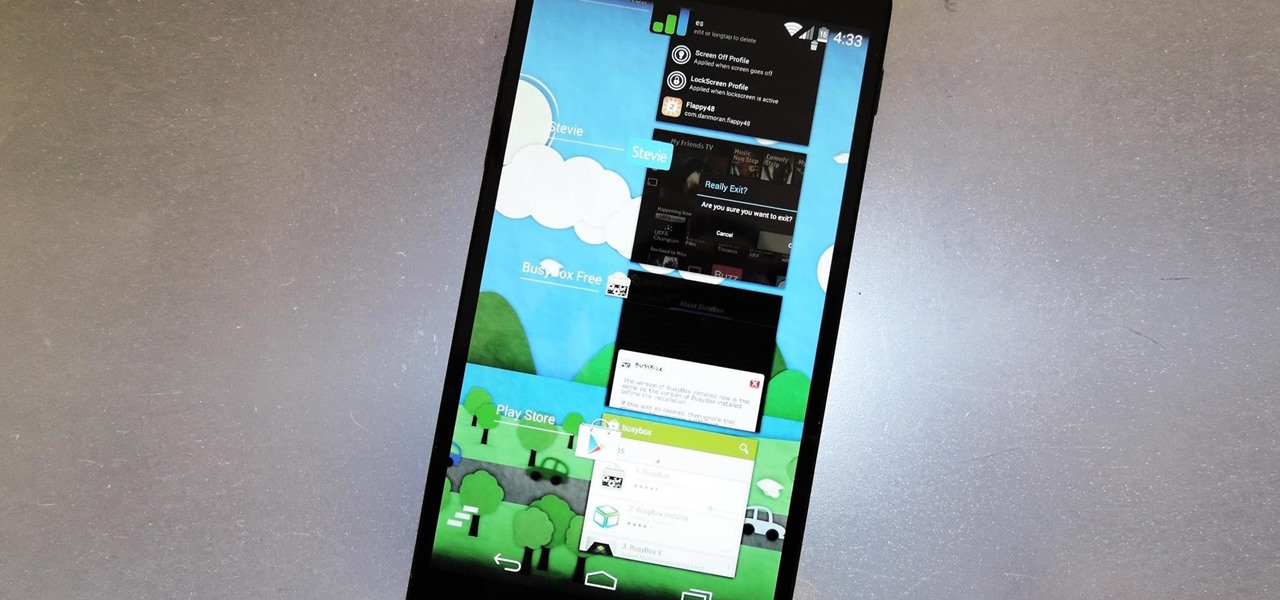
How To: Show Live Wallpapers in the Recent Apps Menu on Your Nexus 5 or Other Nexus Device
When Google first introduced Android 4.4, the most glaring user-facing change was a new trend towards transparency. The stock launcher, originally exclusive to the Nexus 5, had transparent status and navigation bars and its app drawer added a touch of transparency.
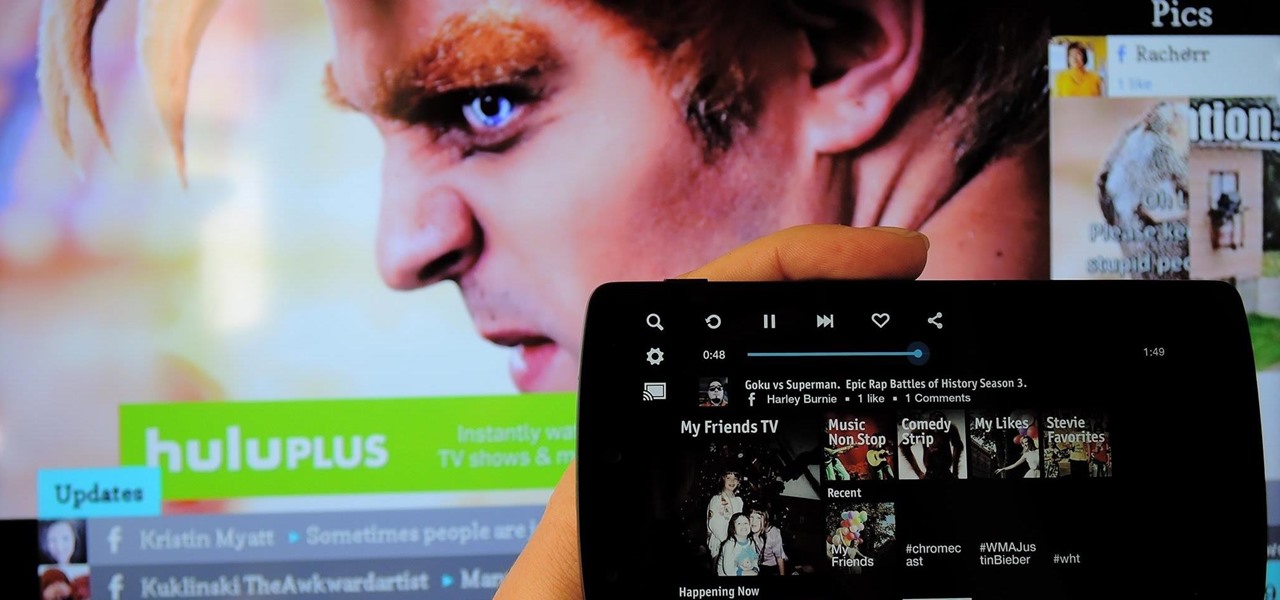
How To: Cast Facebook & Twitter Feeds to Your HDTV with Chromecast
Is social media ready to make the jump to the big screen? The developers behind the Android app Stevie think so.

How To: Hack Windows XP into Giving You 5 More Years of Free Support
Windows XP will always have a special place in my heart—it's the operating system I grew up on. It guided me through the glory days of AIM, Napster, and MySpace, but now it's dead. The OS that had been supported by Microsoft for twelve years officially lost its support on April 8th, 2014. Just like that, Microsoft has killed the beast, but for those of you who stubbornly refuse to cooperate, you can resurrect the dead. If you have Windows XP, this little known hack will get you further suppor...







