Gadget Hacks How-Tos


How To: Use Sn0wBreeze to jailbreak your iPhone 3G or iPod Touch
Sn0wBreeze is a free download you can use to jailbreak your iPhone 3G or iPod Touch. This tutorial shows you the firmware and software you need to download, where to get it and how to get it loaded onto your Apple device to facilitate the jailbreak.

How To: Install IPA apps onto a jailbroken iPhone or iPod Touch
After jailbreaking your iPhone 3G or iPod Touch, you can use WinSCP (a Windows ftp program) and OpenSSH (an app avilable through Cydia) to put IPA files on your Apple device using a Windows computer. This video walks you through the process of accessing a root directory to make your iPod or iPhone IPA-compatible.
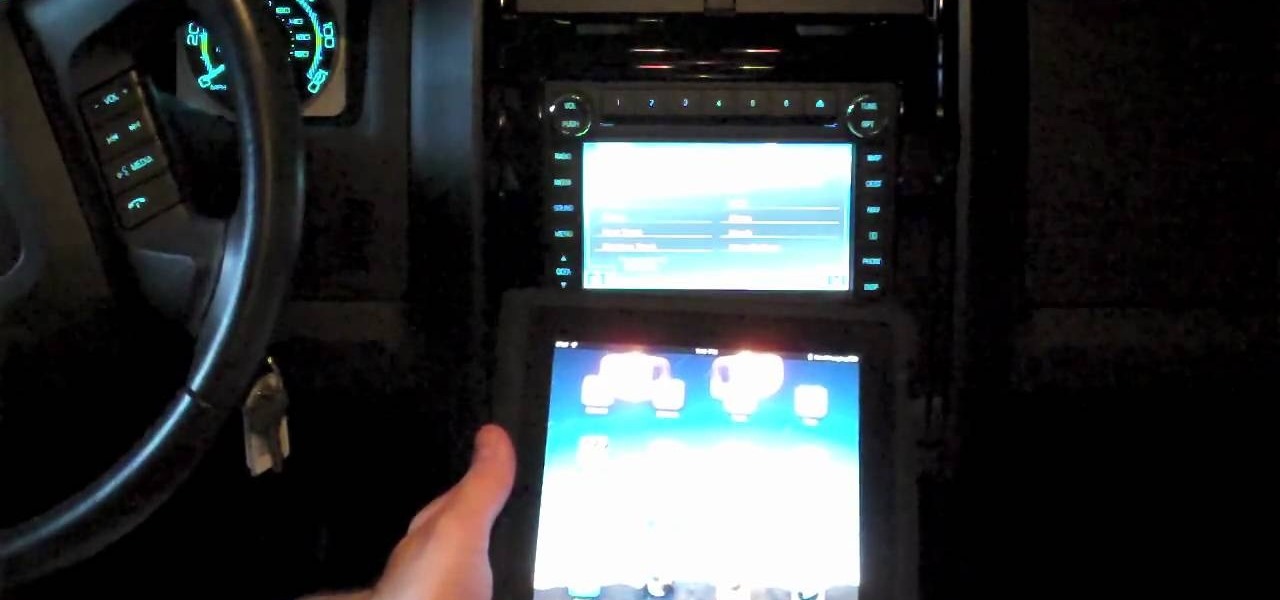
How To: Connect your iPad to your Ford car using the Sync feature
While technically the iPad isn't a supported device with Ford Sync, you can get around that by going to the head unit. Add your iPad as a Bluetooth device, then select the 'sync' option. You can now control your iPad's audio features through Bluetooth.

How To: Bypass the web filter set up on your school's computer network
Get past your school's web filter without having to use a proxy server. Through the Start Menu, run the 'cmd' program. Then type in 'ping' plus the name of the site you want to visit. This will give you the IP address, which you can then use to get directly to the site you want to visit.

How To: Use the Ping a Majig app for iPhone or iPod Touch to monitor website pings
A great tool for any system administrators, the iPhone (or other Apple wifi device) app Ping a Majig allows you to enter in the IP addresses of websites. Then you can keep checking on them to make sure they are running smoothly and operating correctly. You can click on the website for more data regarding pings and site health.

How To: Use Fring to video chat your friends with the iPhone 4 over a 3G network
Fring is a free app available from the Apple store which will allow you to use video chat, Skype or AIM on your iPhone 4 over a 3G network. This tutorial demonstrates how to use the app with your iPhone to make video calls.
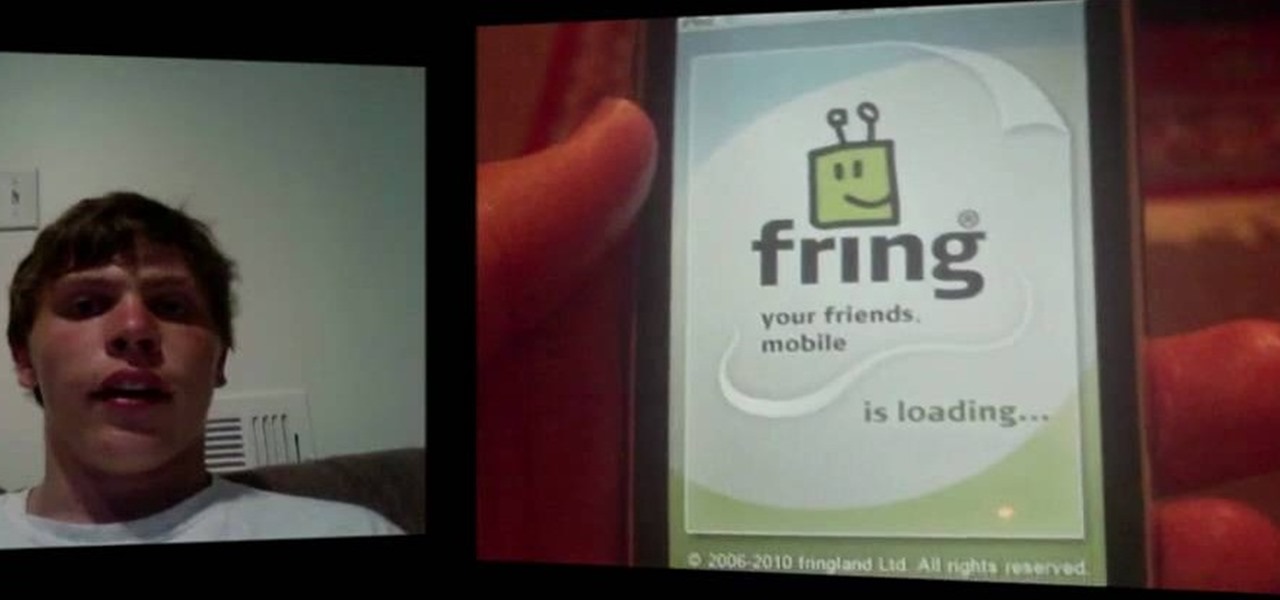
How To: Use FaceTime over 3G on the iPhone 4 using Fring
Fring is an app availble through the Apple store which will let you use your iPhone 4 to conduct FaceTime video chats over 3G. You can also use Skype or other chat programs with Fring. Make sure you pay attention to how much data you're using, it's easy to go over!

How To: Fix MMS picture messaging and FaceTime video chat on a jailbroken iPhone 4
Some users are experiencing difficulties using the MSS picture messaging and FaceTime voice chat features on their jailbroken iPhone 4. This tutorial shows you an easy fix after jailbreaking your phone - all you need to do is go into Cydia and upgrade all packages in order to regain your features.

How To: Use FaceTime on your iPhone 4 to initiate a video chat
FaceTime is one of the new features for the iPhone 4, which allows users to engage in video chat. This tutorial goes through one of the newest and hottest Apple features to show you just how easy it is to make video calls as an iPhone user.

How To: Use iLiberty+ to jailbreak or unlock your iPod Touch or iPhone
iLiberty+ is a new program that will let you not only jailbreak your iPhone or iPod Touch so you can get free apps not from the Apple Store; you can also use it to unlock your iPhone to make it compatible with a different service provider. This tutorial shows you precisely how the program works to jailbreak your Apple device.

How To: Associate thumbnail graphics with your post in WPtouch 1.9.7
Now when you use WPtouch to post a blog entry, you can select a graphic or thumbnail to go with it. All you have to do is add a media file and then associate with your post. Then you go into Post Listings Options in the General Settings and enable the thumbnail option. You're also shown how to change the font of your post titles.

How To: Downgrade your iPhone firmware to an earlier version
If you want to jailbreak your iPhone or iPod Touch, it might be necessary to first downgrade your firmware so the jailbreak will work properly. This tutorial shows you how to downgrade from 2.2.1 to 2.2 using quickpwn. Then access your iPhone through iTunes and use the Restore function to restore your device to an earlier version of the firmware.
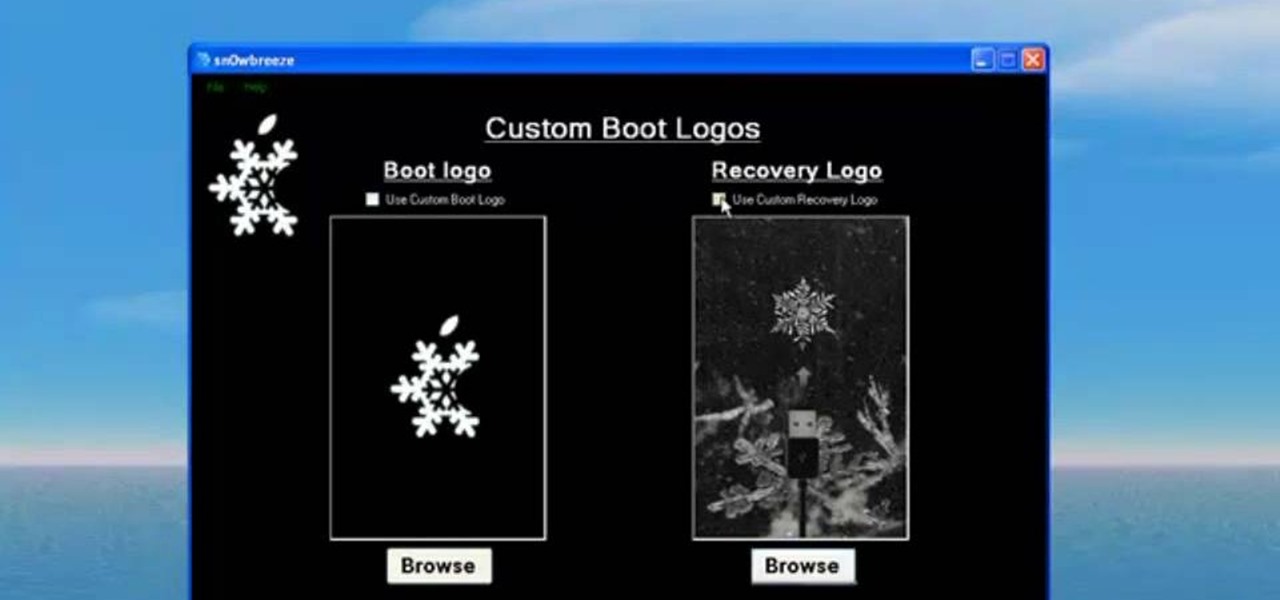
How To: Jailbreak or unlock your 3G iPhone using sn0wbreeze
Sn0wbreeze 1.5 is another program you can use to jailbreak your 3G iPhone. This tutorial shows you how to use this software to jailbreak your phone. There's also an option to unlock your phone so you can use the phone with a different carrier.
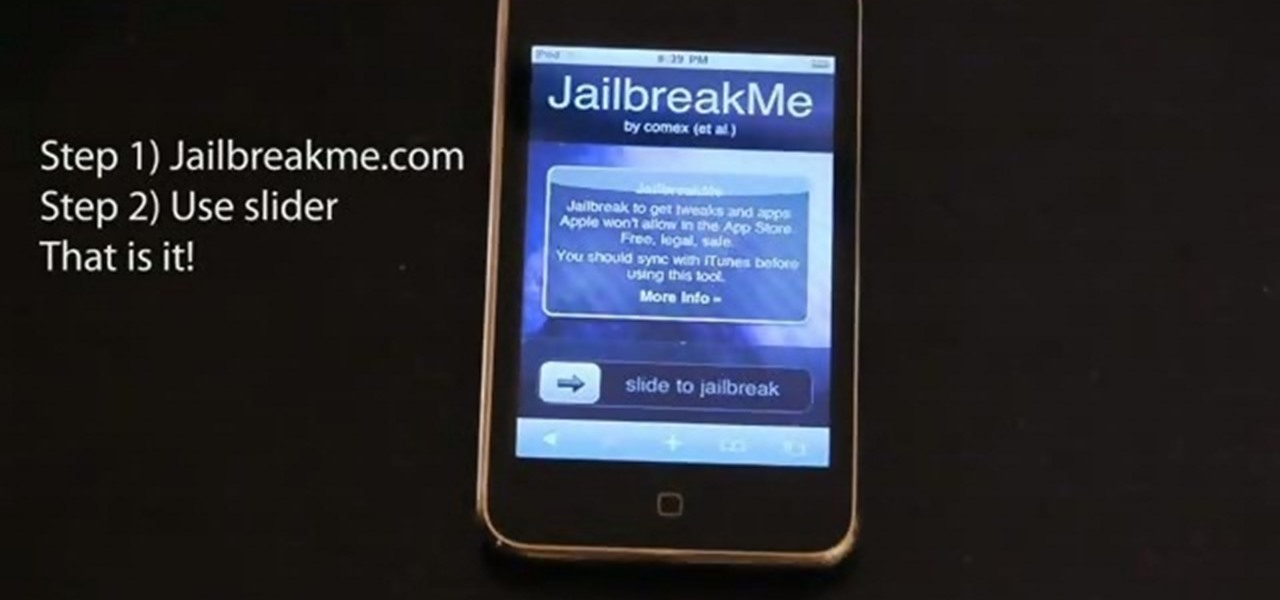
How To: Jailbreak your iPhone or iPod Touch by going to JailbreakMe.com
Two easy steps to jailbreak your iPhone or iPod Touch! Use your device's built in web browser to go to the site JailbreakMe.com. Once you're there, all you have to do is activate the jailbreak program by moving the slide button over. The program does the rest of the work!

How To: Create a Gmail account, navigate the interface & use the emailing features
Gmail is an amazing e-mail service being offered by Google for free, and over the years it has built a large list of great, reliable features. The problem is not many have heard of Gmail, or know how to use it. In this great three part video series you will learn how to sign up for a Gmail account and also how to use some of its fantastic features to get you started on the right track.

How To: Drag and drop attachments into email drafts in Gmail
Gmail makes life easier when it comes to adding attachments to your messages. When composing a new email, most probably use the "Attach a file" option to add attachments, such as pictures, videos and document files. But there's a simpler and less time-consuming way to add those files, and it's as easy as dragging and dropping them. Check out this video for the how-to on doing this Gmail trick.

How To: Build a Mini Altoids BBQ
Instructables user vmspionage demonstrates how to make a tiny bbq grill with an Altoids tin "powered by a standard-sized charcoal briquette and capable of cooking a full-size hot dog (cut down to size) or smaller hamburger patties with ease." Impressive design and execution. You Will Need:
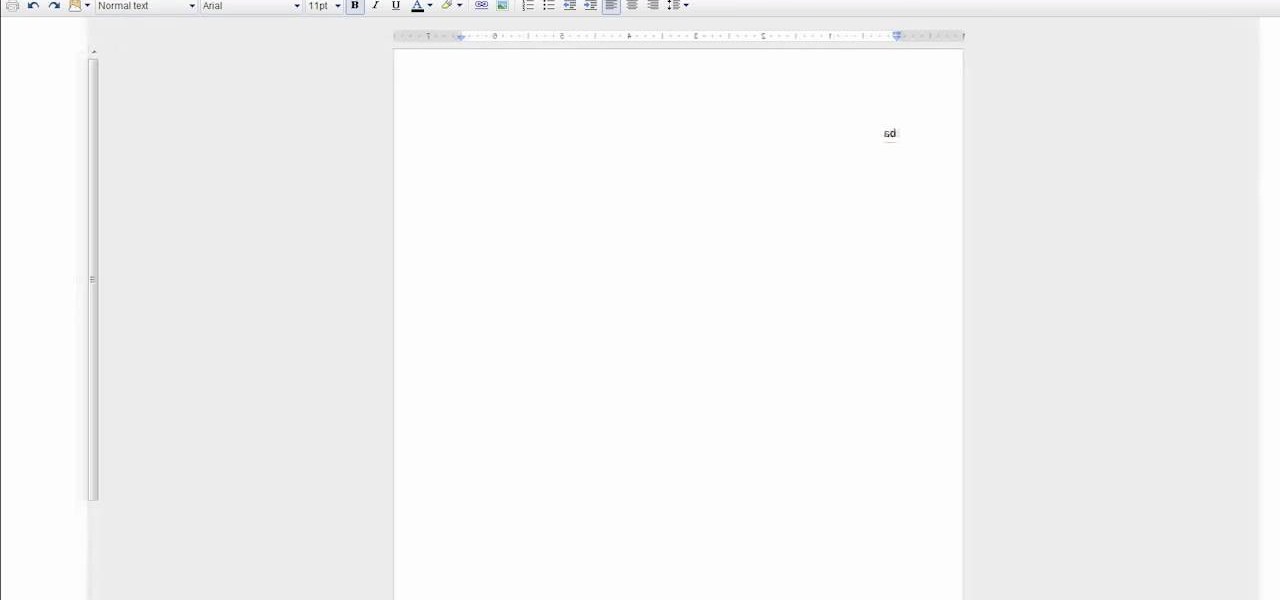
How To: Use the Konami Code Easter egg on Google Docs
Google loves their little Konami Code Easter eggs. The Konami Code is famous among gamers for letting you cheat in video games. The latest one they come up with lets you try it out on Google Docs. All you have to do is open up Google Docs, and type in with the following keys: up, up, down, down, left, right, left, right, B, A, and then enter!

How To: Make iPhone ringtones for free with iTunes
In this video, we learn how to make iPhone ringtones for free with iTunes. First, open up iTunes and open up the song you want to make a ringtone out of. After this, right click and click "create an aac version". It will start to convert, then once that's done right click on the new song and click "get info". Now you can adjust the start and end time of the song, depending on what you want your tone to be. When finished, click "ok", then create an aac version of this new song. Delete the firs...

How To: Download videos on iPhone & iPod Touch
In this video, we learn how to download videos on iPhone and iPod touch. First, you need to search and find Download Manager Light on your phone, then download and install that app. This app can be used to download any type of file that you want on your phone. Some recommended websites to download videos on is available on Tysiphonehelp's page and Tytube.net. You can simply go to either of these websites and find a video that you want to download. Once you find one, click to download it, then...

How To: Make a retro wireless headset
In order to make a retro wireless handset, you will need the following: vintage handset, a momentary switch, a resister, a Blue tooth headset, wires, a drill, and a blue LED and mount.

How To: Create a free website with Office Live
In this video, we learn how to create a free website with Office Live. First, go to the website OfficeLive and sign up for an account. After this, you can get started designing your site. In this window, you will see an editor and a site designer. Through here, you can change the different information that is listed on your site and also change the layout. You can add images, music, videos, and more. You can also create tables and change the text that is written. Have fun with creating your w...

How To: Pull a "Virus of Doom" prank
In this video, we learn how to pull a "virus of doom" prank. once you have this downloaded, you can place the program into your start menu. Then, when someone else clicks on it they will get a large skull on the computer. It will say that the hard drive is formatting and the hard drive has been erased completely. You can download this link at http://householdhacker.com/content.php/130-Virus-of-Doom-Prank-Download. Once you download it, you will see what the icon looks like, then place it on y...

How To: Add banner ads in WordPress' Thesis header
You can add banner ads in thesis header. To do this, first go to your word press admin and click on custom file editor in thesis option. Now select custom_function.php in edit selected file option and click edit selected file. You will get a warning so to do this you need to use FTP. Go to the path in FTP which is showing in the video and then click on Launch.php and now copy the code which is showing in the video and paste it in the launch.php. But you have to change your header image path i...

How To: Get a new domain name from Google
In this video, we learn how to get a new domain name from Google. First, go to the Google domain website and search for a domain name that you want. After this, check the availability of it, then continue to register it. Once you get the registration page, enter in your information and pay for the service. After you do this, you will get to choose your e-mail preferences, then finish your purchase. There will be a link to retrieve your purchase at the end, then you will create your first admi...

How To: Enable native net tethering on iPhone 3G/3Gs
You can enable native internet tethering on iPhone 3G/3Gs. To do this you need a jailbroken device. So go to Cydia sources and add the SinfuliPhonerepo.com. Now go to it and find the "Enable Tethering for 3G or 3Gs" and install it.

How To: Use MMS and tethering on iPhone 3GS
You can use MMS and Tethering on the iPhone 3GS. So first go to the settings and there you have to click on general and then go to network. there you can see Cellular data network, VPN, internet tethering etc.

How To: Get started with the AdWords API Python client library
This tutorial explains to us how to get started with AdWords API Python client library. First, download the library by going to the API documentation at code.google.com/api/adwords. Once you download this, open it up and install it to your computer. Once this is finished, set the authentication and configuration information. This will launch an interactive script, so use a Sandbox account for best results. Continue to enter in information as the boxes come up, then you will be ready to run th...

How To: Make international iPod Touch calls
There are two ways to use iPod to make international calls that you should think about, when you are using your iPod Touch. One method is a free method. The other method is an inexpensive one. You will need to down load the "fring" app. If you haven't already done so, you will need to download the SIP service.

How To: Use PubSubHubbub
Use PubSubHubbub

How To: Clear Firefox location bar and browsing history
In this video, we learn how to clear Firefox location bar and browsing history. To get rid of an individual one, use your keyboard to go to the one you don't want. Then, press shift+delete and that one will be deleted. To remove them all, go to tools then click on "clear private data". Check the box of the browsing history, then click on the button to clear all the data. If you still have items in the list on your browser, then that means you have those websites bookmarked. To remove those, y...

How To: Add a back button to the top button in WordPress
If you would like to add a "back" button to the top of your Wordpress blog, then you will need to go to Wordpress admin. When you get there, you will need to find "Thesis Options". Then, click on it. Next, find "Header Scripts" and click on it. Copy and paste the script into the box. Next, save it by clicking on the green button that reads "big ass save button".

How To: Automatically Clear Browser Cache in Internet Explorer
In this video, we learn how to automatically clear browser cache in Internet Explorer. This will help your internet run faster and it will also help protect your computer from your personal information being store. First, open up Internet Explorer, then click on the tools drop down menu and go to internet options. From here, go to temporary internet files and click on the button that says "automatically", then adjust the disk space to use to what you prefer. After you have changed the setting...
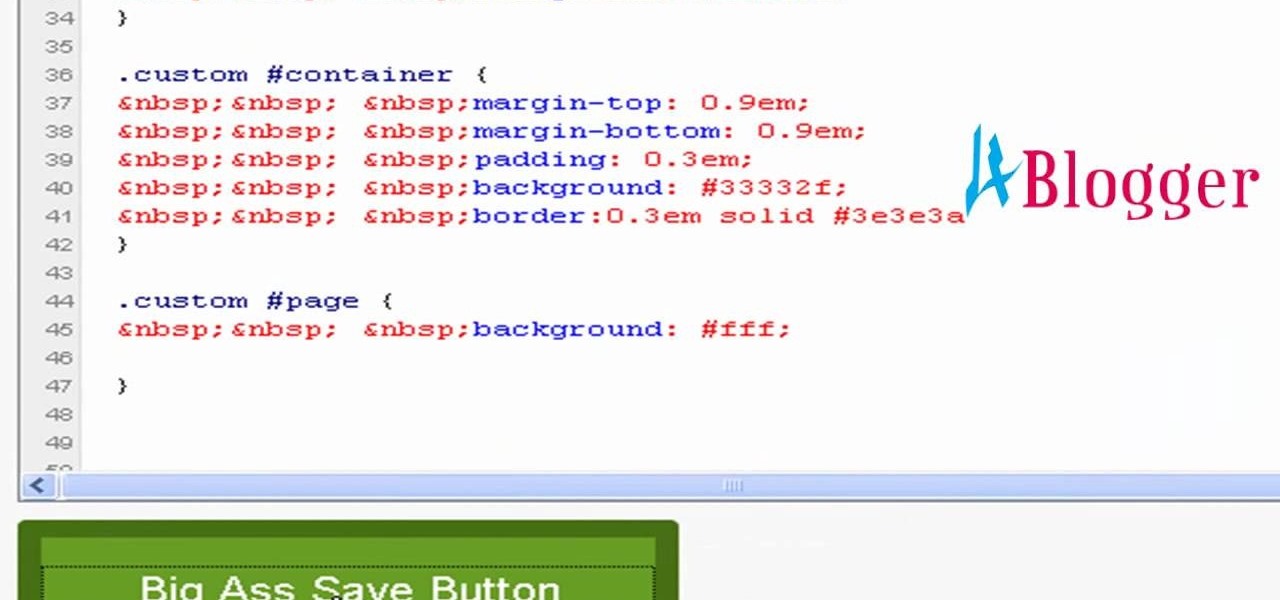
How To: Change the WP Thesis theme background color and size
You can change thesis theme background color and size in Wordpress blog to do this first you need to go to your word press admin. And then you have to click custom file editor. There you will see the "Thesis custom file editor". Now you have to select custom.css in edit selected file menu. Now you will see there a code box. Here you will have to past the background changing code. The code is showing in the video you can type it and then copy and paste it in the place of the code box which is ...

How To: Get thumbnail previews working with Firefox
When you use IE8 with multiple tabs opened in windows 7, you can see the all tab's thumbnail just by clicking the ie8 icon in your taskbar but this feature is not available in Firefox because it is not supported in Firefox yet. but

How To: Find music and movies easier using "insite" in Google
In this video, we learn how to find music and movies easier using "insite" in Google. If you are looking for media and can't find it through iTunes or an official site, you can find it on Google. First, go to Google, then type in "intitle:"index.of"(mpg(avi)wmv) (word you're searching for) -html -htm -php -jsp -asp". After you search this, you will see "index of" pages where you can do searched of what you are looking for. Once you click on the links that are available, you will be able to do...

How To: Add rotating banner ads to WordPress Thesis theme
In this video, we learn how to add rotating banner ads to Wordpress Thesis theme. First, go to your Wordpress admin, then go to the thesis option. Now, click on custom file editor. After this, selection "custom_function.php", then go to the FTP path and open "launch.php". Now a notepad will open, copy the code inside where it says banner ad and past that into your Wordpress multimedia box. now, go to the drop down menu and click view custom code. Now you should be able to see banner ads on yo...

How To: Remove subscription link, images and widgets in Thesis
In this video, we learn how to remove the subscription link, images and widgets in Thesis. First, you need to go to the Word Press Admin, then click on the Thesis option. After this, go to the navigation menu and click on "feed link in nav menu". Now, click the box to show feed link in nav menu and make sure it's de-selected. After this, go to check out your site and refresh it. Now, to remove the boxes you will go to thesis option, then design option. Go to the multimedia box, then go to def...

How To: Make iPhone ringtones using iTunes on the PC
In this video, we learn how to make iPhone ringtones using iTunes on the PC. First, open iTunes and open the song you like. After this, right click and click "create aac". Then, right click and click "get info", then change the start and stop time of the song. Once this is done, right click on the new version and create another aac version. Now, delete the second song and move to recycle bin. After this, right click on the 30 second song and click "show in windows explorer", then press "alt",...

How To: Hack into wireless networks
First you need to download Aircrack-ng and Second thing you need to download is CommView for Wi-Fi. Now you have to install CommView for Wi-Fi and then install the right driver.







