Gadget Hacks How-Tos


How To: Create a good "make money" website
In this video, we learn how to create a good "make money" website. If you are starting out and trying to make money online, it can be done if you do a lot of work. If you aren't making any money, don't do this, wait until you have money so you are a credible source. You must be able to prove to people that you make a lot of money with this, and you can share with people how to do it as well. Your site will just get included with all the other websites that don't give enough information and do...

How To: Protect your privacy on Twitter
In this video, we learn how to protect your privacy while using Twitter. Your personal information can get stolen in an instant with the internet. With Twitter, when you are doing updates showing where you are and what you are doing, someone could try to find you and potentially create harm to you. To help you avoid situations like this, you need to go to the security settings of your Twitter account. When you go here, you can change the account so that it only allows people you want to follo...

How To: Register a domain name in Name.com
In order to register a domain name at Name.com, you will need to set up an account at Name.com. When you have set up an account, by supplying a username and password, you will need to log in. You will be able to check to see if your domain name is still available by typing it in, in the orange search bar, near the top of the page. After you type it in, click on search. Try ".org" first.

How To: Build a high-powered air cannon that shoots rolled up T-shirts
Remember The Simpsons episode where Maude Flanders died? Do you remember how she died? Well, here's a hint… it has to do with this Kipkay tutorial.

How To: Construct a simple magnet and battery powered homopolar motor
Motors. The word screams of complexity. They're everywhere and in everything, from car engines to airplanes to toys and electric wristwatches. But sometimes the most complex things can be really simple, as in the case of the homopolar motor, where the main point is a magnetic field. The only items you'll need to make a DIY homopolar motor are a AA battery, copper wire and a rare earth neodymium magnet. This tutorial will show you how to build this simple motor.

How To: Edit basic theme colors of the WordPress Arjuna X theme using GIMP
In this great two-part video you'll learn how to change the basic color scheme of the Arjuna X theme on WordPress. The video uses the program GIMP, a free image editing program as an alternative to Photoshop, to help create new images for your header and page.

How To: Wire your Sanwa JLF joystick to a non-common ground PCB
For beginners, one of the biggest questions is how you can wire your stick to a non-common ground PCB. In this great video, you'll learn how to rewire a Sanwa JLF joystick to work with a non-common gruond PCB and even disperse some myths on methods that others talk about.

How To: Downgrade iPhone 3G To 3.1.X
So, you're all excited you went ahead and 'upgraded' your iPhone 3G to IOS 4.0X so you could reap all the benefits of all the new features.

HowTo: Make a Flashlight That Will Last Forever
That's right, no batteries required. Ever. Instructables user brunoip demonstrates how to make a flashlight that uses a "small stepper motor to generate energy and many capacitors for keep it stored for several seconds".

How To: Stream both pre-recorded and live TV on your computer for free
This video may give you a little motion sickness, but, the content it holds within is invaluable! If you're tired of putting up with Hulu and don't want to pay for TV, this video will show you some great options that you can use for FREE, yea, that's right, FREE!

How To: Mod a Wii Hori fighting stick to work on the Xbox 360 using Sanwa parts
This great video series goes through the entire process, from unboxing the Wii Hori fighting stick, to taking it apart, wiring, adding buttons, and everything else that you'll need to finish the project and have it ready to go for play on your Xbox 360!

How To: Use YouTube
The trend of online video sharing came to the mainstream with popularization of YouTube, which let users view, submit and share video clips. YouTube started off in the year 2005, and quickly became one of the most visited websites on the internet. Sensing the emerging trend, large companies like Google joined the trail and launched their own video sharing sites (Google later bought YouTube).
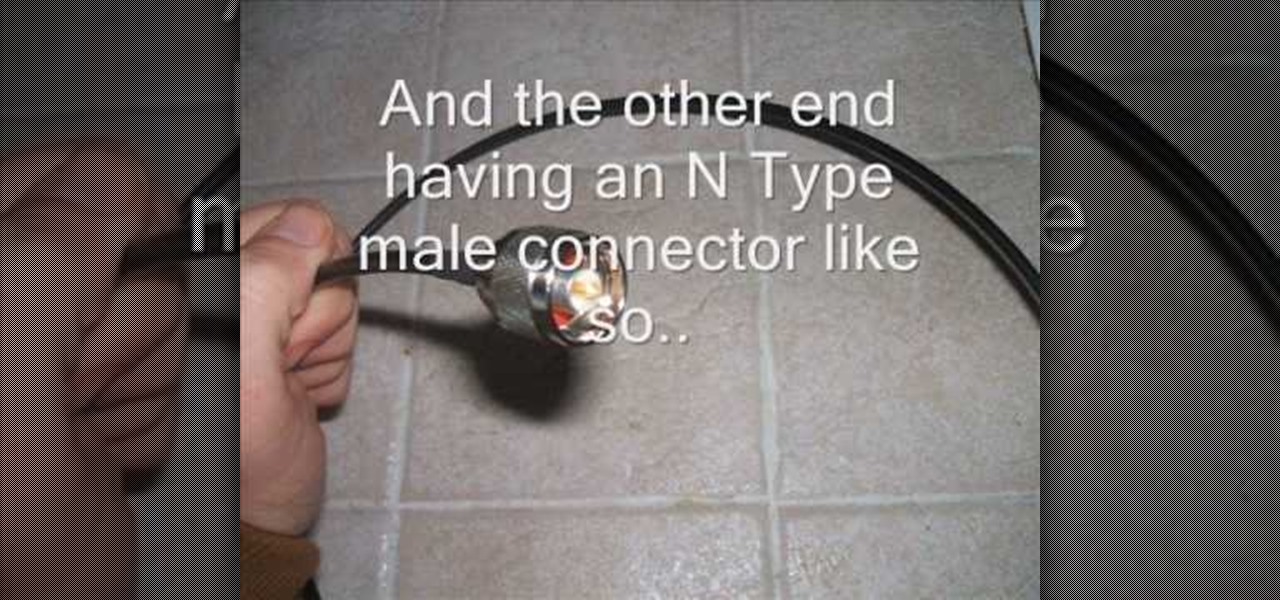
How To: Build a cantenna, a can-based DIY wifi antenna to boost your wireless signal
The cantenna has become something of a cult figure in the world of online signal enhancement. Making your own wireless-internet-boosting antenna out of a tin / aluminum can and a small wireless antenna can improve your internet life a lot, and this video will show you how to make one.

How To: Make phone calls to any number in the US or Canada for free using Gmail
Gmail has been the best free email client for a while, but now it's even better. It has added a Skype-like service by which you can call any number in the US or Canada from the US or Canada for free. This video will show you how fast and easy it is to use this new feature to cut down on your phone bill and stay connected.

How To: Extract a spy quality camera & mini-DVR from a Barbie Video Girl fashion doll
Barbie has joined the espionage community, in the form of Barbie Video Girl, and it's time for you to interrogate her to extract those military-grade secrets she has stored in her spy equipment. That's right, Barbie is now equipped with a fully functional digital camera and mini-DVR (digital video recorder), with 256MB of internal memory, which equals roughly 30 minutes or video recording time.

How To: Use Remote Desktop to access your computer from anywhere
Did you know you can connect to your computer from wherever you are? This video teaches you how to set up a remote access network, whether you're using Microsoft Windows on a PC or Mac OS on an Apple. Now you can do your work from anywhere, no matter how far away!

How To: Stop people with Caller ID from seeing your phone number when you call
It seems like everyone has Caller ID these days, but not everyone wants to give up their privacy. Whether you're calling from a cell phone or a landline, you can dial *67 to block your phone number from appearing on Caller ID, and many phone companies offer a permanent option as added service.

How To: Research and buy fine jewelry at an online auction
You can't believe anything you read on the internet. That's why you should never buy anything off of the internet without researching it first. This great video will show you the methods you need to take to get the right information and the right approach to purchasing fine jewelry.

How To: Attach and send a document file using your email program
Most email programs feature very basic text. So when you copy and paste a document directly into your e mail, much of the formatting is lost. Attach and send it as a file instead! You'll also have a much better looking file for both personal and business correspondence. Whether you're an Apple or Microsoft user, have Gmail, Hotmail or another email program, you can use this tech tip to send files quickly and easily.

How To: Determine the speed of your Internet connection
A fast Internet connection means you can send and download files quickly. Modems, depending on if they are broadband or dialup, may have different speeds and run fast or slow. There are many free programs you can use to test out your PC computer's Internet connection!

How To: Track down a Yahoo e-mail address
Trying to find your friend's Yahoo! mail address so you can send them a letter or tell them about a cool new website you found? Yahoo! directory makes it easy to find someone you're looking for. All you need is is their name.

How To: Use a blind carbon copy for email
A blind carbon copy (or BCC) is a way to send a mass email without letting your recipient see the other email addresses on your list. This computer skill is important in the business world, where privacy is prized. Hiding the addresses when sending your secret message is a useful technique you can use for any email program.

How To: Adjust the flash on your cell phone camera
This is a quick tutorial on how to reduce the flash for your cell phone camera. If your flash is too bright, your pictures will look washed out. Reduce the flash by using a piece of paper to dim the flash and improve the quality of your photos.

How To: Get your own e-mail address
Want to get involved with the information superhighway? E-mail is the best technology to stay connected with friends and family. Use these tips to create your own email account in Gmail, MSN or Yahoo! mail. Keep track of addresses, improve your networking and learn the basics of instant messaging.

How To: Navigate through your open tabs in Firefox and Chrome web browsers
Still switching between tabs the old fashioned way on Firefox and Chrome? Looking for something that's faster and more efficient? Then look no further than this great video! All you have to do is press control and a number key and you'll be switching like a pro!
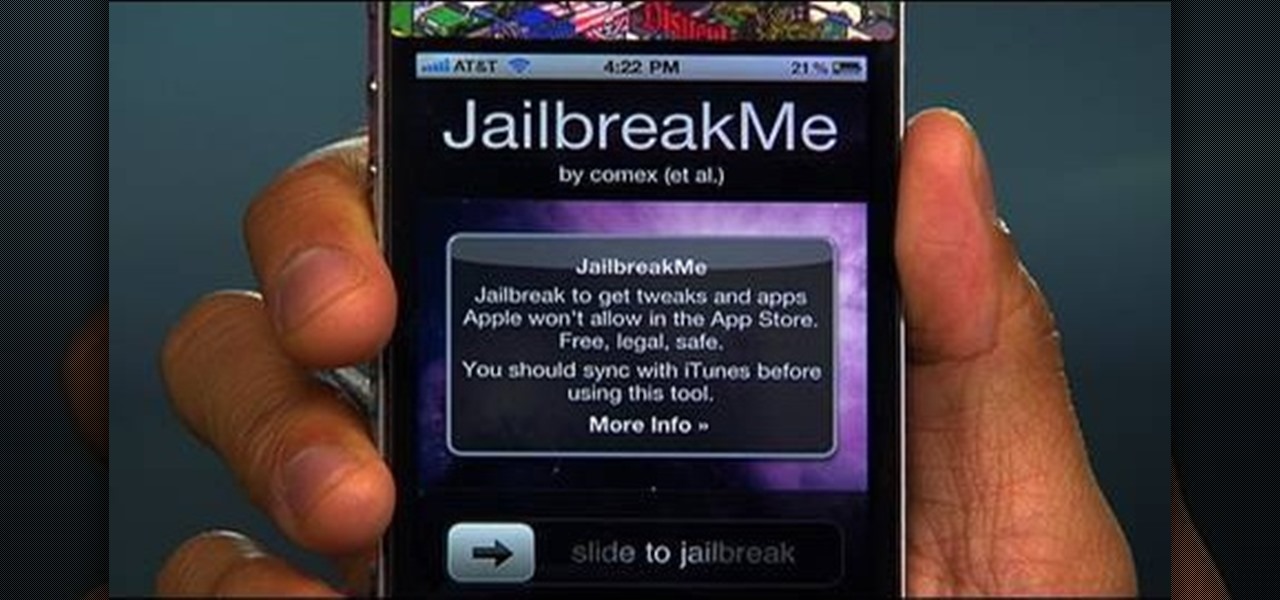
How To: Jailbreak an Apple iPhone 4, iPad or iPod Touch with the JailBreakMe website
Looking for a quick guide on how to jailbreak your Apple iPhone 4, 3GS, 3G, iPad or iPod Touch with JailBreakMe? It's easier than you might think. And this free video tutorial from CNET presents an easy-to-follow, step-by-step guide of the entire process. For detailed instructions, and to get started running homebrew apps on your own Apple device, take a look!

How To: Remove outliers when averaging in Google Spreadsheets
Need a primer on how to discount outliers when calculating a statistical average within Google Spreadsheets? It's easier than you might think. And this free video tutorial presents an easy-to-follow, step-by-step guide of the entire process. For detailed instructions, and to get started lopping off outliers in Spreadsheets yourself, take a look!
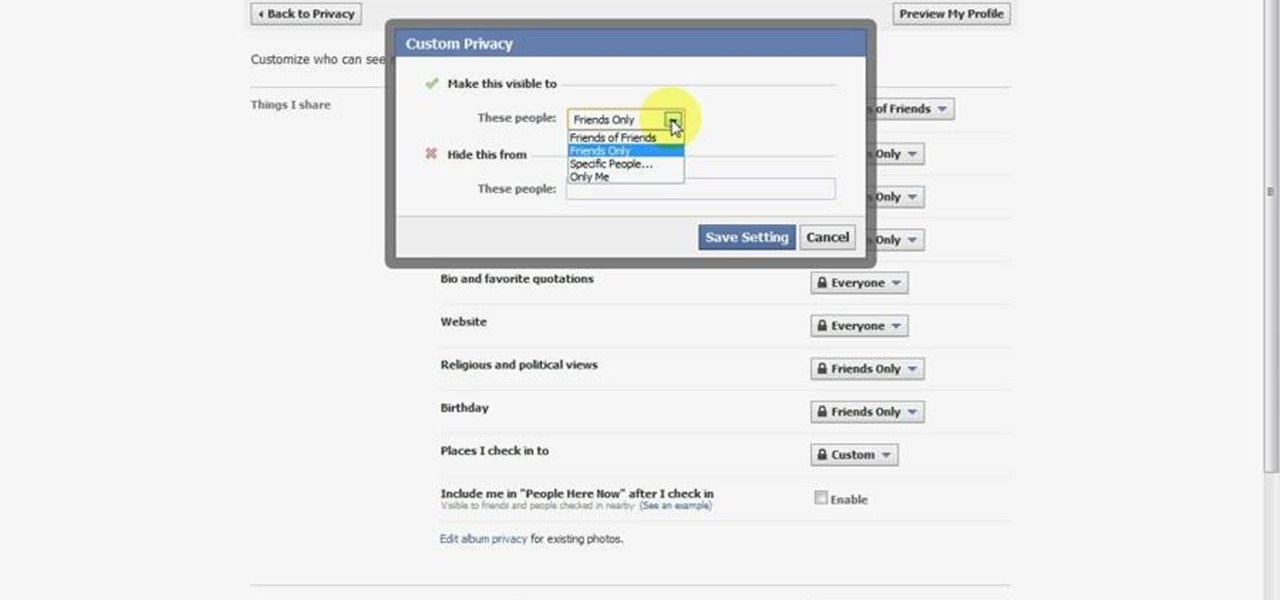
How To: Disable Facebook Places on your Facebook profile
Unhappy about Facebook's new location-tracking feature? Want to disable Facebook Places once and for all? Let this video be your guide. For more information, including step-by-step instructions, and to turn off Facebook Places on your own Facebook profile, take a look.
How To: Turn off Facebook's location-tracking feature
In this clip, you'll see how to to turn Facebook's geo-tracking feature, Places, from your account settings panel. Whether you're completely new to the Facebook's popular social networking site or simply require a small amount of clarification on how to deal with the Places feature, you're sure to benefit from this helpful video guide. For more information, including detailed, step-by-step instructions, take a look.

How To: Share your location only with your friends on Facebook
With a few quick changes to your Facebook privacy settings, you can share your location with only your friends (or disable Facebook's location-tracking feature, Places, altogether). Whether you're completely new to the Facebook's popular social networking site or simply require a small amount of clarification on how to deal with the Places feature, you're sure to benefit from this helpful video guide. For more information, including detailed, step-by-step instructions, take a look.

How To: Prevent "Friend Check-Ins" when using Facebook
Underwhelmed by Facebook's new Places geo-tracking feature? Disable it. It's easy. Whether you're completely new to the Facebook's popular social networking site or simply require a small amount of clarification on how to deal with the Places feature, you're sure to benefit from this helpful video guide. For more information, including detailed, step-by-step instructions, take a look.

How To: Avoid being "checked in" by your friends and acquaintances on Facebook
In this quick clip, you'll learn how to disable Facebook's location-tracking "feature," Places. Whether you're completely new to the Facebook's popular social networking site or simply require a small amount of clarification on how to deal with the Places feature, you're sure to benefit from this helpful video guide. For more information, including detailed, step-by-step instructions, take a look.

How To: Turn off Places in the Facebook account privacy settings panel
Uncomfortable with Facebook's new geo-tracking feature, Places? Disable it! This clip will show you how it's done. Whether you're completely new to the Facebook's popular social networking site or simply require a small amount of clarification on how to deal with the Places feature, you're sure to benefit from this helpful video guide. For more information, including detailed, step-by-step instructions, take a look.

How To: Change your Facebook Places privacy settings
Want to know how to turn off Facebook Places? This quick clip from Lifehacker will teach you everything you'll need to know. Whether you're completely new to the Facebook's popular social networking site or simply require a small amount of clarification on how to deal with the Places feature, you're sure to benefit from this helpful video guide. For more information, including detailed, step-by-step instructions, take a look.

How To: Stop other people from checking you in with Facebook Places
Protect your privacy by disabling Facebook Places once and for all. Whether you're completely new to the Facebook's popular social networking site or simply require a small amount of clarification on how to deal with the Places feature, you're sure to benefit from this helpful video guide. For more information, including detailed, step-by-step instructions, take a look.

How To: Adjust your Facebook privacy settings to enable or disable Facebook Places
In this clip, you'll see how to change your privacy settings to turn Facebook's geo-tracking feature, Places, either on or off. Whether you're completely new to the Facebook's popular social networking site or simply require a small amount of clarification on how to deal with the Places feature, you're sure to benefit from this helpful video guide. For more information, including detailed, step-by-step instructions, take a look.

How To: Prevent your friends from checking you into Facebook Places
This clip offers easy-to-follow instructions on how to adjust your Facebook privacy settings to prevent your friends (and others) from checking you into locations through of Facebook's Places feature. For more information, and to see how to turn off Places yourself, watch this helpful video guide.

How To: Navigate and use the new features of Blackboard 9.1
In this clip, you'll learn how to use the features new to Blackboard 9.1. Whether you're new to Blackboard's popular content management system or CMS or are a seasoned web instructor just looking to better acquaint yourself with the features and functions of versions 9 and 9.1, you're sure to be well served by this free video software lesson courtesy of the folks at Lynda.

How To: Manage content when teaching a course online with Blackboard 9.1
In this clip, you'll learn how to log into a Blackboard course and upload files, edit and manage files. Whether you're new to Blackboard's popular content management system or CMS or are a seasoned web instructor just looking to better acquaint yourself with the features and functions of versions 9 and 9.1, you're sure to be well served by this free video software lesson.

How To: Use the Talking Tom Cat app on an iPhone 4 or iPod Touch
Need some help figuring out how to use the Talking Tom Cat app on your Apple iPhone? This video tutorial presents an overview of the app's essential functions and features. For more information, including detailed, step-by-step instructions, and to get started using Talking Tom Cat on your own Apple iPhone 3G, 3GS, 4 or iPod Touch, take a look.







