Gadget Hacks How-Tos


How To: Jailbreak & unlock a 3.0/3.01 iPhone 3GS with redsn0w
Interested in using the Redsn0w iPhone jailbreak on your own Apple iPhone? It's easy! So easy, in fact, that this home-computing how-to can present a complete, step-by-step overview of the process in about eight minutes' time. For details, including step-by-step instructions, watch this helpful video guide.

How To: Use the ScreenSplitr and DemoGod iPhone apps
In this Electronics video tutorial you will learn how to use the ScreenSplitr and DemoGod iPhone apps. First you download something called DemoGod. Once you have done that download ScreenSplitr from Cydia on your iPhone. It is very easy to use this application. To turn it on, you just open it up and it will turn on. To turn it off just open it again and it will turn off. After you download DemoGod open it up and you will get the 'welcome to DemoGod' screen. You will get a pop up accept or rej...

How To: Force quit a stuck application on an Apple iPhone 3GS
Interested in knowing how to force quit an application on an iPhone 3GS? It's easy. And this clip will show you how it's done. Whether you're the proud owner of an Apple iPhone 3G or perhaps just considering picking one up second hand, you're sure to benefit from this free video tutorial. For more information, including a detailed overview, watch this iPhone user's guide.
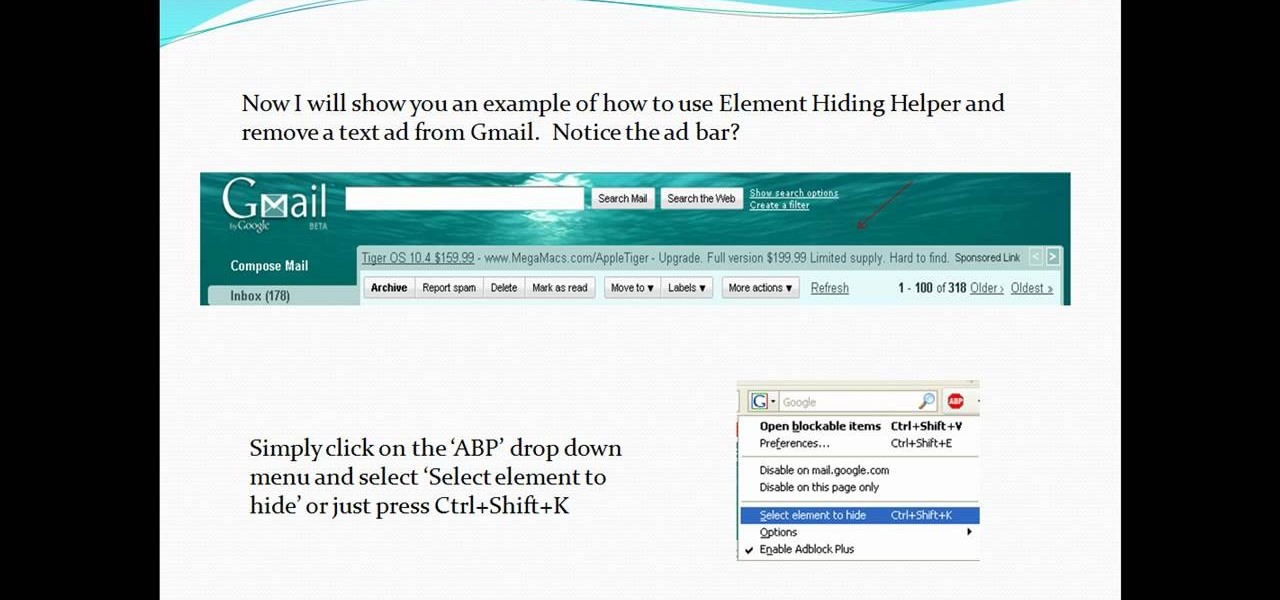
How To: Install and use Adblock Plus in Mozilla Firefox
In this video tutorial, viewers learn how to install and use Ad Block Plus in Mozilla Firefox. Begin by clicking on Tools and select Add-on. Then click on Get Add on and search for the extension in the search box. Now install the add on and restart the browser. Users will be able to selectively block out text ads or even just elements of web page that is not wanted to be seen. This video will benefit those viewers who use the Mozilla Firefox web browser, and would like to learn how to install...

How To: Create & edit documents with the Pages app on an iPad
This clip from CNET TV presents an introduction to using the Pages on app on an Apple iPad. Whether you're the proud owner of an Apple iPad or perhaps just considering picking one up, you're sure to benefit from this free video tutorial. For more information, including a detailed overview, watch this iPad user's guide.

How To: Check your data usage on an Apple iPhone or iPad
Worried about the new capped data plans for iPhone and iPad? They may actually save you money. Here's how to check. Whether you're the proud owner of an Apple iPhone 3G or perhaps just considering picking one up second hand, you're sure to benefit from this free video tutorial. For more information, including a detailed overview, watch this iPhone user's guide.

How To: Add a wireless camera to an Apple iPad for 99 cents
Just 99 cents and an iPhone lets you add a wireless camera to the iPad. Whether you're the proud owner of an Apple iPad or perhaps just considering picking one up, you're sure to benefit from this free video tutorial. For more information, including a detailed overview, watch this iPad user's guide.

How To: Use MMS on your Apple iPhone 3G or 4G
This clip will show you what you'll need to know to use MMS messaging on your Apple iPhone 3G. Whether you're the proud owner of an Apple iPhone 3G or perhaps just considering picking one up second hand, you're sure to benefit from this free video tutorial. For more information, including a detailed overview, watch this iPhone user's guide.

How To: Use the iPhone with Verizon Wireless with MiFi
Whether you're the proud owner of an Apple iPhone 3G or perhaps just considering picking one up second hand, you're sure to benefit from this free video tutorial. For more information, including a detailed overview, watch this iPhone user's guide.

How To: Turn on the AutoFill option on an Apple iPhone 3GS
In this clip, you'll see what it takes to turn on the AutoFill (auto fill) function on an iPhone 3GS. Whether you're the proud owner of an Apple iPhone 3G or perhaps just considering picking one up second hand, you're sure to benefit from this free video tutorial. For more information, including a detailed overview, watch this iPhone user's guide.

How To: Disable automatic spell check on an iPhone 3GS phone
In this clip, you'll see how to turn off the auto spell checker on an iPhone 3GS. Whether you're the proud owner of an Apple iPhone 3G or perhaps just considering picking one up second hand, you're sure to benefit from this free video tutorial. For more information, including a detailed overview, watch this iPhone user's guide.

How To: Turn on the push notifications for the iPhone 3GS
Looking for a guide on how to disable push notifications on your iPhone 3GS? You've found it. Whether you're the proud owner of an Apple iPhone 3G or perhaps just considering picking one up second hand, you're sure to benefit from this free video tutorial. For more information, including a detailed overview, watch this iPhone user's guide.

How To: Adjust time and clock settings on an Apple iPhone 3GS
Want to adjust your iPhone's clock? This clip will show you what to do. Whether you're the proud owner of an Apple iPhone 3G or perhaps just considering picking one up second hand, you're sure to benefit from this free video tutorial. For more information, including a detailed overview, watch this iPhone user's guide.

How To: Get songs and playlists off of your Apple iPhone
Want to transfer songs and movies from your iPhone to your desktop? This clip will show you how it's done. Whether you're the proud owner of an Apple iPhone 3G or perhaps just considering picking one up second hand, you're sure to benefit from this free video tutorial. For more information, including a detailed overview, watch this iPhone user's guide.

How To: Send text & picture messages for free on an iPhone 4G
This clip will introduce you to an app that will allow you to send free SMS and MMS messages to your friends' cell phones. Whether you're the proud owner of an Apple iPhone 4G or perhaps just considering picking one up second hand, you're sure to benefit from this free video tutorial. For more information, including a detailed overview, watch this iPhone user's guide.

How To: Unlock and use Emoji characters on your Apple iPhone
In this Whether you're the proud owner of an Apple iPhone 3G or perhaps just considering picking one up second hand, you're sure to benefit from this free video tutorial. For more information, including a detailed overview, watch this iPhone user's guide.

How To: Use your Apple iPhone or iPod Touch as an eBook reader
See how to use Apple iPhone or iPod Touch to read eBooks with this video guide from CNET TV. Whether you're the proud owner of an Apple iPhone or iPod Touch or perhaps just considering picking one up second hand, you're sure to benefit from this free video tutorial. For more information, including a detailed overview, watch this Apple mobile device user's guide.

How To: Display a custom-designed Google logo on your Mac/PC
In this tutorial, we learn how to display a custom-designed Google logo on your Mac/PC. First, you will want to download GreaseMonkey as a Firefox add-on. After you have installed this on your Firefox browser, type a search in Google for "how to change Google using greasemonkey". After this, click on the first page that come sup and download Java for Greasemonkey. Next, go to your Google page and you will be able to change what the "Google" logo says to say whatever you would like! This is a ...

How To: Fix synchronization problems on an Apple iPhone
iTunes not letting you sync your iPhone? This clip from CNET TV offers a useful fix. Whether you're the proud owner of an Apple iPhone 3G or perhaps just considering picking one up second hand, you're sure to benefit from this free video tutorial. For more information, including a detailed overview, watch this iPhone user's guide.

How To: Control music tracks on your iPhone or iPod Touch
In this clip, you'll learn how to navigate and control MP3s on your Apple iPhone or iPod Touch. Whether you're the proud owner of an Apple iPhone or iPod Touch or perhaps just considering picking one up second hand, you're sure to benefit from this free video tutorial. For more information, including a detailed overview, watch this iPhone user's guide.

How To: Maximize the battery life in your Apple iPhone 3G
In this quick tip from the folks at CNET TV, you'll learn a few steps you can take to maximize the life of your iPhone's internal battery. Whether you're the proud owner of an Apple iPhone 3G or perhaps just considering picking one up second hand, you're sure to benefit from this free video tutorial. For more information, including a detailed overview, watch this iPhone user's guide.

How To: Add ringtones and more to your Apple iPhone 3G or 4G
In this clip, learn how to find and add ringtones to your Apple iPhone. Whether you're the proud owner of an Apple iPhone 3G or perhaps just considering picking one up second hand, you're sure to benefit from this free video tutorial. For more information, including a detailed overview, watch this iPhone user's guide.

How To: Mount your iPhone hard drive on your computer
In this clip, you'll learn how to mount your Apple iPhone as an external hard drive on your Windows PC or Apple computer. Whether you're the proud owner of an Apple iPhone 3G or perhaps just considering picking one up second hand, you're sure to benefit from this free video tutorial. For more information, including a detailed overview, watch this iPhone user's guide.

How To: Use the home button shortcut on an Apple iPhone 3G/4G
Want to quickly get back to the primary (or home) menu on your Apple iPhone? With the Home button, it's a cinch. Whether you're the proud owner of an Apple iPhone 3G or perhaps just considering picking one up second hand, you're sure to benefit from this free video tutorial. For more information, including a detailed overview, watch this iPhone user's guide.
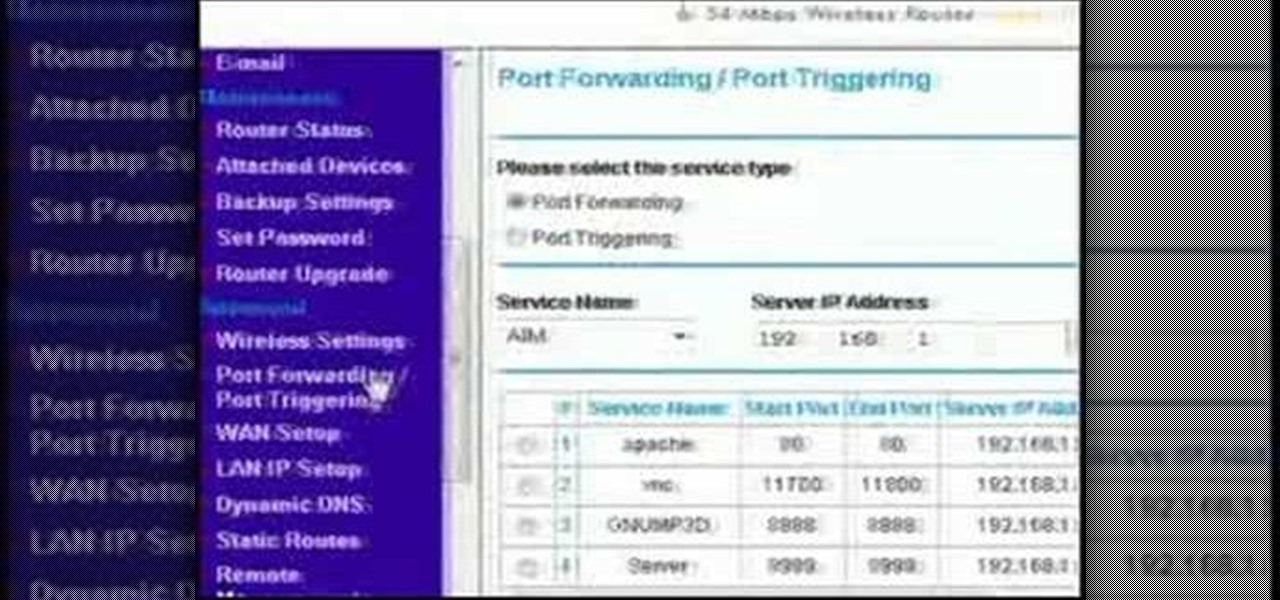
How To: Bypass your router to access your server
This video discusses how to bypass your router to access your server. In the search window type in CMD to open up a command prompt. Then type in ipconfig to bring up the ip configuration. You want to look for the ip address for the default gateway and the one for your computer. They should both start with 192.168. Once you find them open up internet explorer and type in the ip address for your default gateway and it should then prompt you for a user name and password. Log in and look for a po...

How To: Make VoIP calls on an Apple iPhone with Fring
Interested in making VoIP calls on your iPhone? Watch this how-to video to learn how to use Fring, a new program that allows you to make Skype and other VoIP calls from a jailbroken iPhone. This tutorial video's instructions will help you quickly become a pro at using Fring to make Skype and VoIP calls from your Apple iPhone 3G smartphone.

How To: Run third party applications on your Apple iPhone
In this clip, you'll learn how to find and install third-party apps on your Apple iPhone. Whether you're the proud owner of an Apple iPhone 3G or perhaps just considering picking one up second hand, you're sure to benefit from this free video tutorial. For more information, including a detailed overview, watch this iPhone user's guide.

How To: Add song lyrics to your music on an Apple iPhone 3G
In this tutorial, you'll see what it takes to add song lyrics to your music on an Apple iPhone 3G. Whether you're the proud owner of an Apple iPhone 3G or perhaps just considering picking one up second hand, you're sure to benefit from this free video tutorial. For more information, including a detailed overview, watch this iPhone user's guide.

How To: Delete your YouTube account
In this tutorial, we learn how to delete your YouTube account. First, log into your account on YouTube, then delete all your videos. Next, click on "account" at the top of the screen. Next, click on "manage account", then find where it says "delete account" and click on that. After this, you must type a reason why you are deleting your account and click on "save". Now, you will be shown a message from YouTube on deleting your account and you will be set! This is the only way to delete you acc...

How To: Get free custom ringtones on your Apple iPhone
Tired of paying for ringtones? With the right software, it's easy to make your own. This guide will show you how. Whether you're the proud owner of an Apple iPhone 3G or perhaps just considering picking one up second hand, you're sure to benefit from this free video tutorial. For more information, including a detailed overview, watch this iPhone user's guide.

How To: Make sure your Apple iPhone 3G is actually turned off
When the screen is dark, your iPhone is still checking e-mail. Watch this electronics video tutorial to learn how to really turn off your iPhone. This will help conserve the battery, and this how-to video will give you tips on how to make sure your iPhone is really off. This video is perfect for new iPhone owners.

How To: Hard restart an Apple iPhone 3G, 4G or iPod Touch
See how to force your Apple mobile device to restart with this video tutorial. Whether you're the proud owner of an Apple iPhone 4G or perhaps just considering picking one up, you're sure to benefit from this free video tutorial. For more information, including a detailed overview, watch this iPhone user's guide.

How To: Use Google Street View on an Apple iPhone 3G or 4G
Learn how to use Google's popular Street View map application on an Apple iPhone. Whether you're the proud owner of an Apple iPhone 4G or perhaps just considering picking one up, you're sure to benefit from this free video tutorial. For more information, including a detailed overview, watch this iPhone user's guide.

How To: Find out your exact location with an Apple iPhone
See how to use the Maps application and the iPhone's built-in GPS function to find your exact location when out and about. Whether you're the proud owner of an Apple iPhone 4G or perhaps just considering picking one up, you're sure to benefit from this free video tutorial. For more information, including a detailed overview, watch this iPhone user's guide.

How To: Use the included Apple iPhone 3G or 4G headset
See how to use the included Apple iPhone 3G or 4G headset. Whether you're the proud owner of an Apple iPhone 3G or 4G or perhaps just considering picking one up, you're sure to benefit from this free video tutorial. For more information, including a detailed overview, watch this iPhone user's guide.

How To: Use an Apple iPhone 4G or 3G during a phone call
In this clip, you'll see how to use an iPhone 4G or 3G while making a phone call. Whether you're the proud owner of an Apple iPhone or perhaps just considering picking one up, you're sure to benefit from this free video tutorial. For more information, including a detailed overview, watch this iPhone user's guide.

How To: Sync music, movies, and ringtones on an Apple iPhone
Learn how to synchronize media files on your computer with your Apple iPhone or iPod Touch. Whether you're the proud owner of an Apple iPhone or iPod Touch or perhaps just considering picking one up, you're sure to benefit from this free video tutorial. For more information, including a detailed overview, watch this Apple mobile device user's guide.

How To: Use Home screen and Home button on an Apple iPhone
In this clip, you'll see how to navigate and use the Home screen and button on any Apple iPhone, including, of course, the 4G. Whether you're the proud owner of an Apple iPhone or perhaps just considering picking one up, you're sure to benefit from this free video tutorial. For more information, including a detailed overview, watch this iPhone user's guide.

How To: Scan QR codes with an Apple iPhone 3G or 4G smartphone
See how to scan and read QR codes with your iPhone's camera. Whether you're the proud owner of an Apple iPhone 4G or perhaps just considering picking one up, you're sure to benefit from this free video tutorial. For more information, including a detailed overview, watch this iPhone user's guide.

How To: Create a group for your college class on Facebook
In this tutorial, we learn how to set up a group on Facebook. First, log into your Facebook, then click on "groups", then click "create a new group". Now, give your group a name, description, news, email address, and contact information. When finished, click on "create group". Now you will be able to customized your group by adding images. Once you do this, you can add a website and change your different options. Allow only instructors to upload photos, because students may decide to upload i...







