Gadget Hacks How-Tos


How To: Gauge your internet speed
In this video, you will learn how to test your internet speed. In order to do that just follow this easy and quick steps and instructions. The first thing that you need to do is to go to this site:2Wire. Now click the Speed Meter located on the top of the page. A test will start and it will show you how fast your internet speed is. If you have followed this quick and simple steps and instructions correctly, you will not have any problems in testing you internet speed with the tool from 2Wire....

How To: Create a Facebook fan page for your business
This tutorial is in response to mail to Facebook. Scott Wilde leads you through the process. You can start by creating a brand new profile page. In this case, Mr. Wilde created a profile page for his dog Java Wilde so he could have a fresh new page without having to alter his initial profile page. Fan pages are different than your base profile. Your base profile is not indexed, it is not public, it is private and limited to 5000 friends. A fan page is unlimited up to millions of fans and it c...

How To: Restore your iPhone or iPod to factory settings
This video tutorial shows you how to restore your iPhone or iPod to factory settings or to restore it to a specified firmware update. First you are shown how to enter the DFU mode or device firmware update mode on your device. Download the specific firmware you wish to restore to and make sure you already have iTunes installed as well. Open iTunes and connect your device to the computer via USB by putting it off and holding the home button while plugging it in. Click OK on the dialog that pop...

How To: Make Google your homepage
In this video you will learn how to make Google your homepage. This is a very simple tutorial and it will show you what the instructions are. The first thing that you need to do is to open your browser. Now go to 'Tools' and select 'Options'. The next step that you need to do is to click on the 'Main tab'. From there go to the Homepage writing section and just enter the Google address. Another way to make Google your homepage is to go to the Google homepage and click on the "Select Google as ...

How To: Retweet a tweet on Twitter.com
Its a bit of a manual process but Neal walks us through it pretty well. First copy the tweet you want tweeted, than click the reply button, than before the @ symbol type "RT " for Retweet, and than leave a space after the user name and then paste the tweet after the user name. After this all you have to do is update in order to send the Retweet out into your feed. You have to make sure not to go over the amount of characters allowed in the Retweet.

How To: Jailbreak the iPhone 3GS on Windows!
This video walks you through how to jailbreak an iPhone 3GS using a Windows operating system. Warning: This tutorial only covers the 3.0 iPhone firmware on the iPhone 3GS. If you are using a different version of the iPhone or a different firmware version, this video is not for you. The author also states he does not know if this process works on Vista, as he's tried it on Vista and has had problems. He demonstrates using Windows XP.

How To: Clear histroy & delete temporary files in AOL 6 & 7
If you do not want others to view your recently visited website list you need to clear the history of the browser. This video shows how to clear history and delete temporary internet files. Go to the keyword button which is present on the top right cornet and click it. Now a keyword window prompts you to type an AOL keyword in the input box. Type the word 'Preferences' into it and click go. Now the preferences window opens up. In the first column select the Internet Properties (WWW) link whic...

HowTo: Bypass Blocked Websites
Lifehacker provides a helpful guide for Facebook addicts everywhere. How does one get around an employer's website blocker? The trick is to set up a local web server running from home, from which you can use a proxy to access any site you please.

How To: Unlock iPhone 3G & 3GS on 3.1.2 using Blacksn0w
The presenter of this tutorial demonstrates how to unlock an iPhone 3G or 3GS using blacksn0w firmware 3.1.2, so you can use it with any mobile carrier company that you want. The tutorial includes 3 main steps: (1) click on the black icon that was added by Blacksn0w software, (2) install "snow", (3) insert your SIM card, and wait. After a minute or so, the presenter shows that that his mobile carrier company is presented as the current carrier and cellular/Wi-Fi supplier.

HowTo: Make a Viral Video Smash Hit
Uproxx recently posted a guide to making popular YouTube video, and I have to say, I'm not surprised that the models of success include web culture faves such as babies, cats and zit popping.

How To: Remove or block friends from Facebook
In this video you will learn how to remove or block friends in your Facebook account. Just follow these simple and quick instructions: First, launch your browser and go to the Facebook page. Now log into your account and go to your friend's Facebook page. Scroll down to the bottom of the page and click on the "Remove from Friends" link. A warning will pop-up and you will have to click "Remove from Friends" again to complete the process. To block the person, just click on the "Report/Block the...

How To: Make all the faces in Facebook Chat
In this video from ThunderBoom9709 we learn all of the faces used in Facebook chat or any IM program. We learn :) is a smile, :( is sad, +o( is sick, ;) is wink, :D is excited, :O is shocked, : '( is crying, B ) is glasses, 8| is glasses/cool, >:( is really mad, >:O s laughing but some say yelling, :/ is thinking, O.o is weird, :-* is kiss, 3:) is devil, O:) is angel <3 is heart, ^_^ is very happy, - _ - is tired/sleeping, : v is Pacman, : 3 is proud, :|] is robot, :putnam: is a person's head...
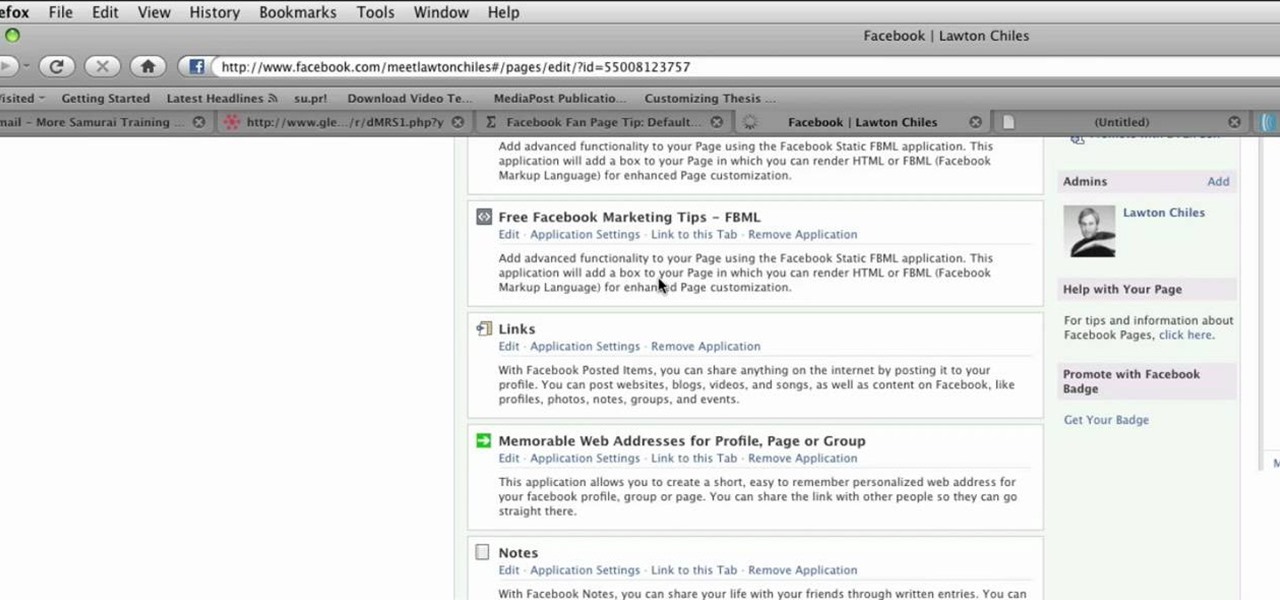
How To: Create a custom Facebook fan page
This video shows you how to make a custom Facebook Fan Page for your favorite Celebrity, Club, activity or anything you choose! First thing you must do is activate a Facebook account. Its really simple, just go to www.facebook.com and create a profile. After that type in FBML in your search bar and click on Static FBML. That application will enable you to create many different settings for your Fan page including ads and different looks and security measures for your profile. Now get to creat...

How To: Convert music to ringtones through iTunes
In this video tutorial, viewers learn how to convert music to ringtones using iTunes. Begin by finding a song. Right-click and go to get info. Go to Options and change the time to any 40 second period (check both boxes). Covert it to AAC. Delete New Version, but keep file. Then close iTunes. Find AAC song file and drag it to the Desktop. Rename from .M4A to .M4R. Double-click and it will open in iTunes under ringtones tab. Sync just like you normally would. This video will benefit those viewe...

How To: Use TweetDeck to retweet on Twitter
In this video from MarketingTwins we learn how to use TweetDeck in order to retweet something on Twitter. In tweetdeck it is very easy to retweet. You hover over someone's picture that tweeted something, and then click the retweet symbol. This will then appear in your text box. If the status bar turns red it means you exceeded the 140 characters, so you should go back in and delete some of the characters in there to fit the 140 in your status box. Once your message is set, just hit enter and ...

How To: Make a thorough Facebook fan page
This instructional video Nehal Kazim from Site shows you how to make a complete Facebook fan page. Before creating a fan page evaluate the reasons of making a fan page. A fan page lets you connect with your future clients and fans and keeps them updated and gives them a platform to talk about your organization. To create a fan page go to the bottom of any page and click 'Advertising', select pages and click create a page. Select a suitable category and a suitable name make sure to select it c...

How To: Make Firefox faster on your Mac or PC
This video shows how to change the advanced settings to make Firefox faster on Mac and PC.

How To: Unlock 3.1.2 on iPhone 3GS & iPhone 3G with Blacksn0w
This is a video tutorial on how to unlock an iPhone 3g or iPhone 3gs with Blacksnow. Tap on Cydia and select manage>sources>edit>add and add the source Now wait for loading to complete. Then tap on blackrain.com>blacksnow>install. You need to install blacksnow to unlock your iPhone 3g or iPhone 3gs. The installation may make a few moments. Once the software is installed to your iPhone 3g or iPhone 3gs, insert your SIM card. Now you can see the service provider's lo...

How To: Jailbreak & unlock iPhone 2G & iPhone 3G on 3.1.3
The video describes how to Jailbreak & Unlock your 1st generation iPhone 2G version 3.1.3 and Jail breaking iPhone 3G on version 3.1.3 using Redsnow. The person says that the first and foremost thing to do is to update or restore your iPhone to 3.1.3 version and also remove the SIM from the iPhone. Then you have to download two files from the video description, then launch Redsnow. Then you have to browse the 3.1.2 file that was downloaded already and click on open and then on the next button...

How To: Create your own personalized Google home page
This 'how-to' video explains how to customize your Google homepage. To do this, simply go to http://www.google.com and click on i Google in the top right corner of the page. That will display the different content options that you can apply to your Google homepage. The video suggests starting out by selecting some of the more popular content, and then click save. Once the content is added you can move it around by clicking on the top of the application and moving it to the desired location. I...

How To: Upload HD videos to YouTube
This is a tutorial video on uploading HD quality video onto YouTube. The video is simply a screen shot view of the YouTube home page. As the narrator goes through the steps the cursor moves and clicks on what you should click on. He advises to click on upload; he clicks to choose a video. The video must have a certain resolution to be assigned HD video. He indicates that YouTube will accept a variety of file formats to upload. You must use the 44.1 kHz frequency rates to get the best resoluti...
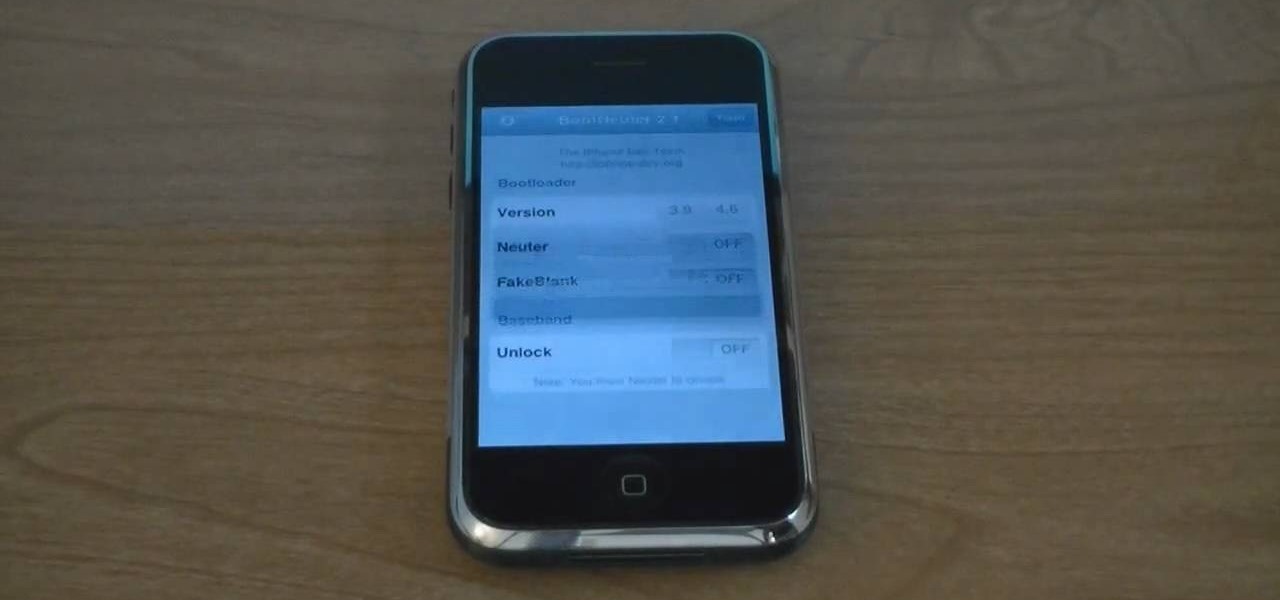
How To: Unlock iPhone 2G on 3.1.2
This is a simple how-to video about unlocking your iPhone 2G using the firmware version 3.1.2.

How To: Easily change your IP address
This video discusses how to change your IP address in Windows XP. Start by clicking on the Start Button and then Run. Type in "cmd" and press enter. This will open a Command Prompt box. From here type in "ipconfig" which will show your current IP configuration, including your IP Address, Gateway, DNS Servers, etc. Next type "ipconfig /release". This will release all IP information from your current network adaptor. Next open up network connections, right click on Local Area Connection and sel...

How To: Check your internet speed without software
In this video you will learn how to check your internet speed without using any software. In order to do that just follow these simple and quick steps and instructions: The first thing that you need to do is to double-click on your Local Area Connection icon. A window will appear and you will see what your speed is on the right of it. The speed of your internet will be in Mbps. If you follow these easy and quick steps you will now how to check your internet speed without using any software or...
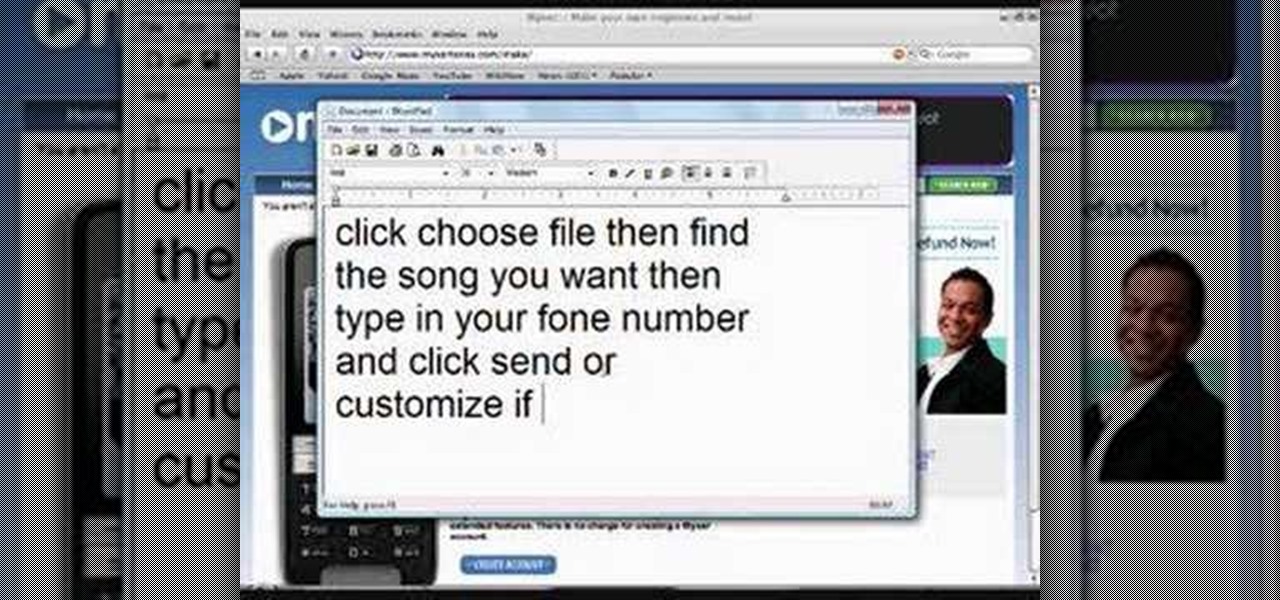
How To: Get free ringtones for slider and flip phones
This method works for anything except sidekicks. First open your browser then in the address bar go to MYXERTONES. Look through the site and choose a ring tone that you think you might like. Click the song and upload it, then type in your phone number, or edit the song to just get the part you like. Make sure you keep in mind that this is a free service. The song will take a while to download, but as long as you have a web enabled phone, it should work.

How To: Create a Facebook fan page in a few simple steps
First, you must log on to your personal face book page or create one if you do not already have, but don't log in yet. Then at the bottom of the face book home page click the click here sign within the words to create a page for a celebrity, band, or business click here. Now that you are on this page log in. You will be able to select what you are. Enter name of your website, now select that you are authorize to create this page. You must then enter your electronic signature, which is the exa...

How To: Retweet a post in Twitter
Follow along with this video and learn how to retweet a post on Twitter. -A Tweet is simply a message posted on Twitter.

How To: Install and uninstall apps with Installer
This video explains how to install and uninstall applications on the iPhone or iPod touch. You click on the installer icon on the iPhone or iPod touch and it provides a list of installable applications that are available in the app store. You can then scroll through these applications and select any application that you want to install on your device. Once you have selected the application, you just click on the install button at the bottom of the screen and the application will be installed ...

How To: Send Postlets to Facebook
Jim Reppond of Coldwell Banker Bain demonstrates the way of getting postlets into Facebook. He says that by adding the postlets in your Facebook page, one can click on the link and directly go the postlets page if they are interested. He asks you to then go to the postlets page and log in using your username and password. Once inside, you can click on the 'My Postlets' tab to see your active postlets. Then chose the postlet you want to add to Facebook and click on the respective 'HOST' button...

How To: Send a text message
So you don’t need to have a full on conversation but you do want to relay some information to someone. A text message the perfect option to get a short message across using your cell phone or even just to say hi.

How To: Make a Facebook landing page
When people go to your Facebook page they are automatically sent to your wall. If you have a landing page you have an opportunity to: introduce who you are or what your business is about, have an opt-in area for a newsletter or email list, and give a call to action to become a fan! Learn how to use the Facebook application "Static FBML" to create an exciting and attractive landing page. This video contains everything you need to know to leave a lasting impression on your friends, colleagues, ...

How To: Use Seesmic to manage your Facebook stream
Johnhaydon teaches you how to use Seesmic to manage your Facebook stream. For the Seesmic desktop app you have to go to the bottom left corner of the screen and click the little icon of gears. This will bring up an options menu. Click the Accounts tab. Then click on Facebook and add your details there. Next to each post on Facebook, in Seesmic, to the right, you will see a small icon. Click that and you will have options like commenting. You can also reply to a post by clicking the dedicated ...

How To: Make money off your blog
Jim Kukral with Ask the Blogger demonstrates how to make money off of your blog and how to, in essence, become a professional blogger. Making money off of your blog takes a lot of up front knowledge and a lot of learning. Use the service Six Figure Blogging because it is a complete blueprint for your blogging success. Six Figure Blogging is a training guide to teach you everything you really need to know about blogging. If you want to learn about blogging quickly from professional bloggers ch...

How To: Remove a friend you shouldn't have asked on Facebook
Is there anyone on your list of Facebook friends that you no longer wish to have access to your profile? This concise video shows how to remove "friend" statuses from unwanted Facebook friends. First, you must log into your Facebook profile. Near the top of the opening page you will see a tab called "friends". Click on it, then click on "all connections". This page will list all of the people that you are currently friends with. On the left is each person's profile picture and name, and on th...

How To: Allow cookies from specific sites in Internet Explorer
This is the GetNetWise video guide on how to set up Internet Explorer 6.0 for Windows to allow cookies from some sites. This is useful if you wish to block cookies by default, but allow for certain sites. The procedure is simple; firstly, select "Internet Options" from the "Tools" menu. Then select the Privacy Tab of the Internet Options menu, and under the Web Sites section click the Edit button. In the text box labeled "Address of Web site", type in the address of the site from which you wa...

How To: Use the map function on the iPhone 3GS
This video will show you how to use the map function on your iPhone. Follow these steps to use the map function on your iPhone: From the Home screen, tap 'maps' to open the Map window. Use your finger to navigate and scroll around the map. Pinch your fingers apart and you will zoom in to the location, pinch your fingers together and you will zoom out. You can use your GPS to track where you are by tapping the Tracking icon. If you wish to search for a location, simply tap on the Search field ...

How To: Filter Yahoo! search results for children
This video tutorial will show you how to filter Yahoo! Search results for children. To filter Yahoo! Search results, do the following: Go to Yahoo! Search and select the search preferences link. Locate the safe search header and click edit. The Yahoo! Search Preferences page appears. Select "Filter out adult video and image search results only". Click the Save button. Your Yahoo! searches are now filtered, for the safety of your children. Filter Yahoo! search results for children.

How To: Use basic functionality on the Nexus One Android phone
In this video brought to us by Google Nexus One, we are shown how to use the new Nexus One Android Phone. The demonstrator starts off by showing us how to use the phone's dial pad. A benefit of the Android is that you can use your apps while on a phone call. Next, she explains the different ways you can use the call log. She then suggests that if you have people that you call very frequently, you should enter them into your favorites list. You are also shown how to transfer your music and pho...

How To: Multitask during phone calls on your BlackBerry
GetConnectedTV shows you how to multitask during phone calls on your Blackberry. You do not have to hang up your Blackberry in order to look up information. This works well if you are using an earpiece, Bluetooth, or the speaker function on your phone. When a call is made to you and you need information, hit your convenience key and it should take you to a home screen where you can look the information up. You can flip through the other applications on the home-screen as well. When you are do...

How To: Clear Your Cache for Safari
This video will show you how to clear the cache for Safari for Mac. It is important to clear your cache from time to time. Just follow these steps to clear your Safari cache: In the Safari menu, click on "Empty Cache". You will be asked if you are sure you want to empty the cache. Click "Empty". Reload the page. Your cache is now empty.







