Gadget Hacks How-Tos


How To: Make a DVD stash box
If you're looking for a creative place to stash your cash or small valuables, this how-to video walks you through the process of turning a DVD drive into stash box. Armed with a screwdriver and some time, this video gives detailed step-by-step instruction on talking apart your DVD drive and reassembling it. The video includes helpful hints to make this stash box look and function in an authentic manner. This DVD stash box video will not only help keep your stuff safe, but you may even feel a ...

How To: Restrict users from seeing your content on Facebook
Facebook is one of the most popular social networking sites out there, so make sure you are being safe! Susan Kline shows you in her Facebook Essential Training series how to Restrict certain aspects of your profile. Login to Facebook and view your Privacy Settings. From there you can pick your About Me, Personal information, Wall Post, Photos and more and restrict showing it to people. You can pick everyone, certain friend lists, Networks, and even individualize it down to one person.

How To: Develop iPhone apps using Java
Arno Puder, a master of the XML coding field, gives a great rundown of Apple's new proprietary Java coding. This is especially helpful for Cocoa implementation

How To: Call voicemail with one key on your BlackBerry
In the GetConnected TV show BlackBerry expert Darci Larocque from Swirl Solutions gives an easy tip on how to call voicemail directly with one (1) key. This option can be seen in other cell phones also, but in a BlackBerry you can set a password for this. Hold the green button or call log , go to menu - Voice Mail, set your password, click escape and save. Now when you dial No.1 or hold it down you go directly to your voicemail.

How To: Jailbreak iPhone or iPod Touch firmware 3.1.2 on a Mac
In this video, tysiphonehelp shows you how to jailbreak your iPhone or iPod Touch with the blackra1n software. Tysiphonehelp shows you what to download, and what to do after you download blackra1n. After tysiphonehelp jailbreaks his iPod he tells you to download Cydia. After you have done all the steps in the video, your iPod or iPhone should be jailbroken. Enjoy your jailbroken iPod or your iPhone! The benefits from watching this video include being able to jailbreak your iPod or iPhone. Be ...

How To: Solder a wire to the pin of an IC chip
This short video tutorial presents a step by step method for soldering a wire to a pin of an IC chip.

How To: Watch movies for free on the Internet
PCRescue Repair shows you how to be able to watch movies on the internet. What's special about this video though, is that he shows you how to watch them for free. He directs you to a website that gives you the ability to watch a variety of movies for free, right from the comfort of your home. From his own personal experience in using this particular website that he sends you to, he can explain in detail where to go, and how to locate the movies that you might be interested in. If you're bored...

How To: Find webcams from across the world with Tekzilla
This video tutorial is about using Google Maps and the features in it. Google Maps help us to find the geography and even the traffic situations of a city. Google maps also provide a street view option that helps us to see how a place actually looks like from the ground. Neither of these views are real time. But now, Google Maps has added in a new option, which is the webcam. Just click on the more option in between traffic and map option. In the list that appears, just tick the webcam option...

How To: Create website traffic via web optimization
There's 6 small techniques to improving traffic on your website via web optimization. Improving your SEO (Search Engine Optimization) is the key to getting traffic to your site, especially a small business that needs to compete online. Lincoln explains 6 small business marketing strategies for improving your web traffic and small business SEO. Watch both parts of this video series.

How To: Lock and unlock your BlackBerry Storm
The BlackBerry Storm did not come with a lock/unlock option. Here are some directions on how to download an application to make it possible.
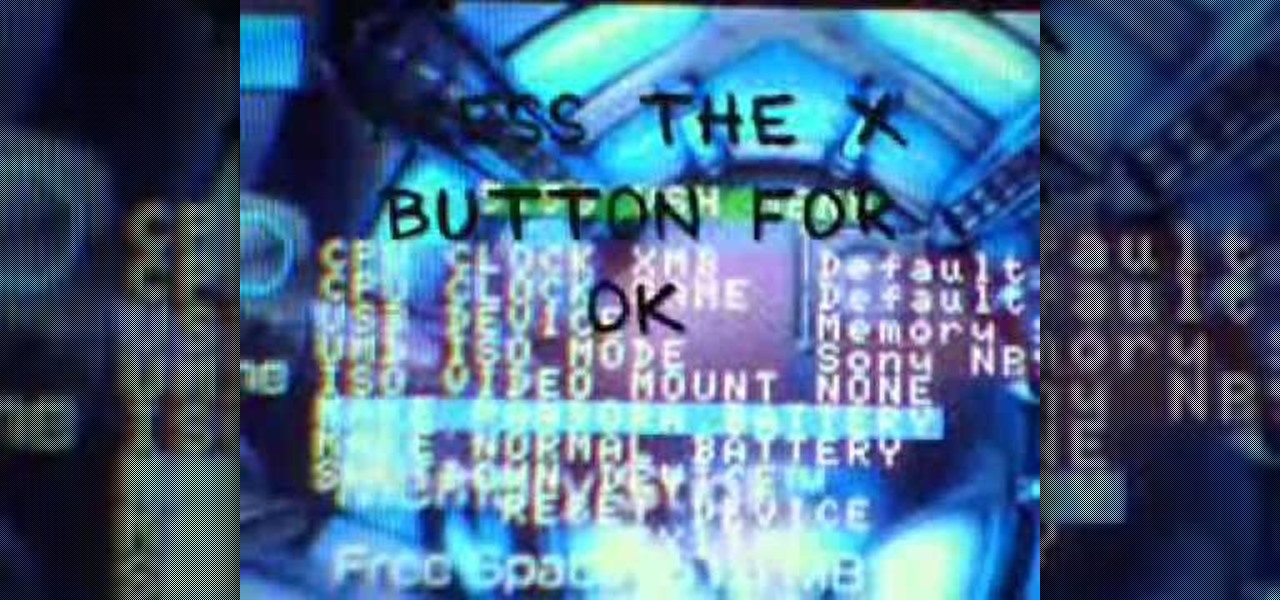
How To: Make a Pandora battery on 5.50 Gen-B (Full)
Make a Pandora Battery on 5.50 Gen B (full) 1. Make sure you are running on 5.50 Gen-B (full)

How To: Delete browser cookies In Mozilla Firefox
Deleting cookies in Firefox is pretty easy. Start by opening your Firefox browser. You will click a series of tabs to delete all or part of the cookies on your computer. Click the ‘Tools’ tab and go to ‘Options’. In the ‘Options’ box choose ‘Privacy’. Look for the ‘Cookies’ section of the box and choose ‘Show Cookies’. That will bring up a list of all the cookies on your computer. Choose ‘Remove Cookies’ or ‘Remove All Cookies’. Then close everything and restart Firefox and you are all finished.

How To: Set up the internet on iPhone clones (i68, i9, etc.)
Learn how to set up Internet on iPhone clones with this video. *First thing you need to do is to make an AT&T GPRS data account.

How To: Remove viruses with Spybot Search and Destroy
Learn how to remove viruses with spybot search and destroy. * First you need to download the 'spybot search and destroy' software.
How To: Minimize your icons on the iPhone SpringBoard
Want to make maximum use of your iphone/ipod-touch screen? Shrink is a software that does this by reducing the size of the application icons down to 75%, 66%, 50%, 33% or the ultra small 25% of it's original size. This video highlights the user friendliness of this app and the ease of switching from one icon size to another. There's also a mod to increase the size of the icons to increase the accessability for people with vision impediments. The iphone on the video is displayed using DemoGod ...

How To: Browse the Internet at work
Learn how to browse the Internet at work and get away with it. Load Excel (Any version will do). Click on the Data tab. Click 'Import External Data'. Click 'New Web Query'. Once the window has loaded, click through the prompts, selecting Yes. When the window has loaded completely, go to your favorite website in any browser you want. For this example, Twitter is used. Go to the RSS Feed and copy the link that appears at the top. Paste the link into Excel and click the Import button. Accept any...

How To: Change the mouse pointer on your computer
The easiest way to change your mouse pointers using Deviant Art artwork is explained in this informative and easy-to-follow video.

How To: Enable MMS for your iphone
YouTube user diabeticHOWIE instructs you on how to enable MMS (Multimedia Messaging) for your iPhone 3G or 3GS. He claims that this may not work for the first generation iPhone. Using his step-by-step tutorial, you will be able to send multimedia messages to your friends and family.

How To: Set up the Internet for T-Mobile on an iPhone clone
Learn how to set up the Internet for T-Mobile on an iPhone clone. First you need to create a GPRS data account and a WAP profile for T mobile to bring up the service icon. Then click the data account button, then the GPRS button, then chose the correct account for you, change the APN to Link (all lower case). Before you finish this process make sure the user name and password fields are blank.

How To: Remove an iPhone SIM chip
In this video by PI Classroom you get to learn how to remove the sim chip from an i-phone. The video provides a step by step process for removing the sim chip. The only tool required is a paper clip.

How To: Download Limewire Pro 5.3.6
Download LimeWire Pro 5.3.6 and enjoy an easy experience downloading audio, video, and images. Download the Limewire Pro 5.3.6 file here.

How To: Bypass school web filters
Learn how you would bypass a school’s web filters so that you can go to content sites that are always blocked in examples of YouTube. Click the ‘Start’ button and then click on ‘Run’ and type in cmd and hit enter on your keyboard. This will bring up a command prompt where you type in ‘ping’ and then when that populates the next prompt you enter in the website to bring up the IP address. By entering the populated number you can get into a website from the search field of a web browser. It incl...

How To: Upload videos to YouTube in 1080p HD
It is quite simple to upload a 1080p HD video on YouTube. Using the Camtasia Studio software, you convert the video to the 1080p HD format. While the video is being converted, you can create your YouTube account or log in, since you need an account to upload videos. Then after the video is completed you upload to YouTube, by logging in and clicking on "Upload Video". When uploaded you enable the HD function to the video. And don´t forget the keywords, or your video will be uploaded but won´t ...

How To: Change your Gmail themes
Learn how to change the themes in Gmail with this video. * Access your Gmail account.
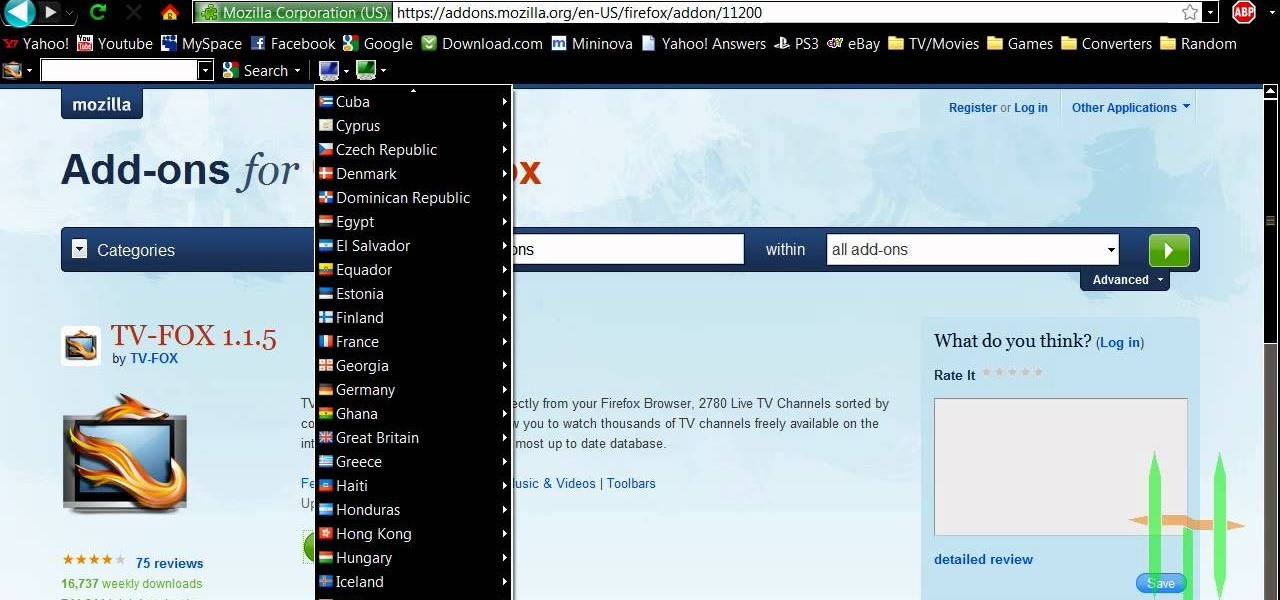
How To: Watch TV on your computer with the Firefox TV add-on
Learn how to watch TV on your computer with Firefox add-on. * Note: You must have a version of Firefox that is older than 3.5.

How To: Change your YouTube Channel type
Want to change your YouTube Channel type? YouTube user webduncetv shows you how. After signing into your YouTube account hover your mouse over user name and click on the word "Account" from the drop down list.

How To: Make your Mozilla FireFox look like Safari
This video shows you how to change you Mozilla Firefox page to look like Safari. -First go into your Mozilla Firefox page and go to Google.

How To: Add the Google News button to Toolbar
Learn how to add Google News to your toolbar. - 1st you search for Google Chrome at www.google.com

How To: Allow pop-up windows on a specific website
This video will show you how to enable/disable the pop up blocker for a specific web page: 1. To allow pop ups on a specific website click on the pop up blocker button on your tool bar, the Icon will change to show that pop ups are now allowed.

How To: Disable automatic page translation
Learn how to turn off automatic page translation when you visit pages in other languages. Click the toolbars Wrench icon.

How To: Rename your name servers with your hosting servers
Edit name servers in the domain management area. If you're buying domain and web hosting from a single provider, like Hostgator, then the domain name automatically has a corresponding host.

How To: Add the orkut button to Toolbar
It's easy to find your friends in Orkut just in one click. Step 1. Add Google toolbar.

How To: View high quality videos on YouTube
Bill Myers explains how to set your YouTube player to play high quality videos by default. Go to Account link (top right of page) after you login to your YouTube account,

How To: Add the Notebook bookmarklet.
Learn how to add the Notebook bookmarklet to your browser. 1. Simply drag the 'Note This' link into your browser's bookmark bar 2. To see your notebooks, click on the bookmark. 3. To take a clip from a page, select desired text or image then click on the bookmark.

How To: Make LED ice cubes
Learn how to make LED ice cubes with this tutorial! Steps:
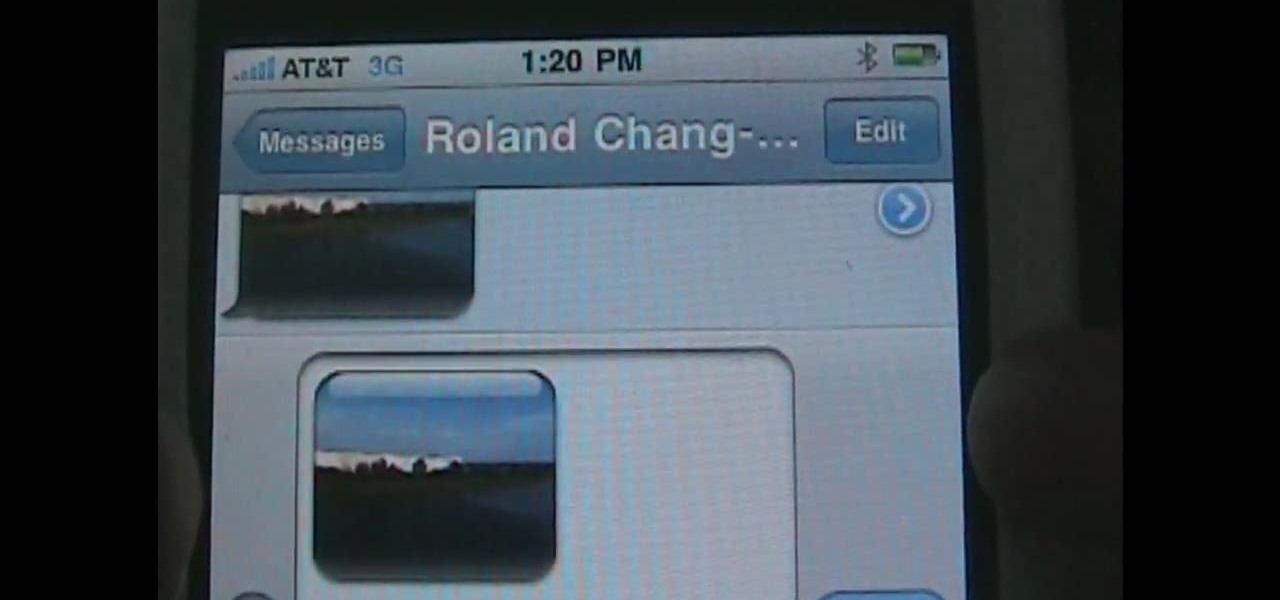
How To: Get MMS working on firmware 3.1 for AT&T
Get MMS working on iPhone 3G, iPhone 3GS, MMS on 3.1 for AT&T. Step 1 : First of all, you have to update to 3.1.

How To: Get your own custom Google homepage
Google Homepage’s Theme is available from Google for customizing your Google Homepage. So, here’s what to do:

How To: Make a bike repair stand
Learn how to make a bike repair stand with this video! Create the legs: 1. Two sets of 8 and 10 inch piece of steel pipe, a 90 degree angle, an end cap and a T pipe are the starting materials. About 0.5 inch diameter pipe is fine for the project.

How To: Use the MotionX-GPS
Learn how to use a MotionX-GPS including its functions, and how to use other applications such as music and internet while still in this application.

How To: Set HQ player options in YouTube
To ensure that High Quality videos from YouTube always play in the highest quality available, simply follow these steps:







