Gadget Hacks How-Tos


How To: Stop Episodes Automatically in Apple Podcasts So You Don't Lose Your Place in the Show After Falling Asleep
Listening to your favorite podcast in bed can be a very relaxing way to unwind after a long, busy day. However, there's a good chance you'll fall asleep with the show still playing. That means episode after episode will play, causing you to forget where you left off. Even worse, a loud noise in an episode may jolt you awake during your night's rest. But you can prevent both issues if using Apple Podcasts.

How To: View All the Songs You've Loved on Apple Music in One Convenient List
In Apple Music, loving and disliking songs is a great way to teach Apple's subscription service what type of tunes you like and which you don't. While it also seems like it should be an excellent way to keep track of songs you enjoy in the wild, there's no clear way to view all of your loved tracks in one convenient list. There is a way, however, but easy it is not.

How To: Stop Any Android App from Stealing Your Data
Many popular apps automatically share your personal data. While I have accepted a certain amount of data collection from Google, to know companies such as Facebook perform this without my consent bothers me. After some researching, I've found a great solution, and it doesn't require root.

How To: Set Up Greenify Without Root & Save Battery Life on Any Android
Despite newer phones having larger batteries, after a few months, my battery life drops significantly. I started researching solutions after my third phone. No matter who I asked, the most recommended solution was always Greenify. And unlike other solutions, you don't need root to use it.

How To: Switch or Connect to Wi-Fi Networks & Bluetooth Devices Right from the Control Center in iOS 13
A long-standing request for the iPhone has been a way to quickly browse and connect to available Wi-Fi networks and Bluetooth devices without having to dig through the Settings app. With iOS 13, Apple has finally built this essential feature into Control Center, giving you quick access to wireless settings from anywhere, including the lock screen.

How To: Scan Documents Right to Your iPhone, iCloud, or Third-Party Services with the Files App in iOS 13
As part of the iOS 11 update, Apple added a document scanner function that creates high-quality digital copies of physical documents, but it was only available inside the Notes app. With iOS 13, Apple has built its scanner right into the Files app, enabling you to quickly create PDFs with your iPhone and do more with them.

How To: Top 5 New Free Puzzle Games for Android & iPhone in 2019
Though not as flashy as other mobile gaming genres like first-person shooters, puzzle games continue to glue players to their phones. Puzzlers are perfect companions while out and about or on a commute, and they're also a great way to stimulate your brain and hand-eye coordination in a fun, relaxing way.

How To: Completely Hide Root Using Magisk
Ever since the introduction of Google's SafetyNet feature, it's been an ongoing battle with apps trying to detect root access. For a while, there was a lot of back and forth between Magisk and certain apps. Pokémon GO was a high profile example of an app aggressively checking for anything related to root. Luckily, Magisk has made great strides to keep apps from detecting root for good.

How To: Stop Apple Music from Downloading Tracks Automatically So You Can Save Storage Space
Newer smartphones usually come with a decent amount of storage, even at the lowest tier, but that doesn't stop items from filling up all that space. Watching movies offline, shooting 4K videos, and other processes can fill up your phone fast, and so can albums and songs in Apple Music.

How To: Get Twitter's Emojis on Any Android Phone
The art of emoji — the next level beyond the simple text-based emoticons we used once upon a time in the not so distant past. We rely upon emojis so much in our always-connected world of today simply because they help portray emotion into our typed out words. They've not been around very long, but have taken the world by storm just as quickly as they made their first appearance in our society.
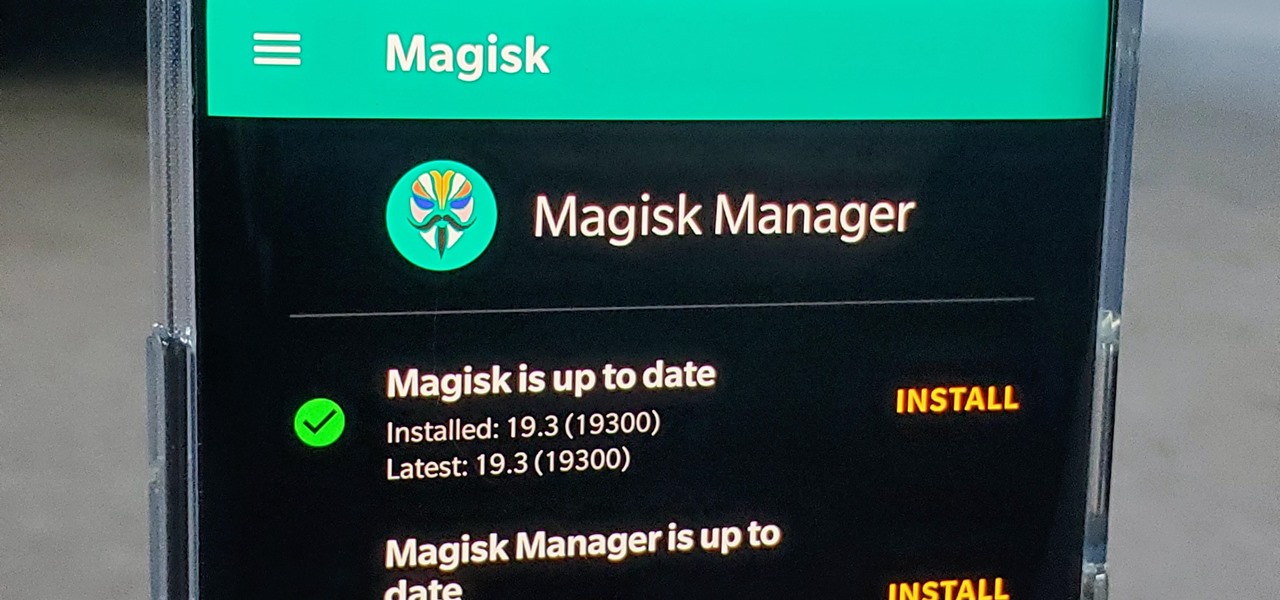
How To: Enable Dark Mode in Magisk
With Android 10 "Q" right around the corner, now would be a great time to get accustomed to the new system-wide dark mode it's bringing with it. Dark themes not only allow for more comfortable viewing at night, but can also consume less battery at the same time. With a single button tap, you'll be able to enable this new dark theme for all compatible apps without having to jump through hoops.
How To: Get the Pixel's 'Flip to Shhh' Feature on Any Phone
Some of the Pixel 3's coolest features are software related, which means you can get many of them on non-Pixel devices. "Flip to Shhh" is a perfect example of this. It lets you quickly put your phone into do not disturb mode by placing it face down, and this can be replicated on other Android phones with the help of a simple app.
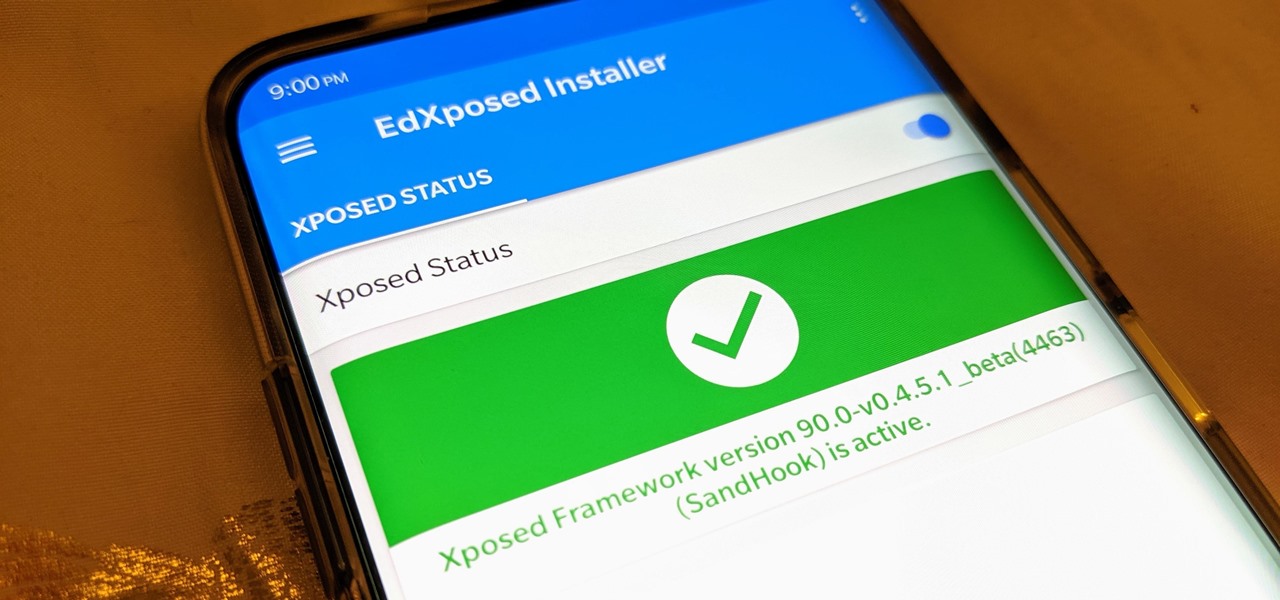
How To: Install Systemless Xposed on Almost Any Android Phone
Well before Magisk was in our lives, the Xposed framework was where all the mods and magic happened. Magisk was built on a similar concept with the ability to customize your system via modules. We can thank Xposed for where we are today in terms of root-related mods, but it's not done just yet — it's still very much alive and kicking after all these years.

How To: Mark Episodes As Played in Apple Podcasts to Remove Them from Your Up Next Queue
A typical hours-long podcast can cover a broad range of topics, and it's not uncommon to stop listening halfway through an episode or to skip through the parts you don't want to hear. Unfortunately, in the Apple Podcasts app, unfinished episodes remain within the app's My Episodes list and will play again automatically once you've finished a previous episode.
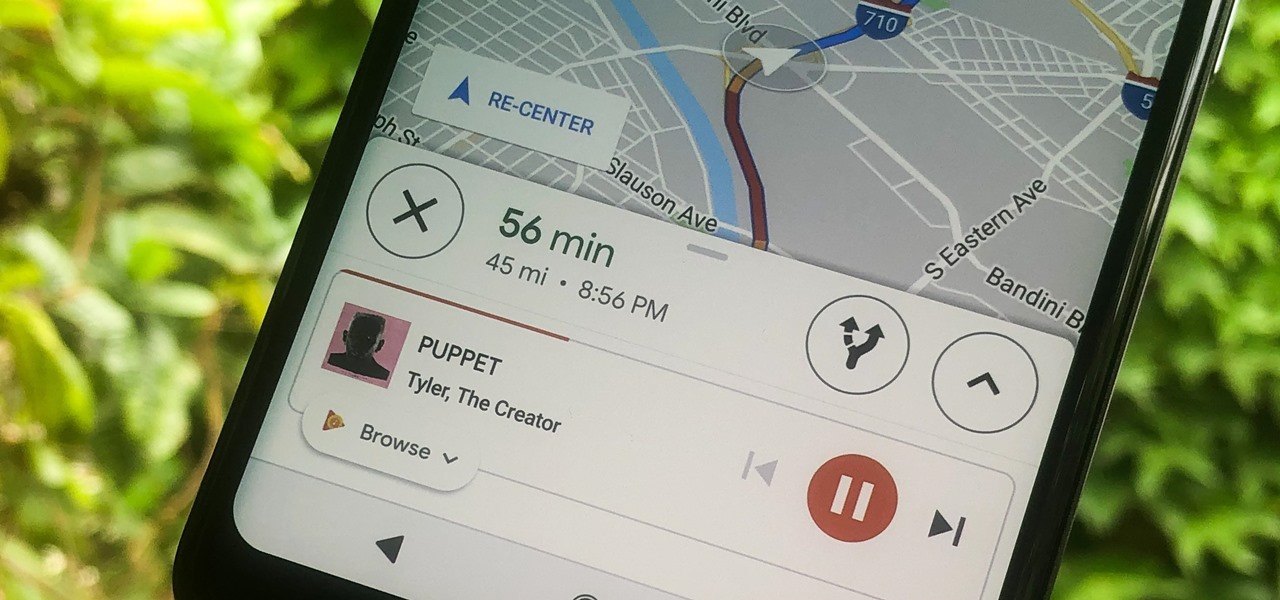
How To: Add Playback Controls for Apple Music, Spotify & Other Music Services to Google Maps for Quick Access During Navigation
Staying alert to directions and changing the music you're listening to on your smartphone at the same time can be cumbersome, but Google Maps wants to fix that. One of the mapping service's features allows you to control music playing on Spotify, Apple Music, and Google Play Music from inside of Google Maps — while you're navigating in the car, on public transport, or even on your bike.
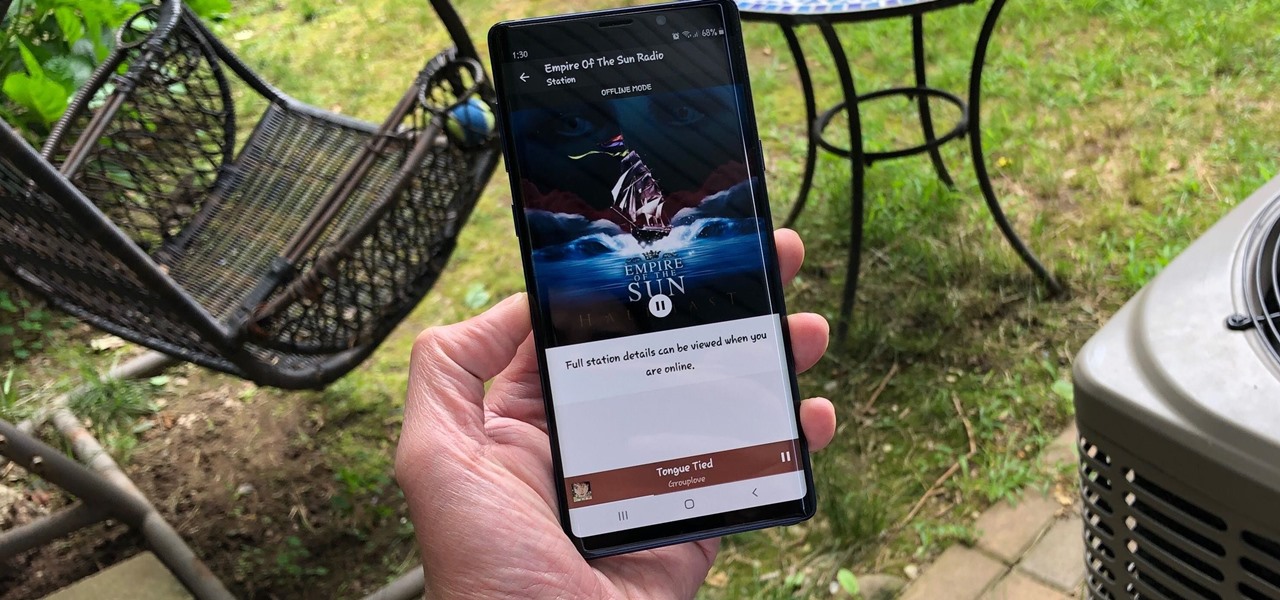
How To: Save Pandora Stations & Songs for Offline Playback
Tuning into a favorite station on Pandora has become part of a routine for many, and it's easy to see why. The app automatically plays songs tailored to your tastes to ensure a relatively hands-free experience. And if you're a subscriber, Pandora even has you covered in moments where there's poor cellular service by letting you keep listening to your go-to tracks uninterrupted.
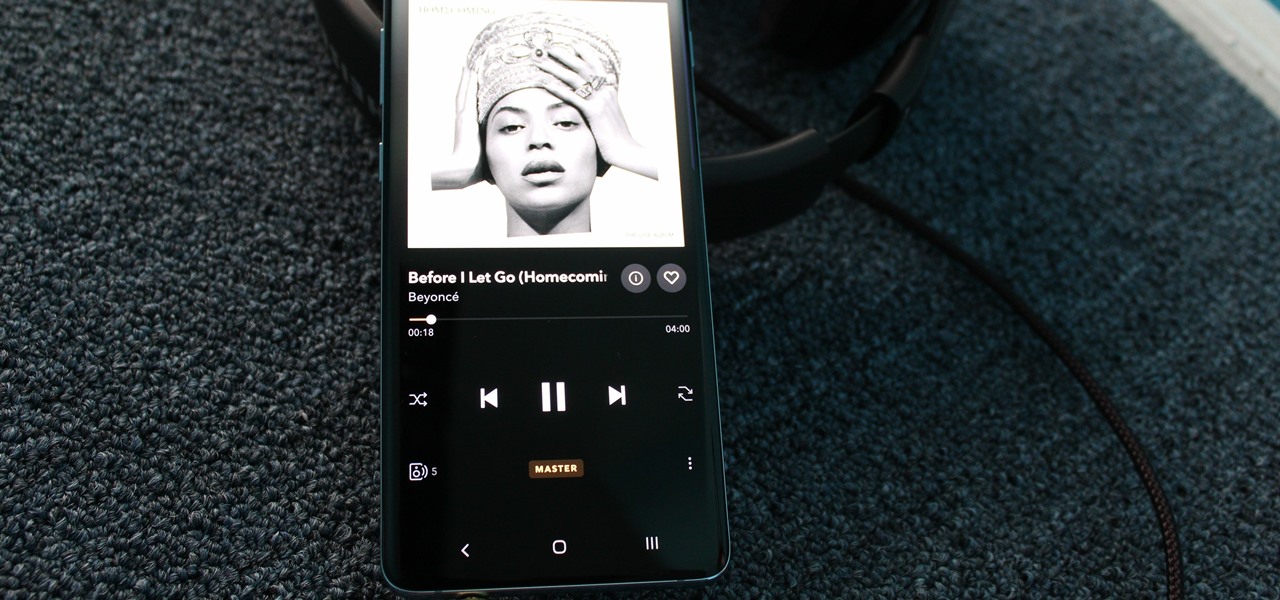
How To: Play Music at the Highest Possible Quality with Tidal
As you might know, Tidal differentiates itself from the competition with its audio quality. Unlike Spotify and Apple Music, it aims to give its subscribers studio quality audio from any device. However, before you sign up for Tidal, be aware there are few steps you need to take in order to stream such high-quality music.

How To: Block Artists or Songs You Hate on Tidal
From XXXTentacion to R. Kelly, many artists have been accused of inappropriate actions, so some of us just don't want to hear their music anymore. However, each time streaming services attempt to ban such artists, they face heavy backlash. Recognizing this, Tidal decided to offer a different solution.

How To: 9 Hidden Audio Mods for Your Galaxy on One UI
Though more well known for their OLED displays and advanced cameras, Galaxy phones like the S8, Note 10 & 10+ and S10 series are a force to be reckoned with when it comes to audio. In fact, flagships from the S9 on up feature AKG-tuned stereo speakers, along with a slew of software enhancements that make listening to music a truly pleasurable experience.

How To: Rate & Review an Apple Podcast Series or Show for Others to View
Ratings and reviews apply everywhere, from a restaurant you want to try to a new camera you're thinking of buying and games you might want to play. Podcasts are no different. Reading reviews of shows can help determine which are worth listening to, and your opinion is valuable to other people too. In Apple Podcasts, there are a few different ways to read, rate, and review shows.

How To: Automatically Delete Unwanted Apple Music Songs When Your iPhone's Low on Space
While smartphones are increasing their built-in storage every year, they're also giving you more features that consume all that extra space quickly, like when you shoot 4K videos. So while you may have a load of gigabytes for all your music, it may get eaten up quickly by apps, photos, and videos. Luckily, Apple Music has an auto-delete feature, so you don't have to manage anything manually.
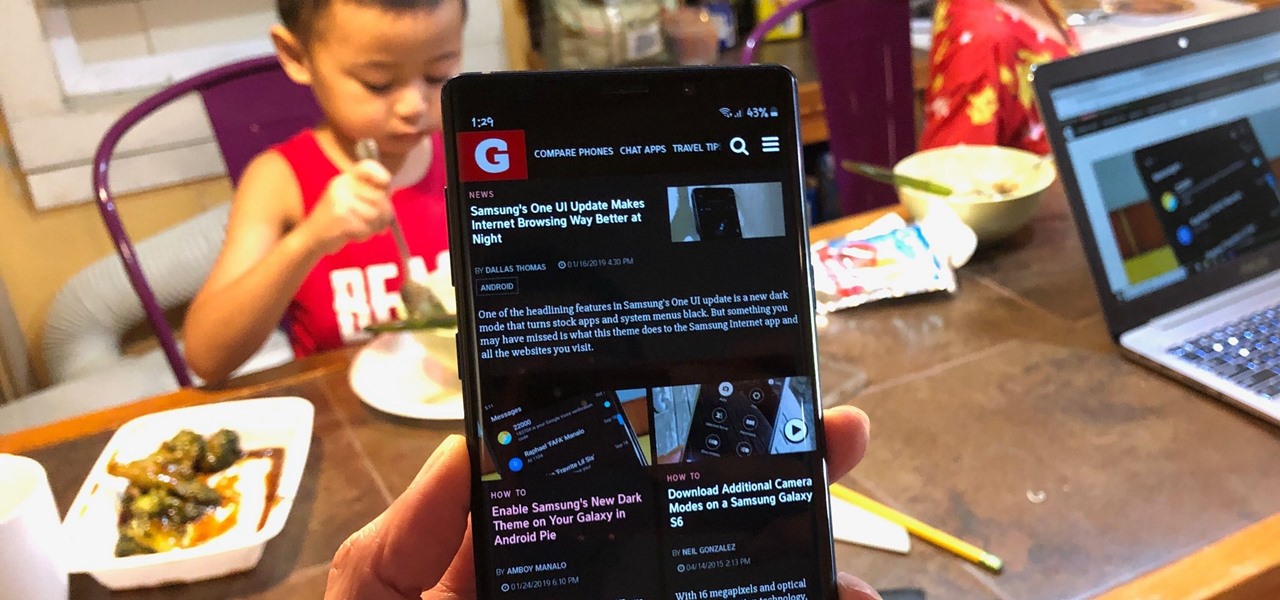
How To: Schedule Night Mode to Kick in Automatically on Your Galaxy
Samsung may have beaten Apple to the punch in introducing a system-wide dark theme with One UI, but they left out the ability to schedule night mode to kick in automatically. It's nothing that a little update can't fix, however, and that's exactly what Samsung just did to remedy this issue.

How To: Play Your Favorite Xbox One Games on iPhone or Android
Game streaming has never been better. Not only can you watch your favorite Twitch streamer play, but with the new tools being added to YouTube, you can even play along with them. And now, with a solid internet connection, you can stream your Xbox One games to your phone to enjoy console games on the go.

How To: The Best 2019 Amazon Prime Day Deals on Smartphone Accessories
The fifth annual Amazon Prime Day is upon us. Starting July 15, Amazon will offer thousands of deals on products across its site, kicking off at 3 a.m. EDT. This year, it will only run for 48 hours, so you have even less time to act. To save you some of that time, we made a list of the best deals for smartphone accessories.

How To: Set Cross-Fade Animations in iOS 13 for Smoother Lateral Transitions in Menus & Apps
Beyond spotlight-grabbing features like Dark Mode and computer mice support that iOS 13 contains, Apple has also made its mobile platform more user-friendly for people that exhibit sensitivity to on-screen animations. If you've always found the transitional effects between app pages jarring, your iPhone now has a setting to help with that, preventing possible motion sickness and anxiety.
How To: Customize the Active Edge Squeeze Feature on Your Pixel
The idea of squeezing your phone might have sounded a bit out there when it was new, but it's now a hallmark feature on Pixel devices. As useful as it is for summoning the Google Assistant, however, it certainly would be nice to be able pick and choose what action is triggered by squeezing the phone. Well, now you can.

How To: View Moving, Time-Synced Lyrics in Apple Music to Sing Along to Your Favorite Songs in iOS 13
There are a lot of songs out there, so it's tough to remember all of the words to every song you like. If you're like me and have a less-than-perfect memory, visual aids will ensure your Apple Music jams aren't interrupted with incorrect or forgotten lyrics. That's why Apple's update with time-synced lyrics is so cool, essentially turning your iPhone into a portable karaoke machine.
How To: Install TWRP Recovery on Your Pixel 3a
TWRP is a name many are familiar with since it allows your Android device to install any custom file of your choosing. You can create a NANDroid backup to keep your data safe or even use Magisk to achieve full root access. In fact, TWRP is often seen as the gateway to modding your system for creating a unique user experience.

How To: Install Spotify Lite in the US
To make its services more accessible to regions with limited bandwidth, Spotify has rolled out with a leaner, stripped down version of its music streaming app. The aptly named Spotify Lite has been released for Android devices in 36 countries in Africa, Asia, and Latin America, but you can try out the app right now thanks to a simple workaround.
How To: Root Your Pixel 3 on Android 10
When new Android versions come out, the modding community has to find new ways to root the OS. It's a fun cat and mouse game to follow, but it also means the process of rooting isn't exactly the same as it was the last time you did it. Android 10 changes how root works on a system level for some devices, but luckily, the developers are already on top of things.
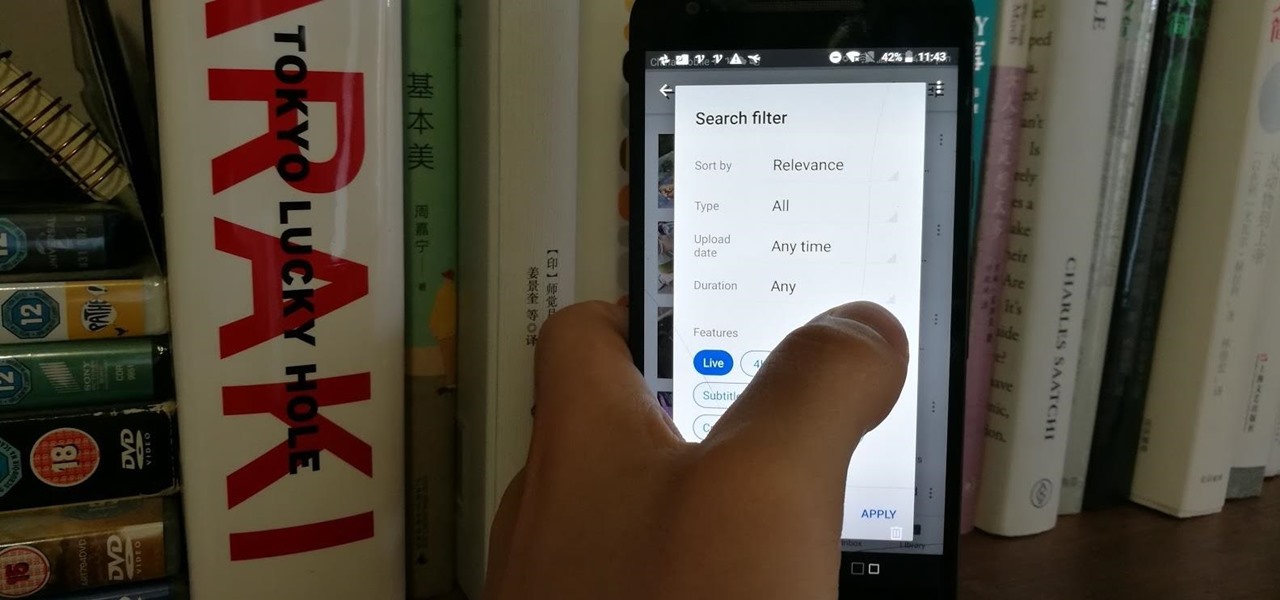
How To: Use YouTube's Search Filters to Find Videos Faster
Have you tried searching for 4K HDR videos on YouTube, only to get 1080p videos just because the uploader used "4k" or "HDR" in the description? Or have you tried looking for a video about something that just happened, except YouTube's algorithm surfaces established videos first by default, so all the results you get are older than a month? Well, there's a better way.
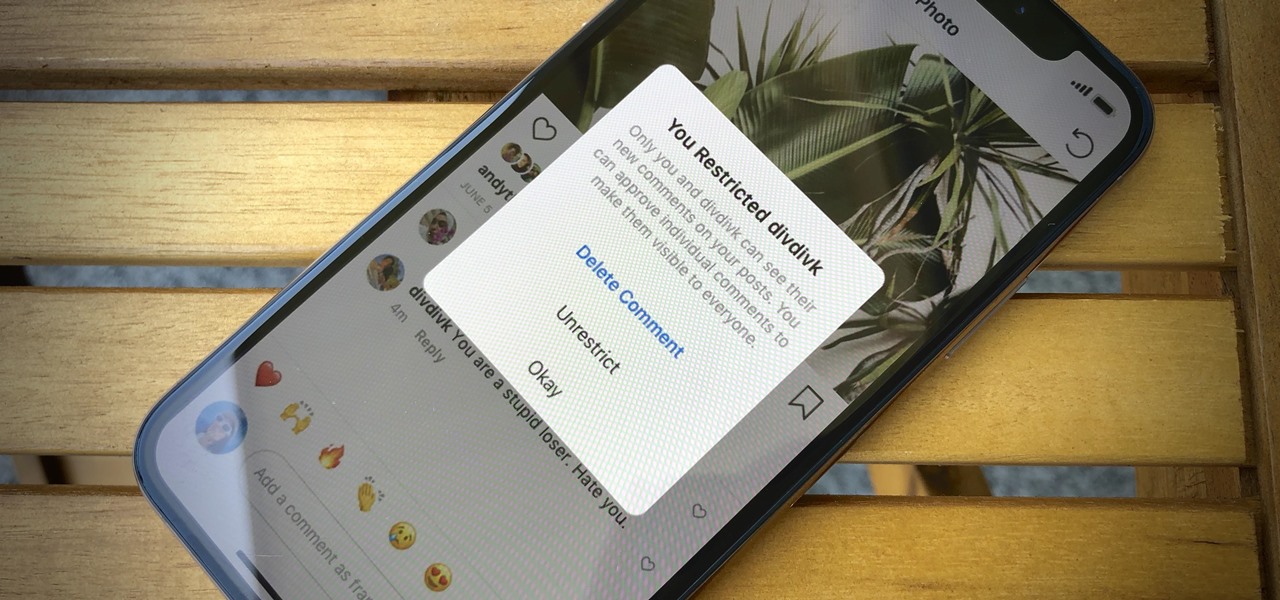
Coming Soon: Shadow Ban Haters & Bullies on Your Instagram Posts
In general, the internet can be a cruel place, and Instagram is no exception. Most of the time, the platform is a fantastic way to share and view unique and creative content, to reach an audience of both fans and friends. People can step out of line and harass or bully others on posts to the detriment of the entire community. However, this type of commenting won't be sustainable for much longer.
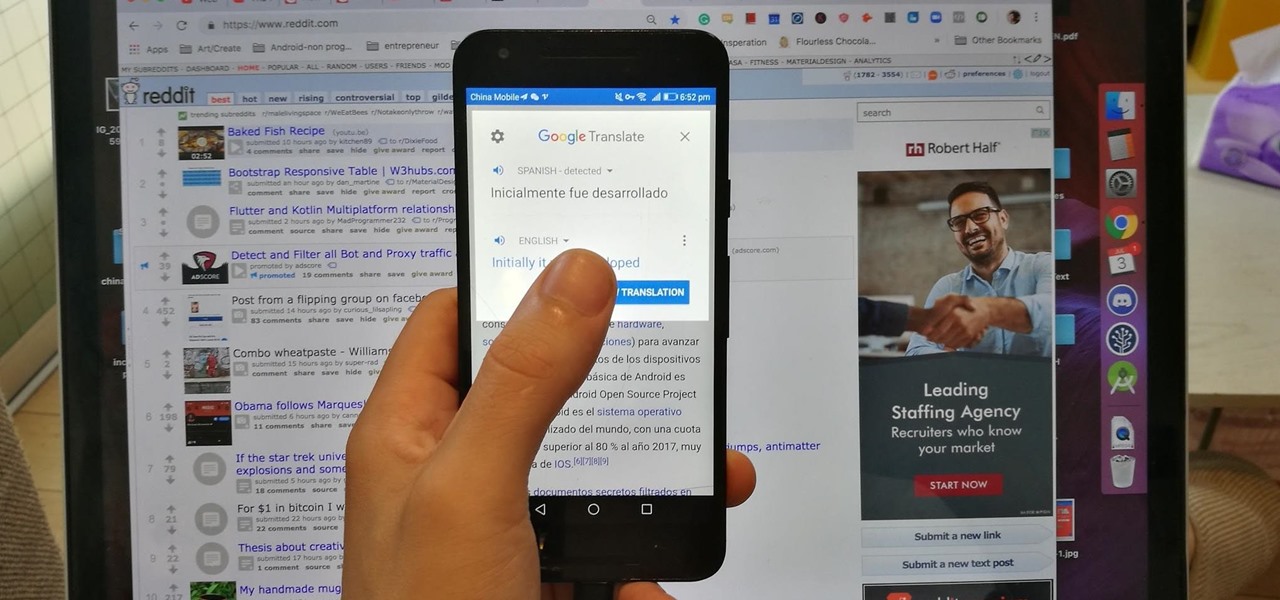
How To: Translate Text in Any Android App
Sometimes, you encounter words in a non-native tongue while using your Android device. The Google Translate app has an awesome feature where it will translate any text you highlight. An overlay will appear, and on this overlay, there will be the translation of the foreign word. This can help you if you need a translation quick fix or if you are learning a new language.

How To: Stop a Show from Continuously Autoplaying Episodes in Apple Podcasts
Introduced to Apple Podcasts back in iOS 11.2, whenever one episode of a show ends on your iPhone the next one begins right away for an uninterrupted experience. While the continuous playback feature for each show or station is incredibly useful for lengthy commutes, long drives, or to catch up on what you've missed, it may not be ideal for other situations.

How To: Hide What You're Listening To on Spotify So Your Friends Don't Make Fun of You
There's nothing wrong with indulging in guilty pleasures on Spotify every once in a while — we all need a little Coldplay and Creed in our lives. The only problem is, all of your friends and family might be watching. Anyone that is following your Spotify account can potentially see what you're listening to, but there are several ways to hide this shameful and embarrassing activity from the world.
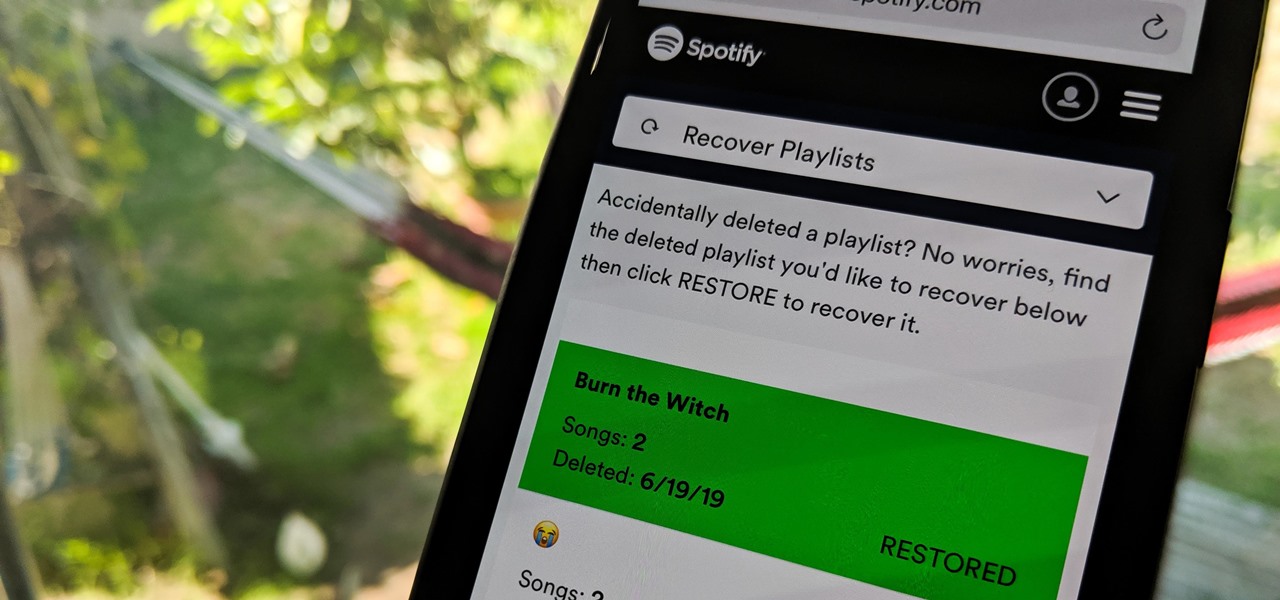
How To: Recover Deleted Spotify Playlists on Your Phone — No Matter When You Removed Them
Absentmindedly or accidentally deleting your favorite Spotify playlist — which you spent hours or even days meticulously crafting — may seem devastating because there's no obvious way to bring it back. However, there is a hidden setting in the popular streaming service that can help you recover deleted playlists — you just need to know where to look.
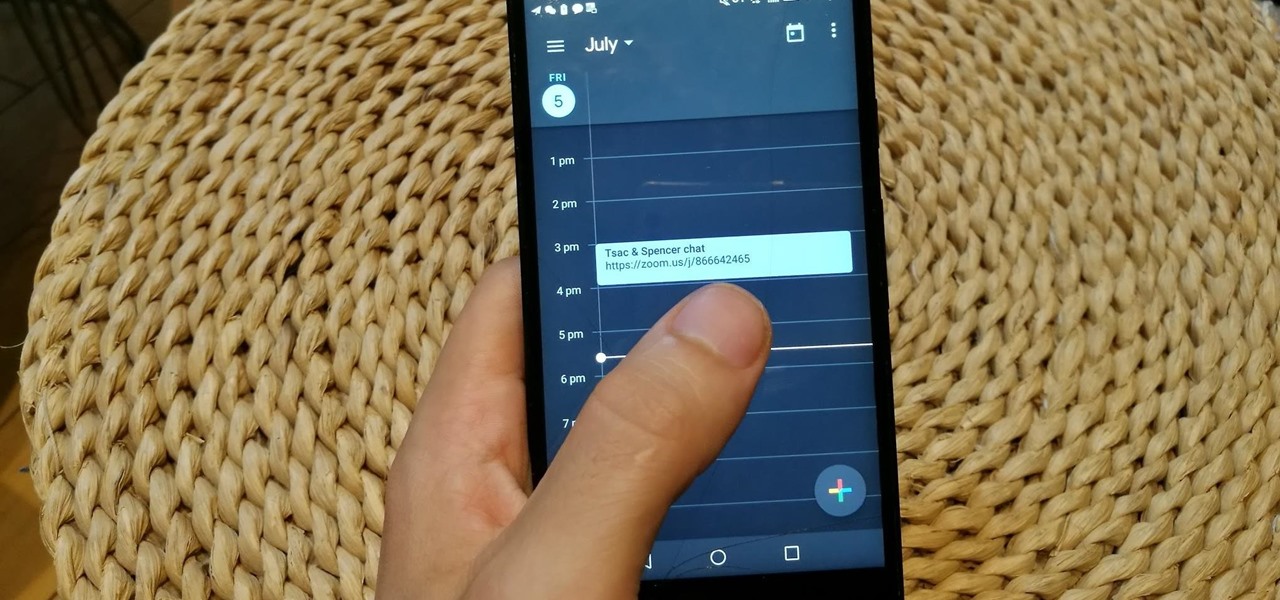
How To: Enable Dark Mode in Google Calendar for Android or iPhone
If your smartphone is running Android 10, iOS 13, or a newer version of each, you have access to a system-wide dark theme. And that dark theme works well with Google Calendar, but it's not the only way to go dark. If you have an older operating system, it's still possible to darken Calendar's theme on your phone.
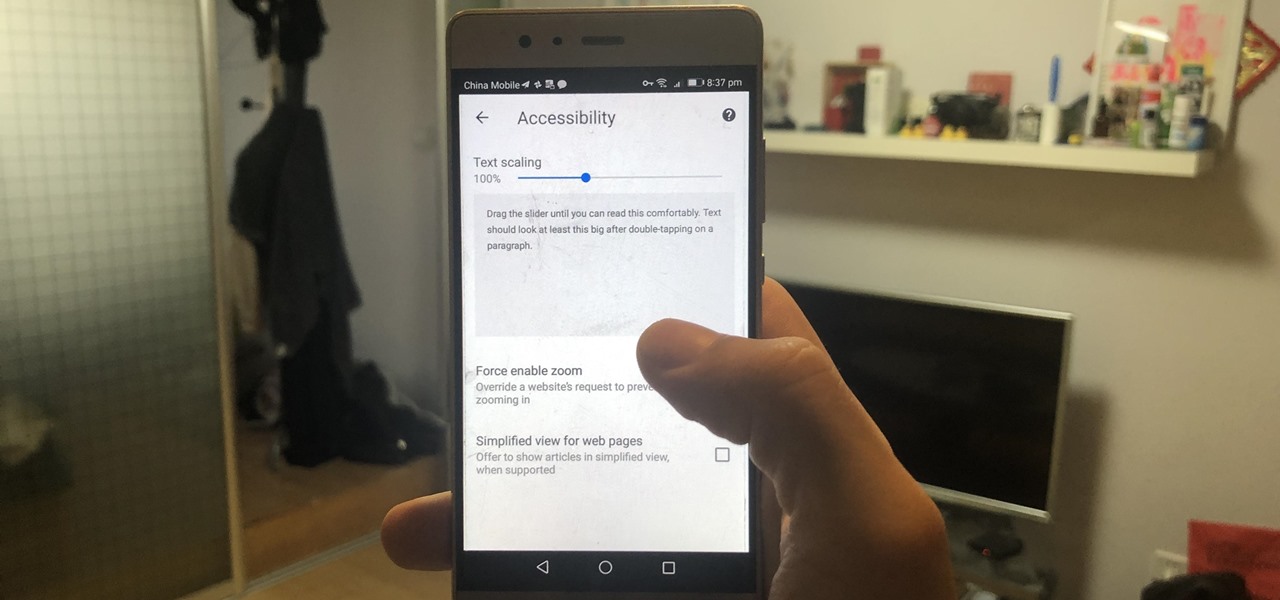
How To: Increase Text Size in Google Chrome for Android
There are many reasons you might want to increase your text size in Google Chrome. The browser's accessibility options have a few tools to help the readability of text on websites. Changing the text scale, enabling zooming, and toggling the simplified view can customize Google Chrome to be perfect for you.
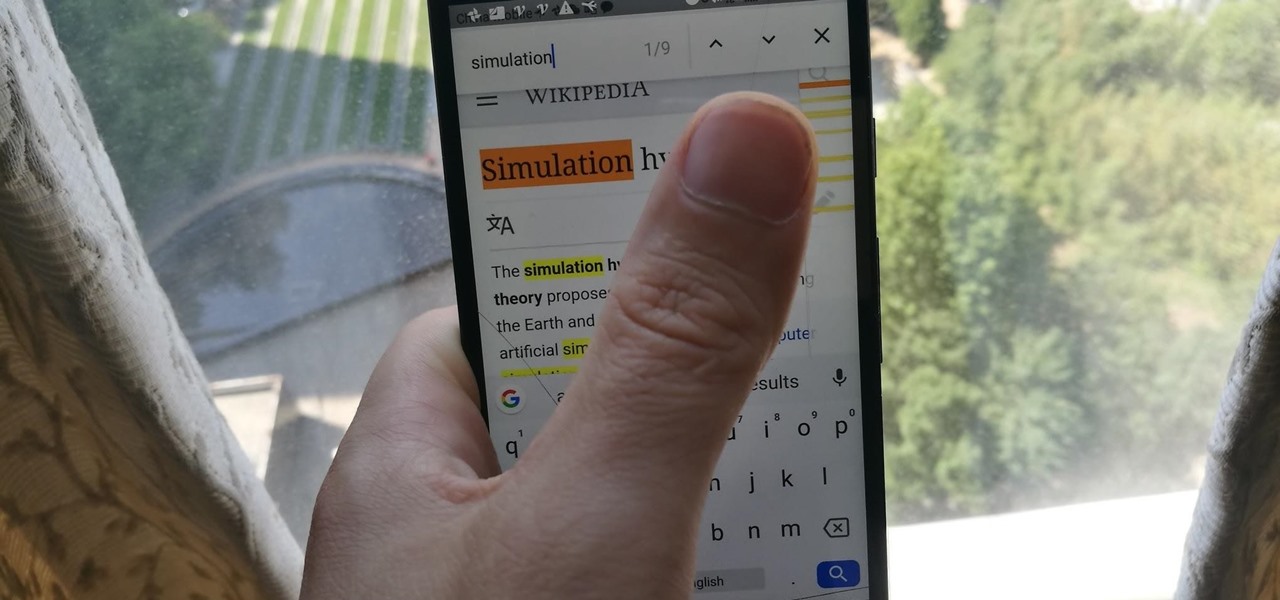
How To: Find Specific Words or Phrases in Websites on Chrome
While browsing the web on a computer, most of us are familiar with using Ctrl + F (or Command + F) to search for a specific word on a page — but what if you want to do that on mobile? If you're using Google Chrome, there's a simple way to search for specific words on iPhone or Android.

How To: Use Google Translate to Translate Text You See in the Real World
If you've ever traveled to a country where you do not speak the language, you know there are times you need to translate text. Or maybe you just ordered a foreign good that requires text translation. Google Translate can easily solve this with its camera translation feature. It will translate any text you see in the real world into your desired language.







