Gadget Hacks How-Tos

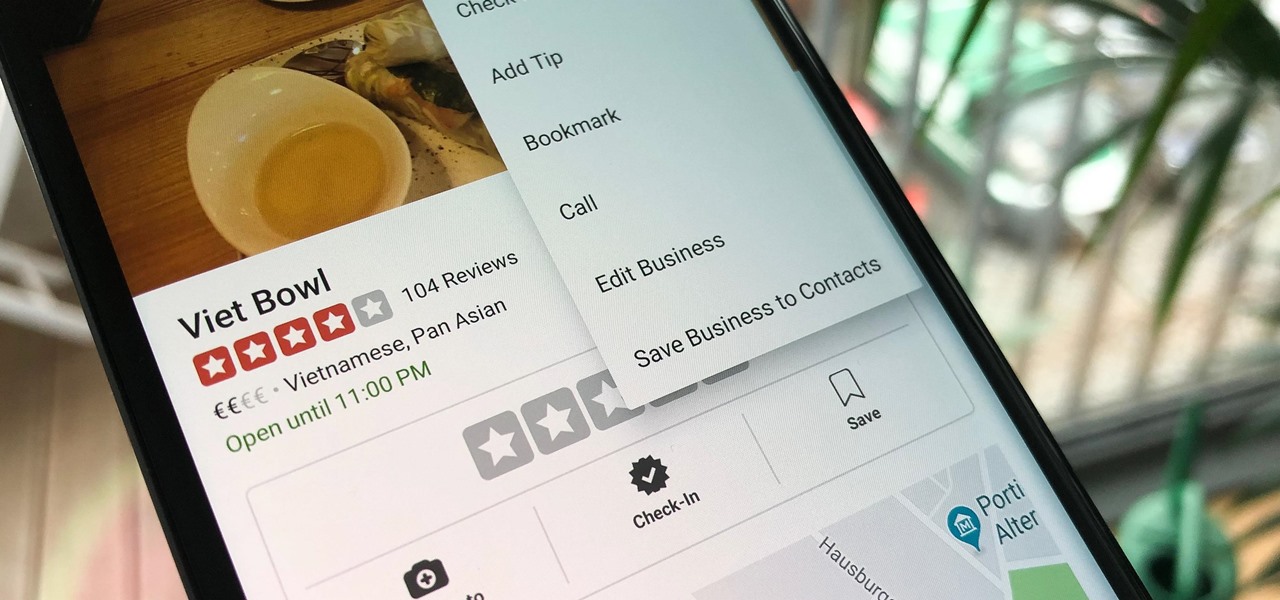
How To: Report to Yelp Wrong Hours, Addresses, Numbers & Other Incorrect Business Listing Information
Business hours and addresses change, but they're not always updated on Yelp by business owners for the rest of us to see. Showing up when a business is closed or going to the incorrect address is a major annoyance, which is why the company allows us, the customers, to help update business information through the Yelp mobile app on iOS and Android. If owners won't do it, somebody has to.

How To: View & Leave Tips on Yelp (& Why It's Important)
Yelp reviews are great for getting a feel for how a business operates, but they can't always be trusted, and they don't always get to the point fast enough. That's where "Tips" come in, and you can view and make them whether you're on an iPhone or Android phone.

How To: Keep Law Enforcement Out of Your iPhone (& Your Privacy Intact)
If you're ever faced with a situation of handing over your iPhone to law enforcement (or getting it taken forcibly), whether by the police, feds, or court system, there are things you can do to prevent them from getting access to all that potentially self-incriminating data. And it takes less than a second.
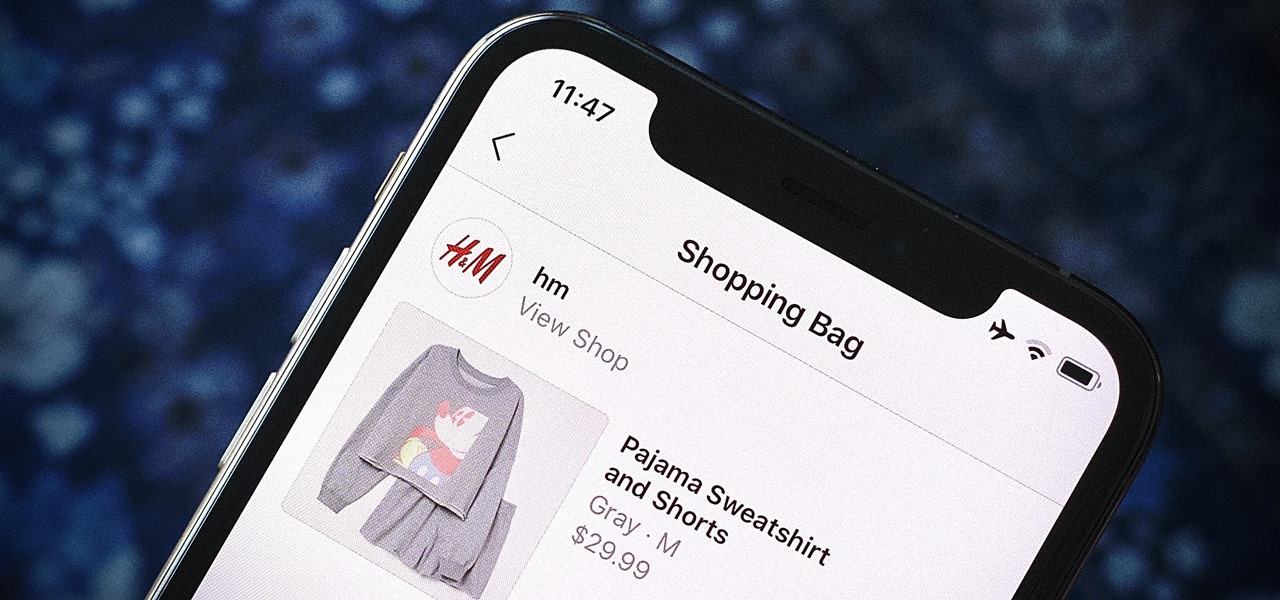
How To: Make Buying Stuff Easier on Instagram with the Checkout Feature
Instagram wants to bridge the gap between advertising and shopping for a more central buying experience. The app has long been a platform for advertisements, with both companies and creators using it as an outlet to link to products, so it's only natural for Instagram to allow users to buy content featured in posts without ever leaving the app.
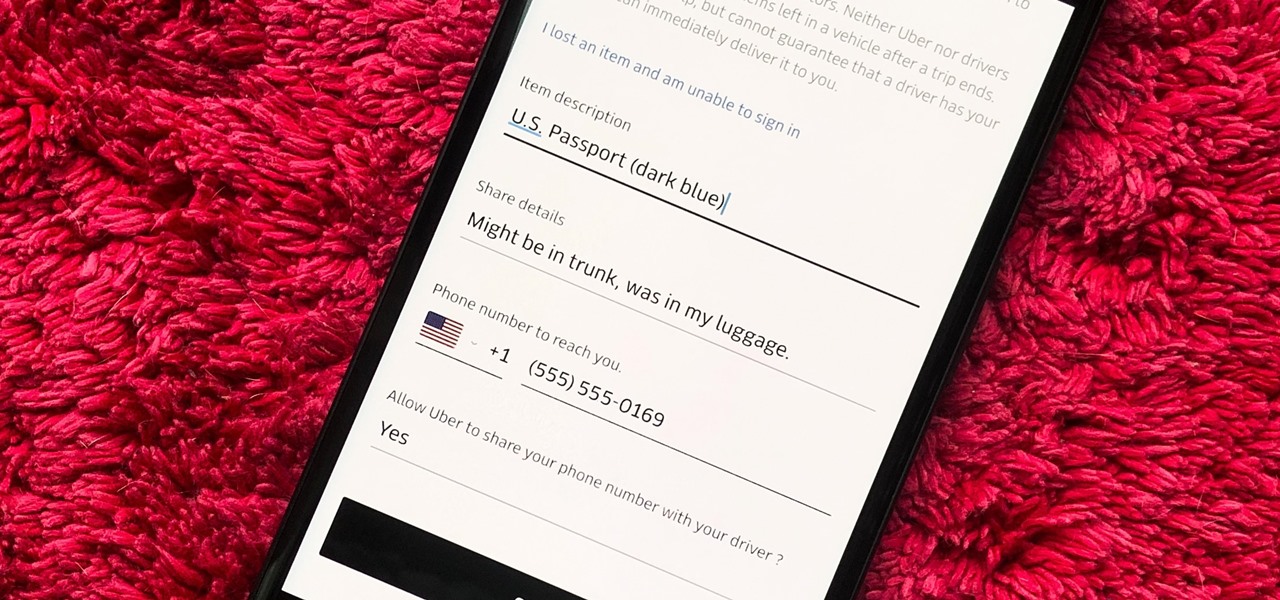
How To: Get Your Lost Item Back from an Uber Driver (& What to Do if They Don't Respond)
You would think that recovering your smartphone or another important item that you leave behind in an Uber ride would be a simple process, but it can actually be a pain in the ass. You have to find out how to report it to the driver, hope the driver is honest, pay a fee, and contact Uber directly if none of that works. But we're here to help make this process as easy as possible for you.

How To: Automatically Answer Calls Just by Putting Your iPhone Up to Your Ear
Tapping on your iPhone's display to pick up an incoming call can be annoying when your hands are wet or dirty. It might even fail to register and cause you to miss your call. If you have a jailbroken iPhone, however, you can get rid of this problem entirely, thanks to a free tweak that lets you instantly pick up calls without having to interact with your phone's screen.
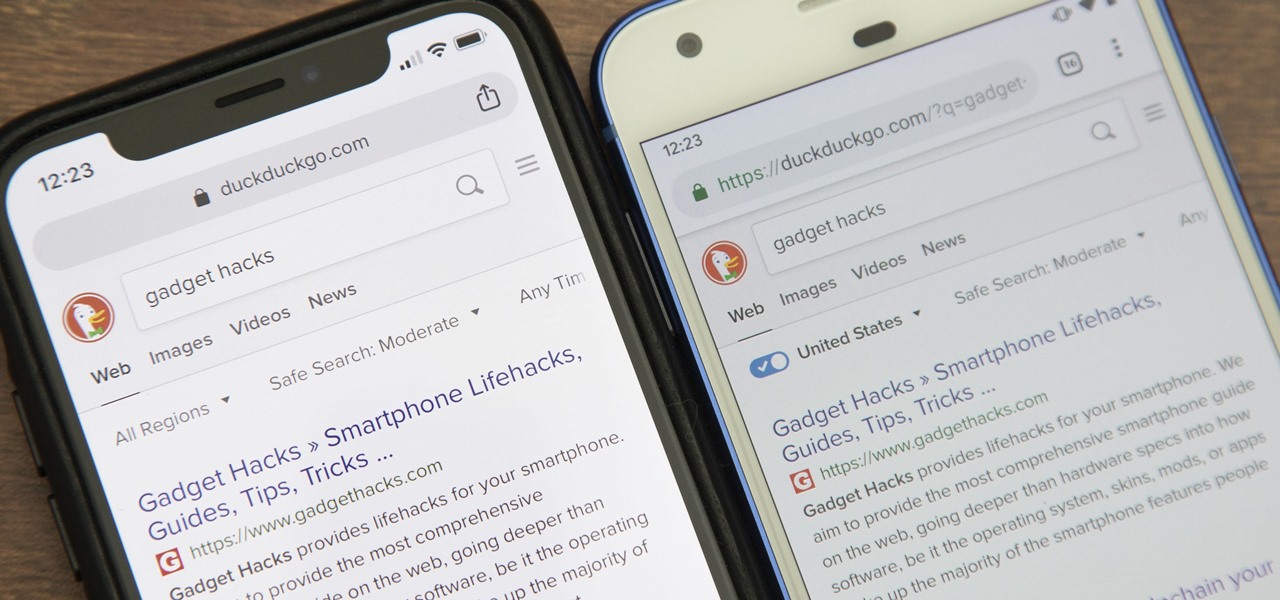
How To: Set Privacy-Focused DuckDuckGo as Chrome's Default Search Engine on Your Phone
While Google would rather you use Google as the default search engine in Chrome, there's a way to switch to the more privacy-geared DuckDuckGo search engine for all your web browsing needs. With DuckDuckGo, the company does not track anything you search or allow anyone else to track it, so you can effectively search from your iPhone or Android phone anonymously.
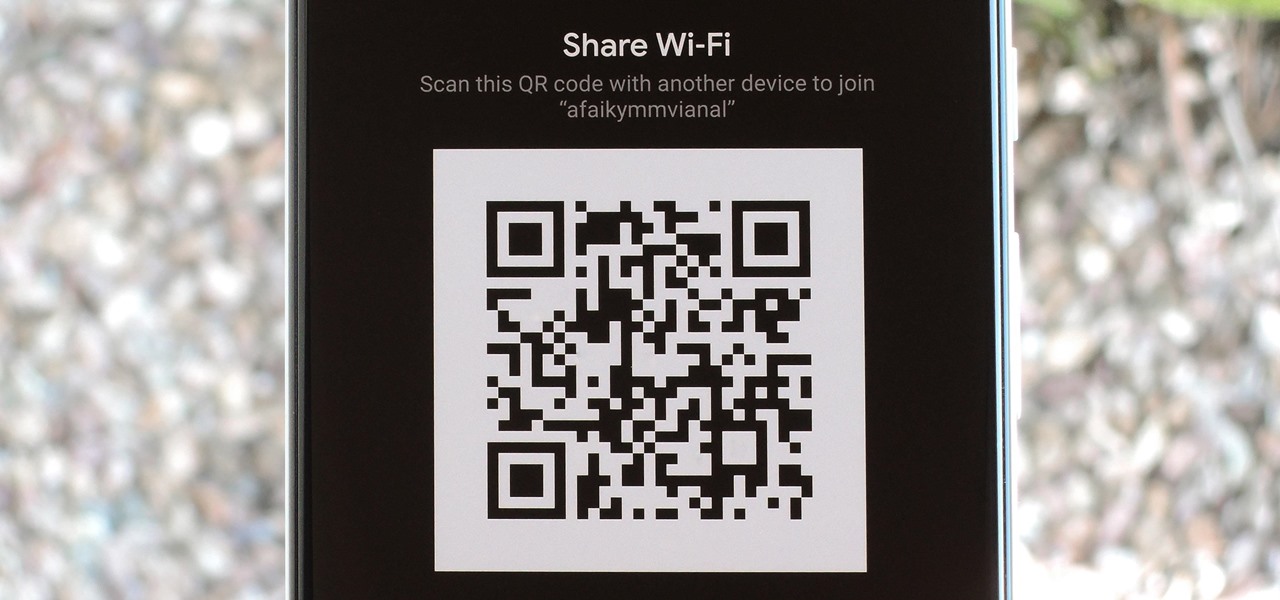
How To: Share Your Wi-Fi Password with a QR Code in Android 10
If your phone is running Android 10, you can now share your Wi-Fi network with friends using a handy QR code. The other person doesn't have to be running Android 10 — in fact, you can even share this code with iPhone users. In most situations, this is now the fastest way to share your Wi-Fi password.
How To: Change Your Home Screen Icon Shapes on Android 10
For those of you who like to frequently change the icon shapes on your home screen, the process has changed in Android 10. The setting is buried and now applies to more than just home screen icons.
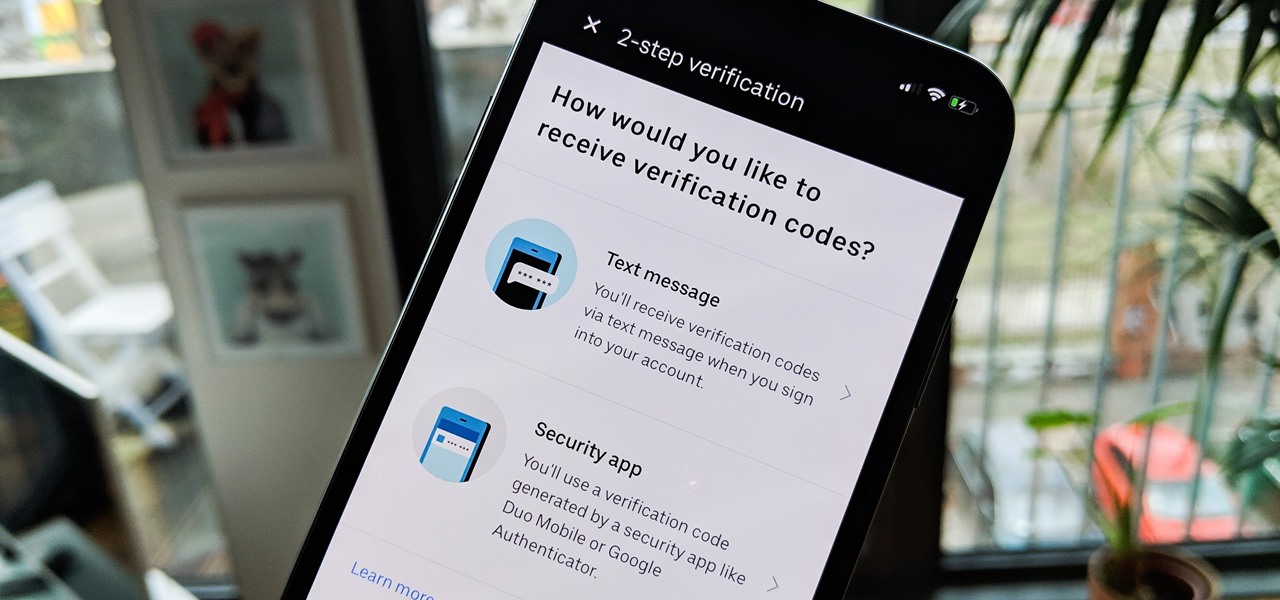
How To: Add 2-Step Verification to Uber for Stronger Overall Account Security
If you've ever received an email from a sketchy address purporting to be Uber, asking you to sign in with your credentials, you might be a phishing target. Hackers use a fake login page from real-looking domains to trick you into giving up your account information, and while it's been an issue in the past, Uber is making it more difficult on cyber thieves with the addition of two-step verification.

How To: Create Your Own Photo Filters in Adobe Lightroom for Faster Edits Later
Editing photos can be tedious, especially if you are using a similar theme for all of your photos. It takes time to select every tool, play with the bars, and find an adjustment that you're happy with. Luckily, there's a faster way. Adobe Lightroom for Android and iPhone allows you to save your favorite editing presets so you don't have to change every photo every time.

How To: Get Slack's Sidebar to Work with Dark Mode on Your Phone
Slack recently released a dark mode for its Android and iOS apps, and for the most part, it works great. Super dark gray backgrounds and light gray fonts, which is much easier on the eyes than blinding white backgrounds and black text. But there's one thing that is not affected by the new night mode setting — your sidebar.

How To: Get Dark Mode in Slack on Your iPhone or Android Phone
If you use the mobile Slack app, whether for work, school, or play, you know that the background color in discussions for channels, threads, and direct messages is white and that most of the text is black. Unlike with the sidebar, there's no way to customize the colors that appear here, but you do have one other option: dark mode.

How To: Change Slack's Sidebar Theme on Your iPhone or Android Phone for Customized Colors
For some reason, the Slack app on Android and iOS is a little less customizable than Slack on other platforms, so you can't adjust the sidebar theme to different colors directly inside the app. But that doesn't mean you can't customize the look of your mobile app at all. It's just a little less convenient.

How To: Samsung Disabled This S10 Setting — But Turning It On Will Drastically Improve Battery Life
It's no secret that Google is all about AI. In their eyes, machine learning is the future of software development, and you can see evidence of this all over the last couple Android updates. They've used it to power all sorts of features in their Pixel phones, and they've even donated some of their AI smarts to AOSP for all Android manufacturers to share. But it looks like Samsung isn't exactly on board.

How To: Use This Shortcut to Turn Any Photo into a Notch-Hiding Wallpaper on Your iPhone
While the notch on Apple's newer iPhones started a wave of notches across the smartphone market, there are still plenty of users who don't like screen-obstructing zone up top, and you may be one of them. While it may soon disappear in future iPhone models, or at least get smaller, there are things you can do to hide the big notch you have right now.

How To: Get Unique Face Filters by Following AR Creators on Instagram
It's easy to forget just how cool face filters are. Augmented reality has come a long way, and apps like Instagram now offer a suite of impressive effects to play with, but some of the best ones aren't easily found. There is a treasure trove of exclusive, custom face filters that are unavailable to the general public, but not at all inaccessible — you just need to know the trick to getting them.

How To: Bring Back the Vertical Recent Apps Menu on Your Galaxy in Android Pie
The Android 9 Pie update brought a lot of visual changes, some of which are a little too reminiscent of iOS. There's the new gesture controls, which are okay, but then there are things like a left-justified clock and the fact that the recent apps menu now scrolls horizontally instead of vertically. Luckily, Samsung has given us a way to bring back the classic Android style.

How To: Play Your Own PS4 Games on Your iPhone with Sony's New Remote Play App
Can you be too lazy for video games? That's how I feel sometimes. I want to play the latest PlayStation has to offer, but I can't be bothered to get out of bed. As if Sony read the minds of lethargic gamers everywhere, the company has released an amazing thing — PS4 Remote Play allows you to play your PS4 on your iPhone, no TV required. The best part? It's 100% free.
How To: Disable App Icon Badges & Unread Counts on Your Galaxy S10
Your S10's notification panel can quickly fill up with alerts about incoming messages, emails, weather reports ... the list goes on and on. If that weren't enough, those notifications are accompanied by badges that pop up as tiny numbered circles overlaid on icons within your phone's home screen and app drawer.

How To: Hide the Navigation Bar & Enable Gestures on Your Galaxy S10
The navigation and status bars aren't very noticeable on the S10's home screen since they're transparent. The status bar will even change colors to match many apps. Unfortunately, the same can't be said for the navigation bar.

How To: Check & Delete Devices Connected to Your Apple ID to Remove Items You No Longer Use
With the growing list of products Apple offers, the number of devices connected to your Apple ID can get quite extensive. Having all those devices connected to your Apple ID helps you keep track of them, but when it comes time to part ways with an Apple TV or Apple Watch, those devices can still be attached to your Apple ID. In some cases, this could affect the overall security of your account.

How To: Secure Your Facebook Account Using 2FA — Without Making Your Phone Number Public
When it comes to digital security, one of the best ways to protect yourself is to use two-factor authentication. Most apps these days support it, including Facebook, a site where the more privacy you can muster, the better. However, of the two 2FA options available for Facebook, only one should be used as the other will share your phone number with the world, a huge privacy concern.
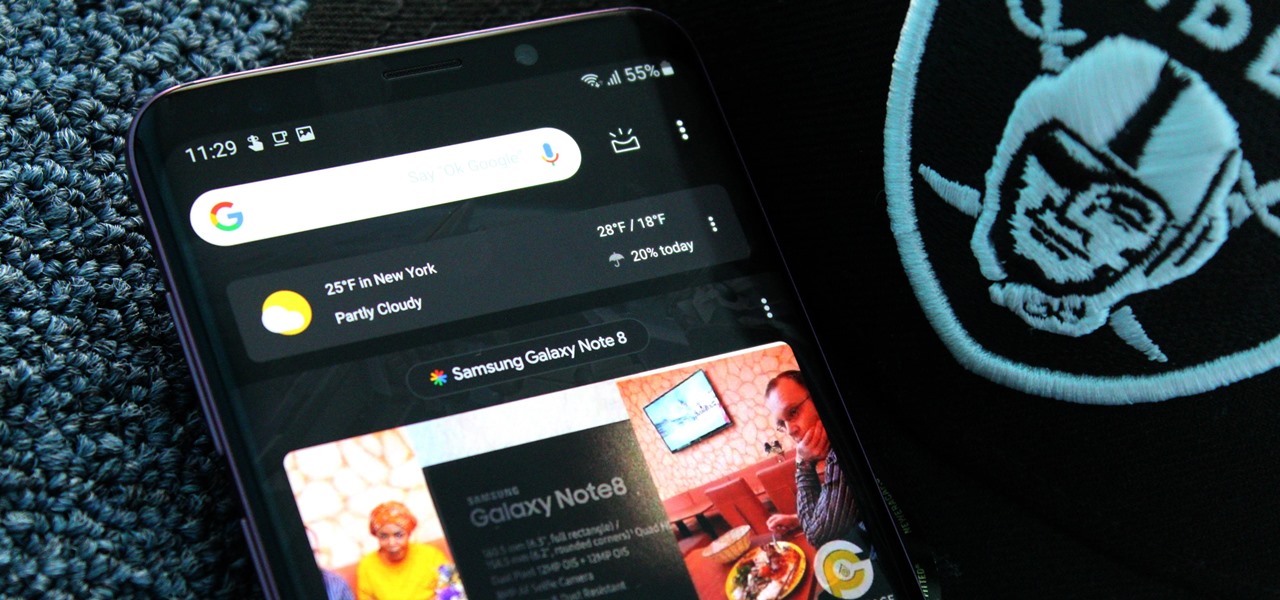
How To: Enable Dark Mode in the Google Feed on Nova Launcher
The word on the street is Android users want a dark mode. With the increased usage of AMOLED panels on smartphones (including some midrange devices), there is a considerable demand for dark themes and their battery saving benefits. Recently, Nova just added the feature to Google Discover.

How To: Boot Your Galaxy S10 into Recovery Mode & Download Mode
You don't need to be a hardcore modder to know the importance of booting your S10 into either recovery mode or download mode. In fact, these pre-boot menus are something everyone should be familiar with. The former can help you get out of soft bricks, while the latter lets you use utilities like Odin and Smart Switch to flash firmware files and fix your phone when all other solutions fail.

How To: Activate Developer Options on Your Galaxy S10
Developers options is one of the first things tinkerers unlock on a new phone. However, even the less tech-savvy users will find some benefits to revealing this hidden menu, as it enables features such as GPS spoofing and faster animations.

How To: Hide the Annoying Home Bar Indicator on Your iPhone X for Fewer On-Screen Distractions
The home bar, that tiny sliver of color at the bottom of the screen on Home button-less iPhone models, is helpful when first getting used to an iPhone X or newer's gestures. It helps you learn how to swipe up to unlock, go to the home screen, view the app switcher, and so on. But after a few weeks, it just becomes an annoying eyesore you can't get rid of — unless you have a jailbroken iPhone X.

How To: What to Do After Your iPhone Is Lost or Stolen — The Ultimate Guide
Your iPhone just went missing, and now you're panicking. You need it for work, to get around, to contact your friends and family, and pretty much everything else in your life. So, what are the chances you might get it back? The odds may be stacked against you unless it's just under a couch cushion, but you can improve your chances of recovering your iPhone by taking certain steps.

How To: All the Privacy & Security Settings You Should Check on Your OnePlus
One of the best things about Android is the ability to customize every aspect of your device to make it your own. However, unless you have prior knowledge or experience with every single setting available to you, you might have missed a few critical features without even knowing it. Some settings are easy to find, while others might be tucked away in another menu of their own.
How To: 20 Privacy & Security Settings You Need to Check on Your Google Pixel
Android's settings menu is actually pretty daunting. There are options for nearly everything, so in the sea of various menus and submenus, it's easy to overlook important privacy and security settings. On Google's Pixel phones in particular, there are 20 such settings that you should double check.
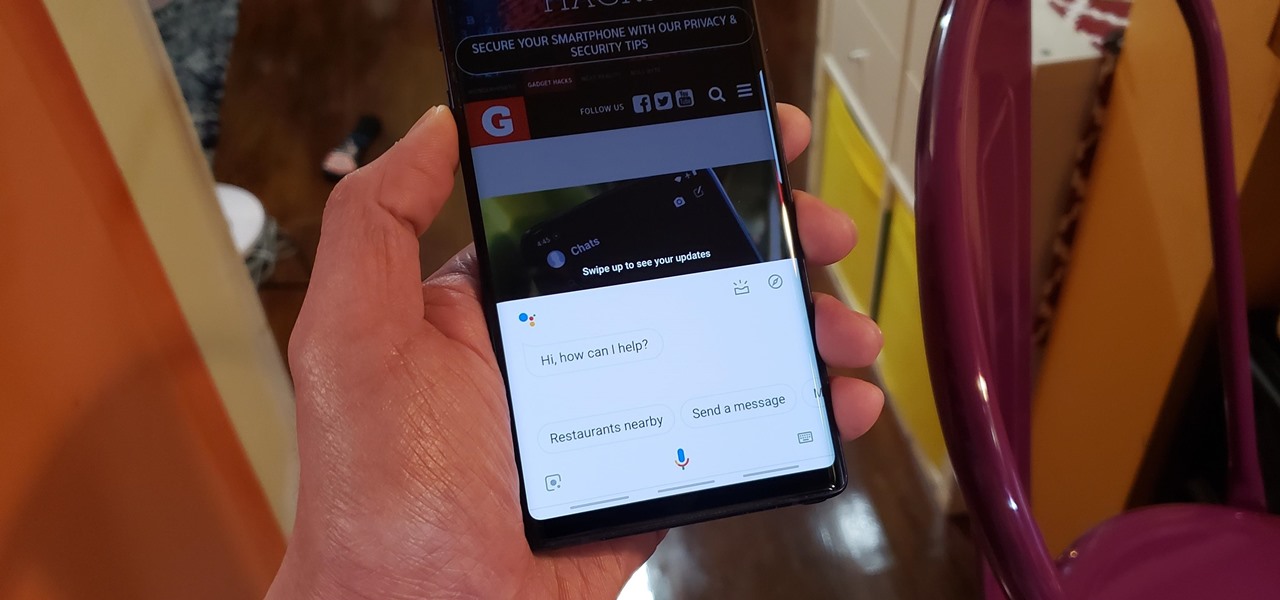
How To: The Easiest Way to Make the Bixby Button Open Google Assistant on Your Galaxy
After years of user complaints, Samsung is finally letting us remap the Bixby button without the need of a third-party app. The new feature requires One UI a simple app update to Bixby, but there's one major downside: Samsung won't let you remap the button to open other digital assistants like Amazon Echo, Microsoft Cortana, and Google Assistant. Luckily, there's an easy workaround.

How To: Remove Unnecessary Profiles & Certificates on Your iPhone to Protect Your Privacy & Security
When you want to install a new tool or game on your iPhone, you go straight to the App Store to do so — but it's not the only place you can get apps from. Some developers use back alleys to get their apps to you, while others can trick you into installing them without giving it much thought. This can lead to malicious software running on your iPhone, software you'll want to get rid of asap.

How To: Everything You Need to Set Up on Your iPhone Just in Case It Ever Gets Lost or Stolen
For lack of a better word, a missing iPhone sucks. Not only do you lose a physical device that cost you a small fortune, but there's also the probability you'll never see your precious data again. Hackers and thieves might, just not you. To keep this from ever happening, there are preventative measures you should take, and the sooner you do them the better.

How To: The First 12 Things to Do When Switching to Signal Private Messenger
Signal is one of the best end-to-end encrypted messengers on the market. It offers robust security, keeps minimal information about its users, and is free to use. Switching to it as your main messenger can be a bit daunting, so to help, we created a guide to walk you through the process.

How To: The Best 'No-Logs' VPN Apps for Safe & Private Mobile Browsing
There's a lot of misinformation about VPN services, and it stems from the fact that not all of them are created equal. Some focus on privacy, others on security, and a few VPNs are seemingly even purpose-built for the polar opposite: data collection. We made this guide to help clear the air on some of these issues while objectively ranking the best of the best.

How To: Use Android Without Any Google Apps or Services
There have been concerns with how much personal information Google tracks and all the things they know about us. Of course, that's what makes Google services so useful, they can use that information to cater to each of us individually. So yes, it serves a purpose, but it's not great for personal data security.
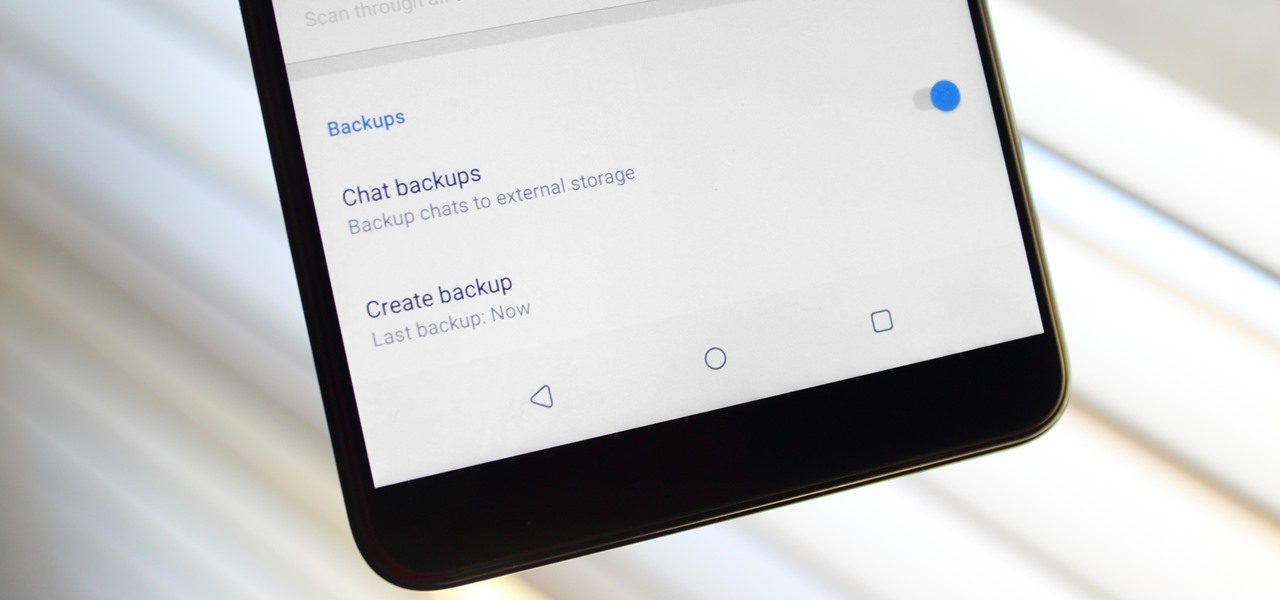
How To: Back Up & Restore Your Signal Messages on Android
Switching phones has never been easier. Google backs up most of your app data on the cloud, which can then be restored onto your new phone. Sadly, Signal doesn't use this feature since it could compromise your security. Instead, Signal stores encrypted backups locally, requiring a bit of work to restore these messages.
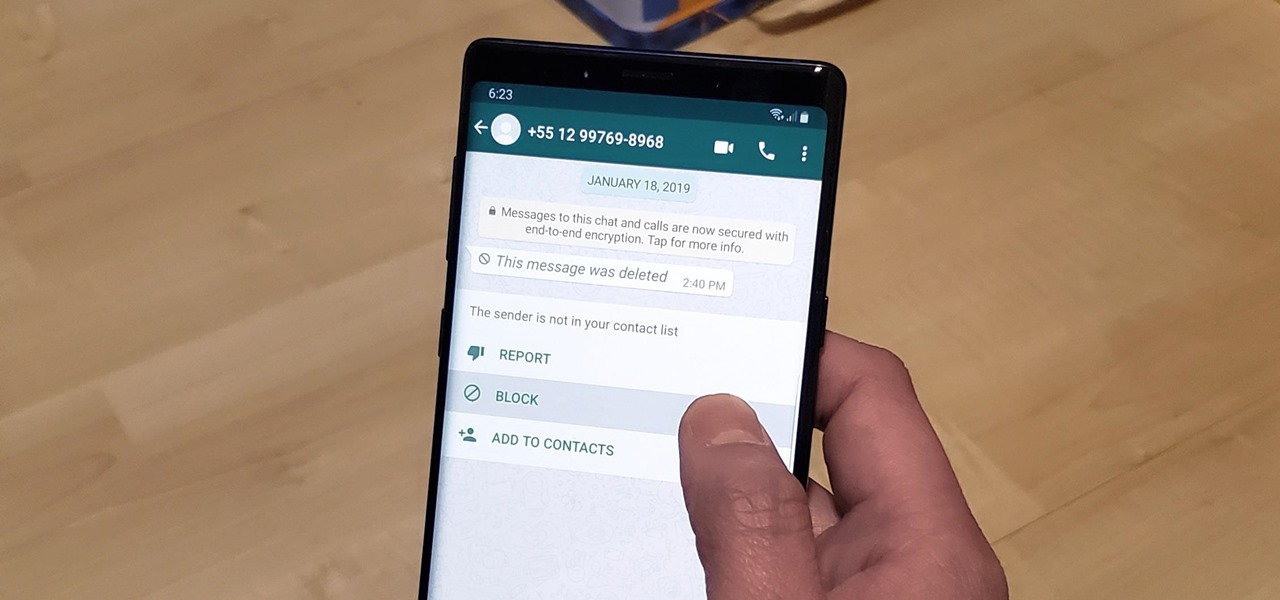
How To: 10 Things You Should Do to Improve Your Privacy on WhatsApp
WhatsApp is the go-to messaging app for millions worldwide and its easy to see why. The app can be considered the Swiss Army Knife of texting thanks to numerous features like Group Chats and Status Stories, in addition to striking a great balance between ease of access and overall security.

How To: Make Your Selfies Look Professional with This Simple Lighting Adjustment Trick in Photoshop Express
Picture this: You finally get that awesome angle, the perfect selfie. You can't wait to post it on your Instagram, except there's one problem — it looks a little flat and the colors just seem off. Maybe it's the lights? Or maybe your new smartphone camera isn't as good as you thought? How are your friends getting those beautiful photos they've been posting on social media?
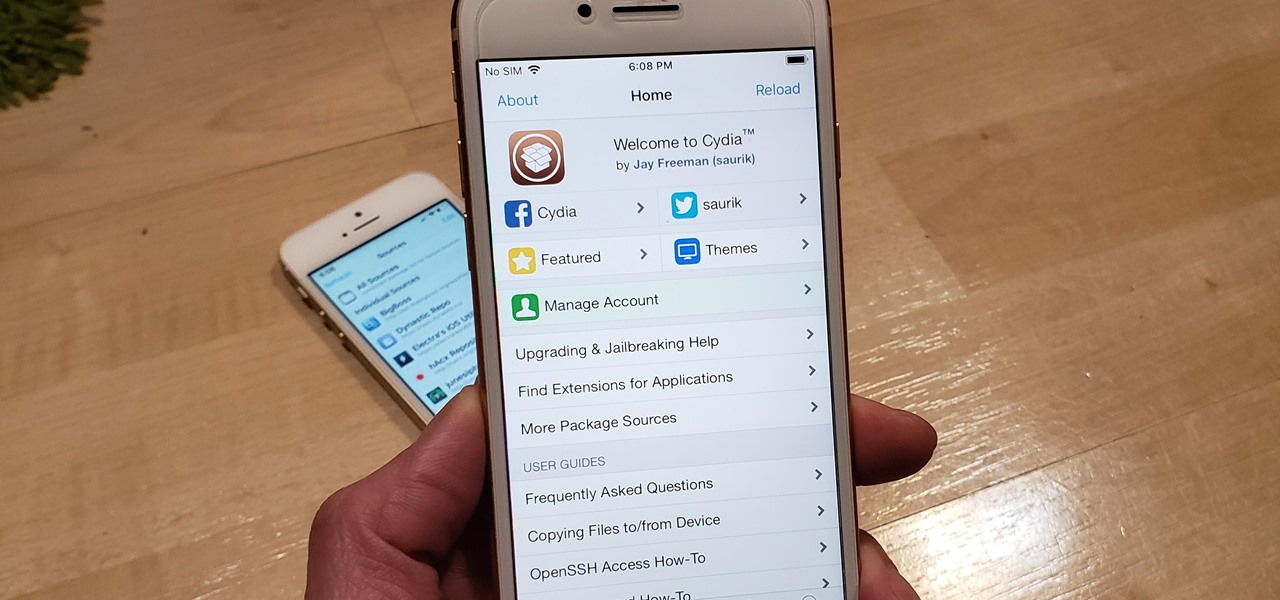
How To: Jailbreak iOS 12 to iOS 13.5 on Your iPhone Using Unc0ver or Chimera
With Unc0ver, Pwn20wnd was the first to jailbreak an iPhone and iPad running iOS 12 versions. While it initially couldn't work on all devices, it's an entirely different story now. Unc0ver currently works up to iOS 13.5 for most A7 to A13-powered devices. Plus, Chimera, another jailbreak tool, supports a similar range of models on iOS 12 to 12.3 and iOS 12.4.






