Gadget Hacks How-Tos


How To: Everything You Need to Know About iOS 12's New Battery Stats for Your iPhone
With iOS 12, Apple is making up for mistakes from the past, with iPhone batteries being no exception. The new update builds upon both battery health and performance throttling tools introduced in iOS 11.3 by offering users more information about your iPhone's battery usage than ever before.

How To: Start Calls & FaceTimes from iOS 12's Messages App on Your iPhone
Front and center for iOS 12 this year is Group FaceTime, which allows users to chat with up to 31 additional people at once. While that ambitious feature is sadly delayed, don't cast away FaceTime just yet — you can always pick up your iPhone and start a call with any single contact directly from the Messages app.

How To: Quickly Turn on 'Do Not Disturb' in iOS 12 for 1 Hour Only
With the arrival of iOS 12, Do Not Disturb has received long-overdue enhancements to make the feature more user-friendly. Among these changes is a subtle but incredibly convenient feature that helps ensure you remain undisturbed for short periods of time to more focus on your task at hand — without having to worry about turning it off manually or messing with complicated settings.
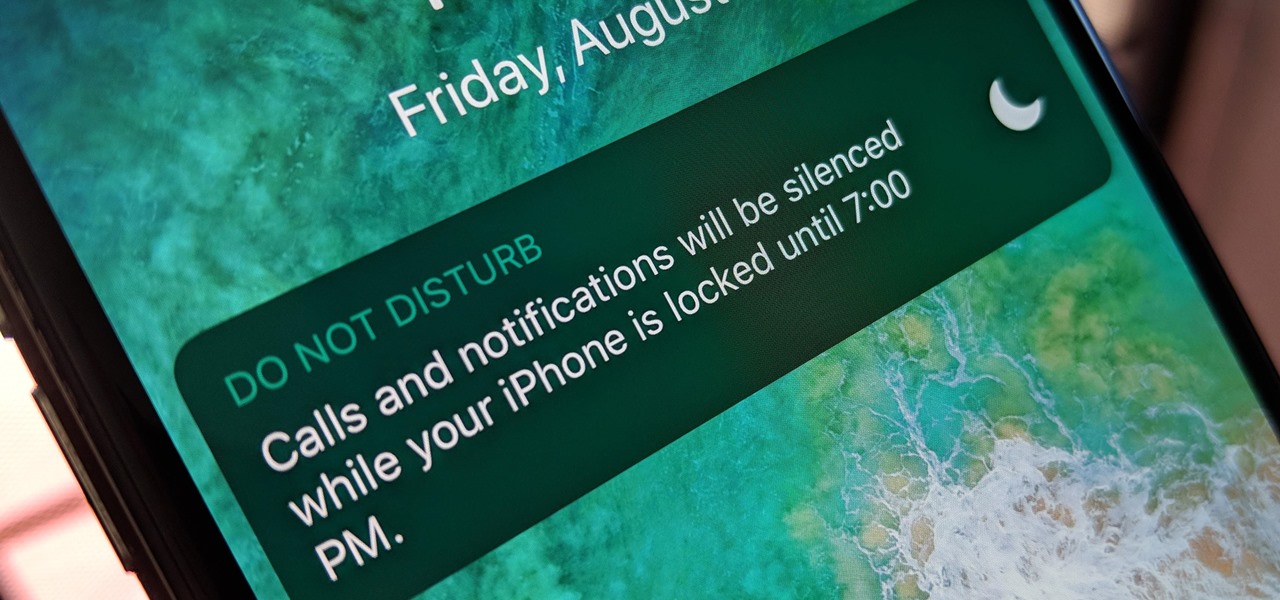
How To: Quickly Turn on 'Do Not Disturb' in iOS 12 Until the Evening or Morning
Included with iOS 12 is an easier-to-use Do Not Disturb mode. Not only is there a new Bedtime Mode that makes waking up less annoying, but also new ways to quickly launch the DND temporarily. One example is having the ability to set Do Not Disturb based on a time of day — specifically, morning or evening.

How To: Quickly Turn on 'Do Not Disturb' in iOS 12 Until You Change Locations
One of the new iOS 12 features for iPhones is an enhanced version of Do Not Disturb mode. Instead of being limited to times you manually input, Apple added new ways to manage the feature, including activating it based on location. For those on the go, this can be done pretty quickly.
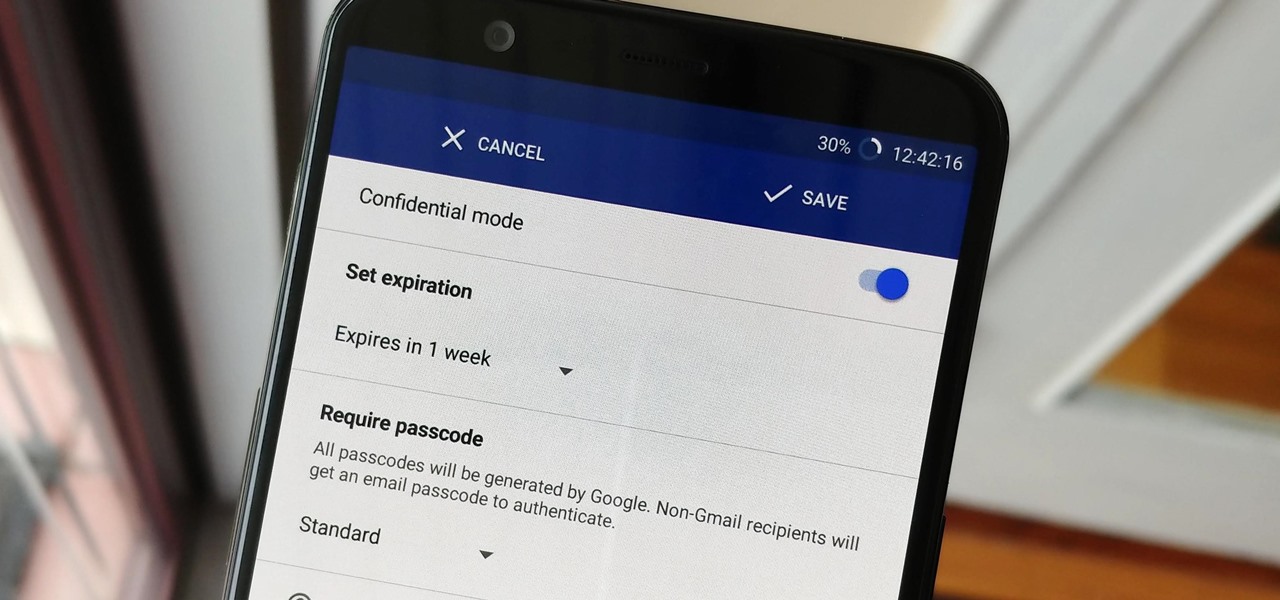
How To: Use Gmail's New Confidential Mode to Send Private, Self-Destructing Emails from Your Phone
Back in July, Google rolled out a new design for the web version of Gmail. The rollout included new features alongside the visual changes, one of which being Confidential Mode. This new privacy-centric feature has now finally arrived on the mobile app version of the service, and here's what you need to know.
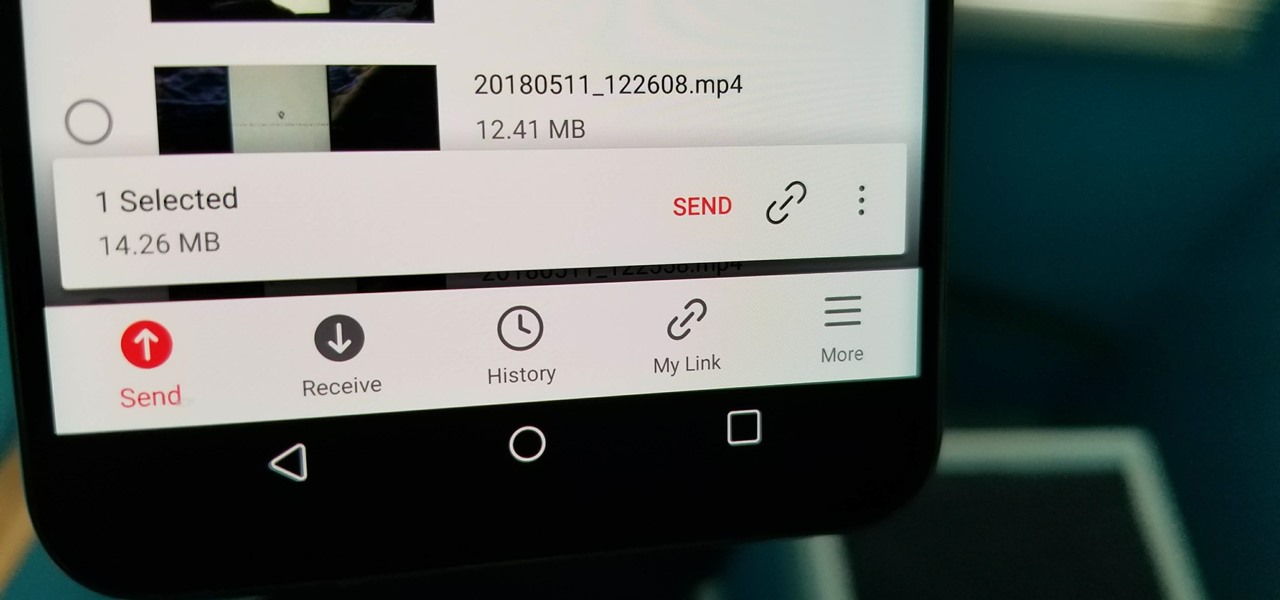
How To: The 4 Best Android Apps to Share Files Between Phones, Tablets & PCs
Think back to when you last wanted to transfer some music or videos to your friend's smartphone and how difficult and slow it was. As powerful as our phones are, the default file sharing options are limited. There are, fortunately, some better options which make moving files easy, secure, and painless.

How To: The 5 Best Apps for Transcribing Lectures & Converting Speech to Text on iPhone or Android
The transcribing app can be an invaluable tool, especially if you're a student or are in a profession that relies on audio journals or interviews. These apps can convert important recordings like lectures and meetings into text for you to carefully read through to better comprehend.

How To: Buying a Used or Refurbished Phone? Here's Everything You Need to Know
You can feel it in your bones. You may die if you don't get this phone. There's just one problem — the price. Suddenly, you come across what seems like manna from heaven. That very device, at a deeply discounted rate, can be yours.

How To: Easily Change Your Play Store Country to Download Region-Locked Apps & Games
What you see when you open the Play Store is completely dependent on your country settings. Search results and top charts are specific to each region and there are lots of popular apps and games that simply won't show up unless your Play Store country matches up.
How To: Get Your Regular Dock Icons Back on Android Pie's Multitasking Screen
With Android Pie, Google added a genuinely useful feature for Pixels called App Suggestions, which uses AI to predict the apps you might want to use next. These show up at the top of your app drawer and in the new dock in the revamped multitasking UI for quick access. But here's the trouble: Muscle memory is a thing.

How To: Make the Volume Buttons Control Ringtones & Notifications Again in Android Pie
As a longtime Android user, one of the changes I was most excited about with Android Pie was the fact that the volume rocker finally controls media volume by default. However, the new way isn't ideal for everyone, but thankfully, there's an app that can change it back.
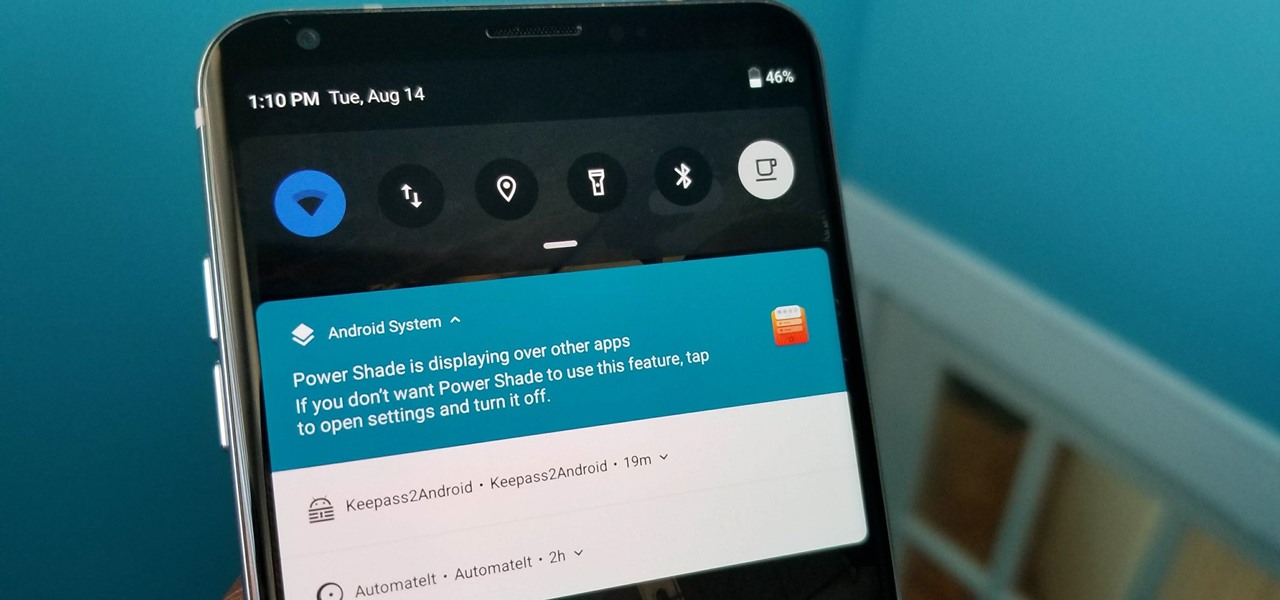
How To: Get Android Pie's Quick Settings & Notification Shade on Any Phone — No Root Needed
With all Android updates, there's a considerable wait before most phones get the new version, and Android Pie is no different. Until then, most of us are stuck just looking at videos of the newest update. Well thanks to developer Trey Dev, we can enjoy the new notification shade and Quick Settings menu while we wait.

How To: Boost Fortnite Performance on Android by Changing These Settings
Fortnite's long awaited arrival on Android has ramped up excitement among gamers who are installing the beta version in astounding numbers. With so many midrange and budget devices running Android, however, it's important to stay on top of your device's performance to ensure smooth and uninterrupted gameplay.
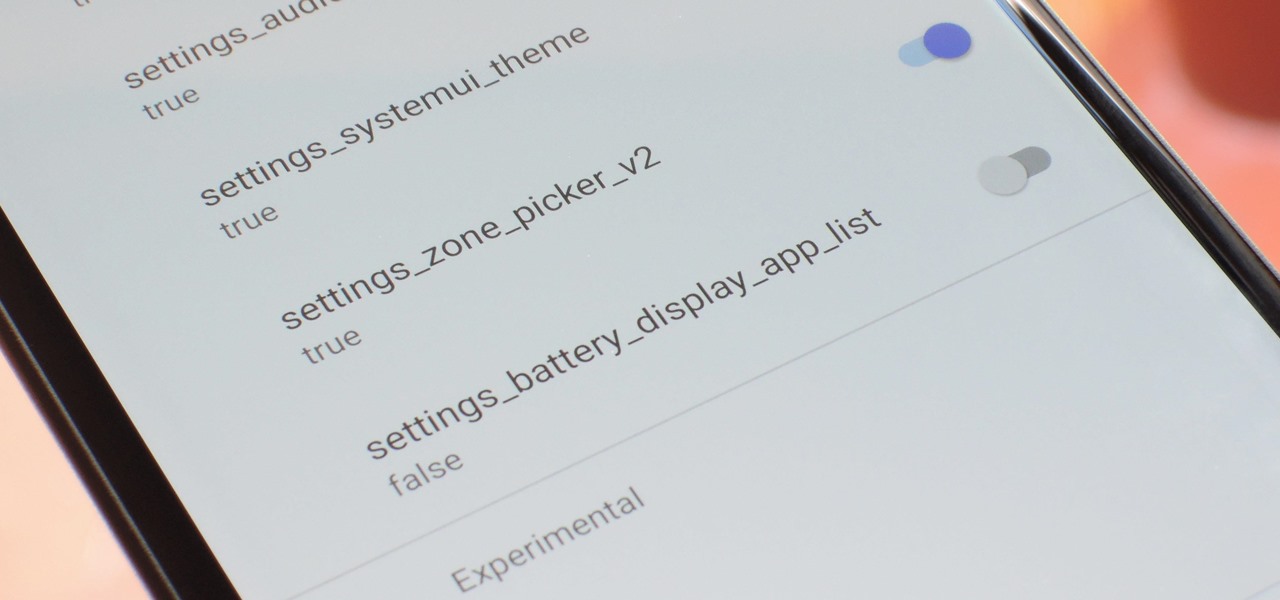
How To: 5 Legitimately Hidden Features in Android Pie
With every new Android update, hidden features are lurking under the surface. Google hides these options to prevent unnecessary tinkering by average users, leaving them in place for power users to discover. These secrets range from silly to really useful, with the latter opening up new ways to manage your phone.
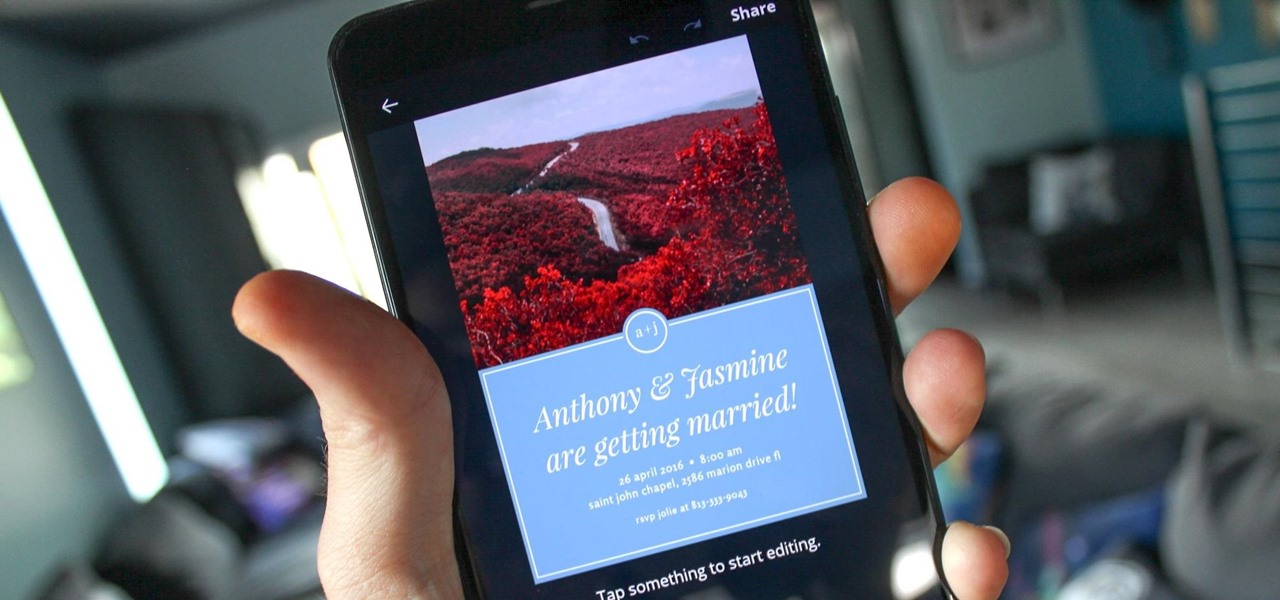
How To: Use Canva's Mobile App to Create Professional-Looking Graphic Designs Fast
You can never replace the skills and expertise of a professional graphic designer, but Canva comes pretty damn close. It's ridiculously easy to use the drag-and-drop design tool for both professionals and people like me who don't have the need (or knowledge required) to use more advanced graphic design software.

How To: The Best HDMI Adapters to Turn Your Galaxy Note 9 into a DeX Desktop
Samsung emphasized its goal of streamlined user experience with the unveiling of the Galaxy Note 9, highlighting the flagship's capabilities of seamlessly connecting with other devices. The Note 9's DeX mode makes it easier than ever to interface with a wide array of displays and monitors.
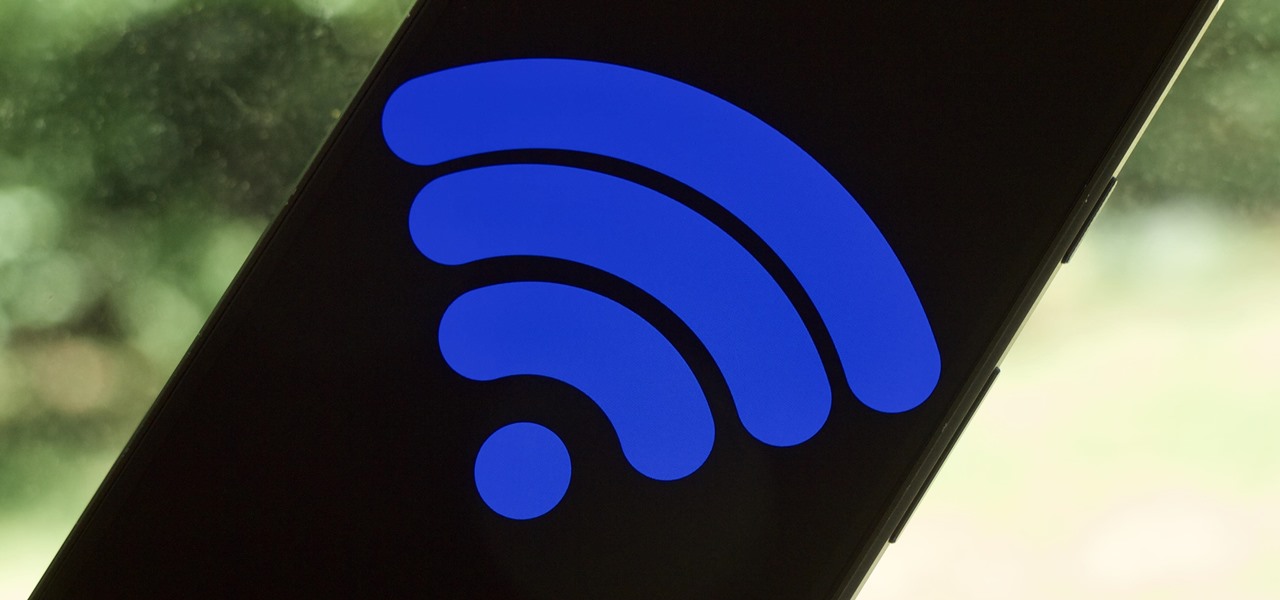
How To: Having Connection Issues on Android Pie? Turn Off 'Turn on Wi-Fi Automatically'
If you've upgraded your phone to Android 9.0 Pie, you might notice some intermittent problems with your internet connection. That's because "Turn On Wi-Fi Automatically," while available with Android Oreo on select phones, is now enabled by default on all phones running Android Pie. If your Essential or OnePlus device is acting up, you'll want to check this out.

How To: Get Fortnite Battle Royale Running on Almost ANY Android Device — No Root Needed
UPDATE: The ported APK covered below is now obsolete because Fortnite beta is officially available for all Android devices!

How To: Get Fortnite for Android on Your Galaxy S7, S8, S9, or Note 8 Right Now
Time to play — Fortnite is now officially available on Android. However, the game won't be available across the Android ecosystem right away. Fortnite Battle Royale launches on Samsung devices first. That means if you have a Galaxy S7, S8, S9, Note 8, Tab 3, or Tab 4, you can download the game right now.

How To: Set Up Digital Wellbeing in Android Pie to Curb Your Smartphone Usage
Is your smartphone taking over your life? Do you need help putting your Pixel down at night? Well, update to Android Pie! Android 9.0 comes with Digital Wellbeing, a new tool to both help you understand your smartphone habits and perhaps step away from the apps, games, and notifications every now and then.
How To: Enable System UI Tuner on Android 9.0 Pie to Remove Status Bar Icons
For the first time since its inception, the famously hidden System UI Tuner has to be unlocked in a new way. No longer can you long-press the gear icon (found in Quick Settings) until it spins and reveals the hidden settings option. With Android 9.0 Pie, there's a new workaround to reveal the menu.

How To: The Hidden Flappy Bird Game Is Still There in Android 9.0 Pie — Here's How to Unlock It
The famous Flappy Bird (technically Flappy Droid) game is still around in Android 9.0 Pie. First introduced in 5.0 Lollipop, the game was originally the version number easter egg for the new Android update. But after Android Marshmallow, Google began to hide it from its usual location, and Pie continues this tradition.
How To: Get Digital Wellbeing in Android 9.0 Pie on Your Pixel Right Now
With the release of Android 9.0 Pie, Google's focusing on digital health. Digital Wellbeing is a new set of features designed to help you curb your own smartphone addiction. Starting now, the beta version is available, and Google's looking for testers.

How To: 11 Micro-Gig Apps to Earn Extra Income Right from Your Phone
The gig economy is thriving, and if you aren't already making money with your phone, you could be missing out on easy residual income. Some people just want extra cash, and some even manage to completely ditch the 9–5, enabling them to work at their own pace and set their own hours.

How To: Network-Unlock Your iPhone to Use with Any GSM Carrier on iOS 11
If you want to use your iPhone with another carrier, all you have to do is contact the original carrier to request an unlock, which is usually granted in a few days. Unfortunately, you need to meet specific criteria to officially carrier-unlock your iPhone, like paying off the device in full and completing any contracts. But that doesn't mean there isn't a workaround you can use beforehand.

How To: Turn Off the Low Battery Warning Sound & Notification in Android 9.0 Pie
I don't know about you, but nothing is more annoying than when my phone hits 15% and I'm nowhere near a charger. Not just because I know my phone will die soon, but until I reach a charger, I have to deal with the annoying low battery notification and LED light. Well, with Android 9.0 Pie, we finally can escape this.
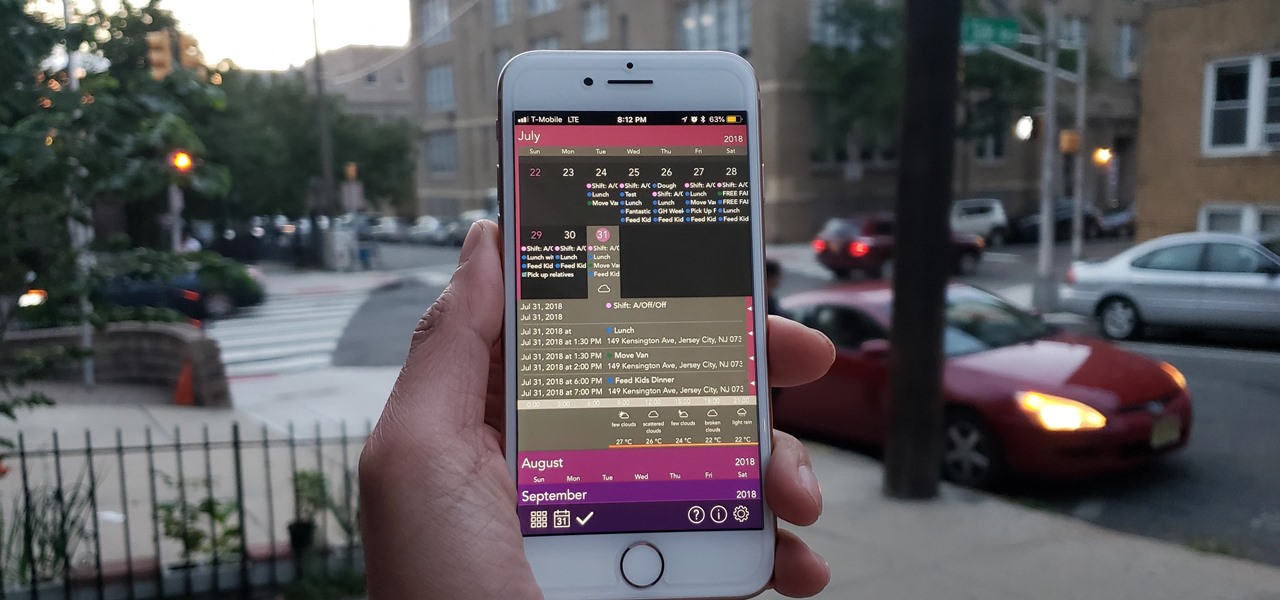
How To: The 5 Best Calendar Apps to Keep Track of Your Schedule on Your iPhone
The calendar app is one of the unsung heroes found within your iPhone. It's the ultimate personal assistant that you've come to rely on to keep track of your schedule and ensure you never miss a class or meeting, all while reminding you of upcoming birthdays and deadlines to help maintain good relationships with loved ones and colleagues.

How To: Same Song Starts Playing in Your Car When Connecting Your iPhone? Avoid the Problem with These 6 Tips
A majority of iPhone users, including our whole staff here, have an irritating issue with media playback from car stereos: The first song alphabetically in the iPhone's library will play automatically when connecting to the head unit either via USB cable or Bluetooth. CarPlay is even affected sometimes. If you're tired of your first "A" song playing all the time, there are a few things you can do.

Reddit Breach: How to Check if Your Reddit Account Was Compromised
Attention all Redditors: Between June 14 and June 18, Reddit experienced a data breach. The popular website claims it discovered the breach on June 19 and has since made the necessary moves to contain and eliminate the threat. Unfortunately, there isn't much they can do about the data was that accessed and stolen — your user data.

How To: All the iPhone Accessories You'll Need for Back to School
Whether you're in high school or college, you no doubt will have your iPhone in your pocket all day long. To make your iPhone last the whole time and even help you out with your studies, these are the accessories you'll want to get your hands on.
How To: Fake Your Location if Your Parents Installed a GPS Tracker on Your Android Phone
There are dozens of apps like Glympse, Family Locator, and Find My Kids that let parents see where their children's phones are, but they all have one fatal flaw: It's incredibly easy to spoof locations to make it look like the phone is somewhere else.

How To: Use WhatsApp's Four-Way Calls for Group Video & Audio Chats
While WhatsApp remains one of the world's most popular messaging apps, you could only call or video chat with one friend at a time. To group audio or video chat, you'd have to use a different app, but that's no longer the case. Announced on July 30, 2018, WhatsApp now lets you group audio or video call with up to three more users on Android and iOS.

How To: Get True Stereo Sound on Your OnePlus 6 by Using the Earpiece Speaker
OnePlus pulled out almost all the stops with their latest flagship, but there are a few areas where the phone falls just short of perfect. The single bottom-firing speaker leaves a lot to be desired, for instance, but thanks to the awesome development community for the OnePlus 6, you can already give your phone true stereo speakers with a software mod.

How To: 4 Ways to Get Your Fortnite Fix While You Wait for the Official Game on Android
Since early March, iOS users have been able to enjoy the most popular video game sweeping the rounds. Android users have been left envious as they wait for a "few months," the only vague release date given by Epic Games. In the meantime, there are a few ways we can still satisfy our urge to play.
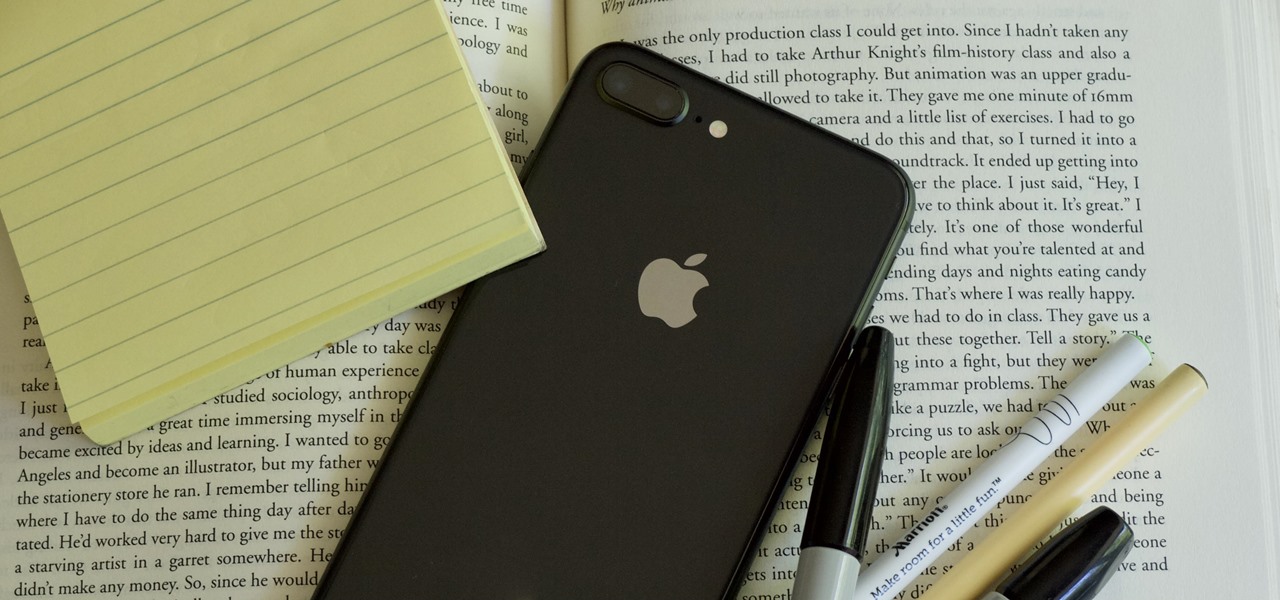
How To: 12 Creative Ways Your Smartphone Can Help You Cheat on a Test
Look, tests are no fun, and doing poorly on them is rarely an option. Whether you're studious or a slacker, everyone needs a little boost now and again. While students have found ways to cheat as long as tests have existed, the invention of smartphones has greatly enhanced the potential to get ... creative.
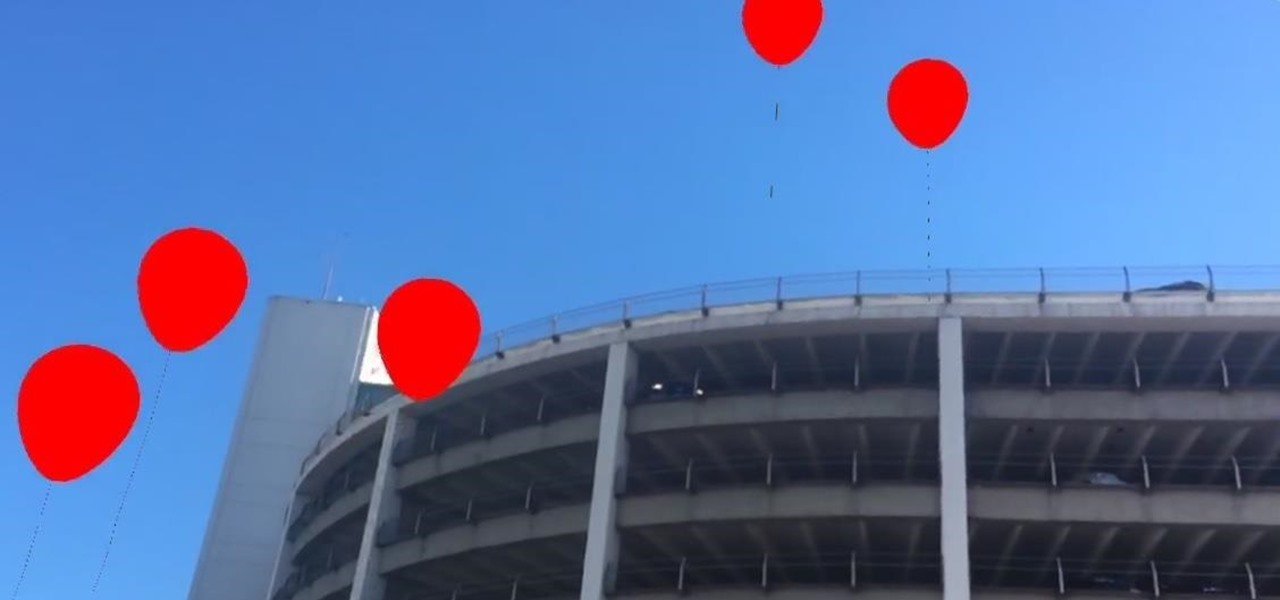
ARKit 101: How to Place a Group of Balloons Around You & Have Them Float Randomly Up into the Sky
Have you ever seen pictures or videos of balloons being let go into the sky and randomly floating away in all directions? It's something you often see in classic posters or movies. Well, guess what? Now you'll be able to do that without having to buy hundreds of balloons, all you'll need is ARKit!

How To: Replace Your iPhone X's Battery Just Like Apple Would
Each year, Apple seems to design its devices to be more difficult for owners to repair themselves. So when an iPhone breaks, a trip to the Genius Bar or an Apple Authorized Service Provider is most likely necessary. But if you have an iPhone X that needs a new battery, a leaked video just spilled the beans on how to replace the battery precisely as Apple would.
How To: Hide Status Bar Icons on Your iPhone for a Cleaner Look in Apps & Wallpapers
You can view battery information in the Today View, you already know what carrier services you, and you can quickly figure out with normal use whether your display orientation is locked, so what do you need the status bar at the top of your iPhone? If you don't find much use for it and would like to see more of your wallpaper, there's a way you can get rid of it for good.
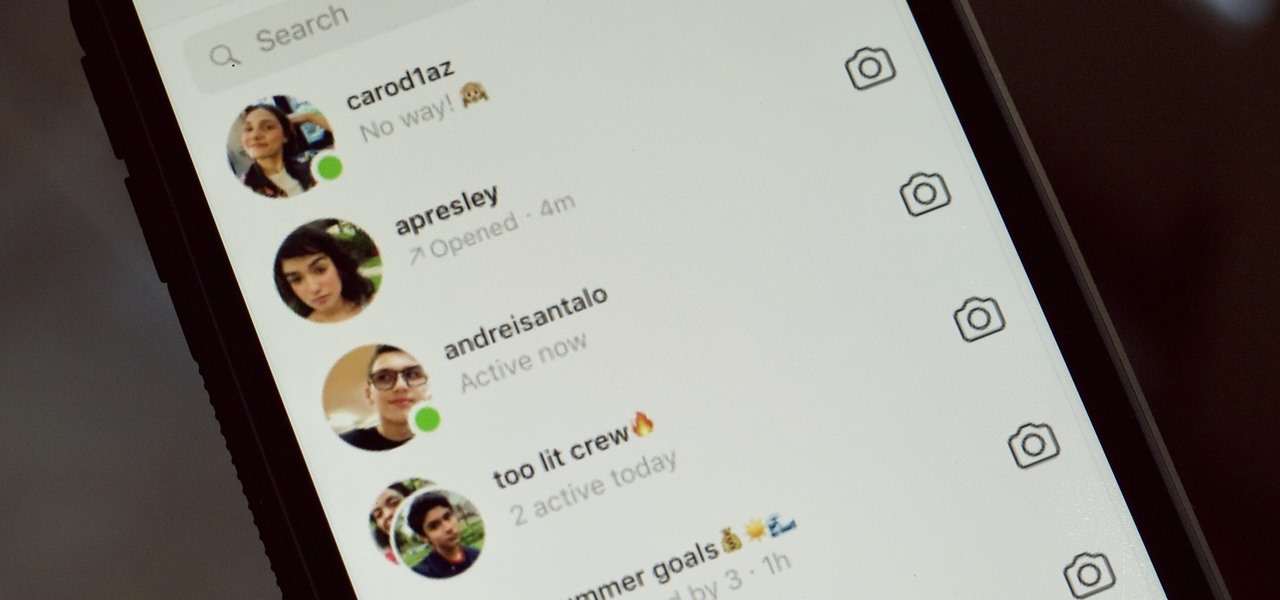
How To: Go Incognito on Instagram by Turning Off Your Green Dot Activity Status
While it might be more common to chat with friends on apps like Twitter, Messenger, or WhatsApp, direct messages on Instagram are becoming more and more sophisticated. Case in point, the app is rolling out a new feature to users that shows a "green dot" next to friends who are online. Luckily, you don't have to let your followers know when you're browsing photos if you don't want to.







