Gadget Hacks How-Tos

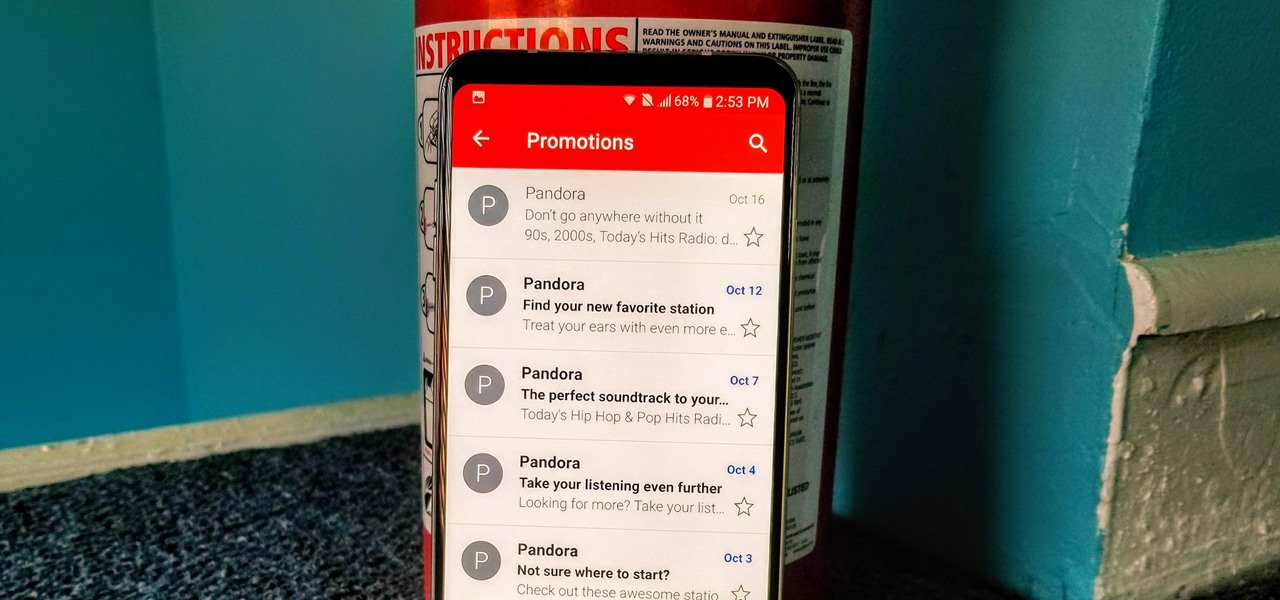
How To: Change DPI Scaling on the LG V30
The LG V30 is an amazing device that will contend for best smartphone of 2017. It has all the major features you'd expect from a high-end flagship, including a great screen. One that, luckily, we can customize to our liking by tweaking its DPI.

How To: 8 Ways to Increase Battery Life on Your LG V30
The LG V30 has solid battery life. With its QHD P-OLED screen and 4 GB RAM, it's able to maintain all-day performance with average use. Heavier users might find that its 3,300 mAh battery isn't quite enough for a full day of work, though, but with a few software tweaks, you can squeeze out even more battery life.

WhatsApp 101: How to Use WhatsApp Web to Send & Receive Messages from Any Computer
Typos are a constant annoyance that we all deal with thanks to the cramped touchscreen keyboards on smartphones. For many, nothing beats the feel of a good old physical keyboard when it comes to typing fast with minimal errors. Fortunately, WhatsApp has an awesome feature which lets you use their messaging service right on your computer.
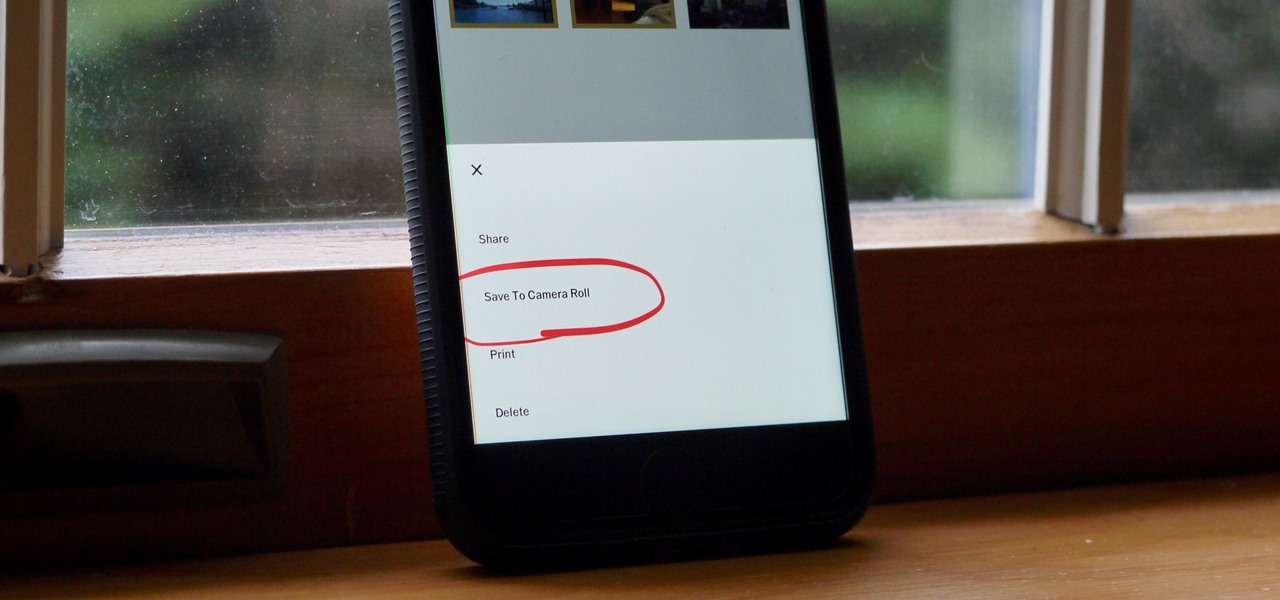
VSCO 101: How to Save Photos to Your iPhone or Android Phone's Camera Roll or Gallery
Whether you use VSCO to take all of your photos or you use it primarily to edit photos you take with others apps on your iOS or Android phone, you're at some point going to want your VSCO pics to end up in your Camera Roll or Gallery. VSCO doesn't add them there by default, but there's a couple of ways to get them there.
How To: Turn Your LG V30 into a Google Pixel 2
The LG V30 is an amazing device that will contend for best smartphone of 2017. It has all the major features you'd expect from a high-end flagship, and it even includes what's become a rare commodity these days — a headphone jack. However, for the purists out there, the LG UX skin strays too far away from stock Android. Have no fear, for with the LG V30, you can have your cake and eat it, too.
How To: 7 No-Root Mods That'll Turn Your First-Gen Pixel into a Pixel 2
The Pixel 2 is a solid upgrade when compared to the 2016 model, but we've reached a point where the latest generation of a smartphone is never leaps and bounds better than the last. It's hard to justify dropping nearly a grand on a phone when it doesn't improve your situation much — especially when a few software tweaks will give you most of the upgrade for free.

How To: Give Your WhatsApp Status Message a Makeover with GIFs, Photos & Videos
Taking a cue form Snapchat, WhatsApp Status lets you share updates that come in the form of GIFs, photos, videos and good old text. This awesome feature is available for both iPhone and Android users, and it even lets you choose which contacts to share with while disappearing after 24 hours.
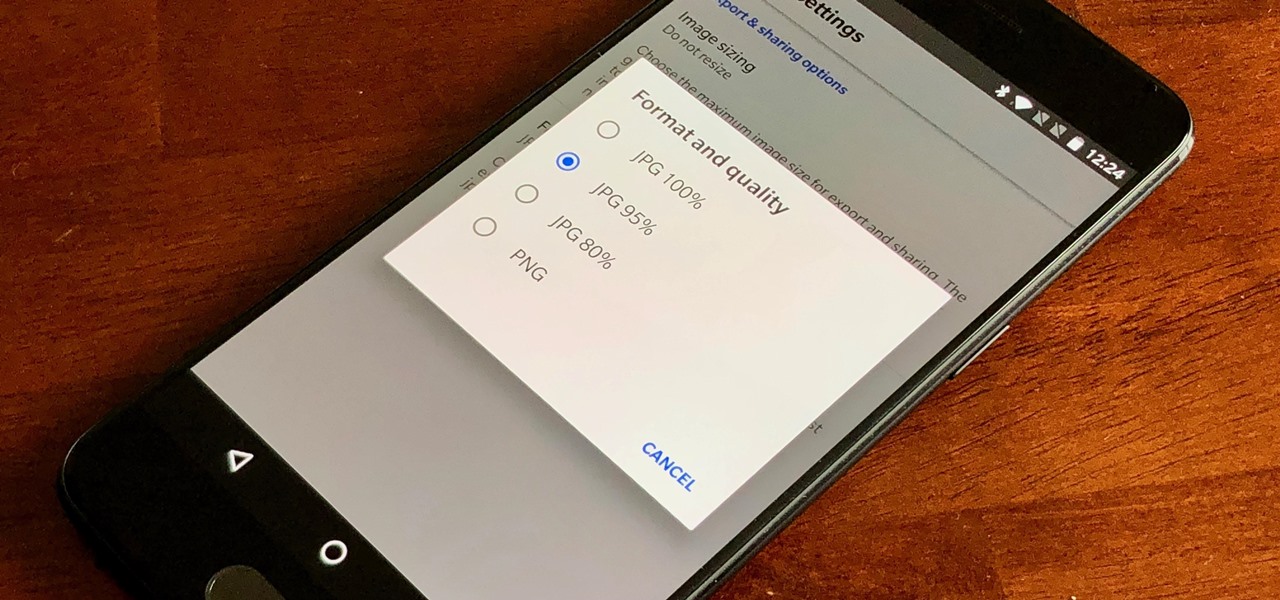
Snapseed 101: How to Save Photos in Full Quality
If you want to take your iPhone or Android photos to the next level, Snapseed is one of the best options. When it comes time to share pictures with friends and family, you want them to look as good as possible, so a little post-processing is in order. The problem is that Snapseed, by default, saves your edited photos at a lower quality than it first came in. What gives?
How To: Get the Pixel 2 Launcher with the Bottom Search Bar & Google Now — No Root Needed
Update 10/14: Developer paphonb has added rootless Google Now integration to the leaked Pixel 2 launcher, so now, anyone running Android Nougat or Oreo can get the full Pixel 2 home screen experience. For those running Lollipop or Marshmallow, we've left the unaltered leaked version linked out below, but we've added a new link for the tweaked version with Google Now integration.
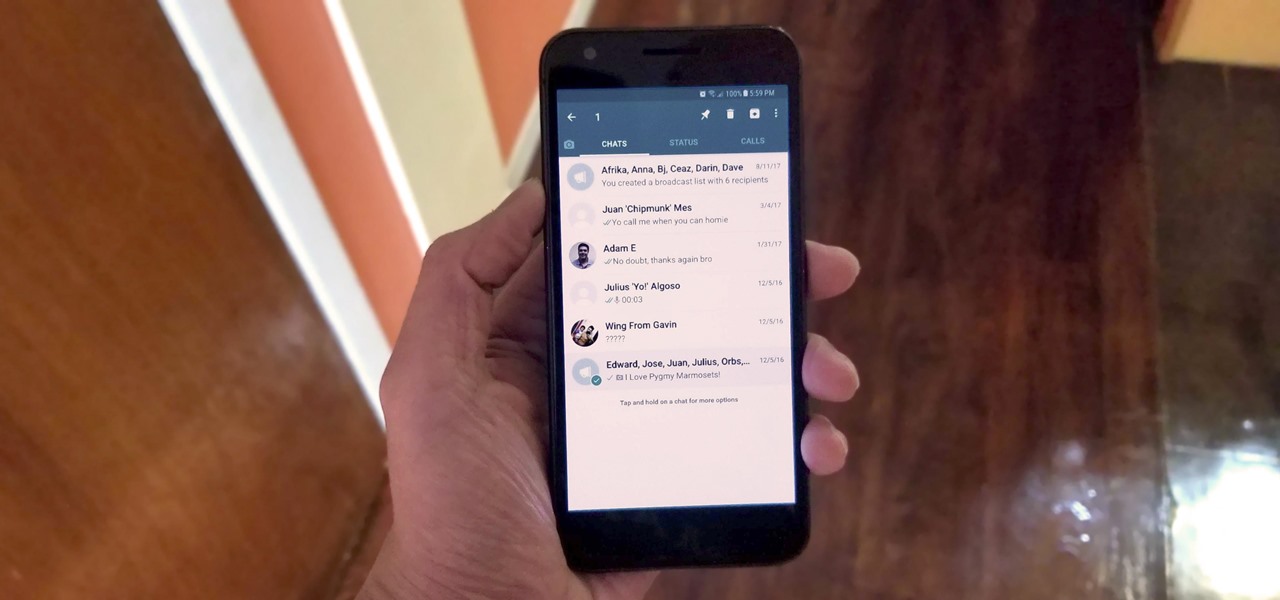
How To: The Easy Way to Clean Up Your WhatsApp Chat Logs
One of the downsides of living in an unprecedented age of connectivity is the near-constant bombardment of information. WhatsApp, the go-to messaging app for people the world over, is just as susceptible to buildup of useless media files, thanks to awesome features that allow us to communicate in multiple ways, such as broadcasting to friends and family. Luckily, the app makes it easy to remove old and unwanted data from your iPhone or Android.
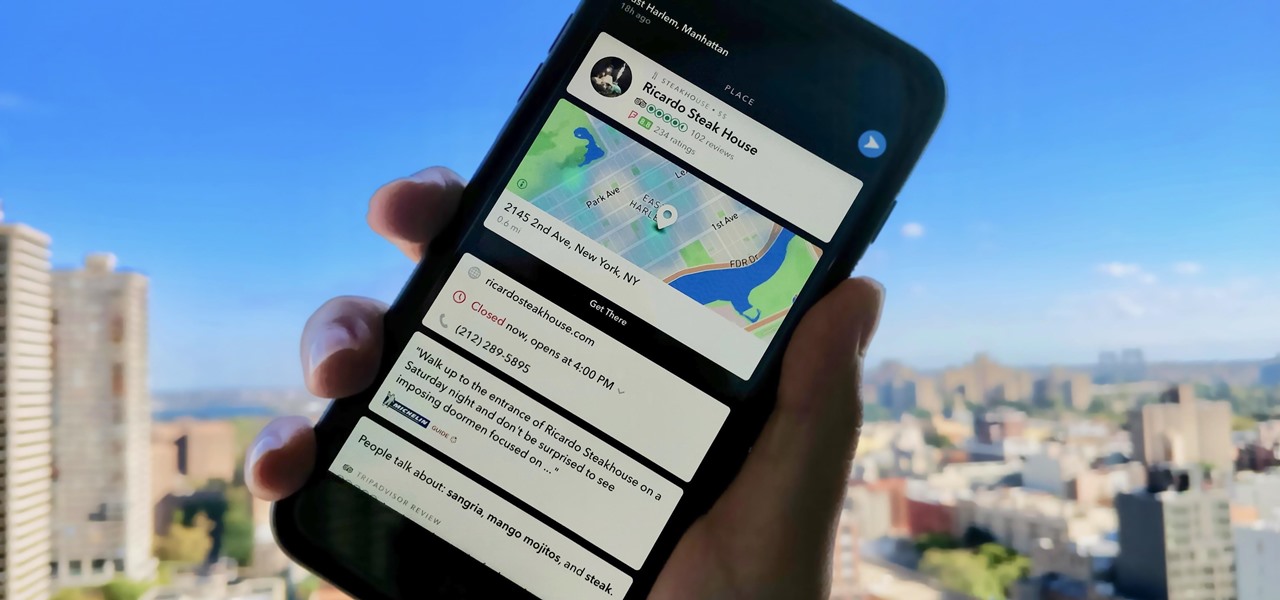
Snapchat 101: How to Reserve Tables, Get Rides & View More Information About Snaps
Not that long ago, Snapchat was an app with only one purpose — to send and receive self-destructing picture messages. The app has clearly grown since, adding many features that both adhere to its original function as well as ignore it. One of these new features is Context Cards. You may have heard about them, but what exactly are they?

HoloLens Dev 101: Building a Dynamic User Interface, Part 7 (Unlocking the Menu Movement)
In the previous section of this series on dynamic user interfaces for HoloLens, we learned about delegates and events. At the same time we used those delegates and events to not only attach our menu system to the users gaze, but also to enable and disable the menu based on certain conditions. Now let's take that knowledge and build on it to make our menu system a bit more comfortable.
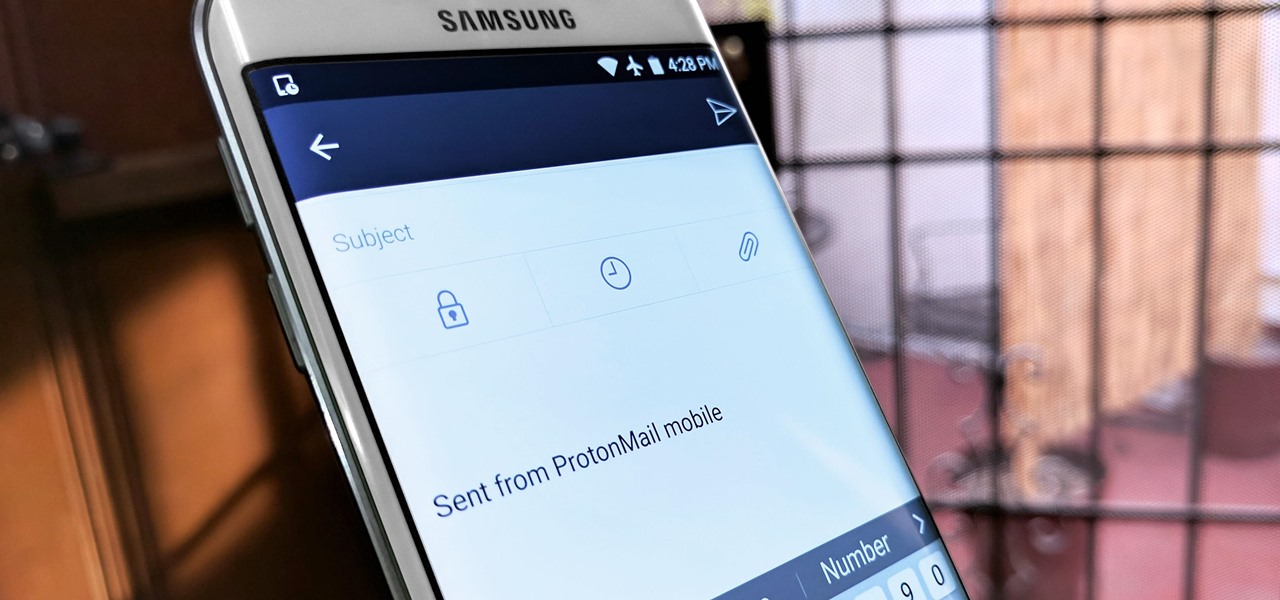
Android Security 101: How to Secure Your Communications & Messages
Due to the overnight success of smartphones, millions of people are connecting with others. Currently, over 15 million text messages are sent every minute worldwide. Most of this communication is happening in the open where any hacker can intercept and share in the discussion unbeknownst to the participants. However, we don't need to communicate insecurely.

How To: Cast Your iTunes Movie Library to Chromecast or Android TV
Google announced a partnership with Movies Anywhere that allows you to connect your iTunes, Amazon, and Vudu movie library with Google Play Movies. In other words, movies you purchase from any of these online retailers will be available for playback in the Google Play Movies app after a little setup.

How To: Your Phone's Biggest Security Weakness Is Its Data Connection — Here's How to Lock It Down
After numerous scandals like the Equifax data breach and the 2016 US election, cybersecurity has become a significant issue for Americans. Unfortunately, anytime we use our devices, we're open to a cyber attack — especially when we browse the web. However, there are ways that we can make it harder for hackers and data miners.
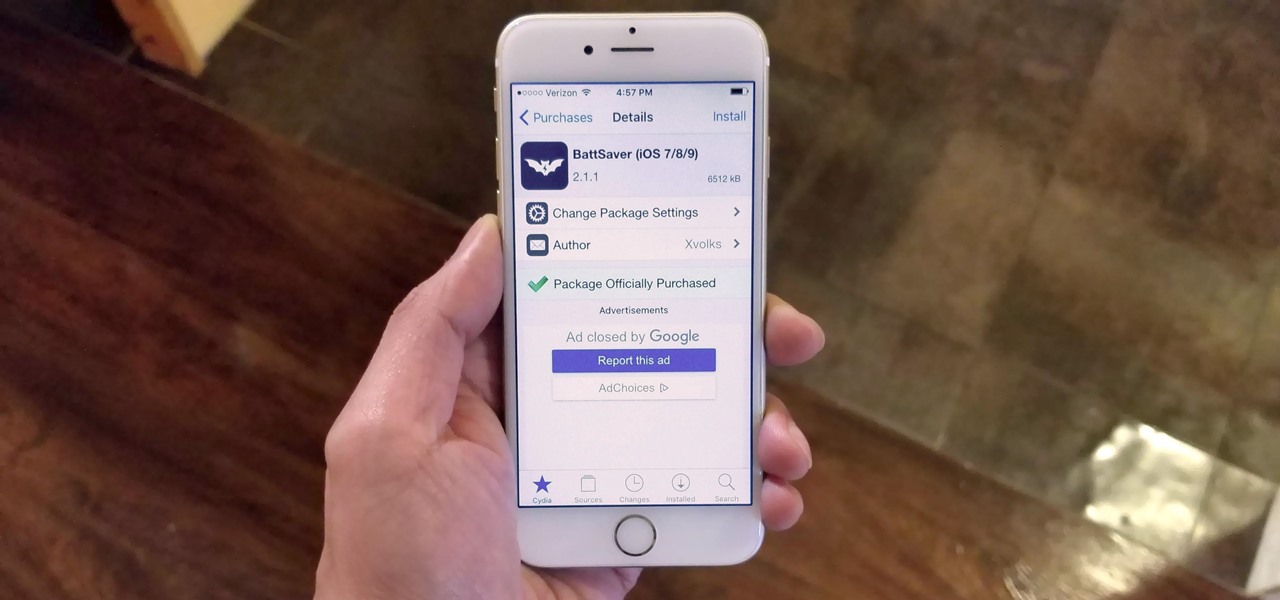
Cydia 101: How to Purchase Apps & Tweaks on Your Jailbroken iPhone
While widely known for its massive collection of free apps and tweaks that let you fully personalize your jailbroken iPhone, Cydia also comes laden with packages that can be purchased to take customization to a whole 'nother level. Similar in function to the iOS App Store, buying an app in Cydia is simple and relatively safe.
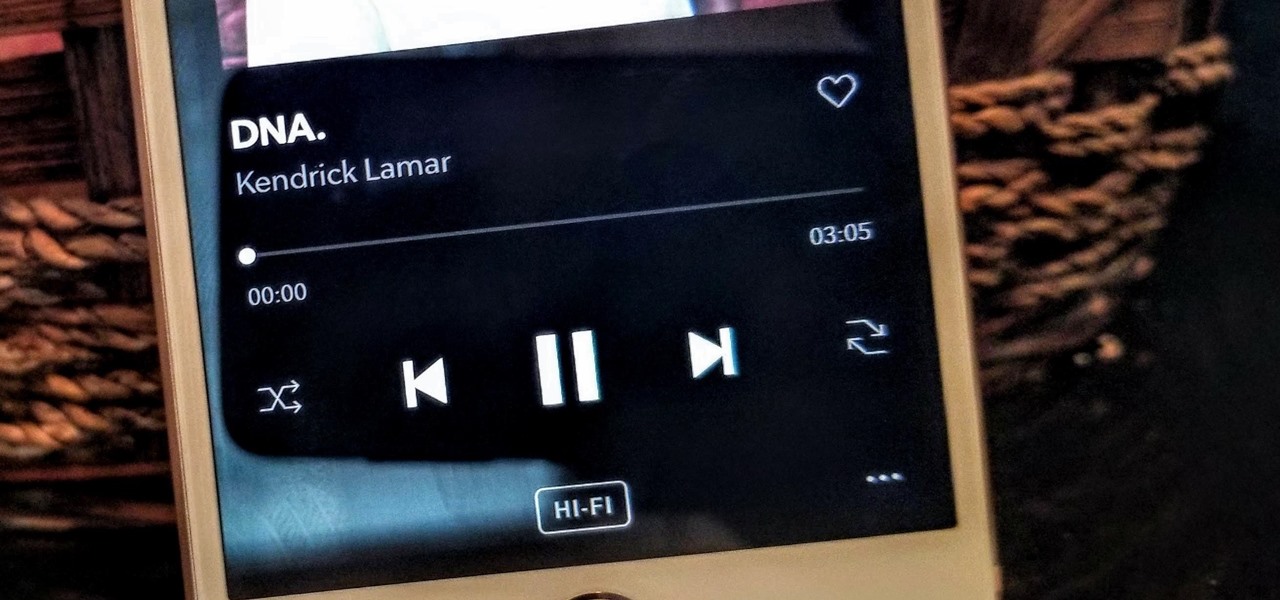
TIDAL 101: How to Adjust the Quality of Streaming or Downloaded Music
Thanks to their partnership with Tidal, over 30 million Sprint customers can access Hi-Fi audio on the go. And the Jay-Z-owned music service isn't limited to just Sprint customers — for $19.99/month, anyone can listen to lossless audio from their favorite artists. But streaming uncompressed audio files uses a lot more data than standard quality, so how do you use Tidal without hitting your data cap?

TIDAL 101: How to Enable Loudness Normalization
Jay-Z's Tidal streaming service provides Hi-Fi music to a mainstream audience. Even better, Tidal can do this without blowing out your eardrums, because it's easy to enable volume normalization so that one track isn't louder than the next.
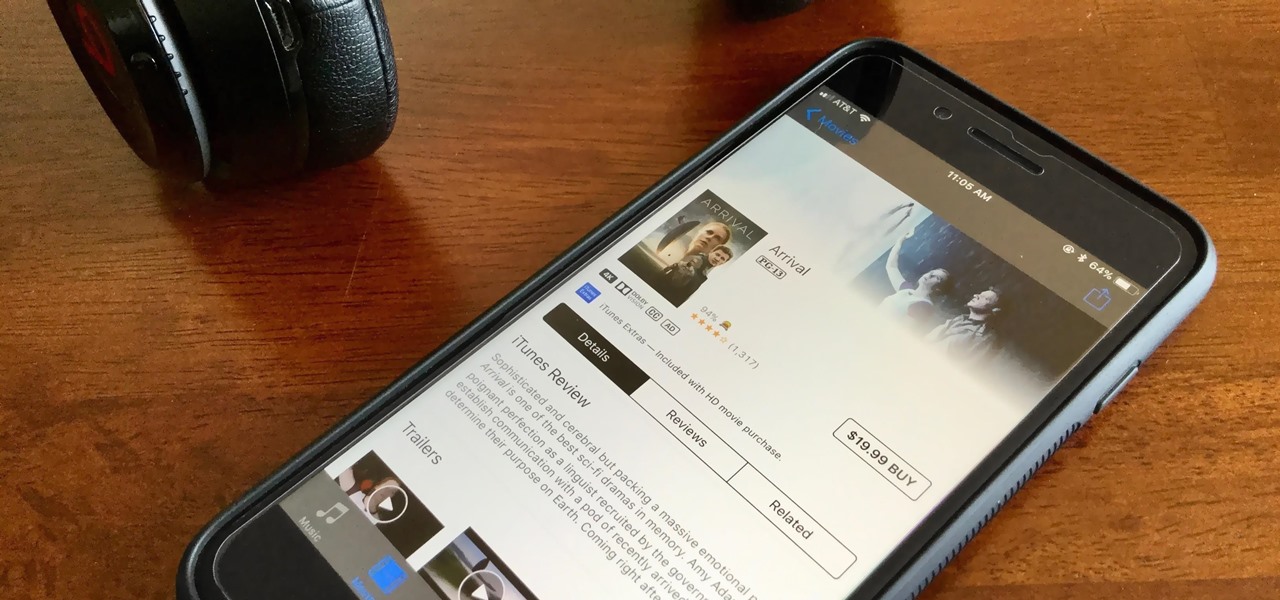
How To: Disable HDR Video Downloads on Your iPhone 8 or 8 Plus
HDR, or high-dynamic range, is currently the best way to view movies and TV shows on your iPhone 8 or 8 Plus. With a wider color gamut and a broad luminance range, there's no beating HDR video for the ultimate viewing experience. Unless, of course, you don't have the storage to hold those giant Dolby Vision or HDR10 files.

TIDAL 101: How to Download Albums & Playlists for Offline Playback
When it comes to Hi-Fi music streaming services, Jay-Z's Tidal is one of your only choices. But as you can imagine, true High Fidelity audio requires faster download speeds than your average music service. So the question becomes, how do you listen to Hi-Fi tracks on Tidal when a speedy internet connection isn't available? Offline music is the answer.

Apple Music 101: How to Share Songs with Nearby Friends Using AirDrop on Your iPhone
Apple Music's name reveals a lot about itself — it's made by Apple, and it has a lot of music. 40 million songs, in fact, if the iPhone-maker is to be believed. With that many songs, you may find a gem before any of your friends or family do. How can you share that song with them?

Cydia 101: How to Re-Enable a Semi-Tethered Jailbreak
Unlike fully untethered jailbreaks such as Yalu's iOS 10.2 method, semi-tethered jailbreaks require users to re-enable the mod each time their device is turned off. Fortunately, the process of kickstarting a jailbreak is easy to do, since it's already embedded in your iPhone's OS and doesn't require reinstallation.
Safari 101: How to Block Cross-Site Tracking on Your iPhone
While it's easy enough to ask websites not to track your browsing activity in Safari, they do not have to honor your request. Plus, some of the third-party content providers that websites use can actually invasively track you across other websites. Thankfully, iOS 11 includes a way to minimize companies from tracking you across the web on your iPhone.
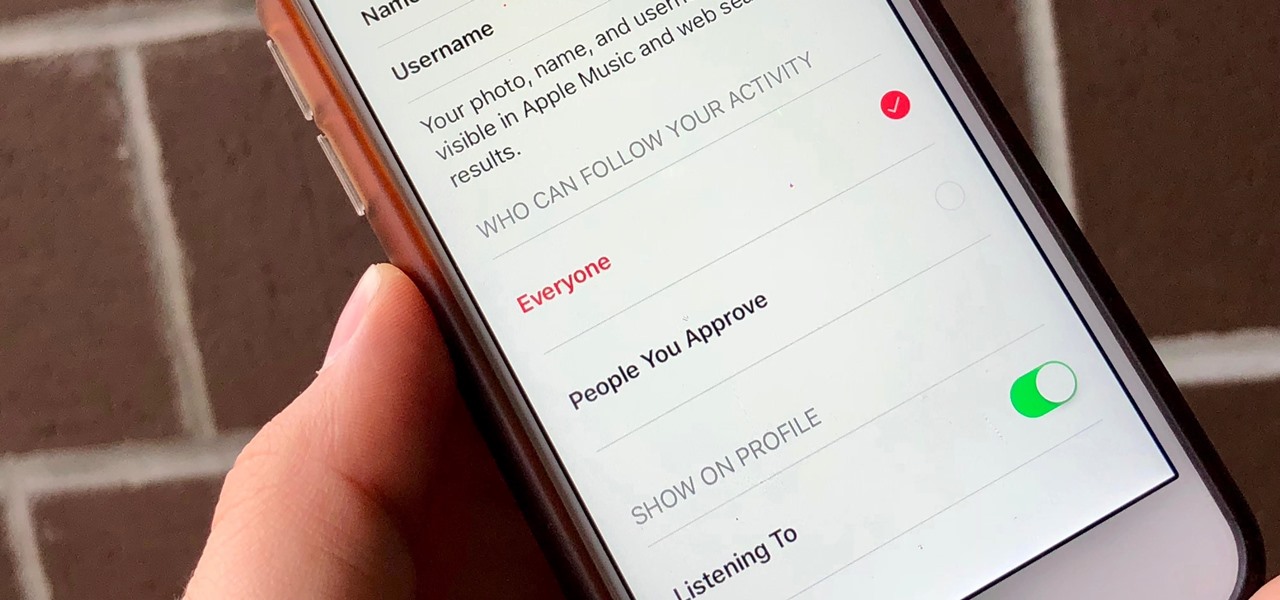
Apple Music 101: How to Make Your Account Public or Private on Your iPhone
Apple Music, Apple's answer to Spotify, has many interesting features packed in to make that $9.99/month price tag as attractive as possible. One of those features is geared towards social listeners — those who want to follow other Apple Music users and who want to be followed back. But here's the thing: how do you know if your account is public or private?
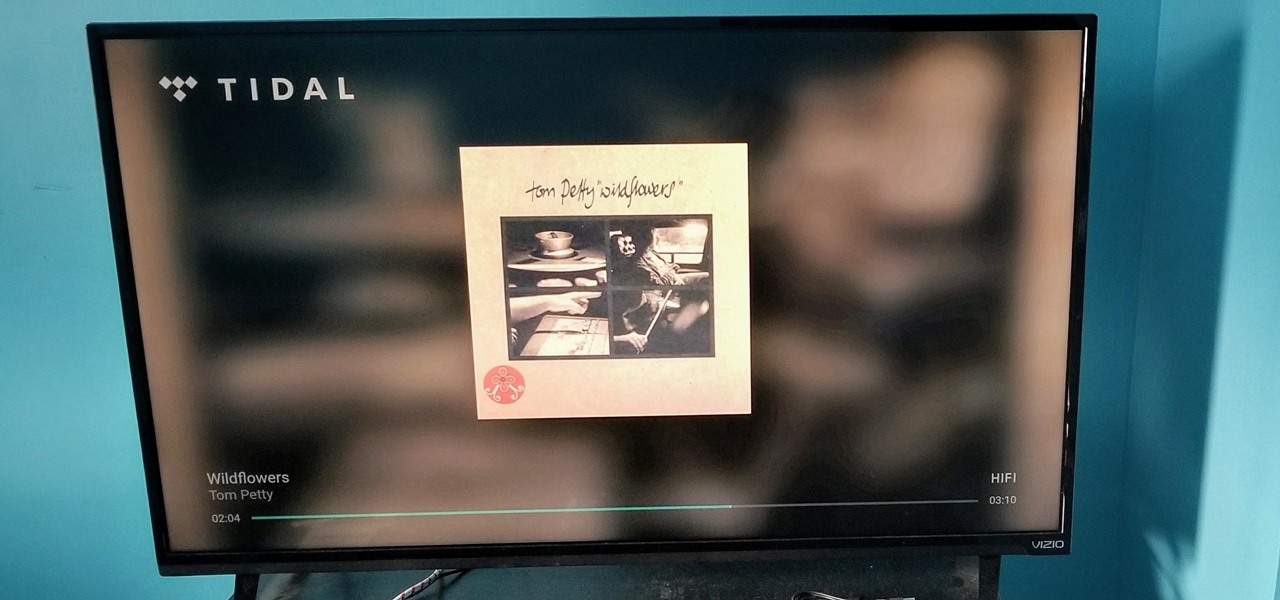
TIDAL 101: How to Cast Music to Your Google Home or Chromecast
With so many Chromecast-powered devices available, chances are, you're near something with casting abilities right now. Whether it's Android TV, Google Home, or any one of the various gadgets with Chromecast built-in, you can use a more powerful speaker to play media from your smartphone. The only caveat is that the app you're streaming from needs to support Google Cast, but thankfully, Tidal does.

TIDAL 101: How to Create & Edit Playlists
Playlists are a vital feature for any music streaming service. For many, the ability to add and organize songs into the perfect order is a deciding factor in which streaming service to choose. The folks at Tidal (including owner Jay-Z) certainly recognize this, as they've provided users with the tools to not only create perfect playlists, but edit them as well.
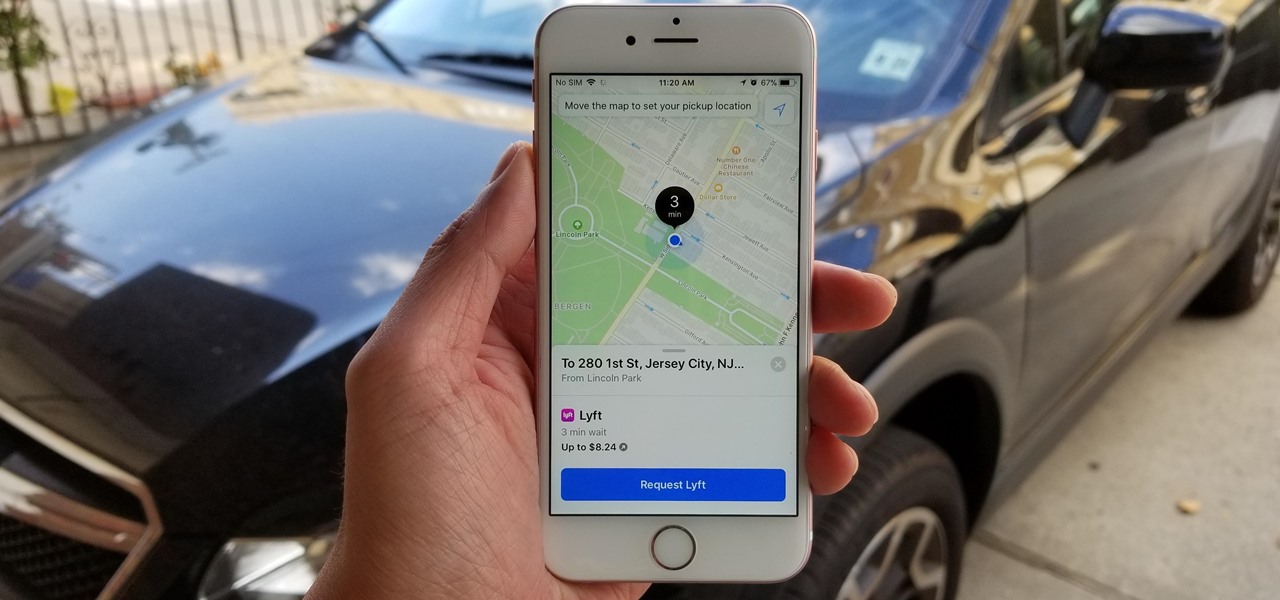
How To: Catch a Ride with Lyft or Uber Straight from Apple Maps in iOS 11
There's no denying the impact ride sharing apps like Uber and Lyft have made on our lives. With fares that undercut traditional yellow cabs, combined with the fact that your ride is just a tap away, these services have become the primary mode of transportation for many folks in urban areas. Thanks to iOS 11, booking an Uber or Lyft has just become a lot more convenient.
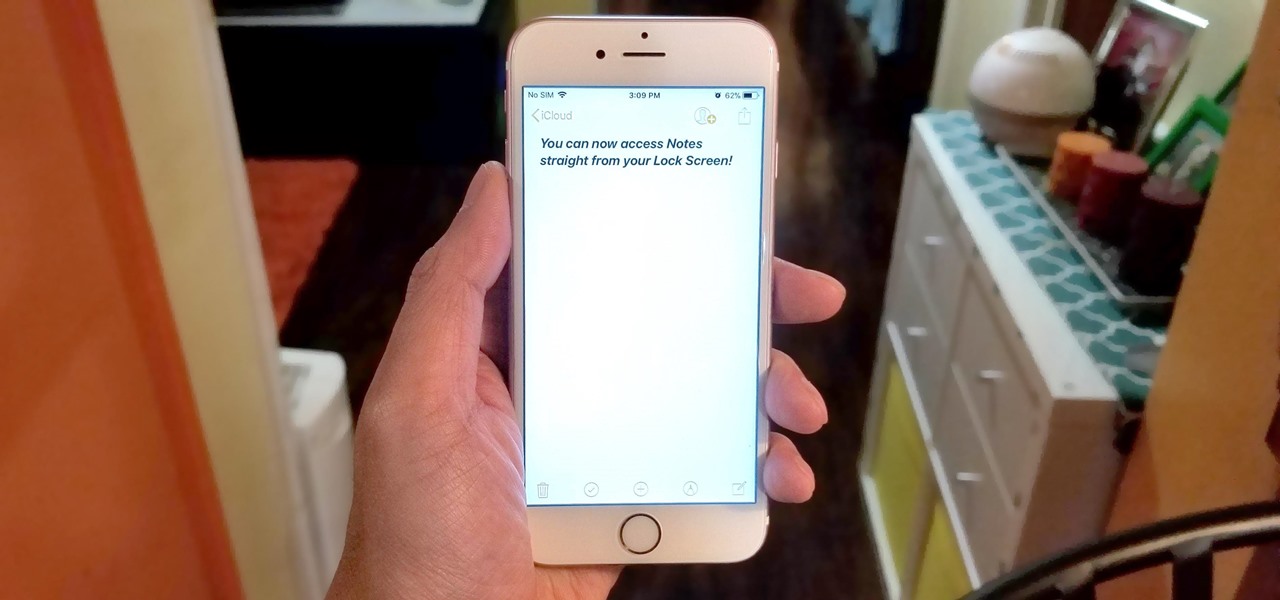
How To: Access the Notes App Directly from the Lock Screen in iOS 11
All to often, many of us are struck with a brilliant idea out of nowhere, only to forget about it moments later thanks to the distractions of daily life. Sometimes, the actual process of jotting these ideas down in our iPhones can be a holdup, as the idea we want to record fades from memory before we can even unlock our devices and open Notes to get started.

HoloLens Dev 101: Building a Dynamic User Interface, Part 6 (Delegates & Events)
In this chapter, we want to start seeing some real progress in our dynamic user interface. To do that, we will have our newly crafted toolset from the previous chapter appear where we are looking when we are looking at an object. To accomplish this we will be using a very useful part of the C# language: delegates and events.

How To: Use Portrait Lighting Mode on the iPhone X & iPhone 8 Plus
Apple introduced Portrait Mode with the iPhone 7 Plus, a feature which utilized the iPhone's dual cameras to create a shallow depth of field around a subject. This effect replicates the look of DSLR cameras, making your photos look more professional. Apple, of course, carries Portrait Mode to the iPhone X and iPhone 8 Plus in iOS 11, however, with it comes a twist — Portrait Lighting.

How To: iOS 11.1 Is Showing a Home Bar on Some Non-iPhone X Models — Here's the Best Fix
Did you want an iPhone X, but opted for the iPhone 8 instead? Or, maybe you aren't ready to upgrade from your 7, 6S, 5S, or what-have-you. Did you know iOS 11.1 lets you experience what it would be like if you had upgraded to the iPhone X? Well, in a way.
How To: Get the Pixel's 'Now Playing' Feature on Any Android
Have you ever been listening to the radio and a song comes on that you can't identify? But you're driving, so you can't open your phone and use your favorite app to find the song's name. Well, with a feature called "Now Playing" on Pixel phones, Google has solved this problem.
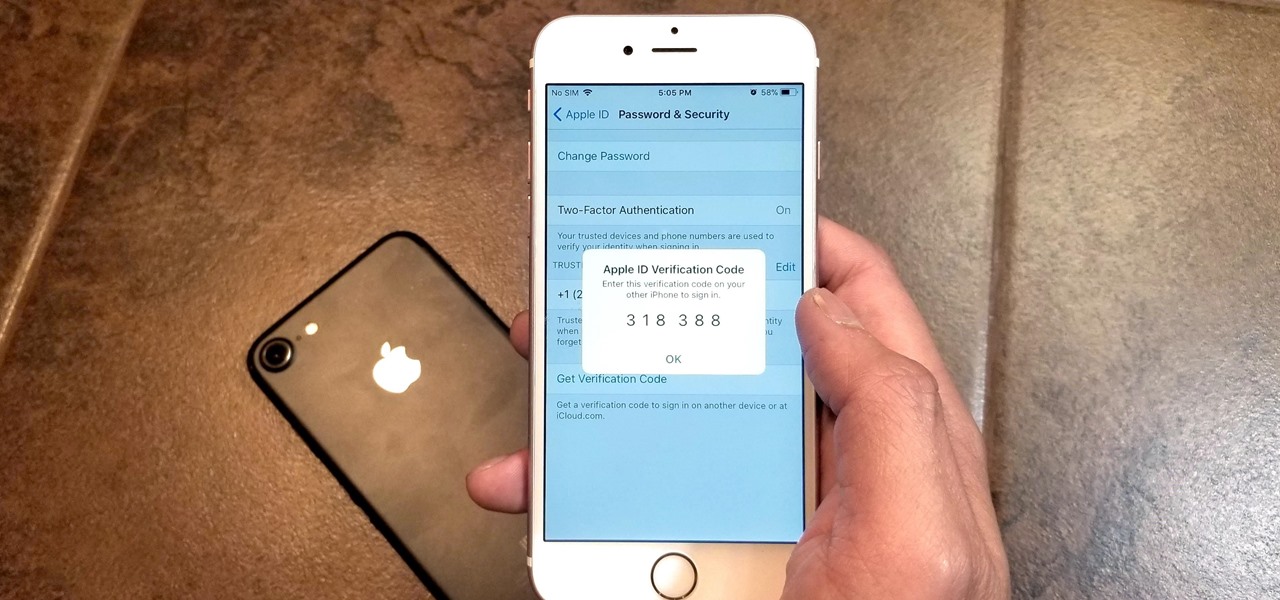
How To: Enable or Disable Two-Factor Authentication on Your iPhone
Two-factor authentication has been around since iOS 10. It's a handy option that adds an extra layer of security to your iPhone and makes its almost impenetrable security even stronger. This feature has remained intact in iOS 11 and iOS 12, and thanks to the straightforward nature of iOS, is relatively easy to enable.
How To: 3 Ways to Try the Pixel 2's New 'Motion Photos' on Any Android
Google's new Pixel 2 and Pixel 2 XL have a new camera mode called "Motion Photos." As the name implies, it's quite similar to Apple's Live Photos feature or HTC's Zoe before it. For every picture you take, a few seconds of video footage from before and after the shot was taken will be embedded in the file, which gives you two ways to relive that moment.
How To: Watch the Google Event on Replay — Pixel 2, Google Home Mini, Pixelbook & More
Update 10/12: Since the event has now ended, we figured we'd update this page with a link to a replay version of the Google event. So if you missed any of the goodies or just want to give yourself a refresher, jump down to the "Where to Watch" section below.
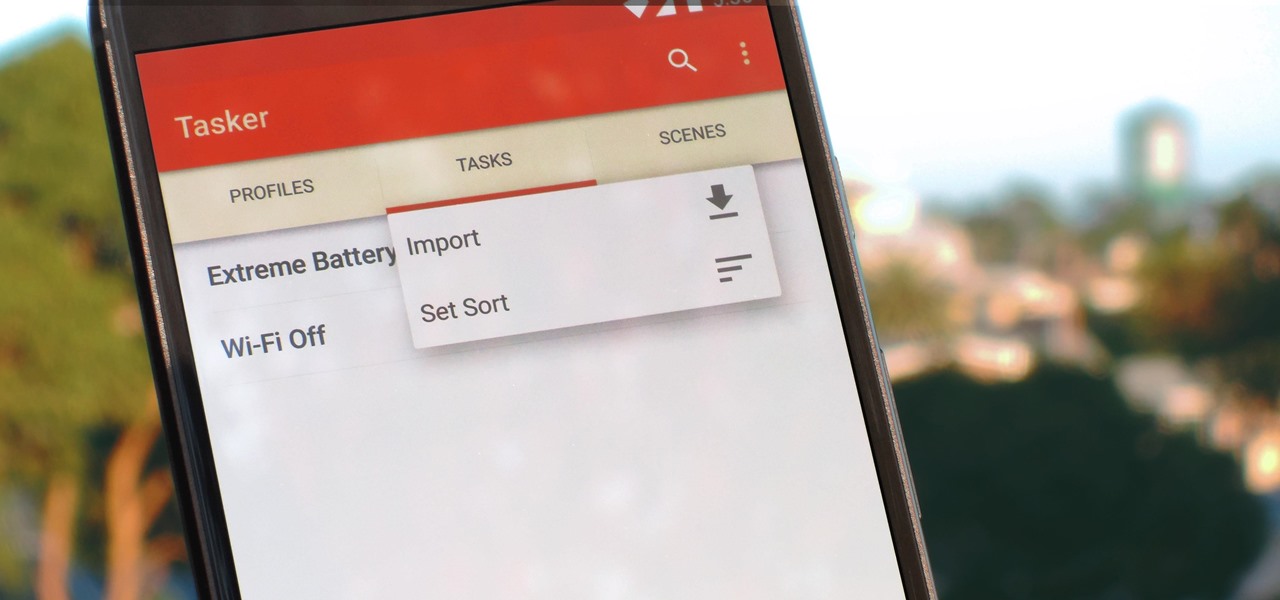
Tasker 101: How to Import Tasks & Profiles
Regardless of what you're trying to accomplish with Tasker, there's a good chance that someone else has already walked through the same steps. If you're unfamiliar with creating tasks and working with profiles, simply importing someone else's work would be a great shortcut. After all, there are 2 billion Android devices out there, so someone must've created a setup that suits your needs, right?

Kodi 101: How to Get Free Live TV Legally
When most people first become aware of Kodi (formerly known as XBMC), they hear about its ability to stream illegal content. But the real Kodi community knows that it's much more than just a haven for pirated material — it's an all-in-one media player that addresses the majority of home theater needs, particularly for those that decided to cut the cord.
How To: Get the Pixel 2's New Google Search Widget in the Dock Using Nova Launcher
The Pixel 2 has finally arrived. Google unveiled their newest flagship phones on October 4th, and there's quite a few changes in store. For one thing, most of Google's official renders have already showed us something new: The Pixel 2 and Pixel 2 XL will have a Google Search bar at the bottom of their home screens.

Kodi 101: How to Get Free Subtitles for Your Favorite Movies & TV Shows
When it comes to streaming your favorite movies and TV shows, there aren't many media players that are better than Kodi. With its fast performance and easy-to-use interface, it is definitely one of the best options. But what really sets it apart is its ability to add functionality.

Gaming: The 9 Best Paid Action Games for Android & iPhone
Thanks to ever more powerful smartphones — the iPhone X with its advanced A11 processor and the Galaxy Note 8 powered by Snapdragon's 835 come to mind — the mobile industry is fast closing in on consoles and PCs with regards to gaming. Game developers have been aware of this fact, and have ported many games once dedicated to computers onto our handheld devices.







