Hot Gadget Hacks How-Tos


How To: | 3 DIY Electronic Geek Chic Pieces for Him
Stand out from the high street fashion clones with stuff you’ve fashioned yourself. It’s easy to take old pieces of electronic junk and transform them into all sorts of fun ‘n’ funky geeky accessories. Like a totally useful tote bag, a what-on-earth-is-that wallet and a bedazzling belt. It’s terribly geeky but chicy too. Here’s how…

How To: Don't Have an Apple TV? Use AirPlay to Stream Content to Your Mac Instead
AirPlay is probably one of the most underutilized features in Apple products. It allows users to wirelessly stream photos, music, or video directly from their iPad, iPhone, iPod touch or Mac to their Apple TV or AirPlay-supported speakers. The Apple support page has a complete list of all the supported and needed devices. Mirroring is also available, but only for the iPhone 4S, iPhone 5, and iPad 2, all of which need to be running iOS 5 or later.

How To: Find or Reinstall Your Missing Apps After Updating to iOS 6
For everyone who's having a problem downloading new apps in iOS 6, or are missing apps that didn't transfer over from iTunes, here's a super quick solution.

How To: Have Your Friends Ever Used Pandora on Your Computer? Well, You Can Steal Their Passwords
If you've ever logged on to the popular music application Pandora, your password is saved onto that computer in the local storage...for good.
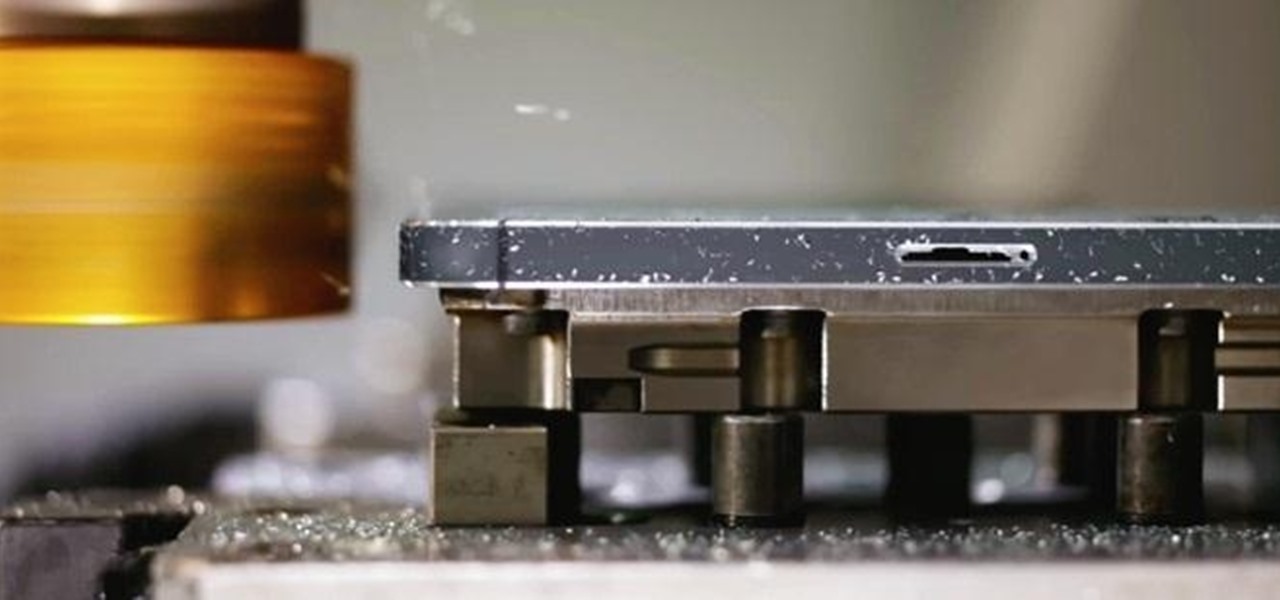
How To: Track the Shipping Status of Your New iPhone 5
Over 2 million people are anxiously awaiting the arrival of their new iPhone 5, which has caused a few shipping problems, to say the least. There has been a considerable amount of confusion about when, exactly, the iPhone is going to ship, depending on where it was bought and how it's being delivered.

How To: Access Hidden Mac OS X Settings in Lion and Mountain Lion Without Using Terminal
There are a lot of hidden settings in Mac OS X that you can change by using the Apple Terminal, but if you're not familiar with it, it can be tricky. Mountain Tweaks and Lion Tweaks are two apps created by Fredrik Wiker that cut out the extra step by letting you change those settings without having to use Terminal, therefore making it ridiculously simple. Since Mountain Lion is the latest version of OS X, we'll focus on Mountain Tweaks. There are three categories of tweaks. General Tweaks are...

How To: Downgrade Your Apple Device from iOS 6 to iOS 5.1.1
Since the release of iOS 6, there has been a bit of an uproar over some of the new features (the new Apple Maps replacing Google Maps) and certainly over the glitches that always come attached with new operating systems. Downgrading Your iOS

How To: 10 Handy, but Hidden Features in iOS 6
There's definitely a lot of new things to get used to in iOS 6, with over 200 added features, but which ones stand out about the rest? Well, it all depends on what device you're using. Some features will only work on newer models, but most of the hidden features are accessible to all.

How To: Jailbreak iOS 6 on the iPhone 4, 3GS, and iPod touch
Even though iOS 6 has only been out for a day, the folks over at iPhone Dev-Team have already released a Redsn0w jailbreak that works on the iPhone 4, iPhone 3GS, and iPod touch (fourth generation). As of right now, there's only a tethered jailbreak available, which means that you'll have to connect your device to your computer every time you power it up, but an untethered version that works on more devices is more than likely on the way. Until then, tethered is better than nothing, so here's...

How To: Hate Apple's New Maps App in iOS 6? Try Out One of These Free Alternatives on Your iPhone
To say that I am disappointed with the new Maps application in iOS 6 is an understatement. And it seems like the rest of the world is with me, so I needed to find a solution—and quick. Installing the Google Maps web application is a nice quick-fix, but those looking for a beefier navigation solution should check out one of these free map apps.

How To: Fix Passbook Problems in iOS 6 (Or Just Download a Free Alternative App Instead)
In an effort to appease iPhone fans eager for an NFC-equipped device, an option that is available on many other smartphones, Apple created Passbook, their version of a digital wallet.

How To: Stop Your iPhone's Battery from Rapidly Draining in iOS 6
With iOS 6 coming out yesterday, there were bound to be plenty of glitches. iPhone users filled Apple's forums with complaints, with battery drainage issues leading the way. Many users complained of rapidly increasing battery drainage after updating to iOS 6, specifically with the iPhone 4S.

How To: Get a Refund from Apple in iTunes or the Mac App Store
If you don’t have any little children to blame for an inadvertent or misguided app, book, or music purchase from Apple, you might still have a fighting chance. Apple has a very strict return policy, specifically stating that all sales and rentals of products are final for purchases made in the iTunes Store, Mac App Store, App Store, and iBookstore. But if you play it carefully and do a little digging, a return and full refund may still be possible.

How To: Reinstall the Google Maps App on iOS 6 (And Your New iPhone 5)
For those of you still waiting for the new iPhone 5, you may be a little annoyed when you start using the new Maps application. If you're one of the many Apple users that has already updated your current iPhone to iOS 6, then you're probably already missing Google Maps. While the new Maps does have turn-by-turn directions and sweet 3D imaging for a few large cities, it misses out on everything that made Google Maps legit. Public transit routes—gone. Street-view—missing. High-res imaging of sm...

How To: Control Your Android Phone via Your Computer for Easier Multitasking
In our society, multitasking is an obsession. Whether it's driving while using your phone (DON'T DO IT) or drinking a cup of coffee while typing up some work, we multitask at every turn of the day. People that work all day in front of a computer are especially prone to multitasking, and that's why XDA-Developers member Floyd1973 has developed a way to control any Android phone while connected via USB to a Windows or Linux PC. Android Remote Phone Tools

How To: Cut and Sand Your Micro-SIM into a Nano-SIM Card for Your New iPhone 5
Planning on getting the iPhone 5, but want to keep your SIM card? The new nano-SIMs that manufacturers are adopting will be even smaller than the micro-SIMs that most of us currently use. It's fairly easy to cut a regular SIM down to a micro-SIM, but because the nano-SIM will be thinner as well as smaller than the micro, cutting it down to size will require a little more work. Photo by Tech Digest

How To: Root the New Kindle Fire HD
Yesterday, the entire Internet was talking about how the new Kindle Fire HD was supposed to be incredibly difficult to hack. Turns out, the folks over at XDA Developers are smarter than they thought—one day later, the mystery has already been solved. The exploit is the same one found by sparkym3 in Ice Cream Sandwich, but Amazon must have forgotten to patch it. As with any root, you can cause some serious damage, or brick your device completely if it's not done properly, so proceed at your ow...

How To: Turn Your Old iPhone into a Hidden Live-Streaming Security Camera
If you're tired of your roommate stealing your Cheetos out of the pantry or simply want to indulge in something creepy, then keep reading. With the iPhone 5 finally released, many people will soon be selling or giving away their older iPhones. But should they? Instead of ditching your old iPhone, why not use it to engage in some Big Brother type espionage? There are some really awesome ways to use your old iPhone, but spying on people is definitely the most bang for your buck. First, you'll w...

How To: Get Around Apple's Expensive Lightning Adapters
Lightning has struck, but not everyone is excited. Apple's new 8-pin Lightning connector for the iPhone 5 has replaced the aging 30-pin connector. Many users have concerns that their current third-party devices will no longer operate properly with the smaller all-digital design, not to mention the expensive price tag for each adapter. What Does This Mean for the User?
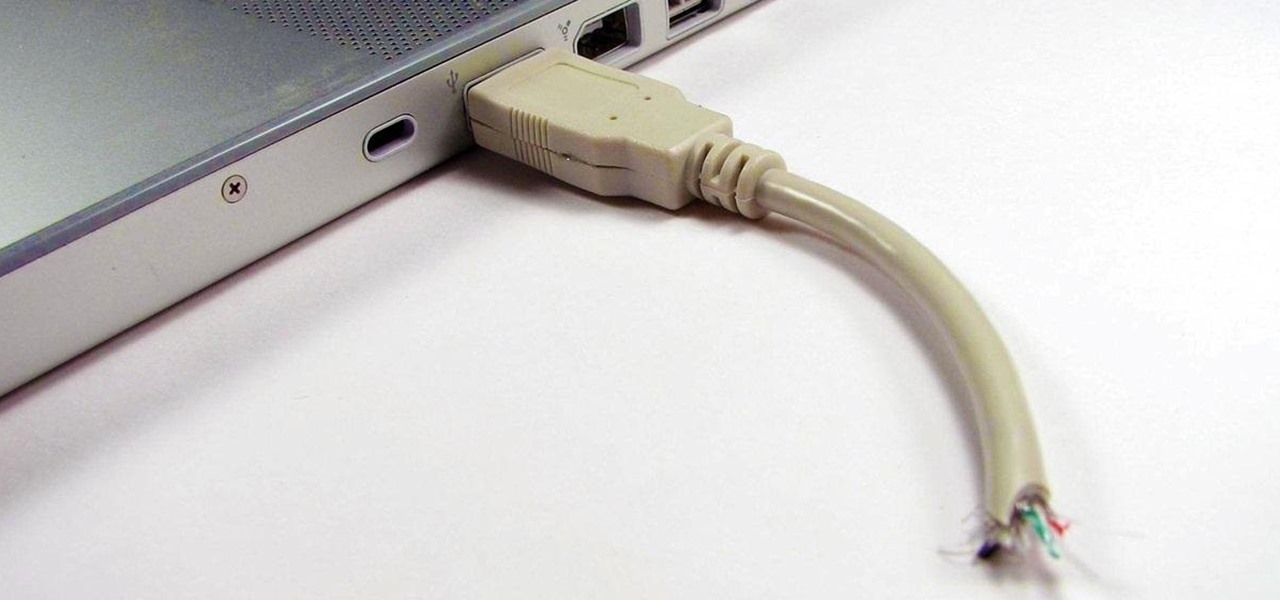
How To: Deter Data Thieves from Stealing Your Flash Drive by Disguising It as a Broken USB Cable
Having a flash drive is more or less a must, but the biggest downside is that they often get stolen, and it's not hard to figure out why. They're small, so they easily fit into pockets, and a lot of people store valuable information on them. Want to pretty much guarantee no one takes yours? Disguise it as a broken USB cable like Windell Oskay of Evil Mad Science Labs so it just looks like a piece of junk to would-be thieves. The materials are pretty simple: a flash drive (the smaller the bett...
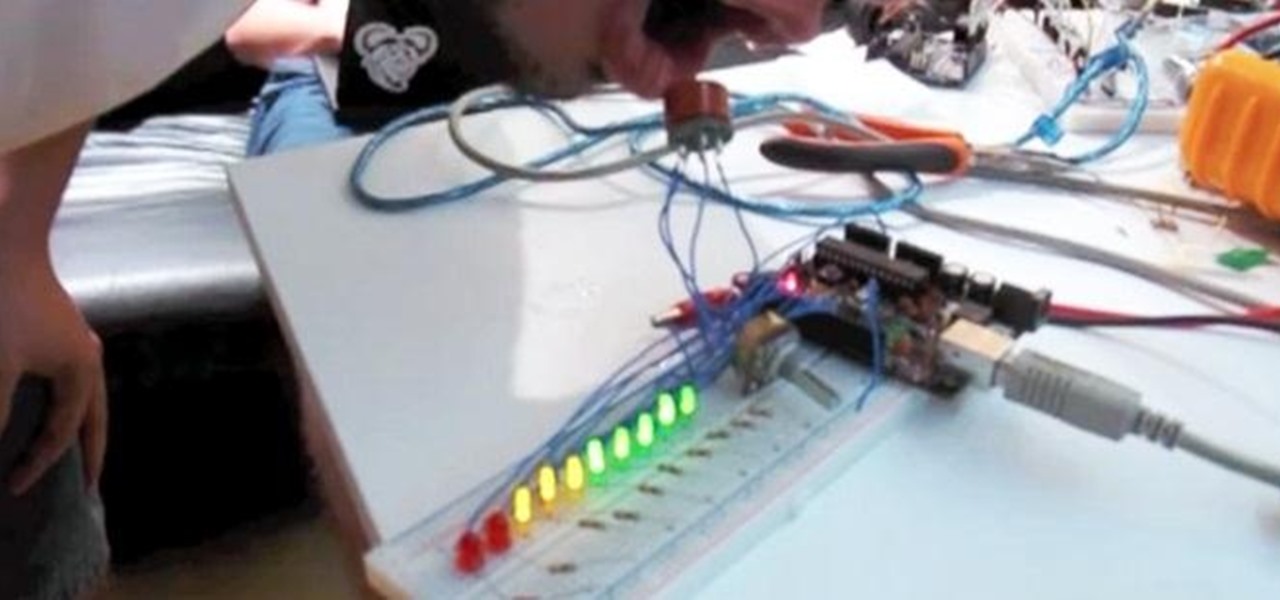
How To: Measure Who's the Drunkest (+ Avoid DUIs) with a DIY Arduino Breathalyer
Whether you want to use it to keep your guests safe or just to see who's the most drunk, it's always fun to have your own breathalyzer at a party. We've seen DIY breathalyzers before, like this one by Craig Smith, but how about an Arduino breathalyzer?

How To: Avoid Losing Your Unlimited Data Plan When Upgrading to the iPhone 5
The iPhone 5 will be here in no time. Pre-orders started at 12:01AM PST this morning and it's expected to start shipping in about two weeks. Verizon, AT&T, and Sprint are all handling unlimited data plans differently, so if you currently have an unlimited plan and are going to get the iPhone 5, you'll want to know what your carrier is doing before you upgrade so you don't end up with a very unpleasant surprise on your next phone bill. Verizon

How To: Upgrading to iOS 6? Try It Out Now Before the Official Release Date
Apple announced earlier this week that the official release date for iOS 6 will be September 19, but why wait when you can get it now? The Gold Master developer version was made available on Wednesday, and it's the same file as the final version that's going to be released to users on the 19th. Anyone can download it, so if you want to avoid being part of the frenzy on Wednesday when everyone else is trying to get it too, it may not be a bad idea to get a head start. A quick note: If you inst...

How To: Create 360 Degree Product Photos on Your iPhone with CupChair
As useful as they can be, 360-degree photos are a total pain to create. The process usually involves taking a bunch of pictures with expensive equipment or software, and not just anyone can do it. But a new iPhone app called CupChair changes everything—it lets you take 360-degree photos with nothing but your iPhone and a cup.

How To: Customize Your Chrome Extensions for Specific Websites with Extension Automation
Browser extensions help us do all sorts of things, and there's one for just about everything, but like anything else, they can be easy to get carried away with. If you use a lot of add-ons, your browser is probably running some of them in the background on sites that don't actually use them for anything. You can disable them, but it's a pain to change your settings all the time, which is where Extension Automation comes in. Extension Automation is (ironically) a Chrome extension that lets you...

How To: Getting a New iPhone 5? Check Out These 11 Cool and Practical Uses for Your Old iPhone
The new iPhone 5 was just revealed yesterday, and it's 18 percent thinner and just 1/5 the weight of its 4S predecessor. It's also taller with a larger screen, which gives you a fifth row for apps now. As far as speed is concerned, it has a speedy A6 chip and can tap into wireless 4G LTE networks for fast Internet. Both the iSight and front-facing FaceTime cameras were improved, too. The only downside seems to be the tinier "Lightning" connector, which replaces the standard 30-pin connector w...


How To: Install Windows 8 Preview on Your Mac from a Bootable Flash Drive
With the release of Windows 8 right around the corner, if you plan on buying it (or just want to see what it's all about), it's a good idea to take advantage of the free trial before you shell out any money. If you're an Apple user who doesn't have a deep-seated disdain for Microsoft products, this tutorial will show you how to install the Windows 8 preview to try it out on your MacBook. First things first, you'll want to download the Release Preview on Microsoft's website (make sure to save ...

How To: Trick Your Twitter Followers into Thinking You're Somewhere Besides Where You Really Are
There are plenty of reasons not to use location information when you tweet, whether you're trying to stay safe or just don't want your crazy ex showing up while you're in line at the grocery store. But a new website called 'Please Don't Stalk Me' could actually make broadcasting your location work to your advantage—it lets you tag your tweets with any location you choose, anywhere in the world. Playing hooky? Send a tweet from 'home' to take care of any suspicion from your boss and coworkers....

How To: Turn Your Smartphone into a Wireless Webcam with These 5 Apps
Most newer computers come with a webcam, but if you're using an older system, you may not have one. If you only need to use a webcam occasionally, it may not be worth putting the money into, so why not just use your smartphone? There are a few apps out there that can help you turn your phone into a super-convenient wireless webcam and save some cash.

How To: Moving Soon? This DIY Alarm Will Make Sure Your Stuff Stays Safe in the Truck Overnight
The worst part of moving into a new place is, well...moving. It's tedious, a lot of hard labor, and it can take forever, and don't even get me started on all those labels. It's also one of the only times in your life when everything you own can be stolen at once, since it's sitting in a movable container. Rather than risk losing everything, try this DIY Moving Truck Alarm System by Tim Flint that lets you know when the loading door is opened so you can catch would-be thieves red handed.

How To: Planning on Buying an iPhone 5? Here's How to Get the Most Money for Your Old iPhone 4 or 4S
Apple is notoriously cryptic when it comes to the reveals of its new products, and as usual, they've kept us guessing about the release of the iPhone 5 (or "New iPhone?"). It's expected to be officially revealed on September 12, and rumor has it that sales will begin on the 21st. Though the whole world seems to be anxiously awaiting the announcement, there has also been some controversy surrounding the iPhone 5's production. With the high number of suicides and poor working conditions at Foxc...

How To: Upgrade Your Old Stereo with Bluetooth to Play Music from Your Smartphone
Most of us have given up our big, bulky stereos in favor of smaller, sleeker models, but how many of us actually get rid of the old ones? If you don't like the idea of throwing out or giving away electronics you spent good money on, you can always upgrade them instead!

How To: Find Out If the FBI Is Keeping Tabs on Your Apple Device (UPDATED)
It's no secret that there's a lot of surveillance going on these days. It's easier than ever to end up in a database, and even former government agents are speaking out about the atrocious amount of spying being done against our own citizens. They've targeted our laptops, cars, IP addresses, and now they're coming for our iPhones. AntiSec hackers managed to get their hands on a list of over 12 million Apple UDIDs (Universal Device IDs) from an FBI computer, and they published 1,000,001 of the...
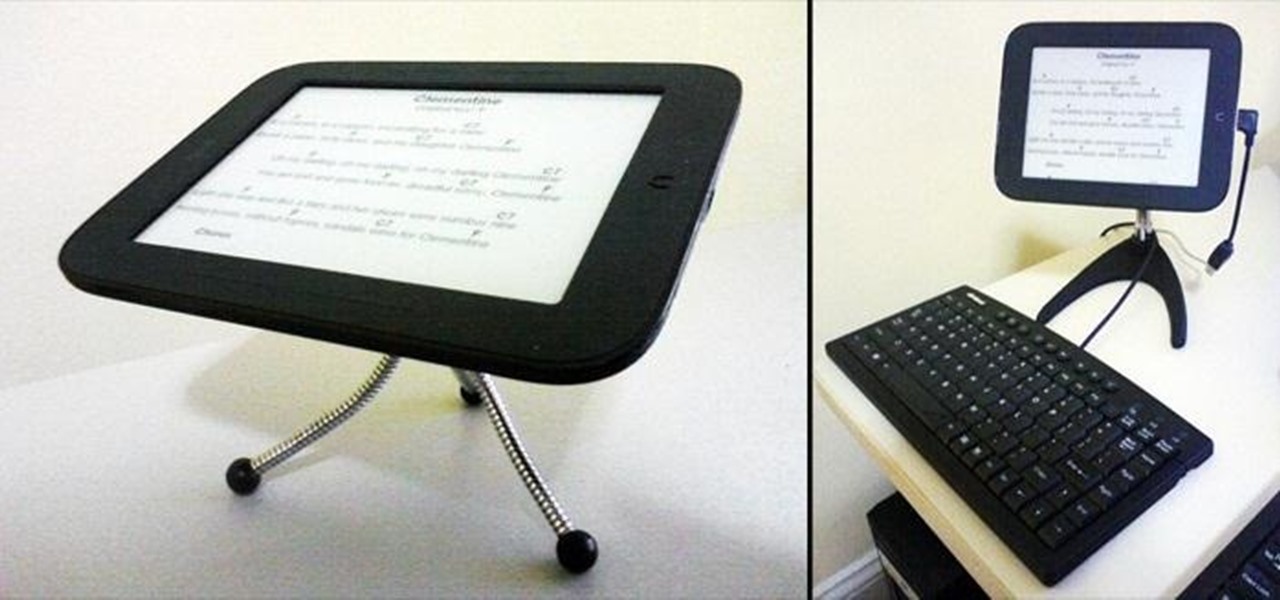
How To: PlayStation Gaming, Dual-Booting, and 6 Other Cool Ways to Get More Out of Your Nook eReader
If you have a Barnes & Noble Nook, you may be surprised to find that your eReader can do a lot more than just display ebooks, which makes it a great alternative to those more expensive all-in-one tablets that do everything (seriously, everything). If you want to get more bang for your buck, here are a few ways you can hack your own Nook.
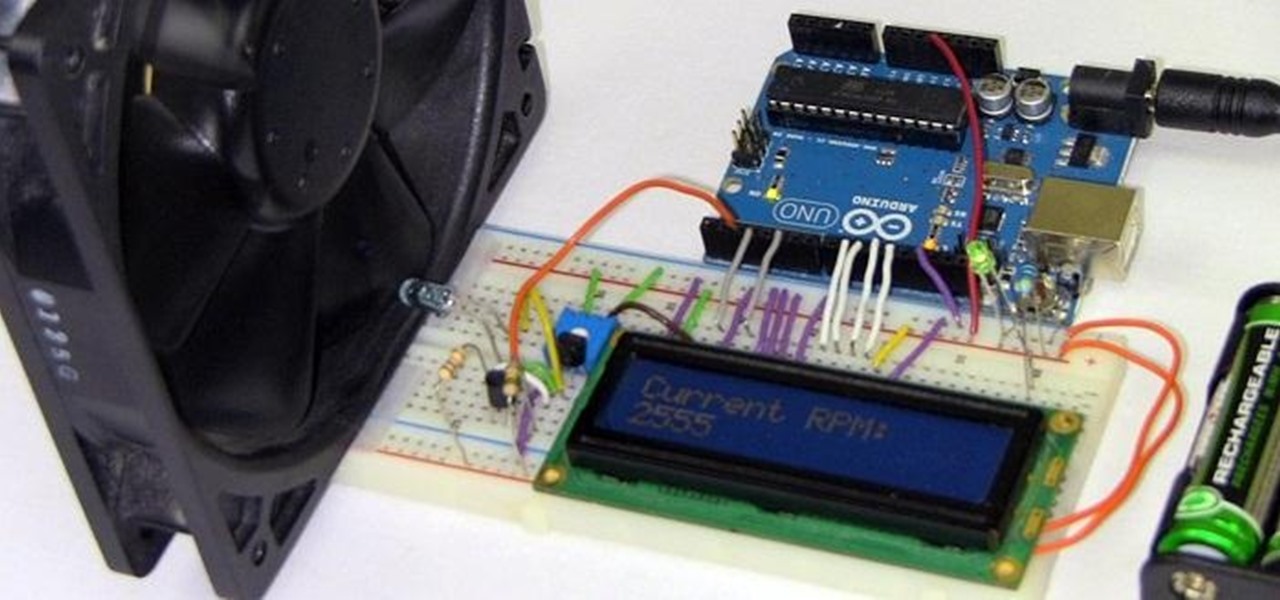
How To: Build a Cheap Arduino Tachometer to Measure the RPMs of Spinning Fans (And More)
A tachometer, or RPM counter, is a device that measures the speed of something that's rotating. In a car with a manual transmission, the tachometer can be helpful in determining when to release the clutch and how much gas to give when you're taking off. This DIY Arduino Tachometer by Chris on PyroElectro uses an infrared transmitter and receiver break-beam pair to measure the RPM of a computer fan. When the fan blade passes between the transmitter and receiver, the IR beam counts the interrup...

How To: Disguise Your Gaming Addiction with This DIY Coffee Table Arcade Machine
Love old-school games like Pac-Man and Space Invaders, but don't have the extra space for an arcade machine? Get the best of both worlds (and save some cash) with this DIY Arcade Coffee Table built by Sam Wang. He started with just an ordinary IKEA table and drawers, then cut out a space for an LCD monitor. The controls (including joysticks!) are mounted on the drawers so that when they close, it just looks like a normal coffee table. Once everything was in place, he added a glass table top, ...

How To: Satisfy Your Need for Speed with This DIY Arcade-Style Racing Cockpit
Racing games are always better when you have a steering wheel instead of just a handheld controller. And those old-school arcade racing cockpits? Even better. Matthew Boyer decided to bring the feel of a racetrack into his living room with this insanely awesome DIY arcade racing cockpit. He built the frame out of plywood and a real racing seat, then added LEDs, surround sound, and a 32-inch flat screen. The pedals, shifters, and steering wheel are laid out to match the measurements in his rea...

DIY Portable Power Pack: Turn Your Backpack into a Solar-Powered Gadget Charger
A smartphone is pretty much useless with a dead battery. When you're out and about, it can be hard to find a place to plug in (if you remembered your charger, that is). But this DIY solar panel backpack made by electrical engineer Theodore Protasiewicz will help you use the scorching sun to your advantage and make sure that your gadgets are always ready to go. Theodore started with just a normal backpack, some solar panels, 18 gauge wire, and a USB port and hacked it into a traveling solar ch...
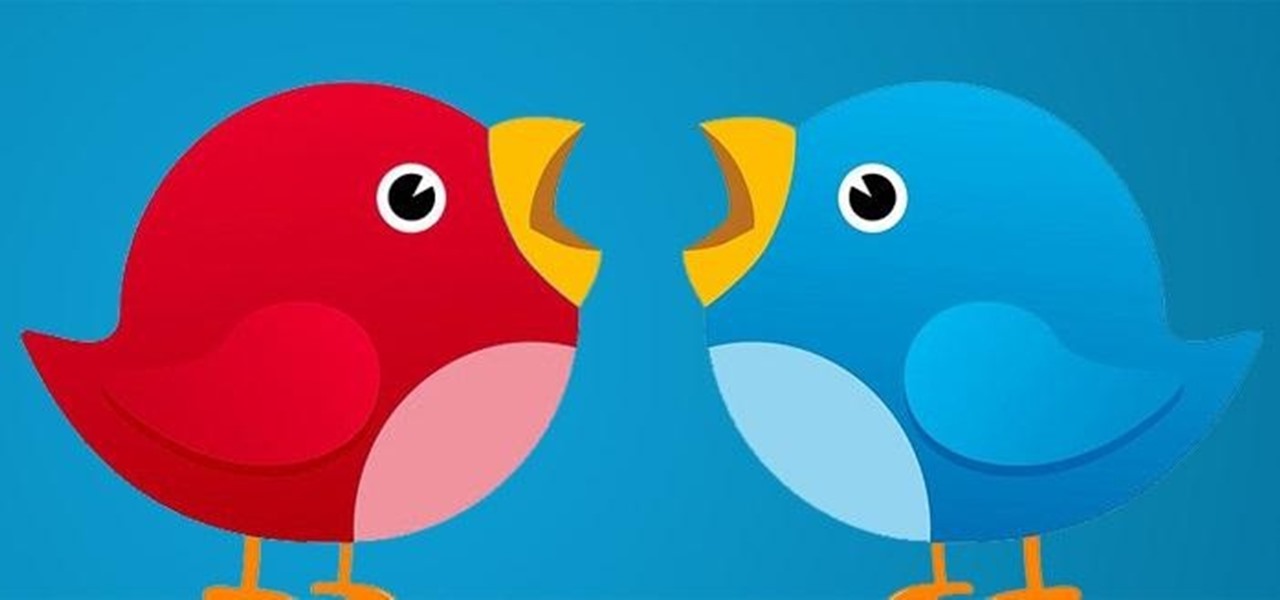
How To: How Many of Your Twitter Followers Are Phony? Find Out with This Fake-Follower Detector
There have been plenty of headlines recently about fake followers in both politics and entertainment. Everyone gets hit by a spam account here and there, but when a large percentage of someone's followers are fake, it can look pretty bad, especially with influential people being accused of buying their followers to look more popular.







