Hot Gadget Hacks How-Tos

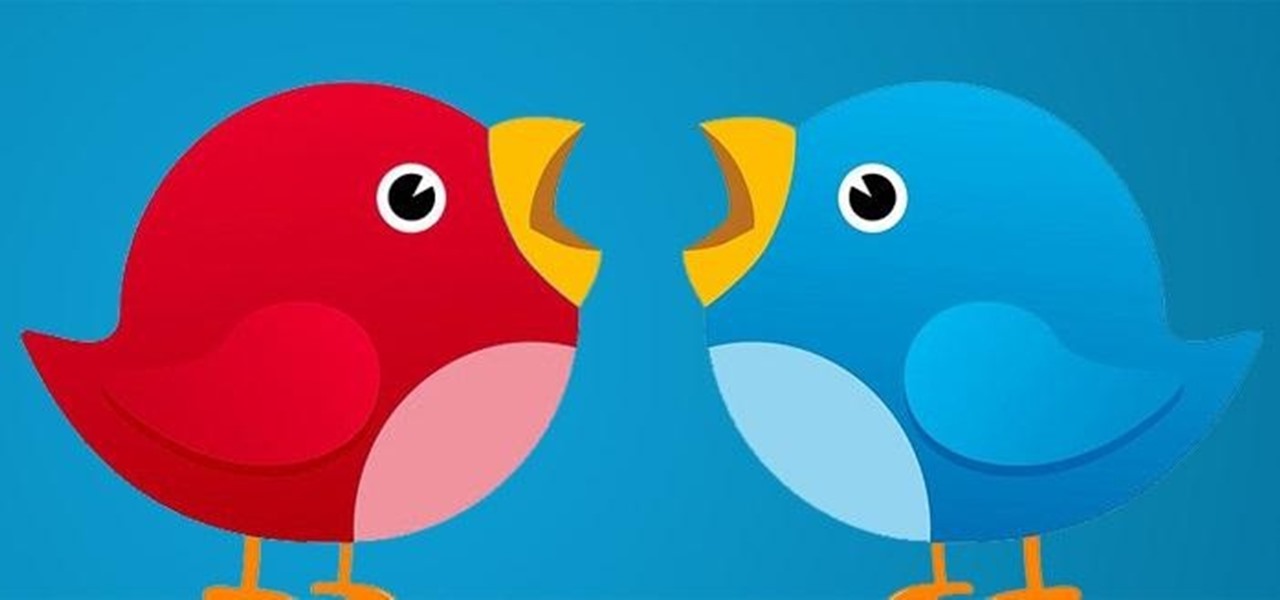
How To: How Many of Your Twitter Followers Are Phony? Find Out with This Fake-Follower Detector
There have been plenty of headlines recently about fake followers in both politics and entertainment. Everyone gets hit by a spam account here and there, but when a large percentage of someone's followers are fake, it can look pretty bad, especially with influential people being accused of buying their followers to look more popular.

How To: Your Guide to Finding Free Creative Commons Images and Other Media Online
Creative Commons is awesome—really. If an image, video, or audio file is tagged with a CC license, that means you can use it as long as you give appropriate credit to the owner. For bloggers with no money for pricey stock media, it's a godsend. When you license your own media under CC, you can choose how you want it to be used by others and whether or not it can be used commercially.
How To: Stay Focused and Be Productive Online
The Internet has had a huge influence on many areas of our lives, but, in particular, has resulted in nothing short of a revolution in the way we work. The web has offered the sort of flexibility to the individual that few people would have dreamed of just a couple of decades ago. And where once a global marketplace was available only to a handful of multinational corporations, today thanks to the Internet, we can all access it.

How To: Be the 'Light' of the Party with This DIY Flashing LED Suit
If you've ever been on your way to a party and felt that your outfit just wasn't flashy enough, engineering student 'Rambo' has got just the thing for you. His homemade LED suit lights up and dances to the beat of the music, and can even be controlled via Bluetooth.
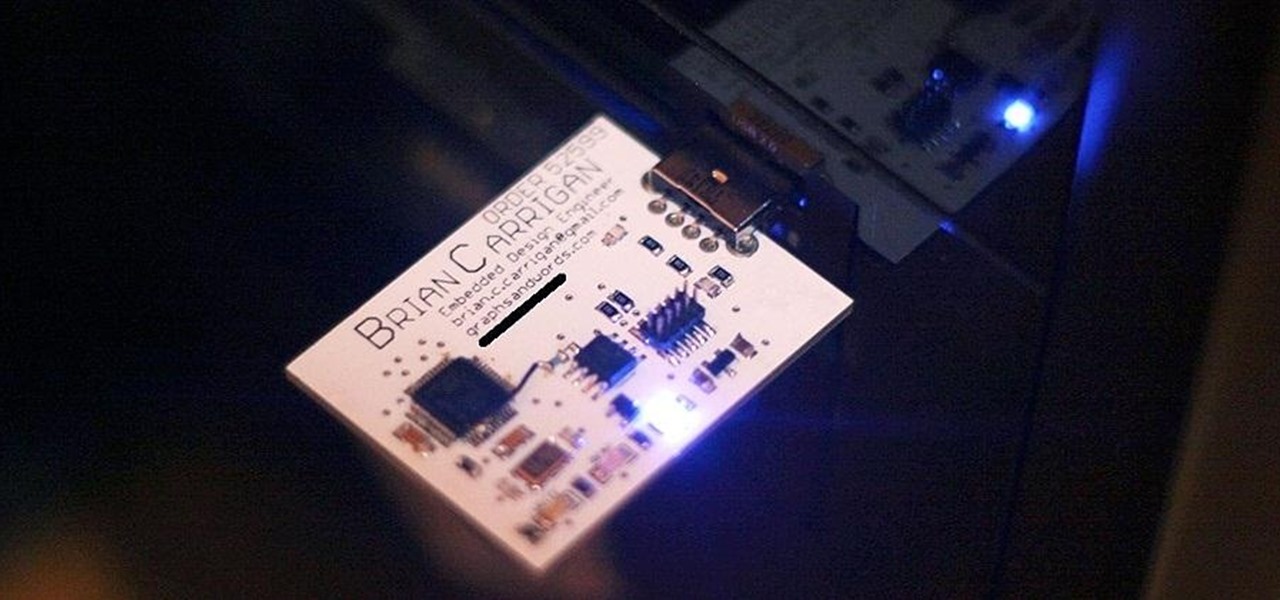
How To: Geekify Your Business Card with This Custom PCB Résumé Flash Drive
Whether you're job searching, networking, or just giving your information out to someone you just met at a bar, this circuit board business card made by Brian Carrigan will make sure no one ever forgets meeting you! Sure, you could buy a customized USB business card on some online shop, but if you're trying to emphasize your geek cred, why wouldn't you make your own PCB card from scratch? Carrigan used a USB controller and added an Atmel AT45DB series flash chip so that it could store his res...

How To: Completely Close Out of Running Apps in Windows 8 Metro
The new Windows 8 Metro Apps (or Modern UI, or Windows 8 Tablet Style Apps, or whatever you want to call them) are sleek and quick, but unfortunately there's not an obvious way to completely close out of them.

How To: This DIY Baby Monitor Uses Lasers and a Wiimote to Detect Your Child's Breathing
Proud new papa Gjoci wanted to make sure he never had to worry about whether or not his baby girl was breathing, so he built this amazing breath-detecting baby monitor using a Wii remote, a printed circuit, and a laser. First, he opened up the Wiimote and took out the camera, then used an Atmel Atmega88 microcontroller to make a printed circuit. Low-power infrared lasers shine on the baby's clothing and the Wii camera detects the motion of the baby's breath, activating an alarm if the motion ...

How To: Ditch Your Doorbell for This Front Door RFID Lock That Lets Whoever You Want In (Whenever You Want)
Hate answering the door, but don't trust your friends with a set of keys? This RFID front door lock made by Steve Pomeroy will solve all your party-hosting problems. It reads the RFID tags in his friends' public transit cards and decides who's allowed in based on "groups" that Steve defines. And I have to say, it's also rather stylish. It's controlled by an Arduino serial console and a custom Android app to add and remove cards. The reader can store 50 or 100 tags at a time and allows 7 diffe...

How To: Turn a Playing Card into a Super Simple Solar-Powered Battery Charger
You can do a lot more with playing cards than you'd think, like turn them into gift boxes, fling them like throwing stars, and make them levitate or disappear. You can even make them recharge your batteries. Instructables user Shawn Frayne was sick of having a bunch of dead batteries lying around, so he developed a cheap and easy way to always have a charged one within arm's reach by turning a normal playing card into a super simple solar-powered battery charger for rechargeable AA and AAA ba...

How To: Block Yourself from Being 'Seen' by Facebook's New Read Receipts Feature
Facebook recently added some features to its Messages, Chat and Groups that a lot of people have found to be somewhat sketchy. Facebook's "read receipts" tell people exactly who has viewed posts and messages, so you can no longer get away with the old, trusted excuse of "What message?"

How To: Don't Have Photoshop? Use the Free Web Tool Cropp.me to Crop and Resize Images Easily
Cropping images can be a huge pain if you have a bunch to do at once. Even if you have Photoshop or a similar program, the process of opening each individual photo and cropping them one at a time can take forever. A free web-app called Cropp.me makes that task a lot easier by auto-cropping your photos to whatever size you choose. All you have to do is upload an image, choose what size you want it to be, and click Cropp My Images. You can choose from a list of sizes or input a custom size of y...

How To: Motorola Shows You How to Unlock the Bootloader on Select Android Phones and Tablets
Motorola launched a new webpage on Friday that tells Android users how to unlock the bootloaders on a limited number of new Motorola smartphones and tablets. This new 'Unlock My Device' page helps demystify the process and make it easier for users to customize their phones.

How To: Make a Virtual Private Network
Stay secure on public wireless networks by making your own FREE virtual private network (VPN). This tutorial shows you how to set up an OpenVPN server and connect to it from your laptop.

How To: Find Out What Personal Data Your Mobile Apps Are Leaking with Mobilescope
If you use apps on your smartphone, chances are you have no idea what those apps are doing with your information. Just this year, there have been several scandals involving apps transmitting user data, like Path uploading users' entire address books onto its servers, HTC's Security Flaw, and Brewster exposing users' personal information (even Ashton Kutcher's). A new service called Mobilescope wants to make sure you always know where—and to whom—your data is going. Lots of apps copy your cont...

How To: Hack Your Old Computer Mouse into Retro Wireless Bluetooth Mouse!
Since most devices these days are mobile and wireless, a lot of people have a bunch of old hardware from a decade or two ago sitting around unused, just wasting away in dusty boxes. Look familiar?

How To: Build Night Vision Goggles with a Car Backup Camera and Monitor
Night vision goggles are awesome, but the price? Not so much. Luckily, you can make your own pair that will have you sneaking up on your friends in just a few simple steps.

How To: Make Your Own Propane-Fueled Cotton Candy Machine at Home
Cotton candy is a treat generally reserved for carnivals, fairs, and other events that don't come around often enough. Through some clever construction and about $45 in materials though, you can have all the sugary substance you could ever want with this awesome DIY cotton candy machine. All you'll need to construct your own are two dollar store stainless steel bowls, a fan motor, a few odd screws and bolts, a drill, and a propane torch. Check out the tutorial video below. As an added bonus, ...

How To: Get Your Free 90-Day Trial of Windows 8 Enterprise Edition Today
Yesterday, Microsoft announced that Windows 8 RTM is available to its MSDN subscribers and TechNet Professionals. But they've also included a free 90-day trial for developers that anyone can download, no subscription needed. The download is actually for the Enterprise version, so after the 90 days are over you won't be able to upgrade, you'll have to do it from your original operating system when the non-Enterprise version is released in October.
How To: Build Your Own Kinect-Like 3D Tracking Interface with Cardboard, Foil, and Arduino
Back in 2008, media artist Kyle McDonald created a 3D interface that could track movement, which he turned into a virtual Tic-tac-toe game.

How To: Make EXTREME LED Throwies
LED throwies are cheery glow-dots you can make in seconds from simple components and stick to any ferro-magnetic surface. But that's just the beginning — here's how to hack and modify them.
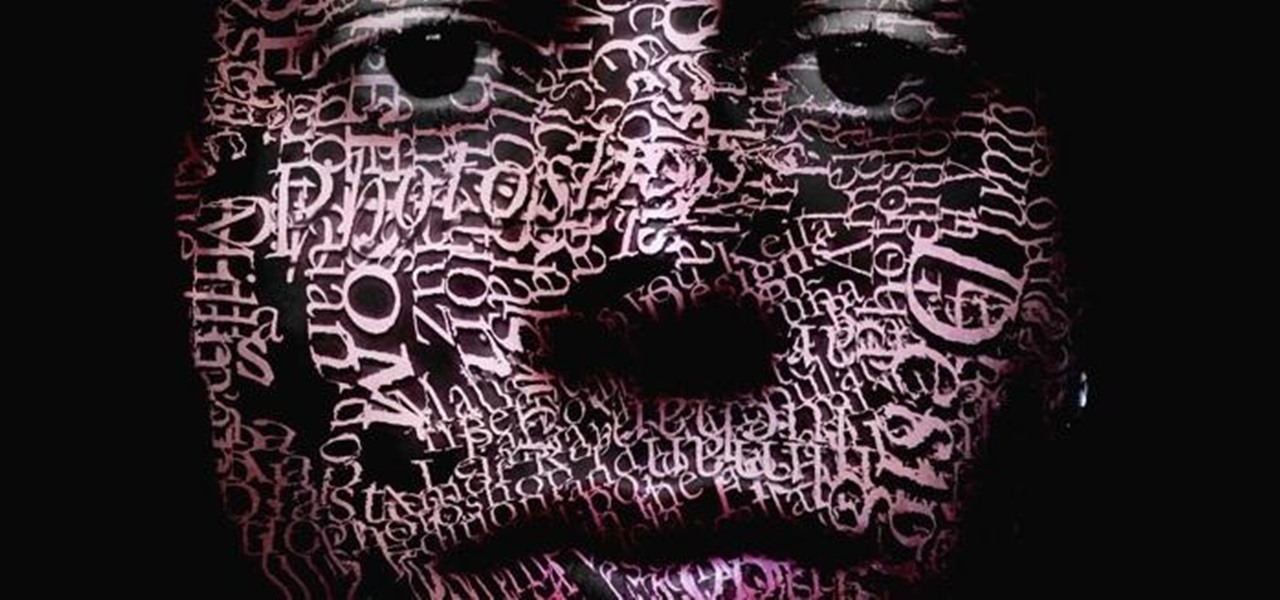
How To: Copy and Paste Text from Images and PDFs with This Free, Easy-to-Use Tool
We've all needed to copy text from an image at some point or another. If it's only a few words, it's no big deal to just type it out, but if you need to capture a whole block of text, that could take a while. Luckily, there's a free app you can download to do all the hard work for you.

How To: DIY Pulsating Light Rod Speakers That Dance to Your Music
If you've found your speakers to be lacking in the visuals department, this is just the mod for you. Using 3" PVC, you can turn your speakers into light-up glow rods that pulse to the beat of your music. You'll need some electrical skills and experience soldering to get this one together, but otherwise it's not all that complicated. The main components you are going to need are speaker drivers, PVC pipes, LEDs, and the necessary cabling for those devices. The device works best with higher vol...

How To: Create a Portable, Fully Functional USB Version of Windows 8
If you've got more than one computer, it can be a huge pain to switch form one to the other. Between files, settings and apps, it can take a while to transfer everything—and if you're running different operating systems, it's even worse. Image by Onion

How To: Too Many Open Windows? Make Windows Explorer More Efficient by Adding Tabs
Tabs are a beautiful thing. Without them, web browsing can be an incredibly tedious task. Tabs help organize all of your open pages in one window, saving you the time of constantly switching back and forth. And honestly, who wants to look at this? Want to add the convenience of tabs to Windows Explorer? The aptly named TabExplorer can help.

How To: Always Know When Someone's Talking About You Online with IFTTT
Too many accounts, too little time. If this sounds like the story of your life, you're not alone. That's where If This, Then That (IFTTT) comes in. It's a site that lets you automate tasks in 50 different channels including Facebook, Twitter, Instagram, Craigslist, WordPress, YouTube, and even your own phone and email accounts. It works by using "recipes," an infinitely customizable list of tasks that you can set up to do almost anything you want. Want to know when someone mentions you on Twi...

How To: Play Music Simultaneously on Your iPad, iPhone, and iPod touch with the Seedio Loudspeaker App
It seems like Apple is always releasing something new, so there must be a lot of lonely iDevices out there going unused, right? With Seedio, you can make the most of your Apple products by connecting them to make one synchronized loudspeaker. As long as all the devices have the Seedio app installed, you can connect as many iPads, iPhones, and iPod touches as you want. All you need is a wireless connection. You can play music from anywhere: your library, YouTube, or the Web. It also works as a...

How To: Customize Your USB Keyboard with a DIY Illuminated Base with Built-In Phone Stand
I've never really liked to type on a flat or low keyboard. Even the small flip-up stands underneath most keyboards were not good enough for me, as those little legs aren't usually more than 2 or 3 centimeters high. I'd like a minimum of 5 cm, so I decided to make this keyboard base for myself. Aside from giving me the right height and angle, this DIY keyboard base also features LEDs that light up my monitor, the table, and gives a nice background to my desktop. It's even got a built-in stand ...

How To: Attach Large 100MB Files in Gmail with Attachments.me
Attaching files to an email is way more convenient than trying to link people to third-party file transfers. Unfortunately, the standard 25MB limit is far too small to send some files, like large videos or multiple audio files.

How To: The 5 Best Places to Download or Design Fonts Online for Free
Whether you're making a poster, drawing a logo or designing a website, the font you use can make a huge difference in any visual design, and the ones available in most word processors can get pretty boring. There are thousands of sites online where you can download free fonts, and even a few that let you design your own. Here are some of the best.
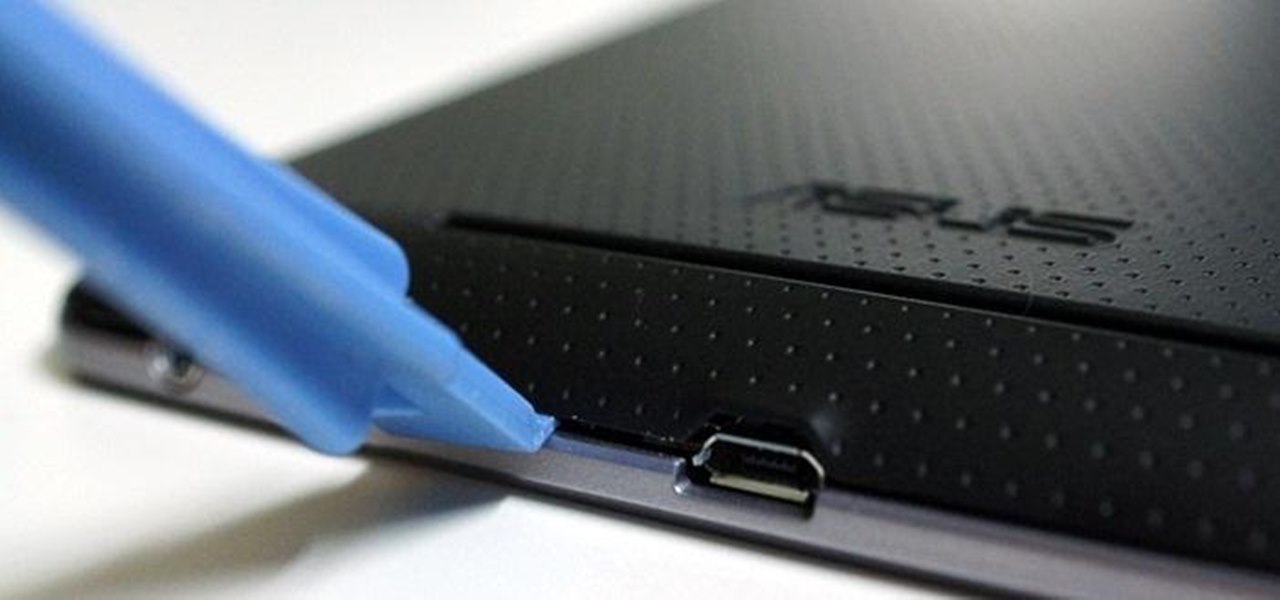
How To: Fix the Uneven Screen Lifting Issue on Your Google Nexus 7 Tablet
Those new Nexus 7's sure are nice. Unfortunately, a number of those shiny new tablets have a manufacturing issue that makes the screen uneven with the bezel. Google's solution is to have you send it back in, but why waste your time considering the problem can be fixed by simply adjusting a single screw. All you need to perform the adjustment is a guitar pick or coin, and a very small Phillips screwdriver. Also note, opening up your tablet will most likely void your warranty, so consider that ...
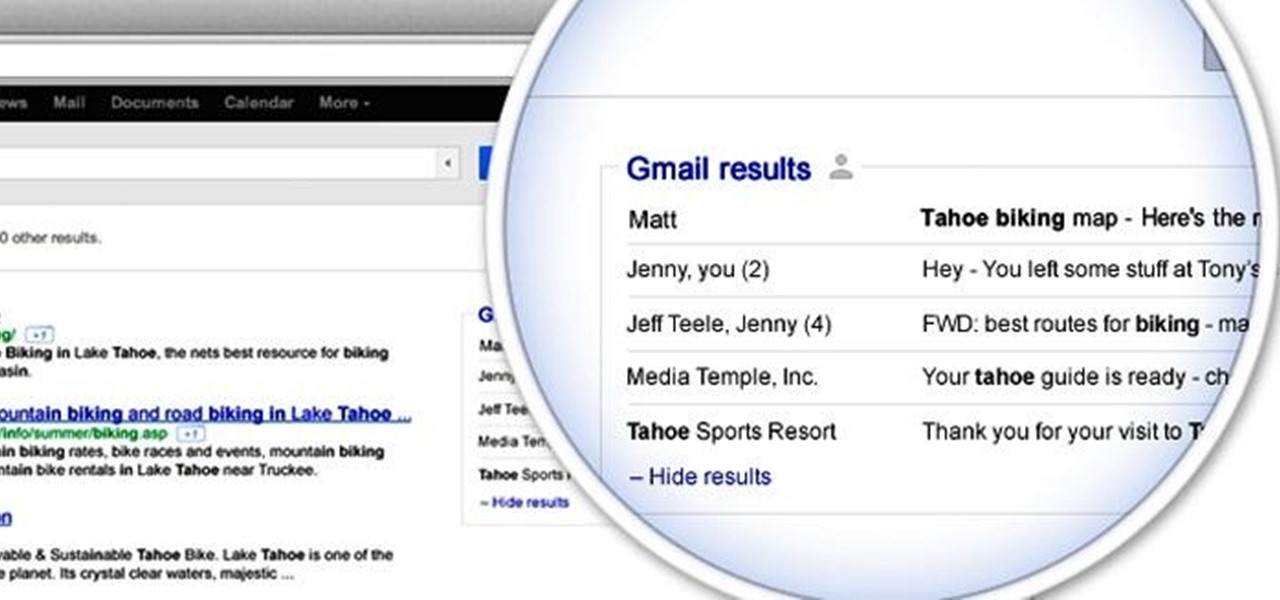
How To: Add Your Gmail Inbox to Your Google Search Results
Google is rolling out a new feature that will integrate your Gmail account with Google searches. The feature will add results pulled from your email correspondences to create more "personalized" Google search results. Google is currently doing a test run of the service. To activate it for your account, head on over to this page to sign up. It's currently restricted to the English version of the site, and for those with @gmail.com email addresses (not available on Google Apps accounts). And be...
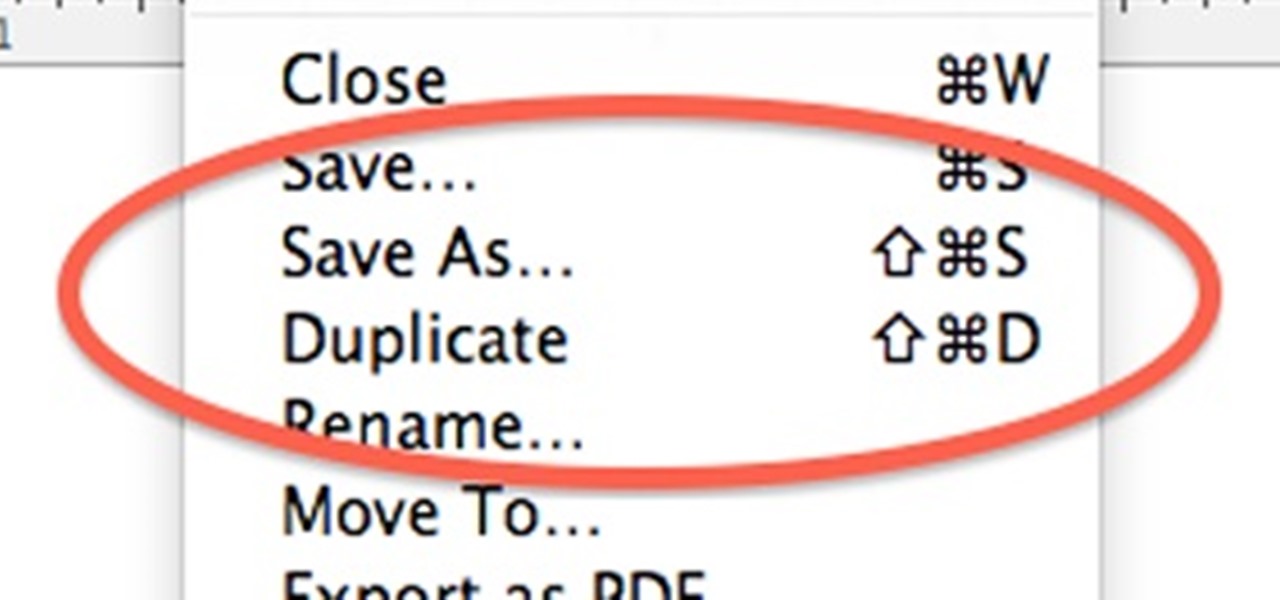
How To: Is the "Save As" Option Really Back in OS X Mountain Lion?
When OS X Lion (10.7) debuted last year, a lot of Apple users were dismayed that the "Save As" option had disappeared, replaced by the "Duplicate" function. Most felt that it just wasn't the same, so when Mountain Lion was released, the "Save As" option was brought back… sort of.

How To: Burner Protects Your Real Phone Number with Disposable Aliases on Your iPhone
There are tons of situations that require you to give out your phone number, and I think just about everyone has regretted doing so at some point. It can be incredibly convenient to have a secondary or temporary number on hand, so if you don't want to provide your real digits, you can still get the call without revealing your true numbers. And that's where Burner comes in. Burner is a mobile app for iPhone and Android that lets you create alias phone numbers that you can take out of service a...

Beat Box Office Prices: How to Save Money on Movie Tickets
The cost of movie tickets in North America are currently at an all-time high, but with so many great films coming out, just not going doesn't seem like a probable option. Luckily, there's more than a few resources on the Internet to help you mitigate some of those costs.

How To: Save on Data Costs with Verizon Wireless's "Secret" High-Tier Data Plans
Verizon Wireless advertises that their highest data plan caps at 10GB, which unfortunately isn't enough for a lot of users (especially if you're fond of tethering your phone). Go over their limit, and they'll slap you with seriously unwelcome charges—$15 per 1GB over. It's funny then that a Computer World writer discovered that Verizon actually does offer plans over 10GB, they just aren't too eager to advertise them.

How To: Research Your Family Tree Online
Are you interested in beginning research of your family's history? I began this journey about 3 or 4 years ago and here is what I found. I've done almost ALL of my research online, and gotten farther, faster and more comprehensively than anyone else who has researched my family the old fashioned ways. This is the kind of thing that technology is made for. Here's how to use it.
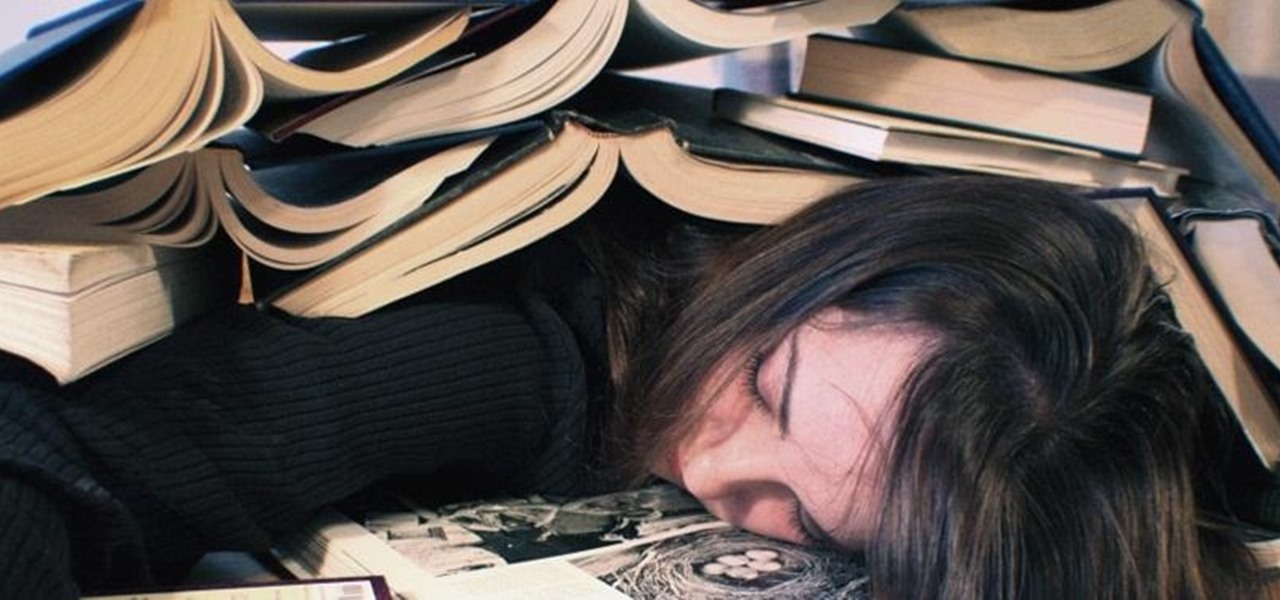
How To: Spend Less on Textbooks This Semester, More on Dorm Room Pranks
It's already August, which means school will be back in just a few short weeks. If you're getting ready to start or go back to college, that means you'll probably be dropping a few hundred bucks on textbooks. Here are some of the best places online to buy, sell and rent textbooks so that you can get back to more important things, like making your papers look longer than they really are and getting around your school's website blockers. Plus you can spend your money on more exciting things, li...

How To: Take a Screenshot on Any Smartphone or Tablet
Taking screen captures is a standard feature on iPhones and newer Android smartphones, but for some reason it's not very intuitive. Screenshots allow you to share your phone's screen with your friends, document technical problems for customer support, and even make how-to guides easier to follow. So, it's definitely worth remembering. Here's how you do it.

How To: Create a Fake Online Identity for Website Registrations in Just One Click
When you really think about it, registering for any website is a little scary. Not only do they now have your name, email address, and a username/password combination you might've used elsewhere, but certain sites and services ask for quite a bit more private information. From phone numbers to addresses to birth dates and more, that company now has all of your information stored.

Stop Skype Spam in Its Tracks: Keep Your Account Safe with These Simple Tips
If you've read anything in the news about Skype recently, it probably hasn't been good. First, there was the controversy over the company listening to and recording users' conversations. Now, there's a new spam tool for Skype that can harvest usernames, see whether or not you're online, and even parse your log files. Image by Lloyd Dewolf







