Hot Gadget Hacks How-Tos


How To: Beat level 5-13 of Angry Birds with three stars
In search of the secret of how to beat level 13 in theme 5 of Rovio's Angry Birds for iPhone/Android with three stars? This gamer's guide presents a full and complete walkthrough. For all of the details, and to beat level 5-13 of Angry Birds with three stars yourself, take a look.

How To: Hack a USB keyboard into a Google Reader pedal
Are you addicted to Google Reader? If so, you may be looking for an even faster way to scroll through all of your favorite RSS feeds. Well, Matt Richardson has the solution…
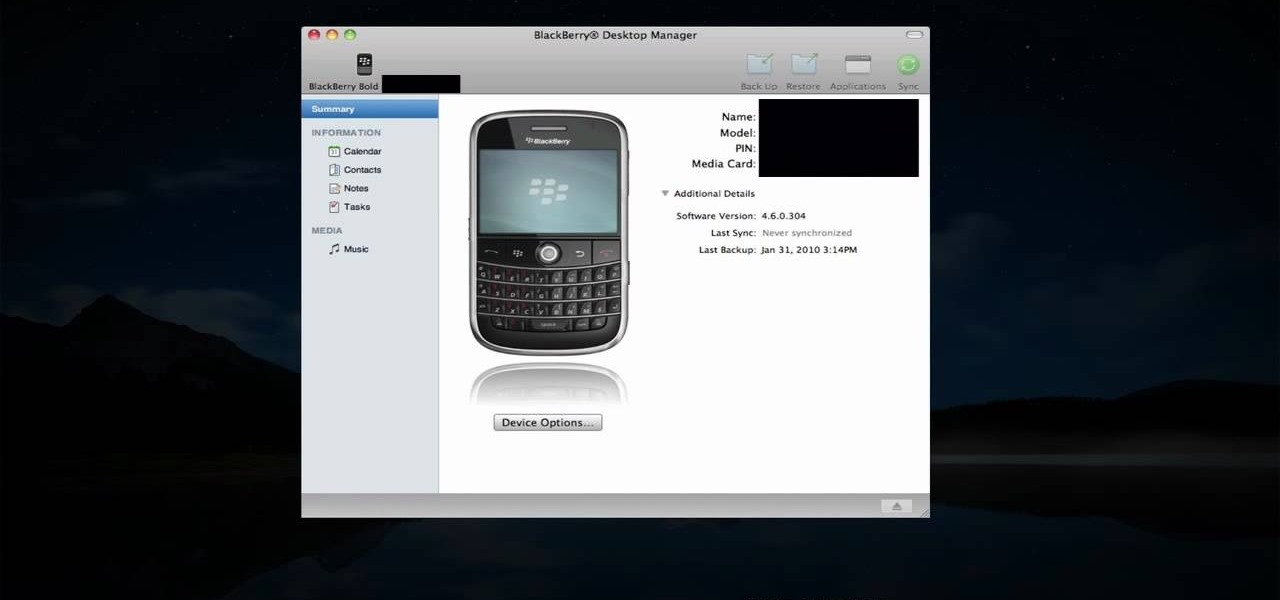
How To: Sync a BlackBerry with a Mac and iTunes
In this video from AppleGenius0921 we learn how to sync a Blackberry with a Mac and iTunes. There is now Blackberry software for Mac. After downloading, start up the application. Take your USB cable and connect it from your Blackberry to your Mac. You can see all the applications on your Blackberry listed on your Mac. Here you can also check for updates and see your available memory. Also you can backup all of your data here. This will make a copy of everything on your Blackberry and put it o...

How To: Block ads in Google Chrome
In this video from MegaByteTV we learn how to block ads on a web page using the Google Chrome browser. If you see an ad on a website, click the icon which is actually a shortcut to a JavaScript code. It will then block the flash on a JavaScript website. Automatically all of the flash on a page will be blocked. You can do this by using the link provided in the box underneath the video. Copy and paste the JavaScript code into a new bookmark on your browser. Right click the bookmark bar and hit ...

How To: Make Internet Explorer as fast as Google Chrome
The first step to make Internet Explorer as fast as Google Chrome is to download Google Chrome Brain. Google Chrome Brain is a software program that allows you to manage and customize settings for higher performance in Google Chrome. After your download is complete for Google Chrome brain you must then install the program. After the program has completed it's installation you can choose from various settings to optimize performance. The narrator in this video explains that the simplest way to...

How To: Unlock an iPhone 3G using the Yellowsn0w application
In this video from ironman333333 we learn how to unlock an iPhone 3G. You need 2.2 firmware for this. Go into Cydia which you need for this. Go to the Manage tab. Tap into Sources, Edit, Add. Then type in atp9.yellowsn0w.com/ Then click add source. Then click Done in the top right. In sources look for the source you just typed in. Tap into that. Now Install Yellowsn0w. This will take a few minutes to download. Once downloaded, restart your iPhone. With your phone turned off, take the unlock t...

How To: Control iPhone/iPod Touch from a computer
In this video from iPT2gGeec we learn how to control an iPhone from your computer. You need a jailbroken iPhone to do this and use a program called Veency. Open Cydia. Search for Veency. Install it. That is all you need to do with your iPhone.

How To: Add lyrics to iPhone or iPod
In this video you will learn how to add lyrics to your iPhone or your iPod player. To do that just follow these instructions from the video. If your iPhone or iPod is jailbroken go into Cydia or Icy and download the TuneWIKI application. This application works as a media player and can put or find lyrics for your songs but you will need internet connection(3G, EDGE, Wi-Fi). Another way is to copy the lyrics from the internet and then you need to open iTunes. After that right-click the song an...

How To: Use the Samsung Omnia II i920 camera
This video is basically a detailed round-up of the Samsung Omnia II i920 camera. All its features as well as the overall picture quality of the camera is shown in the video.

How To: Make a free website or blog
The term blog is a shorthand for web-log. It can be considered as a online and publically viewable diary of user generated content usually sorted by date.
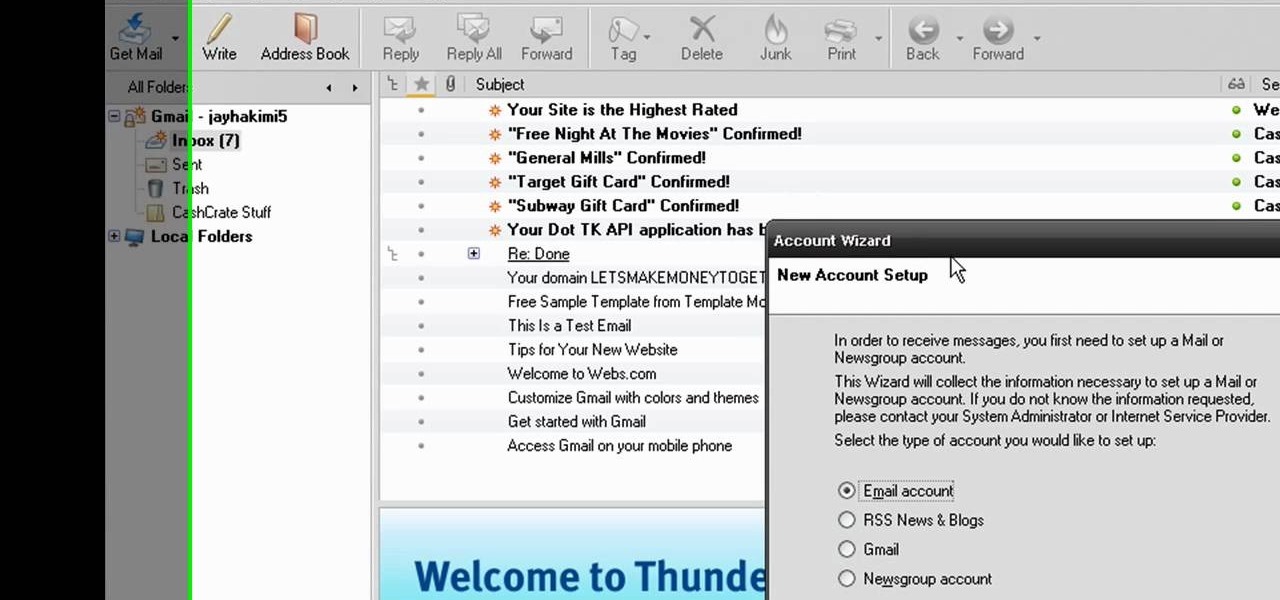
How To: Set up your Gmail account in Mozilla Thunderbird
In this video from MegaByteTV we learn how to set up a Gmail account in Mozilla Thunderbird. First go to your browser and download Thunderbird from the Internet. Once downloaded, go to the Thunderbird application. Go to New and Account. Click on Gmail and enter your name and email address. Click Next and check off download messages now and click Finish. Your messages should now appear there. The first time you do this, all of your messages will look new but you can change that. If you'd like ...

How To: Make your first iPhone app with Xcode
In this video from XcodeMod we learn how to make an iPhone app with Xcode. Open up XCode and go to File...New Project. Pick what kind of app you'd like to save it as and come up with a name to save it as and save it to your desktop. Open the Classes folder and go into the AppDelegate.H. In the space above @end, type - (IBAction) buttonTapped to create a button. Save that, copy that line and paste it where you want the button in your appdelegate.M. Now in Resources folder open the Mainwindow.x...

How To: Access Casio G'zOne Brigade QWERTYShortcut
In this video, we learn how to access Casio G'zOne Brigade QWERTYShortcut. From your idle mode with the flip open, press the middle button. Then, press '9', which is settings and tools. After this, press '7' or scroll down to 'phone settings'. Then, press '2' for shortcuts and then press '3'. After this, go up to text message and select the center key to set. Now, from the main screen you will be able to start composing a message just by selecting any key. This makes it easy to write a text q...

How To: Find your public IP address & use dynamic DNS
In this video from apexcctv we learn how to find your public IP address and then use dynamic DNS to keep it updated in regards to your security needs. If you go to Whatismyip.com you will see your IP address. You can also go to Google and search for "find my IP address." A service called Dynamic DNS keeps track of your customers IP address. It will map a name to an IP address. Static DNS entries do not change. To set up DNS you can go to CCTV tutorials on the ApexCCTV website. You should set ...
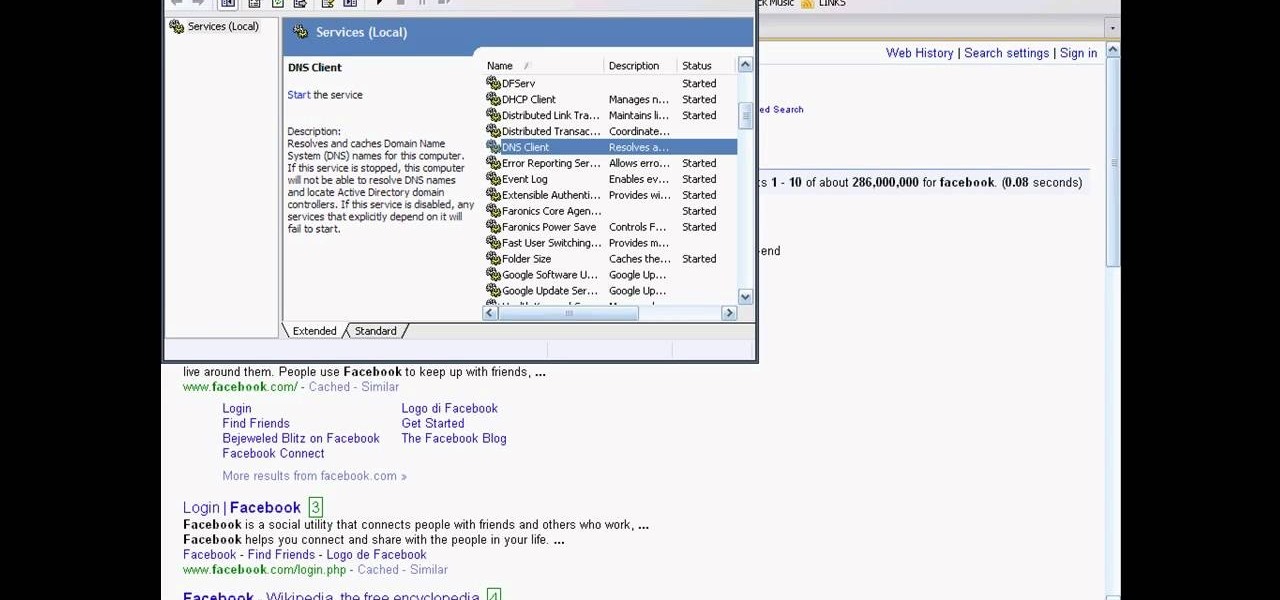
How To: Unblock Facebook or Myspace at school or work
In this tutorial, we learn how to unblock Facebook or MySpace at school or work. First, go to your start menu and run "services". After this window pops up, look for DNS client and then right click on it. Then, click "stop". After this, restart the browser that you are on with your computer. From here, type in the address of the website that you want to go to. It should not be working and you will be able to go onto the website without any problems! This is a great way to get past blocks your...
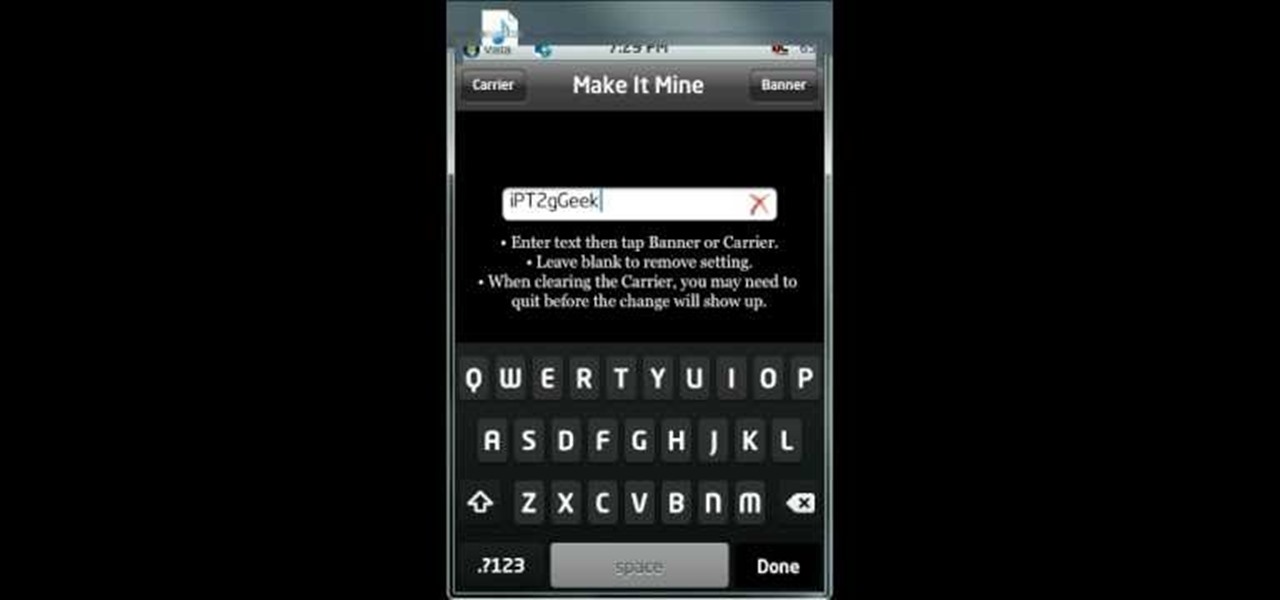
How To: Change the carrier name on iPod Touch/iPhone
In this video from iPT2gGeec we learn how to change the carrier name on your iPhone. You can make it say anything you want. You need a jailbroken iPhone. Open up Cydia and select the search tab. Type in MakeItMine. Click on it and install and confirm. Now press the home button and click on the app for it. Now you'll get a very simple dialog box. In that box, type in whatever you'd like to change your carrier name to. You can select it to change the carrier or the banner which would replace th...

How To: Clear Your Browser's Cache History and Cookies
In this video from FLPCNERDScom we learn how to clean your browser's cache and cookies on Internet Explorer 7. Click Start, right click on Internet Explorer, and choose Properties. Or go to Internet Explorer, go to Tools, and click Internet Options. Click delete in Browsing History, and then at the bottom click Delete all. Click the box that says Also delete files stored by add-ons. Then click Yes. This may take a few moments depending on your browser's history and cache. Once complete, click...

How To: Jailbreak the iPhone 3GS on 3.0 with PurpleRa1n
In this video from sjsharksiPodtouch we learn how to jailbreak your iPhone 3Gs with firmware 3.0 using a Windows machine. With your iPhone plugged it, download the PurpleRa1n file and click make it rain. Then your iPhone will enter into recovery mode. You'll see the PurpleRa1n logo on your iPhone and then it will reboot. Tap the Freeze app, and tap Install Cydia. Once finished, exit and then reboot your iPhone. Now Cydia is fully installed. You will get a message on your iPhone saying Reorgan...

How To: Change the font on an iPod Touch/iPhone
In this video from iPT2gGeec we learn how to change the font on the iPhone. Your phone needs to be jailbroken. Open up Cydia and search for Fonts. Select Font Swap. Install and confirm. Once loaded, go back to the home screen. It requires no reboot. You will see the Font Swap icon. Click on that. You can change dialer fonts, lock clock fonts, notes font, and system fonts. You can select any font listed that you want to change it to. When you change the font, then restart your iPhone and you w...

How To: Jailbreak an iPhone step by step
In this video from faintstarlite we learn how to jailbreak an iPhone 3GS step by step for beginners! Your iTunes needs to be running 3.0 and you must use a windows computer. Plug in your iPhone to your computer. Go to purplera1n.com and download the program. Your iPhone will now reboot and it will load up with the Purple Rain icon. Now click on the Freeze icon and install Cydia which then allows you to download programs on your iPhone. You will need this to download ultrasnow which unlocks yo...

How To: Solder stainless steel
This video tutorial is in the Electronics category which will show you how to solder stainless steel. For this you will need silver bearing solder. Harris #8 StaBrite is good, but it is expensive. Plumber solder works fine, but make sure it has silver in it. Use Harris Stay Clean liquid flux. All the surfaces have to be clean and sanded. In this video a pipe is being soldered to a metal sheet. Apply some liquid flux to the outside of the pipe to be soldered. Make a neutral flame, heat the pip...

How To: Transfer pictures from a phone to your computer
Love taking pictures with your phone on the go? Many people do, especially because it's difficult carrying around a bulky camera everywhere they go. But how do you transfer these images to your computer, where you can store them for future use or for Facebook photo albums?

How To: Beat level 7-11 of Angry Birds with three stars
Want to beat theme 7, level 11 of Rovio's Angry Birds for iPhone/Android with three stars? See how it's done with this gamer's guide, which presents a complete walkthrough of the process. With the right technique, you'll find it quite easy to beat. For more information, and to get started beating levels 7-11 of this whimsical puzzle game on your own iPhone, iPod Touch, iPad or Google Android smartphone, watch this helpful video guide.

How To: Watch the Macy's Thanksgiving Day parade online
For those of us living in any of the 49 states other than New York on Thanksgiving Day, checking out the famous Macy's Thanksgiving Day parade at New York is more a dream than reality. While the parade airs every Thanksgiving on television, it's also possible to catch the festivities online.

How To: Beat level 7-2 of Angry Birds with three stars
Need help figuring out how to get three stars on Theme 7, Level 2 of Rovio's Angry Birds for Android/iPhone? See how it's done with this gamer's guide, which presents a complete walkthrough of the process. With the right technique, you'll find it quite easy to beat. For more information, and to get started beating level 7-2 of this whimsical puzzle game on your own Android phone, iPhone, iPod Touch or iPad, watch this helpful video guide.

How To: Beat level 9-3 of Angry Birds with three stars
Need help figuring out how to beat Theme 9, Level 3 of Rovio's Angry Birds on your Android or iOS mobile device? See how it's done with this gamer's guide, which presents a complete walkthrough of the process. With the right technique, you'll find it quite easy to beat. For more information, and to get started beating level 10-14 of this whimsical puzzle game on your own Android phone, iPhone, iPod Touch or iPad, watch this helpful video guide.

How To: Build an analog light organ (a colorful sound-to-light circuit)
Before there was digital music and fancy computers and music software, people use to employ the power of the electric color organ (now more commonly known as the "light organ") to add some visuals in sync with their music. MAKE shows you how to build your own sound-to-like circuit— your very own light organ!

How To: Beat level 4-2 of Angry Birds with three stars
Want to beat theme 4, level 2 of Rovio's Angry Birds for iPhone/Android with three stars? See how it's done with this gamer's guide, which presents a complete walkthrough of the process. With the right technique, you'll find it quite easy to beat. For more information, and to get started beating levels 4-2 of this whimsical puzzle game yourself, watch this helpful video guide.

How To: Beat level 3-11 of Angry Birds Halloween with three stars
Want to beat theme 3, level 11 of Rovio's Angry Birds Halloween for iPhone/Android with three stars? See how it's done with this gamer's guide, which presents a complete walkthrough of the process. With the right technique, you'll find it quite easy to beat. For more information, and to get started beating levels 3-11 of this whimsical puzzle game yourself, watch this helpful video guide.

How To: Beat level 1-11 of Angry Birds Halloween with three stars
Want to beat theme 1, level 11 of Rovio's Angry Birds Halloween for iPhone/Android with three stars? See how it's done with this gamer's guide, which presents a complete walkthrough of the process. With the right technique, you'll find it quite easy to beat. For more information, and to get started beating levels 1-11 of this whimsical puzzle game yourself, watch this helpful video guide.

How To: Find all of the golden eggs in Angry Birds
Need help figuring out how to find all of the golden eggs in Angry Birds for iPhone, iPod Touch or Android. See how it's done with this gamer's guide, which presents a complete walkthrough of the process. With the right technique, you'll find it quite easy to beat. For more information, and to get started winning all of this whimsical puzzle game's golden eggs yourself, watch this helpful video guide.

How To: Unsend an email message in Google Gmail
Regret hitting send? With Google Gmail's Undo Send feature, you can delete it before your recipient ever receives it. This video guide will teach you how to enable and use the Google Labs Undo Send tool. Watch for detailed, step-by-step instructions.

How To: Create email templates in Gmail with the Canned Responses tool
Learn how to turn on and use the Canned Responses tool within Google Gmail. As the name suggests, Canned Responses permit you to create and send form email responses with the click of a button. For all of the details, and to learn how to enable and use Canned Respones in your own Gmail, watch this video guide.

How To: Create shortcuts to your favorite emails with Gmail's Quick Links tool
Learn how to turn on and use the Quick Links tool within Google Gmail. Quick Links permit you to create easy-to-access shortcuts to your favorite and most-frequently-read emails. For all of the details, and to learn how to enable and use Quick Links in your own Gmail inbox, watch this video guide.

How To: Use nested labels in your Google Gmail inbox
In this clip, you'll learn how to sort your Google Gmail inbox by creating nested labels—in other words, a label within a label. For all of the details, and to learn how to create nested labels yourself, take a look.

How To: Use Google Search inside of a Gmail message
In this clip, you'll learn how to use Google Search from within an email in your Google Gmail inbox—a useful timesaver. For all of the details, and to learn how to enable and use Gmail Priority Inbox, take a look.

How To: Sign into multiple Gmail accounts at once
Ever wish you could sign into and keep up with multiple Gmail accounts at once? In this clip, you'll learn how to enable Gmail's lesser-known multiple account feature. For all of the details, and to learn how to enable and use Gmail Priority Inbox, take a look.

How To: Change your Gmail Priority Inbox settings
In this clip, you'll learn how to set up Gmail Priority Inbox tool to display just the emails you're interested in seeing. For all of the details, and to learn how to change your Gmail Priority Inbox settings, take a look.

How To: Keep on top of important emails with Gmail's Priority Inbox tool
In this clip, you'll learn how to use the Gmail Priority Inbox tool to set up a second inbox within your Gmail account to catch all of your most important messages (and none of the others). For all of the details, and to learn how to enable and use Gmail Priority Inbox, take a look.

How To: Develop Mobile Apps for Windows Phone 7 Devices (Complete Programming Guide)
Microsoft's new mobile operating system is officially out on the market, and programmers are hard at work developing new mobile apps for Windows Phone 7 devices. But there's a lot going on in this new platform, which means there's a whole lot to be learned, and the only man in the world with a Windows tattoo is here to help— Charles Petzold.







