Hot Gadget Hacks How-Tos


How To: Add third party apps to your iPhone or iPod Touch by jailbreaking
Jailbreaking your iPod or iPhone is method of hacking the device so you can then download third party apps onto the phone. This will void your Apple warranty, but if that doesn't bother you, here's how to do it. Make sure you back up your device before trying to jailbreak it! This video also shows you how to reverse a jailbreak.
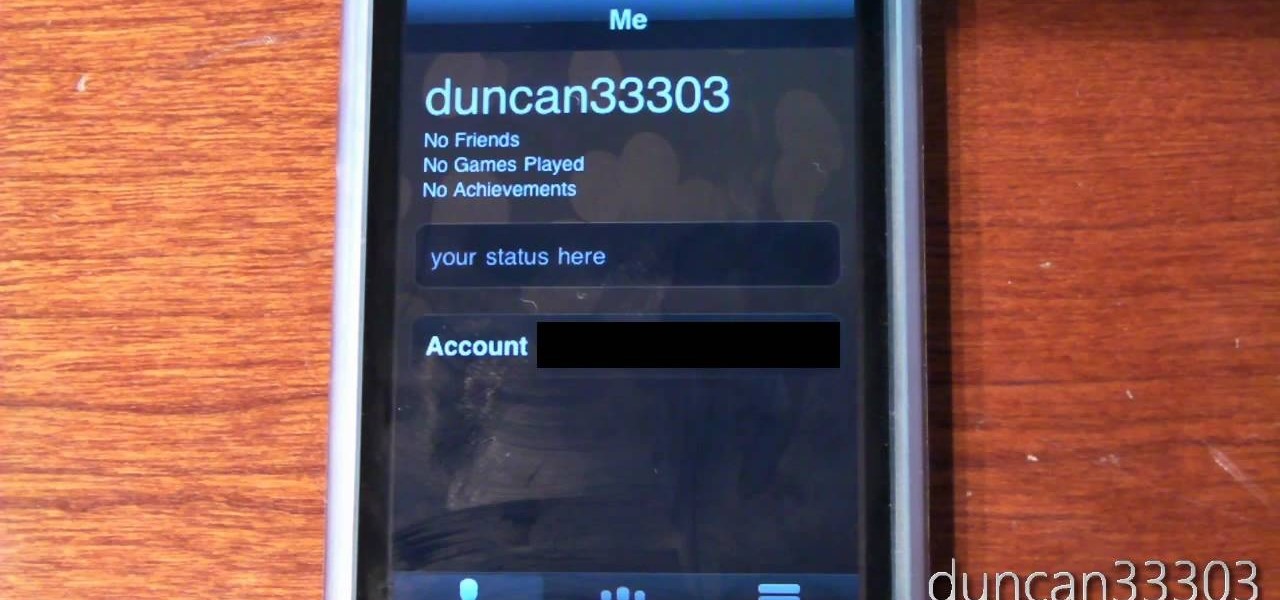
How To: Get Game Center on your iPhone or iPod Touch without having to jailbreak
You can get Game Center in your iPhone or iPod touch without having to jailbreak your phone! This only works for devices you can run the Gold Master (beta) version of iOS 4 on. After you download the Gold Master firmware and install it on your device, you can get Game Center!

How To: Use Sparkle IM to message your friends in Second Life on your iPhone
The Sparkle app for your iPhone or iPod Touch is a client which allows you to message your friends in Second Life without having to log fully into Second Life. Great if all you want to do is send someone a quick chat message without playing the game.
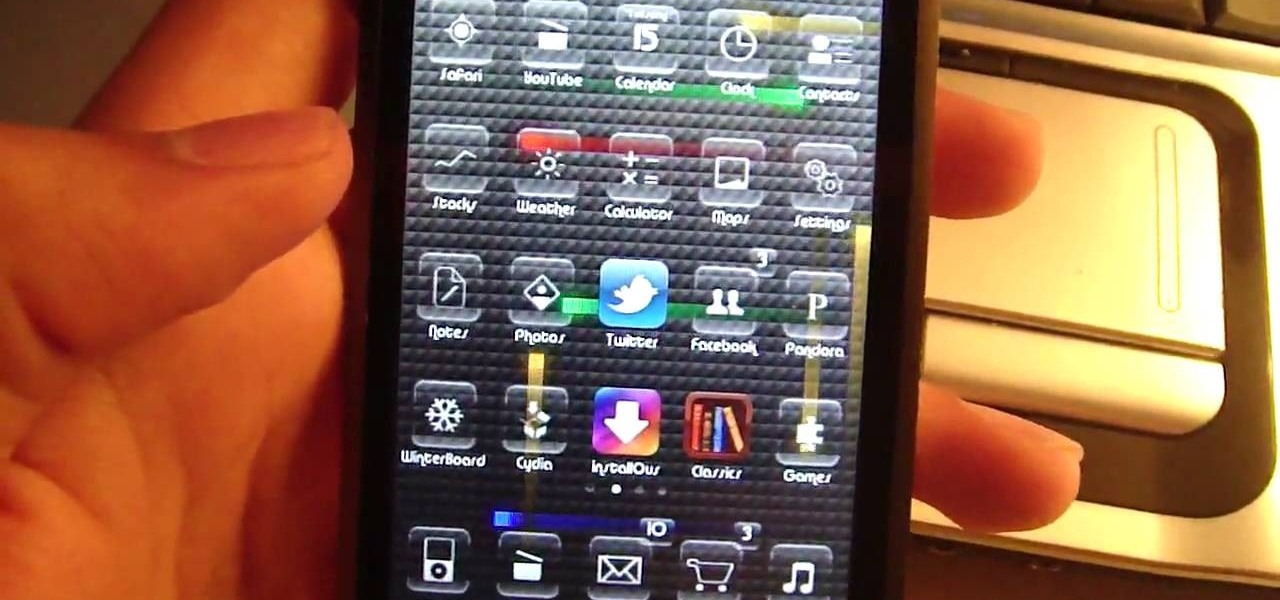
How To: Get a live, animated wallpaper for your jailbroken iPhone or iPod Touch
Get a cool animated wallpaper for your iPhone or iPad Touch! You'll need to have jailbroken your device, then go the Cydia website where you can find two separate apps that let you download a live wallpaper. This even works for first generation devices.

How To: Use the iRecorder app on your iPhone or iPod Touch to record audio
Create your own podcasts, or just voice memos, using the iRecorder app available for iPhones and iPod Touches. This tutorial shows you how to use the app to record your audio, and then an easy way to get it from your device onto your computer for editing and upload later.

How To: Download GameCenter onto your jailbroken iPod or iPhone Touch running iOS 4
Get the Gamefly app Game Center onto your iPod or iPhone Touch! You must have a jailbroken device, and it must be running iOS 4 or better. After you get Cydia running on your phone, add the xSellize to your sources and install, then install Game Center!

How To: Download an app to lock the screen of your iPhone or iPod with a graphic key
For an extra level of security, you can download an app onto your iPhone or iPod that will let you create a customized security key, which you unlock by using the touch screen to draw a simple graphic. This tutorial shows you where to get the app and how to set it up.

How To: Use Google Maps Navigation on Motorola DROID
In this video, we learn how to use Google Maps Navigation on Motorola DROID. This is a voice-guided direction navigation system that comes already installed on your phone. When you begin, open up the program onto your phone and look through the features that show you what the keys look like. Now, once you get into your car you can set it up and start to speak to it. Tell the system to navigate somewhere, and after it loads it will point you to the correct spot you need to go in. It will allow...

How To: Get McAfee iVirusScan on to your iPhone or iPod Touch
Even an Apple device can get a virus, and you'll want to conduct a scan regularly to keep everything working well. Fortunately, there's an app for that! After you add McAfee to your iPhone or iPod Touch, you can run the program to check your device for viruses.

How To: Check what version of firmware your iPhone or iPod Touch is running
If you want to jailbreak your iPod or iPhone Touch so you can install and run third party apps, you'll first need to know what version of firmware your device is using. This quick video will show you precisely how to check the version on your iPod.

How To: Use a shortcut to unlock your iPhone or iPod Touch
Here's a cool trick to unlock your iPhone or iPod Touch without having to slide your finger across the screen! Just tap one finger down on the left side of the slide bar, hold it there, and tap the right side.

How To: Get MMS working without SSH for iPhone 3G
Go to Cydia and add a new source http://Cydia.xselize.com. Now search there for supreme preferences and install it.

How To: Record your screen in OSX Snow Leopard
In this video, we learn how to record your screen in OSX Snow Leopard. First, you need to have QuickTime 10 installed on your computer. Now, go to "file", then "screen recording" in QuickTime. After this, you can right click and change the settings that are on it, if you want to use your microphone and if you want the screen to record. When you are ready, click the record button and it will start to record. To stop it, click on the top of the window and press "stop recording". After this, you...

How To: Build Google Chrome extensions
In order to build Google Chrome extensions, you will need to familiar with scripting and codes. These are small programs that add additional functions for programmers. It is a compressed directory. These files must have a particular name: i.e. "manifest" (manifest.json). An extension will have at least one of the following: browser actions, page actions, content scripts, and utility web files.

How To: Clear a Web Browser Cache
In this video, we learn how to clear your browser cache. Cleaning out your cache and internet history can help keep your personal information safe and your computer running more quickly. In Internet Explorer, first go to tools, then to delete browsing history. Make sure all boxes are check, then click on "ok". After this, a window will pop up showing the status on what it's deleted. When that is finished, go back to your home page and delete the history again like you did in the previous step...

How To: Find, download and use an FTP client
Select an FTP client that allows you to connect to the webserver. Download a free Core FTP Le software. Install the program. Use the site manager to name the internet site. Create a host/url, a user name, password and a connection. Connect to the web server. Create an index file to make files viewable. Open the Core FTP LE software. Drag files from the desktop (left side of the dialog box) to the internet server (right side of the dialog box.)
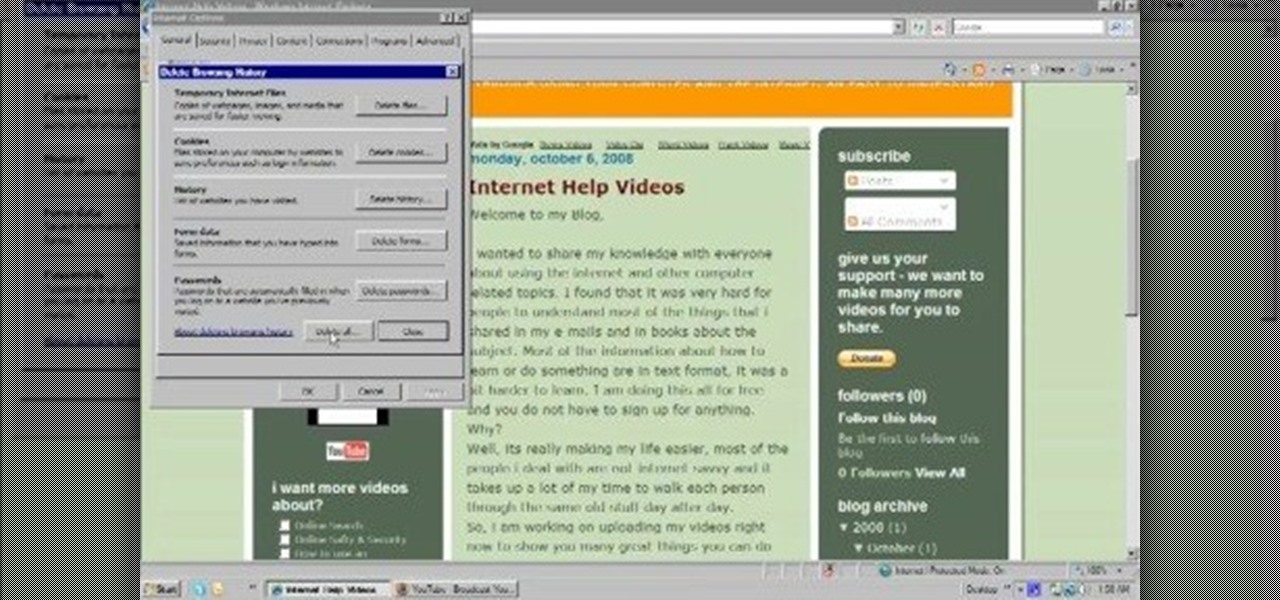
How To: Delete Browsing History, Cache and Cookies
In this video, we learn how to delete browsing history, cache, and cookies. First, go to your internet browser and click on "tools". After this, go to the internet options, then go to "delete". After this, you will see different sections of things you can delete on your computer, with brief descriptions underneath all of them. If you want to delete it all, click on the bottom on the bottom of the window, then it will start to load and when finished you can exit out of the window. After this, ...

How To: Try out a new look for Google
You can get a new look for Google. So to do this first you need to go to Google and when it opens in your web browser, you need to paste the code "javascript:void(document.cookie="PREF=ID=20b6e4c2f44943bb:U=4bf292d46faad806:TM=1249677602:LM=1257919388:S=odm0Ys-53ZueXfZG;path=/; domain=.google.com");" in the address bar. Now you need to go to Google.uk and type or set your home page to http://www.google.com/ncr. Now when you go there you will see that Google's logo, Google search buttons etc. ...

How To: Change background colors and fonts in post subheadings
First you need to go to your site and click any post you want and see the simple heading and now you want to change the background. To do this, first you need to go to your word press admin and then click custom file editor in thesis options it will open your code window and here you will have to paste the code which is showing in the video. you will have to paste it in custom.css. After pasting the code you have to click the green save button.

How To: Avoid getting infected by the "System Security" computer virus
In this video, we learn how to avoid getting infected by "system security". Make sure you avoid the website that show the System Security Anti-Virus. Once you install this onto your computer it will pretend like it is doing a scan, but in reality is hurting your computer. It will pop up showing you that you have problems on your computer, but the alert will never go away. If you delete this, it will just re-install on your computer instead. To do this the correct way, you need to go to your m...

How To: Get widescreen videos on YouTube
In this Computers & Programming video tutorial you will learn how to get widescreen videos on YouTube from normal videos. This can be done in Sony Vegas Movie Studio. Go to project > properties > video. Here you set the template width to 640, height 360, frame rate 30, field order as none, pixel aspect ratio to square, full resolution rendering quality to good and deinterlace method to blend fields. Next you save this template for future use and click apply. One of the quickest ways of conver...

How To: Change name servers in GoDaddy
In this video, we learn how to change name servers in GoDaddy. First, go to GoDaddy and sign in with your username and password. After this, go to the side bar and click on the main manager option. Now, you will be able to see your domains. Click on the domain that you wan to change the name of, then click on "name servers". Now, click that you host your domains with another provider, and change the name server one and two. Once finished, click "ok", then your changes will be submitted. Withi...

How To: Clear Browsing History and Cache in Firefox and IE
In this video, we learn how to clear browsing history and cache in Firefox and Internet Explorer. First, while in Firefox, go to the tools menu, then click on clear private data. In the new window, click on the items that you want to have cleared, then click "clear private data now". After this, the computer will clear out all the internet files. Next, while you're in Internet Explorer, go to the tools menu, then click on "internet options". Once in here, click the appropriate sections to cle...

How To: Use the iPhone maps app
In this video, we learn how to use the iPhone map app. First, go to Google Maps and click on the bottom to find your current location. This will show up in a blue button, which you can tap on to find out more information. The map will go in the direction your iPhone is facing and you can zoom in on information about places around you. You can also type in a place you are searching for, and get directions, then save them to your phone if you prefer. The key is the button on the bottom right wh...

How To: Change CNAME records of a domain and create email apps
You can create the Google apps email like Gmail for your domain. So to do this first you need to go to the google.com/a and click on the standard in "other Google apps editions". Now click on "get started". Now select "administrator: I own..." and enter your domain name and click get started. Now on next page create your account by filling all the fields and click continue and now fill the info of your administrator account and click I accept button. Now next step is for the verification of y...

How To: Get your iPhone 3G/3GS to play HD YouTube videos
To watch HD videos in YouTube in your iPhone 3g you must have Cydia and jailbroken iPhone with 3.0.1 IOS.

How To: Schedule podcast updating with AppleScript
Gary teaches us how to schedule podcast updating with AppleScript in this tutorial. First, log onto the AppleScript Editor and run it. Next, type in "tell application "iTunes"". Then "activate", then "updateALLpodcasts", then "end tell". Now, click the compile button and then click run. Now, you will see iTunes pop up and it will download all the podcasts, then they will update on your computer. Now, save this script to your desktop or wherever you want it, and keep it in the format Script. O...

How To: Use Google AdSense on your website and get paid
If you would like to use Google AdSense on your website, in order to make money from your site, you will need to get a Google account. Click "sign in" on the Google home page: www.Google.com. Next, scroll down to the bottom of the page and click on "create an account now. Fill it out. It will send you an email to verify your account. You'll need to open your email to confirm.

How To: Make a blog website on Blogger
In this video, we learn how to make a blog website on Blogger. First, go to Blogger and set up your account. Make sure to enter in all the correct information, then at the end you will be sent a confirmation e-mail. Once you verify your e-mail and information, you can get started with your blog. You can set up a layout and change the font and colors as you prefer. You can start to type in all your daily blogs and have other people start to bookmark yours. You can also watch other people's blo...

How To: Submit your site to the Yahoo search engine
In this video, we learn how to submit your site to the Yahoo search engine. First, go to site explorer. Once here, submit your website or web page in the appropriate box. After this, enter the full URL of the site feed you want to submit. After you do this, go to the side bar and verify your site, or add a META tag, then go to your site. Now, copy the code that Yahoo gave you and paste it into your website. After you do this, your site will be submitted and you can search for it through the Y...

How To: Install Steam games on a Mac without Windows
In order to install steam games on a Mac without Windows, you'll to download the Crossover application. After you have the Crossover software, place the CD in your hard drive. Click on "Install Unsupported Software, after you highlight it in the list. Click "continue". Rename the bottle. Click on create. Click continue. Follow the install wizard through, accepting the terms and clicking "next". Register your product ID, if you haven't already done so.

How To: Create a good "make money" website
In this video, we learn how to create a good "make money" website. If you are starting out and trying to make money online, it can be done if you do a lot of work. If you aren't making any money, don't do this, wait until you have money so you are a credible source. You must be able to prove to people that you make a lot of money with this, and you can share with people how to do it as well. Your site will just get included with all the other websites that don't give enough information and do...

How To: Protect your privacy on Twitter
In this video, we learn how to protect your privacy while using Twitter. Your personal information can get stolen in an instant with the internet. With Twitter, when you are doing updates showing where you are and what you are doing, someone could try to find you and potentially create harm to you. To help you avoid situations like this, you need to go to the security settings of your Twitter account. When you go here, you can change the account so that it only allows people you want to follo...

How To: Register a domain name in Name.com
In order to register a domain name at Name.com, you will need to set up an account at Name.com. When you have set up an account, by supplying a username and password, you will need to log in. You will be able to check to see if your domain name is still available by typing it in, in the orange search bar, near the top of the page. After you type it in, click on search. Try ".org" first.

How To: Build a high-powered air cannon that shoots rolled up T-shirts
Remember The Simpsons episode where Maude Flanders died? Do you remember how she died? Well, here's a hint… it has to do with this Kipkay tutorial.

How To: Construct a simple magnet and battery powered homopolar motor
Motors. The word screams of complexity. They're everywhere and in everything, from car engines to airplanes to toys and electric wristwatches. But sometimes the most complex things can be really simple, as in the case of the homopolar motor, where the main point is a magnetic field. The only items you'll need to make a DIY homopolar motor are a AA battery, copper wire and a rare earth neodymium magnet. This tutorial will show you how to build this simple motor.

How To: Edit basic theme colors of the WordPress Arjuna X theme using GIMP
In this great two-part video you'll learn how to change the basic color scheme of the Arjuna X theme on WordPress. The video uses the program GIMP, a free image editing program as an alternative to Photoshop, to help create new images for your header and page.

How To: Wire your Sanwa JLF joystick to a non-common ground PCB
For beginners, one of the biggest questions is how you can wire your stick to a non-common ground PCB. In this great video, you'll learn how to rewire a Sanwa JLF joystick to work with a non-common gruond PCB and even disperse some myths on methods that others talk about.

How To: Downgrade iPhone 3G To 3.1.X
So, you're all excited you went ahead and 'upgraded' your iPhone 3G to IOS 4.0X so you could reap all the benefits of all the new features.

HowTo: Make a Flashlight That Will Last Forever
That's right, no batteries required. Ever. Instructables user brunoip demonstrates how to make a flashlight that uses a "small stepper motor to generate energy and many capacitors for keep it stored for several seconds".







