Hot Gadget Hacks How-Tos


How To: Install the Sprint TV app on an HTC Evo 4G smartphone
Want to install the Sprint TV app on the OMJ Evo 4G ROM? Whether you're the owner of an HTC Evo 4G Android smartphone or just covet one, you're sure to enjoy this Evo owner's guide from HTC Evo Hacks, which presents a complete, step-by-step walkthrough of how to install the Sprint TV application. For complete details, take a look!

How To: Back up and restore the NAND on an HTC Evo 4G phone
Want to back up your stock HTC Evo 4G phone? Whether you're the owner of an HTC Evo 4G Android smartphone or just covet one, you're sure to enjoy this Evo owner's guide from HTC Evo Hacks, which presents a complete, step-by-step walkthrough of how to use the Nandroid backup & restore tool. For complete details, take a look!

How To: Install an NES emulator on an HTC Evo 4G smartphone
Want to play the original Super Mario Bros. on your HTC Evo 4G phone? Whether you're the owner of an HTC Evo 4G Android smartphone or just covet one, you're sure to enjoy this Evo owner's guide from HTC Evo Hacks, which presents a complete, step-by-step walkthrough of how to install a classic NES (Nintendo Entertainment System) emulator on your phone. For complete details, take a look!

How To: Increase the battery life on your HTC Evo 4G phone
The Evo 4G does a lot of fancy things. Unfortunately, a lot of those fancy things are power-intensive. Interested in getting the most out of the HTC Evo 4G's battery? Whether you're the owner of an HTC Evo 4G Android smartphone or just covet one, you're sure to enjoy this Evo owner's guide from HTC Evo Hacks, which presents a complete, step-by-step walkthrough of how to improve your Evo's battery life. For complete details, take a look!

How To: Hack an HTC Evo 4G phone to record video in the dark
Want to shoot video in low-light conditions with a HTC Evo 4G smartphone? Whether you're the owner of an HTC Evo 4G Android phone or just covet one, you're sure to enjoy this Evo owner's guide from HTC Evo Hacks, which presents a complete, step-by-step walkthrough of how to turn on the camera's built-in LEDs to illuminate subjects in less-than-ideal lighting conditions. For complete details, take a look!

How To: Check the battery life on a Google Nexus One phone
Want to know how to check the battery life on a Nexus One smartphone? Whether you're the owner of a Nexus One Android phone or just covet one, you're sure to enjoy this Nexus One owner's guide from Nexus One Hacks, which presents a complete, step-by-step walkthrough of how to check your battery on a Nexus phone. For complete details, take a look!

How To: Install a Sega Genesis emulator on an HTC Evo 4G phone
Want to play Sonic the Hedgehog on your HTC Evo 4G phone? Whether you're the owner of an HTC Evo 4G Android smartphone or just covet one, you're sure to enjoy this Evo owner's guide from HTC Evo Hacks, which presents a complete, step-by-step walkthrough of how to install a Sega Genesis emulator on your phone. For complete details, take a look!

How To: Install Ubuntu Linux on a Nexus One or HTC Evo phone
Looking to make your Google Nexus One or HTC Evo smartphone even better? Unlock your phone's full computational potential while following in a tried-and-true geek tradition: Install Linux on it! This video guide presents a complete, step-by-step walkthrough of the process. For more information, and to get started installing the Ubuntu Linux distribution on your own Android smart phone (without blowing out your phone's Android installation), take a look!

HowTo: Read Your Own Mind
The days of trundling hoops, hopscotch and painted wooden rocking horses are long since past. The latest trend in toys? Biofeedback. Electroencephalography. A decade into the 21st century, the toy market is awash in products that incorporate functional neural sensors.

How To: Read ebooks on an Apple iPad with the iBooks app
Whether you're the proud owner of a brand new Apple iPad or are merely considering picking one up, you're sure to appreciate this video tutorial, which presents a complete overview of how to use the mobile device's iBooks application. For more information, including detailed, step-by-step instructions, watch this iPad user's guide.

How To: Update your website using the JAM! app for iPhone
In this clip, learn how to access and use the JAM! app for your iPhone or iPad to update your website from afar. Keep your visitors up to date on the go with this handy application. This tutorial will walk you through the steps you need for connecting JAM! to your computer and getting started.

How To: Cut a Normal SIM Card into micro-SIM Card for the iPhone 4
In this clip, learn how to trade phones and iPads back and forth by customizing your SIM card. This video will walk you through how to size and cut your SIM into the right shape for different devices. By customizing your chip, you will be able to move your data from one device to another with no problem. Use your old 3G SIM in your new iPhone 4 with this awesome hack.

How To: Install an antenna/coax switch on a ham radio
If you're doing a project with a ham radio and want to mess around with the antenna, this video should help.

HowTo: Auto-Lace Your Kicks
Kitschy kicks your thing? Try these self-lacing sneakers on for size. Inspired by the iconic Nike Air 2015s worn by Michael J. Fox's character in Back to the Future Part II, these shoes utilize an Arduino-powered force sensor and somewhat bulky pair of rear-mounted servo motors to pull themselves tight when offered a human foot. A switch reverses the process. Feeling ambitious? Head over to Instructables for complete instructions on how to build your own pair.

How To: Build a PIR (passive infrared) motion alarm with MAKE
Want to build your own infrared motion detector? It's easier than you think! So easy, in fact, that this video tutorial from MAKE can present a complete overview of the build in under five minutes! For more information, including a full list of materials and detailed, step-by-step instructions, and to get started building your own passive infrared motion alarm, take a look.

How To: Use a soldering iron when circuit bending
In a time of ubiquitous electronics, soldering is an essential skill. Fortunately, if you don't already know how it's done, it's an easy skill to pick up and the tools and associated materials can be had for cheap. This video tutorial from MAKE will get you started. For more information, and to get started using a soldering iron yourself, take a look.

How To: Enable and use the Voice Control feature on an iPad
In this clip, you'll learn how to use the Voice Control feature on an iPad. Whether you're the proud owner of an Apple iPad or perhaps just considering picking one up, you're sure to benefit from this free video tutorial, which presents a complete overview of how to enable the Voice Control tool. For details, and to see what it takes to use iPhone-style voice commands on an iPad, take a look.

How To: Work around the Apple iPhone 4G antenna problem
See how to solve iPhone antenna woes. Whether you're the proud owner of an Apple iPhone 4G HD or perhaps just considering picking one up, you're sure to benefit from this free video tutorial, which presents a complete overview how to solve the unfortunate GSM/WiFi antenna bridge problem. For details, to get full bars on an iPhone 4G yourself, take a look.

How To: Use folders on an iPhone or iPod Touch running iOS 4
Whether you're the proud owner of an Apple iPhone 4G HD or perhaps just considering picking one up, you're sure to benefit from this free video tutorial, which presents a complete overview of iOS 4's new folder tool. For details, and to see what it takes to organize documents on an iPhone 4G yourself, take a look.

How To: Make a shocking, farting booby-trapped briefcase
If you like your privacy, you probably hate snoopy people, and when it comes to your briefcase, you don't want anyone's paws on it besides your own. To keep their hands off your precious belongings, you need to take some drastic measures…

How To: Mod a NERF Reactor into a high-powered cannon gun
The NERF Reactor isn't you're ordinary NERF gun. It launches a powerful blast of balls thanks to the pump and pull rapid fire action. The Reactor launcher blasts out tons of NERF Ballistic Balls everywhere! But sometimes, that's just never enough.

How To: Upload media to Facebook Fan Pages via mobile devices
There's always a faster and more efficient way of doing things when it comes to Facebook. And if you have a Facebook Fan Page (Like Page) for your website, it's easily done right from your mobile device. Learn this super quick tip to post updates, videos, and pictures right to your Fan Page via your mobile device. Super easy you can do it in seconds.

How To: Hack a single-use digital camera for continual usage
In the digital age, camera's have gotten better, more advanced and more expensive. Even those throw-away cameras have taken the leap to digital-ness, which means more money. But you don't have to be confined by the one-time use of these single-use digital cameras anymore. Kipkay teaches you how to hack a one-time-use digital camera so that you can use it over and over again— for only twenty dollars. There is a connector behind a sticker, so you have to peel the sticker off and then you must f...

How To: Use the online discussion site Voice Thread
This video tutorial is in the Computers & Programming category which will show you how to use the online discussion site Voice Thread. Voice thread enables you to create an online discussion with your students. In this video you will learn how to open an account, how to open a thread and how to post a comment on it. Go to the site. On the right hand top corner you will find a coffee cup. If you click on that, it will ask you for a username, password and email for opening an account. After you...

How To: Unlock the iPhone 3G to work with alternate carriers
In this tutorial, we learn how to unlock the iPhone 3G to work on other carrier networks. First, purchase an ATT Universal unlock SIM card and cut it so it is the same size as the SIM card in your phone. Don't cut any important parts off the back of the card. Now, remove the card from the iPhone and install the Universal unlock card. This is all you have to do and now you can run your iPhone on a different network. This is the most simple way to use your phone on another network. You can rese...

How To: Find out where a photo was taken on your iPhone
In this clip, learn how to go into your iPhone photo library and find out where your photos were actually taken. This is a cool feature that will allow you to keep track of where you go on your travels and jog your memory if you can't remember.

How To: Data clear and erase a LG Shine
In this video tutorial, viewers learn how to data clear and erase an LG CU720 Shine mobile phone. This task is very fast, easy and simple to do. Begin by clicking on the Menu button and select Settings. Then scroll down the list or press the # sign to select Reset Settings. Now select Master Clear and select Handset. If there is data in the memory card, clear it as well. Click on Yes to confirm the resetting and type in your security code. This video will benefit those viewers who have a LG S...
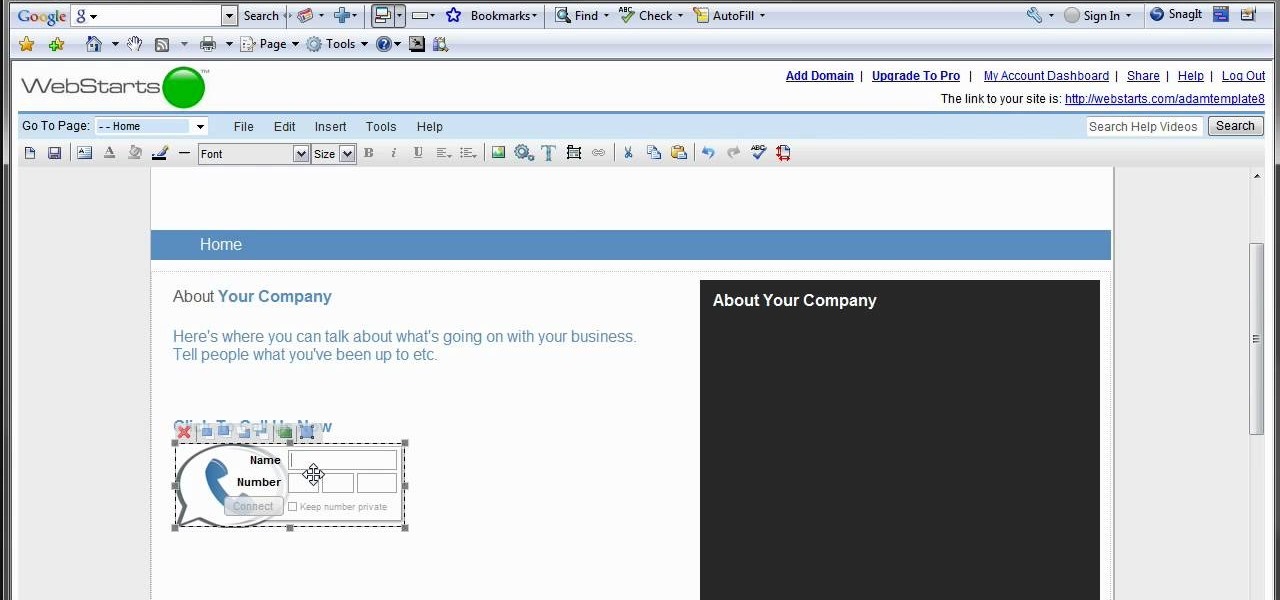
How To: Add a click-to-call Google Voice widget to a website
In this tutorial, we learn how to add a click-to-call Google Voice widget to a website to get more business! First, go to Google Voice and now click on "get an invite" or log into your account. If you need to set up an account, you will get a Google voice number that will forward your calls to whatever phone you want when they dial the Google voice number. You can do this by clicking "settings" and set up a phone. If you want to set up a number, add a new number no matter what type of phone i...

How To: Take fantastic scenery/landscape photos with an iPhone
There's no need to lug a big, heavy camera around all day when you have a perfectly good one already sitting in your pocket. In this tutorial, learn how to set up your iPhone so that you can capture high quality landscape shots. If you find yourself staring at a beautiful sunset with no camera in sight, just reach for your phone and follow these easy tips to get a great snap. No one will even be able to tell you used a cell phone if you do it right, so give it a try tonight!

How To: Replace your name on Facebook
In this video tutorial, viewers learn how to replace their name on Facebook. Begin by going to the Facebook website and logging into your account. Then click on Settings, located at the top right corner of the page. Under the Name headline, click on Change. Now under First Name, type in your new name. Users may also choose to change their middle and/or surname. Finish by clicking on Save Changes, and click on Confirm request to conform your name changing. This video will benefit those viewers...

How To: Take cool street photography using your iPhone camera
In this tutorial, learn all about how to make the most of your iPhone camera when on the street. Sometimes on vacations or trips, it is difficult (and dangerous depending where you are) to carry around a big, heavy camera all day. Did you know that you can take great photos with a pocket-sized iPhone? In this clip, Lisa will show you where to aim and how to set up your shots with an iPhone to get the best pictures possible. The best part about mobile picture taking? You can upload your images...

How To: Install XAMPP, Wordpress, and MyBB on your computer
So you want to start your own website / blog / forum / web empire. Good, at least you aren't getting into financial services! This video will show you how to install three important programs that will help you get started: XAMPP, Wordpress, and MyBB. These programs will help you set up your web server, blog, and forum respectively, three important tool that you will need to use effectively to become a force on the web.

How To: Use your BlackBerry to its full potential
This tutorial shows us how to use a BlackBerry to its full potential with Mike. Many people only use about 10% of the features that are available on the BlackBerry today. One of the things that people want to know is how to change their font, if you purchase a guide book, you can easily learn how to change your font easily in no time. You can either have these videos online or through your phone. VideoSnow is the website you can visit that has over 90 videos and a book that has a lot of infor...

How To: Remove the DRM from a Kindle
To remove the DRM from a Kindle, you will need the following: Kindle for PC software program and Python scripting program.

How To: Get a MySpace email address & modify your profile URL
In this video tutorial, viewers learn how to change the URL of their MySpace profile. Begin by opening your web browser and go to the MySpace website. Then sign into your account. Now click on Mail and select Inbox. In the sidebar, click on Settings. Now users are able to change their profile URL and email address. When finished, click on "Create my Email!" and click on Confirm when the confirmation window appears. This video will benefit those viewers who use MySpace, and would like to learn...

How To: Disable ads in Mozilla Firefox with Ad Block Plus
In this video tutorial, viewers learn how to disable ads with the Ad Block Plus add-on in Mozilla Firefox. Begin by going to the Firefox add-on site and search for "ad block". Then click on "Add to Firefox" to install it. Once installed, users will be able to block out any advertisements. Users are able to add a filter subscription. To block an image, right-click on the image and select "Ad Block Image". Users are able to customize their ad block filters to only allow certain advertisements. ...

How To: Enable Javascript and update Flash in IE
In this video tutorial, viewers learn how to enable JavaScript and update Flash in Internet Explorer. To update the Flash player, go to the link provided in the description and install it. To update JavaScript, click on Tools and select Internet Options. Then click on the Security tab and click on the Custom Level button. Now scroll down the list and find Active Scripting Option. Check Enable and click OK. When the Prompt window pops up, click Yes and click OK in the Internet Options window. ...

How To: Remove your sim card out of your iPhone
In this tutorial, we learn how to remove the SIM card out of an iPhone. First, turn your phone all the way off, then insert a pin into the top hole next to the circular button. Insert this until the SIM card pops out of the hole next to it. There will be a cover along with it, just set this aside. Now, your phone will tell you that there is no SIM card located in your phone. You can replace this with another SIM card or put yours back in. This is the most simple way to take out your card, so ...

How To: Make a laser pen from a DVD burner
In this Electronics video tutorial you will learn how to make a laser pen from a DVD burner. Take a DVD burner, remove all the screws from the bottom panel and remove the panel. Then remove the rest of the body cover as shown in the video. After this the laser will be revealed. Now remove all the screws around the wires and lift up the laser assembly. Undo all the screws on the laser assembly and remove the unit containing the laser diode. Now cut around the unit with a hack saw to get the di...

How To: Disable the awesome bar in Firefox
In this video tutorial, viewers learn how to disable the awesome bar in the Mozilla Firefox web browser. This task is very easy, fast and simple to do. Begin by opening the web browser and type in "about:config" in the address bar. Press Enter on the keyboard. A warning will appear, click on "I promise, I'll be careful". In the Filter bar, type in "browser.urlbar". Then double-click on the result and change the value to -1. Now restart the Firefox web browser. This video will benefit those vi...







