Hot Gadget Hacks How-Tos


How To: Change or repair the Blackberry Pearl trackball
If you own a Blackberry Pearl, you know that the trackball can be one of the best and one of the worst things about the phone. It's great for navigating your phone, but sometimes it can get very sticky. This tutorial will show you how to change or repair the Blackberry Pearl trackball. Only attempt this if you're willing to take apart your phone.

How To: Apply a screen protector to any Blackberry phone
So you've got a new Blackberry phone, and it's your new favorite toy. How do you protect it from dust and dirt? A lot of Blackberry users will use screen protectors. This video shows you how to properly apply a screen protector to any Blackberry phone. Now you'll be able to see who you need to BBM!

How To: Big Brother's Watching You (HowTo Un-Google Yourself)
Some think of Google as the ultimate Big Brother, and with good reason. If you use Google (and most of us do), Google potentially has your email history, your complete search history, your travel routes, your interests, and more. Maybe they've even snapped a picture of you out in the real world (via Google Street View).
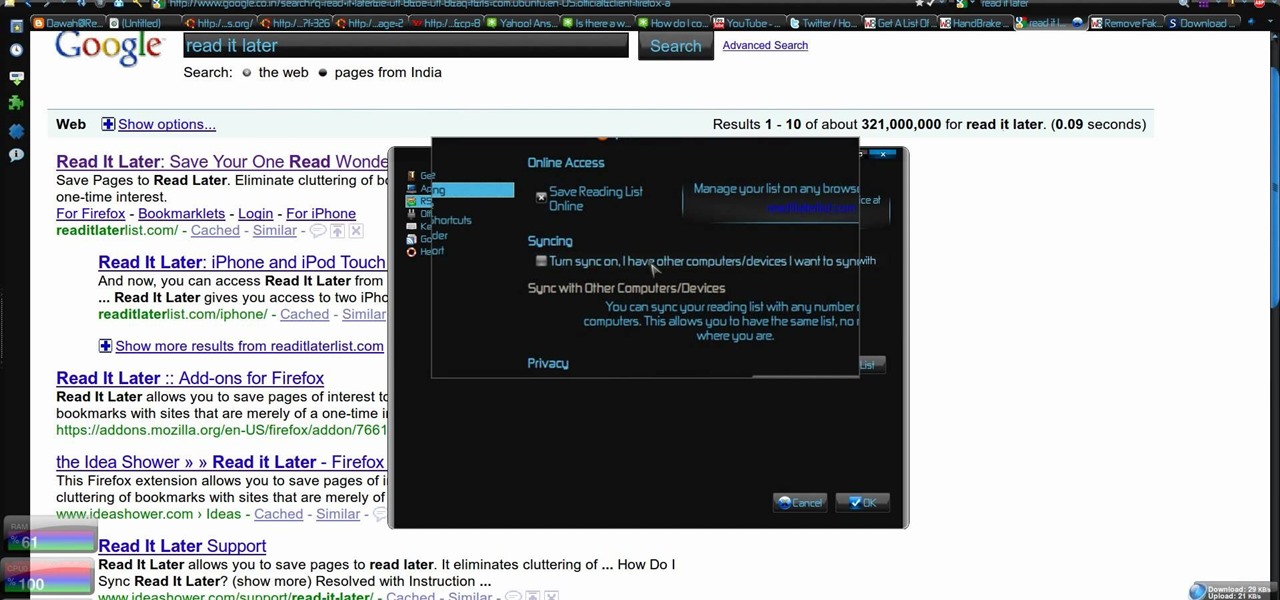
How To: Save pages in one click to read later on Firefox
Is there another option for reading a webpage later than bookmarking? Nobody wants to bookmark something they're going to look at once and that's it. It creates clutter and confusion. But there is a way to stop that. This video tutorial will show you how to save pages in one click to read later on Firefox.

How To: Replace the glass & digitizer on your iPhone 3G
If you're a klutz with a really expensive cell phone like an iPhone, there's still hope for you. Lee Waterman shows us how to repair the broken glass and digitizer on an iPhone 3G. With a couple of special tools, you'll have that iPhone looking like new in no time!

How To: Add media to your Facebook profile
Having a boring Facebook profile is lame! Impress your friends and flaunt your social networking skills by sprucing up your Facebook profile.

How To: Remove friends from your Facebook page
Most people on Facebook accept friend requests without thinking much of it. If you're one of those people and want to figure out how to get rid of a friend, this video is for you.

How To: Watch YouTube videos without Flash on Firefox
What? YouTube videos without Flash? No. It can't be. Well, it can be. There's a little program for Mozilla Firefox called YouTube without Flash Auto.

How To: Build a lost screw finder attachment
MAKE zine aims to bring the DIY aesthetic and mindset to all the technology in your life. They want you to break open things and put them back together in a better way. In this video, MAKE and KipKay show you how to build a lost screw finder attachment. It'll help you find any screw, including plastic ones that a magnet would not be able to pick up.

How To: Make the world's simplest oscilloscope in 5 minutes
What is an oscilloscope? Well, it's an electronic instrument that produces traces of color on a cathode-ray tube that corresponds to oscillations of voltage and current. Check out this video to learn how to make the world's simplest scilloscope. The best part? You can do it in five minutes.

How To: Make watching YouTube faster with Firefox
We're sure you can relate to those awful experiences when you seem to be waiting an awfully long time for your YouTube video to load, especially on Firefox. Well, now there's an easy fix for that. Check out this video from Tekzilla to learn about Auto Buffer, a Greasemonkey script that will automatically play your video in HD if available, remove ads, and buffers the video without autoplaying. Watching YouTube does not get any easier than this!

How To: Put the Chumby guts kit together
Chumby is the dream toy of hackers and tinkerers everywhere. Made up of a few simple parts, Chumby takes your favorite parts of the Internet and streams it so that you'll always have access to your favorite podcasts, music, photos, games and more. What's great is that you can put together the Chumby yourself. In this video MAKE shows us how to put the Chumby guts kit together. Be sure to make sure you have all the required parts.

How To: Import a Wordpress blog to Facebook
Matthew Loop, DC is a successful chiropractor who has learned how to use social media to his advantage. In this video, you'll learn from Dr. Loop how to import a Wordpress blog to Facebook quickly and easily. Dr. Loop's instructions are simple, and easy to follow. Importing your blog should be a snap! If you've ever been wondering how you can integrate your blog with Facebook, this video is for you.

How To: Smart zoom on Firefox using the QuickPageZoom add-on
Bored of using complicated keyboard shortcuts to zoom in and zoom out of web pages? This simple, yet useful Firefox extension (QuickPageZoom 1.6.2) adds two icons to the status bar and two context menu items that enable quick access to the Full Page Zoom feature (Page Zoom In, Page Zoom Out and Reset Page Size).

How To: Organize your bookmarks in Firefox
Do you have so many Firefox bookmarks that you start forgetting what's what? Well, conveniently, there's a utility in Firefox that most people don't know about: Smart Bookmarks!

How To: Use imgur for easy photo-hosting
Taking photos is great, but what about being able to share them with the world wide web? There are countless of image hosting options out there to get your photos on the internet, but imgur is probably one of the simplest and easy image uploading sites out there.

How To: Access Google's improved map places page
Get more out of Google Maps with their improved places pages! Most people don't know how much information Google Maps provides users with. This episode of Tekzilla will educate you on how to access this comprehensive page and make the most of your Google Map experience.

How To: Manage all your keyboard shortcuts in Windows
If you're computer savvy, you might already have shortcuts on your keyboard for all your favorite programs. This episode of Tekzilla will show you how to get an application called ShortcutMan which will help you manage your keyboard shortcuts.

How To: Visualize your complete browsing history in Firefox
One of the problems with the default history viewer built into Firefox is the unappealing and hard-to-find interface. If you're looking for a better way to organize your browser history, check out History Tree.
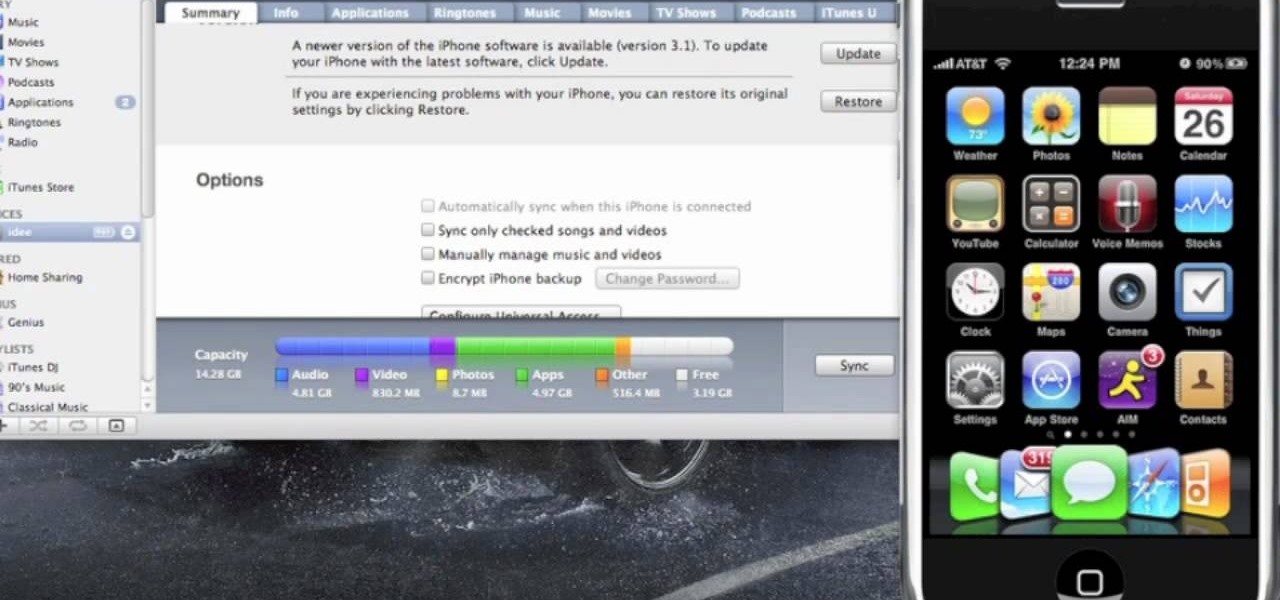
How To: Get MMS on iPhone 3G/3GS for 3.0, 3.0.1 & 3.1
Did you know that you don't need to update your iPhone to 3.1 in order to use the iPhone MMS feature? This video shows you how to use multimedia messaging if you have firmware versions 3.0 or 3.0.1, the unsupported versions. So if you don't want to update your iPhone's firmware, but you still want to be able to use MMS, check this video out!

How To: Make the most out of the iPhone MMS feature
There's a lot more to the new iPhone MMS than simply taking a picture and sending it to someone. This video blogger shows you how to make the most of the new MMS feature. If you haven't updated your iPhone yet to get MMS, you can do so simply by plugging your iPhone into iTunes and downloading the update.

How To: Get MMS on your iPhone
On 9/25/09, Apple finally released MMS (multimedia messaging) for the iPhone. It's extraordinarily easy to get MMS now that Apple has released it in their firmware upgrade. All you have to do is plug your iPhone into the computer and install the update in iTunes.

How To: Jailbreak & Unlock iPhone 2G/3G and iPod Touch 1G
Over the years, jailbreaking the iPhone simply has gotten easier and easier. This video gives a fairly good example of how easy it can be to unlock and jailbreak your iPhone. With only a few clicks and downloads, you should be on your way to jailbreaking your iPhone. Check out this video for a walkthrough on how to do it!

How To: Enable internet tethering & MMS on the iPhone
If you've been wondering how to get internet tethering working on your iphone 3G 3.0 or 3.0.1, check out this video! Jailbreaking your phone is optional for this.

How To: Enable internet tethering on the iPhone 3GS
This video shows you how to enable internet tethering on your iPhone 3GS. What are the perks to internet tethering? Well, for starters, it allows you to log into the internet from just about anywhere by sharing your laptop's internet connection. This will also allow for faster browsing speeds if you don't have the fastest cell service at the time.

How To: Send music and pictures with iBluetooth on the iPhone
By simply using iBluetooth, it is now possible to transfer files and pictures at ease with the iPhone. While most phones are naturally capable of doing this, this is the first application that has allowed it to be done on the iPhone using bluetooth technology.

How To: Jailbreak and Unlock the iPhone on firmware 3.0.1
Check out this video if you are interested in learning how to Jailbreak AND Unlock the iPhone - Firmware 3.0.1 (August 2009).

How To: Put an SMS wallpaper on the iPhone
Most people find the default SMS background for the iPhone fairly dull, so why not spice things up? Thanks to Cydia and some clever hackers, there is now a way to modify the background of your text messages!

How To: Enable MMS (picture messaging) iphone 3G t-mobile
If you've got T-Mobile as your carrier, and you have an unlimited texting plan, check out this video to learn how to enable MMS on your iPhone. Assuming you have this plan, you should be able to send multimedia messages.

How To: Enable MMS iPhone 3G with T-Mobile
Check out this video to learn how to get MMS on iPhone 3G for T-Mobile on 3.0 firmware. This works on T-Mobile's Network only!

How To: Send video from your iPhone 3G via MMS
Take a look at this video if you've ever been curious on how people send video messages via the iPhone.

How To: Send a multimedia message on the iPhone / iPod Touch
Fairly recently Apple introduced Multimedia Messaging on the iPhone and iPod touch, allowing people to send pictures and other media through text messages. What does this mean for users? Well, if you want to take a picture of yourself eating a hamburger and then send it to your vegetarian friend, you can!

How To: Install QuickReply for SMS on iPhone
Have you ever been using your iPhone, gotten a text, and had to exit what you were doing to respond to it? Well, there's a solution to this problem! Check out this video to learn how to configure QuickReply for the iPhone.

How To: Jailbreak and unlock iPhone 3.0.1 on 2G, 3G, and 3GS
This is a step by step tutorial on how to update and jailbreak/unlock your iPhone on 3.0.1 firmware. The firmware is almost the same as 3.0 except for fixing up the SMS vulnerability. The following files are needed:

How To: Install the SNES emulator and ROMs on the iPhone/Touch
Check out this video to learn how to install the Super Nintendo, also known as SNES, on your iPod Touch 1G & 2G, as well as the iPhone, 3G, and 3GS.
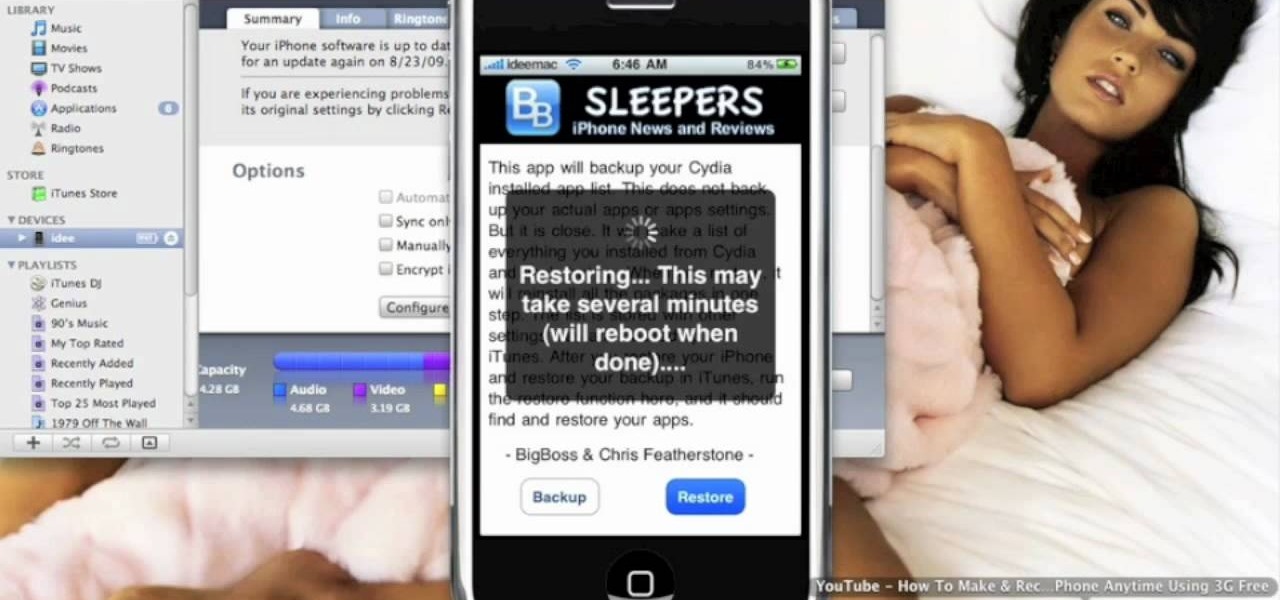
How To: Back up Cydia & jailbroken apps on iPhone & iPod Touch
What happens if your jailbroken iPhone or iPod Touch gets destroyed? What happens if it merely malfunctions and poof—all of your applications are gone? You're screwed—unless you backed up your apps.

How To: Use WinSCP to SSH into your iPod Touch or iPhone
Many videos out there tell you about how you need to SSH into your iPod touch or iPhone in order to do certain things. But what does this mean? This video explains how to SSH into the iPhone or iPod Touch using WinSCP.

How To: Unlock iPhone 3G & iPhone 3GS on 3.0.1 firmware
Learn how to unlock your iPhone or iPhone 3GS on firmware version 3.0.1 using Ultrasn0w by watching this video. Unlocking your iPhone has many perks, allowing you to break free from many of the iPhone's restrictions.

How To: Make & receive Skype calls on iPhone anytime for free
This video shows you how to use Skype on your iPhone 3G or 3GS. As you know, Skype (from app store) can only be used on wifi. This video shows you how to use 3G Unrestrictor (from Cydia) so that you can make calls using Skype on 3G. Combine this with Backgrounder (Cydia app) and you can now make and receive calls anytime and anywhere.

How To: Jailbreak your iPod touch or iPhone using QuickFreedom
There are many ways to jailbreak the iPhone, found all over the internet. This method explains how to jailbreak the iPhone or iPod touch using Quickfreedom 2.0 BETA on a machine running Windows Vista.







