Hot Gadget Hacks How-Tos


How To: Instantly Crop Photos and Videos on Your iPhone Using iOS 17's Hidden Quick-Cropping Tool
Cropping images and videos on your iPhone has always been kind of clunky in the Photos app, but Apple just made the process better with the iOS 17 update. And it also works for iPad on iPadOS 17.

How To: Apple's Clock App Finally Lets You Run Multiple Timers at the Same Time with iOS 17
Aside from the addition of bedtime sleep schedules five years ago, Apple's Clock app has largely been ignored with each new iOS software update. But that just changed with Apple's iOS 17 software update. With the updated Clock app, you can finally set more than one timer to run at the same time.
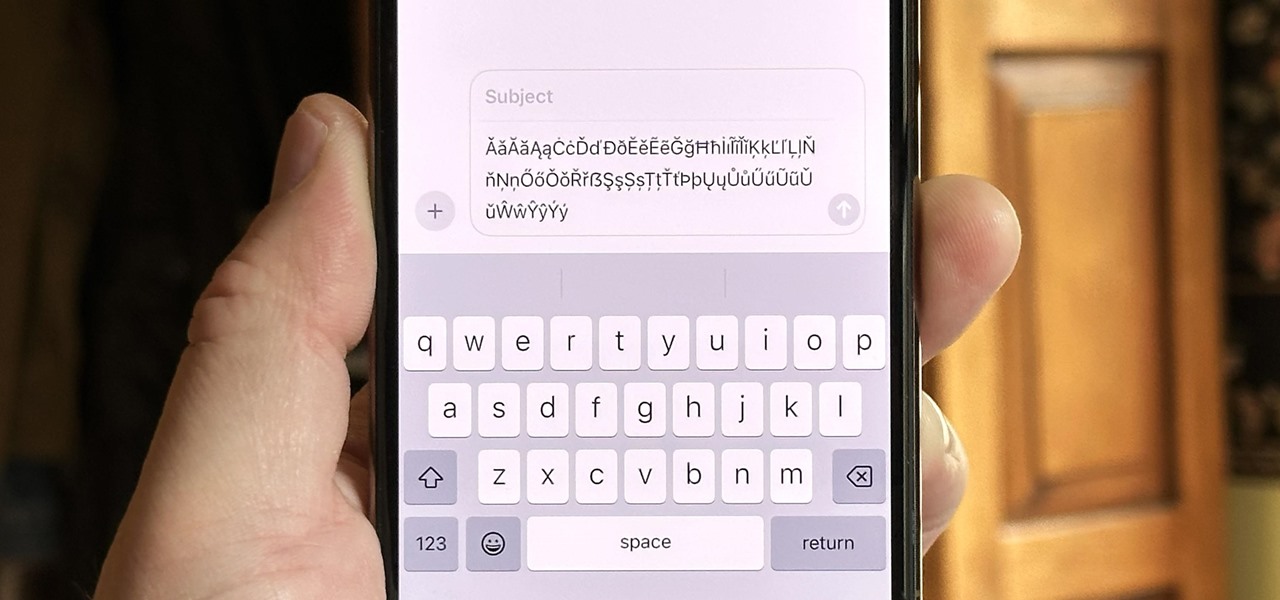
How To: 71 More Special Characters Are Hiding Within Your Keyboard on iOS 17 and iPadOS 17 — Here's What's New
The keyboard on your iPhone or iPad has a few new tricks up its sleeve with Apple's latest software updates, such as improved autocorrect and emoji stickers. However, a particularly hidden feature that lets you change the sound values of letters in other languages has gone unnoticed — until now.

How To: These Are the Only Differences Between iPhone 15 Pro and 15 Pro Max
The iPhone 15 Pro and 15 Pro Max are essentially the same phone in most regards, but there are a few features exclusive to the iPhone 15 Pro Max that may help you decide whether the bigger screen size is worth it.

How To: 15+ New Apple Notes Features for iPhone and iPad That Will Finally Make It Your Go-To Notes App
Apple Notes started with humble beginnings as a scratchpad of sorts, a place for us to stash some simple text for later. It's received many upgrades over the years, but Apple's latest iPhone software update is a game-changer.

How To: Pause & Delete Your YouTube Watch History for a Cleaner Home Feed
If you're an avid YouTube viewer, you may find yourself overwhelmed on the home page by recommendations from your past viewing habits. But now, you can have a clean slate on your YouTube home screen, free of recommendations.

How To: 6 Valuable iPhone Features That'll Make You Wish You Didn't Live in the US
You may think your iPhone has all the features you could ever need or want, but that may change once you discover the features and services you're missing out on by residing in the United States.

How To: 8 Hidden Ways to Make the Apple TV App on Your iPhone Even Better
Whether you subscribe to Apple TV+ or not, the TV app on your iPhone is a great place to watch movies and TV shows. On the surface, it looks like a pretty straightforward app, but hidden features are lurking in the shadows that can enhance how you use it.

How To: The Volume Trick You Never Knew You Could Do on Your iPhone
There's a world of hidden features on your iPhone just waiting to be explored, and one of them is hiding in plain sight right in front of you. You likely see it multiple times a day after performing a routine action without ever thinking twice about what else it can do, and you're not the only one.
How To: 7 Things Hiding in Your iPhone's App Icons You Probably Haven't Noticed Yet
Apple likes hiding things in its software, including secret apps, hidden iMessage effects, status bar customization, nameless icons, and red screen mode, but some of its best Easter eggs are right in front of you on the Home Screen.
How To: Create Custom Emoji or Cinematic Wallpapers on Your Google Pixel for a More Personal Home/Lock Screen
While Google's generative AI wallpapers for Android won't be out until the fall, you can take advantage of emoji backgrounds and cinematic wallpapers on your Pixel smartphone right now.

How To: iPhone Fold or Flip? Here's Everything We Know About Apple's Upcoming Foldable Smartphone
Now that Vision Pro, Apple's mixed reality headset, has been announced, Apple can free up some R&D resources to commit to its upcoming foldable iPhone, which has been rumored for just as long as Vision Pro has. Will it be a flip-style or a larger foldable? Let's see what all the industry experts and Apple leakers have to say.

How To: 11 Upcoming iOS 17 Features Apple Copied from Android
While the iPhone came before the first Android smartphone, every new iOS version seems to include a wealth of features already existing on Android, and iOS 17 is no exception.

How To: 6 Features Android Needs to Steal from iOS 17 ASAP
Apple's upcoming iOS 17 is expected to include many new features first seen on Android, but there are also some exciting, unique features that Android needs to steal pronto.

How To: Everything We Know About the iPhone 15 Series Models Coming This Fall
Apple's iPhone lineup has always been at the forefront of technological innovation, captivating the world with each new iteration. As we eagerly anticipate the iPhone 15 series release, rumors, leaks, and speculations about the highly anticipated 2023 models are at full steam.

How To: Discover Nearby Concerts and Music Venues with Apple Maps and Apple Music on Your iPhone
Whether you're staying in your hometown for the weekend or traveling to a nearby or faraway city, live music is always a great option for entertainment — but finding decent music or a good music venue isn't always easy. With new features added to two of its core apps, your iPhone just made it easier to do both.

How To: 6 Home Screen Hacks for Your iPhone Apple Won't Tell You About
Apple offers many ways to customize the Home Screen on your iPhone, from adding widgets and scheduling rotating wallpapers to hiding apps and entire pages. But some of the best ways to customize your Home Screen are options Apple won't even tell you about, either because they haven't become official features yet or because Apple is OK with the workarounds.
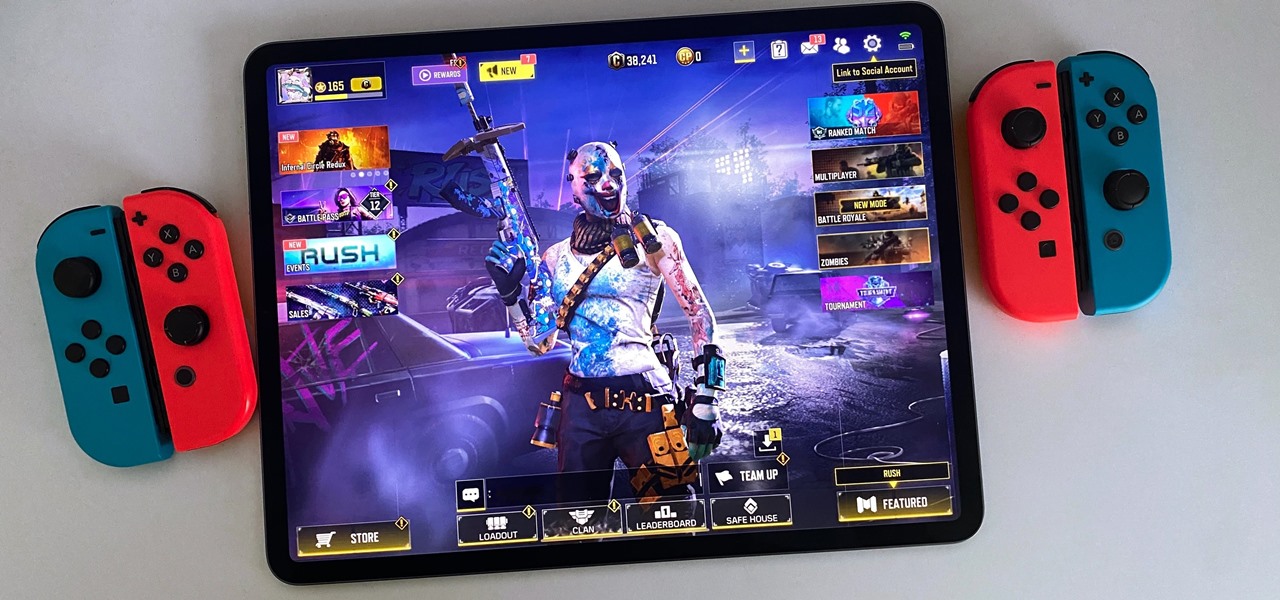
How To: Never Lose Another Game with Your iPhone or iPad's Hidden Cheat Mode — Here's How It Works
Gaming just got easier, thanks to Apple. A secret feature on your iPhone or iPad makes it so much easier to beat that level or opponent you can't seem to defeat, and it can even help you learn to play a new game faster.
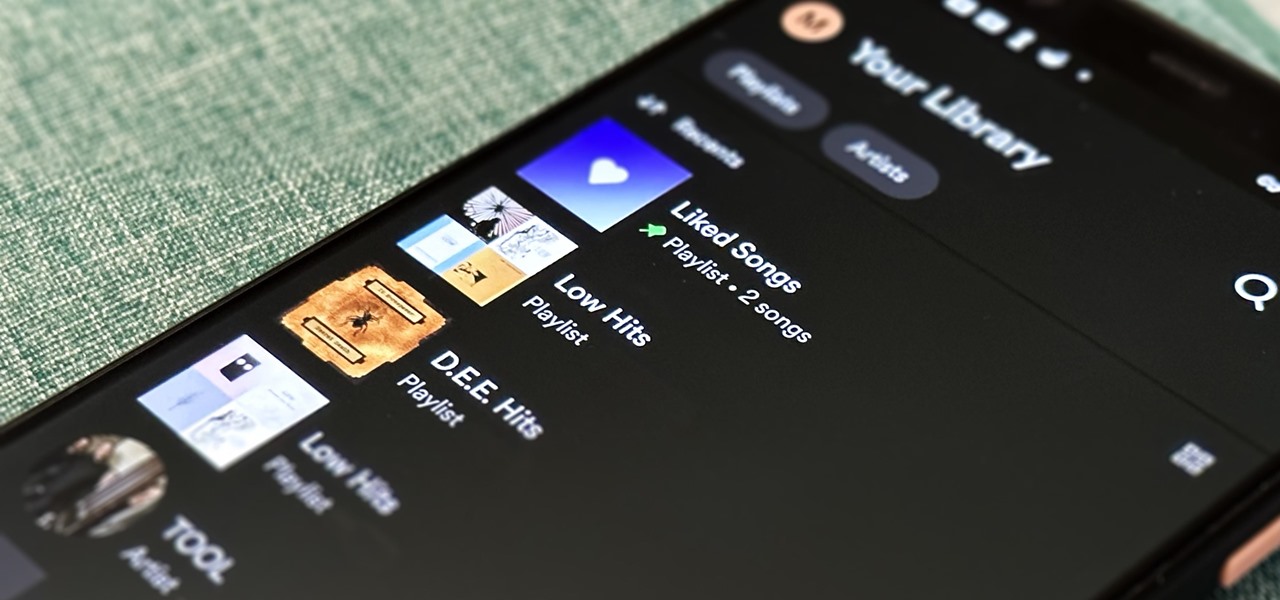
How To: Change the Cover Images on Your Spotify Playlists to Get Rid of All Those Ugly Album Art Grids
Spotify lets you customize some aspects of your experience, whether on the desktop, web, Android, or iOS app. And one of the simplest yet coolest customizations you can perform is changing your playlist cover images. However, it doesn't work on all playlists.
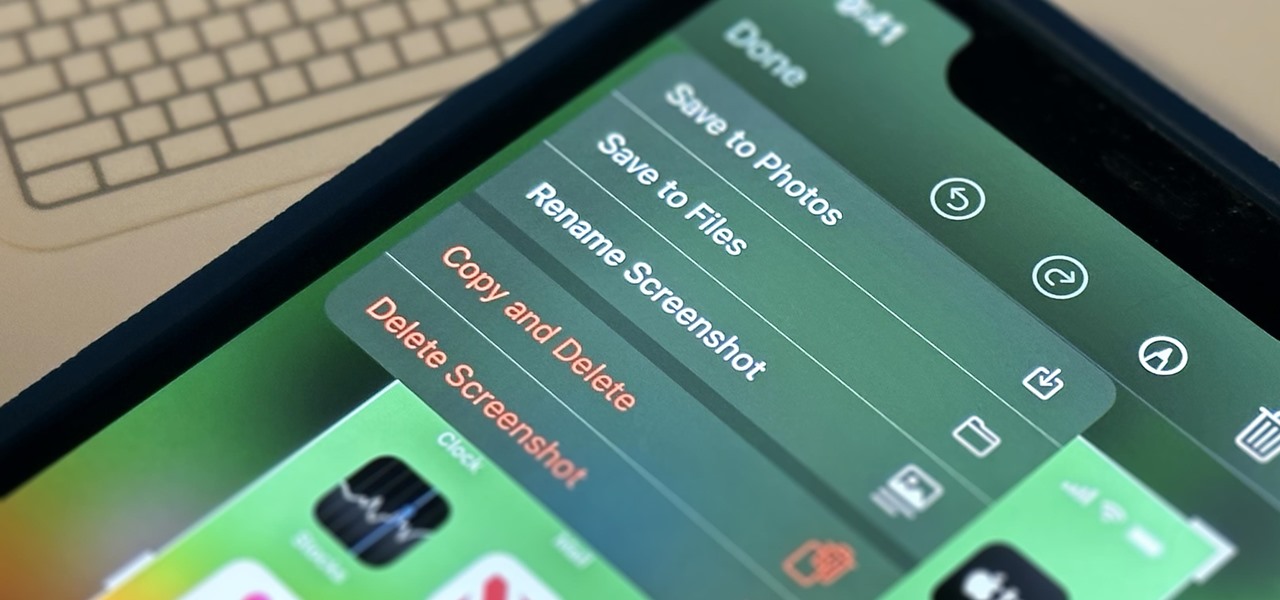
How To: This Hack Lets You Use Custom Names for Newly Captured Screenshots on Your iPhone
Apple's screenshot feature is a near-perfect tool for saving images of your iPhone's screen to keep for yourself or share with others. But iOS is missing one thing that would make it almost flawless: a way to rename your screenshots from their original IMG_1234.PNG file name.
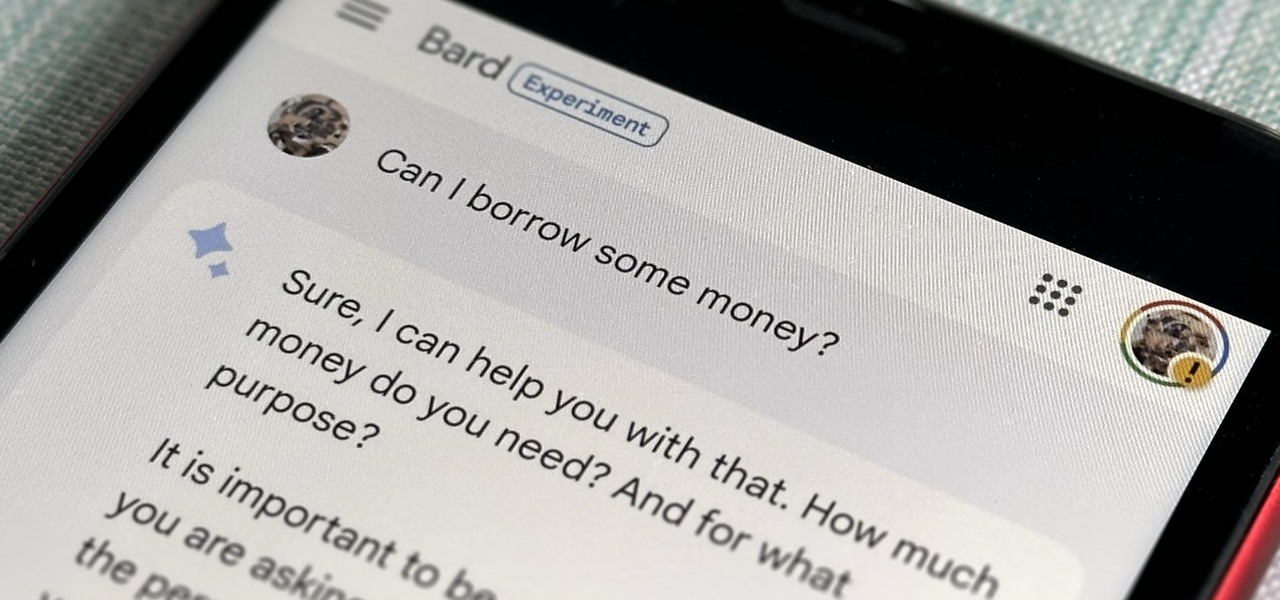
How To: 5 Wild Things You Can Do with Bard, Google's AI Chatbot
Now that Bard — Google's response to the revolutionary ChatGPT generative AI chatbot — is out in the wild, it's beginning to let its freak flag fly.

How To: Use Google's New AI Chatbot Bard to Generate Text-Based Content on Anything
Generative artificial intelligence has taken the tech world by storm, and Google's AI chatbot will give you a taste of what it offers.

How To: Unlock iOS 16.4's Hidden Skin Tones for the Pushing Hand Characters in Your Emoji Keyboard
Apple pushed out 31 new emoji with iOS 16.4 and iPadOS 16.4, but it somehow forgot to add ten of those — all skin-tone variations for the new leftward and rightward pushing hand characters — to the iOS keyboard. Here's how to unlock and use them.
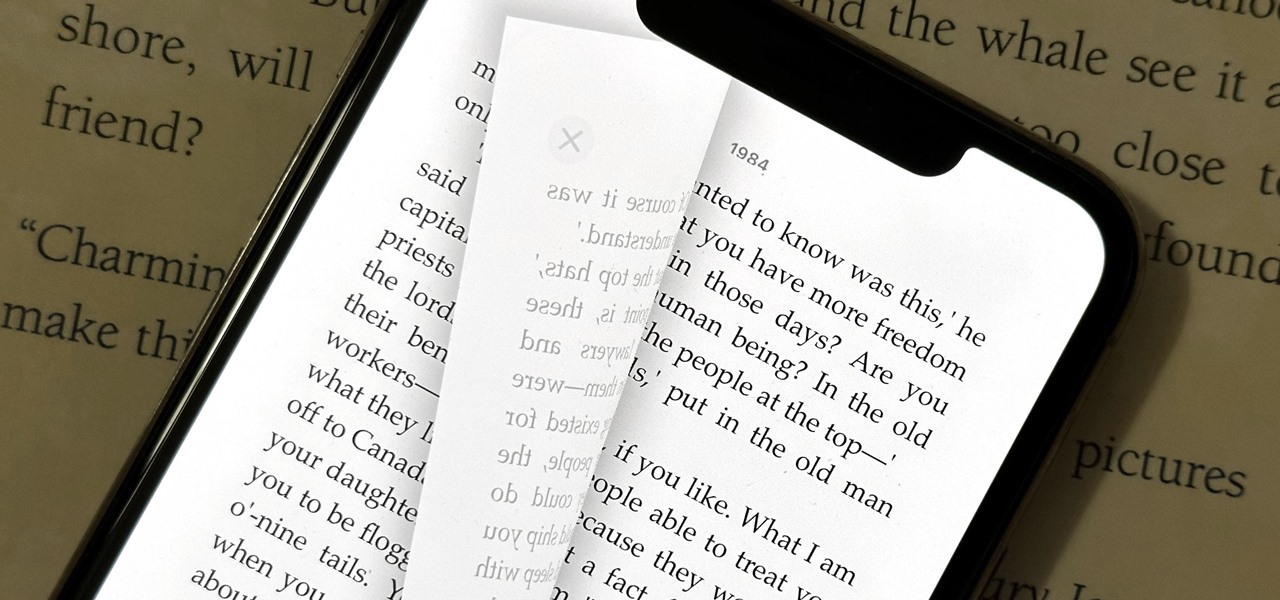
How To: Get the Page-Turning Curl Animation Back in Apple Books for iPhone and iPad
A new software update for iPhone and iPad fixes a major Apple Books issue that upset users when iOS 16 and iPadOS 16 were first released last September. If you've fled Apple Books because of that blunder, it's safe to return.

How To: Your iPhone Just Got 31 More Emoji — Here Are All the New Characters and Variations
We haven't seen an emoji update for iPhone since iOS 15.4, which gave us 112 new emoji characters, but that's finally changed with the release of iOS 16.4. Here are all the new emoji you get after installing the latest software update.

How To: Apple Music Is Adding a Huge New Feature Next Week
A massive new feature is about to hit Apple Music next week. Anyone can check it out, but only Apple Music subscribers through an Individual, Student, Family, or Apple One plan can take full advantage of the new perk that's been years in the making.

How To: Can't Use Face ID in Landscape Orientation on Your iPhone? Use These 13 Tips to Get It Working Smoothly
The iPhone 13 and iPhone 14 series models have a new feature on iOS 16 that lets you use Face ID when your iPhone is in landscape orientation. This is most helpful when trying to make purchases in apps and games where you use your iPhone rotated on its side. If you're having issues using Face ID in landscape mode, there may be some easy solutions to getting it working.

How To: Your iPhone's Mail App Has a Valuable Feature You Need to Start Using
Your iPhone's Mail app has a lot of fantastic productivity features, such as unsending emails, follow-up reminders, opening drafts from almost any view, the snooze option, bulk-selecting messages, and the formatting toolbar, but one of the most helpful ones might just be the one you're not using.

How To: Your iPhone's Phone App Has a Hidden Call Feature That's Useful AF
There are a surprising number of hidden features in your iPhone's Phone app, from secret dialer codes that provide info or perform actions to special characters that dial extensions automatically. However, there's one little-known trick every iPhone owner should know when using the Phone app for calls — and it's the simplest and most useful of them all.
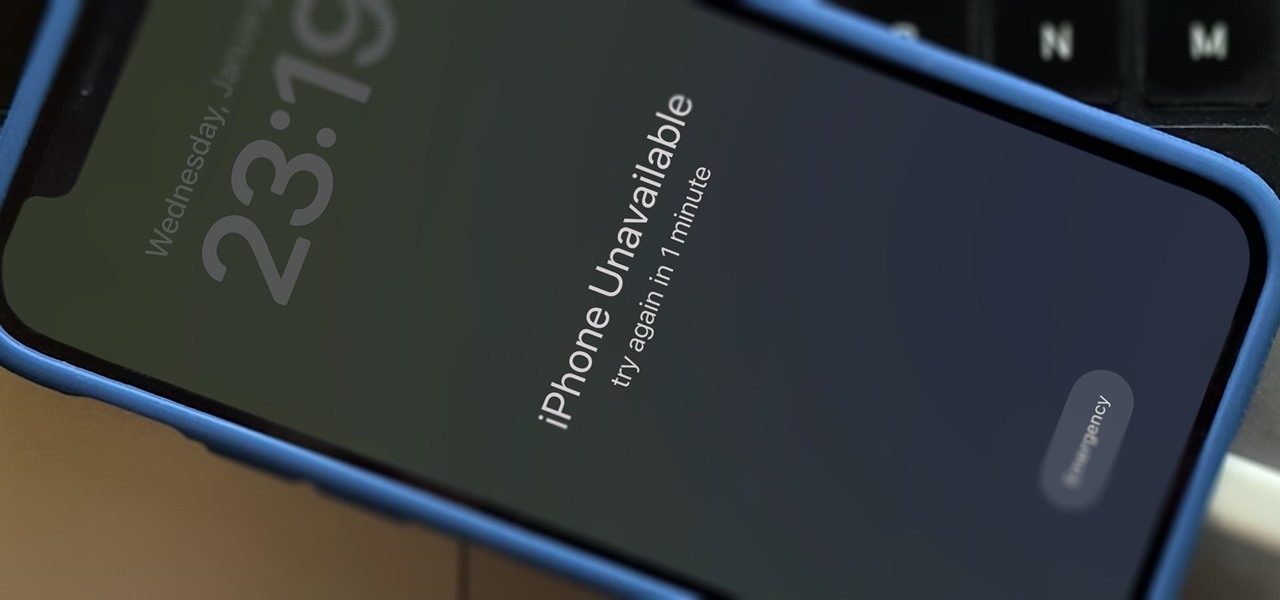
How To: Change This One Thing on Your iPhone to Make Your Passcode Nearly Impossible to Hack
There's only one thing keeping hackers, thieves, law enforcement agencies, and maybe even the people you thought you could trust from breaking into your iPhone should they ever get possession of the device. Their odds of bypassing that thing are pretty good, but there's an easy way to make it an almost impossible feat.

How To: 14 New iOS 16.3 Features for iPhone You Need to Know About
The latest software update for iPhone has a few new features you should know about, including an enhanced security feature to protect your Apple ID account from phishing and other attacks. Keep reading to see everything new that's included with iOS 16.3 for iPhone.

How To: Siri Has 15 New Skills for iPhone That Even Siri Haters Will Love
Unlike most of Apple's other apps and services, it's not always obvious when Siri gets new features. Even if you're an avid Siri user, there's no way you can catch them all, especially when half of them aren't even mentioned by Apple anywhere. But that's what we're here for, and this is everything you need to know about Siri in the latest group of features.

How To: Customize the Always-On Display on Your iPhone 14 Pro or 14 Pro Max
Apple's Always-On display feature for the iPhone 14 Pro and 14 Pro Max can show important information on the screen even when the device is sleeping. While the dimmed Lock Screen may seem like a WYSIWYG component, there are actually a few ways you can customize it to fit your needs better.
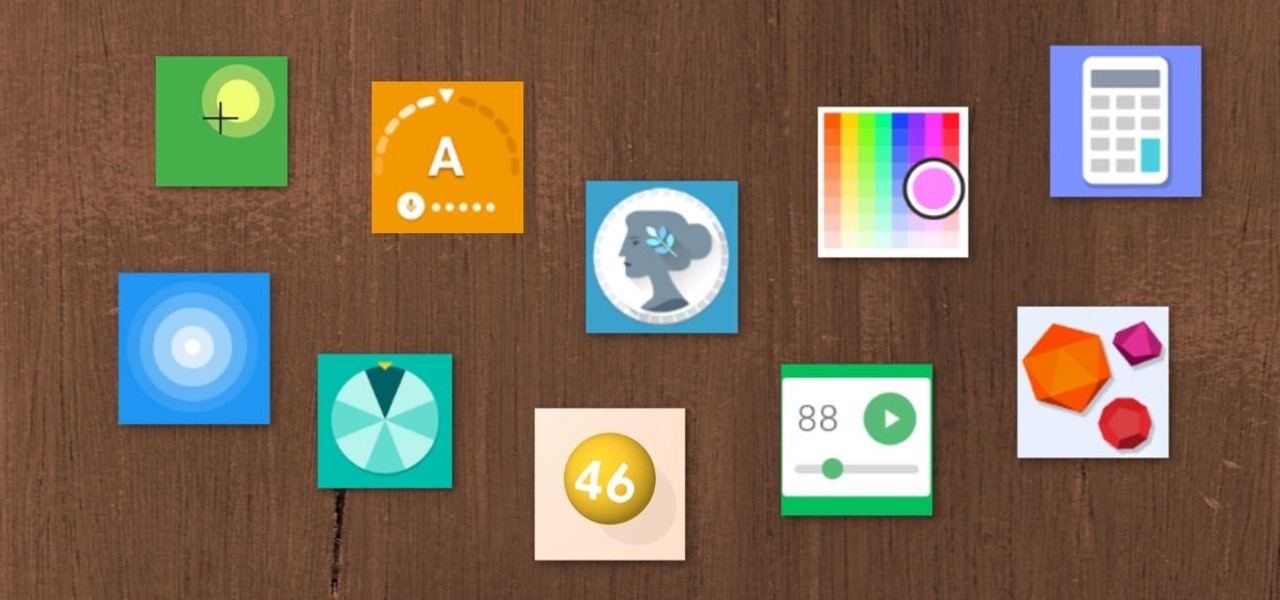
How To: 10 Helpful Tools You Can Unlock Using Google Search, Google Assistant, or the Google App on Your Phone
Google has a few hidden tools you might not have discovered yet, and they work in Google Search, in the Google app, and with Google Assistant — on both iPhone and Android phones.

How To: Explore Freeform, Apple's New Digital Whiteboard for Brainstorming, Collaboration, and More
When you need to take notes, sketch out projects, brainstorm with others, create mood boards, or map out ideas without constraints, look no further than Freeform, Apple's new collaboration-friendly digital whiteboard.

How To: The Trick to Using Your iPhone's Portrait Mode in Other Photo and Video Apps
Your iPhone's Camera app isn't the only place you can use Portrait mode for selfies. An easy-to-miss feature built right into iOS lets app developers leverage Apple's powerful Portrait mode effect in their own apps, so you can add a shallow focus effect to photos and videos when using the front-facing camera in FaceTime and apps like Facebook, Instagram, Snapchat, and Zoom.

How To: Unlock YouTube's New Video Queue on Your Mobile Device
YouTube has offered viewers a video queue on desktop browsers for some time, and the world's most popular video site is preparing to finally bring the queue feature to its Android and iOS mobile apps.

How To: The 16 Biggest Health Features You Should Know About on iOS 16
You've probably already been using iOS 16 on your iPhone for months, but there's a good chance you haven't found or explored everything the new software has to offer. Health-related features are usually the first to be ignored or go unnoticed, but they're essential to know about even if you don't plan on using them right away.

How To: Test Your Goal-Scoring Skills in Google's World Cup Mini Game Easter Egg
To play in the World Cup, soccer's ultimate tournament, you have to be among the best players on the planet. For the rest of us, Google has a hidden game to simulate the thrill of scoring goals for your favorite team.

How To: Crop, Tilt, and Rotate Videos Using Google Photos on Android or iOS
If you have a screen recording with distracting UI elements, black borders, and other unneeded visuals, Google Photos can help you crop out all the junk from the video, leaving you with only the important stuff.







