Gadget Hacks Features


How To: Lock Your Android with a Quick Shake Instead of Pressing Power
These days, using the power button to lock your Android seems a little old-fashioned. Thanks to third-party apps and mods, you could seamlessly lock your device using a double-tap, a swipe, and even gravity, or you could just throw it in your pocket, all of which help prevent additional wear and tear on your power button. Now, we've got another method for you—just shake.
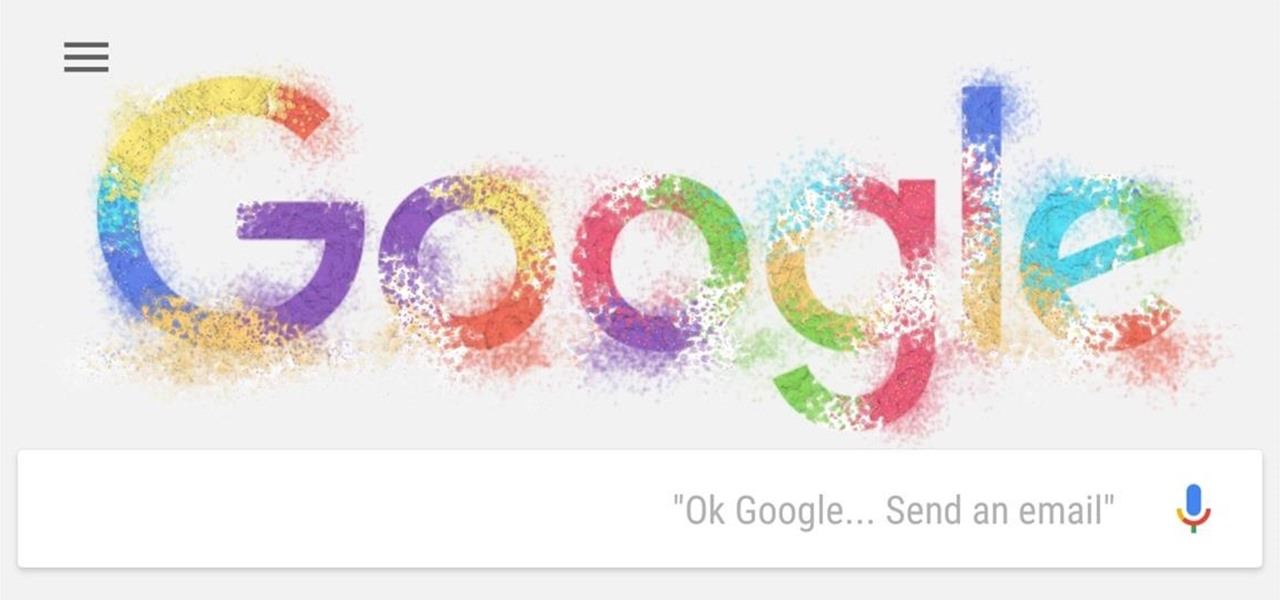
News: You Can Now Color in Your Own Google Logo
Google is pushing out an update for its namesake Google app that lets you get a little creative with the way the Google logo appears. You'll be able to add your own color scheme to the Google logo, and include colors beyond the traditional blue, red, yellow, etc.
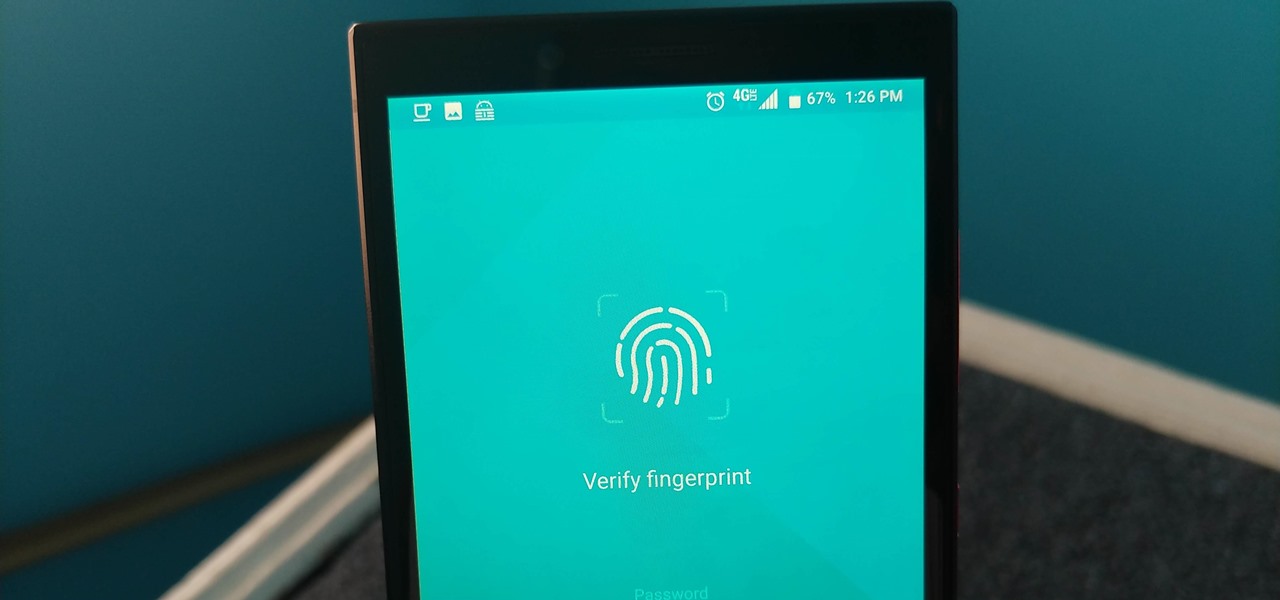
How To: Use BlackBerry Locker to Keep Your Files & Apps Private
Not all threats to our privacy come from hackers thousands of miles away. Often, we just want to keep our data safe from those around us, who may snoop in our phones or demand we reveal our secrets. That's where BlackBerry Locker comes in.
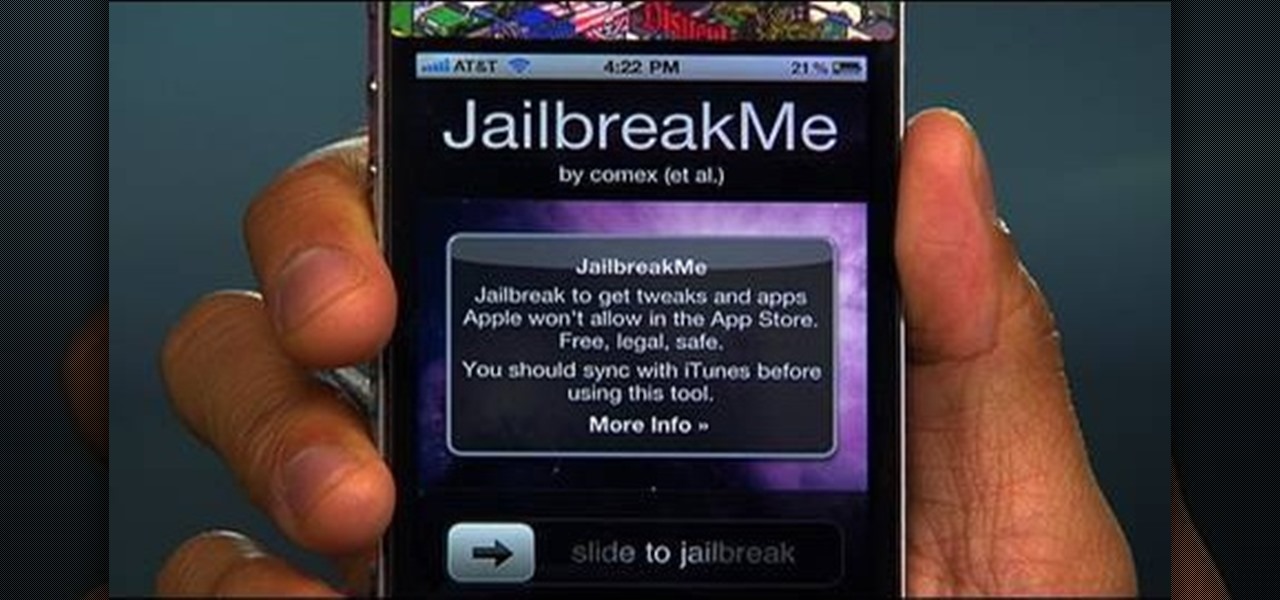
How To: Jailbreak an Apple iPhone 4, iPad or iPod Touch with the JailBreakMe website
Looking for a quick guide on how to jailbreak your Apple iPhone 4, 3GS, 3G, iPad or iPod Touch with JailBreakMe? It's easier than you might think. And this free video tutorial from CNET presents an easy-to-follow, step-by-step guide of the entire process. For detailed instructions, and to get started running homebrew apps on your own Apple device, take a look!

How To: Root and unlock a Motorola Droid 2 Google Android smartphone
Root your Droid 2 the easy way! Unlock your mobile phone's hidden potential by running custom ROMs, overclocking it, and even turning it into a wireless hotspot with WiFI tethering. For all of the details, and to get started rooting your own Droid 2 cell phone, take a look.

How To: Remove the On-Screen Keyboard on Your BlackBerry KEYone or KEY2
One of the best parts of the BlackBerry KEYone and KEY2 is the iconic physical keyboard. There is one major downside, though: By default, the virtual keyboard appears on these devices even when typing on the physical keyboard. Luckily, there's a way to change that.
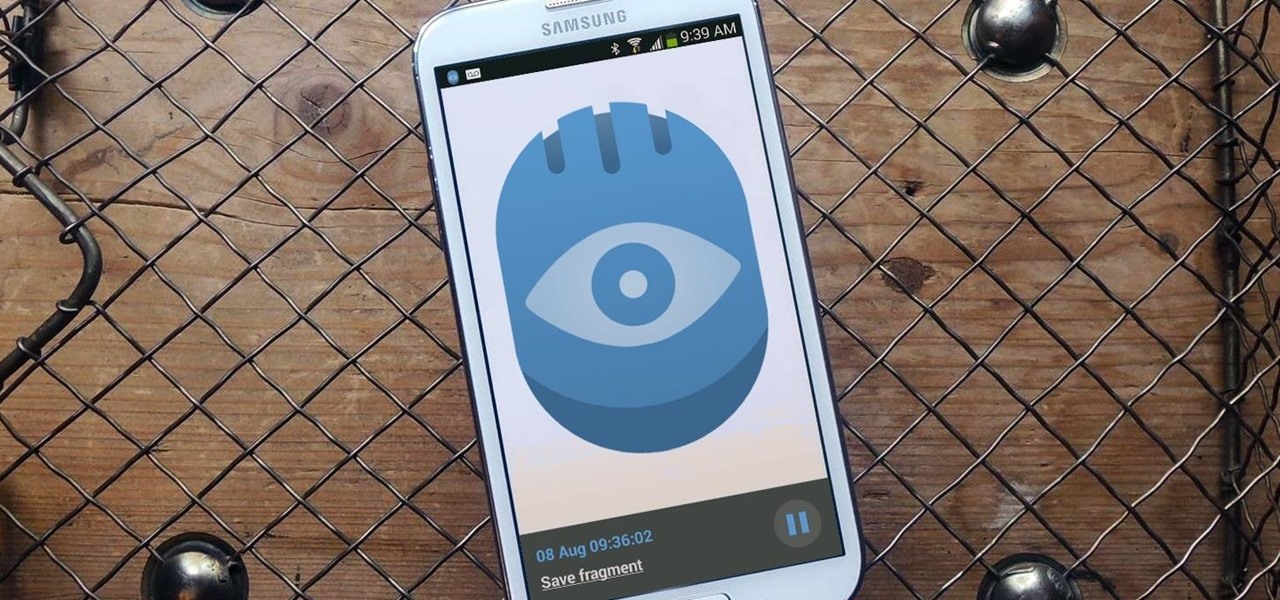
How To: Turn Your Samsung or Other Android Phone into a Personal “Black Box” Audio Recorder
Whenever you need to record a quick message to yourself or someone else, the stock Voice Recorder app on the Galaxy Note 2 does a fine job. However, the situations when you need it the most are when you forget or don't care to actually use it, like during a heated argument or a random police stop where your words can be misconstrued or altogether unheard.

iOS Security: How to Untrust Computers Your iPhone Previously Connected To So They Can't Access Your Private Data
If you've ever connected your iPhone to a computer before, you know iOS prompts you to "Trust" the computer and enter your passcode to confirm. According to Apple, trusted computers can "sync with your iOS device, create backups, and access your device's photos, videos, contacts, and other content." That's a lot of permissions to hand off, especially if the computer's not your main laptop or desktop.

How To: Top 5 Free Productivity Widgets for Your iPad or iPhone
More and more devices are using iOS 8 over iOS 7, and that means more and more developers are adding iOS 8-friendly features to their apps, especially widgets. However, not every widget available for your Notification Center right now is awesome. Take for example the Dropbox widget—it's essentially nothing more than a real-time notification, as the only action it performs is opening a recently updated file within the app.

iPhone XR vs LG G7 ThinQ: Same Price, Same Screen Size, but Vastly Different Overall
With the new iPhones coming out, many see the current mobile market as just another epic battle between Samsung and Apple. But let's not forget there are many other phones that run Android. And when you start to sift through the specs, one stands out as a competitive alternative to the iPhone XR, the LG G7 ThinQ.

How To: The One Hidden Feature Every iPhone Owner Can Benefit From
There's a whole world of hidden iPhone features you might be missing out on, but this little-known tool for iOS is something you should definitely enable so that it's ready when you need it.

How To: One UI 2 Can Automatically Crop Screenshots on Your Galaxy
When an app like Instagram won't let you save an image, your best bet is to take a screenshot. But then you're stuck with the rest of whatever was on your screen, so you have to go in and crop it down to just the image. Starting now, your Samsung device can do this for you automatically.
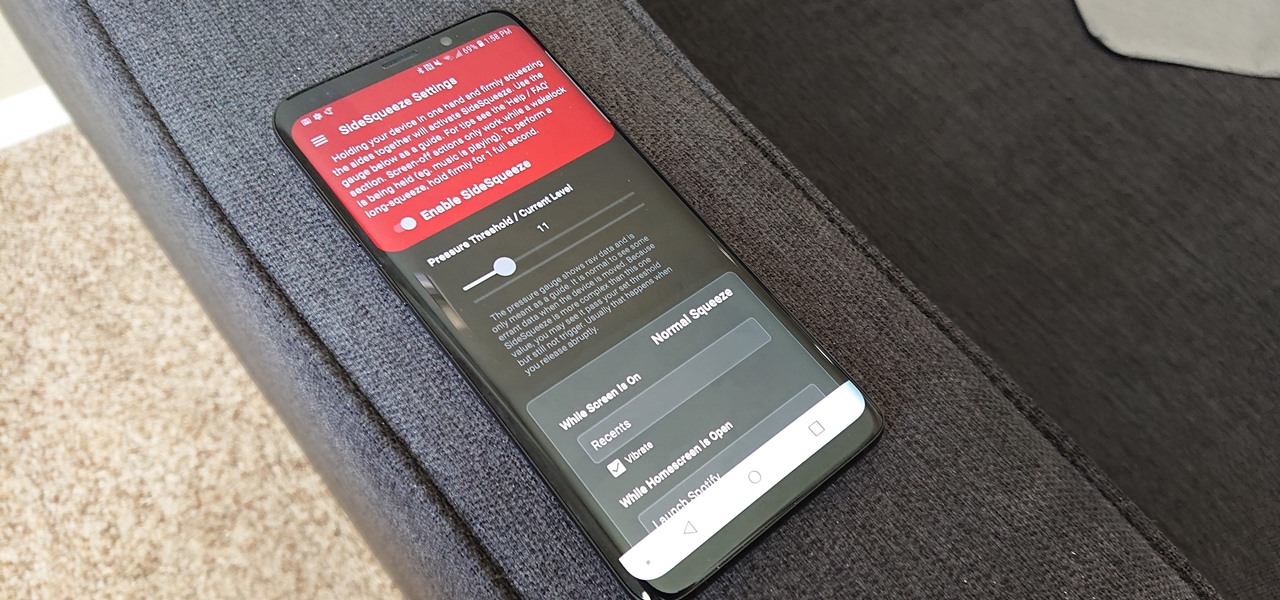
How To: Customize Your Galaxy S9 with Squeeze Gestures
All the Android fans out there undoubtedly remember the squeeze gestures introduced with the HTC U11. Google continued the trend by bringing the gestures to the Pixel 2 and Pixel 2 XL. Thanks to a brand new app, you can now enable similar squeeze actions on your Galaxy S9 or S9+, and even some older Samsung phones.

How To: Play iPad video on a television or external monitor
In this Huskermania video, it is demonstrated how the IPAD can play movies, tv shows or any type of video from online, directly on to your television or any monitor. What's needed is the VGA adaptor from IPAD. All you simply do is tap your IPAD screen on your "Videos" folder or perhaps tapping a link to a video storage site like Youtube. Then tap the screen for the specific video you want to play. And when it loads and plays on your IPAD, it will play on your television and monitor too! The p...

How To: Get Pinterest's New Home Screen Shortcuts on Your Android Phone
Pinterest, a worldwide catalog of ideas shared by over 175 million users every month, is dominated by Android users, who are now the app's fastest growing group. Pinterest has since taken notice, and has started to incorporate handy home screen shortcuts for users with Android 7.1 or higher.

News: The HoloLens Might Have a Small Field of View, but That's Actually a Good Thing
Microsoft's HoloLens is certainly a leap into the future of mixed reality interfaces, but it's not without drawbacks.

News: Two Doctors Simplify Spinal Surgery with the HoloLens
True innovation tends to come from the places we least expect as developers. The Microsoft HoloLens is still a very new product, and some of the other headsets are still just ideas, so the rules for mixed reality are not set in stone. That means all the real problems to be solved are yet to come.

How To: Add a Special Swipe to Access Your Favorite Android Widgets from Anywhere
The widget selection on Android is one of the main things that set it apart from other mobile operating systems. You can get quick, at-a-glance information for topics like weather, news, music, and much more, all without ever leaving your home screen.

How To: Take apart an iPhone
Learn how to take apart your Apple iPhone PDA and remove the screen for repair. Helpful voiceover guides you through the process.
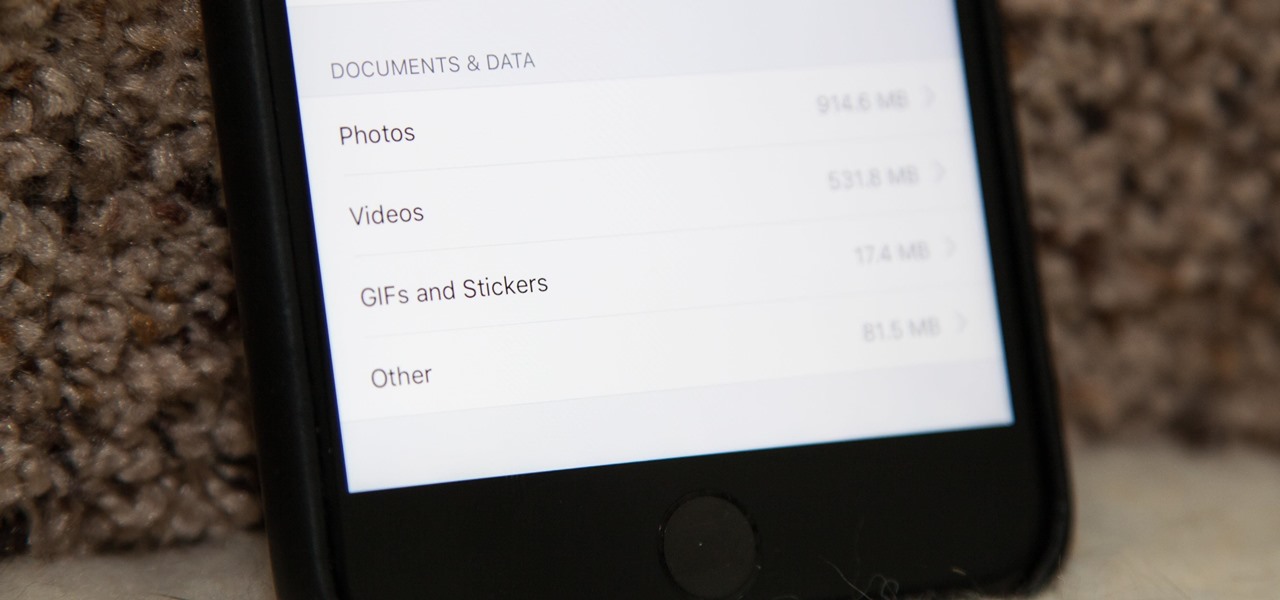
How To: iOS 11 Just Upgraded the iPhone's Storage Management System with More Features
One major iOS 11 improvement that Apple skimped out on during its WWDC presentation was the redesigned storage management system, which makes it easy to view storage consumption in greater detail on your iPhone — and even easier to free up storage space with surgical precision.

How To: Add a micro SD card to your Nook e-reader
In this clip, learn how to take your Nook e-reader apart and insert a new Micro SD card into the back. By inserting a new SD card you can change the reader's storage capacity, add new files and do a bunch of other things. If you are daring enough to remove the back of your e-reader, follow along and swap out your card.

News: If You're Curious About Creating Software for Augmented & Mixed Reality, Start Here
If not the future of computing in general, augmented, virtual, and mixed reality certainly will change the world of gaming. If you want to try your hand at shaping this evolved medium, the Unite Europe conference posted a talk that explains the first things you need to learn to develop holographic games.

How To: Get the Screenshot Editing Feature from Android Pie on Any Phone
The new Android 9.0 Pie update is bringing a feature that stock Android has been lacking — screenshot editing. OEM skins like Samsung's TouchWiz have had this for years, and Apple added it to iOS just recently. But now that it's in stock Android, it'll be included with every phone going forward — trouble is, most people will have to wait for the update. Thankfully, you can get this feature right now on any phone.
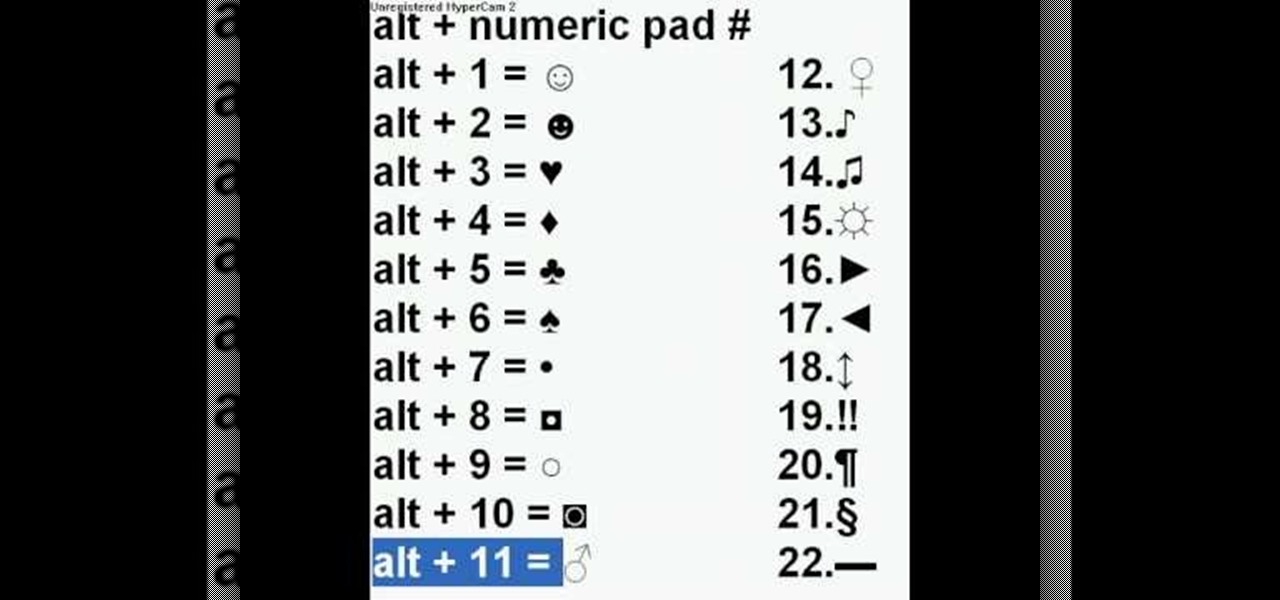
How To: Make symbols on your computer using alt codes
It is possible to add a little extra personality and ting to your facebook, myspace, or most any messaging system online by adding characters such as hearts, smiley faces and many more. With this video you will see the simple alt codes you can use to personalize your messages by pressing alt + a number.

How To: Get the New Pocophone Launcher on Any Android Phone
Xiaomi made a new phone with their sights set on picking up some ex OnePlus users. As a result, the Pocophone F1, or just Poco in some markets, is quite unlike most other Xiaomi phones. While you can't buy the F1 in stores in the US, you can get its home screen app on almost any phone right now.

How To: Install cracked apps straight from your iPhone
Learn how to install cracked apps straight from your Apple iPhone. Enjoy cracked apps without even touching your computer. You must add this source to your Cydia if you do not hav it:

How To: Remove Pictures from the Main Feed in Google Photos — Without Deleting Them
Google Photos just got a killer new feature that everyone should know about. Instead of one endless stream of every picture you've ever uploaded, there's now an "Archive" section where you can stash select shots.
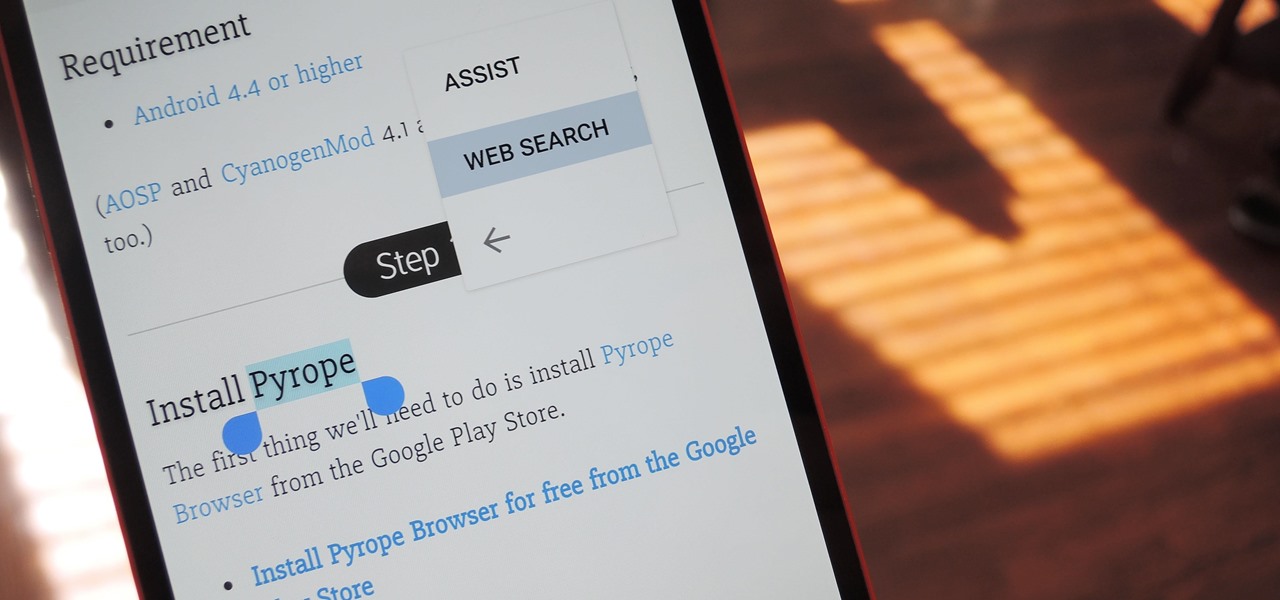
How To: Copy, Share & Search Text from Almost Anywhere in Chrome on Android
Chrome's text selection interface is pretty nice, but it could definitely use some improvements. For instance, when you're in Incognito Mode, you can't perform a web search for words you've highlighted. And when you're typing out a forum post or using any text input field, for that matter, there's no option to search or share any of the text you've written.

How To: Make a potato powered clock MacGyver style
In this video we manage to power a clock with nothing but two potatoes. In order to make this you will need two potatoes, a triple A battery powered clock, bare wire, galvanized nails, and leads, which you can find at radio shack. The clock is powered by the potato battery.

How To: Play Xbox 360 on iPhone 3GS
This video will show you how to play on your Xbox 360 using your iPhone 3GS. In order to do that just follow these steps: You will need to get a Slingbox Solo, a composite cable and the Slingbox Player installed on your device. Now you will need to plug in the composite cable into the Slingbox Solo and into the Xbox 360. Connect the Slingbox with the wireless router and with the internet modem. Now configure the network and connect with the iPhone. The last thing to do is to start the Xbox 36...

How To: Use the New iMessage App Store in iOS 10 to Send Custom Stickers, Weather Info & More
Out of all the new changes in iOS 10, the most noticeable difference is a handful of fun new features that were added to iMessage. Not only can you now send GIFs directly from the Apple-exclusive messaging platform, but there's now an entire App Store dedicated to bringing fun new stickers and other cool add-ons to iMessage.

News: The Police and Your Cell Phone Carrier Make a Great Team—Maybe Too Great
You know that feeling when your cell phone gets stolen and you figure it is pretty much lost forever. You could've used one of the millions of device managers and trackers, but ya didn't. And the Good Samaritan is not coming to your rescue.

News: People Keep Making Weird Useless Machines—Here Are Our Favorites
For the past couple of years, random internet dwellers have embarked on an ambitious quest to see just how useless a box can be in hopes of earning sweet, sweet internet points. Welcome to the world of useless machines.

News: Linux Kernel Exploits Aren't Really an Android Problem
It seems like a new, dangerous Android exploit is uncovered every month or two. The latest headliners are NightMonkey and Chronos from the list of CIA hacks reported by Wikileaks, which have been billed as gaping security holes in the world's biggest mobile operating system.

How To: Mikoto Gives Your iPhone YouTube Background Music, Contact Photos in Messages, & More
Mikoto, from Karen Tsai (aka angelxwind), is a free jailbreak tweak unlike any other. With Mikoto, you can customize features in your favorite iOS apps to an extent that you would've never thought possible.

How To: Use a multimeter
Learn how to use a multimeter. Multimeters are amazing measuring devices that are an absolute necessity for anybody who wants to works with electronics. However, if you don't know how to use one, you might as well not have one, a problem this video remedies by teaching you various measuring methods and there purposes.

How To: Facebook's New Hello App Makes Your Android's Dialer & Contact List Smarter
If a tree falls in the woods and nobody is there to hear it, does it make a sound? If a person makes calls but doesn't have a Facebook account, are they even really a person? Yes, of course they are, but it just makes life easier when you're part of the world's biggest social network, as proven with Facebook's latest application, Hello - Caller ID & Blocking.

How To: Use These Gestures to Shoot Video Without Ever Leaving Photo Mode in Your iPhone's Camera App
Life moves pretty fast. If you don't hit the "record" button in time, you could miss it. That's why, starting in iOS 13, on select iPhone models, you can start recording a video without having to switch out of Photo capture mode. So you can avoid blowing the perfect video when it matters most, and then go right back to taking pictures without skipping a beat.

How To: Stream Games from Your Windows PC to Your iPhone
The greatest pain in owning a high-powered gaming PC is the simple fact that you can't play it all the time. Sometimes you have work or school, and other times, you may just want to go mobile. When something like this impedes your ability to play PC games, you may end up settling for mobile games. What if, instead of doing that, you were able to play your PC games from your iPhone?

How To: Generate Viral Memes Like a Pro with These Apps for Your iPhone
If you use the internet regularly, it's nearly impossible to avoid memes. They are the epitome of internet culture, demonstrating how jokes can spread and change like wildfire. While there are many different types, the most common ones you'll come across are images and GIFs with humorous text accompanying them, and we've found the best iOS apps to help you create your own.







