Gadget Hacks Features


How To: Check Wi-Fi Reliability & Speed at Hotels Before Booking a Room
If you're anything like me, every time you travel you end up in a desperate panic for a decent W-Fi connection. Whether you want to post your photos, research the best beaches, or kill time during an overnight layover, a hotel's Wi-Fi quality is of paramount significance in making a reservation.

How To: Access & Organize Your Contacts from Any Screen on Android
Contacts on your phone can be messy. Keeping all of those numbers, emails, and addresses organized takes time and, even then, they still may not be be as accessible as you want them to be.
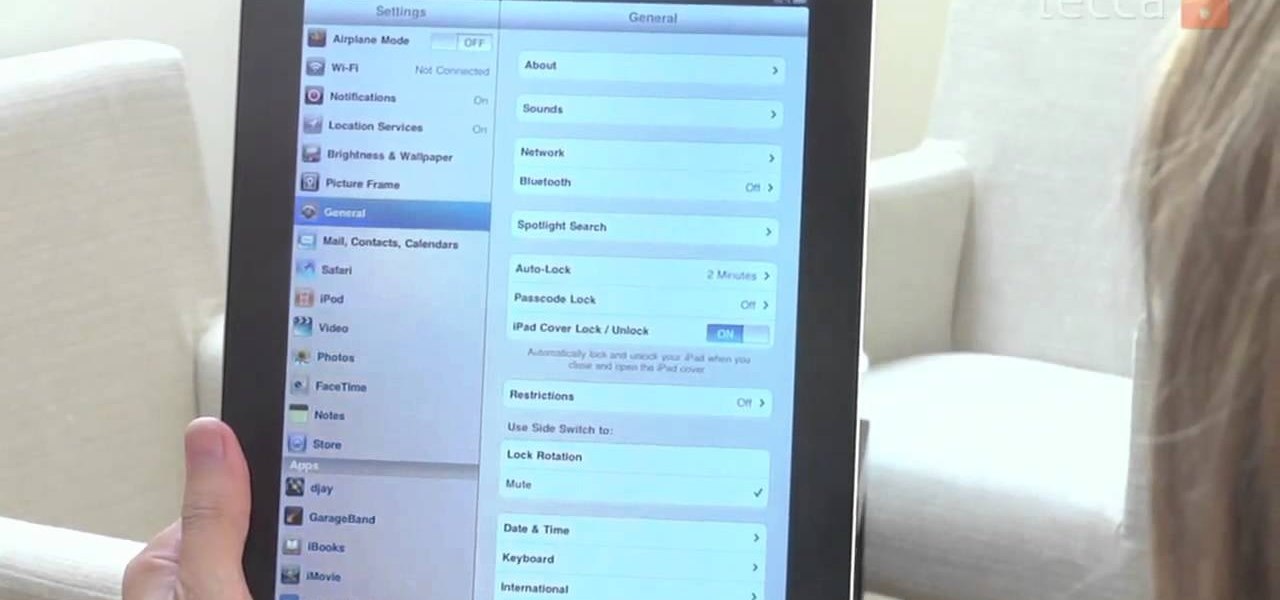
How To: Configure a Wi-Fi connection on an iPad
If you're trying to learn how to use Wi-Fi on your iPad, take a look at this tutorial on connecting your iPad to a wireless network so that you can access the internet. You'll need to use the settings and know the name of the wireless connection you want to use. Make sure you have the password handy, too!
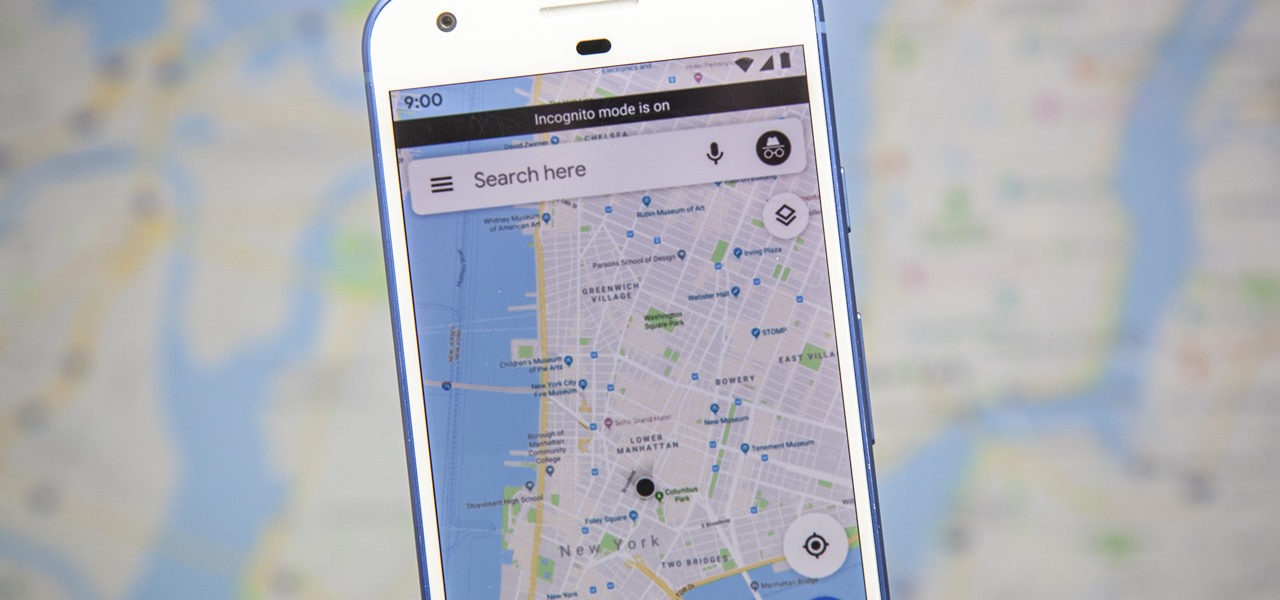
How To: Use Incognito Mode in Google Maps to Keep Your Search & Location History Private
Google just recently added an incognito mode feature to Google Maps for iPhone and Android. With that, you can now use Maps in private at any time, which means you can browse and search with peace of mind.

How To: Telnet into a chat room
The uses for Telnet are nearly limitless. Even joining chat rooms are in its repituare of purposes. This video will show you exactly how to Telnet into a chatroom.
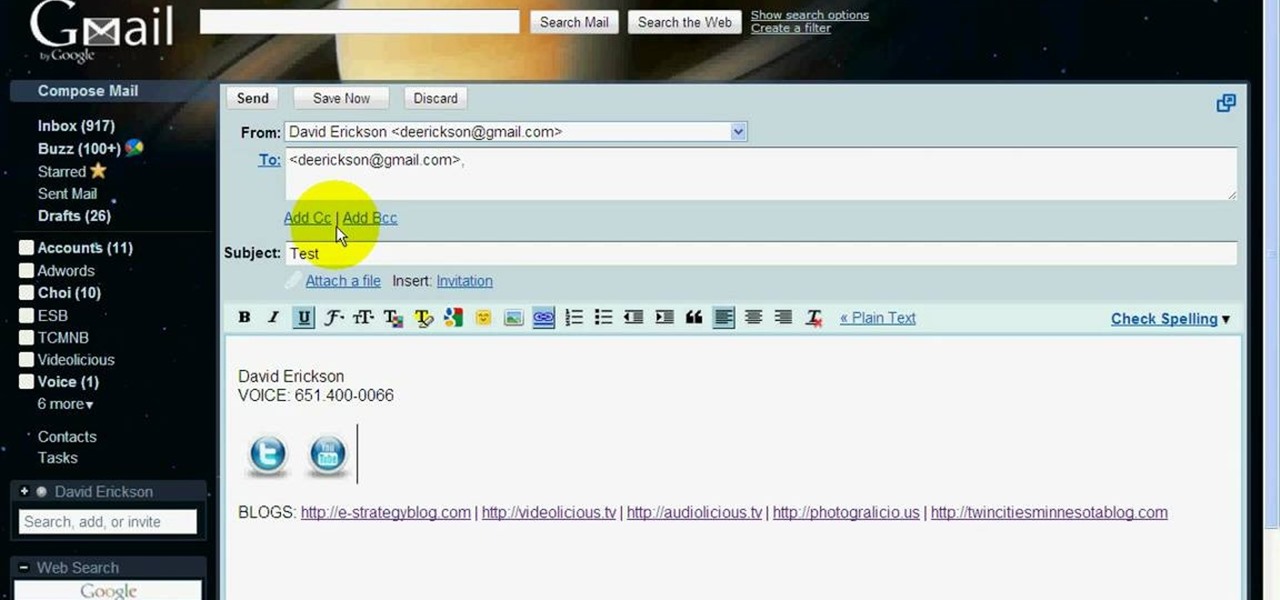
How To: Insert images with links into your signature on Gmail
If you're getting bored of the same old same old in your e-mail messages, or if you're looking for an easier way to show off each of your social networking, as well as personal websites, then you will be happy to hear that Gmail has finally introduced rich text signature lines that'll allow you to hyper-link your images in your signature via HTML. All this can be found in the Labs section of your settings in Gmail. In this video you will learn how to set up the signature with the images and h...

Keep Your Chats Private: How to Hide Images & GIFs on Slack for Mobile
Slack is meant for business, but it's inevitably used for personal reasons too, or even just to goof off with colleagues. However, you never know who's looking over your shoulder (nosy coworker? boss?), and you could get in trouble for something sent to you. That's why you might want to hide images and GIFs to help keep your conversations private.

News: Microsoft Launches Its First Mixed Reality Capture Studio in Hollywood
Microsoft is adding another important piece to its growing immersive computing arsenal by putting its newest Mixed Reality Capture Studio in the center of the movie business: Hollywood.

News: 6D.Ai Launches AR Cloud & Supplies 3D Maps to Nreal Light & Qualcomm Snapdragon Devices
Roughly six months after emerging from stealth, AR cloud company 6D.ai is now ready for public consumption, and it has a big name partner to help it kick off its platform.
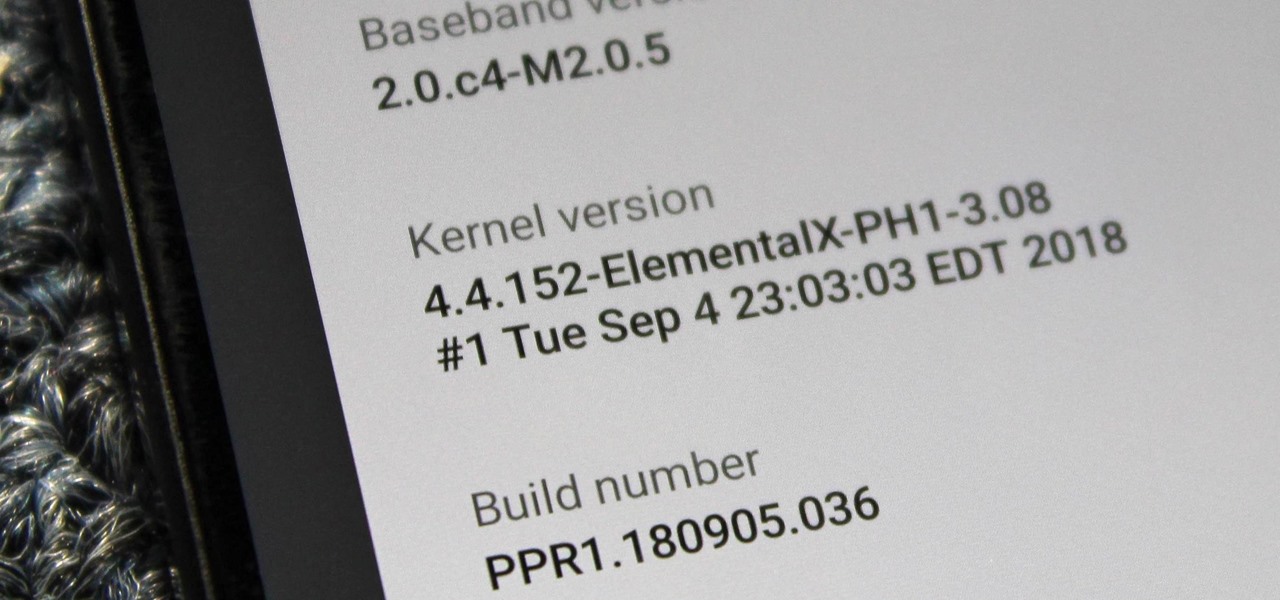
How To: Install a Custom Kernel on the Essential PH-1
When you unlock the bootloader on your Essential PH-1, you open your device to a host of new possible tweaks. One popular modification is a custom kernel, which can not only speed up your phone, but give you new features that wouldn't be possible otherwise.

News: ScopeAR's Mixed Reality Smart Instruction Development Platform Now Supports HoloLens
Today at Microsoft Build 2017 in Seattle, Washington, ScopeAR announced that their mixed reality smart instruction development platform, Worklink, will now work with the Microsoft HoloLens in addition to the mobile devices that are currently supported.

How To: Launch Apps, Tasks, & Websites Directly from Your iPhone's Notification Center
An app called Launcher was released for iOS 8 last September that let users open any installed app directly from a widget in the Notification Center pull-down. For some reason, Apple didn't take too kindly to this and banned Launcher from the iOS App Store just a few days after its release.

News: Meet the 2018 Sports Illustrated Swimsuit Issue Cover Model in AR or Become One in Snapchat
Old school media stalwart Sports Illustrated is billing this year's Swimsuit Issue as the "Most Immersive Experience Ever," and it certainly lives up to that statement, as the magazine has added augmented reality and virtual reality experiences to this year's version via Snapchat and the Life VR app.

News: 7 Reasons Why the KEY2 Is a Return to Glory for BlackBerry
After years of struggling, it appears BlackBerry has finally figured out how to update its iconic design for modern times. The BlackBerry KEY2 pays homage to past devices such as the Bold 9000 while adapting to modern times with the Android OS. The result is a device that might be the best BlackBerry to date.
News: New Intel RealSense Camera Adds Inside-Out Tracking to AR/VR Headsets, Robots, & Drones
Intel's RealSense family of depth tracking cameras has a new addition with a different set of sensory capabilities.

News: Moto Z3 — the Good, the Bad & the Meh
In 2018, Motorola is no longer the same brand that introduced the world to the Motorola Droid. The once iconic company is now part of the "Others" group, scrambling for fifth place. The newly-announced Moto Z3 perfectly embodies their current state with competitive specs ... if it came out last year.

Gift Guide: Must-Have Phone Accessories for Photographers
With smartphone cameras and software getting better and better every year, more and more users are getting passionate about photography. So when you're shopping for a gift to get someone, if they have a smartphone, chances are they'll more than appreciate some tools and accessories for taking better photos with their pocket friend — and we've got some gear ideas they'll love.

How To: SSH by USB using iFunbox with firmware 3.0
This will work for 1st gen to 3Gs Iphones and Ipod touch 1st and 2nd gen. The Ipod or ipone needs to be jailbroken and SSH needs to downloaded to the iphone or ipod touch. Now on your computer you need ifunbox downloaded (http://www.iphonepunker.site40.net/). should take a few seconds to download. After its set up, click on and the program should detect your iphone or ipod touch automatically in appose to alpine. Hit the plus sign to the left, and you should see a number of new options. They ...

News: Looking Glass Launches 8K Immersive Display, a High-Resolution Holographic-Style Window into the 3D World
The next phase of the holographic display is upon us, and Looking Glass is aggressively making sure that it's at the tip of the spear when it comes to leading that charge.

How To: Stop Friends from Asking You What Your "Relationship Status" Is on Facebook
Facebook rolled out a new feature that lets your friends ask you about your current relationship status. This is great feature if you use Facebook for finding hookups, but if you use it mostly to connect with family and friends, a bunch of questions about your dating status can get annoying real quick.

News: First Online Multiplayer HoloLens Game Lets You Battle with Virtual Cars Against Others Anywhere
On Friday, game developer PreviewLabs released the first online multiplayer game for the Microsoft HoloLens.

How To: Create and use calendars in Windows Live Mail
In this tutorial from the folks at Butterscotch, you'll learn how to create calendars using Windows Live Mail. You can have a number of calendars and you can add calendar descriptions or separate your calendars by color. For more information, including detailed, step-by-step instructions, and to get started creating and scheduling with calendars in your own Windows Live Mail account, watch this helpful guide.

Breaking: The Meta 2 Augmented Reality Headset Is Shipping
The Meta 2 developer kit has finally begun shipping! Gary Garcia, the senior director of customer success at Meta, just sent out an email that they are shipping out to the first round of preorder customers. Waves will be building from there, up to far higher manufacturing rates near the end of Q1 of 2017.

Hands-On: Hands-On with Magic Leap & Weta Workshop's Dr. Grordbort's Invaders
Over the last few years, the only thing teased by Magic Leap more than the Magic Leap One itself has been the company's flagship gaming title Dr. Grordbort's Invaders. The game, developed by New Zealand studio Weta Workshop, finally got its debut last week during the L.E.A.P. conference in Los Angeles.
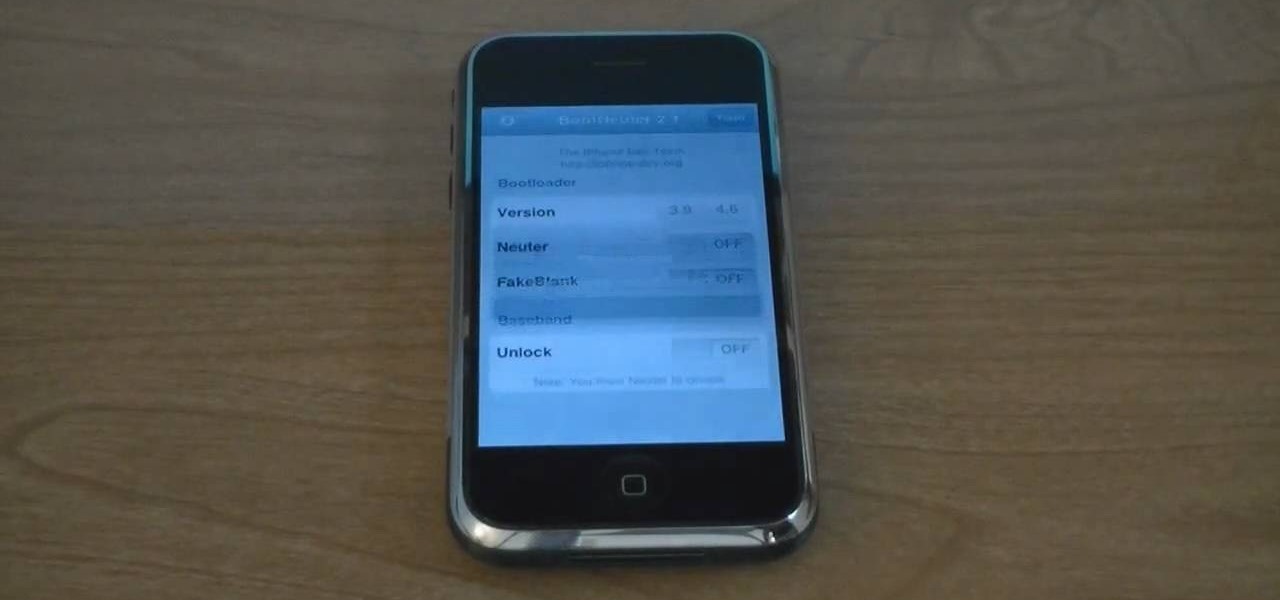
How To: Unlock iPhone 2G on 3.1.2
This is a simple how-to video about unlocking your iPhone 2G using the firmware version 3.1.2.

How To: Import any ringtone to an iPhone
Ringtones are such a cool invention, aren't they? They give your phone personality and can be changed on a whim..unless you have an iPhone, right? Wrong! In this tutorial, you will learn how to bypass all of iTunes' confusing fees and ringtone editing steps and make your own custom tones fast and easy.

CES 2015: These Camera Lens Add-Ons Will Take Mobile Photography to the Next Level
Add-on smartphone lenses are nothing new, but they have definitely gotten better as time goes on. Case in point: the Olloclip series of lenses for iPhones and Samsung Galaxy devices (the S4 and S5 only at the moment).

News: MagiMask Is Probably Not the AR Headset You're Looking for, but Offers a Cute Trick for Mobile AR
So far, consumer augmented reality headsets haven't found mainstream success. That's primarily because no manufacturer has managed to hit the sweet spot between slim form factor, performance, and affordability.

How To: You Can Play Dead Rivals & Slaughter Zombies on Your iPhone Right Now
Mobile gamers are well aware of this, but zombie shooters have become pretty stagnant and unimaginative in recent years. Too many entries in this genre feature the same cookie-cutter gameplay, but thankfully, Gameloft aims to change this. The company has soft-launched Dead Rivals in a few countries, and with a little work, you can try the game yourself right now.

How To: Your iPhone's Flashlight Doesn't Have to Be That Bright
Have you ever been to a hip restaurant with horrible lighting? You need your iPhone's flashlight just to read the menu. Of course, sometimes the light comes off too bright, blinding the people next to you. But don't settle for a flashlight that's too bright. You can choose from four different brightness levels instead, to perfectly fit your situation.

News: Google's ARCore Moves Past Apple's ARKit in the Race for Shared Augmented Reality Experiences
On Tuesday, at Google's I/O developer conference, the company announced a huge update to its ARCore augmented reality toolkit that matches the latest features of ARKit, and surpasses Apple's AR platform via support for shared experiences.

How To: Black Dot Character Crashing Messages? Try These Fixes on Your iPhone
There are some nasty iOS bugs out there, many determined to crash the Messages app. For example, in February 2018, we saw a Telugu character render the iPhone messaging app totally useless. While that bug has been fixed, the nightmare continues in a new bug, aptly dubbed the "Black Dot."

News: Welding Simulator Uses Augmented Reality to Teach Students Safely
With products and solutions offered by the likes of Scope AR, Trimble, DAQRI, VIATechnik, and others, augmented reality is becoming a hot commodity for improving productivity while maintaining safety in the construction and manufacturing industries.

News: Mercedes-Benz Gives the Auto Manual a Virtual Boost with Augmented Reality
The same approach to augmented reality that some companies use to improve workforce productivity could also make it easier for car owners to operate and maintain their vehicles.

How To: Stop Trying to Diagonal Swipe — There's an Easier Way to Open Hamburger Menus on Android 10
With the back button gone in Android 10, the new back gesture forced Google to change the way you access side navigation menus. The new angled swipe that you have to do to access the hamburger menu isn't the easiest, so you'll likely go back more times than you want. Well, there's an easier way.

How To: Root an HTC MyTouch 3G Google Android smartphone
Root your MyTouch 3G the easy way! Unlock your mobile phone's hidden potential by running custom ROMs, overclocking it, and even turning it into a wireless hotspot with WiFI tethering. For all of the details, and to get started rooting your own MyTouch 3G cell phone, take a look.
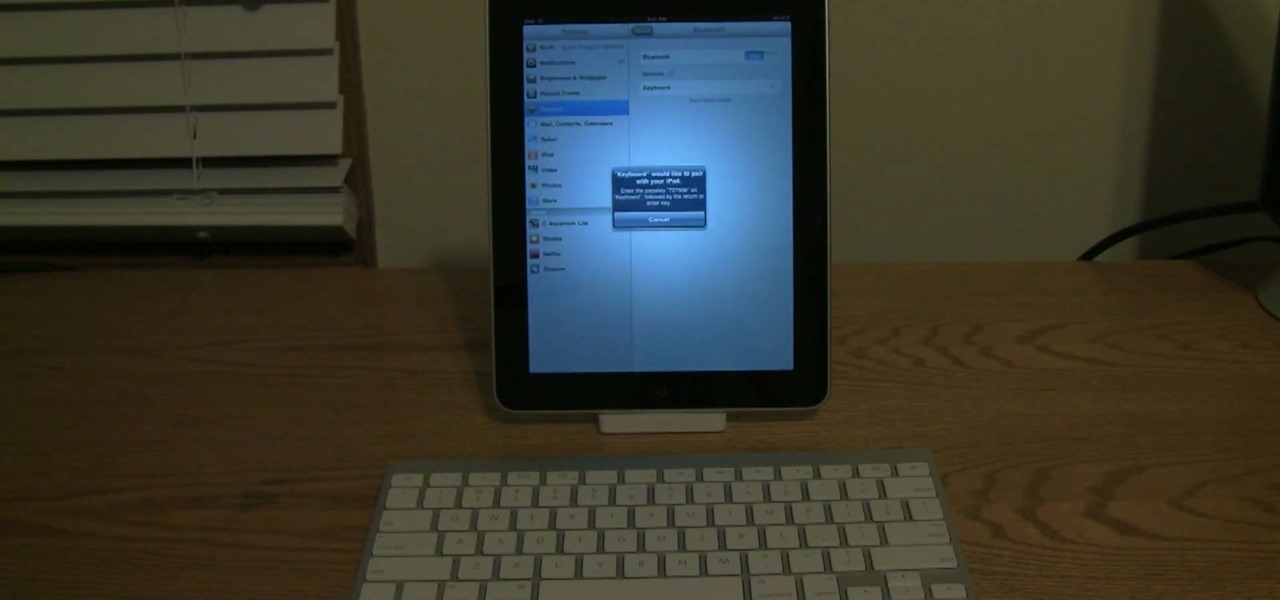
How To: Connect an Apple Wireless Keyboard to the iPad
In this video, we learn how to connect an Apple wireless keyboard to the iPad. This is great if you need to write something that requires a lot of typing. First, go to "system preferences" then click on "Bluetooth". Once you're in this, make sure the "discoverable" check box is not checked, then highlight your keyboard. In the bottom left hand corner click the minus sign, then click "remove". Now, on your iPad click "settings" then "general" then tap "Bluetooth". Almost right away you should ...

News: Liverpool Soccer Fans Can Try on the Team's Uniform in Augmented Reality with New Balance Snapchat Lens
New Balance is helping Liverpool Football Club (FC) fans see how they look in the team's new kits with an augmented reality experience in Snapchat.

Super Mario Run 101: Performing Basic Jumps
As a side scrolling game, performing various jumps in Super Mario Run on your iPhone or Android is as vital as eggs in a breakfast buffet.

How To: Use punctuation when texting with Swype on your cell
You might be confused when using Swype and need to use punctuation marks. Have no fear! It is actually quite easy. Swype is a revolutionary new app that is available for lots of newer smartphones that allows you to type messages without ever lifting your finger from the keypad. You literally "swype" from letter to letter. Check out this clip for info on how to include proper punctuation marks in your texts.







