Gadget Hacks Features


News: Snapchat Originals Blend Augmented Reality Scenes into Scripted Shows & Documentary Series
Snapchat is joining the ranks of Netflix, Hulu, Amazon, YouTube, and Apple in the trend toward streaming original programming, but with a twist that rings true to its roots.

News: The Lynx Mixed Reality Headset Will Be the First Qualcomm Snapdragon XR2 Device — Arriving This Summer
The first headset running on the Qualcomm Snapdragon XR2 chipset from an original equipment manufacturer is official.

News: Holographic Fitting Rooms Are Here with HoloLens & Pictofit
If you've been longing since the '90s for the total Clueless experience of virtually trying on clothes, you missed out by not attending London Fashion Week earlier this year.
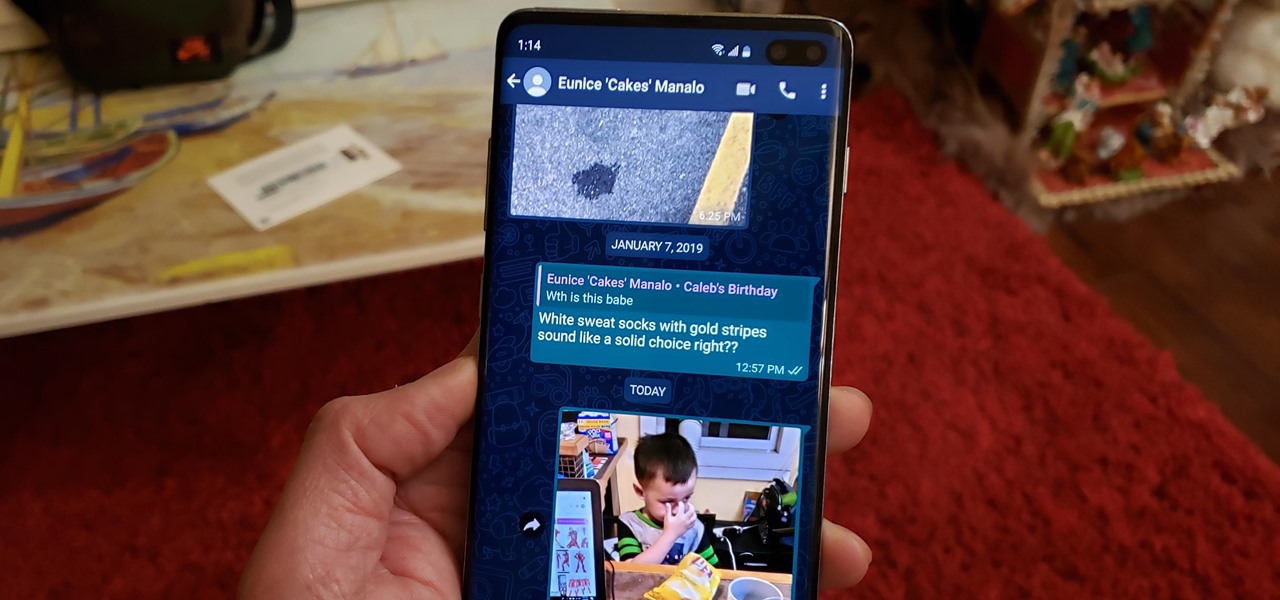
How To: You Can Get WhatsApp's New Official Dark Mode on Android Right Now
After Android 10 added a system-wide dark mode, hordes of app developers rushed to add support for the feature. This even helped users on Android 9 and below since most apps could be manually set to a dark theme now. Emphasis on most — WhatsApp was conspicuously absent, for one. That changes today.

How To: Mute Email Conversation Threads in iOS 13's Mail App to Stop Annoying Notifications
You may not want to disable notifications for the Mail app entirely on your iPhone since you could miss essential emails when they come in. But you can at least silence conversation threads on an individual basis. Doing so won't mute all conversations from the same sender, only the thread you select. Plus, it works for group email threads where things can get chaotic.
How To: Instantly Share a Photo from Your Pixel's Camera App
The Google Pixel's camera is a status symbol of sorts. When someone sees you with one, you become the photographer of choice for social events. And where do those photos end up? Social media, of course. It's how we share our lives now, and the smartphone camera defines how we approach that.

News: Futuristic 'Transparent Walls' Could Prevent Accidents
More augmented reality fun (Rock Paper Scissors Tee, Video Game Drone) and another peak into our sci-fi future.

News: Snapchat Lays Up Lens Studio Experience for Nike's Jordan Brand at NBA All-Star Weekend
Nike and Snapchat, having already reigned triumphant with its viral augmented reality ad featuring Lebron James, are teaming up with another basketball legend at NBA All-Star Weekend
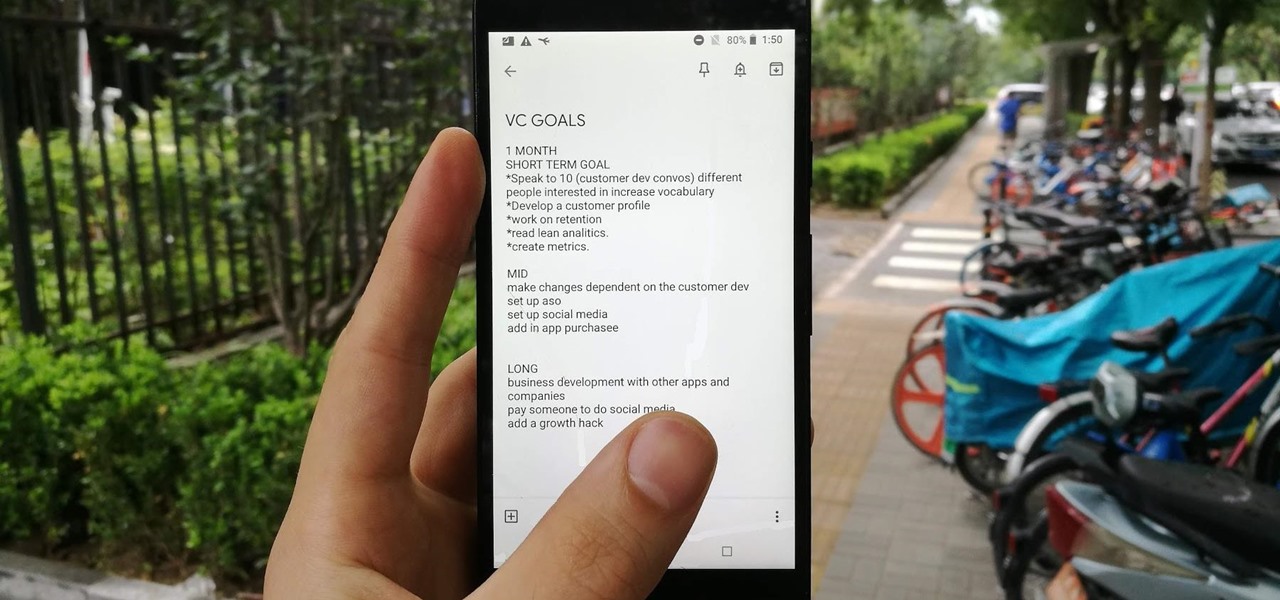
How To: Copy a Google Keep Note Directly to Google Docs
Being organized is a big part of being productive. Keeping your important documents where they need to be is key to an optimized workflow. When using Google Keep, sometimes a note may outgrow its note status and you may want to upgrade it to a full on Google Doc. Thankfully, that's really easy to do.

How To: Sprint HTC Evo 4G Impressions
Spent the weekend with Sprint's new phone, the HTC Evo G4. Specification wise, it's better than Verizon's Incredible and T-Mobile's HD2. Apple will be announcing the new version of their phone this week. If it's comparable to leaked phone shown over at Gizmodo, then to say which phone is better is debatable. The iphone might have a better battery life but the Evo has an unlimited data plan, unlike AT&T's new tier pricing structure.
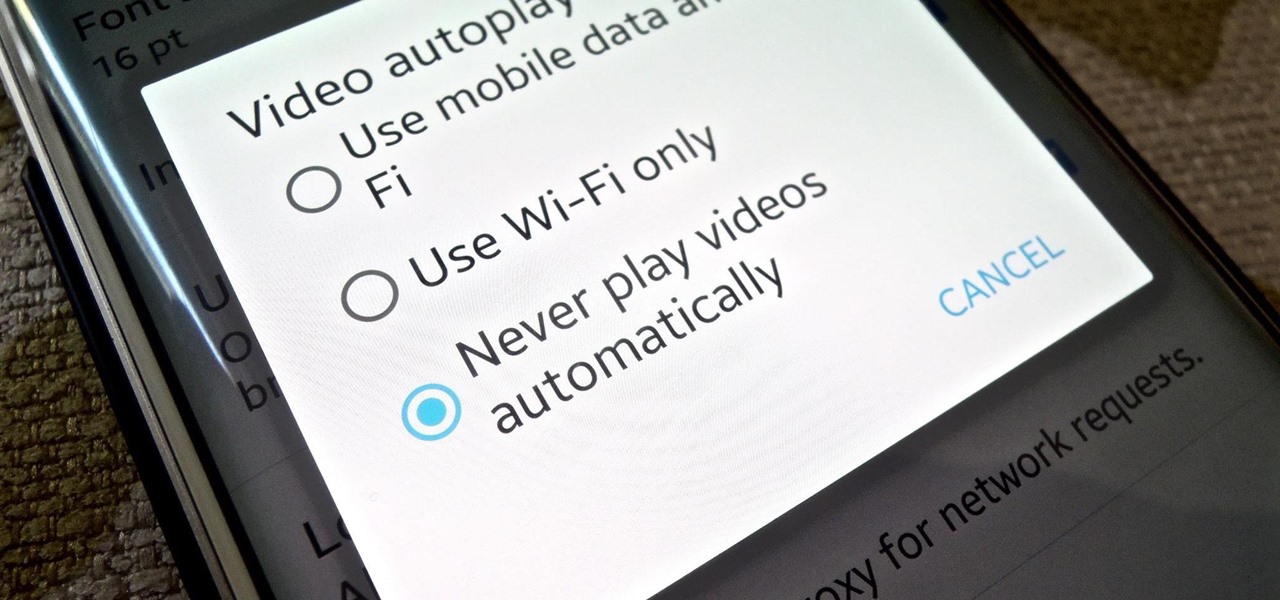
How To: Disable Twitter's Annoying Autoplay Videos
It's bad enough that we have to deal with autoplaying video advertisements all over the Web, so why do we have to be subjected to autoplaying videos on Twitter, too? Autoplay video are muted by default, but that doesn't make them any less annoying, especially if you have a small data plan on your phone.

How To: Disable pop-up blocker in Internet Explorer & Firefox
This video shows the method to turn off pop-up blocker in Internet Explorer and Firefox. Firstly, open Internet Explorer and go to 'Tools' option. Go to 'Internet Options' and click on the 'Privacy' tab. You will see an option of 'Block pop-ups' at the bottom of the window. You must uncheck it and hit 'Apply' to turn it off. For Firefox, go to 'Tools' and 'Options'. You will see 'Block pop-up windows' as the first option. Uncheck it and the pop-ups will not be blocked. You can also set except...

How To: Turn JavaScript on in Internet Explorer
In this video, you will learn the steps to take to enable JavaScript in Microsoft's Internet Explorer (IE) web browser. Although JavaScript support is typically enabled by default in most modern browsers and many web applications depend on JavaScript being enabled to function properly, some persons and organizations may occasionally disable JavaScript to negate the effects of annoying or insecure implementation of JavaScripts on some web pages (such as pop-ups, hidden tracking links, unwanted...

News: Neurable Planning to Bring Brainwave Controls to AR Headsets Later This Year
Within the coming months, software startup Neurable plans to introduce the next paradigm in virtual and augmented reality: the brain–computer interface (BCI).

News: AR Optics Maker WaveOptics Strikes Alliance with China's Goertek to Produce Smartglasses for Consumers
WaveOptics, makers of diffractive waveguides, has inched closer toward getting products featuring its technology to market through a production partnership with a consumer electronics company whose clients include Google, Microsoft, and Sony.

How To: 3 Apps for Getting Your Budget & Finances Under Control in 2017
It's become a routine for many of us to ring in the New Year with pledges to finally get our budgets and finances under control. Unfortunately, it's also quite difficult to to keep those promises. Some of us will just dive into our resolutions and wing it as we move forward, which usually ends in failure. But even for those of us who plan carefully, obstacles along the way can spell doom for New Year's resolutions.

News: The Man Behind MacGyver
MacGyver. How can he not be a WonderHowTo hero?

How To: This Hidden Twitter Feature Makes It So Much Easier to Share Tweets from Your iPhone
If you're someone who shares a lot of tweets outside of Twitter, you know the struggle. Twitter's share button, like YouTube's, is proprietary, which means you need to wade through Twitter's own sharing options to find your iPhone's regular Share sheet instead. However, there's a hidden trick that lets you open the stock iOS sharing options right away.

News: Zappar Extends AR Services to EVRYTHNG IoT Platform
A partnership between augmented reality company Zappar and IoT services provider EVRYTHNG will bring AR experiences to consumers while supplying market data to brands.

News: Privacy Under Threat as More Android Apps Eavesdrop on Ads
Your Android phone could be listening to ultrasonic ad beacons behind your back. The unwelcome news comes year after app developer SilverPush promised to quit using its (creepy!) eavesdropping software.

How To: Enable and use the Voice Control feature on an iPad
In this clip, you'll learn how to use the Voice Control feature on an iPad. Whether you're the proud owner of an Apple iPad or perhaps just considering picking one up, you're sure to benefit from this free video tutorial, which presents a complete overview of how to enable the Voice Control tool. For details, and to see what it takes to use iPhone-style voice commands on an iPad, take a look.

Hands-On: Magic Leap's Create App Is a Powerful Way to Invent Your Own Reality Nearly Anywhere
Since getting our hands on the Magic Leap One last week, we've been methodically delving into each feature and reporting our findings step-by-step. Earlier this week, we took a look at the Screens app (a video viewer) and the Helio app (an AR web browser). This time around, we'll be digging into the Create app, the experience that allows you to fill the real world with objects that transform the nature of your local reality.

How To: Turn On Yelp iPhone App's Augmented Reality
Augmented reality comes to the iPhone at least in the Yelp application. Check out this video iPhone tutorial and learn how to turn on this handy function. Now you can use Yelp on the go. Follow along with the steps and learn how to use the iPhone's Augemented Reality Yelp application.

How To: Take apart a Palm Tungsten E2
Learn how to take apart your Palm Tungsten E2 PDA for repair. Helpful voiceover guides you through the process.

How To: Hook your phone up to your computer using bluetooth
In this Electronics video tutorial you are going to learn how to hook your phone up to your computer using Bluetooth. Keep only one phone around the computer while doing this. On the phone go to options, discovery mode and ensure discovery mode is ON. Then go to ‘horizon’ > menu > settings and tools > Bluetooth menu > add new device. Now on your computer go to Bluetooth and ensure discovery mode is ON. Then click on ‘set up Bluetooth device’. Now select ‘mobile phone’ and click ‘continue’. Pu...

News: How Samsung's AR Emoji Stack Up to the Competitors
Apple's Animojis took the world by storm with their ease of use and fluidity. They added new life to your emojis by mapping your face with the technology that lives inside the iPhone X. Now, Samsung is also adding new life to emjojis with the introduction of AR Emojis in the Galaxy S9 and S9+.
News: Everything You Need to Know About the Google Pixel 3 XL
The "controversial" Pixel. No phone in the history of Google's Pixel lineup deserves this title more than the Pixel 3 XL. For some (including myself), the design is a welcome change that embodies the modern design of 2018 flagship phones. For others, it has an ugly huge display notch that destroys symmetry.

News: Microsoft FCC Filing Hints That the Wait for HoloLens 2 Is Almost Over
We know that Microsoft's HoloLens 2 is due to start shipping later this year, but despite the trickle of news about the device, we still don't know when.

How To: Access Hidden Mac OS X Settings in Lion and Mountain Lion Without Using Terminal
There are a lot of hidden settings in Mac OS X that you can change by using the Apple Terminal, but if you're not familiar with it, it can be tricky. Mountain Tweaks and Lion Tweaks are two apps created by Fredrik Wiker that cut out the extra step by letting you change those settings without having to use Terminal, therefore making it ridiculously simple. Since Mountain Lion is the latest version of OS X, we'll focus on Mountain Tweaks. There are three categories of tweaks. General Tweaks are...

How To: Delete your Facebook account
In this tutorial, we learn how to delete a Facebook account. First, log onto the internet and log into your Facebook account. Once you are logged in, you will be presented with your home page. Now, click on the account settings on the right hand side and find the button that says you want to cancel your account. Once you have confirmed you want to cancel your account, Facebook will send you an e-mail that asks you to confirm it one last time. After you are done with this, your account will be...

News: Microsoft Remote Assist Now Available for Android in Preview
Just weeks after revealing plans to port one of its most vital augmented reality products from HoloLens to the smartphone world, Microsoft has finally opened the mobile software floodgates to the public.

News: Pizza Hut Teams Up with NFL for Scannable Pizza Boxes & Augmented Reality Beanbag Game
After parting ways with Papa John's, the National Football League has drafted Pizza Hut as its official pizza purveyor, and the company has hit the field with an augmented reality game to entertain hungry football fans.

News: Domino's Australia Serves Up Virtual Previews of Your Pizza Order in Augmented Reality
If you're hungry for pizza and ordering from Domino's in Australia, you can now see what your pie will look like in augmented reality before placing your order.

How To: 6 Valuable iPhone Features That'll Make You Wish You Didn't Live in the US
You may think your iPhone has all the features you could ever need or want, but that may change once you discover the features and services you're missing out on by residing in the United States.

News: Startup Mojo Vision Seeking FDA Approval for First Augmented Reality Smart Contact Lens
After more than two years of teasing, augmented reality startup Mojo Vision has confirmed that "invisible computing" means what we've suspected all along.

News: Turn Your Data into a Hologram with This HoloLens App
Theorem Solutions, a company that helps engineering and manufacturing companies reduce their costs, has taken the next step with their mixed reality technology. The company has now added their own app, called Visualization Experience, to the Windows Store for the Microsoft HoloLens

Gadget Hacks' Pandemic Prep: Apps, Info & Services to Keep You Safe & Productive
As the COVID-19 virus continues to spread, counties, cities, and states are closing down businesses, events, and schools that aren't absolutely necessary. Some companies around the US are recommending or requiring employees to work from home during the coronavirus pandemic. If you're stuck at home, there are apps and services to help you make it through a lockdown.

How To: Solder a SOIC14 gull wing lead component
In this soldering tip video brought to you by BEST, Inc. Norman Mier demonstrates the installation & soldering of SOIC14 gull wing lead component using a point-to-point soldering technique.

Apple AR: Game Company Creates Playable Augmented Reality Arcade Machine in Their Office
The gaming company Ivanovich Games has created a sort of "game-ception" using Apple's ARKit. They have designed a Steam-powered playable arcade machine game called "Operation Warcade" which can now be projected into real life using augmented reality, creating a true "go inside the video game" experience.

How To: Scan Your Saved Passwords in Chrome to Find & Replace Compromised Login Info
If you save your passwords in Chrome or even just use Android's default password manager, Google has some new security tools you'll be interested in.







