Gadget Hacks Features


News: Cadillac Shows Off Augmented Reality in 2021 Escalade
What was edge automobile technology just a few years ago is now clearly mainstream, as Cadillac just demonstrated via its new 2021 Escalade.

How To: Create a favorites list on your iPhone
Favorites lists are a great way to speed dial on your iPhone so check out this video on creating a list of your favorite contacts.

How To: Install the Asphalt5 WebOS game on a Nokia N900 smartphone
Asphalt5 is a racing game for the WebOS phone operating system, originally developed by Palm. If you want to play it (and you should) on your Nokia N900 handset there are some complications you're going to have to get through, and this video will show you how step-by-step.

How To: Install a custom ROM on an HTC G1 Google Android smartphone
Unlock your HTC G1's hidden potential by running a custom ROM on it! Loading custom ROMs lets you do fun things with your HTC G1 like overclocking it, and even turning it into a wireless hotspot with WiFi tethering. For all of the details, and to learn how to put a custom ROM on your own HTC G1, take a look.

News: Avegant's Future Looks Bright as It Lands $12 Million in Funding for Augmented Reality Displays
The display is one of the most critical components in augmented reality hardware, and on Tuesday, one of the companies making that component, Avegant Corp., closed a funding round of $12 million to support development of next-generation AR displays.

News: This AR Toothbrush App Turns Learning Good Dental Hygiene Habits into a Game for Kids
Who said brushing your teeth can't be fun? It certainly isn't Kolibree, a company that's introducing the world to the first augmented reality toothbrush for kids at this week's CES tech conference in Las Vegas.

News: Augmented Reality & VR Take Flight in New Airbus iPhone App
While flying can be a frustrating and sometimes nerve-racking experience, Airbus is banking on augmented reality features in its new iflyA380 app for iPhones and iPads to help passengers learn to love the ordeal.
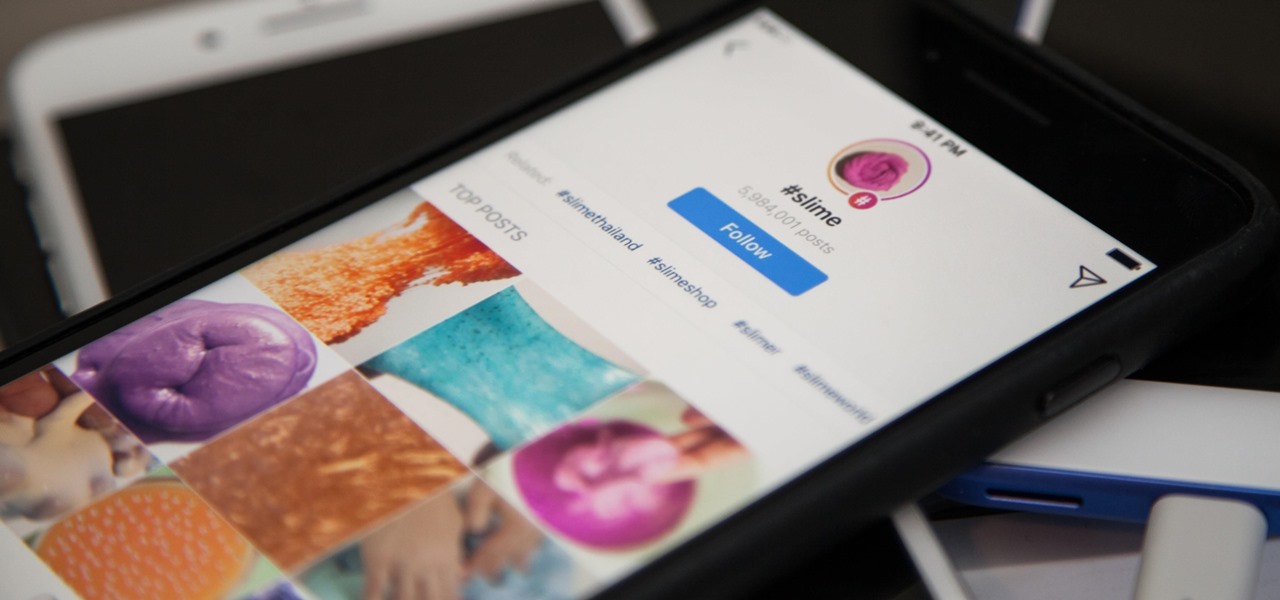
Instagram 101: How to Follow Hashtags & Curate Your Feed
Hashtags are the backbone of Instagram. They connect photos from users all around the world and give visibility to users who don't have many followers. Now, Instagram has added more functionality to this indispensable tool, and this new feature lets you follow hashtags in your main feed right alongside all the pics and videos you see already from people or companies you follow.

How To: Forward Skype Calls to Your Phone Number on iPhone or Android
You can forward your Skype audio calls to your cellphone or landline. This way, you'll still receive calls when you have no Wi-Fi, and you don't have to worry about always being logged into Skype.

News: Turn the Sky into a Shared Canvas with This Fun Augmented Reality App
While we've seen Snapchat apply sky segmentation to AR content, the makers of the Blue Sky Paint app have applied similar capabilities to create and share airborne art.

How To: Delete your YouTube account
This video teaches us to delete our YouTube account and permanently disable it. Click on the account name and choose 'Account' from the menu. Click on 'Manage Account' at the left bottom of the screen. Click on 'Delete Account' from the options present there. Type anything in the space provided for the reason for deleting the account. Click on 'Delete Account' button. Click the button again in the window that appears. Now the message appears that 'Account deleted. You will now be logged out'....

How To: Scrape Craigslist for emails
Sometimes searching Craigslist can be a real hassle if you're looking for something specific. You really have to sort your way through all the clutter in order to find whta you're looking for. If you are looking for email addresses of people who might fit your target market, you can scrape Criaglist for emails. This video will show you how.

News: Magic Leap Reveals Peek at New 'Undersea' Augmented Reality Experience
The Association for Computing Machinery's annual Siggraph conference, taking place next week in Los Angeles, will bring researchers from around the to show off their latest innovations in imaging and display technology.

News: Pokémon GO Gaining More Realistic AR & 3D Mapping from Niantic Real World Platform
In 2018, Niantic unveiled its in-development augmented reality cloud platform for smartphones, the Niantic Real World Platform. A demo showed Pikachu and Eevee cavorting in a courtyard, darting in front of and behind potted plants and people's legs as they walked through the scene. This would be the future of Pokémon GO.

News: Early Augmented Reality Concept Film That Envisioned the Future Gets a Sequel Powered by Kickstarter
Long before the HoloLens or the Magic Leap One, a California-based team of independent filmmakers envisioned what the future of augmented reality might look like.

News: Why Google's HTC Purchase Is Nothing Like the Motorola Ordeal
Google just bought a huge chunk of HTC for $1.1 billion. They're bringing in around 2,000 employees, mostly from the hardware division, and these folks will presumably work under hardware chief Rick Osterloh. There's a massive patent portfolio involved, too, so stop me if you've heard this before — Motorola, anyone?
How To: 11 New Google Pixel Features You Won't Want to Miss
Google dropped new features for its Pixel lineup of phones, and there's something here for everyone.

How To: Install a custom ROM on an HTC Hero Google Android smartphone
Unlock your Hero's hidden potential by running a custom ROM on it! Loading custom ROMs lets you do fun things with your Hero like overclocking it, and even turning it into a wireless hotspot with WiFI tethering. For all of the details, and to learn how to put a custom ROM on your own HTC Hero, take a look.

How To: Get Letter Grades for College Papers Before Turning Them In
My college days are long behind me, and while I don't necessary miss them, I am jealous of all the countless resources available to students these days. Apps like PhotoMath are something I wish I had access to in my student days, making assignments less strenuous and easier to complete.

How To: Remove the logic board and micro SIM from an iPad 3G
Accidents will happen. This brief how-to will guide you through the process of removing the logic board and micro SIM card from an Apple iPad 3G tablet computer quickly and efficiently without damaging any of the components, the first necessary step of any successful repair. This tutorial will also be of use to those who wish to learn more about the guts of their iPads without actually disassembling their units.

News: Nickelodeon Injects Broadcast AR Fun into Saints vs. Bears NFL Playoff Game
I must admit, upon learning that the NFL was broadcasting the contest between the New Orleans Saints and Chicago Bears on CBS, Amazon Prime Video, and Nickelodeon, the latter was the only option I wanted, purely for the novelty of the experience.
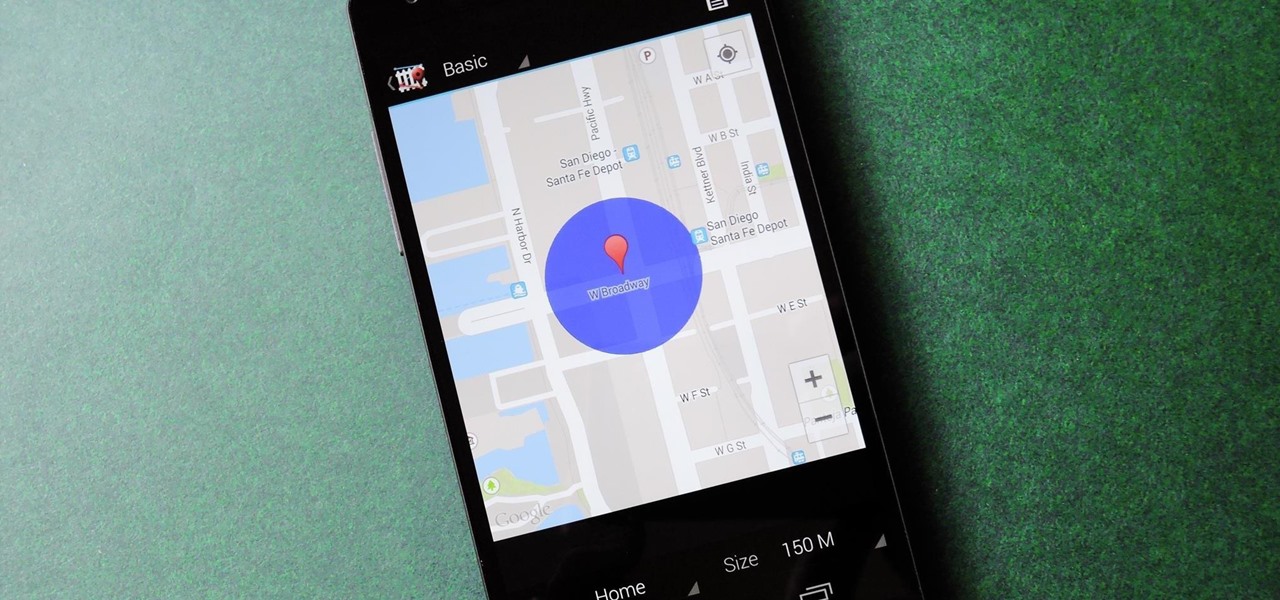
How To: Automate Settings Changes on Your Nexus 5 for Different Locations
We live, work, and play in drastically different environments, so it only makes sense that we'd want our Nexus 5 smartphones to automatically adapt to our needs when in certain locales at certain times.

News: OnePlus Ditching the Headphone Jack Leaves Music Lovers with Just 3 Premium Options
If you haven't heard, another big OEM has decided to drop the headphone jack. OnePlus, the hero of the people, has just announced that the OnePlus 6T will not have the popular port. With this decision, audiophiles and others are limited to just three big-name options.

News: ODG's Newest Wearable Allows FedEx Pilots to Use Augmented Reality to Navigate Emergency Situations
On Thursday, Osterhout Design Group (ODG) revealed a new, specially-crafted oxygen mask that uses the same augmented reality technology from its smartglasses to assist FedEx Express pilots navigating dangerous conditions.

News: Meet the 8-Year-Old ARKit Developer Who Just Uploaded Her First Augmented Reality App to Apple's App Store
While you were busy browsing Instagram, composing tweets, or chasing Snapchat updates, an eight-year-old ARKit developer was hard at work on her first step toward taking over the tech world via augmented reality.
How To: Stop the iPhone from tracking your location by turning off Location Services
If you want to increase your privacy and prevent iPhone apps from gaining access to data containing your location, take a look at this tutorial on turning off the location services in the settings menu on Apple's iPhone 3G devices and above.

How To: Turn an iPad into an iPhone
Watch this video to learn how to use a hack to make your iPad capable of making and receiving phone calls. With a jailbroken iPad you can have the biggest iPhone on the planet. Check out this guide to some really cool Cydia apps.

News: Facebook Updates Spark AR with Windows Support & New Features, Instagram AR Arriving This Summer
Two years ago, Facebook founder and CEO Mark Zuckerberg kicked off the F8 Developers Conference keynote with augmented reality and the introduction of Facebook's AR camera platform, now known as Spark AR.

News: Saatchi Art Adds the Power of AR to Its Mobile App, Letting You See High-Priced Art in Your Home Before You Buy It
It appears we're in the midst of an augmented reality art boom, because in the same month that the famed Christie's auction house launched its mobile AR app, leading art gallery and art seller Saatchi Art has also announced its entry into the AR space.

News: Nickelodeon Producing Animated Series 'Meet the Voxels' for AR & VR
Cable TV network Nickelodeon is looking to break new ground with a new series that will be experienced in virtual and augmented reality.

News: USA Today Enhances Notre Dame Fire Coverage with Augmented Reality Experience
On Monday, the world watched in horror as the historic Notre Dame Cathedral went up in flames in Paris.

News: The Weather Channel Takes Broadcast AR to Next Level with Wildfires Report
The last time The Weather Channel showed off its broadcast augmented reality, the internet couldn't stop talking about how immersive the presentation looked, despite being shown on a 2D display.

News: Leap Motion Shares Amazing Demo of Augmented Reality Table Tennis with AI Opponent
Hand tracking technology company Leap Motion has built a stunningly fluid augmented reality ping-pong game that not only showcases the capabilities of its open source Project North Star augmented reality headset, but also demonstrates how artificial intelligence can elevate immersive experiences.

How To: Send and receive messages on a Samsung Fascinate smartphone
Whether you're a proud owner of the Samsung Fascinate Google Android smartphone or are merely considering picking one up, you're sure to benefit from this video tutorial, which presents a brief overview of the device's myriad messaging features. For more information, including detailed, step-by-step instructions on how to send and receive SMS, MMS and email messages, take a look.

News: Matterport Lands $48 Million Investment for 3D Content Capture Technology
The augmented reality industry has an insatiable lust for 3D content, which makes an investment of $48 million into Matterport a no-brainer for investors.

How To: Connect to a Wi-Fi network on a Nokia N900 phone
Connecting your Nokia N900 smartphone to a wireless hotspot or your home wifi network is just a few quick taps away! Take a look at this tech support video from Nokia that will tell you exactly where to find the available internet connections on the phone and select the one you wish to connect to.

News: Google Updates AR App to Help Muslims Observe Ramadan When Offline
Ramadan, the Islamic holy month of fasting and prayer, is underway, and Google has rolled out several tools to help Muslims commemorate the event, including an augmented reality app.

How To: Export your friends' email addresses from Facebook
Facebook doesn't make it easy to export your contacts' email addresses from their site. But you can totally do it. And this clip will teach you everything you need to know. (Note: To follow along at home, you'll need to create a new Yahoo! Mail email account.)

How To: Skip Intros on YouTube in Just a Couple Taps
Binging on YouTube these days can be just as fulfilling as Netflix or Hulu, but sometimes you just need to skim through a video. Whether you want to skip over a long-winded intro or you want to show your friend the best part in the middle, YouTube has a great gesture for you.

How To: Shop iTunes on the Apple iPhone 3G
Right out of the box, iPhone is incredibly easy to use. If you want to get the most out of every feature, you’ve come to the right place. This video tutorial straight from Apple will teach you how to shop iTunes on the Apple iPhone 3G. The iPhone redefines what a mobile phone can do.







