Gadget Hacks Features


Have You Seen This?: Holo Space Invaders Hits the Windows Store for HoloLens
For those familiar with my old YouTube series, New in the Store, you will be excited to know that I am starting something very similar here on NextReality that's a bit more broad in scope. Have You Seen This? will take a look at HoloLens applications that are new in the Windows Store, as well as some that may not have gotten the attention they deserve.

How To: Use Augmented Reality to Find Your Friends in Google Maps
Alongside the launch of Android 11, Google has gifted Pixel users with several exclusive features, including App Suggestions on the home screen. Another exclusive feature involves Live View, the augmented reality walking navigation feature in Google Maps and one of the more useful implementations of AR for the average consumer.

News: Unreal Engine 4 Now Available for Microsoft HoloLens 2
A major software tool first promised during the reveal of the HoloLens 2 earlier this year is finally available.

News: Industrial AR Developer Upskill Secures Funding to Improve Workforce Efficiency
Upskill, an enterprise software developer for industrial augmented reality applications, recently received an influx of funding and a major vote of confidence from two of their top customers.

Hands-On: This Is How Magic Leap's Voice Control Works via the New Lumin OS Update
This week's Magic Leap Lumin OS update contained a number of goodies, including iris authentication, and a way to stream to Twitch from the device.

How To: Root an HTC G1 Google Android smartphone
Root your G1 the easy way! Unlock your mobile phone's hidden potential by running custom ROMs, overclocking it, and even turning it into a wireless hotspot with WiFI tethering. For all of the details, and to get started rooting your own G1 cell phone, take a look.

News: Adobe Integrates with HoloLens for Personalized Marketing
At Adobe Summit 2017 this week, Adobe announced they are looking to occupy a new space in the market by combining their analytic capabilities with augmented reality. Teaming up with Microsoft, the company has combined Adobe Sensei software with the HoloLens, reports GeekWire. Together, the tech and software create a new tool for retailers to track their consumers' habits.

News: Apple Releases iOS 14.6 Beta 3 for iPhone, Adds Fix for Performance Bug
Apple released the third iOS 14.6 beta today, Monday, May 10. The update fixes a bug that could cause your iPhone to experience performance issues after startup.

How To: Shazam for Mac Makes Collecting New Songs Easy
Shazam has ushered in an age where any song we like, but don't recognize, can be almost instantly identified. While the whole process is easy enough—just pull out your phone and hit a button—there are still moments where we might miss those quick and fleeting tunes.

How To: Enable Google Chrome's side tabs option
If you think you've got to much clutter on the top portion of your web browser, then Google Chrome has the solution. Chrome has an option which allows you to choose something called "side tabs" which moves the tabs for those websites and webpages you have open from the top of the browser to the left side. But how do you get side tabs in Chrome? lifehacker has the answers.

How To: Capture photos or videos on an Android cell phone
Sometimes you can't decide what to take… a picture or a video. But on any of the new Android enabled mobile devices, it's easy to toggle back and forth between photos and video on your camera. Once inside the multimedia section, the icons direct you to either picture or video options. Best Buy has answers. The Best Buy Mobile team explains how simple it is to capture photos or videos on an Android cell phone.
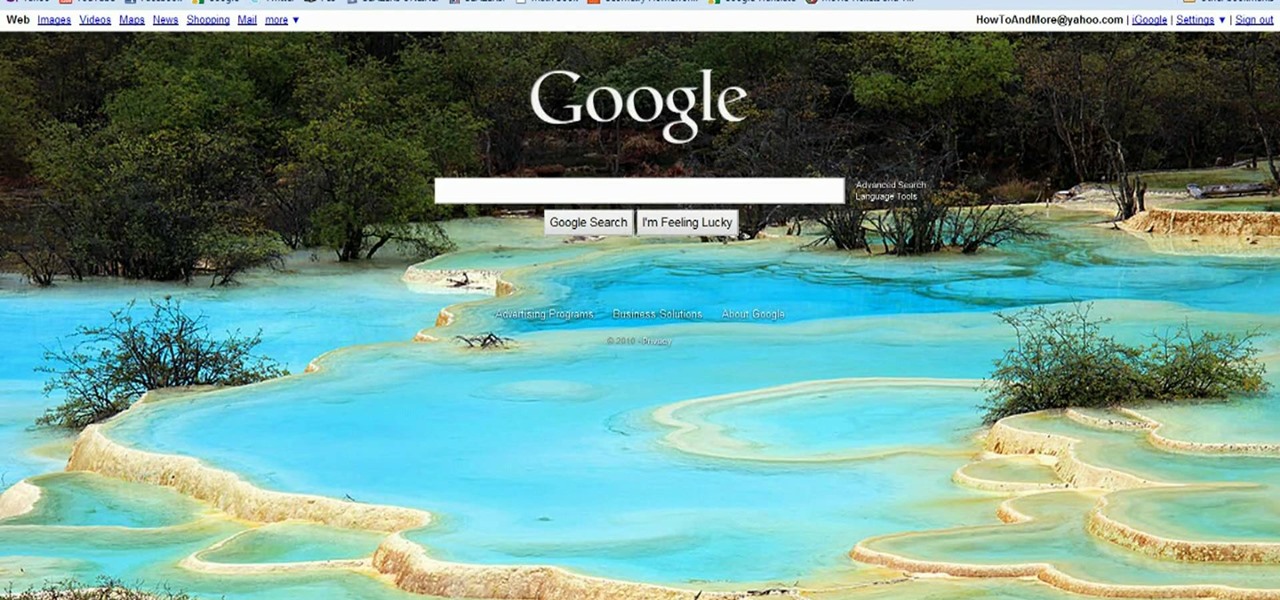
How To: Personalize Google Search with a custom background image
Want to know how to customize Google Search with a personal image? Let this video be your guide. It's easy and this clip presents a complete, step-by-step overview of the process. For more information, including detailed instructions, and to get started using a custom background on Google yourself, take a look.

News: Niantic Acquires Escher Reality to Add Multiplayer Capabilities to Its Apps
Soon, Pokémon GO allies attacking a raid boss at a gym will be able to do so together in augmented reality.

Dev Report: These College Students' AR Game Had Their School LARPing a Cyberpunk 'Humans vs. Zombies' in AR
Anyone who knows me well is aware that I am a cyberpunk junkie. The conflict between lowlifes, corporations, and the government, flavored with dystopian future, high technology, transhumanism, artificial intelligence, and noir storytelling, just does something for me.

NR50: The Influencers to Watch in Augmented & Mixed Reality
When building anything of a social nature, be it a local roller derby or softball team, a club dance night for chiptune, or building new technology markets, the community around those ideas are an important factor in helping these things not only come into existence but to grow into something that enlightens everyone involved. The community around an idea can actually make or break these new ventures — and this applies to augmented and mixed reality as well.

News: Play This Mobile Game & Win an All-Inclusive Vacation
The latest video game developer to hit the scene is a hotel chain, and they're offering big prizes for high-scorers.

How To: Share an embedded YouTube video directly on Facebook
So, you want to post a YouTube video to Facebook? Well, believe it or not, it's a really simple task to complete. Instead of just copying and pasting the URL into your comment box, Facebook has the option to choose a "link", which you would then copy and paste the YouTube URL into that box. Then you just click "share" and your whole Facebook community can now watch the YouTube video directly on Facebook. It's the easiest way to share videos with your Facebook friends.

How To: Replace the battery of a Palm Tungsten E
Learn how to take apart a Palm Treo 700w or 700p in order to replace the battery. A helpful voiceover guides you through the process.

News: This Is How You Can Access Disney World's Limited-Time Mickey & Minnie Mouse AR Selfie Lens on Snapchat
Last week, Snap powered through a mountain of important software and (shock!) hardware updates, as well as a few very big business partnerships.

How To: Tweet Live Photos by Converting Them to GIFs in Twitter
While Apple's Live Photos feature was introduced back on the iPhone 6S, the rest of the world hasn't entirely caught up. Many apps don't accept the feature, making it difficult to share your fun memories with friends, family, or followers. You can strike Twitter off that list, though, as the app now completely supports Live Photo sharing.

How To: Create a Facebook profile
Start out by going to www.Facebook.com. From this page you will be able to create your own personal Facebook profile. Fill in your name, email, password, sex, and date of birth. Click 'Sign up' after you have filled in all of this information correctly.

How To: Stop another user from sending you invites on Facebook
Want to stop another user from sending you invites or just block them altogether? This clip will show you how it's done. Whether you're completely new to the Facebook's popular social networking site or simply require a small amount of clarification on how to perform a particular task on Facebook, you're sure to benefit from this helpful video guide. For more information, including detailed, step-by-step instructions, take a look.

News: Magic Leap Working with AMD on Processor for Next-Generation Enterprise AR Headsets
After tapping Nvidia for its first AR headset, Magic Leap is calling in reinforcement for its future enterprise-focused efforts.

How To: Change your account password in cPanel
Let's begin your journey into cPanel. Today, we'll start with something easy. The tutorial below will teach you how to change your password. It is good practice to change your cPanel password every few months or as soon as you think your password's been compromised.

How To: Search for Apps Faster on Your Android Device Using the T9 AppDialer
When we think of search it's usually in regards to the internet. But when you are using a smartphone, searching your device itself can be just as important and useful.

News: You Can See to the Other Side of the World with Google's Latest Web-Based AR Experiment
Have you ever wondered where you'd come out if you drilled to the other side of the world? Now, if you have an Android device and Chrome web browser, you can find out.

News: Arvizio Brings AR Collaboration to Zoom Meetings with Immerse 3D App for Smartphones, HoloLens & Magic Leap
As businesses flocked to Zoom, Microsoft Teams, Google Meet, and other video conferencing platforms to bridge the gap, we wondered aloud -- why aren't more companies leaning even more heavily on augmented reality?

How To: The 16 Biggest Health Features You Should Know About on iOS 16
You've probably already been using iOS 16 on your iPhone for months, but there's a good chance you haven't found or explored everything the new software has to offer. Health-related features are usually the first to be ignored or go unnoticed, but they're essential to know about even if you don't plan on using them right away.
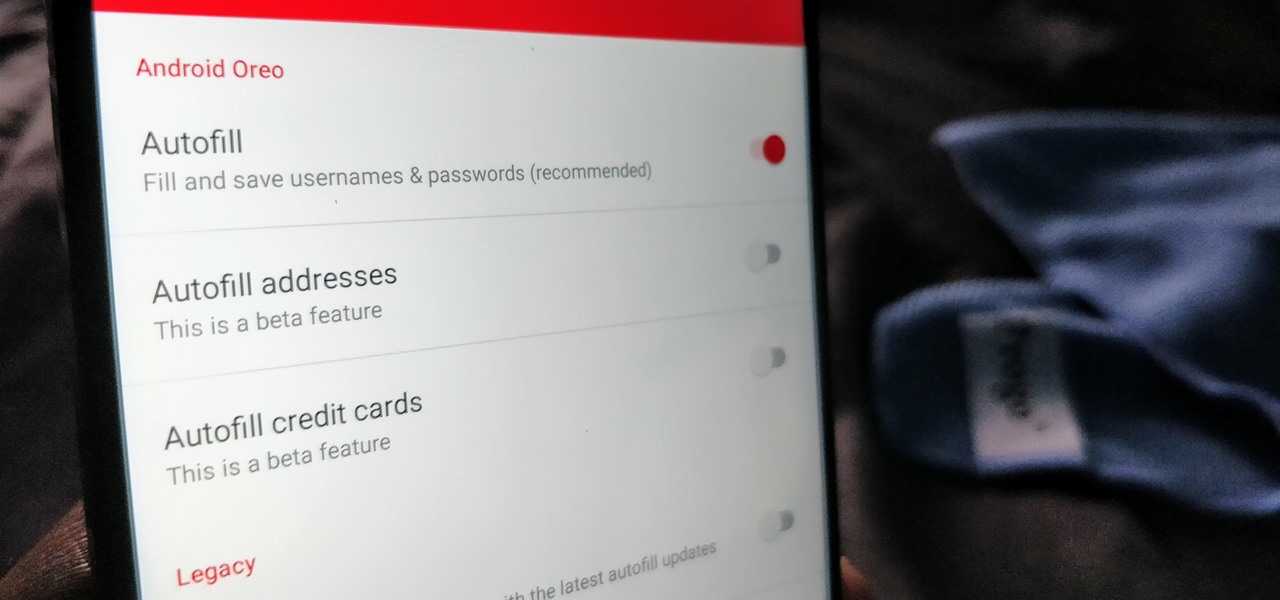
How To: LastPass's AutoFill API Is Finally Out of Beta - Here's How Oreo Users Can Turn It On
One of the more exciting features in Android Oreo is the Autofill API. With this tool, third-party password managers can autofill login information into other apps. LastPass added this feature to their beta app a while back, but now, Autofill is finally available in the official stable version of LastPass.

News: Google Joins Snapchat & Facebook by Adding Augmented Reality Video Effects to Duo App for Valentine's Day
Snapchat and Snap Camera aren't the only augmented reality apps available for couples to use on Valentine's Day.

How To: Find your lost iPhone or iTouch
Here you will be shown how to find your iPhone or iPod Touch if you were to lose it. Add this application so that you will be able to find your iPhone or iPod Touch if you were to lose it. Go to the App store and do a search for "If Found". it is a free application by MobilityWare. Install and type in the needed information. Use this as your wallpaper. The person who finds your phone does not know your code, so they will not be able to see your personal things. All they will be able to see is...

How To: Jump To Any Gmail Folder in 1 Tap on Android
By default, Gmail organizes your inbox into multiple categories to make it easier for you to avoid spam and other unwanted mail, and get to the email that matters. But as it stands, to access these folders, you need to open Gmail, open its side menu, then select the inbox you want.

How To: Customize the Mozilla Firefox "Awesome Bar" search engine
In this tutorial, we learn how to make adjustments to Mozilla Firefox's "Awesome Bar" search engine, a feature which first appeared in version 3 of the web browser. It's an easy process and this video presents a complete guide. For more information, including a full demonstration and detailed, step-by-step instructions, watch this helpful home-computing how-to.

How To: Replace the battery in a PalmOne LifeDrive PDA
Some say it is impossible to replace a battery in a PalmOne LifeDrive device, but don't let rumors hold you down. Replacing the internal battery in the PalmOne LifeDrive is easier with a little knowhow. This step-by-step video demonstration will show you the procedure for replacing the battery in your PalmOne LifeDrive PDA. You can use the replacement battery found in the video, or any other replacement battery, the results are the same.
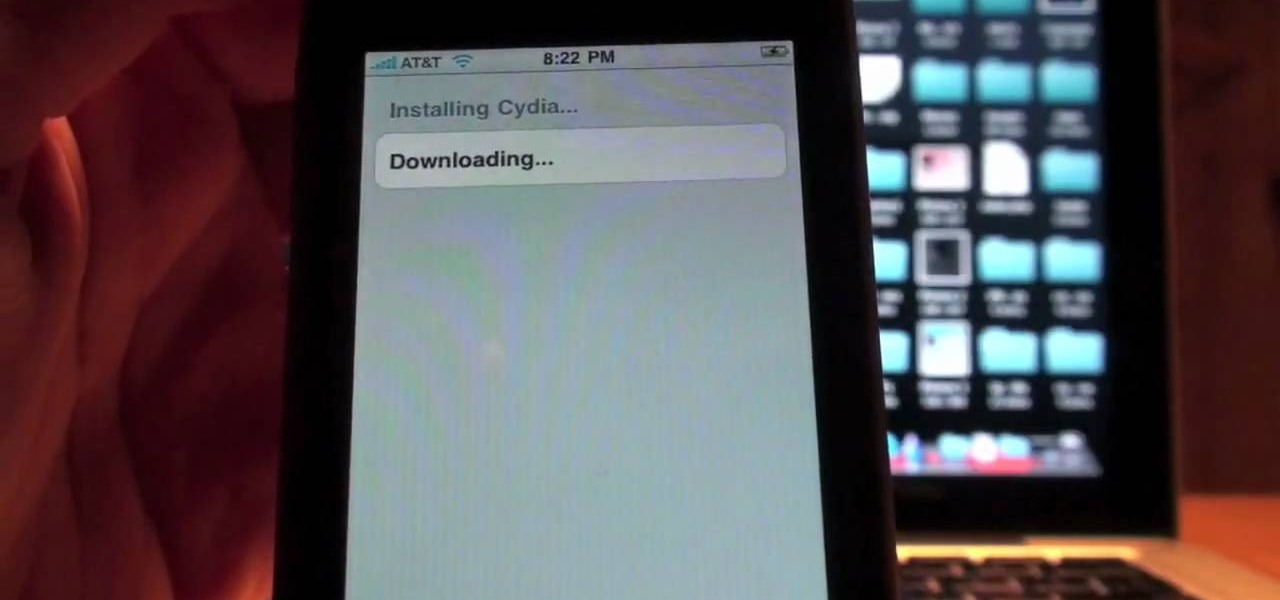
How To: Jailbreak your iPhone 3GS on a Mac or PC
Alexosh1234, teaches you how to jailbreak your iPhone 3GS on a Mac or a PC. You will need the 3.0 firmware and the program Purplera1n. Download it, install it and run it. Connect the iPhone 3GS to the computer and click Make it rain in the Purplera1n program. Make sure iTunes is closed. Close it if iTunes starts during the jail-breaking process. Wait for it to finish. It will power off and then on and you can go to the home screen and see a Freeze application. Tap that and tap install Cydia. ...

iPad or Kindle? HowTo: Pick the Right eReader for You
The latest via Love.Earn: WonderHowTo's toastykitten sifts through the wide array of options that comes with shopping for an eReader. Kindle, Nook, or iPad? Click through to determine which product is best for you.

News: Apple's iOS 13.5 Release Includes COVID-19 Exposure Notifications, Face ID Updates & New FaceTime Option
Apple released iOS 13.5 for iPhone on Wednesday, May 20. The update came just two days after the company seeded beta testers iOS 13.5's GM (golden master), the build everyone would get if all went well. While only available to beta testers, the GM is the same software as iOS 13.5's stable release.

How To: Use an XLR mic with a camcorder
How to Make Anything demonstrates how to use a three prong XLR mic with your camcorder. The XLR plug on the mic is not going to fit into the 1/8 inch plug on your camcorder so you will need an adapter. You can find an XLR to 1/8 inch adapter for about 10 dollars. Try to get an adapter with as short of a cord as possible to reduce noise and radio interference. You can also get an XLR box which is an interface which goes between your camera and the microphone. The XLR box will be about 180 doll...
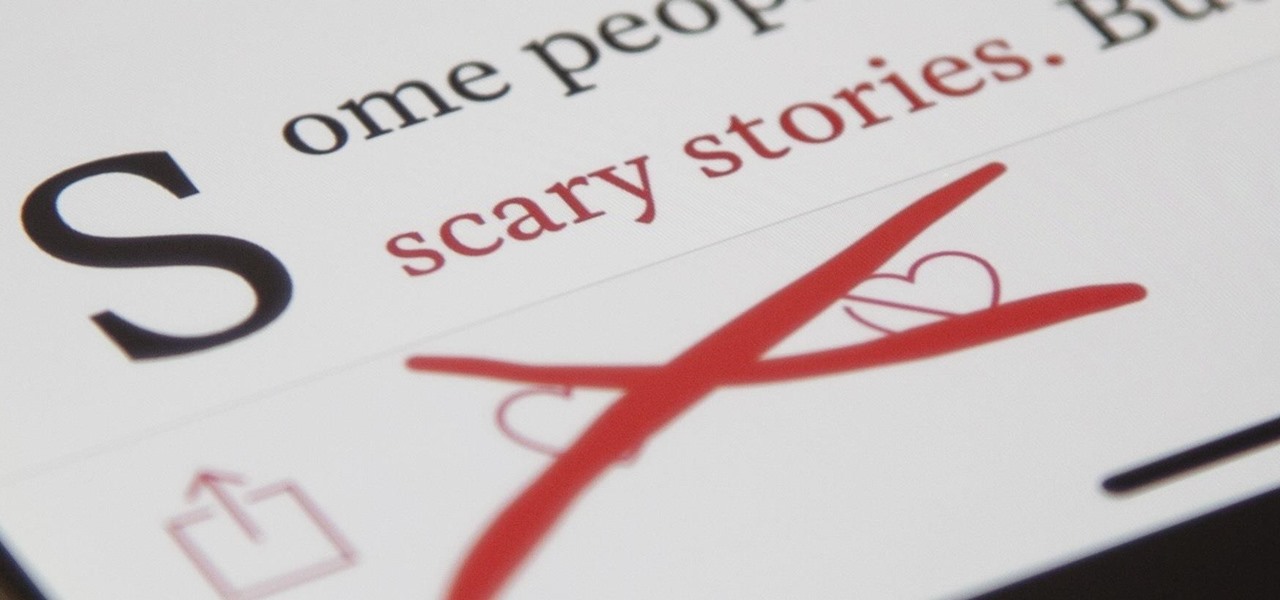
News: The iOS 12.2 Update Made Loving & Disliking Stories Harder in Apple News
If you updated your iPhone to iOS 12.2, you'll notice in the Apple News app that there are no longer "Love" and "Dislike" buttons inside stories. Why did Apple remove them? And will they make a comeback?

News: Magic Leap & Weta Workshop Launch Boosters Game from Dr. Grordbort's Invaders Universe
Magic Leap took years to launch, but when it did, the company managed to quickly become the leading rival to Microsoft's HoloLens (at least when it comes to experimental immersive experiences).







