Gadget Hacks Features


News: Apple Releases Fourth iOS 13.4 Public Beta for iPhone Today
With today's release of iOS 13.4 developer beta 4, it seems Apple is closer than ever to releasing the official build for its upcoming iOS update. If you've been following the beta closely, you know that means new Memoji stickers, CarKey API support, and Mail toolbar updates, in addition to general bug fixes. Public testers can now take that extra step, as Apple just released 13.4 public beta 4 today.
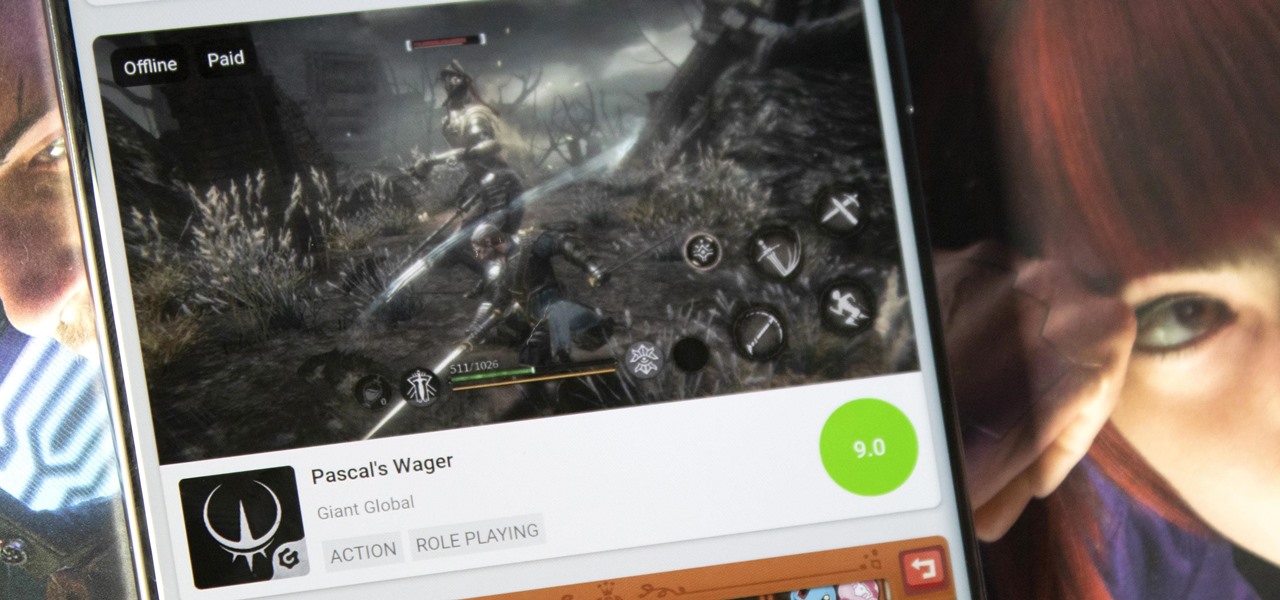
How To: Not Sure What to Play Next? Use This App to Help You Find Hot New Mobile Games
Discovering great mobile games is difficult. With over 300 thousand games on the Play Store — not including the hundreds more available by sideloading — finding the right one to invest your time and money in can be hard. The Play Store's rating system is helpful, but ratings are often skewed by external factors.

News: Siri Can Now Read Your WhatsApp Messages Out Loud
Anyone who needs to use their iPhone hands-free knows how useful Siri can be. If you can't look at your iPhone, but still need to read and reply to messages, Siri has your back. Third-party applications have traditionally been unable to utilize this feature, but now that luck has turned for Facebook's other popular messaging service, WhatsApp.

News: Facebook Ray-Ban Smartglasses Leak Reveals Fashionable Device with Cameras, Multiple Colors
Facebook promised that it would release a pair of smartglasses in partnership with Ray-Ban sometime this year and now it looks like we have our first look at the device.

How To: Root a Motorola Droid Google Android smartphone
Root your Droid the easy way! Unlock your Droid's hidden potential by running custom ROMs, overclocking it, and even turning it into a wireless hotspot with WiFI tethering. For all of the details, and to get started rooting your own Droid, take a look.

Market Reality: Apple Presents Bright Future for AR, While Snap Shows Reality of Glum Present
We may have to wait a few years before they arrive, but reports of Apple's headset taking shape in Cupertino gives the tech world hope that its white knight for consumer AR is on its way.

Market Reality: The Matrix vs. The Metaverse, Xiaomi AR Wearable, & Snap Art AR History
This was a busy week in the tech space. After everyone got over the major announcements of Apple's latest, we examined the metaverse through the lens of Hollywood, and then took a closer look at Facebook's first smartglasses.

How To: Increase the maximum connections limit in Internet Explorer 8
Want to increase the maximum number of possible connections in version 8 of Microsoft's IE web browser? With this little registry hack, it's easy! So easy, in fact, that this home-computing how-to from the folks at Britec can present a complete overview of the process in just over two minutes. For more information, including step-by-step instructions, take a look.
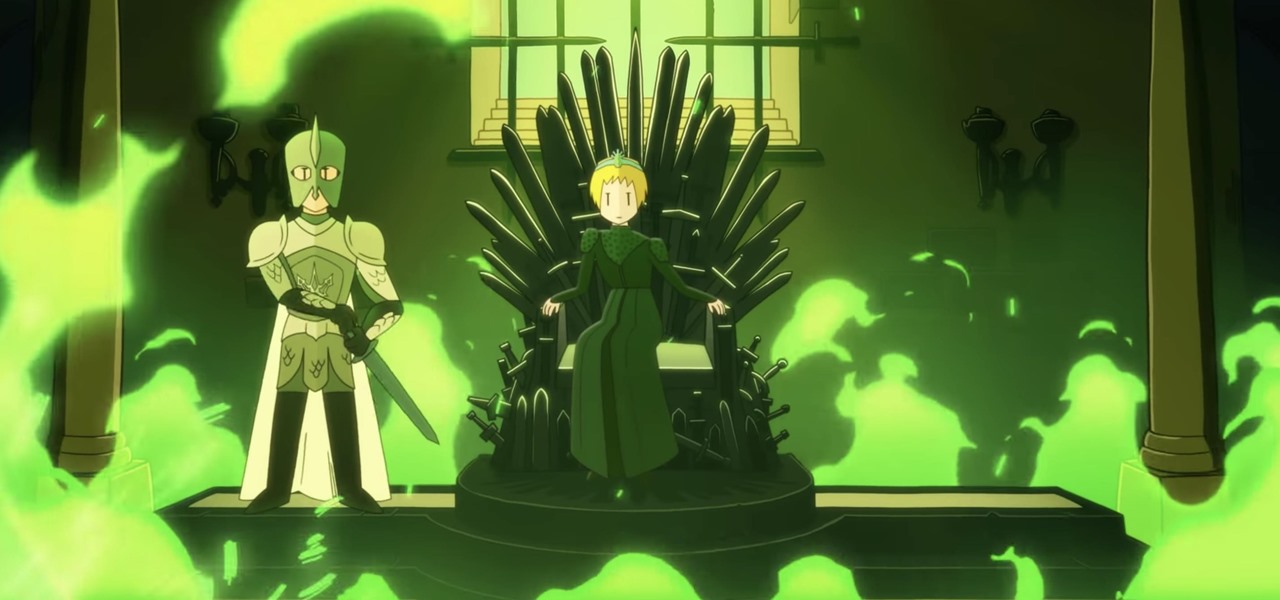
News: All Reigns Games on Sale, Gearing Up for 'Game of Thrones' Launch Next Week
Do price tags on mobile games give you pause? We get it. With so many freemium games out there, it's tough to justify spending three or four dollars on a game for your iPhone or Android device. That's why you wait for moments like this one, as both "Reigns" and "Reigns: Her Majesty" are aggressively on sale.

News: Apple Releases iOS 14.3 Public Beta 1, Includes ProRAW Support for iPhone 12 Pro & 12 Pro Max
Apple released the first public beta for iOS 14.3 today, Friday, Nov. 13. The update includes ProRAW support for iPhone 12 and 12 Pro, upgrades to air quality in Weather, support for the PS5 controller, among other new features and changes.

News: Apple Releases iOS 14.2.1 for Missing Messages Bug & iPhone 12 Mini Lock Screen Issue
Apple released iOS 14.2.1 for iPhone today, Thursday, Nov. 19. The update includes fixes for a bug where some MMS messages might not be received, an issue where iPhone 12 mini lock screens would be unresponsive, and a problem where "Made for iPhone" hearing devices would have sound quality issues when playing from iPhone.

How To: Make an international phone call
If you have friends or relatives living or traveling in another country, you may need to call them internationally. Check out this tutorial and learn how to dial a far away land just as easily as you would dial one close to home.

News: Galaxy Note 20 vs. iPhone 11 Pro: Comparing the Mid-Level Flagships from Samsung & Apple
After the iPhone X eclipsed the $1,000 mark, phone prices skyrocketed. Android OEMs like Samsung started putting out phones in the same price bracket that were crammed with expensive parts. To appease the folks that didn't want to drop over a grand on even the nicest phones, a new segment was created with devices that are still in the flagship tier, but not top-of-the-line.

How To: Use Google Maps, Google Places and Google Goggles on a T-Mobile G2
Use all of your favorite Google apps on your T-Mobile G2! This clip will teach you how. Whether you're the proud owner of a a T-Mobile G2 Google Android smartphone or are merely toying with the idea of picking one up in the near future, you're sure to be well served by this official video guide from the folks at T-Mobile.

How To: Set HQ player options in YouTube
To ensure that High Quality videos from YouTube always play in the highest quality available, simply follow these steps:

How To: Leap into Cybersecurity with This Ethical Hacking Bundle
Ethical hacking is a useful skill that can make you stand out in the field of cybersecurity. Whether you're just entering the field or are already established and are looking to stay current, learning the fundamentals of the white hat is an essential skill for your professional development.

How To: Listen to music online by creating a Last.fm account
In need of a quick primer on how to create a Last.fm account? It's easy! So easy, in fact, that this video guide can present a complete, step-by-step overview of the process in just under two minutes. For all of the details, and to get started listening to Internet radio yourself, take a look!

How To: Set up a default email account in cPanel
This tutorial guides you through setting up a default email account using cPanel. This video is provided to you by Scandicsoft.

How To: Remove the I/O cable from an Apple iPad 3G
Accidents will happen. This brief how-to will guide you through the process of removing the I/O (or IO) cable from an Apple iPad 3G tablet computer quickly and efficiently without damaging any of the components, the first necessary step of any successful repair. This tutorial will also be of use to those who wish to learn more about the guts of their iPads without actually disassembling their units.

How To: Create & add custom HTML on Facebook fan pages
To create custom HTML elements to your facebook fan page or business page, first create a new fan page, and then click on the "boxes" tab. Now, right on the top of the page there's a grey bar, click on the button that says "fbml". Search for the application called "static fbml" and add it to your page. Go back to the homepage of your fan page, and click on "edit page" Find the fbml application and click edit. You'll now have a section where you can put html codes in to create custom web pages...

News: BlueJeans Video Conferencing Giant to Launch Native Google Glass App for Remote Assistance
If you're a normal, non-corporate video conferencing user, you may not have heard of BlueJeans, but in the corporate world, the software has long been a major staple when it comes to remote meetings.

Market Reality: Facebook & Harry Potter AR, MLB AR App, Doritos AR Ads, NFT Holographic Future, & Google Meet AR Filters
Brands are increasingly adopting augmented reality to promote their products and services, and they have multiple paths for bringing AR experience to their audiences.

How To: Load a custom ROM onto an HTC Desire Google Android smartphone
Learn how to load a custom ROM onto a rooted HTC Desire Google Android smartphone! Custom ROMs help you to unlock your phone's hidden potential and allow you to, among other things, turn your mobile phone into a 3G wireless modem with free WiFi tethering. For all of the details, and to get started running custom ROMs on your own rooted Desire, watch this three-minute hacker's how-to.

How To: Get drop down bookmarks in Firefox and Safari
A simple tutorial demonstrating how to get bookmarks that drop down. A very useful thing to have.

News: Functional Guidelines for Manufacturers Will Shape the Future of AR Technology
The first augmented reality hardware and software functional requirements guidelines have been released today by UI LABS and the Augmented Reality for Enterprise Alliance (AREA).

Prime Users: Get Up to $80 Off Nokia, Alcatel & Moto Phones
Honestly, this deal is pretty sweet. As of today, Amazon has added five new devices to their "Prime Exclusive Phones" program. The program allows Prime users to buy midrange handsets unlocked at a discount that goes up to $80.

How To: Use various methods to detect greenhouse gasses
In this informative video series, Jeri Ellsworth explores several methods that can be used to detect greenhouse gases, including building a homemade mass spectrometer and mid-Infrared absorption. Jeri provides a comprehensive overview of the science behind IR absorption, the mass spectrum and ion filtration.

How To: Submit your site to the Yahoo search engine
In this video, we learn how to submit your site to the Yahoo search engine. First, go to site explorer. Once here, submit your website or web page in the appropriate box. After this, enter the full URL of the site feed you want to submit. After you do this, go to the side bar and verify your site, or add a META tag, then go to your site. Now, copy the code that Yahoo gave you and paste it into your website. After you do this, your site will be submitted and you can search for it through the Y...

How To: Use Remote Server in Axosoft OnTime
Remote Server is a very handy tool for users wishing to utilize OnTime Windows and OnTime VS.Net without having direct access to SQL Server. This installment from Axosoft's own series of video tutorials on the OnTime Project Management Suite covers Remote Server in detail and how to set it up. Take a look.

How To: Create your own personalized Google home page
This 'how-to' video explains how to customize your Google homepage. To do this, simply go to http://www.google.com and click on i Google in the top right corner of the page. That will display the different content options that you can apply to your Google homepage. The video suggests starting out by selecting some of the more popular content, and then click save. Once the content is added you can move it around by clicking on the top of the application and moving it to the desired location. I...

How To: Stop Your iPhone from Switching Tracks While in Motion
Whenever I listen to music on my iPhone while walking, the song skips to the next track from the movement. Little did I know, there's a quick fix in settings. Check it out.

How To: Turn an iPad into a secondary display for a Mac with Air Display
Interested in using your Apple iPad as a secondary monitor for a Mac OS X computer? You're in luck. This video guide will teach you everything you'll need to know to do just that. For detailed, step-by-step instructions, and to get started using your own iPad as a secondary monitor, watch this video guide.

How To: Organize your bookmarks in Firefox
Do you have so many Firefox bookmarks that you start forgetting what's what? Well, conveniently, there's a utility in Firefox that most people don't know about: Smart Bookmarks!

How To: Build and use a tinyCylon kit
In this Electronics video tutorial you will learn how to build and use a tinyCylon kit. The kit contains a battery pack, a PCB, LEDs, resistor, a momentary switch and a screw. The long end of the LEDs will go into the square shaped contacts. Don’t push the LEDs right up to the board. Instead, use some poster putty to hold the LEDs standing upright so that they can be bent later on. Fix all the LEDs in this manner and solder them on the other side. Then solder the leads of the battery pack. ...

How To: Handle calls on a LG KF700 Virgo mobile phone
The LG KF700 Virgo is designed to maximize convenience, enjoyment and productivity, LG’s advanced UI brings new meaning to the word convenience. The KF700 is the only place to get hands-on experience with the magic of its touch as you control your mobile life with simple gestures.

How To: Recover your cell after getting wet
JrHelgeson teaches viewers how to recover their cell phone after getting it wet. First, once you get your phone out of the water, immediately take your phone apart. Make sure you take out the battery and the SIM card and various components. Also, try to shake out as much water as you can. You need to use distilled water next because it does not conduct electricity and it MUST BE distilled water. Fill distilled water all over your cell phone to rinse off as much of the normal water as you can....

How To: Use the web browser on the Samsung Galaxy I7500
In this video, we learn how to use the web browser on the Samsung Galaxy I7500. Start on the main menu of the phone, then use the Google search option to type in the website you wish to find. When you do this a keyboard will come up on the screen, so you can type. Then, press the search key and the website that you wanted to go on will come up. You can also access your web browsing from the home screen. Tap the browser icon and then the last page you were on will show up, you can enter in a n...

How To: Using the Bitlocker encryption tool in MS Windows 7
Do you worry that if your PC is stolen someone can copy all of your data? Then you should encrypt your hard drive and removable USB drives too. In this video tutorial, you'll see how Windows 7 has beefed up Bitlocker, its built-in encryption program, and learn how to use it. It's simple! So simple, in fact, that this home-computing how-to can present a complete, step-by-step overview of the process in just under two minutes of your time. For more information, including complete, step-by-step ...

How To: Enable javascript and accept cookies in MS Explorer
This video will show you how to enable JavaScript, accept cookies, and allow pop ups in Microsoft Explorer. The first thing you will need to do is to go to tools on the menu bar, then choose options, and choose the security tab of the new window that will pop up. To enable JavaScript click custom level, scroll all the way down until you see the scripting section, make sure that all three radio buttons are set to enabled, and finally click ok. To enable cookies, go to the privacy tab and make ...

How To: Multi task on your Blackberry
In this Electronics video tutorial you will learn how to multi task on your Blackberry. This video is from www.myblackberrytv.com. From the home screen, while holding down the Alt key, press the back key. Each time the back key is pressed, a different item will be selected on the top bar. All the icons represent the entire range of applications that are open on the blackberry. Select the ‘map’ application. Once you finish with the map application, you can switch back to the home screen by...







