Gadget Hacks Features


How To: Enable the Chromecast Screen Mirroring Feature
At last month's I/O event, Google demonstrated a set of cool new features that were said to be coming to the Chromecast soon. While we may not be able to set custom backgrounds or cast content without being on the same WiFi network just yet, the biggest feature of them all has started rolling out to devices today: Screen mirroring.

How To: 10 Tucked Away Features on the HTC One You Didn't Know About
There's a lot of cool features rumored to be included in next year's HTC One 2 (M8), the follow up to the flagship HTC One smartphone, including a fingerprint scanner, Android 4.4 KitKat, and Sense 6.0, but it's just too far away to get really excited about yet.

How To: Share Your Samsung Galaxy S3's Screen with Other Devices
Sharing screens is a great way to showcase projects, photos, or videos without having to download and upload those files on the other devices. This is made easy with AllSharePlus. You can download the AllSharePlay application for your Samsung Galaxy S III or Tab 2 right here. If you would like to download it for sharing on your laptop, you can visit the Samsung website. For now, the desktop app is only compatible with Windows XP or Windows 7 and the devices shown above. Nevertheless, it is gr...
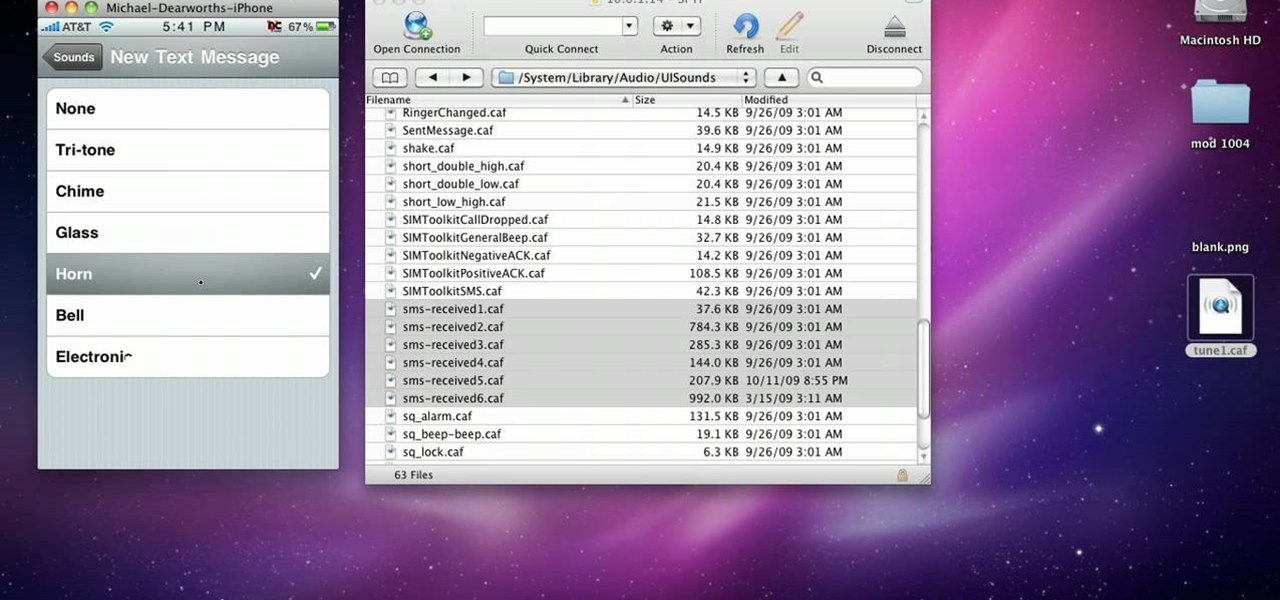
How To: Change iPhone message, text, or SMS tone
Sick of the default tones your iPhone or iPod Touch has for your text/SMS/message tones? Change your iPhone message tone, and get customized tones for your text message alerts.

How To: Cut a Normal SIM Card into micro-SIM Card for the iPhone 4
In this clip, learn how to trade phones and iPads back and forth by customizing your SIM card. This video will walk you through how to size and cut your SIM into the right shape for different devices. By customizing your chip, you will be able to move your data from one device to another with no problem. Use your old 3G SIM in your new iPhone 4 with this awesome hack.

How To: Stream Music from the Official Spotify App to Chromcast
Up until now, the closest thing we've had to Spotify casting is Projectify, which streams music videos from YouTube and other video sites to Chromecast using music from your Spotify playlists.
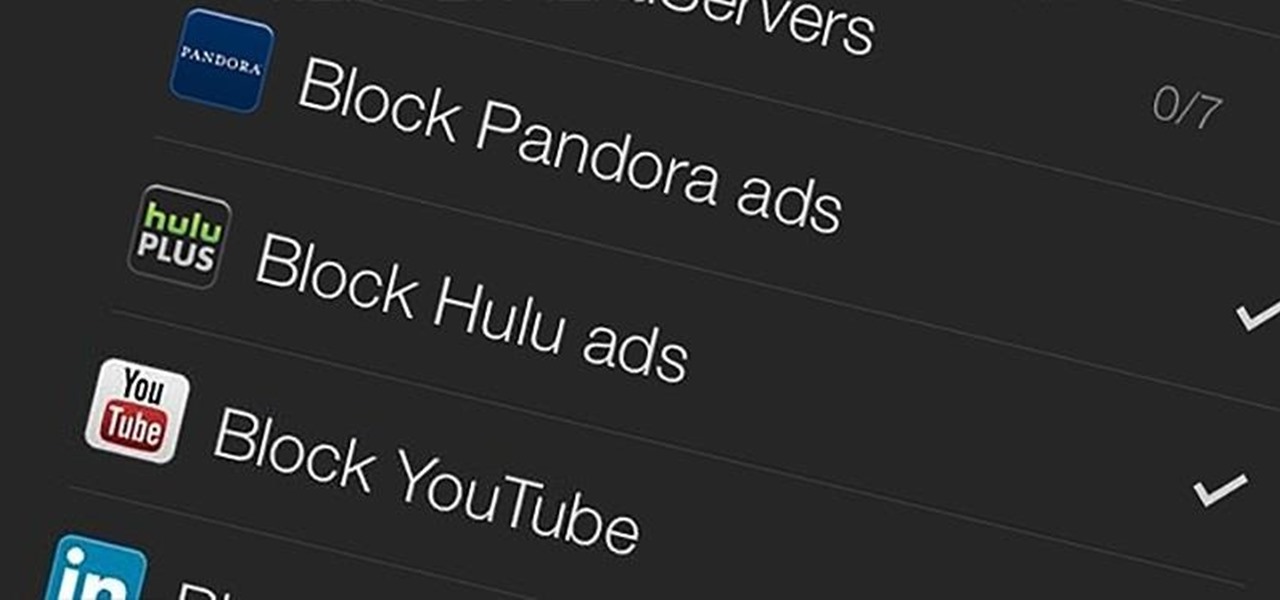
How To: Block Ads for Hulu Plus, Pandora, YouTube, & More in iOS 7 (No Jailbreak Required)
What do Hulu Plus, Pandora, and YouTube all have in common? Ads—and lots of them. Sometimes, an advertisement or two isn't a big deal, but when you're bombarded with them daily on your iPhone, they can get old really quick, and might even lead you to delete the apps entirely.

How To: Watch American Netflix in Canada Using an Apple TV
It's no secret that Netflix streams different content based on location. Since your physical location in the digital world is simply a number, a simple switch of the DNS will make your digital "physical location" different. In your Apple TV setting, navigate to:

How To: Make a portable spy scope cellphone camera
See how to make a portable spy scope cell phone camera with KipKay and MAKE Magazine! Find out how to use a cellphone camera for espionage that captures long-distance secret activities! Kipkay loves his spy gadgets! This portable cell phone camera spy scope is the perfect way to spy on your neighbors!

How To: Snapchat Directly from Your Photos App on iOS 8
Thanks to Apple's new extensibility features in iOS 8, developers are now able to create extensions for their apps that let you perform actions in notifications, widgets, and in stock Apple apps without having to open up the specific app itself.

How To: Enable the Hidden Voice Call Recording Feature on Your Samsung Galaxy Note 2
In most states, it's completely legal to record a telephone conversation that you're a part of without the other parties knowing. You can even record a conversation that you're not a part of, as long as you have consent from at least one person involved in the call.

How To: Control What Your Friends See About You in Their Facebook Tickers
Not everything that Facebook does is in the best interest of its users. Just look at past examples such as social ads, facial recognition, and instant personalization. Users were perfectly fine without these, and they still are. And now there's another annoying problem that Facebook users have to deal with—the ticker.

How To: Install Adobe Flash Player on Your Nexus 7 Running Android 4.4 KitKat
When our Nexus 7s upgraded to KitKat, one key piece of functionality was lost in the mix—Flash support. Of course, even before that we never had official support on the Nexus 7, but hacks seemed to do the job just fine. As it stands now, Google remains on the warpath against Flash, opting instead for HTML5 use, specifically in Chrome (where Flash never worked anyway), and of course Adobe stopped supporting Android long ago.
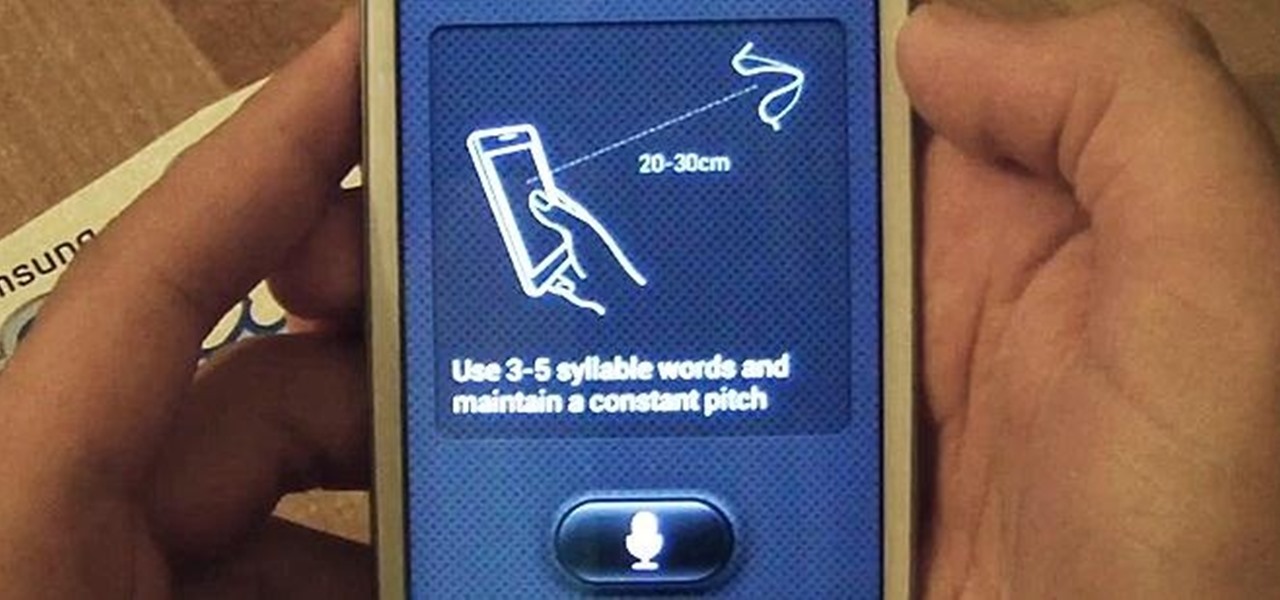
How To: Use S Voice Commands on a Samsung Galaxy Note 2 & Galaxy S3 to Unlock, Open Camera, & More
With voice commands becoming conventional on most new smartphones, it's only ideal that their abilities increase as well. Thanks to Apple's Siri, you can do things like update your Twitter account and look up who the president of Costa Rica is.

How To: Hack a 9-volt battery
Want AAA batteries for cheap? Learn how to hack a 9-volt battery with this money-saving video tutorial from Make Magazine's Kip Kay. All you'll need to replicate this hack at home is a pair of needle-nosed pliers and one or more Energizer 9-volt batteries. For instructions on how to extract quadruple A batteries from an Energizer 9-volt, watch this how-to video.

How To: Save Any Instagram Pic to Your iPhone's Camera Roll
As a picky "liker" on Instagram, I make sure to only double-tap on the photos that I truly enjoy looking at: delicious cheeseburger shots, Siberian Husky snaps, music festivals photos, and obligatory baby pictures that my mom posts from my youth.

How To: 8 Ways to Cool Down & Prevent Your Samsung Galaxy S5 from Overheating
It's one hell of a device, but the Samsung Galaxy S5 is still susceptible to the many hazards that other smartphones are prone to: theft, cracked screens, poor battery life, and particularly, overheating.
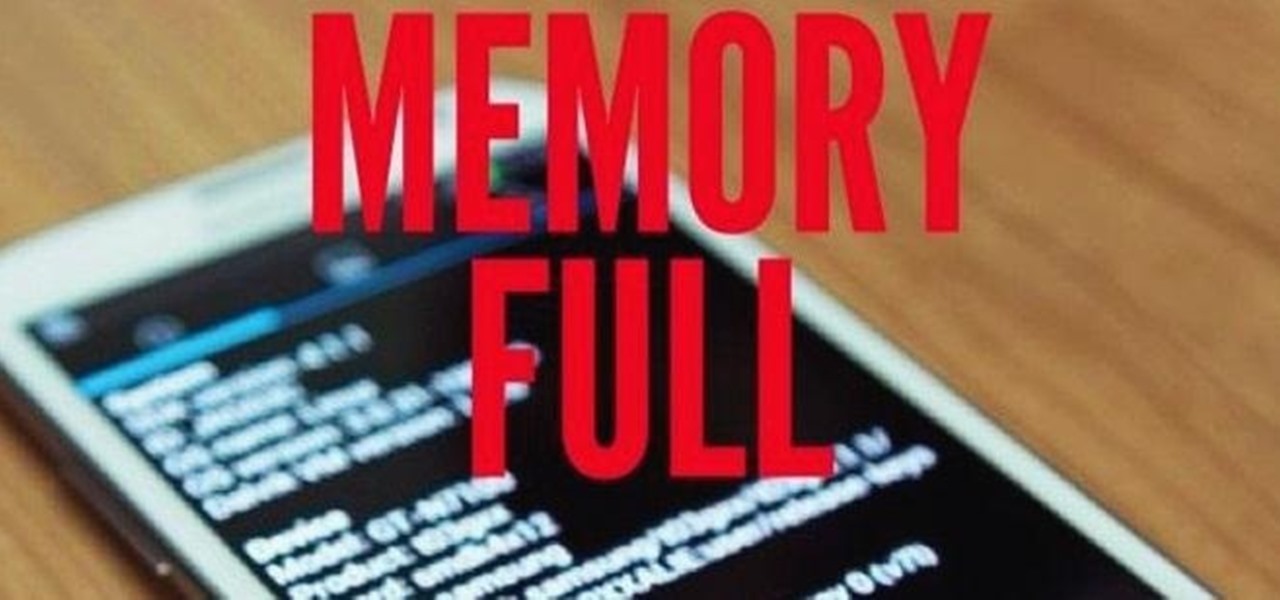
How To: Switch Internal and External Memory on the Samsung Galaxy S3 and Note 2
There's a lot going for the Samsung Galaxy Note 2—smart screen rotation, huge HD display, great rear camera—which makes it an awesome device for reading, watching videos, and taking pics. But all of those luxuries will end up hogging up your internal memory, which is one of the few things the Note 2 could use some help in. The device comes with 16 to 64 GB of internal storage, depending on your model, with the option of adding a microSD card for more space. Only problem is, everything automat...

How To: The 55 Coolest New iOS 9 Features You Didn't Know About
Apple's latest mobile operating system, iOS 9, may not be the huge overhaul that iOS 8 was, but that doesn't mean there aren't plenty of new features. In fact, there are a ton of subtle changes that you may not notice right away. Here's a rundown of all the coolest new features you need to know about on the new iOS 9 for iPad, iPhone, and iPod touch.

How To: Get Flash video on iPhone/iPod touch without jailbreak
In this video I show you how to get a Flash plugin to allow you to play videos in safari. Your iPhone/iPod Touch does not have to be jailbroken to do this. If you are having problems not getting the email make sure you look in your bulk or spam folder of your email. Just click the activation link in the email refresh the safari page and everything should work.
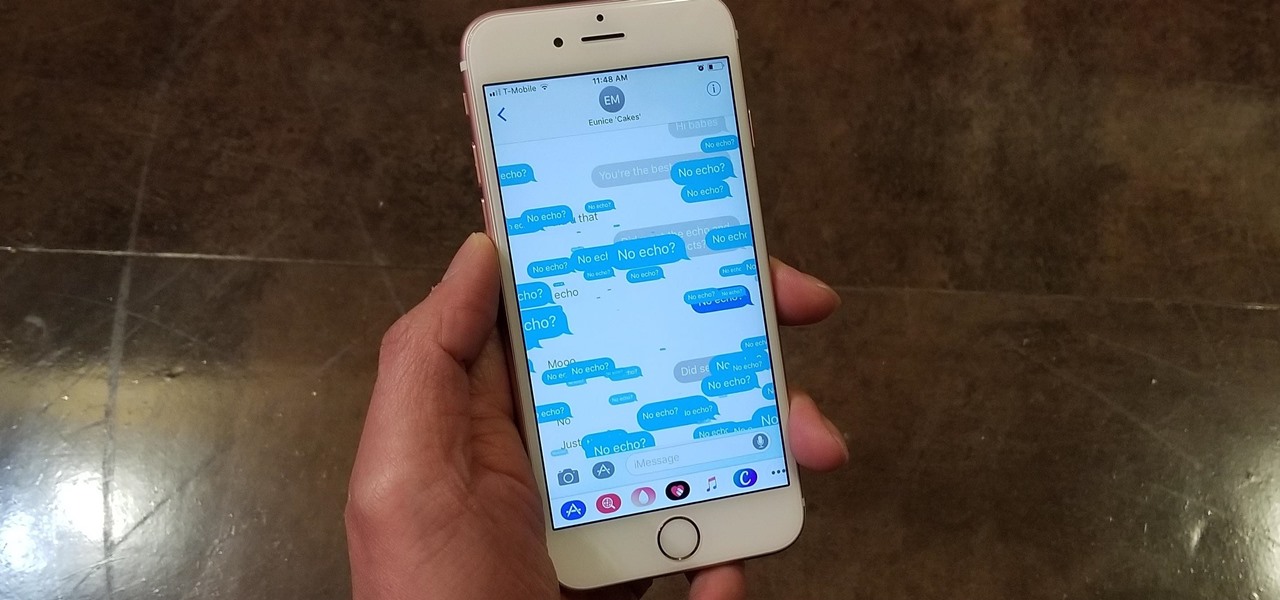
How To: 8 Great New Messages Features in iOS 11 for iPhone
Apple gave the Messages app a massive makeover with iOS 10, with a slew of options that made iMessages on the iPhone a lot more fun. While not quite as comprehensive, iOS 11 builds upon that success and makes the app more user-friendly and all-inclusive.
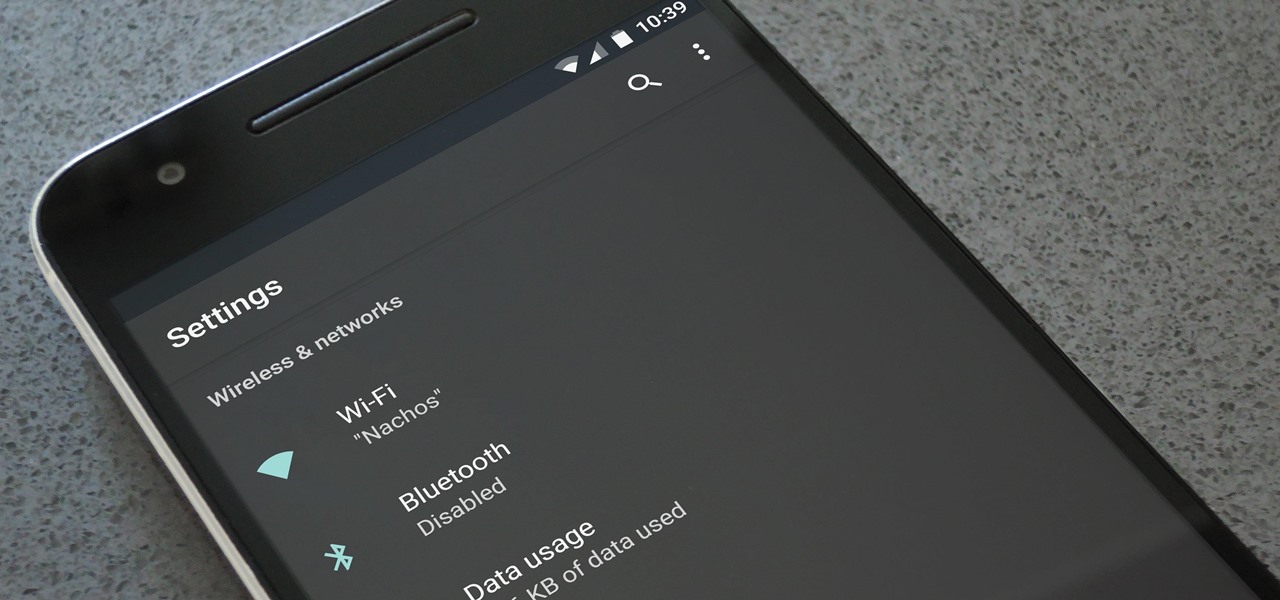
How To: Get a New Look on Android with Nougat's Hidden Theme Engine
Starting with Marshmallow, Android added a built-in theme engine called "Runtime Resource Overlay," or RRO. This theme engine was intended to be used only by smartphone manufacturers, not end-users, so unlike Cyanogen's CM Theme Engine, owners can't use it to change the look and feel of their phones.

How To: Activate BlackBerry Messenger (BBM) for Successful Instant Messaging
If you're an owner of a BlackBerry smartphone, chances are you're going to want to use BBM, which for all of you newbie BlackBerry owners, stands for BlackBerry Messenger. BBM is an instant messaging application developed solely for BlackBerry device owners.

How To: Download Any Video from Facebook onto Your Samsung Galaxy S3 for Offline Viewing
One thing that gets overlooked on Facebook is the amount of videos you can watch, and I'm not just talking about videos uploaded directly by Facebook users—I mean everything ever shared—YouTube, Vine, Instagram, Vimeo, etc.

How To: Increase your wireless signal strength with a soda can
In this movie is going to teach you how to increase your wireless signal strength with a soda can. Cut the aluminum can in half to create a parabolic shape. Then fit the can around the WiFi antenna to help boost the signal's strength and direct it towards your wireless computers or laptops.
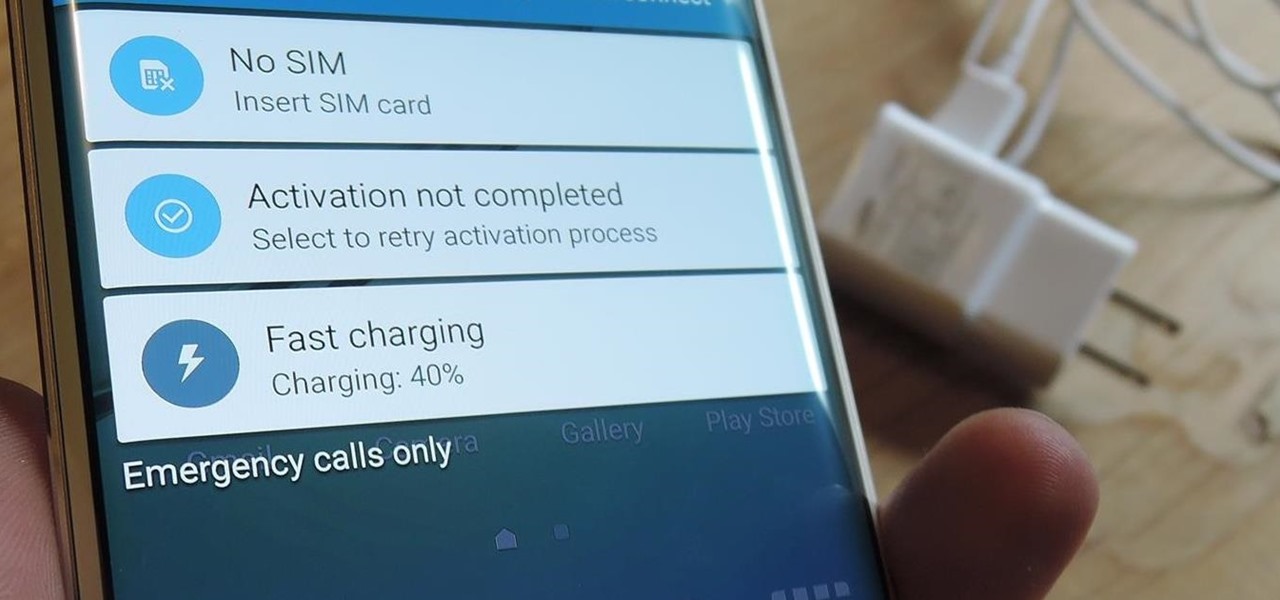
News: If You Have a Galaxy S6 Edge, DO NOT USE This Feature
I picked up my Galaxy S6 Edge on release day and have loved it ever since. Did I spend an extra hundred bucks for the mostly-aesthetic Edge display? Yup! Did I have buyer's remorse about my frivolous spending? Not even a little.

How To: Access the Hidden Netflix Menu on Your Xbox 360 or PS3 Using This Super Secret Code
One of the best things I love most about any new gaming console are the apps—I can switch from playing Assassin's Creed III to re-watching the fifth season of Breaking Bad on Netflix without ever getting off the couch. Beat that Atari.

How To: Bring Your iPhone 4 Back Up to Speed with These 6 Easy Tweaks for iOS 7
Old people are usually perceived as wise and enduring, whereas an old smartphone, like my iPhone 4, becomes the butt of a joke every time I take it out of my pocket. I mean, come on, it's not like I'm still rocking one of these... And if I was, I guarantee you wouldn't beat my score on Snake.

How To: Make a USB fan out of old CDs
Sweaty summer day by the computer? Office A/C broke? Watch this how-to video! You can make a simple USB fan using a compact disc, a USB cable, and a small fan motor. It's quick and easy! Don't suffer from the heat. Watch this video tutorial and with these circuitry tips, build a simple USB fan out of some old CDs.
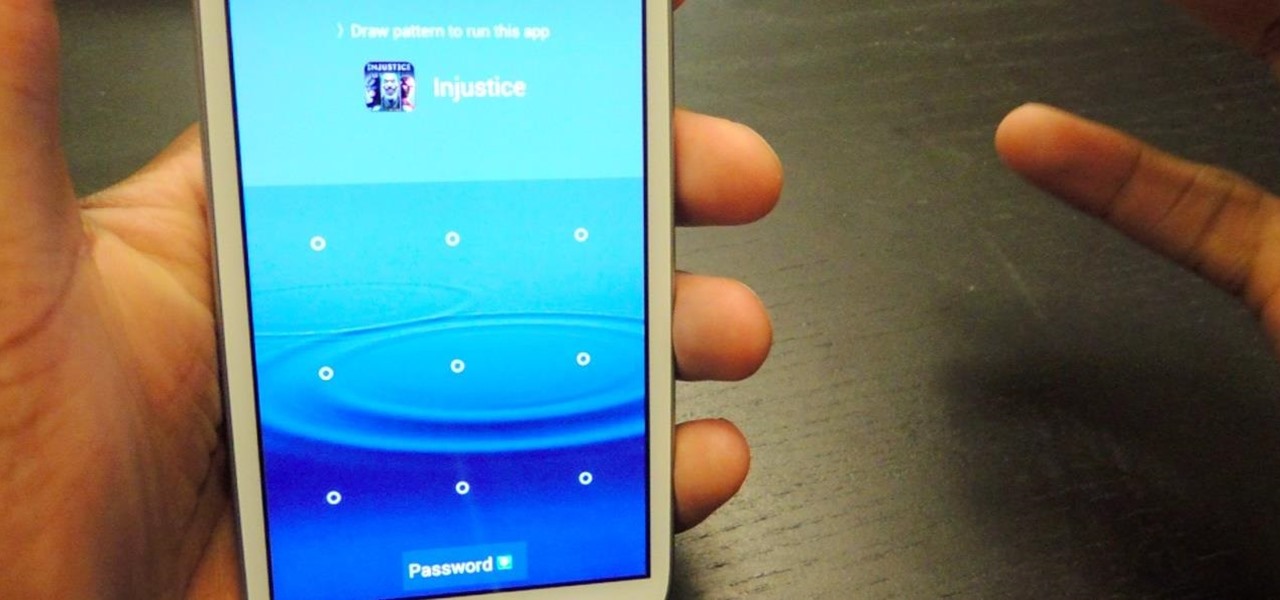
How To: Lock Individual Apps to Prevent Friends from Snooping on Your Samsung Galaxy S3
Keeping unwanted clowns off on my Samsung Galaxy S3 is priority number one. I've shown you how to snag a picture of people opening your apps and how to lock your screen for whenever you hand off your phone, allowing them to access only the page you left open.

How To: Get Back Your Galaxy S4's Missing Apps After Updating to Android 4.4.2 KitKat
Many Samsung Galaxy S4 users, specifically for Sprint, are reporting that the latest KitKat upgrade to Android 4.4.2 is causing some strange behavior.
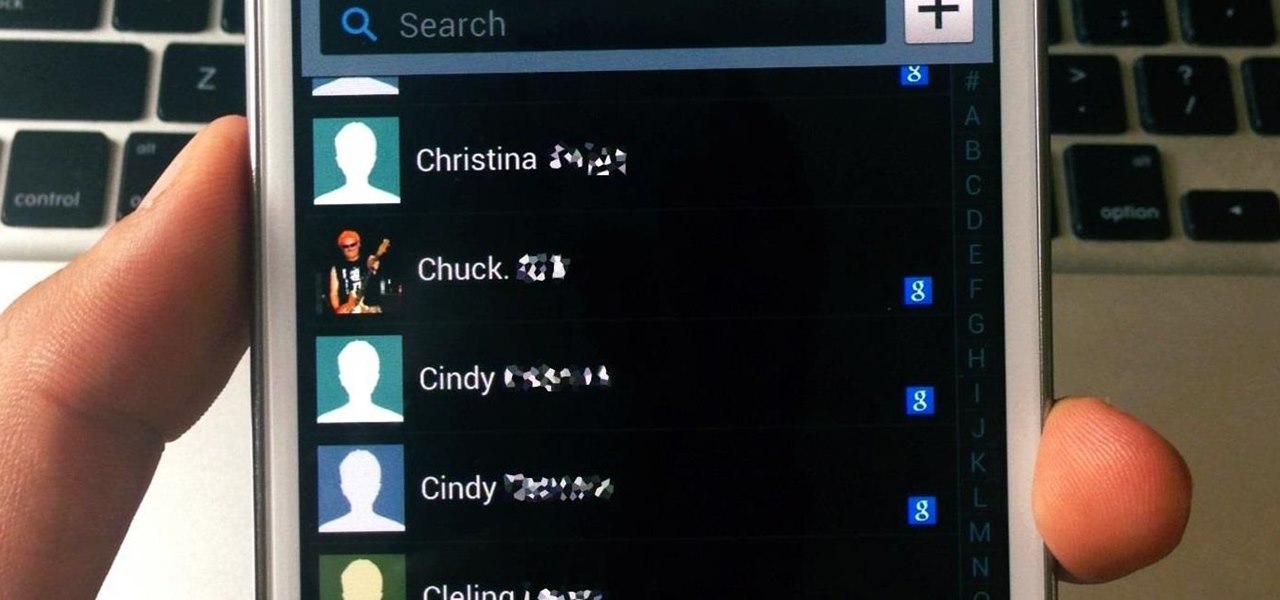
How To: Transfer iPhone Contacts Over to Your Samsung Galaxy Note 2 or Other Android Device
Why is transferring contacts from an old smartphone to a new one still insanely difficult? I can check my bank account, upload a picture to Instagram, email someone across the globe, and check the weather forecast on my phone—all in under five minutes.

News: 7 New iOS 12.1 Features You Don't Want to Miss on Your iPhone
While there were a ton of features added in iOS 12, one that Apple had been bragging about since June was nowhere to be seen. Until now. With the iOS 12.1 update, your iPhone gets a huge feature, as well as a few smaller ones to boot.

How To: Block unwanted text messages on your Apple iPhone
If you're among the throng of Apple iPhone users to refuse to pay $5 for a monthly SMS allowance, then each text message you receive, whether you like it or not, will run you $0.20. In this how-to, Gary Rosenzweig shows you how to prevent unwanted text messages by turning off the ability for someone to send you a text message via email. Learn also how to request that text messaging be turned off completely in this video.

How To: 11 Hidden Features in iOS 8's New Messages App for iPhone & iPad
Safari has some cool new features in iOS 8, but the app that seems to have gotten the biggest update so far is Messages. A lot of the new Messages features were discussed during Apple's developers conference, but we found many others and picked out our favorite hidden ones below.

How To: 3 Music Player Apps That Put Your iPhone's Built-in Music App to Shame
The stock music player on the iPhone hasn't changed much since its inception. Sure, with the recent iOS 6 update the design became sleeker, but it's not really what you'd expect from a top of the line smartphone. And when I say "MEH," it isn't directed towards the Kendrick Lamar album (which is awesome). It's the layout of the application, the lack of gesture control, and the sometimes tedious job of shuffling through certain albums and artists.
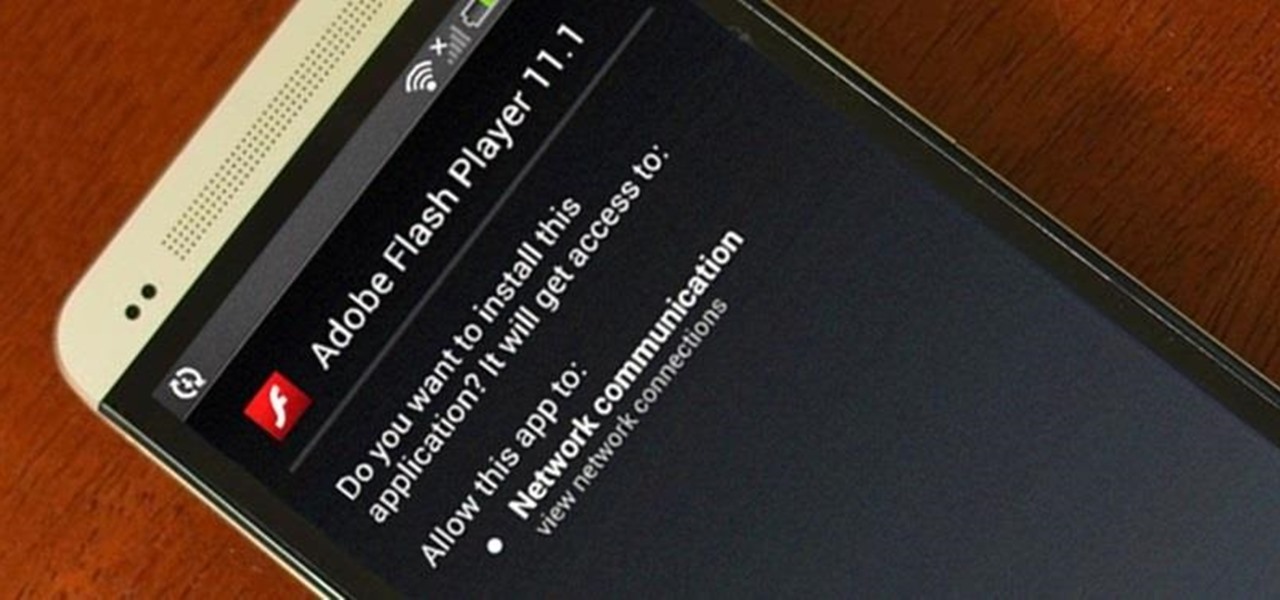
How To: Install Adobe Flash Player on Your HTC One to Play Flash Games, Stream Amazon Instant Videos, & More
Chrome has some built-in Flash support, which is great, but sometimes it just doesn't work—and it doesn't work for everything. Unfortunately, the Flash Player plugin was discontinued by Adobe back in the days of Ice Cream Sandwich (Android 4.0), and you can't get it on Google Play.

How To: Recharge non-rechargeable batteries in seconds
This how-to video will show you how to zap charge a non-rechargeable battery with only two wires and a car. Sounds cool, and fun, unless of course you zap yourself. Watch this video circuitry tutorial for more information on this simple, money-saving hack.

How To: Make Your Android Look & Feel Like Lollipop Right Now
The new Nexus 6 and Nexus 9 models will be shipping with Android 5.0 Lollipop preinstalled, and the Nexus 4, 5, 7, and 10 will be getting the new OS update from Google very soon. But where does that leave the rest of us?

How To: Share Any Photo on Instagram Without Cropping It (Using #NoCrop)
Even though I am not cool enough to use Instagram on a daily basis, I still try to stay in the loop. I did take photography in high school, so I know a thing or two about picture taking. I just can't seem to find the motivation to take a picture of random crap during my daily routine, but I guess that's why I'm Instalame.







