Gadget Hacks Features


iOS 8 GM Leaked: Here's How to Download iOS 8 on Your iPhone Right Now
Apple released the iOS 8 Gold Master build to developers shortly after their WWDC event ended on Sept. 9th, which is jam-packed with tons of new features for iPad, iPhone, and iPod touch. The public version comes out on Sept. 17th, but if you can't wait to test out iOS 8, you can get it right now.

How To: Customize Your iPhone with a New Default Font from Disney, the Simpsons, & Many More
Let me begin this tutorial by reiterating how boring an iOS device can get, like my iPhone. It's extremely popular, yet extremely strict in terms of personalization.

How to Spy on Tweeters: Viewing Someone Else's Twitter Timeline with TwtRoulette
In today's world of social media, there's really only two powerhouses—Facebook and Twitter. And those of you with Twitter accounts know the power of a Tweet. Getting more followers means reaching more people, but the vast majority of Tweeters are following only a handful of Twitterers themselves. Do you ever wonder why them? What's so special about these selected followed users? Is it worth it to follow them, too? That's up to you, but if you're searching for more people to follow, then it's ...
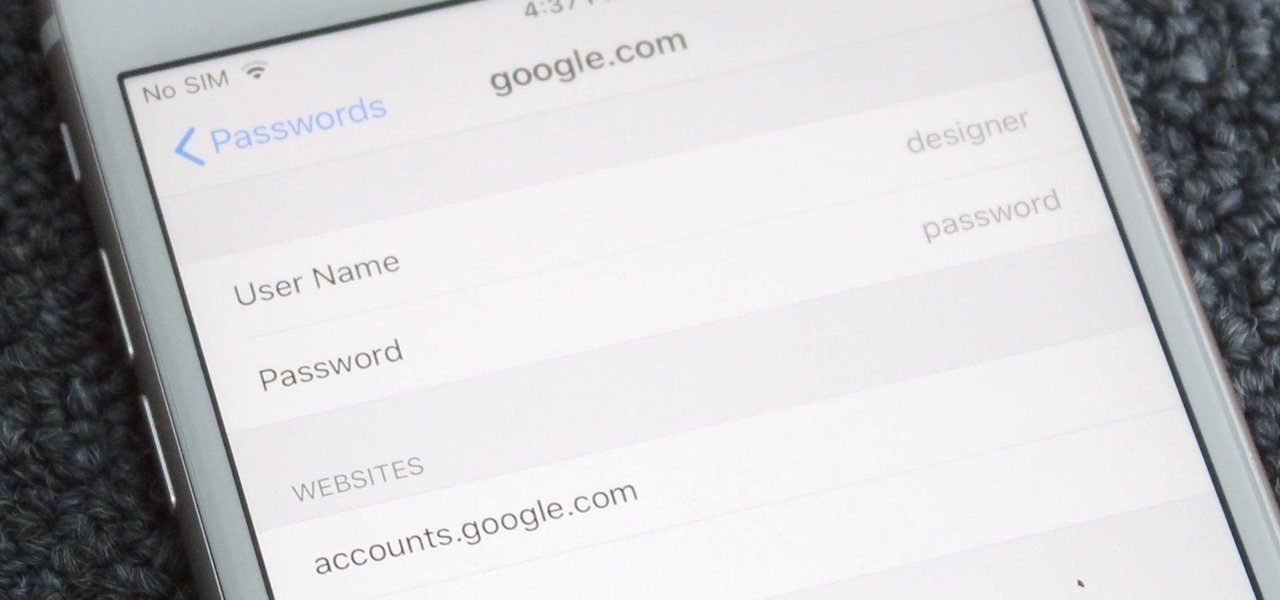
News: Why You Still Shouldn't Use iCloud Keychain to Store Your Passwords in iOS 12
With iOS 12, iCloud Keychain has become a more useful password manager for your iPhone with strong password suggestions, password reuse auditing, and Siri support. However, before you jump ship from your current password manager, you should consider all the reasons why iCloud Keychain doesn't make sense as your primary password manager.

How To: Stop Your iPhone's Battery from Rapidly Draining in iOS 6
With iOS 6 coming out yesterday, there were bound to be plenty of glitches. iPhone users filled Apple's forums with complaints, with battery drainage issues leading the way. Many users complained of rapidly increasing battery drainage after updating to iOS 6, specifically with the iPhone 4S.

How To: Share Full-Size Photos on Instagram Without Cropping on Your Samsung Galaxy Note 2
Uploading certain pictures to Instagram can be problematic, especially when the dimensions of your picture exceed the dimensions of the square crop that's forced upon you. Why should I be forced to hack up my awesome fisheye picture inside of a lame square? I get the whole square thing, and I love it, but there's just some times when you can't be bound by the rules.

How To: Add Speed-Dial to Your iPhone's Notification Center in iOS 8
Accessing your favorite and most recent contacts on your iPhone is now faster than ever before, thanks to the iOS 8 update. Just double-click your Home button, select your contact above the app switcher menu, then choose how you want to contact them.
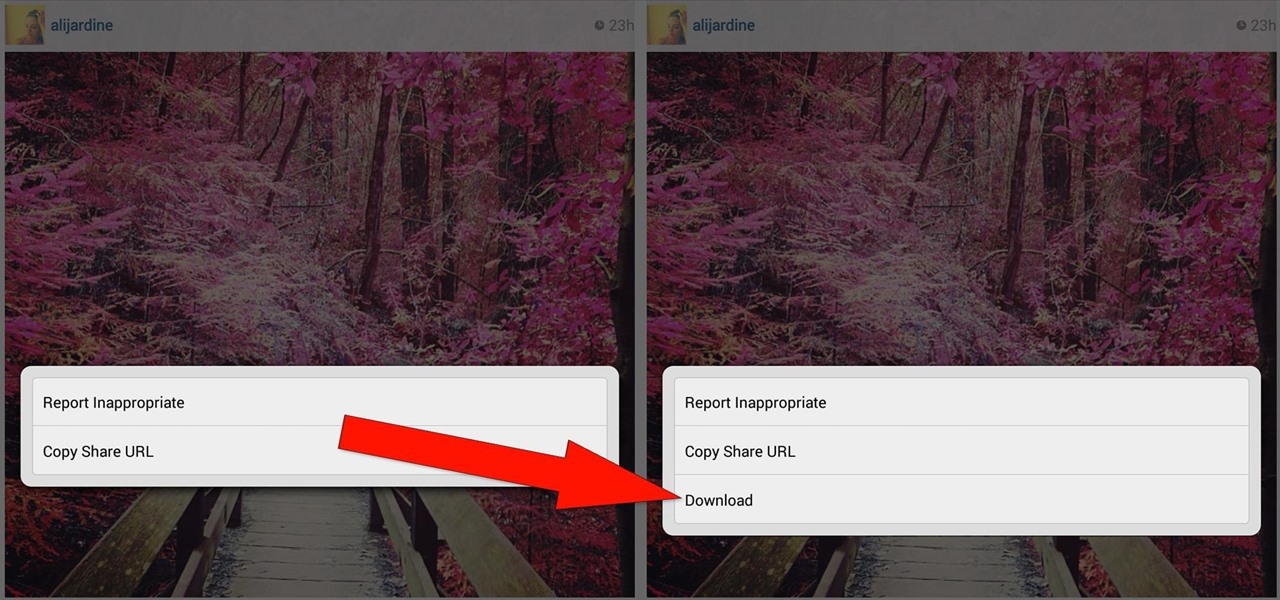
How To: Download & Save Any Instagram Photo or Video You Want to Your Nexus 7 Tablet
These days, everyone's snapping selfies, taking pics of their latest meals, or sharing pet trick videos on Instagram for the whole world to see. It's not only fun to shoot photos and videos for Instagram, it's inspiring to look at everyone else's creativeness in your feed.

News: Always-Updated List of Phones That Will Get Android Oreo
| Updated February 11, 2019 with new phones. When will my phone get Android Oreo? That's a question still being asked by many, even this late in 2018. Most OEMs have answered this question in one way or another, either releasing a stable OTA or confirming their device won't be receiving the update. We consolidated all these responses, and here's where we stand.

Hey, Siri: How to Activate Siri in iOS 8 Without Lifting a Finger
It seems that Apple is taking a page from Google's book with their new "Hey, Siri" voice activation feature in iOS 8. This feature mimics the one found in Google Now, the voice-activated intelligent personal assistant available to just about all Android users. Apple's version allows you to bring up Siri with a simple voice command, but there's a small catch.

How To: Don't Get Burned! How to Prevent Your iPhone from Overheating
A few months ago I was driving around trying to find a store using Apple Maps (a terrible situation in and of itself), when my iPhone decided to shut off in the middle of giving me directions. I had no idea what happened, and when I looked at the screen, I saw this: My phone had never overheated and I really didn't know what to do. Needless to say, I couldn't really get to where I was trying to go without those directions. I pulled over and waited for the phone to cool back down, which took a...

How To: Make USB air conditioning
Wondering how to most effectively combine ice cubes and a simple USB-powered computer fan into a fully functioning air conditioning system? In this video tutorial, you'll learn how to hack a coffee can and USB-powered fan into a simple, but effective, air conditioning unit. For detailed instructions on hacking together your own tin-can AC unit, watch this über-short how-to.

How To: Fix the Glowing Red Border on Your Samsung Galaxy S III's Display
So, you finally got the Jelly Bean update on your Samsung Galaxy S III, but one little problem—you've got some red glow around the edges of your screen now. Is your phone messed up? No, it's just a tiny glitch that some users have been reporting after updating their Galaxy S3s to Android 4.1.1, and there are a few quick ways to get rid of it.

How To: 5 Lesser Known Jelly Bean Features on Your Samsung Galaxy S III
Sprint has announced that it will be the first U.S. carrier to release Jelly Bean 4.1 for the Samsung Galaxy S III. The over-the-air updates have already started, with users receiving a notification on how to update on their phone. The reason Jelly Bean has garnered so much attention is due to several, well-known features like Google Talk, Project Butter and expandable notifications.
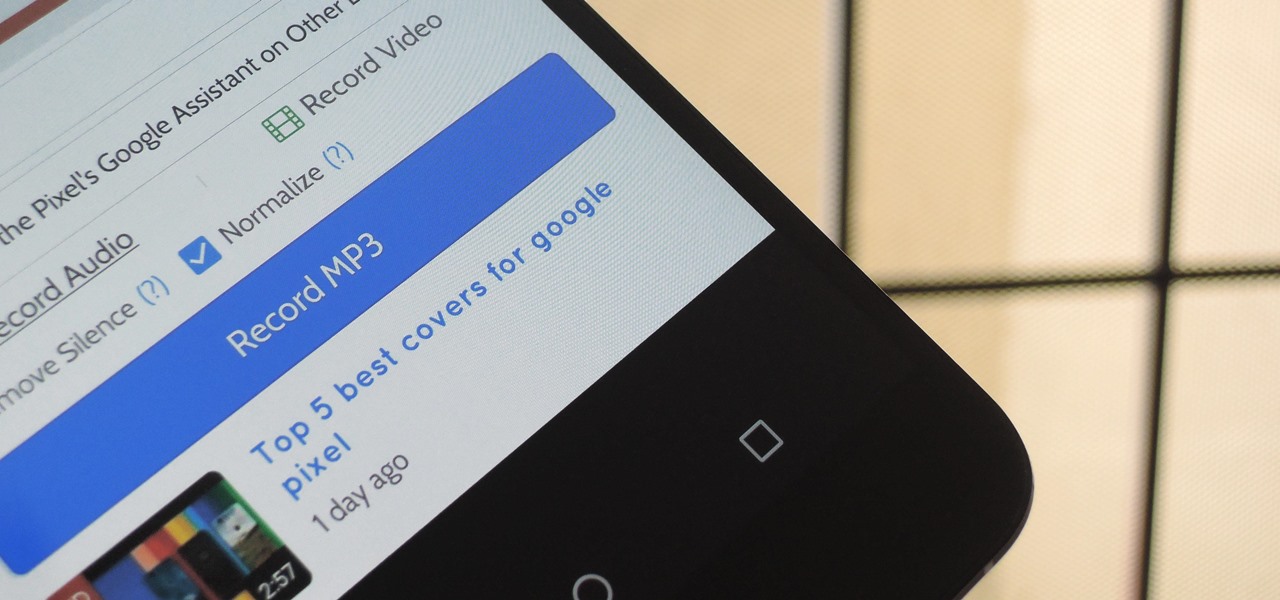
How To: Download YouTube Audio or Video from Your Android
YouTube won't let you play videos in the background on Android without paying for YouTube Red, so if it's your primary source for streaming music, and you don't want to shell out $9.99/month, you'll just have to take matters into your own hands. The simplest solution to this problem would be to download MP3s straight from YouTube for offline playback, but in the past, this hasn't exactly been easy on a mobile device.
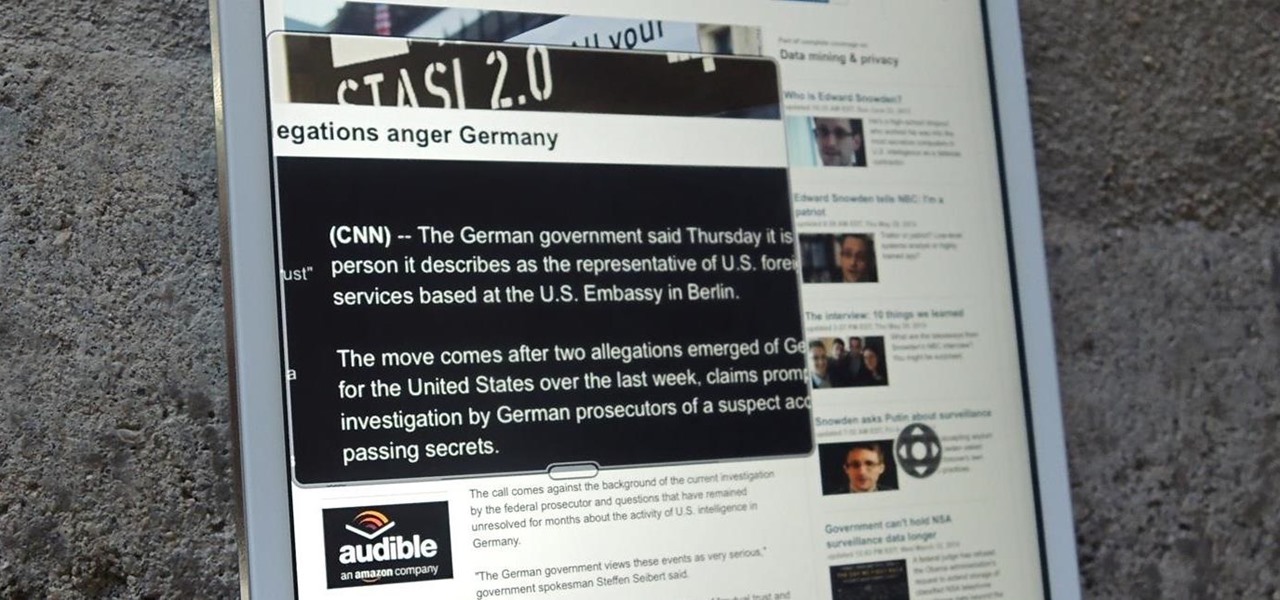
How To: Hidden Zoom Features in iOS 8 Makes Reading Small iPhone Text Easier for Everyone
Apple took great strides to enhance Accessibility features on iOS 7 for low-vision users, adding button shapes, dark colors, bold keyboard text, and more. With iOS 8, Apple looks to continue their run at making life easier for the optically impaired.

HowTo: Hack Wireless Internet
Tinkernut demonstrates how to crack a wifi connection, as well as how to better secure your own personal connection. Also included in the video gallery is Tinkernut's previous tutorial on the same subject.
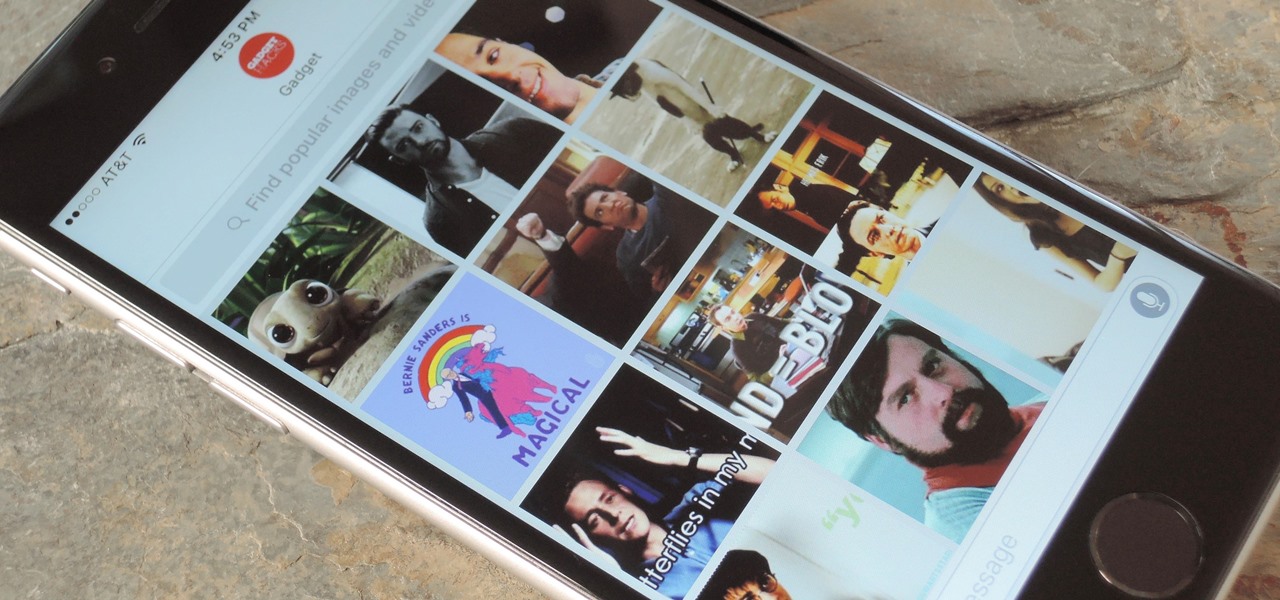
How To: Send GIFs with the Messages App on iOS 10
In the revamped Messages app in iOS 10, you can now send animated GIFs from your iPad, iPhone, or iPod touch without a third-party keyboard like Giphy or GIF Keyboard.

How To: Update Makes It Easy to Remove S Finder & Quick Connect from Your Galaxy S6's Notification Tray
Sure Samsung toned down TouchWiz on their latest flagship devices, but there was one issue (albeit minor and mostly cosmetic) that really irked me: those damn "S Finder" and "Quick connect" buttons in the notification tray. Only the T-Mobile S6 variants shipped with an option to remove these two buttons, so AT&T, Sprint, Verizon, and other non-T-Mobile users were stuck with them taking up space in the notification panel. If you didn't mind rooting your device, there was a way to remove them b...

How To: This Easy Hack Lets You Record Snapchat Videos Without Holding Down the Button
Normally, you have to hold down the on-screen button to record videos on Snapchat, but if you want to go hands-free for some more creative video selfies or less shaky landscapes, there's a workaround on iPhones that lets you do just that.

How To: “KnockOn” Your HTC One (Double-Tap Screen to Wake)
LG's new KnockOn feature for the G2 wakes the phone up just by tapping on the screen twice, in lieu of using the power/lock button.
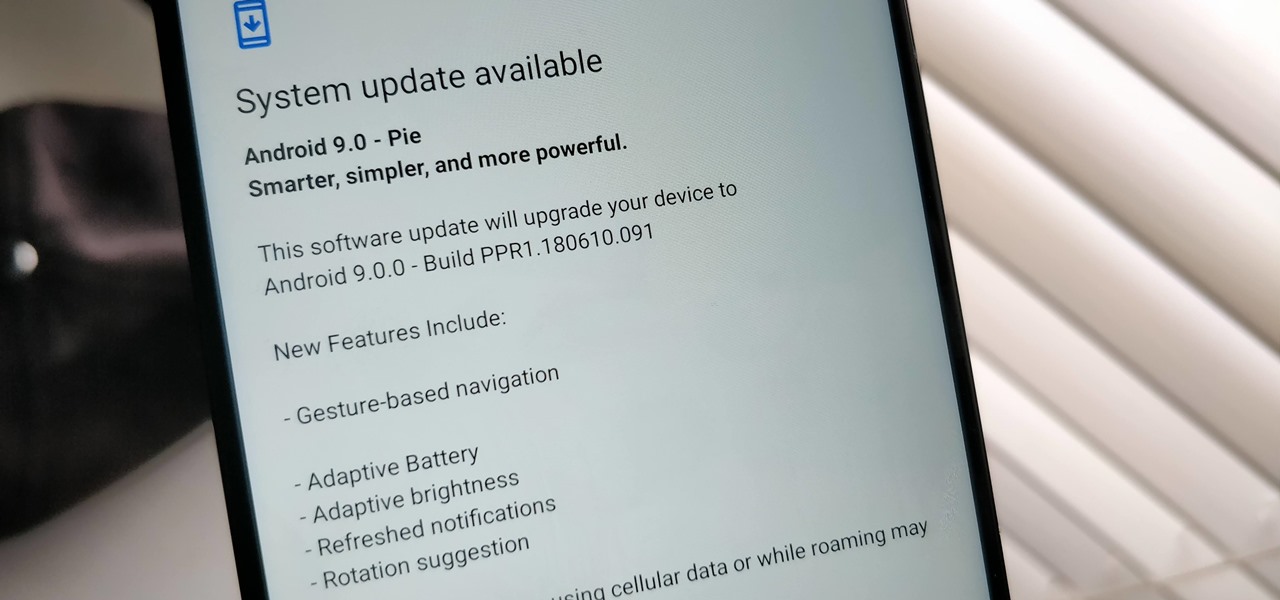
News: 44 Cool New Features & Changes in Android 9.0 Pie
Even though most phones don't have Oreo yet, Google has released Android 9.0 Pie. It's available on Google's own Pixel devices, and updates should soon be available to partnered devices from Essential, Nokia, Oppo, Sony, Vivo, and Xiaomi. We're already digging into it to highlight all of the features and changes.

How To: Get "A Better Camera" Experience on Your Samsung Galaxy S3
Point-and-shoot cameras are practically extinct these days now that every new phone on the planet has a camera built right in. This makes the smartphone market highly competitive, because the camera specs and features are a big selling point.
How To: Get iOS-Style "Badge App Icons" on Your Samsung Galaxy Note 2 or Other Android Device
Converting from iOS to Android doesn't have to be a particularly difficult process, but people make it that way anyways. Transferring contacts becomes a big deal, dimensions and hardware become an issue, and most importantly, features that were once loved become sorely missed.

News: Get Fast Charging on the iPhone 11 Without Paying Top Dollar for Apple's 18-Watt Power Adapter & USB-C Cable
If you just got a new iPhone, chances are you picked up the iPhone 11, successor to the iPhone XR, the most popular device in Apple's 2018 series. Since the XR did so well, it was predicted that the iPhone 11 would too, and so far, it has lived up to that prediction, beating the 11 Pro and 11 Pro Max in sales in 2019.
How To: Get the Pixel 2 Launcher with the Bottom Search Bar & Google Now — No Root Needed
Update 10/14: Developer paphonb has added rootless Google Now integration to the leaked Pixel 2 launcher, so now, anyone running Android Nougat or Oreo can get the full Pixel 2 home screen experience. For those running Lollipop or Marshmallow, we've left the unaltered leaked version linked out below, but we've added a new link for the tweaked version with Google Now integration.

How To: Make Your HTC One’s Battery Last All Day Long Using These Power-Saving Settings
HTC claims to have improved the One M8's battery life by 40% over its predecessor, but there is always room for improvement.

How To: Increase Battery Life on Your Samsung Galaxy S5 for More Power Every Day
There's a 2800mAh battery powering the Samsung Galaxy S5, but even it's no match for the constant day-to-day torture you put it through. Taking photos, watching videos, and playing games can make your fully charged S5 powerless in no time.
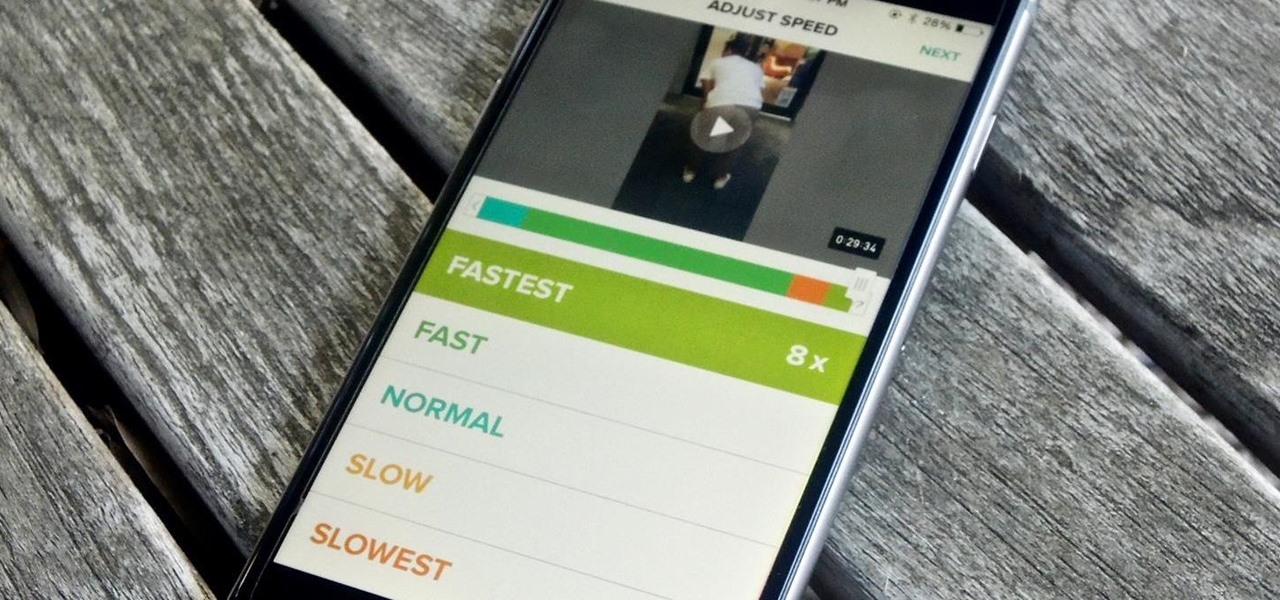
How To: Add Slo-Mo & Time-Lapse Effects to a Single Video on Your iPhone
You can capture some pretty amazing videos using the slo-mo and time-lapse capabilities in the stock Camera app for iPhone 5s, 6, 6 Plus, or iPad Air 2, but there's no way to really combine them unless you shoot different videos and splice them together with a separate video editing app.
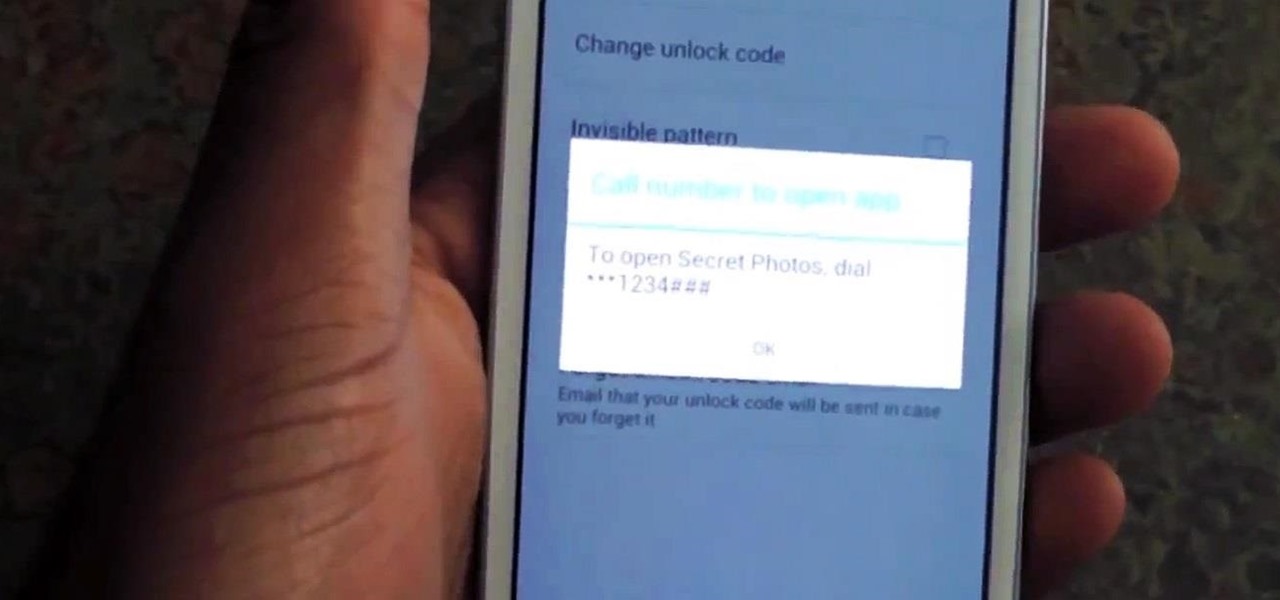
How To: Securely Hide, Lock, & Back Up Private Photos & Videos on Your Samsung Galaxy S3
Whenever a friend borrows my Samsung Galaxy S3 to browse the web or make a quick call, I always pause to make sure there's nothing incriminating on it. I'm no superfreak, but some of my friends are, so I have more than a few photos on my device that I wouldn't wish upon anyone. I like to avoid these kinds of looks.

How To: 4 Ways to Make Google's Stock Android Launcher Even Better
As one of the most popular home screen apps on Android, the Google Now Launcher is used by millions of people across the world. The two main reasons behind this success are its integrated Google Now home page and an elegant, easy-to-use design.

How To: Make Your Status Bar's Color Auto-Match Current Apps on Your Galaxy S3
The status bar is an omnipresent force on our Samsung Galaxy S3s; always there to give us that vital information about battery life, date and time, Wi-Fi access, and much more. But there's just something about that default black bar that's so...boring.

How To: 6 Reasons Why You Shouldn't Install iOS 14 on Your iPhone Just Yet
Apple just pushed out iOS 14 to everyone on Sept. 16, but you may not want to jump right into updating your iPhone. If you have Automatic Updates turned on, you may want to turn it off real quick before it tries to download and install iOS 14 before you're ready.

How To: Buy Movies & TV Shows from Amazon Prime Video on Your iPhone
Amazon Prime Video is undoubtedly one of the best services out there for streaming and downloading movies and TV shows to your iPhone. If you try to buy or rent a movie or show in any of Amazon's iOS apps, however, you'll notice that there's no apparent way to do so. No buttons, no links, nada. What gives, and how can you buy and rent content from Amazon on your iOS device?

How To: Share iPhone Apps, Music, & Movies for Free with iOS 8's Family Sharing
There are a ton of great new features in iOS 8, and one of the most interesting (and perplexing) ones is called "Family Sharing."

How To: Block Someone from Calling You on Your iPhone
You'd think the ability to block calls from certain numbers would be built in to most phones by now, but that's certainly not the case with the iPhone.

How To: Install ColorOS's Camera on Your OnePlus One for Improved Photos All Around
The 13-megapixel camera on the OnePlus One is capable of taking some pretty impressive shots, but the stock CameraNext app doesn't do the hardware justice. When compared to the camera app that ships on the ColorOS version of the One, you can immediately see an increase in clarity and low light performance.

How To: Sniff passwords with Ettercap
How to hack a network by sniffing passwords with Ettercap software.

Spotify 101: How to Make Your Music Sound Better by Using an Equalizer
You may not know this, but the Spotify app will let you add a bit of personal touch to all the music you stream. Unlike many other music streaming services, Spotify actually has fantastic equalizer support on both iOS and Android.

How To: Stream Your Favorite SoundCloud Tracks to Your Chromecast
With its growing popularity, it's clear that the Chromecast isn't going away anytime soon, with options for casting games, cloud files, music, and much more. But not all content providers are in a hurry to add support for the device, and SoundCloud is one of them. While My Cloud Player is by no means an official SoundCloud app, it comes pretty darn close.







