Gadget Hacks Features


How To: Completely Customize the LED Notification Colors on Your Nexus 5X or 6P Without Rooting
The notification light on phones and tablets is slowly disappearing. The once staple feature is now only found on a few devices, and a bevy of other notification systems have sought to fill the gap. The most popular of these systems is Ambient Display, which has grown in popularity with OEMs over the last couple of years; even Google's own Nexus line of phones have made the plunge.
How To: Get Rid of the Annoying Input Notification & Keyboard Icon on Your Samsung Galaxy S4
I find that little annoyances are always far more irritating than their larger counterparts, especially if there's no obvious way to get rid of them.

How To: Fix the Home Button Lag on Your Samsung Galaxy S4
Your new Samsung Galaxy S4 is fast, but it can definitely be faster. One issue that carried over from the Samsung Galaxy S3 is Home button lag. Instead of it being an instantaneous response, it takes a split second for the action to take place—and a split second is enough to irritate the best of us. The culprit here is S Voice. The built-in voice assistant is great, but whether or not you use it, one of its features remains persistent—its strenuous use of the Home button—where you double-tap ...

How To: Get the New iWork Apps for Free in Mac OS X Mavericks
If you didn't already know, Apple is giving away their newest operating system, Mavericks, for most of your computers. While the folks over at Microsoft surely despise this tactic, those of use Mac users still running Snow Leopard surely do appreciate it.

Binance 101: Fees & Fine Print You Need to Know Before Trading Bitcoins & Other Cryptocurrencies
In just a few months, Binance has experienced explosive growth, overtaking its rivals to rank among the top three cryptocurrency exchanges in the world by trading volume. Without a doubt, Binance is now among the best sites for trading alt-coins like Ripple (XRP), Stellar (XLM), and NEM (XEM) to name a few.

How To: Galaxy Note 4's Exclusive Apps Now Available for Any Galaxy Device
Getting a new phone is exciting, but having access to its exclusive apps ahead of its release is what we're all about here on Gadget Hacks.

How To: Make an AR Emoji with the Galaxy S9
Apple's Animoji on the iPhone X might allow you to use your own facial movements to control your favorite emoji, but Samsung is looking to make you the focus of the interactive icon with the introduction of AR Emoji. Instead of a dragon or an alien, Samsung wants your unique look to define your avatar.

How To: Transfer music from an Android phone to Mac or PC
Staying organized with your digital music library can be frustrating, especially when you're downloading songs on different devices. Transferring music files to one central location doesn't have to be hard though, even when you download music on your Android mobile phone. So how do you get that music off the phone? Best Buy has answers. The Best Buy Mobile team explains how simple it is to transfer music files from your Android enabled cell phone to a Mac or PC computer.

How To: Prank Your Friends with Random Cat Facts Text Messages
It's time to enjoy one of America's longest lasting favorite pastimes. No, not baseball—pranking our friends! With the internet currently overrun with countless pictures and memes of cats, there's no way for your feline-hating friends to surf the web without coming across a kitten or two. But things can get worse for them. Way worse...

How To: Set the correct date and time manually on the Samsung Galaxy Tab
If you're not connected to the internet or don't have a data plan on your Android-powered Samsung Galaxy Tab, then chances are you don't have the right time and date. But don't worry, it's an easy fix! Simply go to MENU < SETTINGS < DATE & TIME and uncheck the AUTOMATIC to set the date and time manually. Choose SELECT DATE to change the date, SELECT TIME ZONE to change your area of the world, and SELECT TIME to adjust the hours and minutes of the day. Easy as can be.

How To: Fix Google Now Bluetooth Problems on Your Samsung Galaxy Note 2 or Other Android Device
Google Now is an extremely intelligent personal assistant that automatically updates and prepares the most pertinent information for you on your Android device. Traffic updates, alternatives routes, weather conditions, and other important data is constantly being monitored and updated for you.

How To: Increase the range of a Wi-Fi Antenna
Increase the range of your wi-fi antenna for about 5 cents. Check out this how-to video and learn how to double your range and signal strength to that of a $30 add on antenna Increase the range of a Wi-Fi Antenna.

How To: Attach Large 100MB Files in Gmail with Attachments.me
Attaching files to an email is way more convenient than trying to link people to third-party file transfers. Unfortunately, the standard 25MB limit is far too small to send some files, like large videos or multiple audio files.

How To: Add, Delete, and Modify User Accounts in Windows 8
Configuring user accounts is extremely important for those with a family shared computer or anyone using a work computer. Assigning different accounts with their own distinctive accessibility, customizations, and applications is the best way to manage a computer with multiple users.
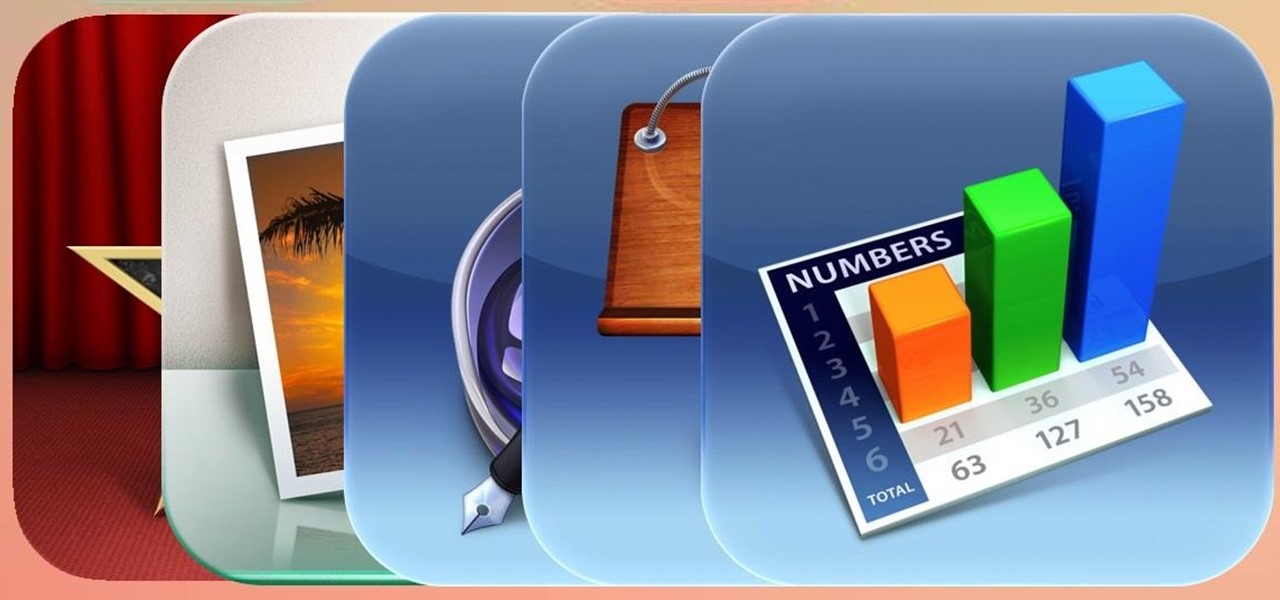
How To: Get Your Free iLife & iWork iOS Apps After Restoring from a Backup
The day I picked up my iPhone 5S was a very exciting day. I had taken all the correct steps in backing up my old device so that after a quick restore-from-backup (which turned into half an hour), I was right at home on the new hardware.

How To: The Easiest Way Possible to Root Your Samsung Galaxy S3 (Just One Click!)
Samsung does a good job of making their devices fairly open, and the Galaxy S3 is no different. There are numerous way to root a device, but sometimes the jargon and steps can be a little intimidating for new rooters, and even pro rooters.

How To: Change the color of the LED flash on your iPhone 4
If you want something more than the standard white flash from the LED on your iPhone 4, sure you could take it apart and replace it with a new colored LED or cover it with colored material, but why would you want to do all that when you can do something a lot cheaper and A LOT CHEAPER!

How To: Get CyanogenMod's cLock Home & Lock Screen Widget on a Non-Rooted Samsung Galaxy S4
Probably the most favorite custom ROM among softModders is CyanogenMod, a theme-friendly take on stock Android that not only makes it easier to customize your device, but also increases performance using a variety of system tweaks and enhancements.

How To: View your iPhone or iTouch screen from your computer
Using your iPhone is cool, but why not take it to a whole new level and use your iPhone on the computer? This video shows you how to install an application called ScreenSplitr to allow you the ability to operate your iPhone from your computer. This is especially great if your iPhone screen is broken, and you still need to use it.

How To: Install the Samsung Galaxy S5's New Ringtones on Your Galaxy S3 or Other Android Device
With the release of the Samsung Galaxy S5 right around the corner, the first full system dump has been released by Sammobile. As the inevitable ports of functioning apps slowly begin to leak, today we've got a non-app aspect of the system and the one that tends to leak first—ringtones.

How To: Get Your Facebook Chat History
If you want to get your Facebook chat history, here's a way to do it, even if your friends aren't currently online. This video walks you through the steps to recover chat that you previously had, even with friends who are currently offline. Click here for more details.

How To: Get Pokemon on the iPod Touch or iPhone
Like many people, you have probably thought a few times that your iPhone would be great to play old-school GameBoy games. Using this video tutorial, one can quickly download and run GBA games on a jailbroken device.

How To: Get 70+ SoftMods on Your Samsung Galaxy S4 for No-Fuss Customization at Your Fingertips
Theming and modding are a big part of the softModder community, but there are endless ways to customize our Android devices. Which ones should you download? Which ones should you avoid? It's extremely frustrating to find them all—and pick and choose.

How To: Play Game Boy Advance (GBA) Games on Your Samsung Galaxy Note 2
If you have a load of dusty Game Boy Advance games you've been itching to play, load them onto your Samsung Galaxy Note 2 for instant gaming anywhere—anytime!

How To: How to connect your iPhone to your TV cheaply
Want to connect your iPhone to a TV? Don't have much money? This little video shows you the quick and cheap way to connect your iPhone to a TV. Check it out, follow the steps and see how to keep some money in your pocket instead of forking it over to Apple.

How To: Play Super Nintendo Games (SNES) On Your Samsung Galaxy S3
Those of us who lived our childhood through the '90s remember the rapid advancement of console gaming. From the Nintendo to Game Boy to Dreamcast to PlayStation, we were consistently greeted with newer and better technology on a year to year basis.

News: Here's When Your Galaxy Will Get Samsung's New One UI Update
Who doesn't love a refresh? Samsung's upcoming One UI makes it easier to use your device with one hand and adds a fresh coat of paint to the formally "Samsung Experience" skin. While you're probably looking forward to installing One UI on your phone, not all Galaxies are equal — your device could be one of the first to receive the update, or it could never see One UI at all.
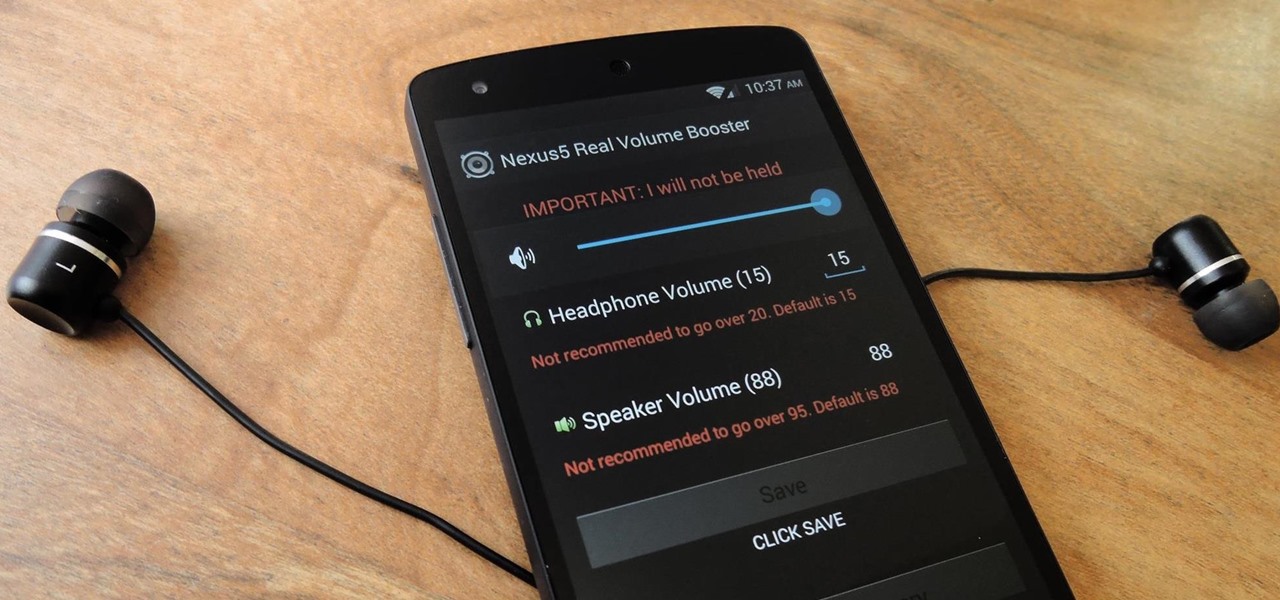
How To: Boost Headset & Speaker Volumes on Your Nexus 5
There's a known issue affecting some Nexus 5 users where the speaker volume is fairly low. This could be attributed to a manufacturing defect, which you could possibly fix with a hot needle, but if your built-in speakers and headphones seem muted, don't take your Nexus apart just yet.

How To: Debunk the popcorn with a cellphone hack
We've all seen the popcorn cell phone video. Now, we have the exclusive inside into how those videos were created. A microwave magnetron is strapped covertly to the bottom of the table. Then the prank is ready. Gather the phones and wait for the exciting reactions.
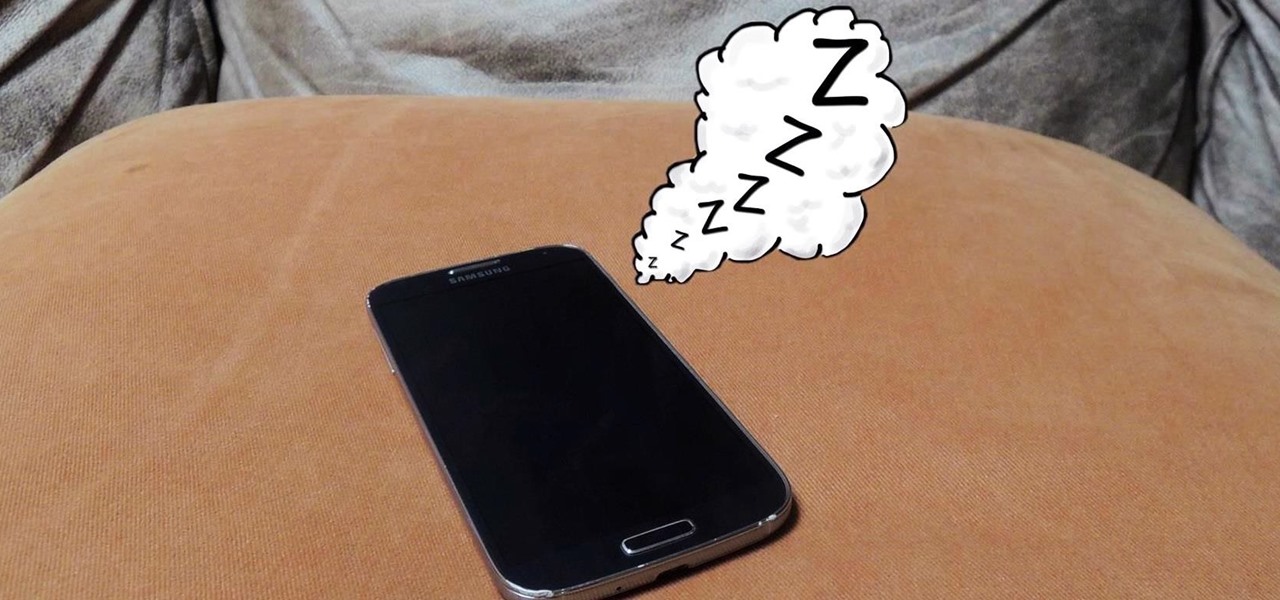
How To: Get LG's Double-Tap to Sleep on Any Samsung Galaxy Device
With the Power key located on the back of the device, LG included a convenient "double-tap to sleep" function in their G2 and G3 devices. The function allows users to simply double-tap the display to put their device to sleep instead of picking it up and pressing the Power key.

How To: Install CyanogenMod on the HTC One Even Faster Now Without Rooting or Unlocking First
It's rare that a developer listens to the wishes of the masses, but that's exactly what CyanogenMod has done with their new CyanogenMod Installer, which automates the entire ROM installation process on your HTC One or other Android device. Previously, upgrading from the stock HTC One ROM to CyanogenMod required an unlocked bootloader, a custom recovery, the latest CM version, and Gapps. Let's be honest—unlocking the bootloader is a pain the ass, and probably the only reason stopping most peop...

How To: Show Battery Percentage in Your Nexus 6's Status Bar Without Rooting
Keeping track of your phone's battery life can quickly become a chore. Since no one wants to get stuck without a charge, we constantly find ourselves checking to see exactly what percentage remains.

How To: Enable the Hidden Multi Window Features on Your Samsung Galaxy Note 3
Restrictions are inconvenient, and for this reason I've sought out softmods that loosen the constraints for many of the features on my smartphone. Things like adding favorite apps to the Pen Window drawer or choosing any app for Multi Window mode are now must-haves on my Samsung Galaxy Note 3—and should be on yours as well.

How To: Delete a single call from your iPhone using Cydia app
Using the Cydia App, you can delete individual calls in your recent caller list. This enables you to delete single calls, line by line, instead of having to clear your entire recent call list.

How To: Block Unwanted Calls or Text Messages on Your iPhone
Trying to get rid of an ex or clingy friend? Just want to keep telemarketers from calling you all the time? You can use the iPhone app iBlacklist (for jailbroken iPhones) to create a list of blocked calls for your iPhone. Blacklisted phone numbers will not be able to send you either phone calls or SMS text messages, so you can continue to use your iPhone in peace. Customize your phone's reaction to blacklisted numbers and adjust the filters for your blacklist, as well.

How To: View Notification Details on the Lock Screen of Your Samsung Galaxy Note 2 or Other Android 4.2 Device
Besides having an awesome name, widgets are nice little additions that help make your phone more functional and customized. There are plenty of Android widgets available in the Google Play store and from other third-party sites and developers, but XDA forums member Roymam decided to make his own.

How To: Play Almost Any PSP Game Smoothly on Your Nexus 7 Tablet
Remember that PSP you had? I pretty much dropped mine when smartphones became more prevalent in the mobile gaming scene. Why would I want to carry around a huge PlayStation Portable when I've already got an Android in my pocket?

How To: Get Faster PIN-Unlock on Your Samsung Galaxy S4 by Removing the "OK" Step
If you've had the pleasure of owning both an iOS and Android device, you may have noticed one subtle difference on each one's PIN unlock screen. Android's lock screen requires you to press "OK" after entering the PIN, whereas iOS's simply unlocks the screen right after the last digit.

How To: Watch movies on your TV from your computer
Here is a video tutorial showing how to take movies from your lap top or computer and play them on your HDTV using the internet.
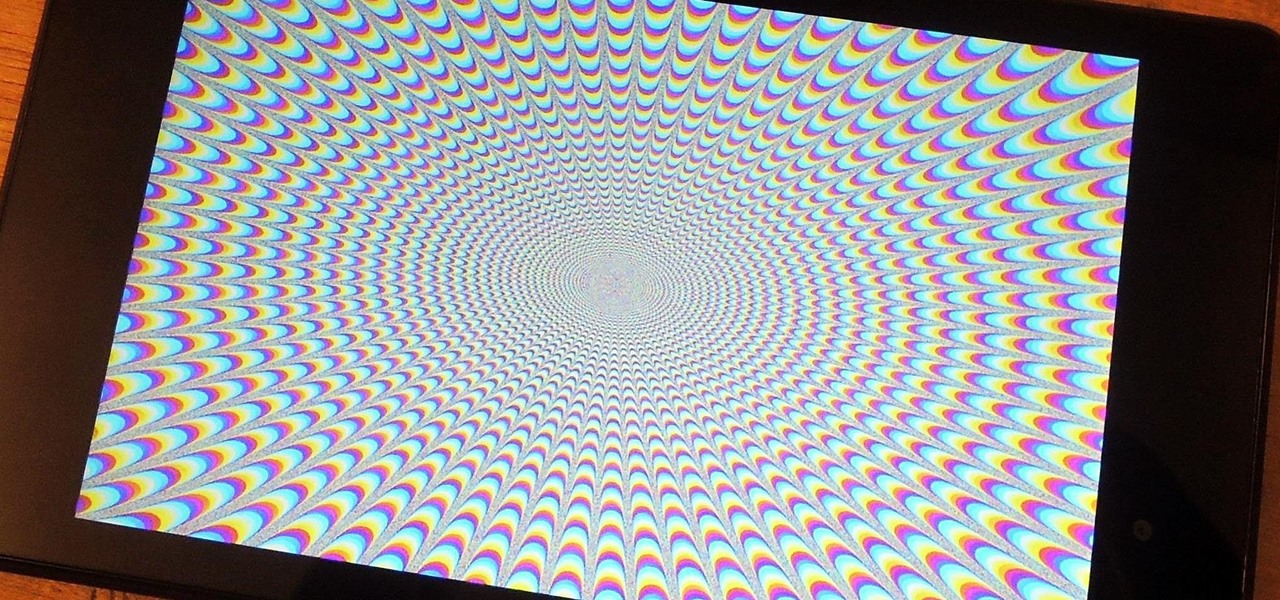
Immerse Yourself: How to Unlock KitKat's REAL Full Screen Mode on Your Nexus 7 Tablet
Full screen mode, also called immersive mode, is one of the most popular features on CyanogenMod, but it's almost exclusive to CM and other custom ROMs. What this feature does essentially is remove the Status bar and soft keys from your screen, creating a more mesmeric feel.







