Gadget Hacks Features


How To: Get Faster PIN-Unlock on Your Samsung Galaxy S4 by Removing the "OK" Step
If you've had the pleasure of owning both an iOS and Android device, you may have noticed one subtle difference on each one's PIN unlock screen. Android's lock screen requires you to press "OK" after entering the PIN, whereas iOS's simply unlocks the screen right after the last digit.

How To: Watch movies on your TV from your computer
Here is a video tutorial showing how to take movies from your lap top or computer and play them on your HDTV using the internet.
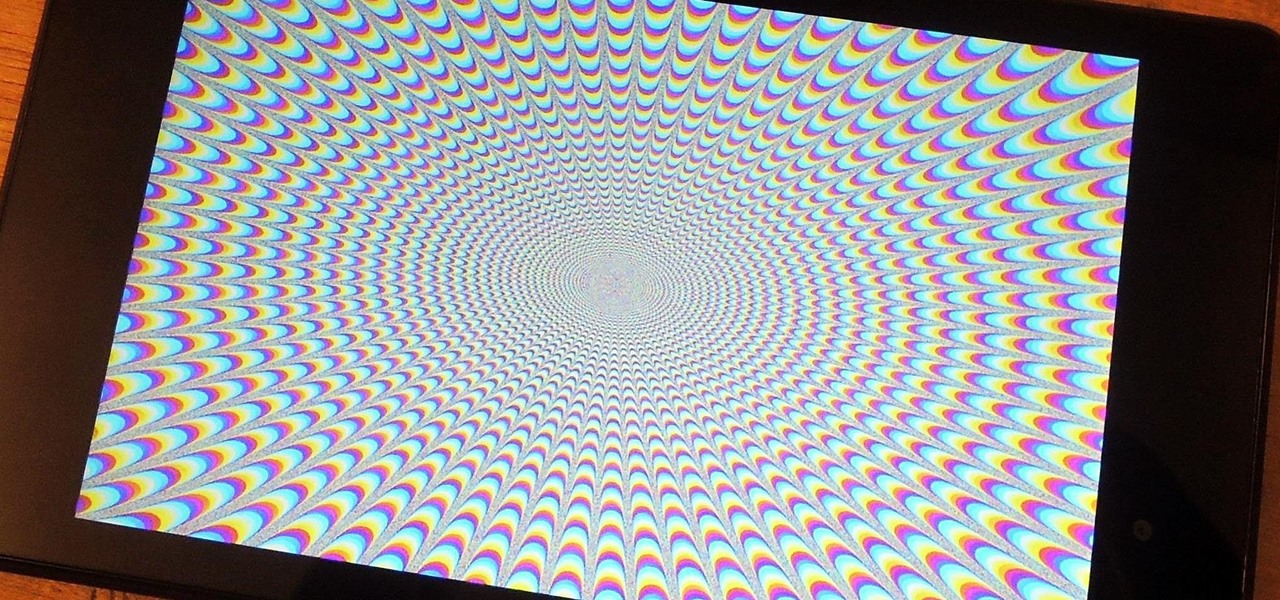
Immerse Yourself: How to Unlock KitKat's REAL Full Screen Mode on Your Nexus 7 Tablet
Full screen mode, also called immersive mode, is one of the most popular features on CyanogenMod, but it's almost exclusive to CM and other custom ROMs. What this feature does essentially is remove the Status bar and soft keys from your screen, creating a more mesmeric feel.

How To: Get a Refund from Apple in iTunes or the Mac App Store
If you don’t have any little children to blame for an inadvertent or misguided app, book, or music purchase from Apple, you might still have a fighting chance. Apple has a very strict return policy, specifically stating that all sales and rentals of products are final for purchases made in the iTunes Store, Mac App Store, App Store, and iBookstore. But if you play it carefully and do a little digging, a return and full refund may still be possible.

How To: Install Adobe Flash Player on Your LG G3 to Play Web Games & Flash Videos
Google, like Apple before them, no longer supports mobile Flash, but clearly there's plenty of Flash content still available on the web. From games to videos, it can be frustrating to get the most out of your mobile browsing experience without Flash functionality.

How To: Unlock the Hidden Multi-Window Mode in Android 6.0 Marshmallow
Manufacturers like Samsung and LG have added their own implementation of multi-window features to Android for years now, but with the release of version 6.0 Marshmallow, Google has finally gotten around to working the same feature into stock Android.

How To: Play Your Favorite Game Boy Advance Games on Your Nexus 7 Tablet
How do you begin to explain the nostalgia that's felt when you play a game from your childhood? You can't. The only thing that will alleviate this feeling is experiencing it again.

How To: 5 Mail Features You Need to Know About in iOS 11 for iPhone
While the Mail app didn't get as much love from Apple in the iOS 11 update as Maps, Photos, Safari, Siri, Camera, Messages, Notes, and the App Store did, there are still a few new features you need to know about when emailing on your iPhone.

How To: Unlock any iPhone with a simple lock screen hack
Learn how to replicate the much-publicized iPhone lock-screen hack (before Apple patches it)! This hacker's how-to will teach you everything you need to know. For complete instructions, including a detailed, step-by-step overview, and to get started unlocking your friends iPhones, watch this video guide from Household Hacker.

News: Try Windows 10's Mixed Reality Portal on Your PC with Insider Build 15048 — No Headset Required
If you're part of the Windows 10 Insider Program, build 15048 launched this morning, and included a nice big unannounced surprise. You can now launch the Mixed Reality Portal and enable the simulation to try out mixed reality right from your PC, even if you don't have one of the new Acer dev kits.

How To: Take Perfect Fireworks Photos with Your Android Phone
Many of you are ready to capture the litany of 4th of July fireworks that will litter the night sky, but if you're using a phone to capture the burst of fire in midair, it can get a little tricky. Don't worry, though — you'll be fine if you use these tips.

How To: Send & Receive Text Messages Right from Your Nexus 7 3G Tablet (Rooted & Non-Rooted)
In a previous how-to, I showed how to send and receive text messages by wirelessly syncing them from your phone to your Nexus 7 tablet. Some eagle-eyed users may have notice that the Nexus 7 with 3G actually has a SIM card slot.

How To: These 9 Tips Make Gaming on Your Mac Not Suck
When most people think of "gaming computers," they're probably thinking of Windows-based PCs. They offer a huge variety of devices with better equipped software and hardware for a cheaper price, and there are more available games than there are for OS X-based systems.

How To: Add Custom Widgets to the Lock Screen on Android Lollipop
When Lollipop was released, Android's lock screen got a huge makeover. But most of the changes were made for aesthetic purposes rather than functionality.

How To: Take apart the iPhone 3G for repairs
Check out this step-by-step video tutorial on how to take the back off and take apart the new iPhone 3G (2nd generation). The directions here also include how to replace the LCD, touchscreen, battery, and motherboard in Apple's iPhone 3G. It also includes any information that might be needed to hack the internal workings of the iPhone.

How To: Make simple solar panels
Want to build your own DIY solar panels on the cheap? This video demonstrates how to make solar panels to power devices. The video explains how a solar panel works and how to connect it to a radio in order to power it. For more on this hack, including step-by-step instructions for recreating it yourself, watch this eco-friendly hacking how-to.

How To: Tether iPhone 4 using HANDYLIGHT without jailbreaking
If you ever wanted to tether your iPhone but found your carriers’ prices ridiculously high, then meet HANDYLIGHT. This $0.99 iPhone app has a nice hidden feature. It will allow you to connect to the internet using your iPhone (i.e. tether). There’s no guarantee that this app will stay in the app store much longer (or even on your phone after you purchase it), so use it at your own risk.

How To: Connect Your Xbox Wireless Controller to Your iPhone to Play Games More Easily
Your Xbox Wireless Controller is a great way to play games on both Xbox One consoles and Windows 10 computers. However, you don't need to have any of those devices to enjoy your controller with your favorite games — you can seamlessly connect the Xbox Wireless Controller to your iPhone for an enhanced mobile gaming experience.
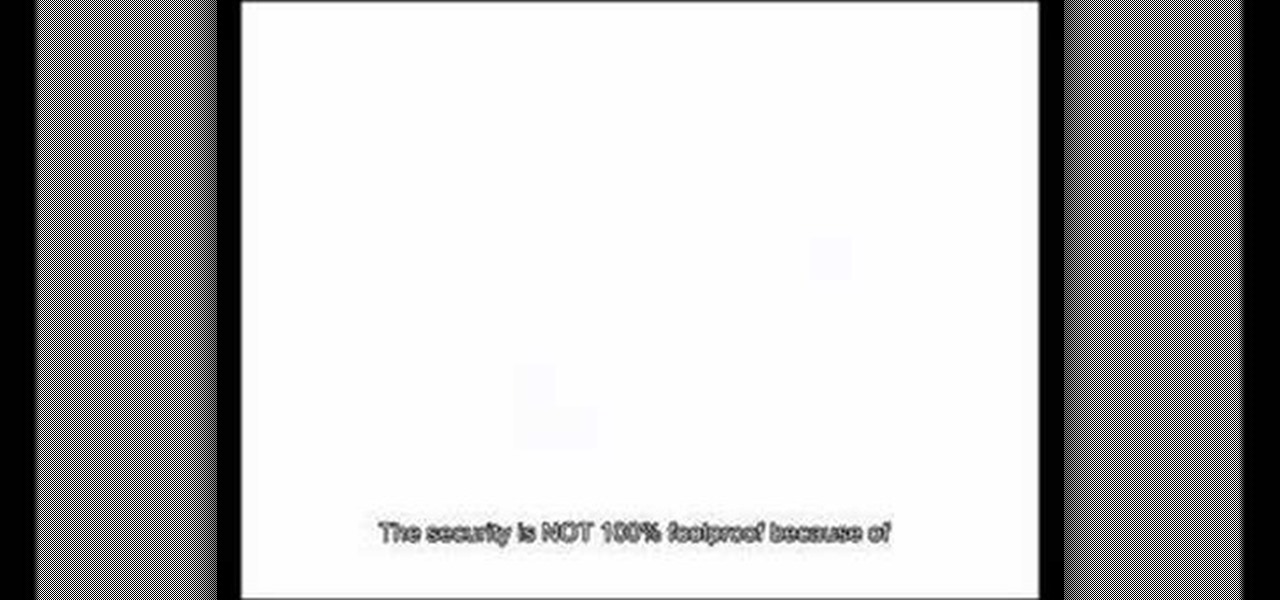
How To: Hack an Ethernet ADSL router for log-in information
In this video tutorial, you'll find a step-by-step guide to how a n00b hacker (like you?) can get usernames and passwords easily through one of the security flaws of the Ethernet ADSL router. More than half of Internet users never change their default password which makes this "hack" easy. Take your time to read the text on the slide. For more, and to get started testing the security of your own Ethernet ADSL router, watch this hacking how-to.

How To: Delete all data from your iPhone SIM card
You know how it goes - every year they've got new and better technology available and you're left wondering how you're going to afford it. You could always sell your current stuff, of course, but how do you sell your iPhone without selling all your friends' information? In this video you'll learn how to reset your iPhone to wipe its SIM card which will also delete your contacts from it. If you're feeling extra paranoid, you can even go ahead and remove the from the phone. Now all you have to ...

How To: Liven Up Your Samsung Galaxy S3's Home Screen with Custom 3D Panoramic Wallpapers
Live wallpapers are part of what make Android's features so unique and wonderful, making your homescreens come alive and much more interesting. The wallpapers are extremely customizable and interactive, many times sensitive to swipes, finger-tapping, and other multi-touch gestures—Ditalix being one of the frontrunner apps in the field. The only problem with these live wallpapers is the toll it takes on the device's battery. While not all live wallpapers kill the battery, there are many of the...

How To: Get Unlimited Free Magazines from Google Play on Your Android Device
While the Google Play Store is filled with big name magazines like Time, Forbes, Sports Illustrated and Maxim, it also panders to smaller audiences, like with Coin Prices, Soap Opera Digest, Watch Journal and Quilter's World (which yes, is all about quilting). If you have a select few that you enjoy reading, prices aren't usually a problem; issues range from $1.99 to $4.99 for each one, or from $19.99 to $39.99 for yearly subscriptions. If you're someone that is a magazine connoisseur, prices...

How To: Get the Android L Lock Screen on Your Galaxy S4 or Other Android Device
This year's Google I/O brought the announcement of Android L, as well as the Preview builds of L for the Nexus 5 and Nexus 7 (2013), installed using either ADB on Windows or fastboot on any computer. Unfortunately, those of us without a Nexus device are out of luck—but not entirely.

How To: Set Your Current Location & Weather Forecast as Your Galaxy Note 3's Wallpaper
Muzei Live Wallpaper is a popular Android app that refreshes your home screen background at set intervals, turning it into blurred pieces of artwork or photography while keeping your icons and widgets in the spotlight.
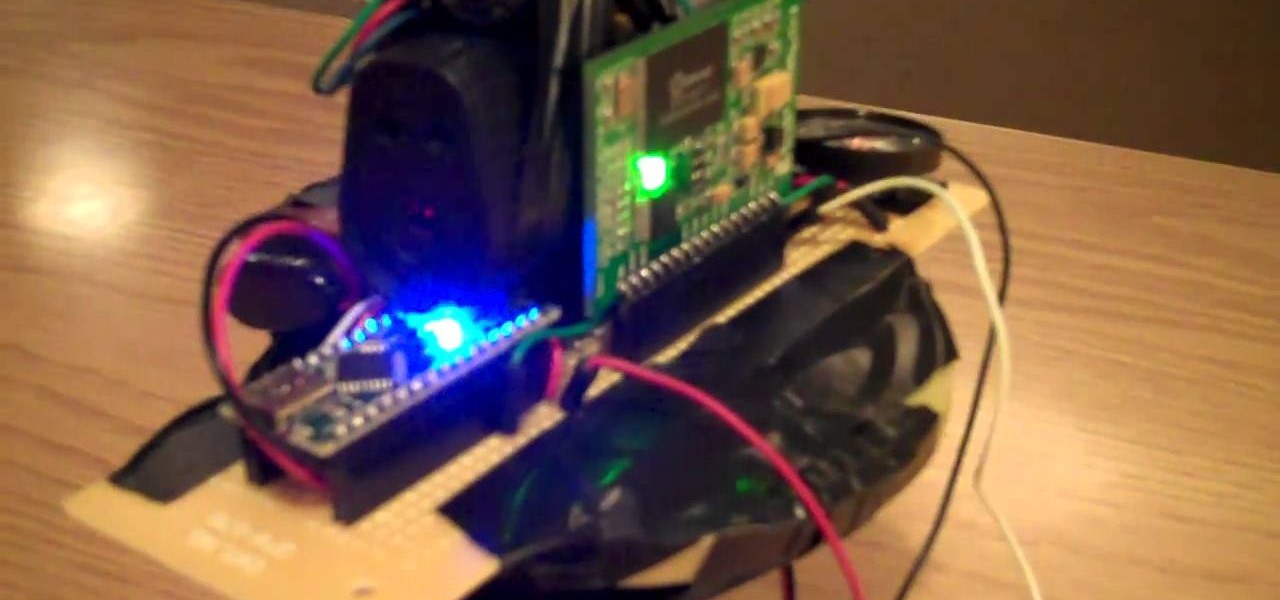
How To: Make a robot out of household items
This do it yourself robot can be made out of many materials you can find around your house. You'll need a few special non household items, such as an arduino and a class 3 laser. However, once you assemble everything correctly, you can make a sentry robot inspired by the robots in the game PORTAL. Even if you've never built a robot before, as long as you have a basic knowledge of electronics, you can start with this simple and fun project.

News: All the 3D Touch Actions You'll Miss with the iPhone XR & 'Haptic Touch'
The iPhone XR offers a discounted experience compared to the expensive iPhone XS and XS Max. However, that lower price tag comes with some caveats, such as "Haptic Touch" in lieu of 3D Touch. If you think these two "touch" features are the same, think again. Before you get an iPhone XR, you'll want to know all the excellent features 3D Touch you might miss. Can you go without them?

How To: Share Your Windows 8 PC's Internet with a Phone or Tablet by Turning It into a Wi-Fi Hotspot
These days, there is hardly a place in America that doesn't have access to the internet. But with web usage fees and ridiculous cell phone provider contracts, sometimes it's still necessary to go a little DIY when it comes to staying connected.
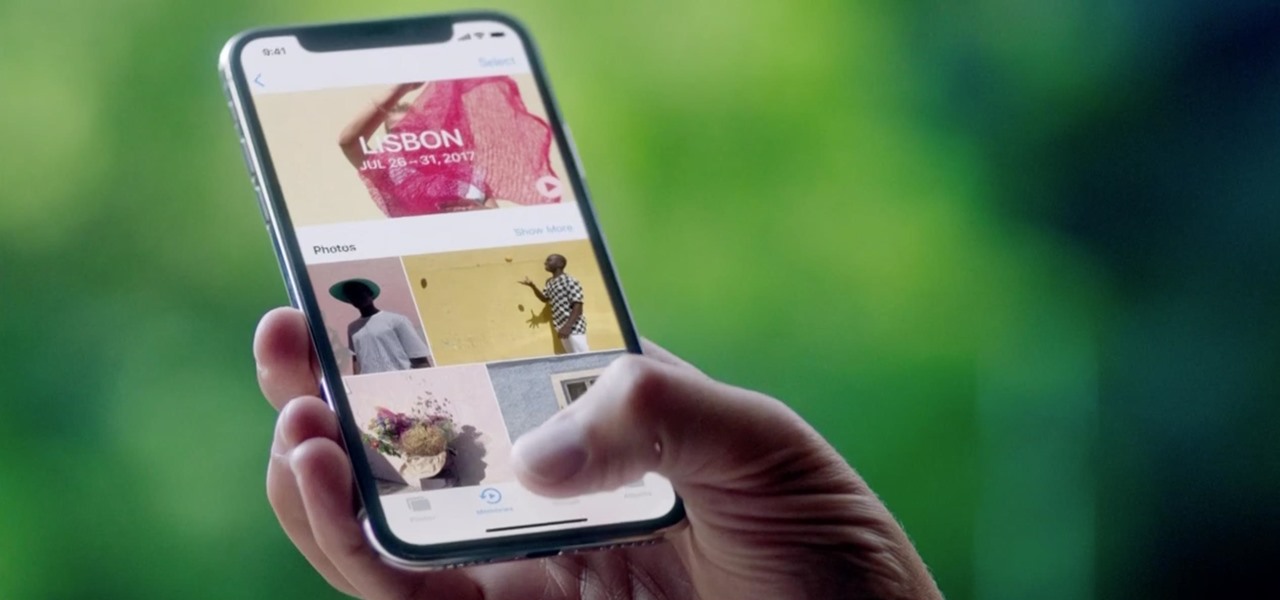
News: iPhone X Roundup — Everything You Need to Know About Apple's 10th Anniversary Smartphone
Apple has something big in store for consumers in 2017 to mark the 10th anniversary of the iPhone. One major surprise is that Apple has decided to forgo on releasing a 7S in favor of a redesigned iPhone 8 and 8 Plus. To further commemorate its 10-year milestone, the Cupertino-based company has released the very exclusive iPhone X, garnering much excitement in the process.

How To: Add Sound Effects to Your Snapchat Videos
Just recently, Snapchat decided to implement a feature that it had long been lacking—the ability to play music and record a video at the same time. For those of us that are jailbroken, we've had this feature for some time, but now that everyone has the ability, how should you use it?

How To: Lock the Screen Using a Three-Finger Tap on Your HTC One M8
HTC introduced their version of gesture controls to the masses when they launched the HTC One M8, and while the feature includes gestures to open the camera, start voice dialing, and unlock the device, it does not include one to lock it.
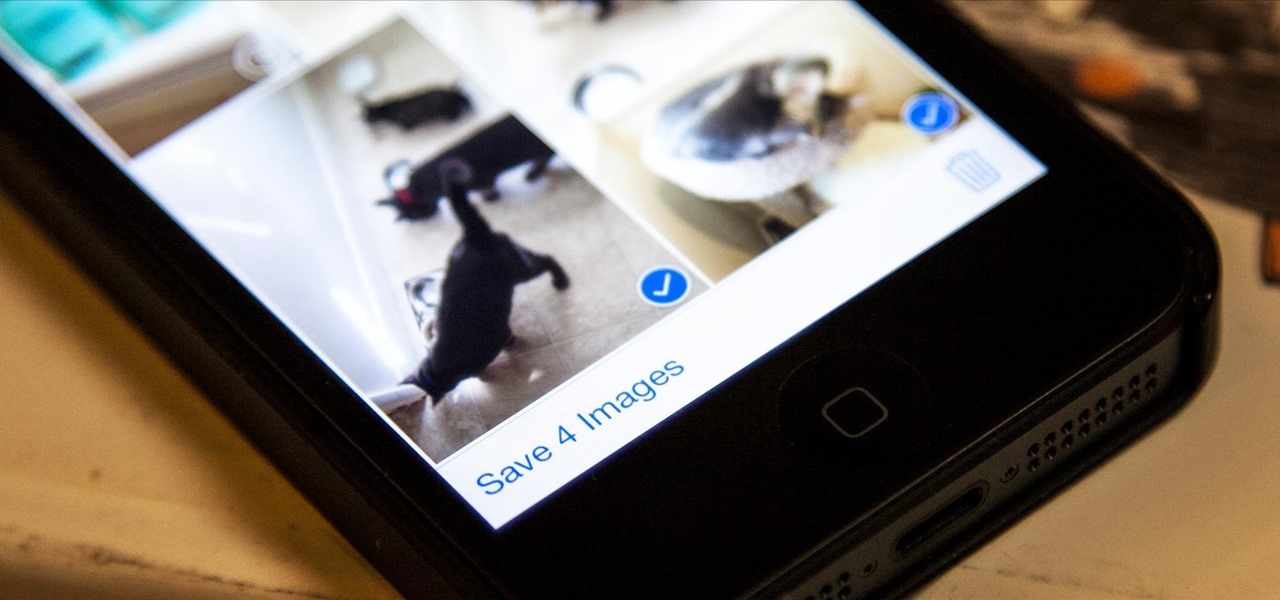
How To: iOS 8's Hidden Gallery Shows Every Pic, Video, & Attachment from Your Texting History
Viewing all of the attachments in a message thread within iOS 7 has never been particularly easy. To see every single picture and video dating back to the beginning of the conversation, you have to manually scroll through the entire conversation and refresh it until all of it appears on your screen. Depending on how long the conversation is, that could take some time.

How To: Get the OnePlus 5T's Face Unlock on Any Phone
The OnePlus 5T was just released, and it's packing several new useful features. While many OnePlus 5 buyers are feeling frustrated with the quick release cycle, lots of fans are still clamoring to buy the new device. Aside from the larger screen, most of the buzz around the 5T has centered around the new face unlock method. Thanks to a clever hack, you can now get this feature on almost any phone!

How To: Turn Your Samsung Galaxy S3 into a Functional Keyboard & Mouse for Your Computer
These days, we increasingly have more and more devices in our everyday possession. While a notebook computer, a tablet, and a smartphone may seem like overkill, they do work to make our lives easier and even help reduce clutter in certain ways.

How To: Make simple homemade battery-driven motors
Learn how to build your very own motor, but not just one motor, three motors. These motors you will learn to make a very simple, and the materials needed are minimum. Just watch to see how to make simple homemade battery-driven motors.

How To: Get Samsung's Multi-Window Mode on Your Nexus 5
Multitasking has traditionally been one of Android's strengths. As the first mobile operating system to introduce true multi-process management, it even took things a step further after version 4.0 by dedicating a button to your recently-used apps.

News: Data Pirates (AKA Cops) Can Hack Your Cell Phone
By now, many of you may have heard about iPhone tracking and recording your location data, but is there anything else being extracted from cell phones without our knowledge? If you're a Michigan state resident, the answer is an alarming "maybe".
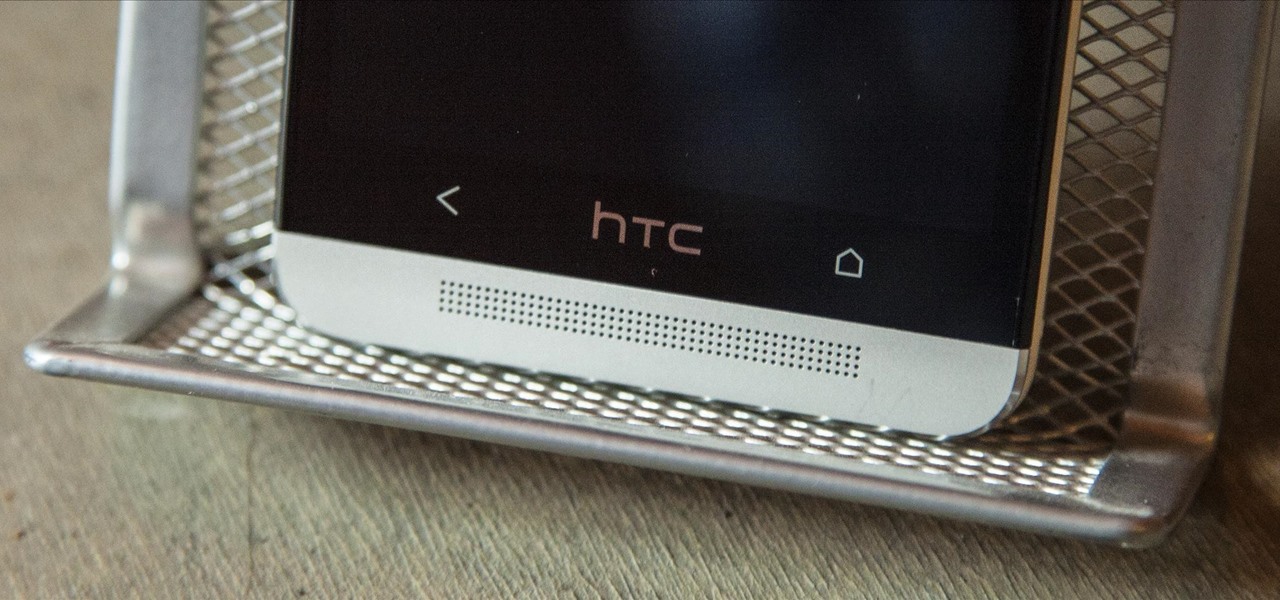
How To: Get Even Better Sound Quality Out of Your HTC One's Speakers
One of the hardest tradeoffs when installing a non-Sense-based custom ROM on an HTC One is the loss of Beats Audio. Due to a patent restrictions from Beats and compatibility issues, it's currently impossible to port it to a non-Sense ROM, but with ViPER4Android you can get almost identical results, bringing life back to the BoomSound speakers on your device.

Game Changer: Cider Will Let You Run iOS Apps Natively on Android
I love Android, and I think its apps are great—the polish that came with the Ice Cream Sandwich update truly put Android design on the map. That being said, one of the more frequent complaints from iOS fans continues to be that apps just "run smoother" and "look better" on iOS than they do Android.

How To: Force Any App to Use Translucent Nav & Status Bars on Your Nexus 5
When the Nexus 5 was released, a new version of Android came along with it called KitKat. In the 4.4 update were some fancy new UI elements, one of the most noticeable being the translucent decor. By that, I mean the status and navigation bars being semi-transparent.
How To: Turn Your LG V30 into a Google Pixel 2
The LG V30 is an amazing device that will contend for best smartphone of 2017. It has all the major features you'd expect from a high-end flagship, and it even includes what's become a rare commodity these days — a headphone jack. However, for the purists out there, the LG UX skin strays too far away from stock Android. Have no fear, for with the LG V30, you can have your cake and eat it, too.







