Gadget Hacks Features


How To: The 5 Coolest Features You Should Be Using on Your HTC One M8
You did it! You got your hands on the much coveted all new HTC One (M8). Last year's M7 model, also named the One, was very well received critically, and HTC continues its smashing design here with stereo speakers that kick and curves that don't quit.

How To: Master Siri's New Voice Commands in iOS 7 & Make Her Do Whatever You Want
While Siri has never been my favorite, after using her in the new iOS 7, I have definitely become a fan. If you want to know why, check out the newest cool features that Siri has to offer!

How To: Store All Incoming Snapchat Photos on Your iPhone Without Notifying the Senders
Snapchat is great for sharing and receiving pictures that we don't want "living" for too long, but sometimes we'd like to hold onto those memories, whether the other party wants us to or not.

How To: Get a Better GPS Lock on Your Samsung Galaxy Note 2 So You Never Get Lost Again
Driving in your car can cause a pretty spasmodic GPS connection on your Samsung Galaxy Note 2. Making a lot of turns, speeding past large buildings, and going underneath trees and highway underpasses can all disrupt your GPS signal, making it difficult for the satellites (in the sky) to get a good lock on your location. According to them, you're in that blue circle. Somewhere. Probably.

News: 24 iOS 11 Privacy & Security Settings You Should Check Right Now
Your iPhone has a lot of personal information contained within it, so of course you want your device to be secure. You don't want that information getting into the wrong hands — or any hands other than your own, for that matter.
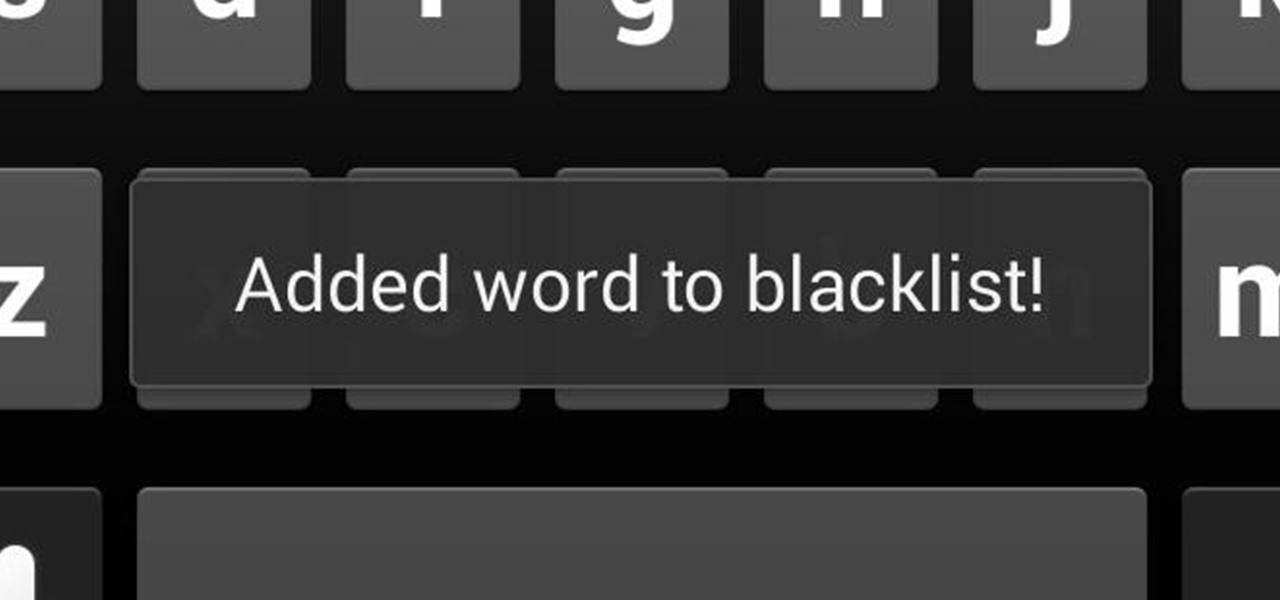
How To: Fix Auto-Correct When It's Constantly Choosing the Wrong Word on Your Galaxy Note 3
In the midst of furious finger typing on a small non-tactile screen, you're sure to make mistakes—so the majority of keyboards have autocorrect. Generally it works pretty well and is a welcomed feature.

How To: Assign Your Volume Buttons to Almost Any Task on Your Galaxy S4 Without Root
The new HTC One and Nexus series devices have already replaced their physical navigation keys with soft keys, and it's inevitable that we'll see more and more of this on future mobiles. Samsung continues to buck the trend entirely, but no manufacturer as gone as far as to remove the volume rockers.
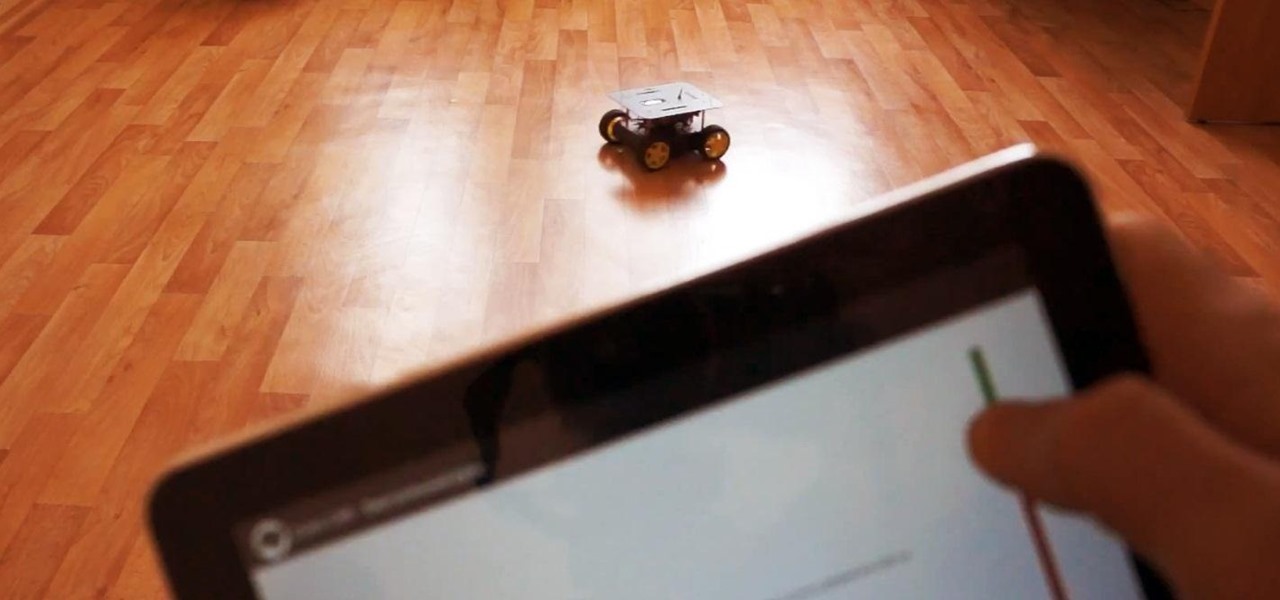
How To: New to Arduino? Start with This Simple RC Car Controlled by Your Android Device
Thanks to its open-source platform and easy-to-use hardware and software, there's literally thousands of Arduino projects detailed online for anyone to make—a magic mirror, DIY polygraph machine, and hotel-hacking dry erase marker just being a few examples. Hell, you can even make the Daft Punk helmet.

How To: Double-Tap Your Home Button to Access Recent Contacts Faster in iOS 8
Accessing your recent contacts just became a hell of a lot quicker with iOS 8. In addition to accessing recent apps, double-pressing your Home button now shows off recent contacts at the top of your screen.

How To: Get Beats Audio on Your Nexus 7 and Take Your Music to Another Level
BEATS by Dr. Dre started making their studio-style headphones and speakers over four years ago, which claim to help listeners actually "hear" music as it was intended by the artists, since commodity headphones and earbuds are known for producing lackluster results. But you can only go so far with Beats Audio headphones, since your computers and mobile devices weren't built to take advantage of high quality audio equipment.
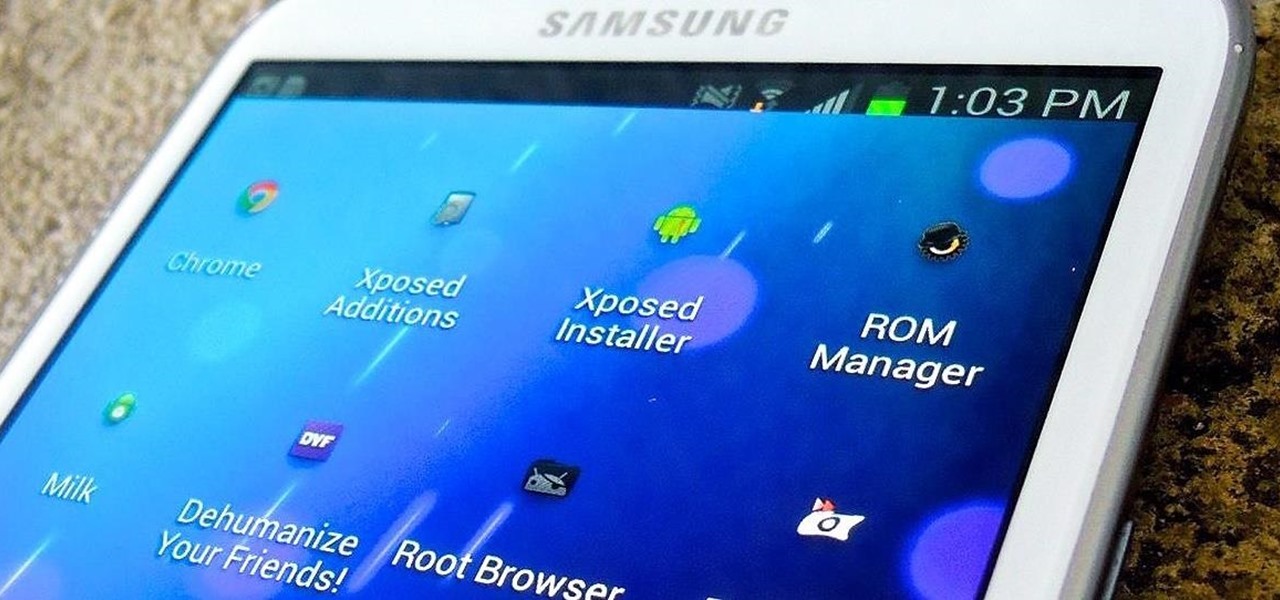
How To: Customize Your Android System's UI Elements on the Samsung Galaxy Note 2
Out of the box, your Android device can be customized in many different ways, and a ton more with root access, but adjusting the actual interface of the system is a little bit more challenging. Changing the status bar size, icon width/length, and positioning of toast notifications are things that require a little bit more know-how—until now.

How To: Install installous on iPhone or iPod touch using Cydia
If you've been trying to find a way to download installous onto your iPhone or iPod Touch, this video tutorial shows you just what you need to do.

How To: Get Lenovo's Super Camera & Gallery on Your Samsung Galaxy Note 2 for Better Pics & Filters
You probably know Lenovo from their low-cost Windows PCs here in the states, but something you may not be aware of is that they also make smartphones. Right now, their biggest market is in China, but a rumored merger with BlackBerry could make Lenovo a contender in North America, not to mention one of the biggest smartphone manufacturers in the world.

How To: Read Facebook Messages on a Samsung Galaxy S3—Without Your Friends Knowing
I get along with most of my friends just like anyone else. We chat on the phone, go out drinking, and play video games—and we choose who to hang out with and when. That same sort of freedom is hard to find on Facebook.
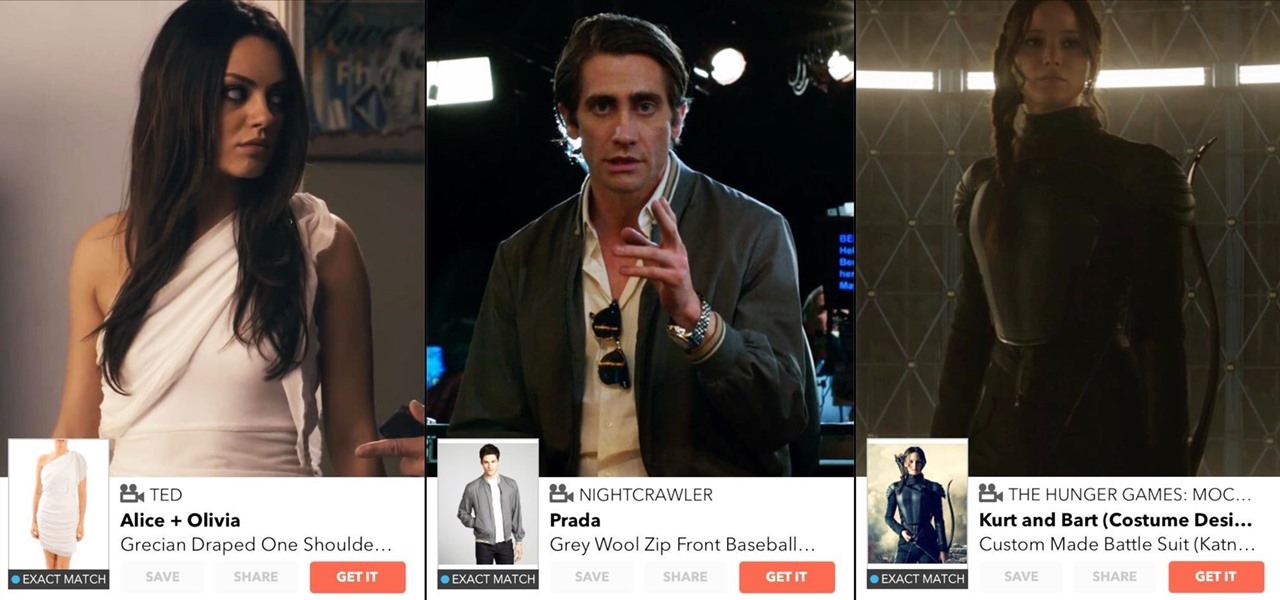
News: The Easiest Way to Find Clothing & Accessories That Celebs Wear in Movies
With film being such a vital outlet and marketing tool for fashion, movie stars are either wearing the coolest and latest threads, or retro looks that are sure to make a comeback. I regularly see a cool jacket or pair of sneakers being worn by an actor in a movie I'm watching, and I just know those items would look great on me.

How To: Disable Lock Screen Security While in Trusted Locations on Your Galaxy S5
With all of the personal data that's stored on our smartphones, it's of vital importance that we have some sort of lock screen security enabled. One of the Galaxy S5's killer features is obviously the fingerprint scanner. It makes the process of dealing with a secure lock screen a bit easier than typing in a password or PIN.

How To: Get Flash Alerts When Receiving Calls & Text Messages on Your Samsung Galaxy Note 2
Ringing and vibrating alerts on your smartphone can be a bit distracting when you're at work or school, but silent alerts can be a little too subtle if you want to know when you get a notification. Even the tiny LED alerts can be easily missed. So, is there's something in-between loud and almost-not-there alerts? In today's softModder tutorial, I'm going to show you how to get flash alerts on your Samsung Galaxy Note 2 and other Android devices. That way, whenever you receive a call or text m...

How To: Create a Windows 10 Installation Disk
Microsoft did a wonderful thing in 2015: for the first time, it was offering a free upgrade to Windows 10 for all current Windows 7 and 8.1 users. And, if you were lucky, the upgrade process was relatively simple and painless. There were, however, some questions after the everything was said and done.
How To: Change the Color, Position, Shape, & Size of Badge Alert Icons in iOS 7 (Plus, Animate Them!)
Once you jailbreak, there are hundreds of options available for you to fully customize your boring stock iPhone into something more efficient and fun. We've already shown you a bunch, like how to beautify app icons and change battery icons, but now it's time for a badge alert makeover.

How To: Don't Have an Apple TV? Use AirPlay to Stream Content to Your Mac Instead
AirPlay is probably one of the most underutilized features in Apple products. It allows users to wirelessly stream photos, music, or video directly from their iPad, iPhone, iPod touch or Mac to their Apple TV or AirPlay-supported speakers. The Apple support page has a complete list of all the supported and needed devices. Mirroring is also available, but only for the iPhone 4S, iPhone 5, and iPad 2, all of which need to be running iOS 5 or later.
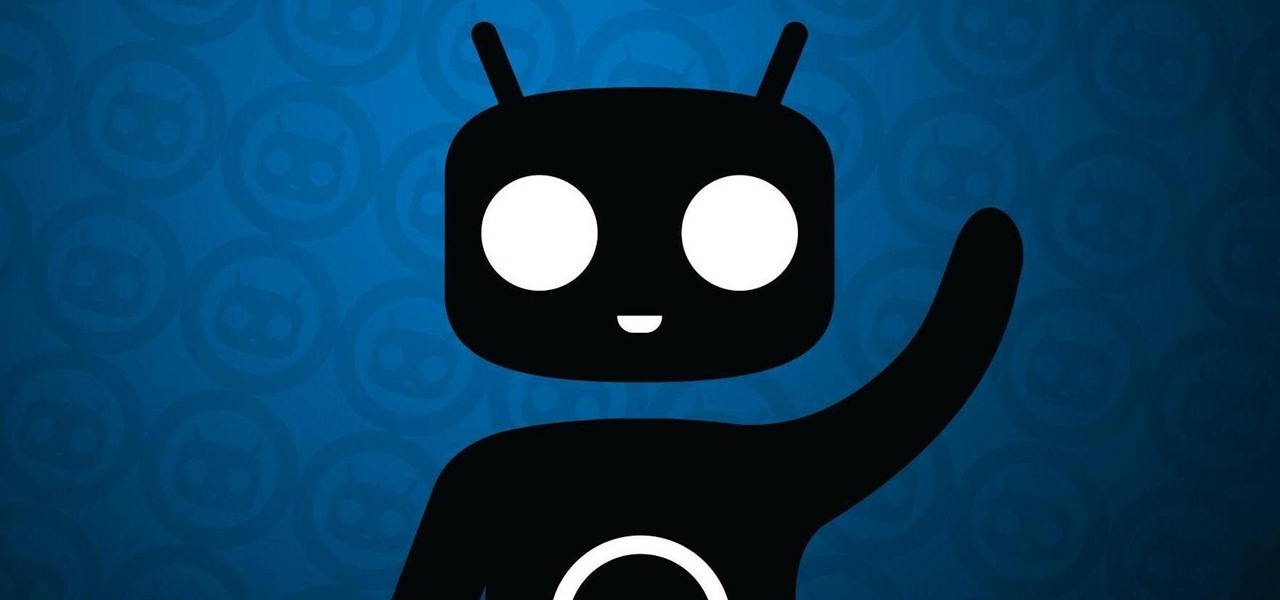
How To: Tired of the Stock ROM on Your Nexus 7? Install CyanogenMod Instead
You've gotten used to your brand spankin' new Nexus 7 and finally have a feel for Android, but now you want more features. Well, user Juan Mercator was in that predicament, and asked how to install the ever popular CyanogenMod ROM on his Nexus 7 over on our Nexus 7 SoftModder forum.
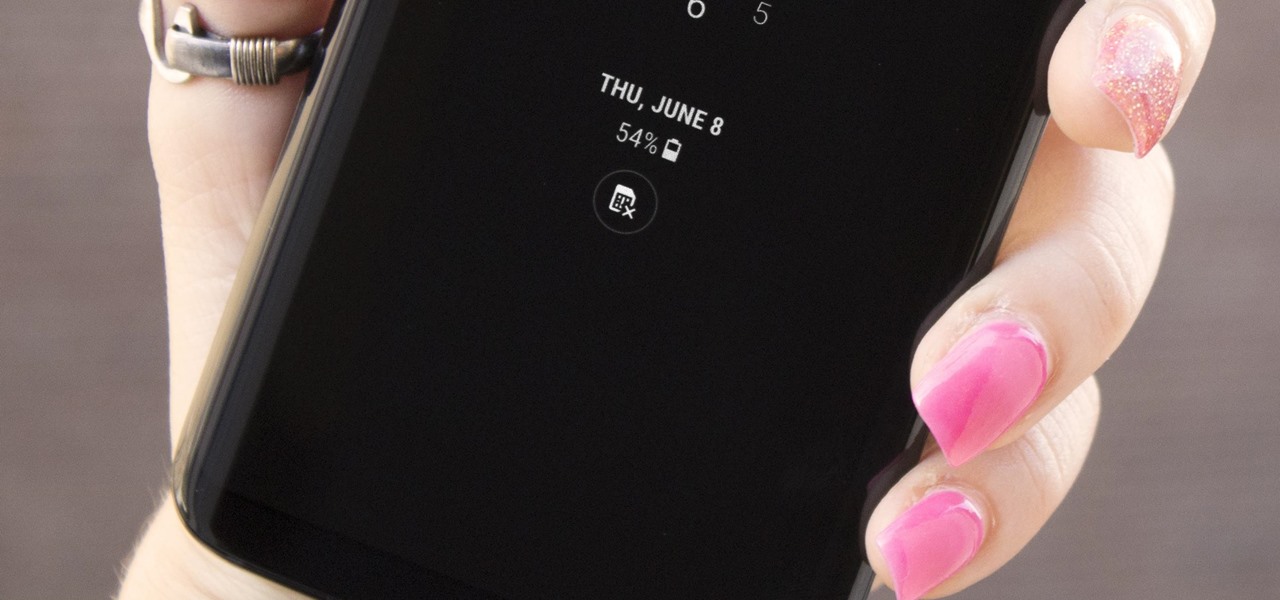
How To: Hide the Home Button on Your Galaxy S8's 'Always On Display' Screen
The Galaxy S8's Always On Display is a fantastic feature that gives you a brief overview without having to wake up your phone. But AOD now has a virtual home button, which kinda ruins the sleek look and can even cause screen burn-in.

How To: Everything You Need to Know About Apple's iOS 7.1 for iPad, iPhone, & iPod Touch
After many beta builds, Apple has finally released iOS 7.1 to the public. It includes bug fixes for the old iOS 7.0.6, along with UI enhancements and even some new features.

How To: Enable Dark Mode & OLED Night Mode in the Twitter App
Smartphones and dark mode go hand in hand. Screens can be bright, causing eye strain and battery drain, and dark mode can take the edge off both. It's perfect for nighttime browsing, but also for general use, especially on OLED displays with inky blacks. Dark mode, aka night mode, is particularly great for tweeting, and Twitter makes it easy to switch.
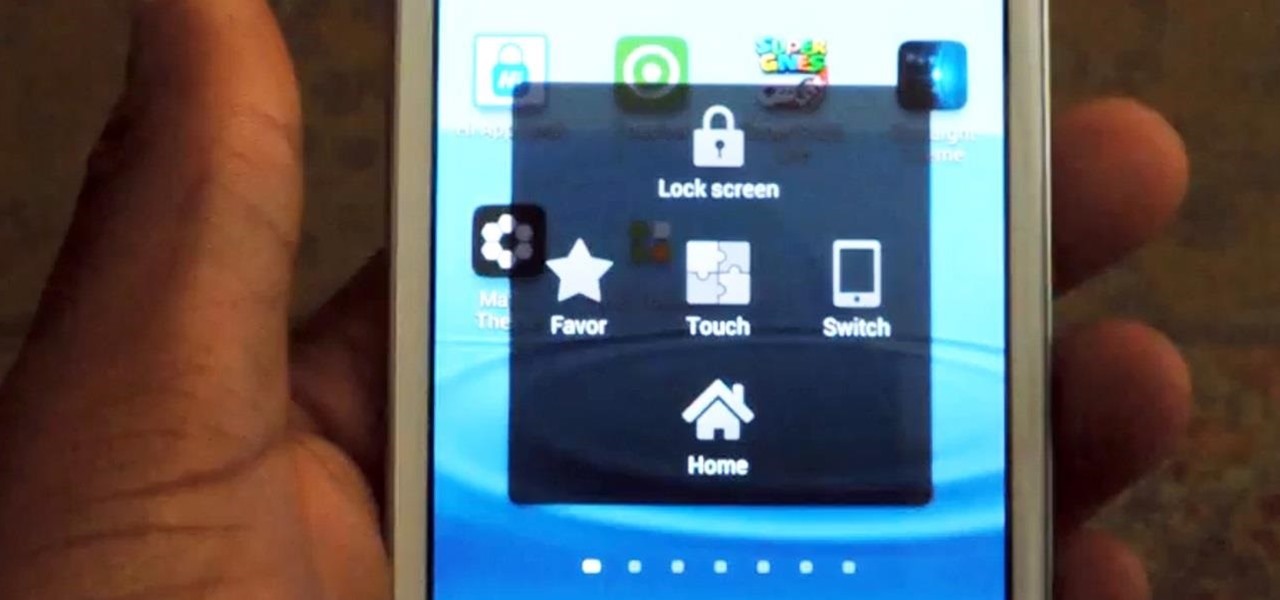
How To: Use Your Samsung Galaxy S3 Without a Functioning Home Button
Dorothy had it right: "There's no place like home." This is especially true when it comes to using your Samsung Galaxy S3, or pretty much any other smartphone, whose most vital button is the Home key.

News: 10 Photography Tips for Mastering Your Camera Phone
If you're always taking blurry and underexposed pics with your mobile device, try using some of the tips below to turn your phone into a valuable photography asset. It doesn't matter if you have an iPhone, Android smartphone, or even a first-gen camera phone... you can still take some beautiful, winning photographs.

How To: Stream Netflix, Hulu, and Pandora from Anywhere in the World with Media Hint
Having the ability to stream music or video from practically any internet-capable device is a thing of wonder—especially at the airport. I don't know how many times Netflix has saved me from watching something like CNN for 5 hours straight at the gate during long layovers. But streaming video sites like Netflix only work in North American and few other regions. So, if you're a U.S. subscriber currently in Australia or France or any other international location, Au Revoir to your streaming cap...

How To: Update to the New Gmail Look (And See What's Changed)
It's live! Google has finally unveiled the much-hyped makeover of their Gmail email service. As of yesterday, anyone who wants to update to the new Gmail look can, but in the coming days it will be forcefully pushed to Gmail users everywhere. If you enjoyed the look of the old Gmail, you've only got a few more days to bask in the design before it becomes a mere memory.
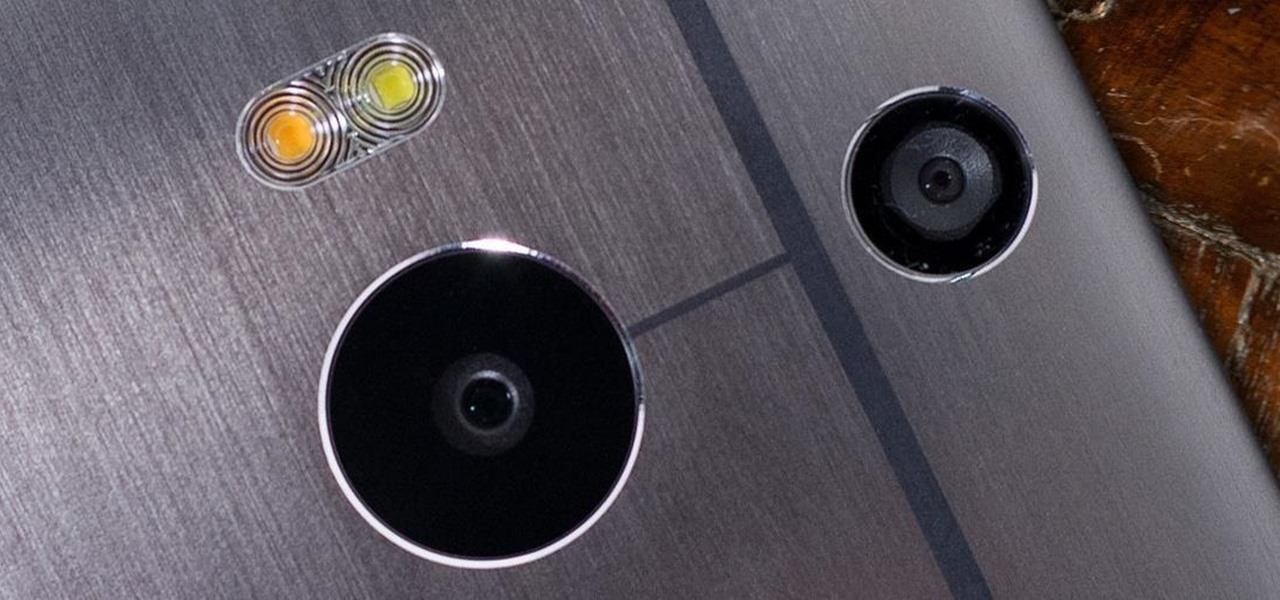
How To: The Ultimate Guide to Using the Duo Camera on Your HTC One M8
The camera situation on the all new HTC One is a little daunting. The M8 has not one, not two, but three camera lenses built in. First, there's the 5 megapixel selfie machine up front, then around back, there's the new Duo Camera with a refined UltraPixel sensor. HTC has done things differently here, and the UltraPixels and dual lenses means that the M8 doesn't necessarily take pictures like you'd expect—and that's not a bad thing. With a little guidance and some easy tricks, you can use all ...

How To: If You're Seeing Lock Screen 'DU' Malware When Charging, Uninstall These Apps Right Now
There was a somewhat recent outbreak of malware on Android, and it came from an unlikely source—the Google Play Store. Several established apps have received updates a few months ago that contained an unwanted add-on called either DU Quick Charge, DU Battery Boost, DU Boost Charge, DU Speed Charge, DU Speed Booster, or another name starting with DU.

How To: 7 Great Music Apps for Windows 8
Everyone listens to music. I've got over 3,000 songs in my iTunes library, but am always looking for more, and I'm sure you are too. You can never have enough tunes to rock out to, right? If you're using Windows 8 like I currently am, these are some of the best apps in the Windows Store right now that will help you find new jams for your collection.
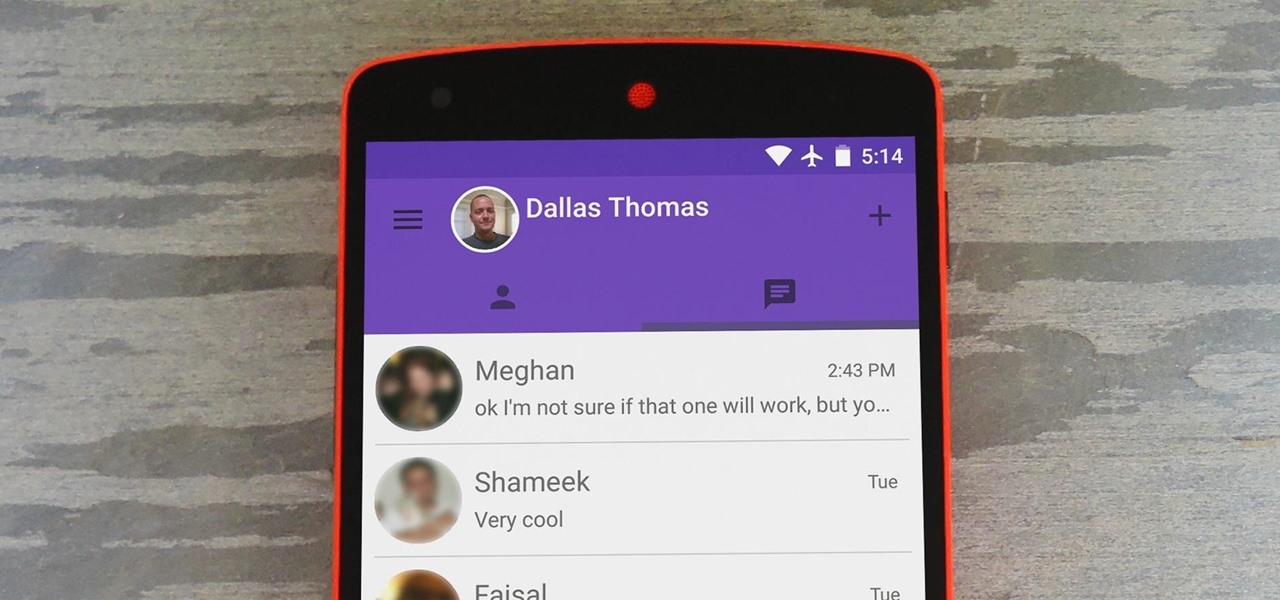
How To: Theme Hangouts for Android with 23 Custom Colors
Hangouts is a great cross-platform messaging service from Google that works with almost any device, making it one of the few messengers that can be installed on Mac, Windows, iOS, and Android gadgets alike. With its many useful features, one of the few debatable downsides is its not-so-attractive color scheme.

How To: Load Music Directly onto Your Apple Watch to Play with Bluetooth Headphones
As someone who loves to run around my neighborhood, the Apple Watch feature that excited me the most was the ability to go out and exercise while listening to music, all without having to lug my iPhone around.

How To: Jailbreak an iPhone without a sim card
If you want to jailbreak an iPhone without a sim card, check out this video and learn how. Initially this video was only for PC, but it now includes instructions on how to perform the same feat on your Mac as well. You'll need a program here to get it done, and you'll need to be connected between your PC/Mac and your iPhone. Break free from the clutches of Apple today and feel the cellular freedom! Now YOU can jailbreak and iPhone without a sim card!

How To: Hack a bluetooth speakerphone mod for the cellphone
Blue tooth is slowly becoming more widely used for its hands off convenience. However, most people have a problem with the audio volume the bluetooth provides. Take a look at this instructional video and learn how to hack a bluetooth speakerphone mod for your cellphone. Speakerphones are louder, easier to understand and sport that retro-Charlie's Angel cool geek chic that no in-ear handsfree system can match.

How To: Create the Ultimate Injustice Team by Unlocking Only the Characters You Want
Injustice: Gods Among Us is one of the most popular games to come out over the last couple of years. It was a hit on video game consoles, and it's got a solid 4.5 rating on both Google Play and the iOS App Store, with almost 2 million people rating the game combined.

How To: The Real Story Behind Rooting the Samsung Galaxy S4—And Its New Secured Kernel
Rooting a mobile device may not be a big deal these days, but not being able to root definitely is. Even the Library of Congress, National Telecommunications and Information Administration, and White House can agree on that.

How To: Restart an iPhone Without Using the Sleep/Wake Button
Apple's iPhone is one of the most popular, most expensive smartphones in the world, yet with a broken Home or Sleep/Wake button, it might as well be a doorstop. There are many different DIY ways to fixing a busted Home button, but the Sleep/Wake button (aka Power button) is a little more averse to DIY trickery.

How To: Tether the iPhone into a wireless router
One of the coolest feature of the 3G iPhone is the high speed, always on, Internet connection. Having a constant connection to the Internet is pretty much a must have for any dot com mogul. The main problem with the iPhone is the screen is too small to do any serious Web surfing. Yes, it’s great for Twitter or checking up on emails but blogging from it is an exercise in frustration. Fortunately, there is a way to extend that 3G connection onto your laptop by turning your iPhone into a wireles...

How To: Force-Close Running Apps on the Apple Watch
It probably doesn't happen much, but occasionally you'll run into a frozen or bugged-out app on your iPhone or other iOS device. That's where force-closing comes in, allowing you to close any app manually through a few clicks and swipes.







