Gadget Hacks Features

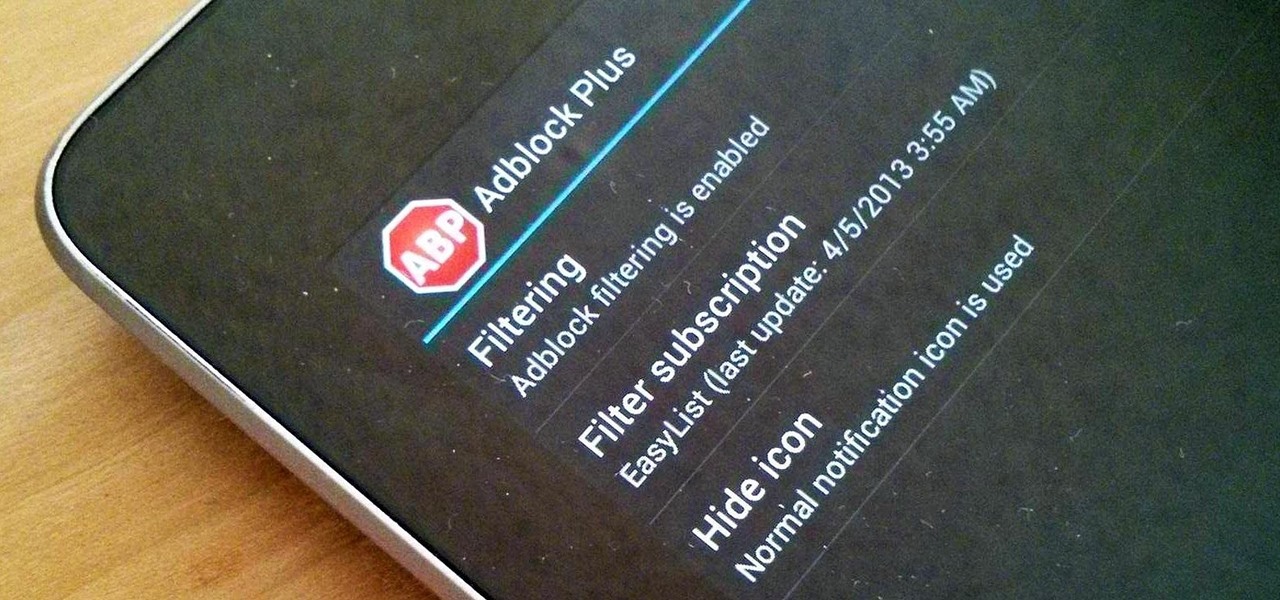
How To: Block Every Single Annoying Ad on Your Nexus 7 (In Both Apps & Websites)
Adblock Plus is a well known add-on for Google Chrome and Firefox that eliminates all of those annoying and obtrusive advertisements on the webpages that you visit.
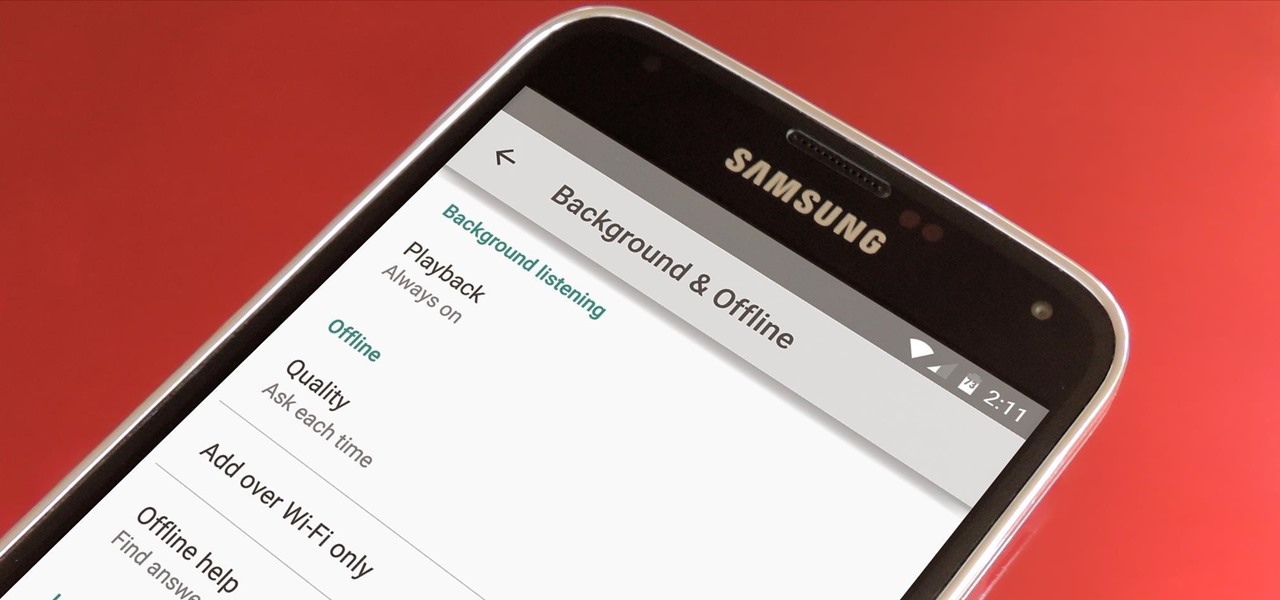
How To: Get Background YouTube Playback on Android Without a Music Key Subscription
Google debuted YouTube Music Key in November, and for $10 a month, this essentially turned YouTube into a music streaming service. With ad-free music videos and background audio playback, YouTube serves as a viable alternative to Spotify or Pandora for Music Key subscribers.
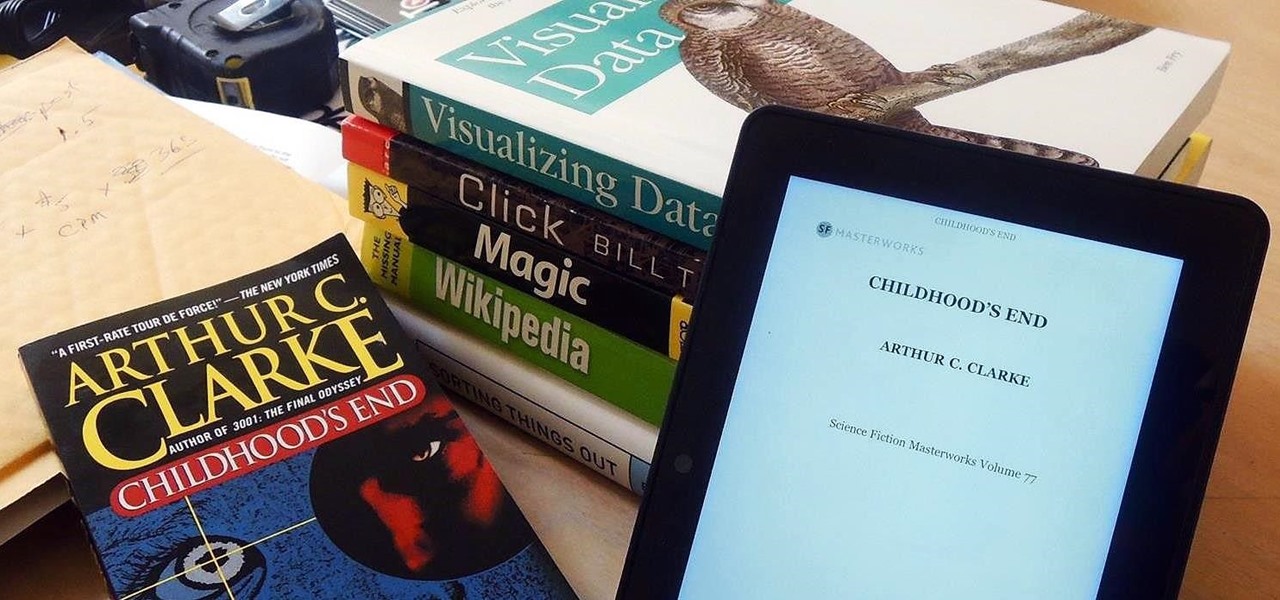
How To: Add Any eBook Format to Your Kindle Fire HDX
Loaded with a gorgeous display and a powerful processor, the Kindle Fire HDX is an impressive all-around tablet, especially when it's used for what Amazon Kindles were built for—reading electronic versions of novels, textbooks, and other printed works.

How To: Turn Off Your iPhone in iOS 11 When You Have a Broken Power Button
Though its necessity is less frequent compared to Android devices, iPhones still need to be shut down from time to time. Whether it's to help correct a buggy app, prevent overheating on a hot day, or conserve battery life in a pinch, the power button on any device is an indispensable tool that can't be taken for granted. So when it's busted, what do you do?
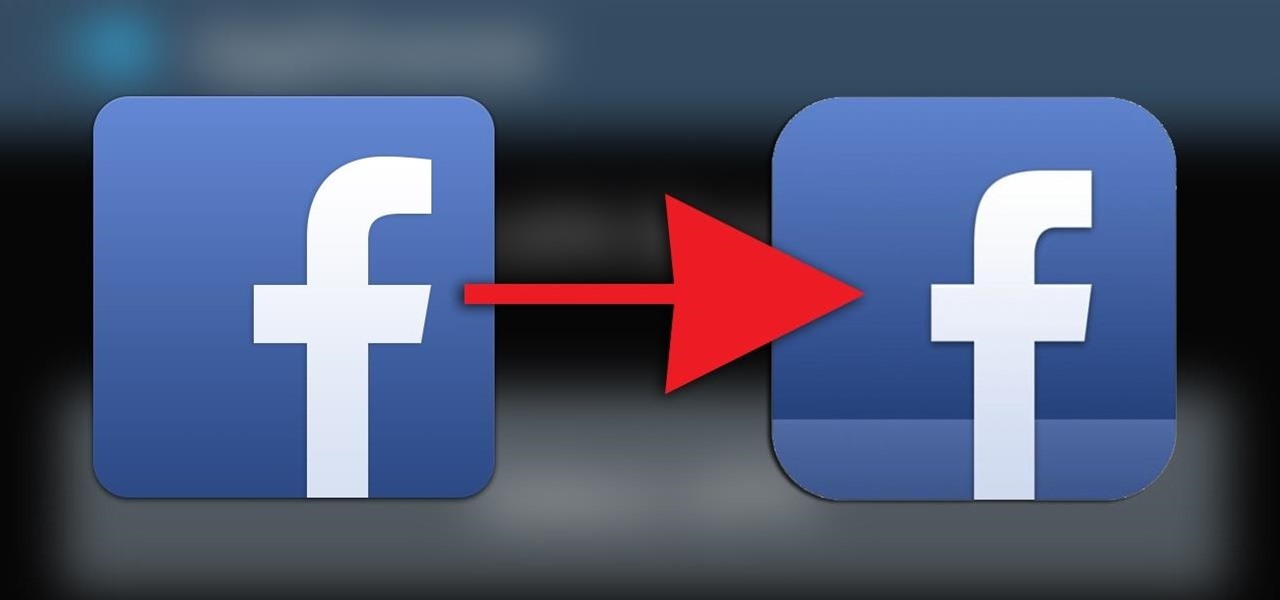
How To: Downgrade Apps on Your Galaxy Note 3 or Other Android Device
Normally, it's good to automatically update your apps to the latest version, but sometimes those updates take away features that you've grown to love.

How To: Turn the HTC Logo on Your HTC One into a Working Menu & Power Button
Like many other smartphones, the HTC One has a few capacitive keys on the bottom of the device, but that's the problem. It only has a few keys, meaning two, which are the Back and Home keys.
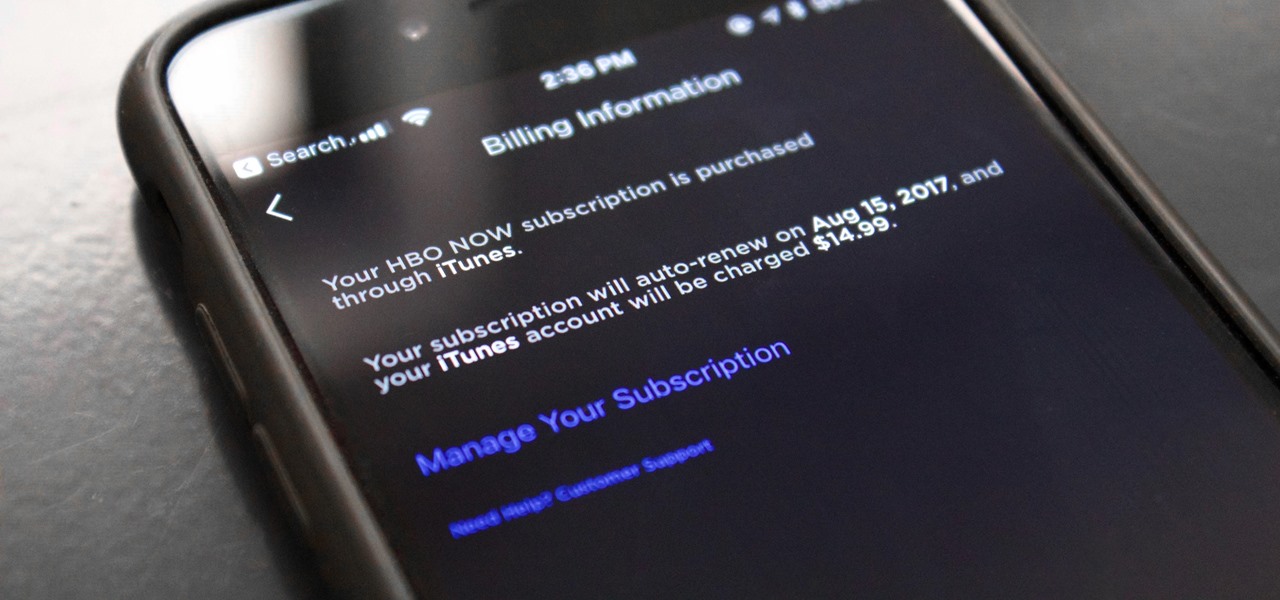
HBO Now 101: How to Cancel Your Subscription
I'm a little biased — I love HBO. I wouldn't want to cancel my subscription, because there are constantly shows I want to watch. But I understand not everyone is like me. Some people might only subscribe to watch, say, Game of Thrones, then cancel their subscription when the show ends. In that case, if you're reading this before July 30th, you'll want to use this information five episodes from now.
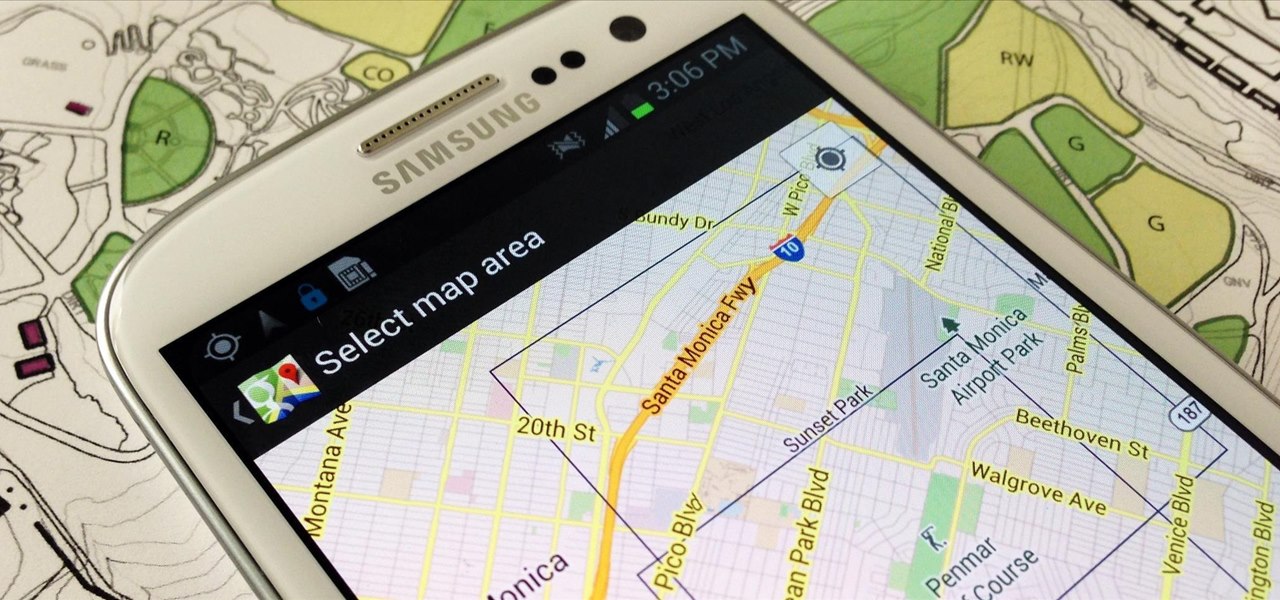
How To: Save Battery Life & Never Get Lost Again with Offline Maps & Directions on Your Samsung Galaxy S3
When you have to take four different freeways to go twelve miles, Google Maps becomes a very close and dear friend—especially in Los Angeles. Without my trusty Samsung Galaxy S3, I seriously don't know if I could make it back home half of the time. Of course, you'd probably get better directions using a Garmin, TomTom, or other GPS device, but when you already have a smartphone like the GS3, dedicated GPS units become nothing more than a luxury item.

How To: Stop Accidentally Liking Photos & Videos in Instagram's iPhone App
Instagram is all about sharing and interacting with others, but sometimes we hide in the shadows and lurk. Whether their ex-lovers, current crushes, former high school classmates, or future coworkers, we silently view their content without them knowing. You can deny it all you want, but we've all lurked at one time or another.
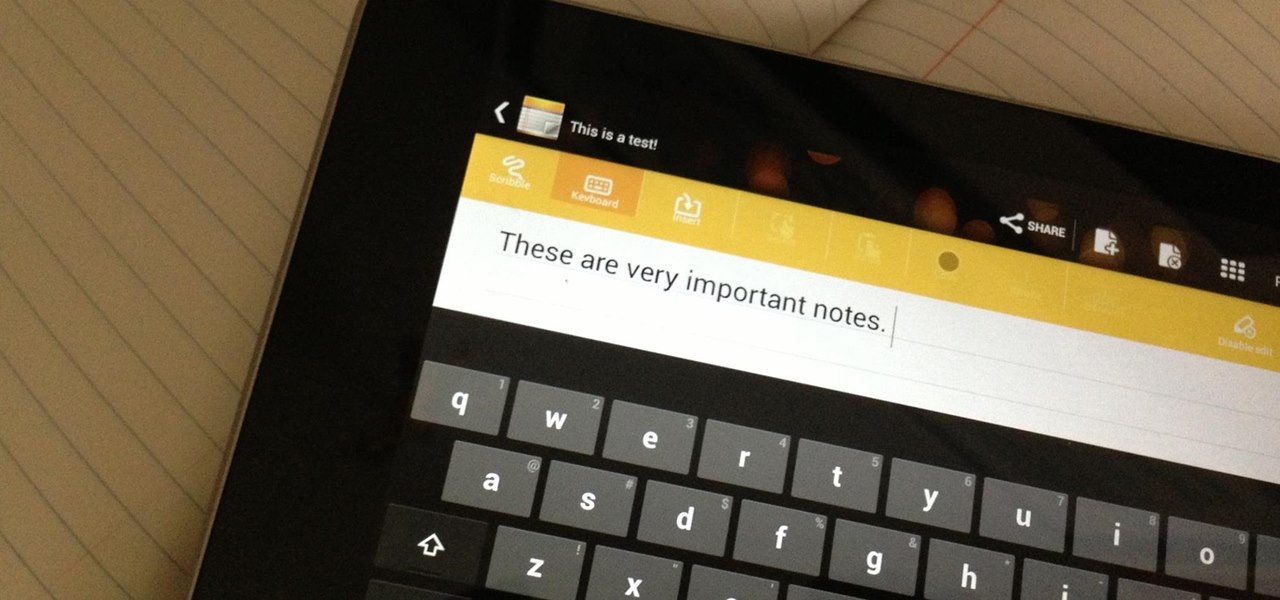
How To: Improve Note-Taking on Your Nexus 7 Tablet by Adding Handwriting Recognition
Writing longhand may boost learning and goal achievement, but that doesn't mean squat if you don't have pen and paper on you.

How To: Reset the Samsung Galaxy Tab to its factory Android settings
Sometimes it's necessary to do a complete restore of a device, even an Android one like the Samsung Galaxy Tab. To reset the Galaxy Tab to its factory settings, hit MENU < SETTINGS < PRIVACY and click on FACTORY DATA RESET. Lastly, click on RESET PHONE (it's okay that it's not a phone) and then ERASE EVERYTHING.
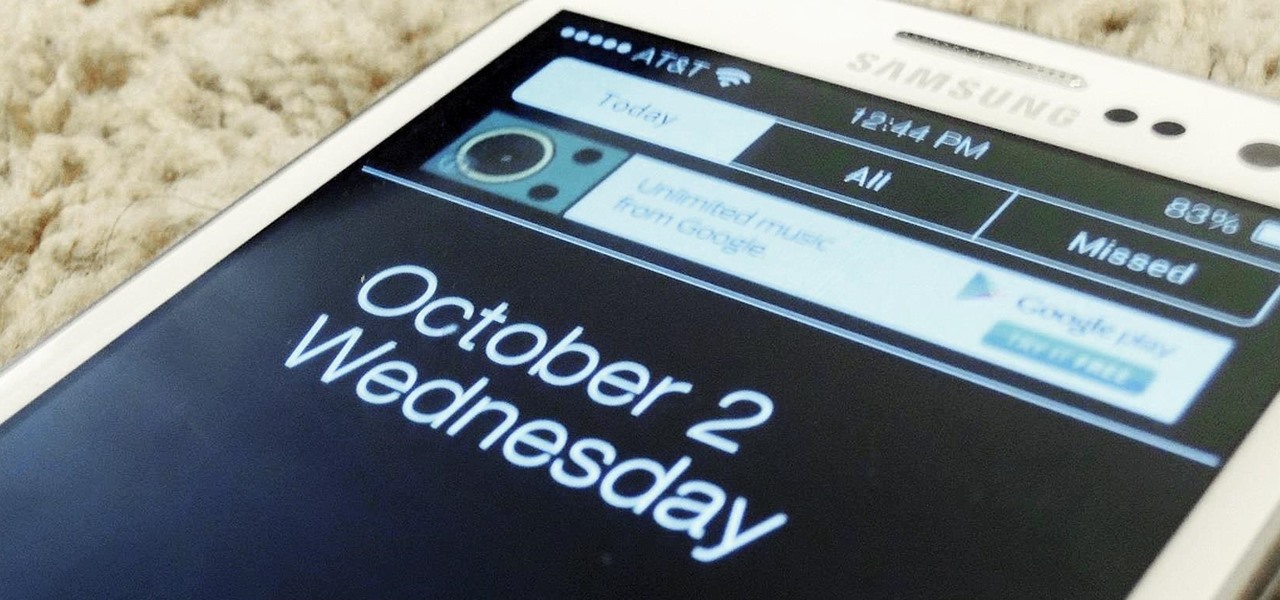
How To: Bring iOS 7-Style Notifications to Your Samsung Galaxy S3 or Other Android Device
The design of iOS 7 has its lovers and haters, and if you're an Android user who just happens to love it, there are plenty of ways to make your device feel more Apple-y.
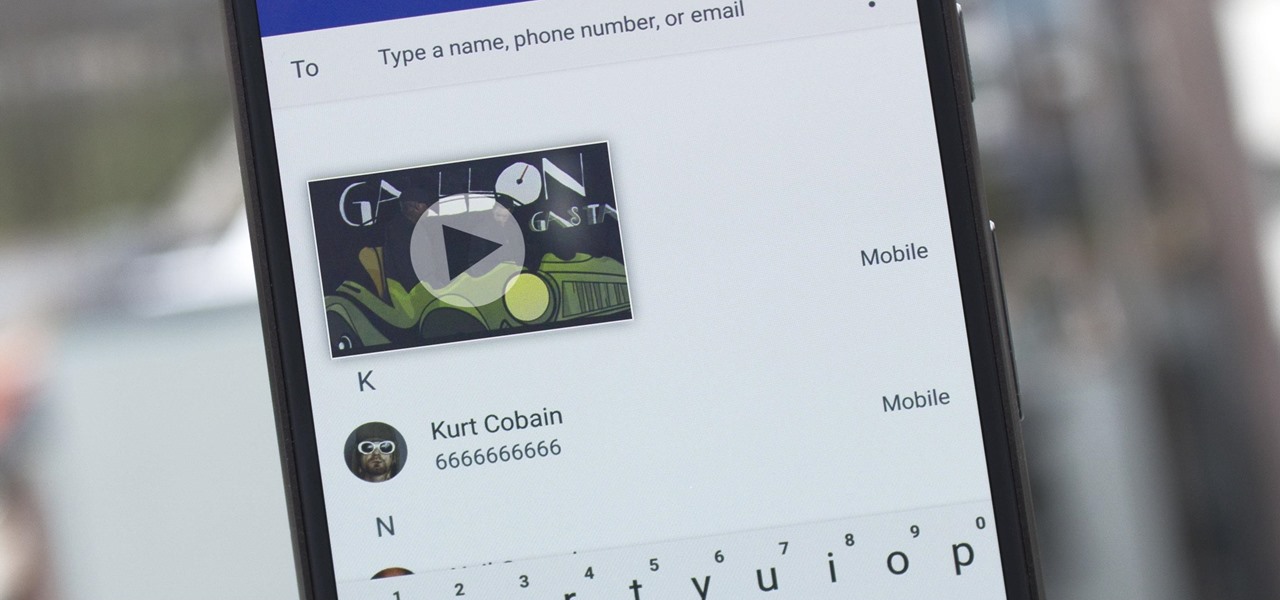
How To: Enable Android O's Picture-in-Picture Mode Right Now
The first public beta of Android O, (most likely to be called "Android 8.0 Oreo") was released on May 17, bringing tons of new features and goodies for Android enthusiasts with supported devices. However, not all of Android O's features were available to try out right off the bat. Possibly the single biggest feature announced during the developer preview of Android O, Picture-in-Picture mode, is nowhere to be seen.

How To: Tint the Status Bar to Blend in with Different App Colors on Your Samsung Galaxy Note 2
With the Android 4.4 KitKat update slated for release sometime in October (according to Nestle), I'm sure you're excited to get your hands on and test out all of the new features of Google's latest mobile operating system.

How To: Play Netflix & Hulu on XBOX 360, PS3 or Popcorn Hour
Just because your XBOX 360 account isn't linked to your Netflix or Hulu account doesn't mean you can't catch up with the latest episode of "Gossip Girl." In fact, you can stream movies and TV shows from either website by simply installing a program called PlayOn on your networked PC.

How To: Launch Apps While the Screen Is Off on Your Galaxy S6 Edge
Samsung has a long-standing reputation for packing their devices with lots of added functionality, and the Galaxy S6 Edge is no exception. It comes with a nifty feature called "Information stream," which allows you to get quick, at-a-glance information by swiping the edge of your screen back and forth while the display is off.

How To: 3 Free Alternatives to Apple's iPhoto
Firstly, I'd like to say that I have nothing against iPhoto; it's a great application that works wonderfully in Mac OS X. Unfortunately, when you no longer have iPhoto on your MacBook—and you don't want to pay for it—looking for an alternative is a necessary endeavor. I could sit here and try to explain to you how I updated to Lion and then inexplicably dragged the iPhoto application into the trash—and proceeded to empty said trash. I could tell you guys that story, but I fear you might judge...

How To: Enable MMS (picture messaging) iphone 3G t-mobile
If you've got T-Mobile as your carrier, and you have an unlimited texting plan, check out this video to learn how to enable MMS on your iPhone. Assuming you have this plan, you should be able to send multimedia messages.

How To: Get around a broken HOME button on your iPhone
Looking to fix your iPhone home button? Do you have a broken HOME button on your iPhone? In this video, learn how to get around it with an application called "mquickdo", formerly known as iHome for jailbroken iPhones. This also works for iPhone 1G or 2G and iPod 1G or 2G. Mquickdo allows you to use a series of finger swipes to function as the home button. This includes putting your iPod to sleep, going back to the home page, the double tap music menu, exiting an application, and more.

How To: Get Around Vine's Time Restriction and Upload Videos Longer Than 6 Seconds
As we all know, our attention spans are much shorter now that we're accustomed to getting information and news in tiny snippets via text messages, tweets, instagrams, and other constant updates.

How To: Install Siri on Your Mac
Admit it, you wish Siri was on your Mac, and so do I. She stole my heart on iOS, and now every time I open up my MacBook, I feel something missing. Wouldn't it be great if we could, I dunno, hack Siri onto our Macs? Yeah, it would!

How To: 8 Things Every LG G3 Owner Should Know About Their Camera
Aside from its many high-end features, the camera on the LG G3 is up there with other heavy hitters like the Galaxy S5 and HTC One.

How To: Mirror Your Nexus 5's Display on Your TV Using Chromecast
With Google's recent release of the Software Developers Kit for Chromecast, Android gurus now have a roadmap of sorts to guide them in adding Chromecast functionality to their apps. The results are beginning to pour in.
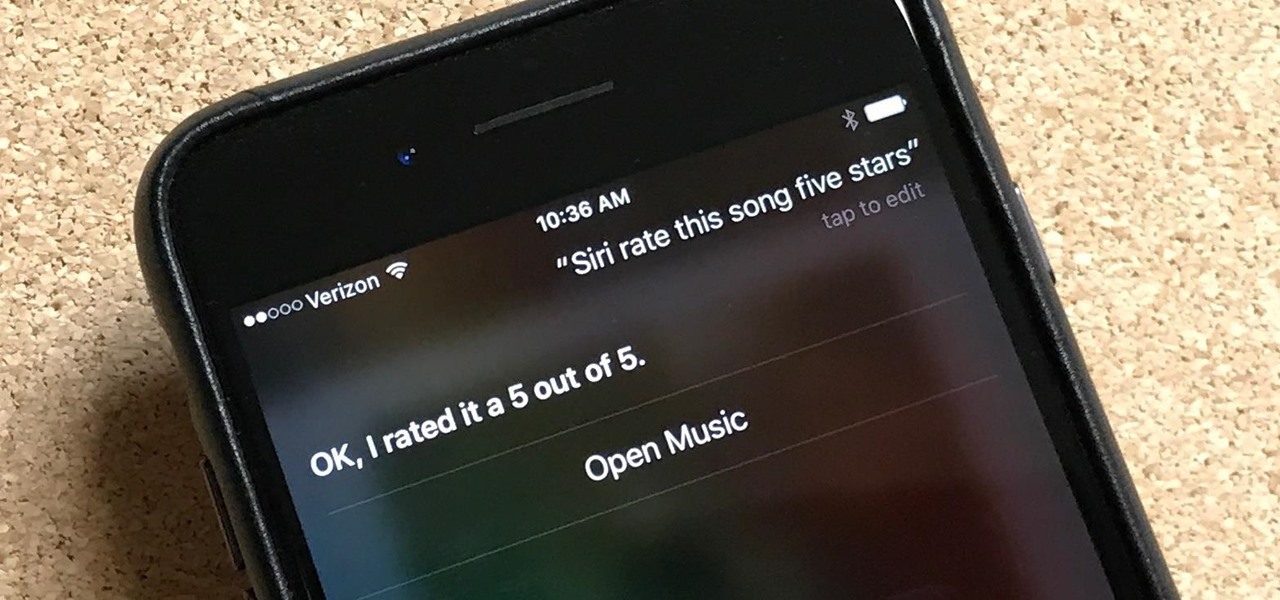
How To: Rate Songs with Stars in iOS 10's Music App
Can't figure out how to give songs star ratings anymore in your iPhone's Music app? That's because Apple removed the ability to do so from the new iOS 10 update, just as I expected they would. It's still possible to rate songs, it's just very irritating.
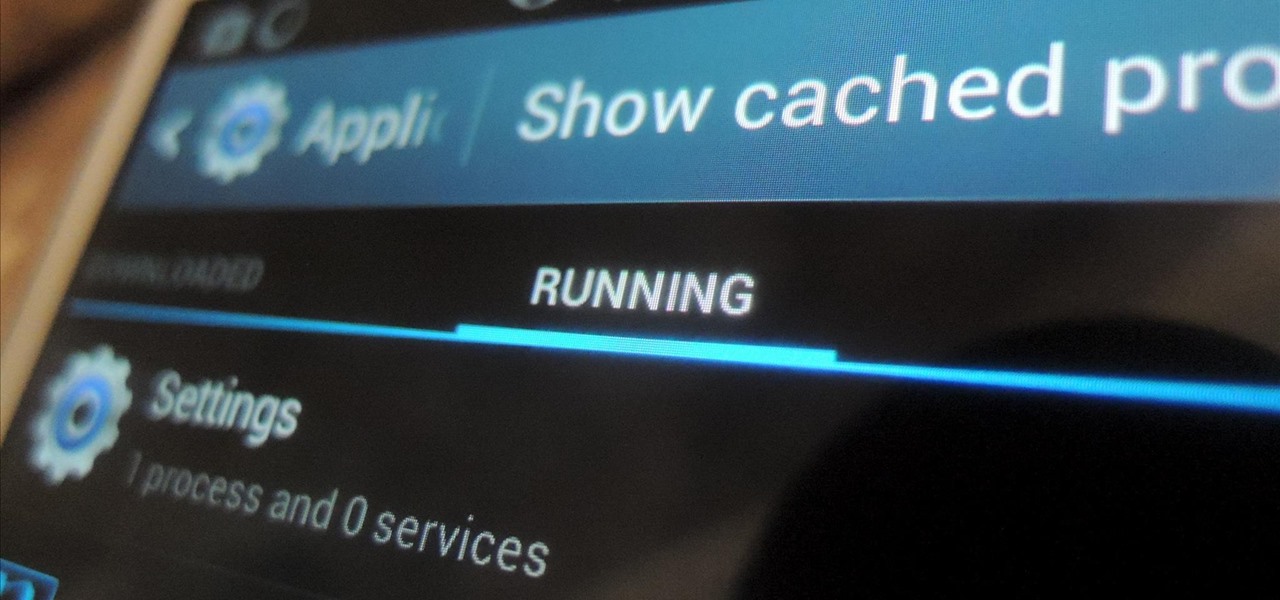
How To: Stop Lag & Save Battery on Your Samsung Galaxy Note 2 by Hibernating Background Apps
If your Samsung Galaxy Note 2 has been feeling sluggish lately, or you've noticed the battery not lasting as long as usual, the problem could be that you have too many applications running in the background.
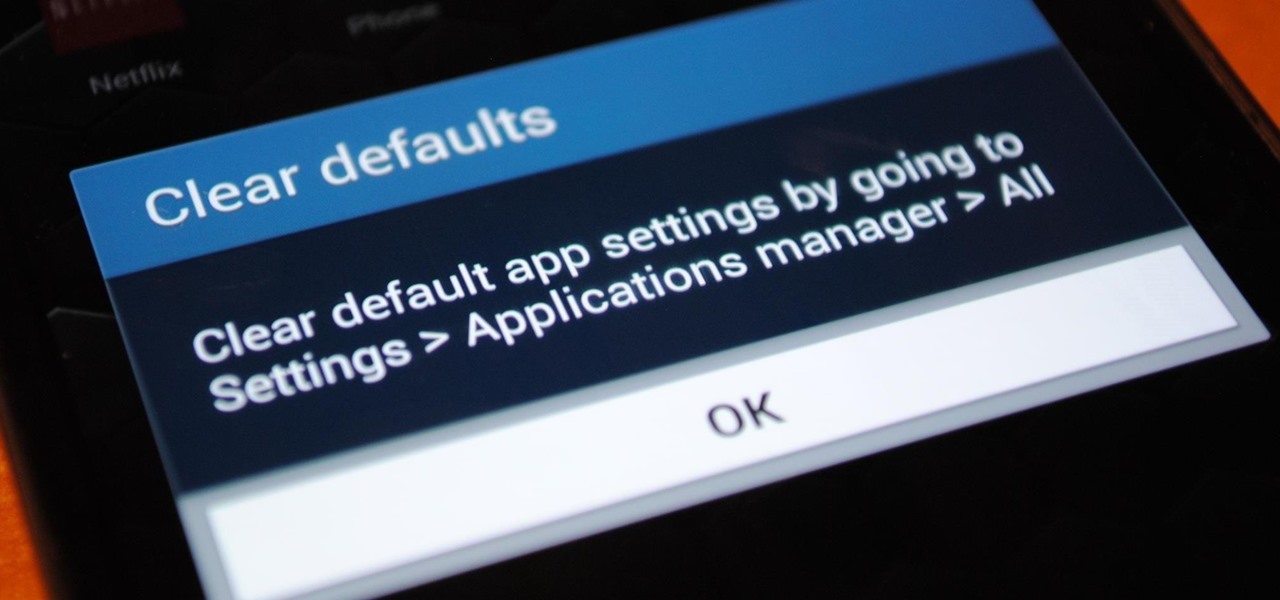
How To: Disable the "Clear Defaults" Popup Alert When Setting Default Apps on Your Samsung Galaxy S4
Customization is one of Android's popular selling points, and going hand-in-hand with that is being able to set default apps for different actions. Whether you want to play a song, navigate somewhere, or send a text, you can set a go-to app for each of those tasks.
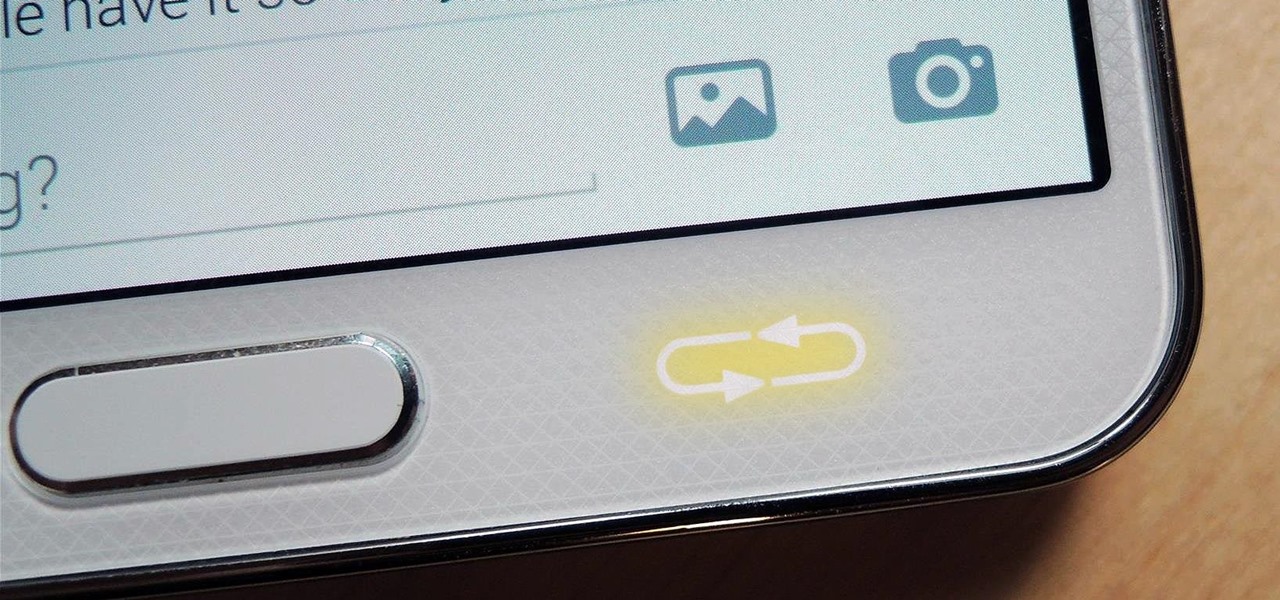
Editor's Choice: 10 Must-Have Mods Your Samsung Galaxy Note 2 Is Begging For
There are a lot of things your Samsung Galaxy Note 2 can do straight out of the box, but there's also a ton of things it can't, or simply could be better at. That's why most of us end up rooting—to enhance the mobile experience.

How To: Pimp your toy helicopter with a spy camera
Turn an inexpensive RC (remote controlled) helicopter into a flying spycam! Grab their cash and GO! Or just spy on your sister's sleepover party.

How To: Change Instagram's Interface Colors for a More Personalized Experience on Your iPhone
Your Instagram feed is jam-packed with interesting and lively photos, videos, and stories that largely offset the iOS app's comparatively bland user interface. If the interface's dull colors have always bothered you, you can splash on some much-needed color to better reflect your personality and tastes.
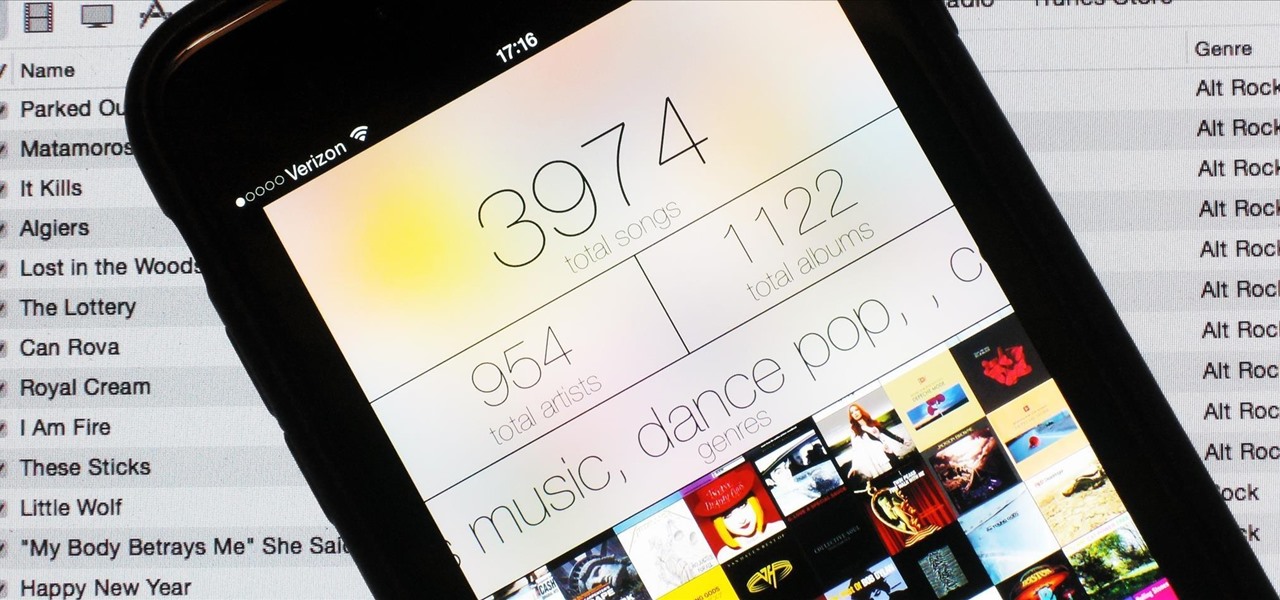
How To: Breakdown Your iPhone's Music to See What Albums, Artists, Songs, & Genres You Listen to Most
There are songs that we love, songs that make us sad, and songs that change the way we view the world—and that's something that Steve Jobs knew all too well.

Gaming: Play Netmarble's 'Lineage 2 Revolution' on Your iPhone Right Now
Netmarble's Lineage 2 Revolution has finally soft launched in the Philippines, giving mobile gamers hope that a worldwide release isn't too far off. What many don't realize, however, is that this game can be had for free right now — with a little digital elbow grease, that is.

How To: There's a Hidden Feature in Nougat That Gives Your Android Phone or Tablet a Desktop-Like Experience
Android Nougat is a godsend for tablet users, as it's packing some serious multitasking improvements. It goes well beyond the new split-screen mode, too, because as it turns out, there's a hidden setting that turns your apps into completely resizable windows within a desktop-like interface.

How To: Install Jelly Bean 4.2's Photo Sphere Camera & Gallery on Your Samsung Galaxy Note 2
The rumors are flying everywhere about the Samsung Galaxy Note 2 getting updated to Jelly Bean 4.2, but as of now, we have no freakin' idea when. Among all of the features sported in the update, Photo Sphere is one of the more popular, allowing you to snap incredible and immersive 360 degree photographs. So, until that update comes, you're probably still marooned with Jelly Bean 4.1.2 on your Note 2, and that means no Photo Sphere camera.

How To: The Fastest Way to Share Large Files from a Nexus 7 to a Samsung Galaxy S3 or Other Android Device
Recently, I wanted to share a large video file from my Nexus 7 to my friend's Samsung Galaxy S3, and even though he was standing right next to me, it was an extremely difficult and frustrating thing to do. Every single Nexus 7 tablet comes NFC equipped, so it can share files with other NFC-equipped devices just by tapping and holding them together. With both NFC and Android Beam enabled, sharing a small file between two devices should be fairly simple.

How To: Type More Accurately & Efficiently on Your Samsung Galaxy S3 with WordWave's Intelligent Keyboard
The absence of a physical keyboard is both a gift and a curse. When it was announced in 2007 that the first iPhone would have a touchscreen only, people literally lost their shit. Now, almost 7 years later, you'd be hard-pressed to find a smartphone that still has a physical keyboard.

How To: 10 Handy, but Hidden Features in iOS 6
There's definitely a lot of new things to get used to in iOS 6, with over 200 added features, but which ones stand out about the rest? Well, it all depends on what device you're using. Some features will only work on newer models, but most of the hidden features are accessible to all.

How To: Save Snapchats on Android Undetected (No Root Needed)
Some of the best images I've seen were shared via Snapchat, but once they're expired, they're gone forever, with no way to view them again unless I want to take a screenshot. But that will, of course, alert the sender.

How To: Turn Your Samsung Galaxy Note 3 into a Galaxy S5
When the Samsung Galaxy S5 launched a few months ago, I was pretty envious of the new UI elements Samsung included on it, as I'm sure you were. The flatter interface provided for a more polished and less cartoony feel, bringing the device more in line with Google's design elements.
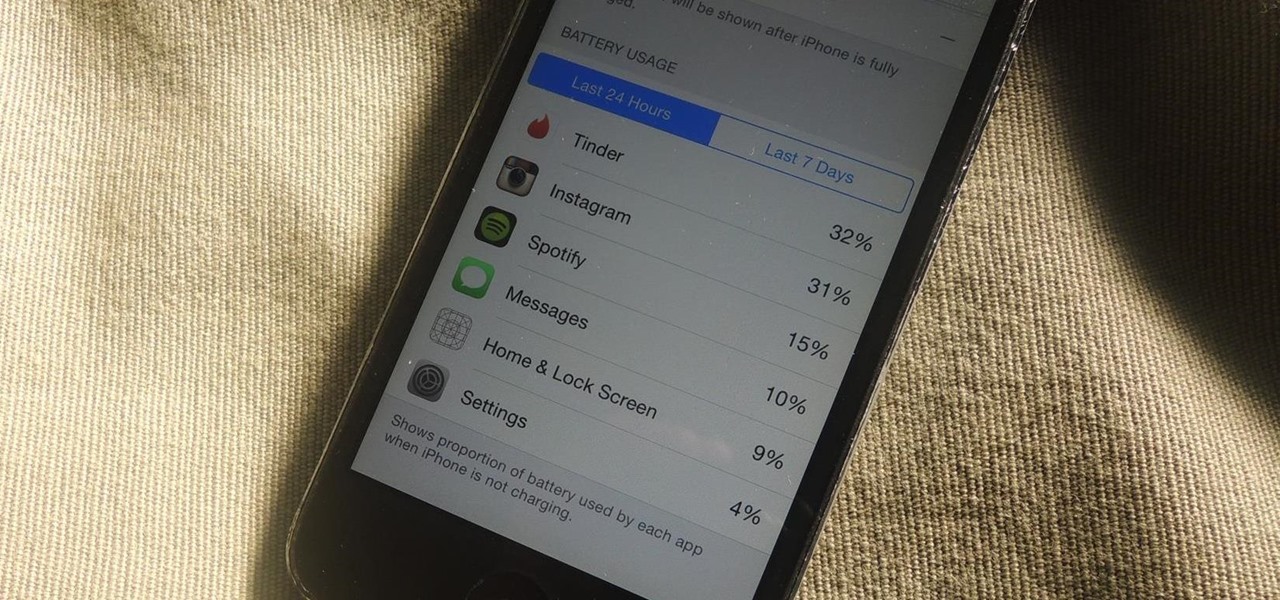
How To: View Battery Usage Stats for Individual Apps on Your iPhone (iOS 8)
If rapid battery drain is something that's been an issue for you in the past, Apple is now making it easier to monitor what might be the problem. In the new iOS 8, you can now check battery usage for every app on your device.

How To: Use Portrait Lighting Mode on the iPhone X & iPhone 8 Plus
Apple introduced Portrait Mode with the iPhone 7 Plus, a feature which utilized the iPhone's dual cameras to create a shallow depth of field around a subject. This effect replicates the look of DSLR cameras, making your photos look more professional. Apple, of course, carries Portrait Mode to the iPhone X and iPhone 8 Plus in iOS 11, however, with it comes a twist — Portrait Lighting.







