Gadget Hacks Features


How To: Can't Find the Accessibility Menu & Its Options in iOS 13? It Got a Huge Update Worth Checking Out
The iPhone's "Accessibility" menu is one of those options that's very easy to overlook but incredibly handy in certain situations. You can set AssistiveTouch to help navigate your device, use a Bluetooth mouse when your screen is acting up, and enable the red screen filter for nighttime escapades. For as long as the menu has been available, it's been in the "General" settings, but not in iOS 13.

How To: Download the New iOS 13 Wallpapers on Any Device
We're excited about iOS 13 and its many shiny new features. System-wide Dark Mode, new Messages options, and so much more awaits iPhone users. But if you don't have an iPhone or don't want to update to iOS 13, you can still get its new wallpapers on your device for some Apple-friendly backgrounds for your home and lock screen.

How To: Get an Android "Lollipop" Home Button That Doubles as a Battery Meter
With the new version of Android due out very soon, Android 5.0 "Lollipop" has received a ton of press lately. It's all well-deserved, of course, because the new "Material Design" interface is absolutely beautiful.

Coinbase 101: How to Add a PayPal Account to Get Your Cash Faster
Coinbase sets itself apart from other wallet apps by making cryptocurrency transactions incredibly convenient. You can easily withdraw cash from the app and deposit it into your bank account within days — and now, if you want to cut the time from days to mere minutes, Coinbase has you covered as well.

How To: Play Any Nintendo DS Game on Your Samsung Galaxy S3
If you actually had to look up what "DS" stands for in Nintendo DS, that probably means you weren't a huge fan of the portable game system. To be honest, I never was. It's fairly bulky and has two tiny displays.

How To: Install the New KitKat 4.4.3 Dialer on Your HTC One
Having an open-source platform like Android is great, allowing manufacturers and developers the ability to make their own skins and apps to truly customize the end-user experience. The only downside is that when an update comes to vanilla Android, many of us are left in the cold, unless you have a Google Play Edition HTC One.

How To: Un-Root Your Samsung Galaxy S III and Flash Back to Android 4.0.4
Rooting your device gives you all-powerful administrative access to your phone and its system settings. Of course, with such power comes great responsibility, and sometimes that responsibility becomes to burdensome or just plain unnecessary.

How To: Enable a Translucent Navigation Bar in All Apps & Screens on Android
By eliminating the need for hard keys on phones, manufacturers are able to use that extra space for a larger display, which is clearly evident on the bezel-minimal LG G3. In order to replace the physical home, back, and app switcher keys, we now have stylish soft keys.
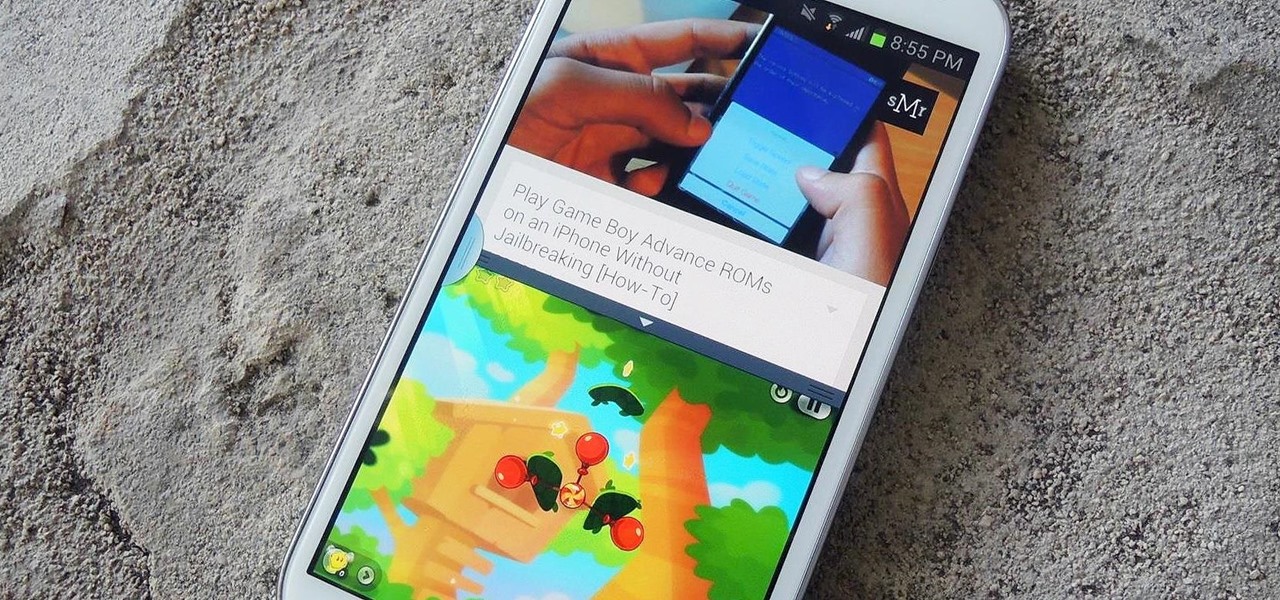
How To: Make Incompatible Apps Work in Multi-Window View on Your Galaxy Note 2
Multi Window, a feature that was greatly improved with the release of the Samsung Galaxy Note 3, is still quite limited on the older Note 2, allowing only the use of a few stock applications to multitask with.
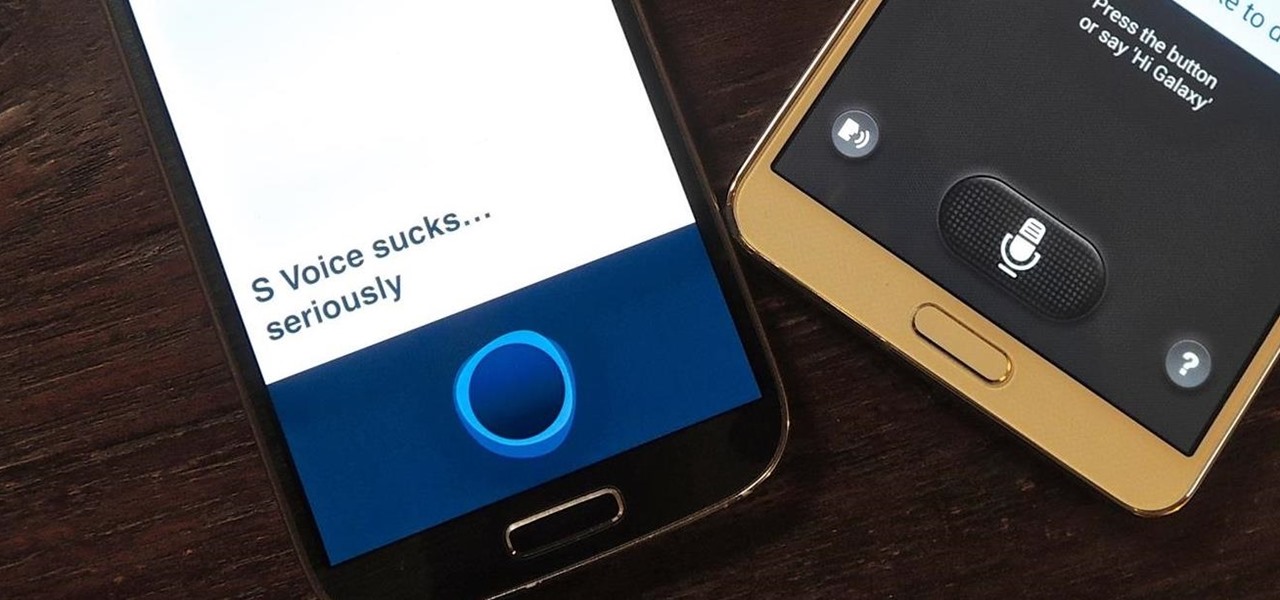
How To: This Intelligent Personal Assistant for Your Galaxy S4 Is Way Better Than S Voice Could Ever Be
One feature of Samsung devices that's less useful than I had expected is S Voice, the voice assistant that ships with all new Galaxy devices. The voice is annoying, the features are lacking, and it's an all around subpar product. With Google Now, Siri, and now Microsoft's Cortana, Samsung needs to really step up their game—even on the new Galaxy S5.

How To: Hide the Newsstand App in iOS 7 on Your iPad, iPhone, or iPod touch
Newsstand was the most hated Apple app when it was first introduced, mainly because you could not delete or hide it inside of a junk folder. That's because it acted like a folder itself, with magazine and newspaper apps contained within.

How To: Make Your HTC One's Screen Turn On When Receiving New Text Messages
If you're new to Android phones, one of the first things you've probably noticed is how notification alerts differs from Apple devices, especially in regards to getting a text message.

How To: Unlock the Hidden Daydream Easter Egg 'BeanFlinger' in Android 4.2 Jelly Bean
Android's newest Jelly Bean 4.2 update comes with Daydream, a feature that allows you to run screensaver-like apps while your Android device is docked or charging. While the feature comes with several stock 'daydreams' available, there's a hidden Easter egg one that you can unlock! The 'daydream', aptly titled BeanFlinger, is hidden inside of Android's 4.2 Jelly Bean. In order to unlock it, you'll have to go to the phone's Settings and click on About phone. From there, you should come across ...

How To: Make the world's brightest LED flashlight: 1st torch
Ever thought your flashlights weren't giving out enough light? Well, change that; watch this video tutorial to see how to make the world's brightest LED flashlight. You will need a vohm meter (volt-ohm meter), wire, thermal paste, a Dorcy flashlight, a soldering iron, and a 900 lumen LED, the world's brightest LED.
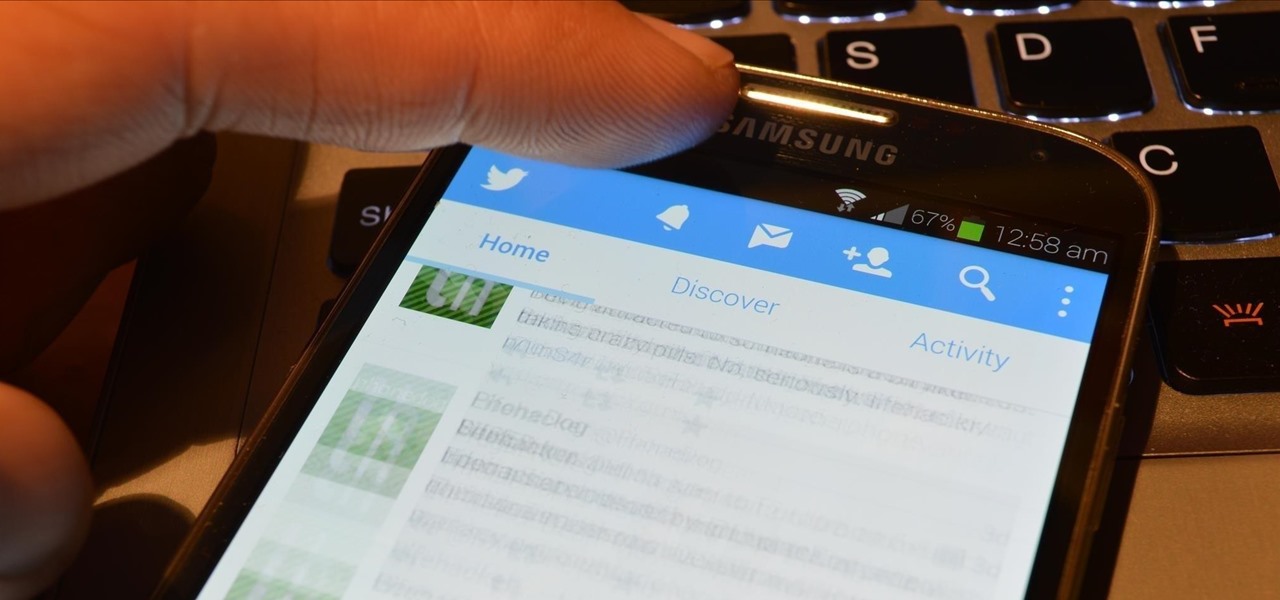
How To: Make Your Galaxy S4 Scroll-to-Top When Tapping the Status Bar—Like iOS Does
While browsing the internet on your Samsung Galaxy S4, you've probably scrolled to the bottom of a very long webpage, Twitter feed, or down into the abyss of some other app. Depending just how far down you've scrolled, it can be a test of your patience (and fingertips) scrolling back up to the top.

How To: Get the S5's New Rounded Quick Settings Toggles on Your Samsung Galaxy S3
Samsung's TouchWiz skin gets a lot of flak for its appearance, namely the garish colors on the quick settings toggles. The bright green on dark blue scheme is definitely an eyesore compared to the ones in stock Android, and even other manufacturer skins like HTC's Sense.

How To: Unlock the Hidden SuperUser App in CyanogenMod 11S on Your OnePlus One
The OnePlus One comes with CyanogenMod 11S built in, but there are certainly some traditional CyanogenMod features missing from this version. One of the most obvious missing ingredients is the lack of a native SuperUser app, most likely to prevent inexperienced users from causing unintentional damage to their device's software.

How To: Make or add a folder on your iPhone/iPod Touch
Want to clean up your iPhone or iPod Touch by adding folders to stash stuff in? Make folders and clear up some space, make scrolling easier, and/or just make your springboard look more tidy with help from this tutorial using the free app from Cydia called "Categories". (In order to do this, your phone must be jailbroken or unlocked.)

How To: Install a Third-Party Keyboard on Your Amazon Kindle Fire HDX
With so many keyboard options available for Android, there's no reason to limit ourselves to the default one, or to just the ones available in the Amazon Appstore. While the Appstore does provide alternatives, such as SwiftKey, it doesn't come close to the selection available in the Google Play Store.

How To: Get Lenovo's Exclusive Super Camera Apps on Your Galaxy Note 3
Lenovo brought out the big guns for CES 2014, with the Vibe Z showcased as the Chinese company's' first foray into the LTE smartphone space. Slated for a February release, the ultra-thin and extremely light smartphone will certainly be in the running for top smartphones of this very new year. Photo via CNET

How To: How You Could Remove Ads from Windows 8 Apps (And Even Unlock Paid Apps for Free)
The beauty of free apps is that, well, they're free. But as we all know, there is no such thing as a free lunch. Sometimes these "free" applications are only feature-limited mini versions, or they're so littered with ads that opting to pay for it is the only way to actually enjoy it.

How To: Get All of Samsung's Coolest TouchWiz Features onto Your Nexus 7 Tablet
Okay, you're Nexus 7 is awesome, but ever wish you could explore those nifty TouchWiz features that make the Samsung Galaxy Tab and Samsung Galaxy Note 2 so interesting?

How To: Find out IP addresses and shut down computers
In this video we learn how find out IP addresses of websites and shut down the computers with those IP addresses. To do this click "start", then "run" then type command prompt. In the command prompt type "tracert website" (example tracrt Google.com) then hit enter. Various IP addresses should be returned. Then in the command prompt type "shutdown-i" and hit enter, this opens the remote shutdown dialogue. In this dialogue you can add the IP addresses and adjust the various other options then c...

How To: Make the Ringtone on Your Samsung Galaxy Note 2, Galaxy S3, or Other Android Phone Auto Adjust to Your Surroundings
Having your phone ring loudly in a quiet environment could be potentially embarrassing for you, but also quite annoying for everyone else that didn't forget to put their smartphone on silent. Whether it's in class, at work during a meeting, at the library, or a movie screening—you can bet that someone's phone is going to ring loudly, pissing some people off. You don't really want to be that douchebag that interrupts a movie or the middle of a lecture with their annoying ringtone just because ...


How To: Get the HTC One M8's All New BlinkFeed Launcher on Your Nexus 5
HTC's recent release of a new flagship phone brought tons of fanfare along with it. Dubbed The All New HTC One, the M8 edition of the popular One series phone also marked an update to the HTC Sense UI. Manufacturer skins like Sense can be a bit of a polarizing subject, especially amongst Nexus owners who are used to experiencing Android's interface exactly as Google envisioned it.
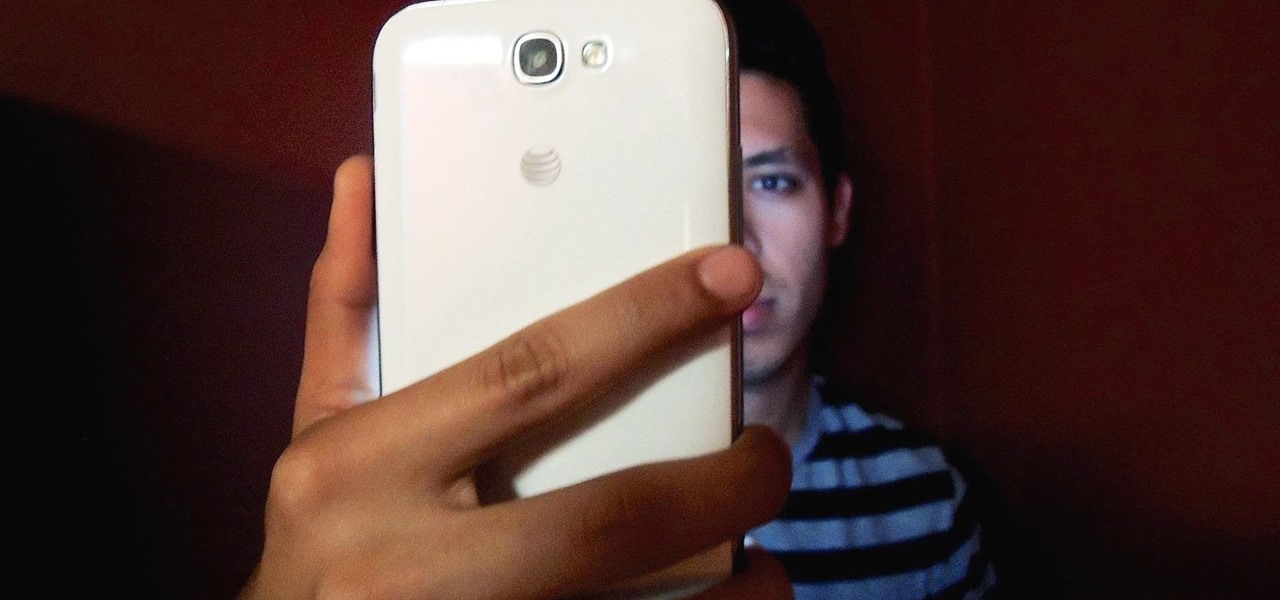
How To: Enable the Front-Facing "Flash" on Your Samsung Galaxy Note 2 for Better Selfies
The outstretched arm, the perfectly positioned angle, the shot and the subsequent array of tinkered saturation, contrast and shadows. In almost every car, changing room, or Starbucks, these string of events happen—you might know it as the selfie.

How To: Display your iPad screen on a computer monitor
Have you been watching a lot of the iPad tutorials on this website, and been wondering how some people can get their iPad screen to display on a computer screen? Turns out all you need is a VGA adapter and Spirit jailbreak for your device!

How To: Update Your OnePlus One to Lollipop Today
The vague 90-day release window for CyanogenMod 12 has done nothing to stop my craving for Lollipop on my OnePlus One. Luckily, there are other "unofficial" means of getting my hands on it. Since CyanogenMod still gives users a way of building their own variants of their ROM, we can install user-compiled versions of CM 12 pretty easily.

How To: Root Samsung Galaxy S, Vibrant or Captivate
If you're feeling extra adventurous with your new Android-based Samsung Galaxy S phone, aka Vibrantor Captivate, watch this video tutorial to learn how to root it in a few quick steps. Rooting your Android phone may give you a few benefits over a regular version, such as easy wi-fi tethering, better keyboard and even multi-touch browsing.

How To: Solder electronics the right way
New to soldering? This how-to video answers the questions for these common beginner soldering questions: what is flux? what tip should be used? do solder fumes contain dangerous amounts of lead? why regularly clean and tin the iron tip? Watch this video computer-circuitry tutorial and learn how to solder correctly.

How To: Mod Your Samsung Galaxy Note 2 for Multi-Window View with Any App
With the new Samsung Galaxy Note II, there's a new Multi Window mode that allows users to run two different apps simultaneously on the tablet's screen. This feature works with Samsung and Google apps like Gmail, YouTube, Chrome and Talk.
How To: Customize Shortcut Icons for Contacts, Playlists, & More on Your iPhone's Home Screen
I've previously shown a few ways to make your iPhone a little more unique by customizing app icons on the home screen, and while those processes did not require a jailbreak, they were a pain in the ass. Thankfully, there's a better way to customize app and shortcut icons that's a lot less convoluted.

How To: Add Custom Lock Screen Widgets to Your Nexus 7, Samsung Galaxy S3, & Other Android 4.2 Devices
It's all about widgets. Widgets are one of the most important features on an Android phone—they can provide valuable information at a glance and are easily customizable.
News: This Guy Tested the Google Pixel XL Against the Nexus 6P (Camera Comparison, Google Assistant, & More)
Google's new Pixel and Pixel XL smartphones are available for pre-order right now, but the general public won't start to get their hands on these devices for another week or two. Tech reporters got some hands-on time at Google's launch event on October 4th, but camera testing wasn't allowed, and the Wi-Fi coverage at the event was too flooded for real-world performance reviews.

How To: Clean Up the Clutter on Your Samsung Galaxy S3 with This Virtual Maid for Android Systems
For most of us regular folk, the only opportunity to relish in the conveniences of a maid is during hotel stays. Personally, I would love to have a maid around to help fold my clothes and sweep up those crumbs that accumulate in the corners of my kitchen, but sadly, I currently live in reality and can't afford that luxury just yet. In real life, I'm on my own.

How To: Build your own HD DVR
Want to break free from the confines of DVR land? If you're tired of spending all the money to download program listings from your DVR, then it's time for a change. If you don't want to mess with DRM files anymore, but want to backup your system, then MythTV is the way to go. You'll need to build your own PVR (personal video recorder) with thanks to MythTV, and it will end up costing you less than $500. Well worth the investment. The MythTv software is free and open source, so you just need t...

Galaxy S8 Oreo Update: Samsung Keyboard Gets an Overhaul in Android 8.0
The Oreo Beta for Samsung's Galaxy S8 and S8+ is official and available to download on your device. Now that we have the update in hand, we've started detailing several of the changes and features. We've already looked at the new Notification Channels functionality, so in this post, we'll take a look at several improvements to Samsung's stock keyboard. While some Android users prefer to install third-party keyboards on their device, Samsung's default keyboard has a loyal following among Galax...

How To: Find & Fix Missing Contacts in iOS 7.1.2
Apple released iOS 7.1.2 just over three weeks ago, mostly to address some big security issues and a few minor bugs. Unfortunately, the update came with a problem of its own regarding missing contacts and iCloud syncing.

How To: Build a laser motion sensor mouse trap
Mice, cute as they may be, are an unwelcome visitor in many a home. This video tutorial provides step by step instructions on how to hack a wireless electronic laser mouse trap from an automatic garage door opener and a computer mouse. Find out where those little pests are going. Watch this video tutorial and learn how to build a laser motion detector mouse trap.







