Gadget Hacks Features


How To: Create Mini Emoji-Style Stickers of Yourself in Gboard for Android & iOS
Expressing yourself during chats is much easier these days thanks to the steady rise of emoji. Now, products like emoji Minis for Gboard are taking the craft to an interesting yet familiar new level. With emoji Minis, you can automatically create stickers based off your own face. From there, you can further customize the stickers by adding key features such as glasses, earrings, and facial hair.
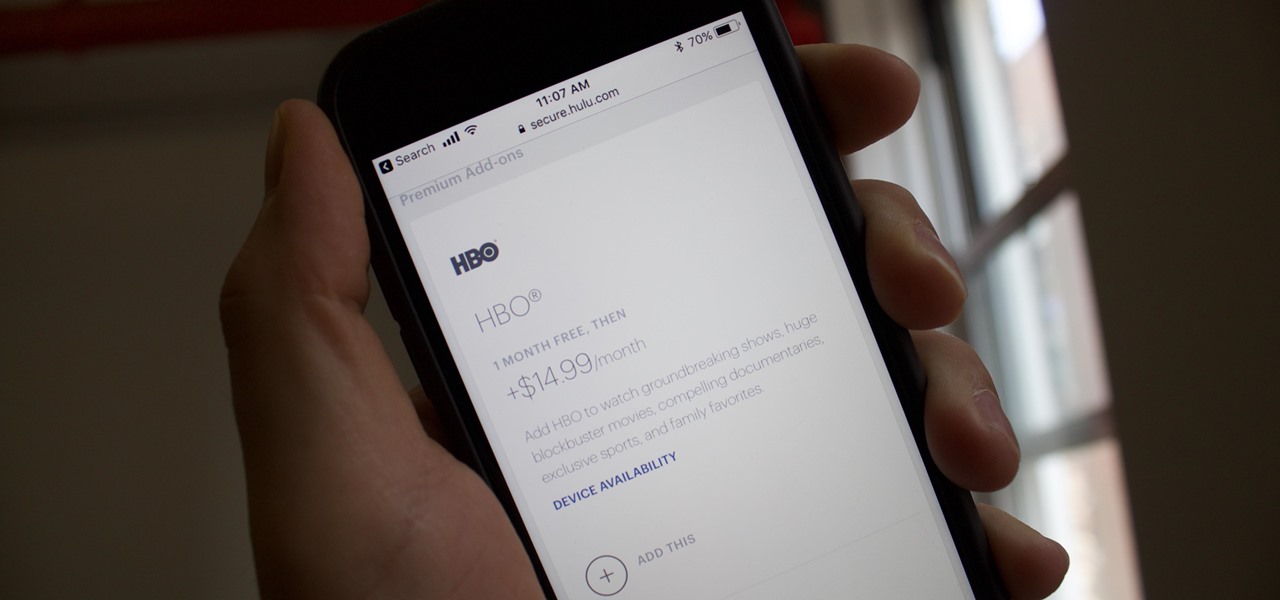
Hulu 101: How to Add HBO to Your Hulu Subscription
What's better than having access to Hulu's entire catalog on any device you wish? Having HBO's as well, obviously. Hulu recently began offering subscribers the option to either subscribe to HBO through their Hulu account, or to link a prior HBO subscription to their Hulu account. It's just one way to make binge-watching a little more convenient for you and your fellow Targaryens — the Starks can join, too.

How To: Control Your Nexus 5 Without Touching the Screen
If you've ever seen one of those Samsung commercials from about a year back, you know that the Galaxy S series of phones come with a feature that allows you to do certain things by making gestures in front of your screen. They call this feature Air Gesture, and it enables you to perform certain functions without even touching your phone.

How To: Use the Apple iPhone 3GS with this helpful guided tour
Thinking of buying the new Apple iPhone 3GS? This video tutorial straight from Apple is an iPhone 3GS guided tour, which takes you through a demo of the features of the fastest, most powerful iPhone yet. iPhone 3GS features video recording, video editing, voice control, up to 32GB of storage, a digital compass, mms messaging, internet tethering, voice memos, and more.

News: 35 Life Hacks! Free Perks, Snarky Tricks and More
9GAG's infographic teaches us all sorts of conveniences and short cuts to daily life, urawaza style. Some aren't complete revelations (the first hanger trick below), but others are pretty cool (if they work!). A few I wouldn't mind trying:

How To: Downgrade an iPhone to iOS 7.1.2 from iOS 8
There are a lot of great new features in iOS 8, but not everyone is enjoying them. Some of you may just genuinely prefer iOS 7 over iOS 8, and some of you may be experiencing lag on older devices like the iPhone 4S, however minimal it may be. Whatever the reason, if you don't want iOS 8 on your iPad, iPhone, or iPod touch, there's still time to downgrade back to iOS 7.1.2.
How To: Customize Quick Settings Toggles with Colors, Photos, & New Icons on a Samsung Galaxy Note 2
I've been on a customizing kick over the past few weeks, showing you sweet mods for your Samsung Galaxy Note 2 like interactive live wallpapers, app and settings backgrounds, status bar tweaks, and more. But, I'm not done yet. There's still plenty to softMod on your Note 2, and today I'm going to show you how to customize your Quick Settings toggles.

Galaxy S8 Oreo Update: Lock Screen Clock Now Matches Wallpaper Color
The Galaxy S8 Oreo Beta has been out for just over a week now. Over that time, we've taken a look at some of the best new features and improvements. One area of smartphone software that never gets much love in updates is the lock screen. Samsung changes that in the Oreo beta, bringing new colorization options that match lock screen info to your wallpaper.

How To: Speed Up Your LG G3 in 10 Seconds Flat
Your new LG G3 is fast, no doubt about it. With a state-of-the-art Snapdragon 801 processor and 3GB of RAM (dependent on model), there is more than enough under the hood for blazing fast speeds. The problem is, the device actually slows things down on purpose. This is meant so that you see all the cool transition animations LG put in place, providing for a sense of "change" as you navigate from one app or menu to another. But once you've used your device for a while, these animations can lose...

How To: Rip videos off YouTube on a Mac the easy way
Take a look at this instructional video and learn how to rip your choice videos from YouTube and make it into your personal screensaver, etc. From this tutorial, you can convert the ripped file for your iPod or iPhone as well. Really simple.
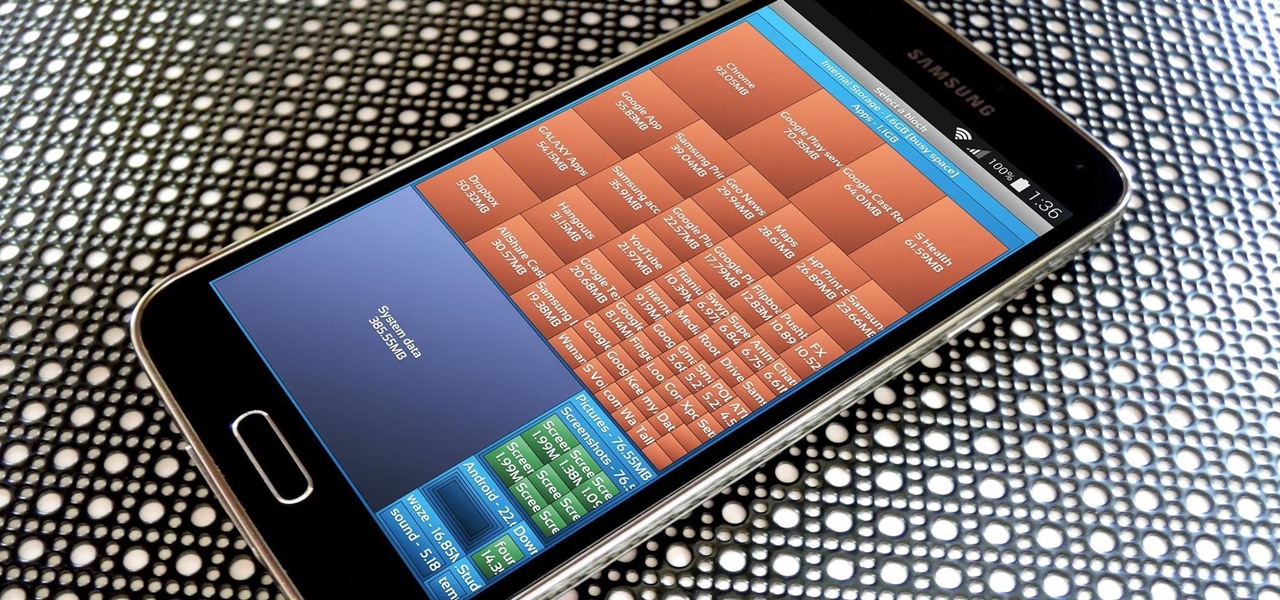
How To: The Easiest Way to Free Up Storage on Your Android Device
The more we use our smartphones, the more storage space becomes occupied—it's an inescapable fact. But as the data accumulates and chokes off our storage, it can become difficult to identify exactly which files are occupying the most space.

HowTo: Pirate Vinyl Records
Every once in a while you stumble across a HowTo on the internet that seems too good to be true. Magic. This happens to be one of them.

How To: Use the 'Print' Option to Create PDFs of Notes, Webpages & More on Your iPhone
Apple lets you save webpages as PDF files in iOS 10, but the only obvious way to do this is by using iBooks. The thing is, most people would probably rather save their PDFs to a service like Google Drive or Dropbox to make sharing a bit easier. Plus, iBooks isn't officially available for Windows or Android, so there are some cross-platform problems there, too.

How To: Hack Facebook with Facebook Freezer
"Facebook is a social utility that connects people with friends and others who work, study and live around them. People use Facebook to keep up with friends, to share links, to share photos and videos of themselves and their friends, and to learn more about the people they meet." -- Facebook
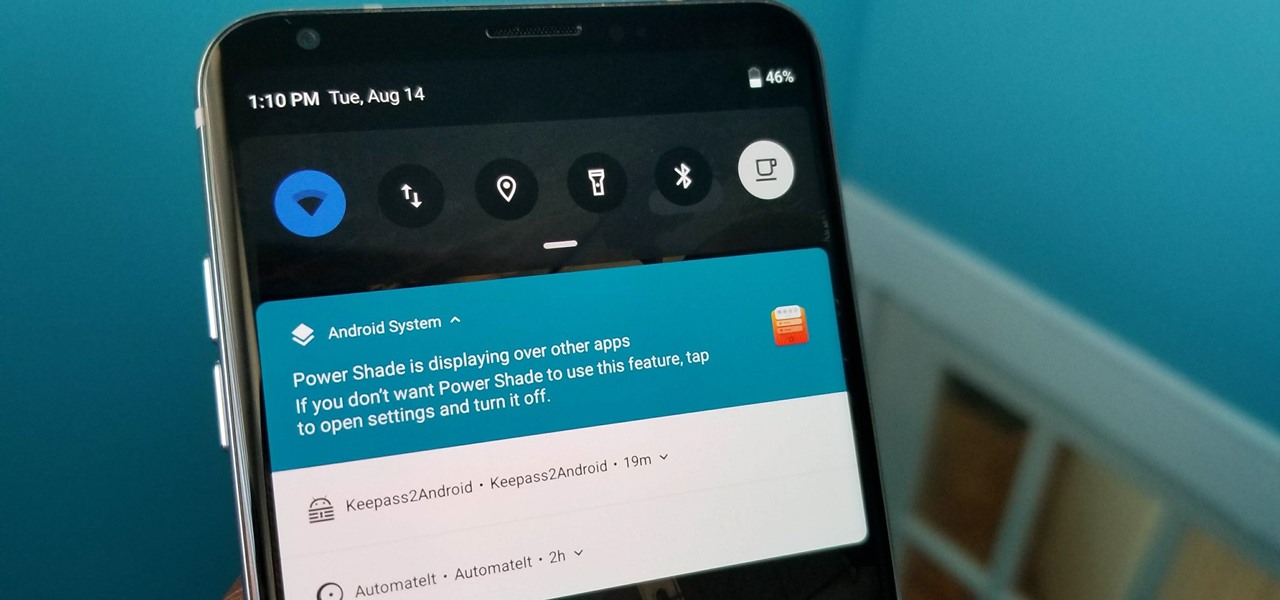
How To: Get Android Pie's Quick Settings & Notification Shade on Any Phone — No Root Needed
With all Android updates, there's a considerable wait before most phones get the new version, and Android Pie is no different. Until then, most of us are stuck just looking at videos of the newest update. Well thanks to developer Trey Dev, we can enjoy the new notification shade and Quick Settings menu while we wait.

How To: Hack a Friendster account password
Looking to do a little Friendster account hacking? Well, this video will show you how to hack into anyone's Friendster account after getting their password. Friendster was Facebook before Facebook was around, and beleive it or not, people still use it! You'll need a little tool to do the work, which you can find here. After that, follow the steps and get into any Friendster account. Remember, hacking is illegal, so be responsible out there.

How To: Use the rattlesnake knot, square braid and other paracord braiding techniques
Paracord braiding is a popular technique used to make lanyards and ties for survival gear. There are many different techniques a braider can use - the most common are the rattlesnake knot and the square braid. This video shows you the nuances of both techniques, a few variations, and how you can decide when to use one or the other. You can also alter the appearance and tensile strength of your paracord braid by changing how tight you make your knots.
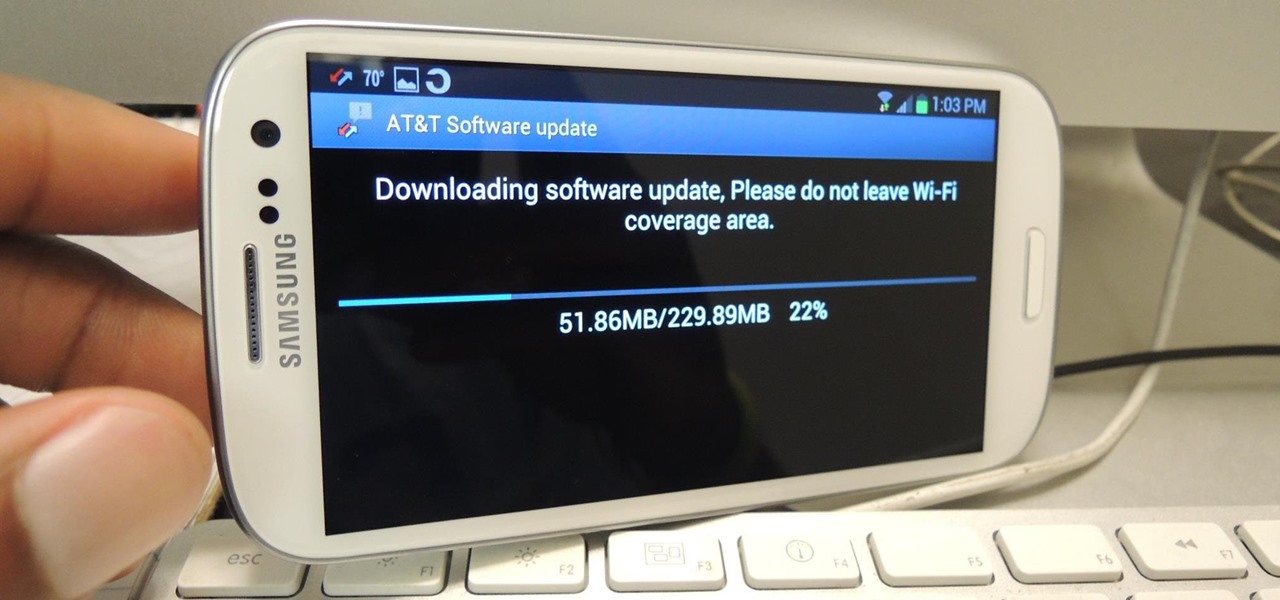
How To: Update Your Samsung Galaxy S3 to the Newest Available Android OS
Using a phone that hasn't been updated is like playing NBA 2K10 in 2013. Everything works fine, but you're missing all those new features and current rosters.

From 0 to 100% in 15 Minutes: The Fastest Phone Charger Ever
Chinese tech company OPPO has been on the cutting edge of smartphone battery charging since it released its VOOC Flash Charge in 2014. Using VOOC, you can charge your battery from 0-75% in 30 minutes.

Snapchat 101: How to Use 3D Friendmojis to Interact with Friends' Bitmojis in Augmented Reality
Snap Inc.'s dedication to augmented reality has expanded the world lenses in Snapchat to our own Bitmojis. While it's great to see our characters interacting with real environments, we haven't seen them connect to other Bitmoji in AR space. That all changes with "3D Friendmojis," a lens from Snapchat that lets you stage scenes between your Bitmoji and a friend's.

How To: Get Back the "Hide Applications" Option in Your Galaxy Note 3's App Drawer
After the Galaxy Note 3 firmware updated to NF4, Samsung decided to remove the option to hide apps in the app drawer, replacing it with an uninstall/disable feature instead. Before, with the hide feature, you could simply hide third-party apps that were barely used or that you didn't want others to see. Now, you can only completely get rid of them.

How To: Lock Down & Prevent Android Apps from Exposing Your Privacy on a Nexus 7 Tablet (Jelly Bean 4.3)
Privacy has been a heated topic in recent months, with everyone now up in arms over unauthorized leaks and exposures. And guess what—tablet and smartphone users are just as vulnerable.

News: 25 Cool New Things You Can Do with Android Nougat
Codenamed "Nougat" after the sugary stuff that fills your Snickers bar, Android 7.0 is living up to its name with tons of sweet features. There's almost too many changes over Marshmallow to cover in one go, with new functionality ranging from a revamped Doze Mode for battery saving, to split-screen apps, and even an easier update process. All told, the Nougat update has a lot in store for your phone or tablet.

How To: Turn Your Galaxy Note 2 into a Secretive Photo-Capturing Motion Detector
I know I can't be the only person whose socks go missing in a shroud of mystery, but I'm determined to catch the sock-thieving gnomes in the act. While I have my suspicions, I can't quite prove it. Sure, I could drink a load of Red Bulls and never sleep, guarding my socks—but that's just crazy right? Luckily, I've found a way to set up my phone to catch the culprits.
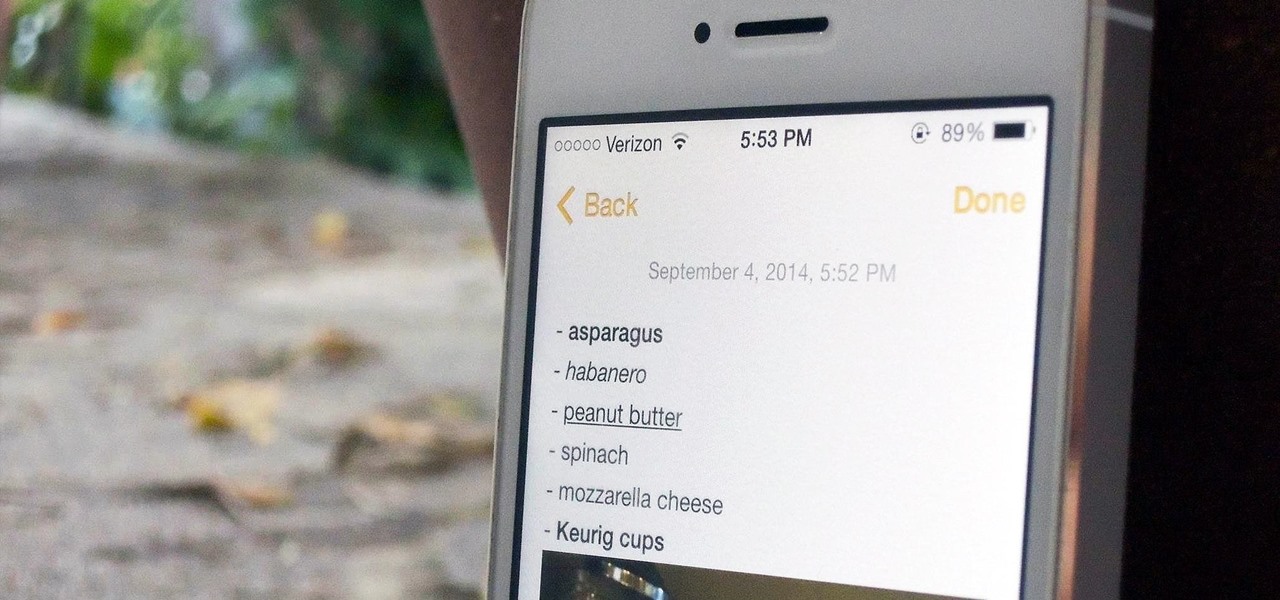
How To: iOS 8 Lets You Add Rich Text & Photos (Even GIFs) To Notes on Your iPhone
Quickly jotting down grocery lists, recommended books, phone numbers, and addresses, among other things, has been a pretty straightforward process on an iPad or iPhone. Through the Notes app, you can enter information and have it seamlessly synced across all of your iOS devices, making access to them simple, quick, and universal.
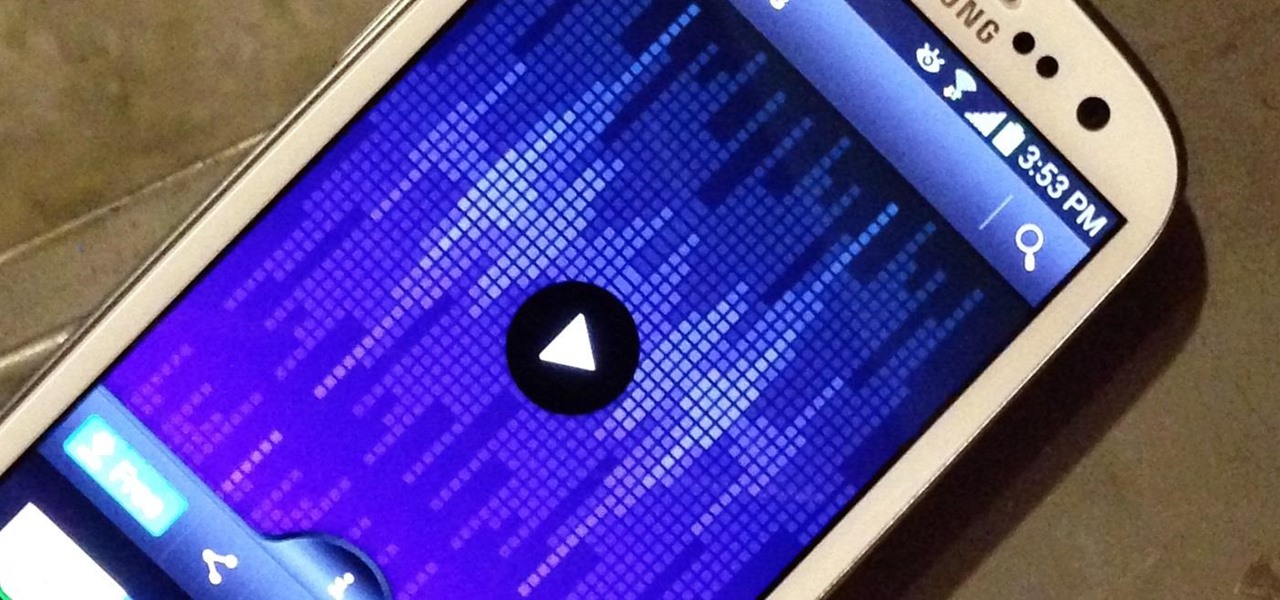
How To: The Easiest Way to Completely Customize Your Samsung Galaxy S3 with Wallpapers, Ringtones, Games, & More
Android gets a lot of love for its immeasurable amount of customization, and for the most part, you don't even have to do any heinous hacking to swag out your Samsung Galaxy S3 or other Android device.

How To: Personalize Sound Quality for Headphones on Your Galaxy S6
Chances are your hearing isn't the same as the person next to you. Personally, I have moderate hearing loss, so I tend to turn the volume nob towards the loud side. For others, it may be that one ear is slightly better or worse than the other, not only in perceiving volume, but tone as well. Considering this, is it possible for smartphone manufacturers to ensure the best sound quality on their devices?
How To: Hack 123 Flash Chat to create rooms, get a mod icon & ring the bell
Want to hack Flash Chat 123? It's easy (as 123)! So easy, in fact, that this video tutorial can provide a complete walkthrough of the process in about eight minutes. For more information, including detailed, step-by-step instructions, take a look.
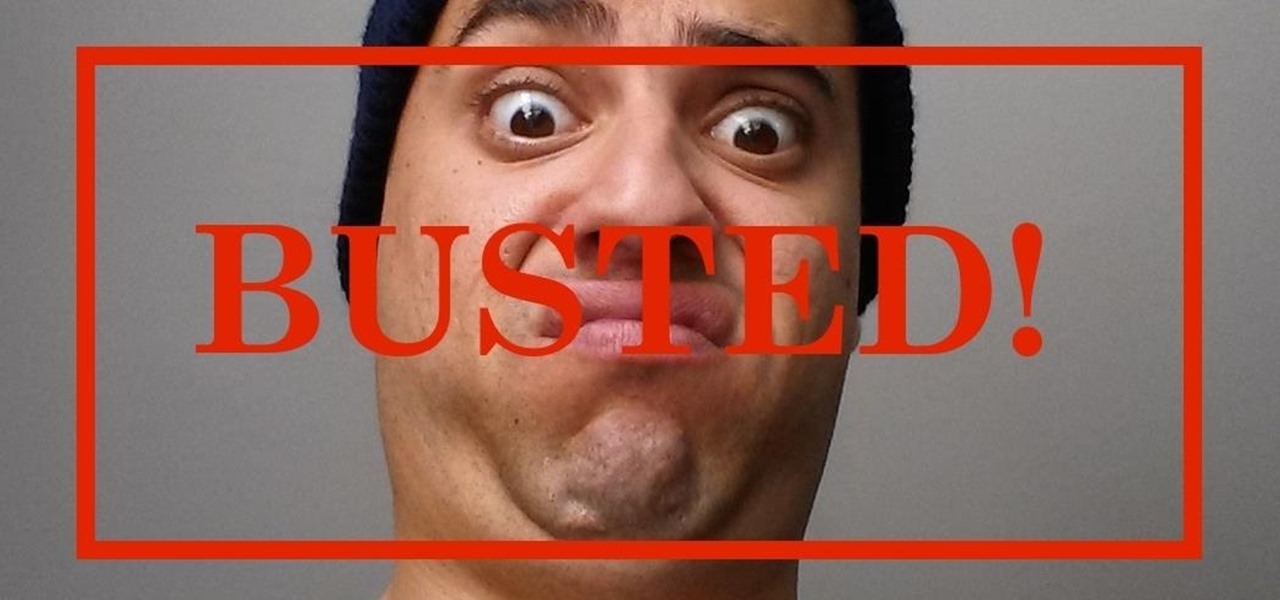
How To: See Who's Trying to Unlock Your Galaxy S4—And Where
There's a lot of personal information residing on your phone, possibly even more than on your computer, so it's only a matter of time before someone tries to access it.

How To: Add the Local Weather to Your iPhone's Status Bar for a Quick Glance Forecast
While it may not serve much of a purpose here in sunny Los Angeles, it's still a good idea to keep constant tabs on the weather forecast, because you don't want anything to rain on your parade.

How To: Make your own EMF detector for under ten dollars
An EMF detector will help you find invisible electromagnetic fields, and you can make an inexpensive one for under ten dollars. This will only detect the presence of a field, you will need other tools to be able to measure its strength.
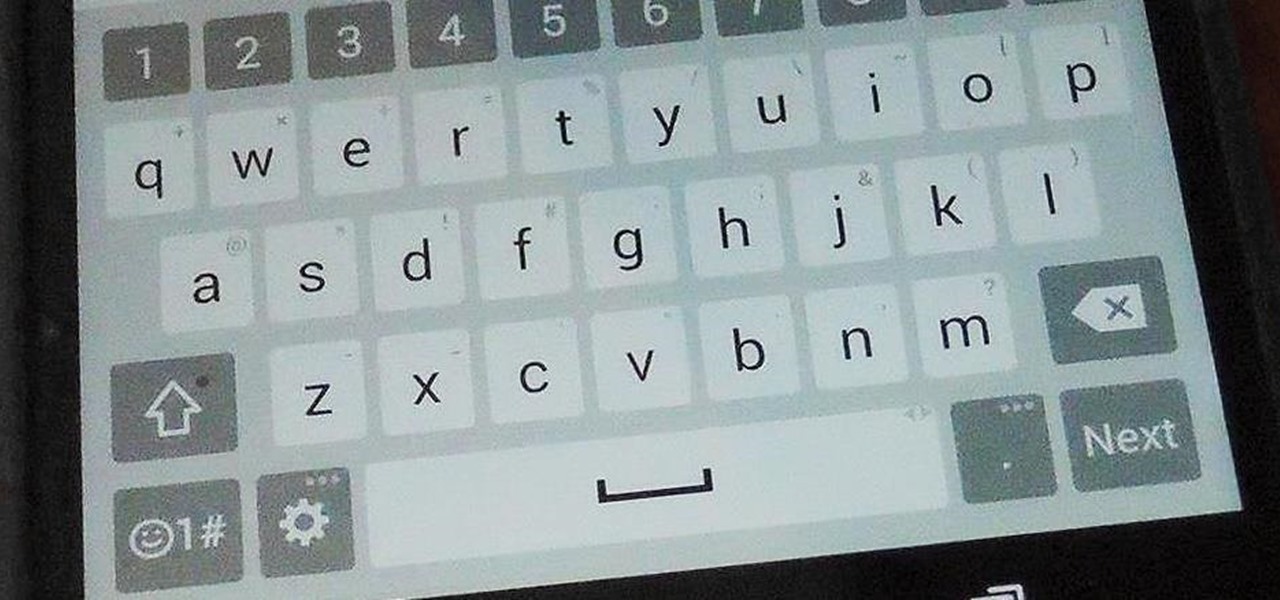
How To: Get the LG G3 Exclusive Keyboard, Sounds, & Wallpapers on Any Android Phone or Tablet
Last week marked the announcement of LG's new G3 smartphone, and with it came a ton of new features and improvements to their Optimus UI. While most manufacturers put little effort into their keyboards—probably due to the attraction of third-party alternatives—LG has made their latest iteration one of the best OEM keyboards I have ever used.

How To: Cheat at Flappy Bird
Video: .

How To: Create a new Skype account
For people who would like to find an easy way to communicate with their loved ones via video or voice chat on their computer, this video will show you how to create and use a Skype account. After going onto Skype.com, you should download Skype, since you will not be able to use this without having the program on your computer. After downloading the file, you should then create an account on the program that appears, creating a username and password. By following these simple steps, anyone wil...

How To: Hack security cameras using search engines
Notice: This is probably not new to many people. This *IS* new for some people however, and meant for them! Post interesting cameras you find.

How To: Announce Messages with Siri Not Working on iOS 13.2? Here's the Fix
Apple added "Announce Messages with Siri" with the release of iOS 13.2, and it came as a welcome surprise for me; I missed the feature from its initial run during iOS 13 beta testing. However, while users online gleefully showed off their newfound Announce Messages with Siri capabilities, I was frustrated to see that I didn't have the setting, even though I just updated my iPhone to 13.2. So, what's the fix?

How To: Unblock YouTube in 2 easy ways
If you are stuck using a computer in a place with safety filters, you can use this tutorial to bypass those controls and get to your YouTube account. So, whether you are in a school, library or your parents have parental controls activated, just follow along and you will be able to get past them every time. There are two methods described in this tutorial, one is easy for beginners and the other more advanced. They both work like a charm, however, and you will be watching your favorite videos...

How To: Install iTheme to get themes on your iPhone or iPod touch without jailbreaking
Looking to improve the look of your iPhone or iPod Touch, but don't want to go all the way with a jailbreak. Check out this video to learn about iTheme, an app available in the App Store that offers lots of themes for your iPhone or iPod Touch.

How To: Get the Camera App from the New Moto X on Your Samsung Galaxy Note 2
The new Moto X is still a couple of weeks from being released here in the United States, but that doesn't mean we can't play around with a few of its cool features.

How To: Get Sony's New Xperia Music App with Material Design on Any Android
Anybody who was around in the '80s and '90s associates Sony with music still to this day, thanks to their wildly successful Walkman brand. And that's not even mentioning their major label record company. Indeed, the Tokyo-based electronics maker/media conglomerate has music embedded in its DNA, and that's certainly noticeable in the stock Music app included with their Xperia phones.







