Gadget Hacks Features

How To: What Every HTC One Owner Should Know About the UltraPixel Camera to Never Miss a Shot
Most smartphone manufacturers focus on megapixels when it comes to cameras, but HTC took a different direction with the HTC One. Instead of trying to compete with the 13MP camera on the Samsung Galaxy S4, or the 20MP camera on the Sony Xperia Z1, or even the newer iPhone's 8MP, they decided on a simple 4MP camera. At first, you might think that 4MP is terrible, but not so fast. There are many advantages to your HTC One's camera that other phones just don't have.

News: This Guy Got Android Running on a Nokia Lumia Windows Phone
Ah, the Nokia Lumia series... what can be said about Microsoft's recently-deceased line of smartphones? They might not have been the best, but they certainly weren't the worst, and they did get the job done in terms of what you would expect from a smartphone.

How To: Tired of the Play Store? Use the Amazon Appstore on Your Nexus 7 Instead (& Get Free Daily Apps!)
In a previous article, I pointed out a few criticisms of the Google Play Store, mostly about how unpolished and inefficient it is. To give you a better idea of what I mean, here are just a few of my complaints with the Play Store:
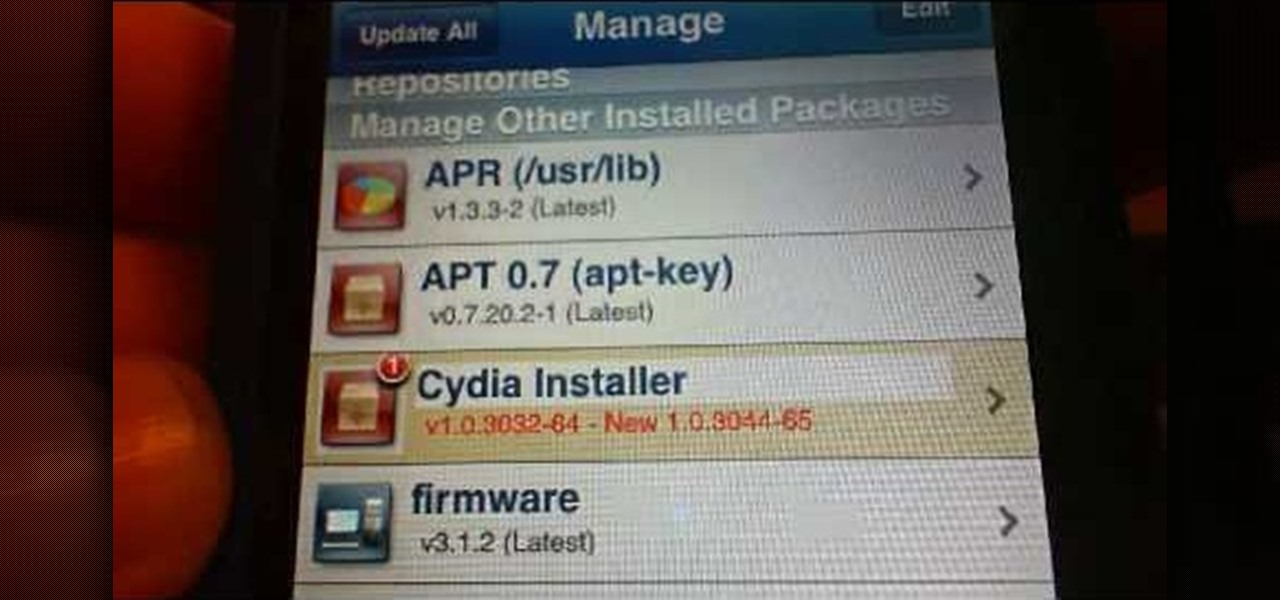
How To: Uninstall and reinstall Cydia if it crashes
Cydia may crash when you first unlock your iPhone or when process speeds are rigurous. This video will demonstrate exactly how to reinstall Cydia if it continues to crash and remains unusable.

News: Preorder & Release Dates for the iPhone X
Apple officially unveiled the long-awaited iPhone X, its tenth-anniversary edition iPhone, on September 12. With preorder and release dates just around the corner, you'll want to brush up on all things iPhone X to make sure you get your hands on one as soon as possible. After all, preorders start Friday, October 27.
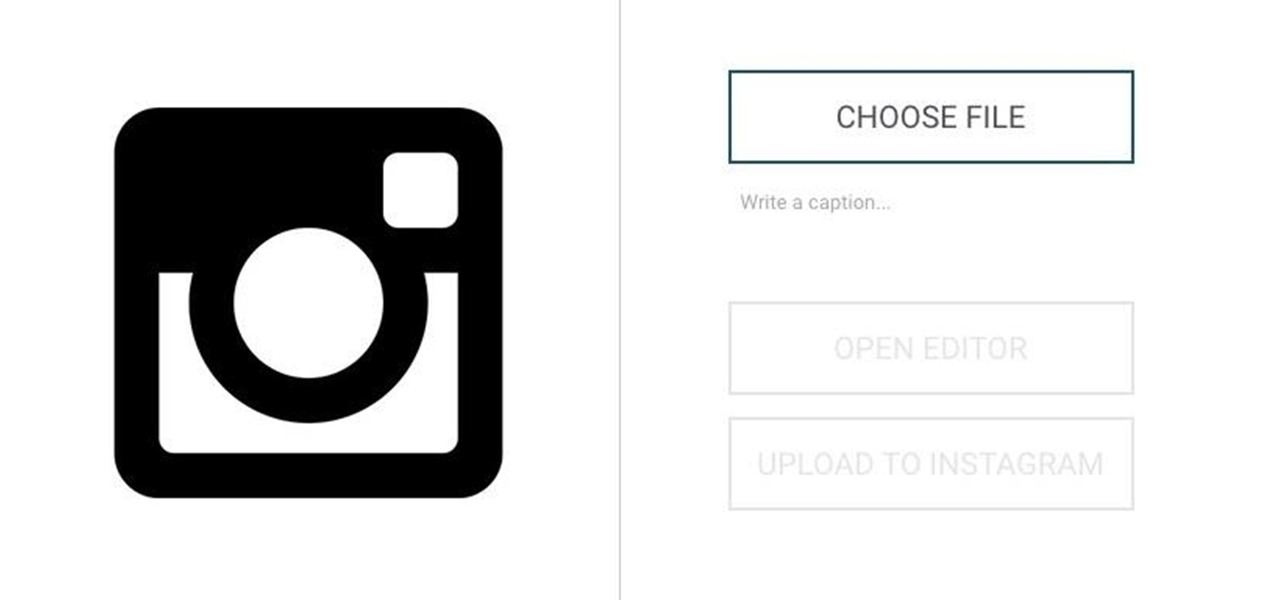
How To: Upload Instagram Photos Straight from Your Computer
In an attempt to remain a mobile-exclusive app, Instagram doesn't let users upload photos or videos from their computer. On the Instagram web app, you can pretty much only like and comment on items in your feed, but what about all of those photos on your computer that scream #tbt?

How To: Turn Your Nexus 4 into a Nexus 5
The Nexus 5 is the current Google flagship packed with the latest and greatest of all things Android, but what if you never made the leap from your Nexus 4 smartphone?
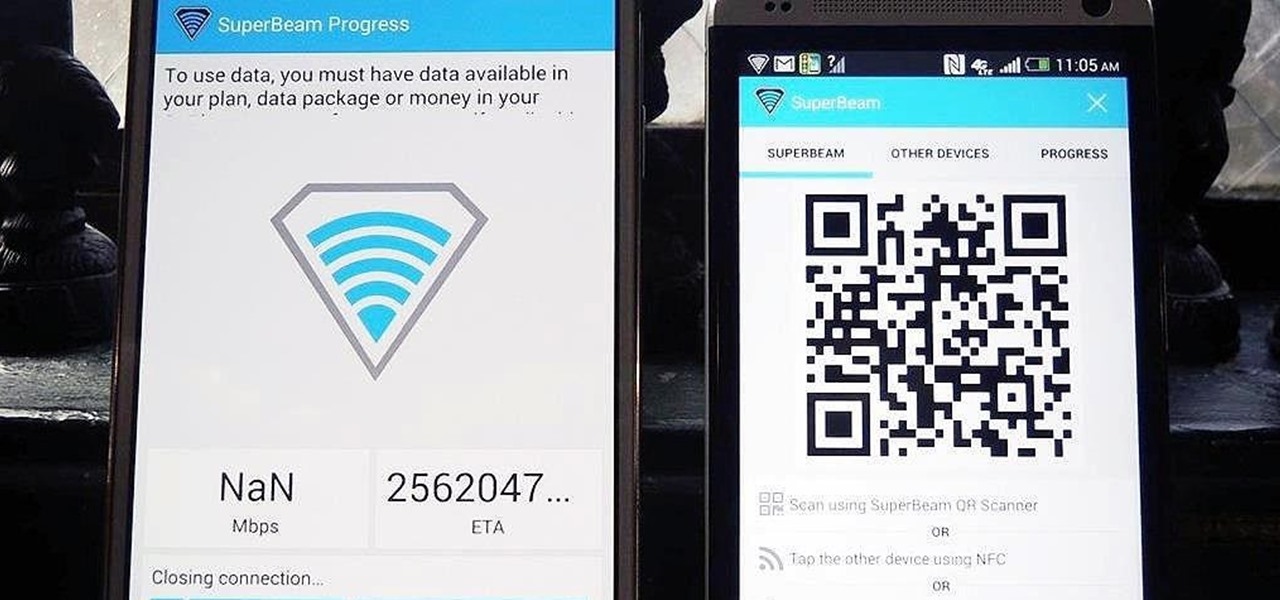
How To: Quickly Share & Receive Large Files from Other Devices Without Using Wi-Fi
Sending and receiving files between Android devices has no shortage of options—Bluetooth, email, MMS, and Wi-Fi are just a few of the more popular ones that we use.

How To: Watch YouTube Red Content for Free
For a while, YouTube Red original content was a joke, lagging behind other services like Netflix and Hulu in terms of quality, so breaking down the paywall didn't seem necessary. However, with series like Cobra Kai turning heads, it's a good time to start using Red. Luckily, Android users can get all of this content for free, and without rooting.

How To: Repair a printed circuit board trace
Have a damaged trace on a PCB? Then see how to repair it.
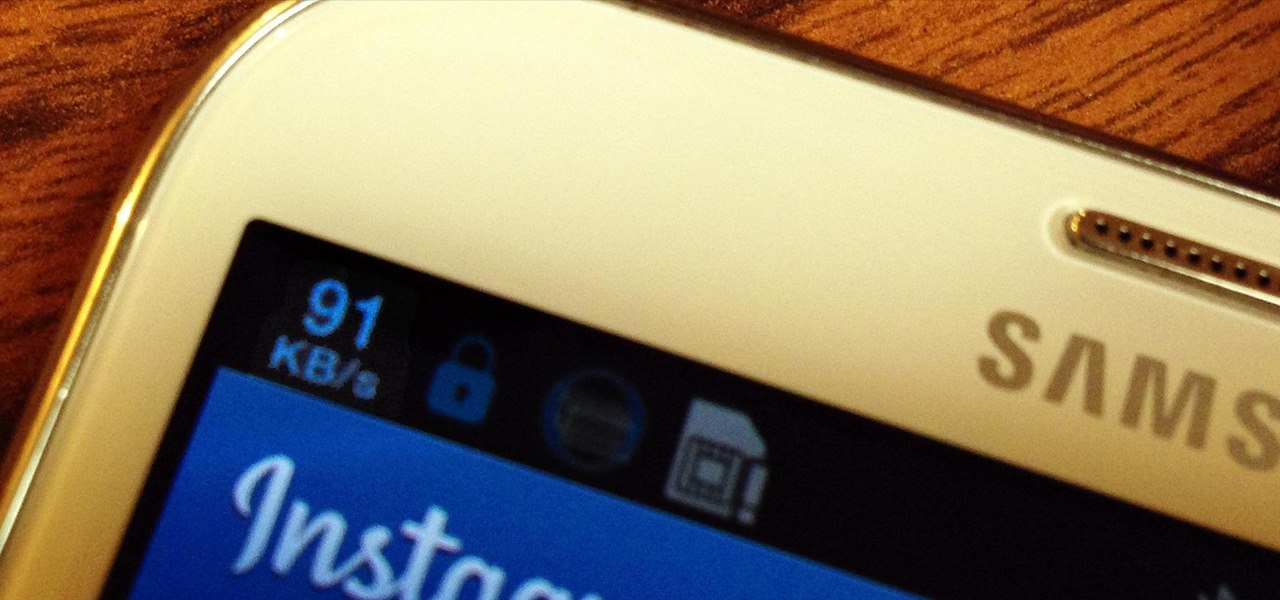
How To: Monitor Cellular & Wi-Fi Data Speeds from Your Samsung Galaxy Note 2's Status Bar or Notification Tray
Whether you're pressed against your bedroom window, hidden deep inside your linen closet, or lounging on the rooftop, finding that area of maximum Internet speed around your house is usually just trial and error. And when you finally find the sweet spot, apps like Speedtest.net can help you determine how fast your Wi-Fi or cellular connection is overall on your computer or smartphone, so you know your full capabilities. But, if you want to know exactly how fast your Samsung Galaxy Note 2 is u...
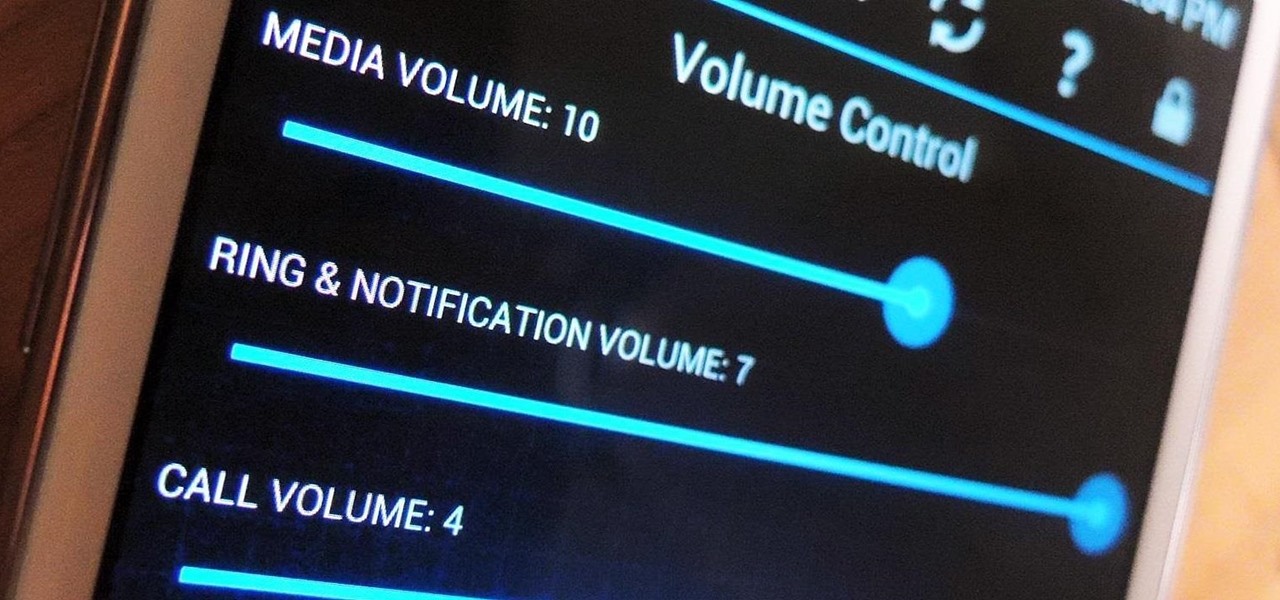
How To: Control & Customize System Sounds & Volume Settings on Your Samsung Galaxy Note 2
Rooting your Samsung Galaxy Note 2 grants you access to system files, giving you the ability to change things on the device that you normally wouldn't be able to. Sounds great, right? There's just one problem. How in the hell do you manually change those system files?

How To: Install Super Mario on your TI-84 calculator
Does your calculator just crunch numbers? Boring no longer. Mod your calculator into a fun video game console by installing Super Mario.

How To: Find the music you like with French Maids
These lovely French maids will show you how to find new music that suits you. This video will show you some easy steps to find the right music for you, using ilike.com. Now you will know how to find music that you like!

News: 6 Cool New Features in iOS 11.4 for iPhone
A few long-awaited iOS 11 features that Apple had promised way back in June 2017 have finally made their way to iPhones with the iOS 11.4 update. Aside from finally delivering on those, there's not a whole lot new in iOS 11.4 as a whole, though, there are a few things you'll definitely want to know about.

How To: 21 Super Mario Run Tips & Tricks That'll Help You Play Like a Boss
Super Mario Run has been one of the most insidiously addicting iOS games to come out in recent years for iPhone. And now, as of March 22, Android users can get in on the fun, too.

How To: Master TikTok's Shuffle Dance in 4 Steps
What's the latest dance trend sweeping TikTok? The Shuffle Dance. If you just watch people doing the Shuffle Dance, especially the really good ones, you might think it's a bit complicated. In reality, it's really not that hard. It's just a handful of steps.

How To: Force an iPhone to turn off
In this tutorial, we learn how to force an iPhone or iPod touch to turn off. First, hold the power button ( at the top of the device) and home button (one the bottom middle) at the same time and wait until the screen turns completely off. To turn back on, press the power button that is located at the top of the device. You will see an Apple logo pop up and it will stay on the screen for several seconds. After it's loaded, it will re-boot as normal and your regular home page will show up as it...

How To: Add Endless Scrolling to Home Screen Pages & App Folders on Your iPad or iPhone
When you're scrolling through your iPhone's home screens, you'll inevitably reach the end and have to either swipe backwards or hit the Home button to return to the first page. Why Apple didn't instill an endless scrolling feature, or at the very least an option for it, is anyone's guess, but just because you can't do it out of the box doesn't mean you can't do it.
How To: Theme the Quick Settings Icons on Your LG G3
While the Quick Settings feature on Android is great, manufacturers like HTC, LG, and Samsung took it a step further in their custom skins. For instance, on Samsung devices, you can access the most common toggles at the top of the Notification tray, and you can tap once to access more tiles. This makes toggling cellular data, Bluetooth, and Wi-Fi a fast and painless process.
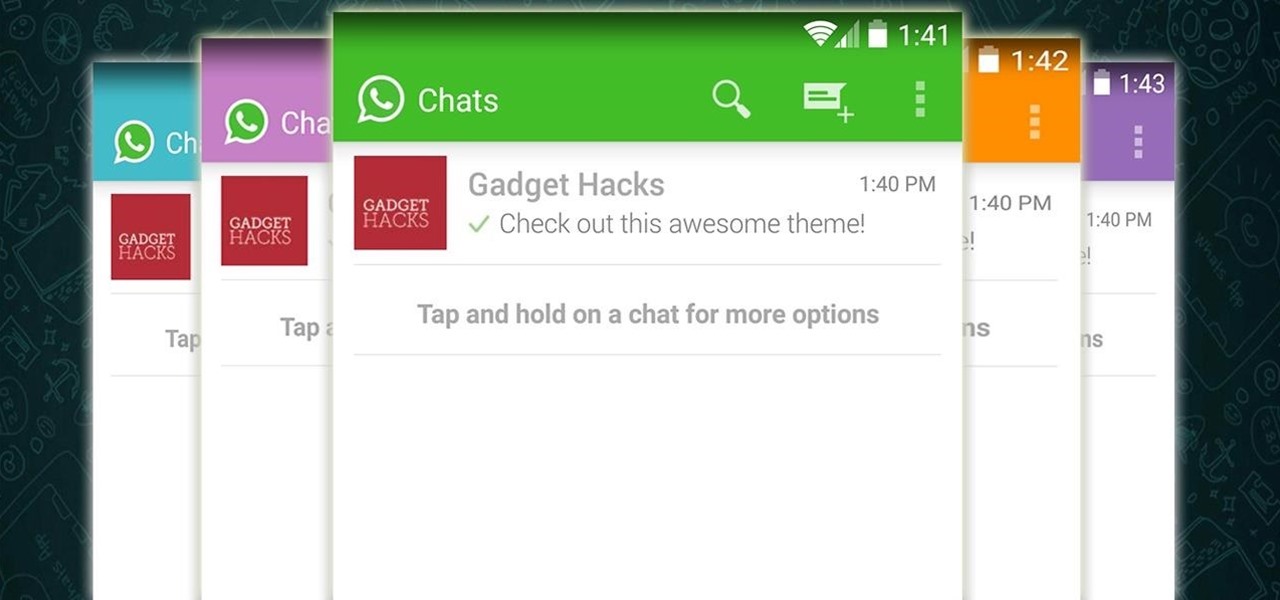
How To: Theme WhatsApp with Android L's Material Design
Android's new Material Design language is truly a thing of beauty. Slated to make a full debut alongside the upcoming Android "L" release, the vision and simplicity of this UX design recently won Gold Prize at the annual User Experience Awards.

Snapchat 101: Send One Snap & Reach All Your Friends with Groups
In case you missed it, you don't have to chat one-on-one anymore in Snapchat. The company added group chats back in 2016, and they are increasingly gaining new features such as video and audio chats, so communicating Snapchat-style with all your friends at once is better than it's ever been.

How To: Hack the Front-Facing Camera on Your Nexus 7 to Record 720p HD Video
You've probably already figured out that your Nexus 7 doesn't have a rear camera, but that doesn't mean you can't do some awesome things with your tablet's front camera!

How To: Save & Search Through Your Entire Notification History on the Samsung Galaxy S4
While viewing notifications, I have a nasty habit of accidentally hitting Clear and getting rid of them all before I actually have a chance to read them. There is an easy way to view the notification history on Android, but if you turn off or reboot your Samsung Galaxy S4, the history is wiped clean.

How To: Turn Any Nexus 7 Tablet into a Samsung Galaxy Tab Running TouchWiz
Samsung is currently dominating the Android market with their line of Galaxy devices, including the GS3, GS4, Note 2, and Tabs. All of these devices run Samsung's TouchWiz, which is something every softModder should try out eventually. The only thing is that Samsung devices are pretty expensive, and many of you don't actually need (or want) another Android tablet.

How To: Get a Working Phone Number from Almost Anywhere in the World
With all of the productivity tweaks and usability enhancements that we cover here at Gadget Hacks, it's nice when we come across a unique and noteworthy app that's simply about having fun.
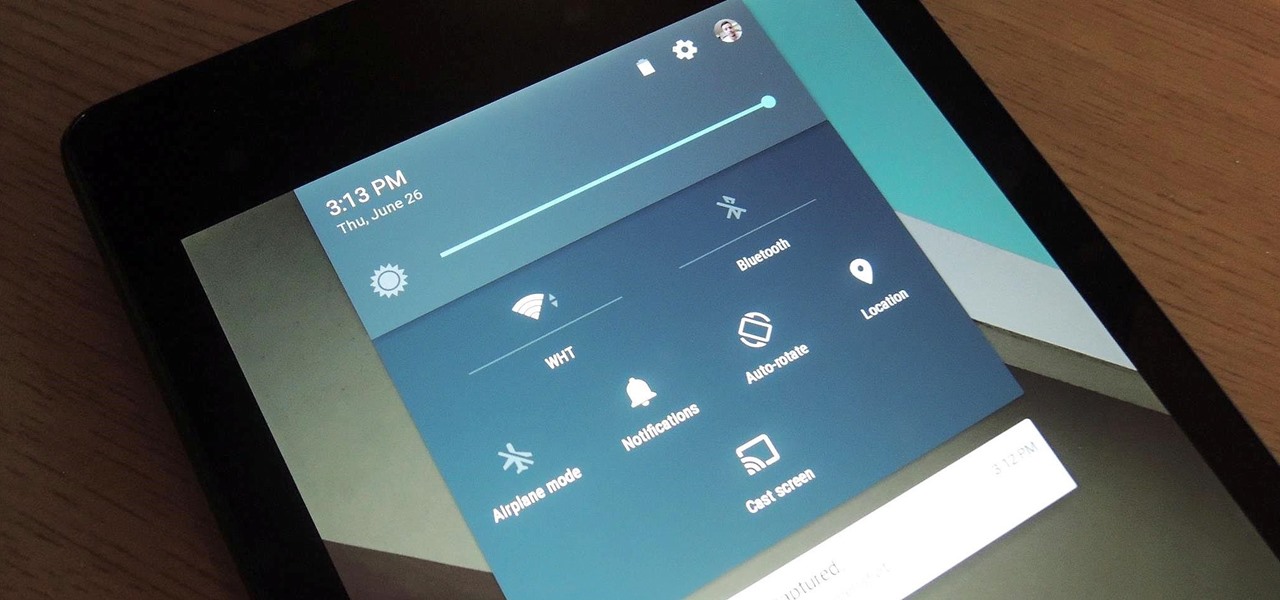
How To: Install Android L on Your Nexus (Fastboot Method)
Update, November 12, 2014: Android 5.0 Lollipop is officially out now. If you haven't gotten the OTA yet, check out our new guide on installing the official Lollipop builds on any Nexus for download links and instructions, for Mac or Windows.
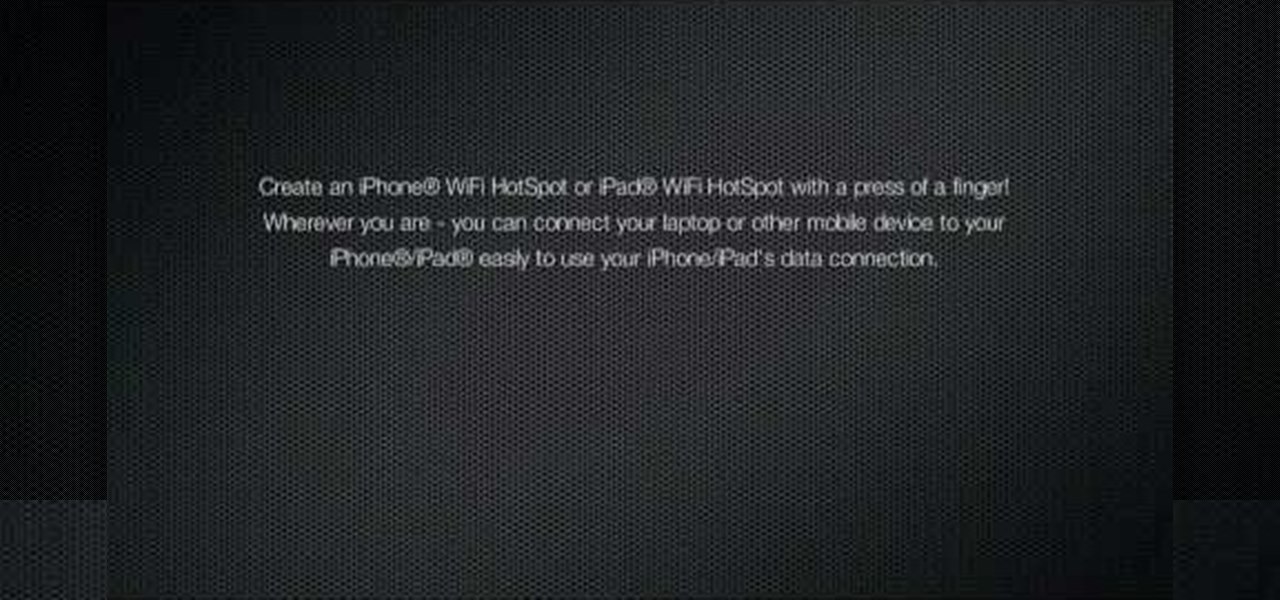
How To: Use your iPhone to tether WiFi for your XBOX 360 or PS3
Paying for internet WiFi? That's SO 2010. If you have one internet connection on your iPhone 3G then you can share that connection with just about any other device, such as the iPad, iPhone, iPod, laptop, XBOX 360, and PS3.

How To: Can't Upload Photos to Facebook in iOS 6? Here's How You Stop Getting Errors
If you bought the new iPhone 5 or upgraded your old one to iOS 6, you may be having issues when you try to upload photos to Facebook. After updating, the first time you try to share an image from the Facebook app, it will ask you to allow access to your Camera Roll.

News: Nexus 6P Bootloop Nightmare Turns Your Phone into a Fancy Paperweight
The Huawei Nexus 6P was released a little over a year ago, but despite doing moderately well in sales, the device has had more than its fair share of issues. When first released, there were numerous reception and memory management difficulties that left users extremely frustrated, though, those problems were solved with updates pushed by Google.

How To: Enable the Charging LED on Your Nexus 6
The Nexus 6 has an AMOLED screen that uses virtually no power to display black pixels. To take advantage of this feature, Google included an Ambient Display notification system that shows a black and white version of your lock screen when you get a new message. As a result, the Nexus 6 doesn't use an LED light to notify you of new incoming messages like most phones.

How To: Get Better Quick Settings on a Samsung Galaxy S3 with This Fully Customizable Control Center
Apple may have unabashedly lifted their upcoming "Control Center" from Android devices, but visually speaking, it's an awesome take on Quick Settings that would look pretty good on a Samsung Galaxy S3.

How To: Unlock the Secret Rio Level in Angry Birds from the Super Bowl's Secret Code: 13-12
If you were paying attention to the Rio Ad in the 4th quarter of the 2011 Super Bowl between the Green Bay Packers and the Pittsburgh Steelers, you might have noticed the secret Angry Birds code behind the monkey on the wooden fence.
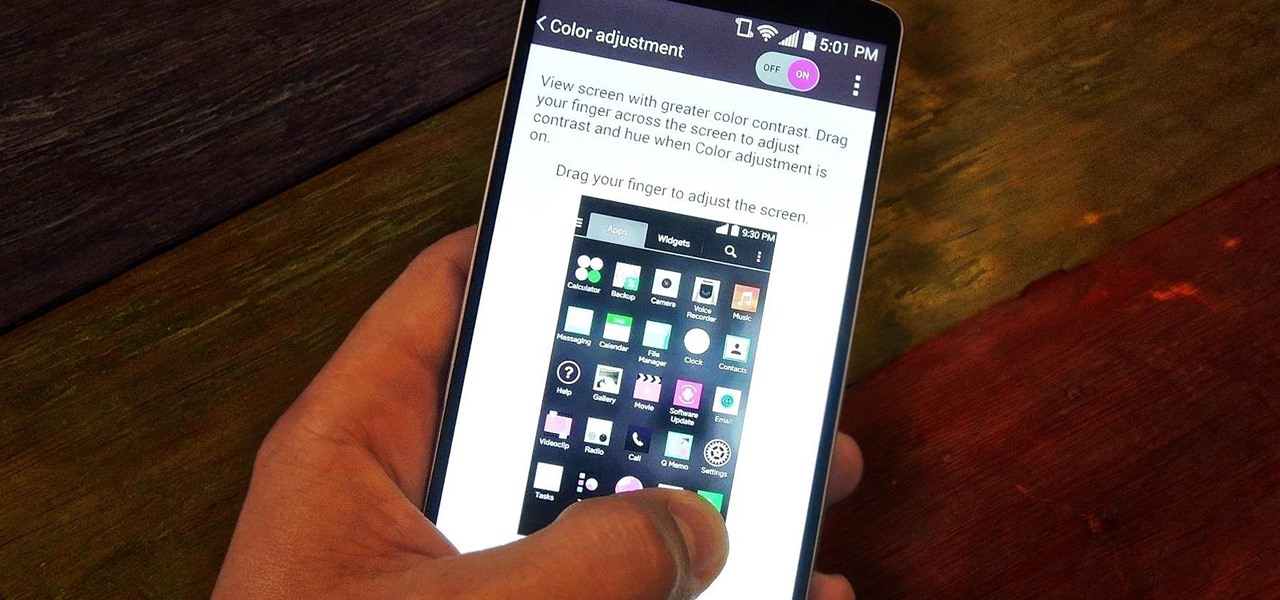
How To: Adjust Contrast & Hue Levels on Your LG G3 for a More Vivid Display
The first thing you probably noticed after turning on your LG G3 for the first time was its gorgeous Quad HD display. The G3 is the first device to offer the soon-to-be standard QHD screen, and it's a beauty. That being said, the colors can look flat and dull, especially when compared to my previous device, the Galaxy S4.
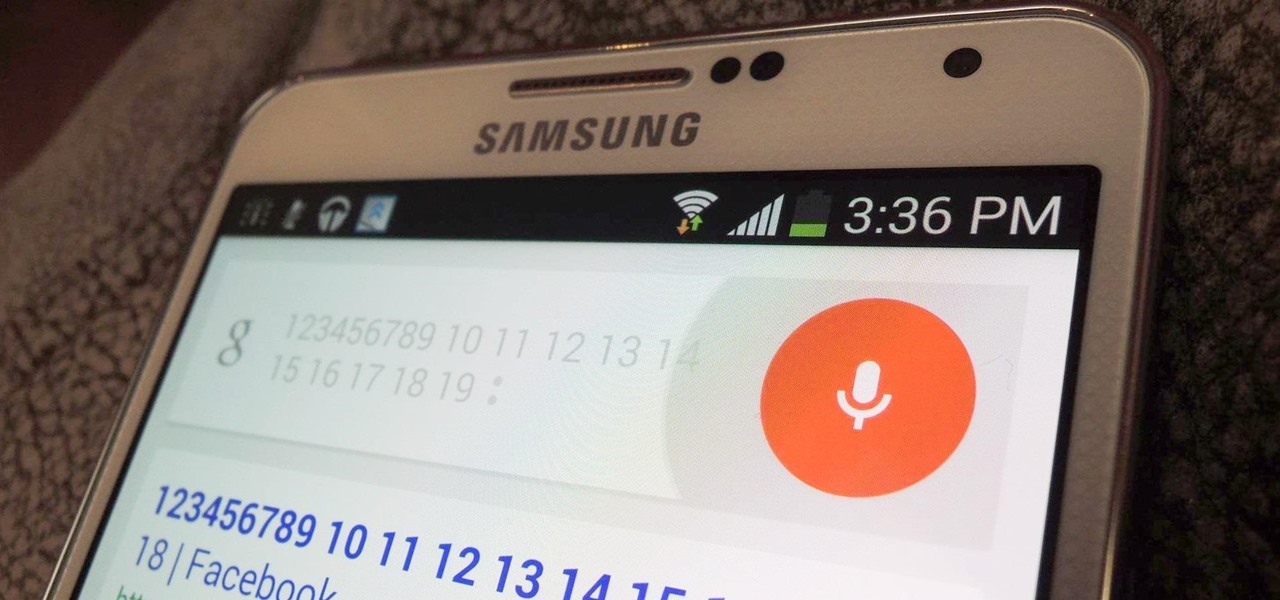
How To: Launch Google Now from Anywhere on Your Galaxy Note 3—Using Only Your Voice
Exclusive to only a handful of smartphones, including the Nexus 5, the Google Experience Launcher allows us to open Google Now simply by speaking out a certain phrase, at any time—dubbed a "hotword."

How To: Keep Apps from Stealing Data on Your Samsung Galaxy S3 or Other Android Device
When downloading any application on an Android device, you will always be prompted by the following... Whether it's Angry Birds, Shazaam, or Chrome, every application will ask for permissions. If you try and deny these permissions, it won't install, leaving you with no other option but to accept. So what can you do?

News: What's the Difference Between HoloLens, Meta 2 & Magic Leap?
Augmented reality is beginning to leak out into the mainstream world. This is thanks, in part, to ARKit and ARCore. These releases turned the current smartphones owned by millions of Apple and Android users into AR-capable machines. And while there are definitely some awesome use cases for mobile AR, the real future in AR is headworn.

How To: Control Your Samsung Galaxy S5 Using Gestures When the Screen Is Off
Amongst the trove of high-end features on the Galaxy S5, the display may be the most impressive. Sporting a 5.1-inch Full HD Super AMOLED (Samsung's version of OLED) display with 1920 x 1080 resolution and 432 pixels per inch, Samsung's flagship has one of the best smartphone screens currently on the market.
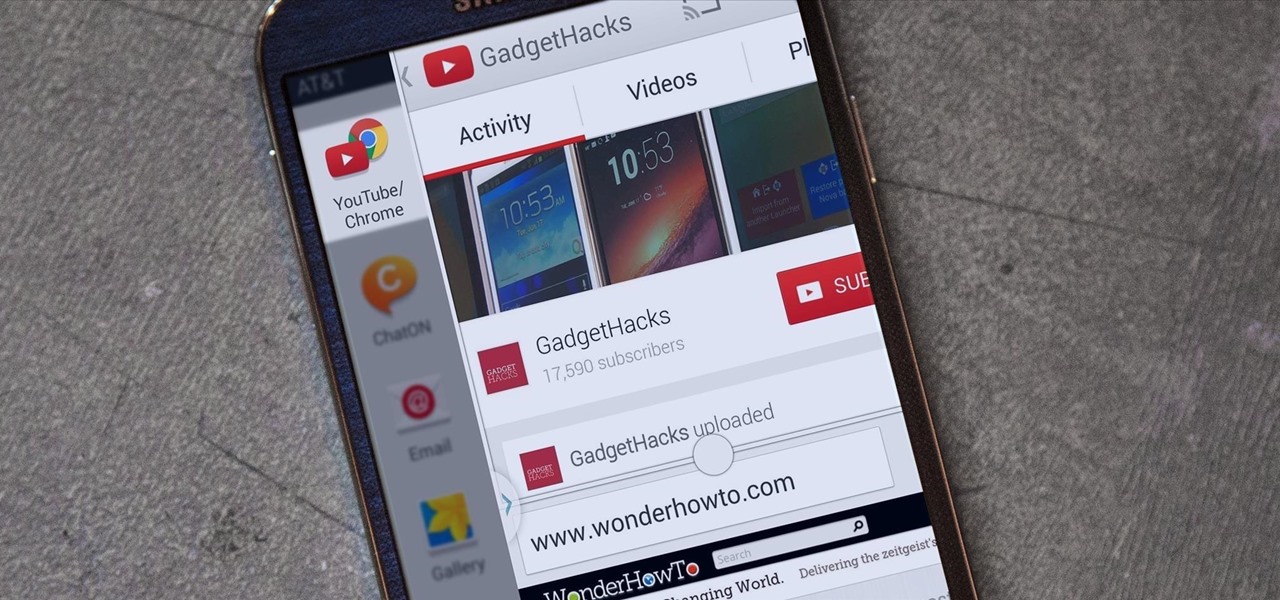
How To: This Hidden Trick Lets You Create App Groups for Multi-Window Mode
By now, Samsung's Multi-Window Mode is a pretty well-known feature. With other manufacturers now recreating this functionality in their own flagships, like LG, it's safe to say the feature has been a hit with consumers.

News: 22 New Features & Changes in iOS 13.2 You Need to Know About
Apple's iOS 13 has been quite the disrupter. The initial update featured over 200 new features and changes, while its successor, iOS 13.1, brought another 22 to the mix. With the company's latest update, iOS 13.2, you'll see an extra 22 amendments on your iPhone, including new emojis, Deep Fusion on iPhone 11, 11 Pro, and 11 Pro Max, and Announce Messages with Siri, just to name a few.







